Essential Password Management in Minecraft
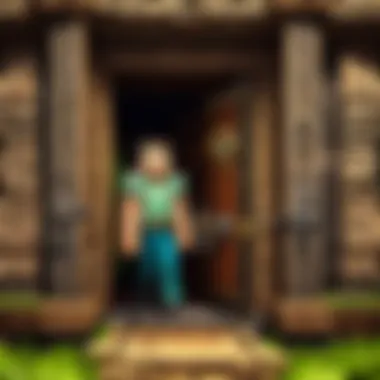

Intro
In the vast world of Minecraft, where creativity flows as freely as the rivers in its pixelated landscapes, securing your gaming account emerges as a crucial undertaking. How often do we stop to ponder the significance of our passwords as we dive into mining adventures or epic battles against Endermen? This article aims to shine a light on the sometimes overlooked yet incredibly vital subject of password management within the Minecraft ecosystem.
Navigating the Minecraft universe isn’t just about building impressive structures or defeating mobs; it's also about protecting your creations and your personal data. Many players find themselves unaware of the vulnerabilities that can lurk in their accounts, leading to potential breaches and the unwelcome loss of their beloved world.
This exploration into password management underlines practical strategies for safeguarding your Minecraft experience. We’ll delve into
- Choosing Strong Passwords: Assessing what elements contribute to creating a robust password that can withstand numerous attacks.
- Two-Factor Authentication (2FA): Understanding how this additional layer of security can offer peace of mind.
- Recognizing Phishing Attempts: Developing the ability to identify and react to scams that target unsuspecting players.
As we progress, readers—both newcomers and seasoned players—will find useful insights articulated throughout this piece. Secure your realm, protect your account, and let’s embark on this journey of password management together, ensuring that your Minecraft adventures remain both enjoyable and secure.
Prelude to Passwords in Minecraft
When it comes to the virtual world of Minecraft, players invest countless hours building their empires and collaborating with friends. However, what often gets overshadowed by the allure of crafting is the critical aspect of safeguarding one’s account through effective password management. Introduction to passwords in Minecraft is not just a topic; it’s a keystone for ensuring the integrity of your gaming experience. This foundational element addresses the looming risks associated with lax security measures and highlights the tangible benefits of robust password usage.
Understanding Minecraft Accounts
In the Minecraft universe, players can opt for two different types of accounts: Mojang accounts and Microsoft accounts. Each type has its own authentication processes and management systems. It is crucial for players to grasp these distinctions, as understanding the mechanics behind these account types can significantly influence password management strategies.
A Mojang account, used before the migration to Microsoft accounts, allows players to access the game via an email and password combination. Meanwhile, the Microsoft account offers additional features such as Xbox Live integration and access to a broader array of products. Knowing which account type you have can help tailor your approach to securing that account.
With the multitude of accounts available, players should also recognize the necessity for unique passwords across different platforms. Utilizing the same password repeatedly can lead to vulnerabilities, underscoring the importance of managing passwords tailored to the specific needs of each account.
Significance of Strong Passwords
One might wonder why the urgency surrounding strong passwords is paramount in the gaming community. The reality is that weak passwords are often the first line of attack for cybercriminals. Failing to adopt a secure password can expose players to account hacking, data loss, and identity theft, not to mention the loss of hard-earned achievements in the game.
To craft a strong password, one should embrace a few core principles. First, employ a mix of upper and lower case letters, numbers, and special characters to create complexity. For instance, instead of using something predictable like "Minecraft123", opting for a phrase such as "Cr4fting!Is#Awesome" can make all the difference.
A strong password is like a sturdy fort; it deters unwanted entrances and keeps your creations safe from marauding invaders.
In summary, focusing on password management in Minecraft is essential for all players, whether they are just starting out or have honed their skills over the years. Understanding account types and the significance of strong passwords plays a crucial role in creating a secure gaming environment. As players navigate through the blocks of creativity, ensuring that their accounts remain protected should always be at the forefront of their minds.
Types of Minecraft Accounts
Understanding the different types of Minecraft accounts is crucial for any player navigating the intricacies of password management and security within this dynamic gaming environment. Whether you’re a new player just starting your journey or a seasoned veteran, knowing the distinction between Mojang and Microsoft accounts can make all the difference in enhancing your security and overall experience.
Mojang Accounts
Mojang accounts were the original way players could log into Minecraft before the game transitioned to Microsoft accounts. These accounts are primarily linked to your game purchase and your unique username. One of the notable features of Mojang accounts is their straightforwardness; they are quite simple to create and manage.
However, there are some security considerations you should keep in mind. For example, since Mojang accounts do not offer two-factor authentication initially, they are more susceptible to potential hacking attempts. Players might find it advantageous to beef up their security with strong, complex passwords that include a mix of letters, numbers, and special characters. Avoiding common pitfalls, like using your pet's name or favorite sport, is also key here.
Mojang accounts also lack the cloud-based benefits that Microsoft accounts offer. This limitation can affect your ability to use features that involve saving your game progress online, particularly if transitioning to devices. Thus, understanding these limitations is essential in making informed decisions about account management, especially if game security is a priority for you.
Microsoft Accounts
When Mojang migrated Minecraft accounts to Microsoft, it brought log-in versatility and enhanced security features that players couldn’t ignore. With Microsoft accounts, one can leverage two-factor authentication, which adds an extra layer of security by requiring a second form of identification in addition to the password. This means that even if someone guesses or steals your password, they can’t access your account without the second verification method.
Another aspect that stands out is the integration into the broader Microsoft ecosystem. Players can easily link their Minecraft accounts to other Microsoft services such as Xbox Live, enhancing shared capabilities across different devices. This is particularly appealing for players who engage across multiple platforms or devices since maintaining a single account with Microsoft can ease the gameplay experience.
Additionally, Microsoft accounts typically offer better recovery options. If you ever find yourself locked out, recovering access is generally more streamlined than with a Mojang account. That isn’t to say Mojang accounts are completely obsolete; they still provide access for players who choose to stick to the older system, but Microsoft accounts do provide a more robust and feature-rich experience.
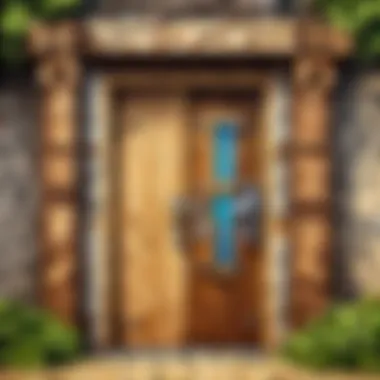

Creating a Secure Password
Creating a secure password is a cornerstone of online security, especially for Minecraft players who want to protect their accounts from unauthorized access. In a digital world where hacking attempts are more prevalent than ever, taking the time to craft a strong password can be the difference between enjoying a seamless gaming experience and facing unwanted disruptions.
The landscape of Minecraft is as expansive as its community is passionate. With thousands of users logging in daily, the potential for compromised accounts grows ever larger. When players use weak passwords—or worse, the same password across multiple platforms—they essentially leave their accounts open to cyber thieves. Not only does a solid password deter these threats, but it also builds trust in the gaming experience itself. Users invest time and energy into building their virtual worlds and need to ensure that all assets stay safe.
Moreover, a compelling password not only enhances personal security but also provides peace of mind. Knowing you've taken the necessary steps to protect your account allows you to focus more on crafting, exploring, and connecting with friends in the blocky universe of Minecraft.
Best Practices for Password Creation
Creating a password involves more than just picking something memorable. Here are some best practices that can help players forge a guard against unwarranted access:
- Length is Vital: Aim for a password that's at least 12-16 characters long. Longer passwords are typically harder to crack.
- Use a Mix of Characters: Your password should be a combination of uppercase letters, lowercase letters, numbers, and special characters. This diversity adds layers of complexity.
- Avoid Common Words: Steer clear of the obvious choices like "password" or names. And, resist using easily guessable information, such as birthdays or pet names.
- Think of a Passphrase: A sentence or phrase, strung together with spaces or special characters, can be both easier to remember and tougher to crack. For instance, "RainingCats&Dogs30!" is much stronger than just "cats".
- Use Unique Passwords: Every account should have its own password. If one account gets breached, others remain safe.
It's not just about creating a password that sticks out; it's about making it work for you.
Common Mistakes to Avoid
While crafting a password is important, many players fall prey to easily avoidable missteps:
- Reusing Passwords: Utilizing the same password across multiple services drastically increases risk. If one site is compromised, all accounts using that password are vulnerable.
- Writing Passwords Down: Keeping passwords on sticky notes or notepads is a common faux pas. If someone can find your notes, your account security is basically gone.
- Ignoring Password Changes: Once established, a password shouldn’t remain static forever. Regularly updating your password can mitigate long-term risks associated with any breaches that might occur.
- Too Simple: Opting for something like "Minecraft123" may seem quick and easy, but it’s essentially an invitation for hackers.
"One weak link can unravel the whole chain."
By adhering to these best practices and steering clear of common mistakes, players can significantly bolster their Minecraft accounts against potential threats. Accounts stay secure, gameplay remains uninterrupted, and the joy of Minecraft continues unabated.
Password Recovery Options
When it comes to online gaming, the joy of building and exploring in Minecraft can be overshadowed by the dread of losing access to your account. That's where password recovery comes into play. It’s more than just a safety net; it’s a vital lifeline for any player, ensuring that the hard work you’ve put into your worlds doesn’t disappear into thin air. This section sheds light on the mechanisms behind recovering your Mojang and Microsoft account passwords, delving into their significance and methodology.
Understanding how password recovery works is paramount for Minecraft players. Accidental lockouts can arise from myriad scenarios, whether it's forgetting a password, getting caught in an unexpected technical glitch, or even receiving unwanted attention from cyber miscreants. Thus, knowing how to navigate the recovery process can not only save your progress but also give you peace of mind moving forward.
Recovering Mojang Account Passwords
Mojang accounts were one of the original gateways into the world of Minecraft. If you find yourself needing to recover a Mojang account password, the process is surprisingly straightforward. Here are the steps to keep in mind:
- Visit the Mojang Account Login Page: Look for the password recovery link.
- Enter Your Email Address: Use the email linked to your account. Be careful with typos here; it’s a common mistake that could derail your efforts.
- Check Your Email for Instructions: Mojang will send a recovery email. Make sure to look in your spam folder if you don’t see it right away.
- Follow the Link Provided in the Email: This link will take you to a secure page where you can set a new password.
- Set a Strong New Password: Combine letters, numbers, and symbols. Remember, a unique password is key to helping protect your account in the future.
It’s essential to act quickly. Recovery links often have an expiration time, so don’t procrastinate. By following these steps, you can regain access and jump back into your gaming adventures without missing a beat.
Recovering Microsoft Account Passwords
As Minecraft transitioned to Microsoft accounts, the recovery process evolved as well. If your Minecraft login is tied to a Microsoft account, the process is a bit different but just as user-friendly. Here’s the rundown:
- Navigate to the Microsoft Account Recovery Page: Like Mojang, Microsoft offers a clear path back to your account.
- Select "Forgot Password?" This will initiate the recovery process.
- Input Your Email or Phone Number: Ensure you enter the information associated with your Microsoft account.
- Choose Your Recovery Method: Microsoft allows for multiple recovery options—be it email, text, or an authenticator app.
- Retrieve the Verification Code: Once you receive the code, enter it on the site to verify your identity.
- Create a New Password: This should be robust, aiming for a mix of uppercase, lowercase letters, numbers, and symbols to thwart would-be hackers.
Understanding these processes is just as important as creating strong passwords. Easy access back into your account can dramatically lessen stress, allowing you to focus instead on exploring new realms and crafting fantastic creations.
Pro Tip: Always double-check your recovery details and consider updating them if your email or phone number changes. This ensures that your safety net remains effective.
By being proactive about password recovery, you can avoid potential headaches down the line and ensure your Minecraft journey remains uninterrupted.
Two-Factor Authentication in Minecraft
In today's digitized world, the concept of security has transitioned from being a mere suggestion to a vital practice. The need for a reliable method to safeguard online accounts and information cannot be overstated, especially in the gaming community where user accounts are often targets for malicious activities. Therefore, understanding Two-Factor Authentication (2FA) is pretty crucial for every Minecraft player。如果你懂得这种工具,保护你的游戏账户就简单多了。它不仅可以防止未经授权的人访问你的账户,还能为你的游戏体验增添一层额外的安全保护。


What is Two-Factor Authentication?
Two-Factor Authentication is a safety mechanism that requires two different methods, or factors, to verify a user's identity when accessing an account. Typically, these factors fall into three categories: something you know (a password), something you have (a mobile device), or something you are (biometric data).
Here's how it generally works: when you log in to your Minecraft account, first, you enter your username and password. After that, 2FA kicks in, prompting you for a second verification method. This might be a code sent to your mobile through a text message, an app like Google Authenticator, or even an email. It’s like putting a double lock on your door. Even if someone manages to snag your password, they wouldn’t be able to break through the second line of defense without access to your second factor.
"Two-Factor Authentication adds a layer of security that can keep your account safe from the prying eyes of hackers and cybercriminals."
Setting Up Two-Factor Authentication
Setting up 2FA is usually straightforward, but it can vary slightly between Mojang and Microsoft accounts. Here are the general steps you would typically follow:
- Log into Your Account: Start by logging into your Minecraft account through the official website.
- Go to Security Settings: Look for the security or account settings option in your profile. This is often where 2FA is located.
- Enable Two-Factor Authentication: There should be a toggle option or button to enable 2FA. Click on it.
- Choose Your Verification Method: You might be prompted to select how you want to receive your codes — typically via a mobile app or through SMS.
- Link Your Device: If you choose an app like Google Authenticator, you'll need to scan a QR code or enter a setup key presented on your screen.
- Input the Verification Code: Once your device is linked, it will provide a verification code. Enter that code into the setup wizard to complete the process.
- Backup Codes: Finally, many systems provide backup codes during the setup process. Note these down somewhere safe; they can be a lifesaver if you lose access to your primary device.
Setting up Two-Factor Authentication is not just a nice-to-have; it’s becoming increasingly indispensable as online threats evolve. So, while it might take an extra moment to set up, the peace of mind it brings to your Minecraft journey is absolutely worth it.
Security Risks for Minecraft Accounts
As the popularity of Minecraft continues to soar, so does the need for players to recognize the significance of robust security measures for their accounts. The risks associated with online gaming extend beyond simple account hacking to include identity theft and unauthorized transactions. Understanding these risks is paramount for all ages and skill levels within the gaming community. When you venture into the blocky world of Minecraft, your virtual possessions and personal information must be shielded from prying eyes.
Failing to grasp these threats can lead to dire consequences, both in-game and financially. Recognizing that security threats may come from various angles—such as weak passwords or social engineering tactics—arms players with the knowledge to defend their accounts effectively. Moreover, it promotes an overall culture of vigilance in the gaming community. In this section, we’ll examine some of the most pressing threats to your Minecraft security.
Potential Threats to Security
- Phishing Attacks
Phishing continues to be a favorite ploy of cybercriminals. These devious individuals craft emails or messages that mimic official notifications from Minecraft or related platforms, asking for sensitive information. When a player clicks on these bogus links and enters their account details, they unknowingly hand over their credentials to thieves. - Account Takeovers
A prevalent method involves gaining access to a player’s account through brute force attacks. This tactic is straightforward: hackers deploy automated tools to guess passwords, often taking advantage of weak or reused passwords. If one account is compromised, others with similar credentials are also at risk. - Malware
Malware, short for malicious software, can infect a player’s device when they download suspicious mods or applications that claim to enhance their gaming experience. Once on a device, malware can steal usernames, passwords, and other personal information. - Social Engineering
Scammers are also keen on manipulating emotions. They might impersonate friends or well-known community figures, tricking players into divulging sensitive details under the guise of friendship or trust.
Recognizing Phishing Attempts
"Awareness is key; a sharp eye can save your account from being a casualty of a phishing scheme."
Identifying phishing attempts can be quite tricky but not impossible. Here are ways to recognize these scams:
- Unsolicited Communication
If an email or message comes unexpectedly, be skeptical. Genuine communications usually come from verified sources. - Look for Spelling Errors
Phishing messages often contain bizarre spellings or grammatical mistakes. Companies tend to have a polished approach in their official communications. - Check Links Before Clicking
Hovering over a link (without clicking) can reveal its true destination. If the URL seems off or unrelated to official domains, disregard it. - Requests for Sensitive Information
Be wary of any message that asks for personal information directly, especially passwords. Trusted organizations rarely ask for such sensitive data via email.
By remaining vigilant and understanding the risks, players can take significant steps toward securing their Minecraft accounts from these lurking dangers. Protecting oneself is not just about creating impenetrable passwords; it's about being aware of the broader context of online security risks.
Keeping Your Passwords Safe
Keeping your passwords safe is paramount in today's digital landscape, especially in a world where online gaming communities like Minecraft thrive. With millions of players across the globe, safeguarding your Minecraft account is not just a matter of privacy; it can significantly affect your gaming experience. A compromised account could lead to loss of purchased content, disruptions in gameplay, and a hefty headache trying to recover everything. Therefore, it's crucial to delve into the practices that can fortify your access credentials against potential threats.
Using Password Managers
One of the most effective strategies for keeping your passwords secure is to utilize a password manager. This nifty tool stores all your login details in an encrypted format, taking the burden off your shoulders when it comes to remembering complex passwords.
- Efficiency: Password managers generate strong, unique passwords for each of your accounts, which dramatically lowers your risk of being hacked. Instead of relying on easy-to-remember yet weak passwords, consider a string of random characters or phrases, something that’s more secure.
- Convenience: With a password manager, you no longer need to waste time trying to recall your passwords for multiple accounts. One master password keeps everything organized and accessible.
- Additional Security Layers: Many of these programs come with features like two-factor authentication, which provide an extra layer of security, ensuring that even if someone figures out your password, they still can't gain access easily.
While it may seem daunting at first, adopting a password manager is akin to building a secure vault for your login information. Here are a few popular options to consider:
- LastPass
- 1Password
- Dashlane
- Bitwarden
These tools have different features and pricing plans, so you can easily find one that suits your needs. Just remember to pick a strong master password to protect your vault.
Regular Password Updates
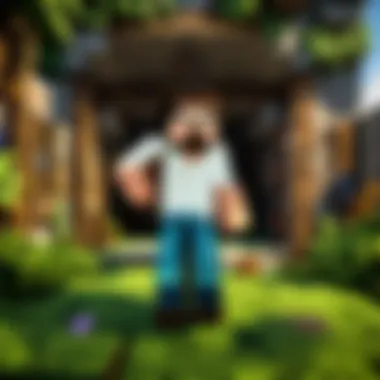

Another crucial aspect of maintaining the safety of your passwords is to update them regularly. The changing landscape of cyber threats means that static passwords can quickly become obsolete. Here are some considerations for implementing regular updates:
- Frequency: Aim to change your passwords at least every three to six months. This keeps potential intruders on their toes and reduces the window of opportunity for them to exploit an old password.
- Content Revisions: When updating your password, resist the urge to create minor variations of your old password. Instead, opt for entirely new ones that meet strong password criteria—this means avoiding easily guessable patterns or personal information.
- Notifications: Some services notify users about any suspicious activity. If you receive an alert of unauthorized attempts to access your account, don’t hesitate to update your password immediately.
As compelling as it might be to establish a comfortable routine with passwords, staying vigilant is essential. Consistent updates reflect a proactive approach to security, deterring would-be assailants from setting their sights on your accounts.
"An ounce of prevention is worth a pound of cure."
By committing to safe password practices, including using a password manager and scheduling regular updates, you're not just protecting your Minecraft account; you're investing in a worry-free gaming experience.
Best Software for Password Management
In the ever-evolving landscape of digital security, having the right tools can make or break your online experience—especially for avid Minecraft players who often juggle multiple accounts. When it comes to safeguarding your Minecraft account, software designed for password management plays a crucial role. Not only does it streamline the process of creating and storing secure passwords, but it also provides peace of mind in knowing that your sensitive information is protected against potential breaches.
One of the core benefits of using password managers is their ability to generate strong, unique passwords for each account, eliminating the temptation to recycle passwords that could easily become compromised. These tools often use strong encryption, ensuring that even if someone were to gain unauthorized access to your password vault, the sensitive data within remains secure.
Moreover, most password managers come equipped with features that enable easy autofill options, simplifying the login process across various platforms. This is particularly useful when navigating different Minecraft servers, mods, or even community forums.
It’s essential to consider several factors when choosing the right password manager. While price and features are often front-and-center, look also at usability, compatibility with your devices, and any additional security layers.
"A good password manager is like a fortress for your digital life, keeping the bad guys at bay while you play with confidence."
Choosing the right software for password management can make a world of difference in how secure you feel while diving into the Minecraft universe.
Overview of Top Password Managers
As the market becomes saturated, several password managers stand out for their unique offerings. Here’s a brief overview of some popular choices:
- LastPass: Known for its user-friendly interface, LastPass offers a free tier with essential features along with premium options that unlock advanced functionalities.
- 1Password: This software is particularly praised for its secure storage options and easy integration across devices, making it a favorite among tech-savvy individuals.
- Dashlane: Dashlane offers a feature-rich environment, including dark web monitoring, which alerts you about potential breaches involving your email.
- Bitwarden: An open-source option that has gained popularity for its transparency and affordability, Bitwarden is perfect for those seeking budget-friendly solutions.
- Keeper: With a strong focus on security, Keeper provides a robust array of tools, including secure file storage.
Each of these options caters to different needs, from budget-conscious users to those seeking advanced security features. The key is to align your choice with your specific security requirements.
Comparative Analysis of Features
A side-by-side comparison can help unravel the strengths and weaknesses of various password managers. When evaluating these tools, consider the following features:
| Feature | LastPass | 1Password | Dashlane | Bitwarden | Keeper | | Free Plan Available | Yes | No | Yes | Yes | No | | Password Generation | Yes | Yes | Yes | Yes | Yes | | Multi-Device Sync | Yes | Yes | Yes | Yes | Yes | | Dark Web Monitoring | No | No | Yes | No | Yes | | Encryption Standards | AES-256-bit | AES-256-bit | AES-256-bit | AES-256-bit | AES-256-bit |
This table offers a simple glance at what each password manager excels at. Given the divergent needs of Minecraft players—be it gaming, community interactions, or account creations—selecting a password manager that aligns with your unique gaming habits is vital for optimal security.
The End: Securing Your Minecraft Experience
The conclusion of our exploration on password management in Minecraft stresses the critical need for security in the online gaming world. In a landscape where threats can come from any corner of the internet, having robust security measures in place is not just a suggestion; it’s a necessity. It’s about more than just protecting your treasures in the blocky universe; it extends to safeguarding your personal information and ensuring a smooth gaming experience.
The Ongoing Importance of Security
Staying secure in Minecraft isn't merely about one-time actions. Think of security like a fortress—you must build and fortify it regularly. With each update and new security threats, the landscape shifts, and what might have been safe yesterday could be an open door today. Hackers and phishers are continuously honing their skills, exploiting weaknesses to gain unauthorized access. By uploading security measures like two-factor authentication and employing strong, varied passwords, you’re stacking the odds in your favor.
Changes in the gaming environment can open up new vulnerabilities. A player’s responsibility doesn’t end with creating a secure password; proactive monitoring and applying new security measures should become second nature. Regularly reviewing account settings and understanding updates in security protocols plays a crucial role in protecting your account.
"A security breach is not just about loss but penetrating trust—both in yourself and the platform you enjoy."
Encouragement to Stay Informed
In a dynamic digital world, knowledge is truly your best defense. Encouraging players to stay informed about the latest security practices can make a remarkable difference. This can mean anything from joining relevant online communities or forums, such as Reddit, to following credible sources that discuss online security topics. Discussion groups can provide insights and share real-world experiences that enhance your understanding of security risks.
Moreover, by understanding how various scams, like phishing, work, players can develop a heightened sense of awareness. This awareness goes a long way in mitigating risks that could lead to potential account breaches. Recognize the signs of a scam, and be skeptical of unsolicited messages, whether they arrive by email or in-game.
Additionally, Minecraft’s evolving nature means that staying up to date with patches, new features, and changes to login methods directly impacts security. It’s not just about adapting to the game's updates but understanding how those updates protect or expose you.
By updating knowledge regularly, Minecraft players ensure they don’t become easy targets. A little vigilance can transform your experience—from merely playing the game to truly owning your adventure with confidence in your safety.



