How to Get a New Skin in Minecraft: A Comprehensive Guide
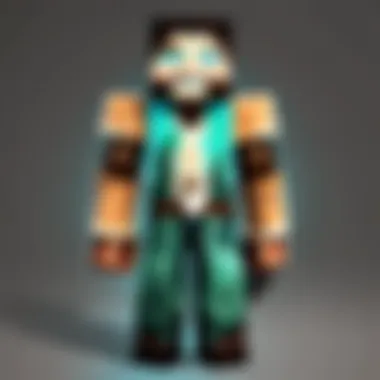

Intro
Customizing the appearance of your character in Minecraft can add a personal touch and enhance your gaming experience. Skins are the digital clothes that represent your character. They bring your unique style to life, making your adventures in the Minecraft world more visually appealing. Understanding how to obtain and manage these skins is crucial for every player. This guide aims to provide a straightforward pathway to acquiring new skins, whether sourced from the Minecraft Marketplace, downloaded from external websites, or created from scratch.
Minecraft Game Guides
In the vast universe of Minecraft, skins are one of the simplest ways to express individuality. Various methods exist to change your character’s skin, making the process accessible across different skill levels. Whether you are a seasoned player or new to the game, knowing the options at your disposal is essential.
Obtaining Skin from the Minecraft Marketplace
The first method to explore is the official Minecraft Marketplace. Here, players can buy or download a range of skins. The interface is user-friendly. The Marketplace regularly updates its offerings, giving a vibrant selection to keep your character fresh.
To access the Marketplace:
- Start Minecraft and login either through your Microsoft account.
- Select the Profile option to be redirected there.
- Explore available skins and choose your preferences.
- Follow the prompts to complete your purchase or download.
Prices may vary based on the character skin's complexity and uniqueness. Some packs contain several skins, offering better value.
Using Third-Party Sites for Downloading Skins
Another option is downloading skins from third-party websites. This route requires caution, as not all sources are trustworthy. If you decide to obtain skins from these sitios:
- Use reputable sites, such as skindex.com, or planefashion.com,
- Review skin details, sizes, and user feedback prior to downloading.
Once a skin is downloaded, you will need to ensure it complies with Minecraft's skin requirements:
- PNG format
- 64x64 or 64x32 dimensions Additionally, always keep security in mind; avoid sites that seem unsafe or filled with ads. Keep your system protected to ensure a smooth experience.
Creating Your Own Custom Skin
For those who desire ultimate creativity, making a custom skin is the way to go. Using tools like Skindex’s Minecraft Skin Editor, you can craft your character precisely how you envision.
To use the editor:
- Access the platform and open the skin editor tool.
- Start from scratch or modify an existing skin to match your style.
- Pay attention to skin coloring, shading, and patterning to enhance aesthetic appeal.
- Once satisfied, download the skin in the required format.
After creating the skin, go back to your Minecraft profile and upload the custom file.
A unique skin not only displays creativity but also can reflect your style in the Minecraft community.
Implications of Using Player-Created Skins
While customizing your character with player-created skins enhances flexibility and fun, be aware there could be implications. Non-official skins may occasionally breach trademarks or copyright due to source origin. Always double-check the skin source before use to avoid potential consequences.
Latest Updates and News on Skins
Keeping up-to-date with the recent updates about Minecraft skins can significantly improve your gaming experience. Regular news from official sources helps to ensure you never miss potential new appearances or features. Following trusted players and developers on forums or social media platforms can glean insights about the latest trends.
Prelude to Minecraft Skins
The concept of skins in Minecraft carries a significant weight in shaping a player's experience. Each skin serves as a visual representation of the player's identity within the expansive game world. This section explores the various meanings and implications of skins in Minecraft, while shedding light on why customization can play a crucial role in both solo and multiplayer gameplay.


Understanding Skins in Minecraft
In the context of Minecraft, skins are the textures that determine how a player's character appears. Far more than mere aesthetics, these skins allow players to express their individuality. Skins can vary from simple designs to intricate representations that reflect personal interests or cultural elements. When players load into a world, especially in a multiplayer setting, first impressions often rely on these visuals. Thus, understanding skins means appreciating their role in community interactions.
Did you know? Players have the ability to modify their character without changing gameplay mechanics. This customization is a fundamental aspect of what makes Minecraft engaging and allows players to stand out among peers. By selecting different skins or creating their own, individuals influence how they connect with others in the game.
Importance of Customization
The power of customization in Minecraft cannot be understated. Players are granted tools and resources that cater to their creative whims. The option to alter skins imbues the gaming experience with a richer context. With the large number of options available, it allows for unique self-expression while also fostering personal connections with others.
Moreover, as players navigate various game modes or join different communities, their imprints can shift. A distinctive skin can spark conversation or camaraderie among players.
Aspects to keep in mind regarding customization include:
- Self-expression: Players can showcase their taste, humor, or style.
- Community Presence: Unique skins can make players memorable in social scenarios.
- Flexibility: Users can adapt their designs according to trends or personal changes.
Exploring Official Methods to Obtain New Skins
Exploring the official methods to obtain new skins in Minecraft is a crucial step for players who wish to enhance their gaming experience. Using these methods ensures that players acquire skins through authorized channels, guaranteeing quality and compatibility. Furthermore, official methods provide reliable options for acquiring skins without the risks often associated with third-party sources, such as malware or broken downloads. Thus, the player community can engage in a safe and enjoyable manner when customizing character appearances.
Using the Minecraft Marketplace
The Minecraft Marketplace is a vital source for getting new skins. It features a wide variety of skins crafted by professional creators and community members alike. By offering both free and premium skins, the marketplace caters to all players regardless of budget.
- Access and Navigation: You can access the Minecraft Marketplace directly from the main menu. Navigate to the “Marketplace” option. Here, you can browse various categories and featured items. Each skin package often includes several character variations.
- Benefits: The skins obtained from the marketplace ensure quality and optimal performance in Minecraft. Additionally, purchases often support creators, allowing them to produce more content.
- Tips for Usage: Keep an eye on the periodic updates or seasonal events that introduce exclusive skins. Make sure also to read user reviews to find well-rated skin packs.
Accessing the Skin Selector
The skin selector is an essential in-game tool that enables players to manage their skins effortlessly. After you have either purchased or downloaded new skins, accessing this feature is straightforward and intuitive.
- Location: In the game, go to the profile settings. Here, you’ll see the skin selector option that allows changing your current character skin to any downloaded skin.
- User Interface: The interface displays all available skins. You can preview each one before applying. This is very handy as it lets you assess how a character will look in-game.
- Flexibility: A player can switch skins at any moment, adding a simple layer of personalization to each gaming session.
Purchasing Skin Packs
Purchasing skin packs is another practical aspect of obtaining new skins through the Minecraft Marketplace. These packs usually group multiple skins, enhancing the overall value as it gives a selection of options at a single price.
- Variety of Offers: Skin packs range from themes based on popular culture, like movies or television series, to entirely unique creations. Research different skin packs to see what suits personal taste.
- Transaction Process: To buy a skin pack, ensure you have enough Minecoins, Minecraft's virtual currency. Follow the prompts as you confirm your purchase. After this, the skins become instantly accessible in your skin selector.
- Supporting Creativity: When purchasing these packs, players typically support artists and developers who contribute fresh designs to the game. This fosters creativity within the community.
“Acquiring skins through official methods benefits not only individual players but also nurtures a vibrant community of creators.”
By exploring these official methods for obtaining new skins, players will ensure their satisfaction with complete authenticity while connecting deeply with the Minecraft universe.
Downloading Skins from Third-Party Websites
Downloading skins from third-party websites presents a unique avenue for Minecraft players. With the vast collection of creative player-made skins available online, players can easily find unique options that extend beyond the official offerings found in the Minecraft Marketplace. These skins can help enhance the gaming experience by allowing players to express their individuality and creativity.
Identifying Trusted Websites
When exploring third-party websites for skins, it is crucial to prioritize safety and reliability. Not all websites are created equal. Not only is the aesthetic valuable, but security is also paramount. Some critical aspects to consider when identifying trusted platforms include:
- User Reviews: Always check feedback from other users. Reeputations ensure that the website delivers onamin its promises.
- Established North/User Community: Websites like Planet Minecraft or Skindex have active communities and long histories, indicating trust through numerous contributions.
- Downloading Process: If a site requires excessive personal information or appears untrustworthy, it's best to reconsider using it.
How to Download Skins


The process of downloading skins is quite straightforward but requires attentiveness to detail. Here's a simple step-by-step guide:
- Search for Skins: Navigate to your chosen website and look for the skin you wish to download, utilizing tags or search functions.
- Select Your Skin: Once you find an appealing skin, click on it to open its dedicated page.
- Download: Look for a download button. Usually, it saves the skin file in PNG format to your device.
- Check the File: It's advisable to quickly scan the downloaded file and ensure it has not been corrupted or is very large. Smaller files are better for optimal compatibility.
Checking Skin Format Compatibility
Before utilizing the downloaded skin, ensuring the format is compatible with Minecraft is essential. Typically, Minecraft employs a specific PNG format allowing characters' textures to appear correctly. Things to verify include:
- Size: The standard dimension for skins is either 64x64 pixels or 64x32 pixels. A PNG file that does not meet these claims may lead to incorrect character representations in the game.
- Adjustment to Standard Format: Some can come in formats that need conversion. If necessary, utilize image editing software to resize or change format successfully.
Always remember, skins are essentially images. Use only formats that the game recognizes to prevent issues upon applying them in gameplay.
Thus, downloading skins from trusted third-party websites and adhering to these tips leads to a personalized Minecraft experience that reflects individual player preferences and styles.
Creating Your Own Custom Skin
Creating your own skin in Minecraft adds a personal touch to your gameplay experience. Unlike using pre-made skins, custom designs allow players to express their creativity and individuality. This ability to craft a unique image fosters a deeper connection with the game. Moreover, with a well-made skin, players can stand out in a crowded multiplayer environment. The importance of customization here cannot be overstated.
Preferred Tools for Skin Creation
A variety of tools are available for creating custom skins, ranging from simple to complex. Some interesting tools include:
- Skinseed: This app enables easy skin design with a user-friendly interface. Ideal for both mobile and desktop platforms.
- Nova Skin: An online tool that provides advanced features. Users can edit pixels directly, apply filters, and even preview skins on characters.
- MCSkin3D: This software allows a more intricate design process. It features 3D modeling capabilities. This gives designers a better perspective on how the skin looks in the game.
When selecting a tool, consider your comfort level with design concepts. Some may prefer quick solutions, while others may want thorough and detailed software.
Understanding Skin Templates
Minecraft skins adhere to specific templates. Typically, skins are in PNG format with dimensions of 64x64 pixels or sometimes 64x32 pixels for older versions. This size allows enough detail for recognizable character features. Arranging elements on the template reveals areas for the head, body, arms, and legs.
When you start designing, keep this template close. Utilize grids if working on pixel art applications to maintain symmetry and clarity. Pay close attention to the “face” section since that is most visible when playing.
Important: Always respect the color palette and balance features while designing to ensure a good visual flow.
Uploading Custom Skins to Minecraft
Once you finish creating a skin, the next step is to upload it. The process varies slightly based on platform preferences.
- Java Edition: Go to the official Minecraft website, log into your account, and navigate to the skin settings. Here you can upload the newly created PNG file. Make sure it’s the right format.
- Bedrock Edition: For consoles, you may need to import the skin via the in-game launcher after selecting the appropriate option in the settings.
After uploading, always check if the skin appears correctly. Your character reflects your style through the game. A successfully uploaded skin replicates the creative effort seamlessly, improving immersion.
Common Issues and Troubleshooting
Understanding common issues associated with Minecraft skins is crucial for any player looking to enhance their gameplay experience. Minecraft is a game generative in nature, and technical problems can sometimes dissuade users from fully enjoying it. By exploring these common issues and possible troubleshooting techniques, players can navigate challenges and maintain their unique character visualizations.
Skin Not Showing Up
One of the most common frustrations players experience is when a custom skin does not appear in the game. This can occur for several reasons:
- Upload Issues: After purchasing or downloading a skin, there might be an error during the upload process. Ensure the correct steps are followed after obtaining the skin.
- Server Delays: Sometimes, the server may take longer to sync data. Wait a moment before checking if the skin appears.
- Game Version: Playing older versions of Minecraft can lead to compatibility issues. Verify that you are using a version compatible with your skin type.
- Skin Format: Ensure the skin is in the correct PNG format as required by Minecraft. The dimensions should typically be 64x64 pixels or 64x32 pixels.


If the skin still does not appear, double-checking each of these factors can save time and regain access to personal customization.
Skin Compatibility Problems
Another challenge might involve compatibility between skins and the Minecraft version or the device being used. Issues that players may encounter include:
- Pixel Size Mismatch: Some skins may be created in non-standard sizes. Use skins with dimensions of either 64x64 or 64x32 because they align with Minecraft's requirements.
- Platform-specific Limitations: Skins available on one platform may not function correctly on another. Players should ensure they download skins specific to their playing platform (Java Edition vs. Bedrock Edition).
- Hover Effects: Occasionally, skins may feature hover effects or 3D appearance that might not display correctly if the game settings do not support them.
As a remedy, one can frequently consult the guidelines provided by Mojang about skin creation to ensure addressing compatibility issues efficiently.
It's important for players to troubleshoot issues with blown up images, incorrect formats, or checking in-game skin settings before drawing conclusions.
These issues, while frustrating, can typically be resolved with some basic troubleshooting knowledge. Documenting potential challenges a head of time better prepares newcomers and experienced players, ultimately ensuring smoother gameplay. Players who proactively resolve issues will enjoy a more seamless and personalized Minecraft experience.
The Impact of Skins on Gameplay
In the vast world of Minecraft, skins play a crucial role that extends beyond mere aesthetics. They serve as a representation of player identity and can affect how players relate to one another in the game environment. Understanding the role of skins will prepare players to engage more fully with the game and community.
Enhancing Player Identity
When players customize their character skin, they assert their individuality. Each skin tells a different story, reflecting a player’s personality or interests. The freedom to choose or create a skin empowers players to portray themselves however they choose. It can even transcend simple aesthetics, influencing the way they interact virtually.
For example, a player might prefer a skin that mimics a favorite character from pop culture, while another might choose a completely unique design crafted through their creativity. This personal touch can lead to a stronger attachment to their character, impacting overall enjoyment of the game.
Key Benefits:
- Self-expression: Players can illustrate their uniqueness or chosen persona.
- Immersion: Custom skins can enhance the overall experience in-game, leading to deeper engagement.
- Recognition: Familiar skins among friends can foster a sense of familiarity and community.
Social Interactions in Multiplayer
In multiplayer environments, skins take on extra significance. Players encounter a more extensive social dynamic as they navigate groups and collaborative structures in games like Minecraft. A recognizable skin can lead to immediate connection points; players may greet one another based on visually recognizable traits.
Furthermore, the skin may signal hierarchy or part of a gamer’s persona within the server community. It’s often observed that certain skins carry prestige, knowledge, or specific reputations based on their design or popularity.
Important Considerations:
- First impressions: Skins affect how players perceive one another at first glance.
- Community dynamics: Certain skins may symbolize certain reputations, making understanding essential.
- Team cohesion: Having a themed skin can foster teamwork during group challenges.
Skins transform gameplay from individual routines into shared stories.
The social fabric of Minecraft thereby continuously evolves, influenced dynamically by how players present themselves through skins. The interactions forged are not just based on gameplay metrics, but developed through these visual choices too. It truly becomes a unique combination of gameplay and personal connection.
End
In concluding this comprehensive guide on getting a new skin in Minecraft, it is vital to recognize the significance of customization within the game. Custom skins go beyond mere aesthetics. They provide players with a way to express themselves, enabling them to stand apart in a virtual world that thrives on individuality. The actions of acquiring, creating, or modifying skins reveal the flexibility of Minecraft as a creative platform.
Summary of Key Points
Throughout this article, we have explored various avenues for obtaining new skins, breaking down essential methods and considerations:
- Minecraft Marketplace: This is the official platform for purchasing and downloading new skins. It is straightforward, ensuring you receive well-crafted options directly from trusted creators.
- Trusted Third-Party Websites: Certain sites allow you to download unique skins for free. However, it's pivotal to only rely on reputable sources to avoid malware.
- Custom Creation: The ability to design a personal skin gives players unparalleled freedom in representation. Tools and templates make this process accessible, even to those without extensive design skills.
- Considering Technical Specifications: Understanding the requirements for skins allows players to avoid common pitfalls such as incompatible formats that lead to functional skin issues.
- Social Dynamics: Lastly, how one's virtual appearance influences interactions in multiplayer modes shows the broader social implications linked with skin choices.
Next Steps for Players
Having engaged with these key points, players can take follow-up actions to enhance their Minecraft experience:
- Explore the Marketplace: Begin by browsing the Minecraft Marketplace to discover choices that suit your playstyle and preferences.
- Visit Trusted Websites: Research and collect skins from verified third-party websites, modifying your collection regularly for freshness. Sites like Planet Minecraft or Nova Skin are good starts.
- Experiment with Skin Creation: Dive into creating a skin using tools such as Skindex or Paint.net. Follow tutorials that assist in crafting designs that feel uniquely yours.
- Join the Minecraft Community: Engage with other players on platforms like reddit.com or social media forums to share skins, gain feedback, and connect over aesthetics. These platforms facilitate valuable discussions around design advancements and the latest skin trends.
Fulling utilizing the power of skins is more than mere flair; it enhances game enjoyment. Embracing your own style will make your experience more personal, enriching your adventures in the expansive realms of Minecraft.



