Mastering Mouse and Keyboard Settings for Minecraft
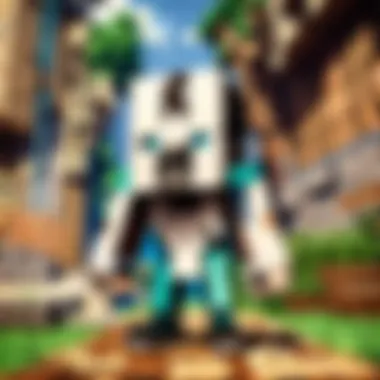

Intro
Optimizing mouse and keyboard settings greatly impacts the gaming experience in Minecraft. Players often underestimate the importance of these settings. Proper configurations could enhance control and responsiveness, which is critical during gameplay. By understanding the adjustments available, players can find a setup that aligns with their preferences.
Many gamers, regardless of their skill level, face challenges in balancing comfort and performance. This article aims to address those concerns. We will explore sensitivity settings, key bindings, and ergonomic aspects to help players fine-tune their gaming experience.
The following sections will break down the fundamental elements needed to enhance your Minecraft gameplay through tailored settings for mouse and keyboard.
Minecraft Game Guides
In this section, we will further explore how optimized controls can influence aspects of gameplay, particularly in crafting and building.
Character Creation Guide
A well-adjusted setup allows players to navigate through character creation easily. Choosing the right sensitivity can determine how fluidly you design your character. For those new to Minecraft, understanding these basics can improve the initial experience dramatically.
Building Techniques Tutorial
Building is a core component of Minecraft. A customized keyboard layout can streamline this process. Players might find it beneficial to bind building tools to easily accessible keys. This reduces the time spent searching for tools during intense crafting sessions.
Redstone Mechanics Explained
Redstone mechanisms often require precision and quick reaction times. Configuring mouse sensitivity to a comfortable level can greatly enhance your ability to place blocks accurately. Responsive controls can lead to better performance with complex builds.
Crafting Recipes Encyclopedia
Assembling the right items is crucial. An optimized setup can lead to smoother navigation through crafting menus. Consider binding frequently used functionalities to single keystrokes, making it quicker to access important recipes.
Key Settings to Enhance Gameplay
This section will outline specific mouse and keyboard settings that can vastly improve your Minecraft experience.
- Mouse Sensitivity: Adjust to balance speed and precision.
- Key Bindings: Personalize controls for quick access to vital functions.
- DPI Settings: Set the DPI according to play style, favoring either extensive movements or fine adjustments.
End
Optimizing your mouse and keyboard settings for Minecraft is essential for a seamless gaming experience. A thoughtful arrangement tailored to your style can make a significant difference. Investing time in these adjustments pays off during gameplay.
"The right tools and settings empower players to conquer they worlds with confidence."
Intro to Input Devices
In the context of Minecraft, the capability of a player to navigate and interact with the environment hinges largely on the efficiency of their input devices. The mouse and keyboard are not just tools; they are the primary means by which players express their strategies, maneuver characters, and execute commands within the game. Understanding the functionality of these devices plays a crucial role in maximizing gameplay effectiveness.
When configured properly, input devices enhance responsiveness and precision. For example, a mouse with a high DPI can facilitate fluid movement while exploring vast terrains in Minecraft. Conversely, a keyboard with customizable key bindings can make actions intuitive, minimizing delay during critical moments such as combat or building.
Considerations related to input devices include:
- Compatibility: Ensure your mouse and keyboard work well with your gaming setup, particularly when using mods or different game versions.
- Customization: Many gaming peripherals offer software for configuring settings, allowing fine-tuning for individual preferences.
- Personal Comfort: Ergonomics in both mouse and keyboard usage can affect player stamina during long sessions. Properly fitted devices can mitigate discomfort, leading to a more enjoyable gameplay experience.
This foundation sets the stage for a more intricate discussion on optimizing mouse and keyboard settings to fit different gameplay styles and preferences.
Understanding Mouse Functionality
The mouse serves as a critical interface in Minecraft, enabling players to explore, attack, and interact with the game world. Understanding its features is essential for effective gameplay.
Key aspects of mouse functionality include:
- DPI (Dots Per Inch): This setting determines how sensitive the mouse is. A higher DPI means quicker movements across the screen, which is beneficial in fast-paced situations. Setting DPI correctly can prevent overshooting targets or lacking precision while placing blocks.
- Polling Rate: This measures how often the mouse reports its position to the computer. A higher polling rate can lead to smoother and more responsive movements, which is particularly advantageous during intricate tasks like combat or building complex structures.
- Button Functionality: Most gaming mice come with additional buttons that can be programmed for various commands. Utilizing these extra buttons can streamline gameplay by reducing the need to reach for keyboard keys during critical actions.
By adjusting mouse settings, you can create a tailored experience that significantly enhances your game performance.
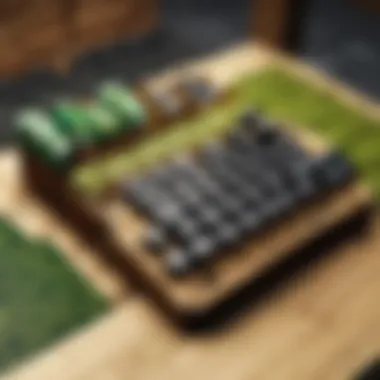

Role of the Keyboard
While the mouse facilitates most movements and interactions, the keyboard plays a vital role in executing commands and strategies. Understanding keyboard functionalities can lead to quicker reactions and more complex maneuvering.
Important elements of keyboard use in Minecraft are:
- Key Mapping: Customizing key bindings to suit individual gameplay styles can lead to a more instinctive, fluid gaming experience. For instance, mapping frequently used actions like building or crafting to easily accessible keys can enhance efficiency.
- Modifier Keys: Keys like Shift, Ctrl, and Alt provide additional functionality when combined with other keys. Knowing how to utilize these modifiers effectively can expand your capabilities within the game, such as sprinting or crouching.
- Macro Options: Advanced players may leverage macros to automate certain sequences. This allows for complex tasks, like rapid item switching or repetitive building actions, with a single keystroke.
Understanding these intricacies equips players with the knowledge needed to transform their Minecraft experience, turning challenges into seamless interactions.
Importance of Customization
Customization is a crucial aspect for any gamer, particularly in Minecraft. The game is vast, allowing players to explore, build, and strategize in various ways. Customizing mouse and keyboard settings can significantly enhance the enjoyment of the game. Each player has unique preferences, which can lead to different play styles and strategies. By tailoring settings to personal liking, one can create an environment that feels comfortable and intuitive.
When players engage in customization, they often find they can perform actions more swiftly and accurately. For example, optimizing mouse sensitivity can allow for finer control during intense combat scenarios. Additionally, remapping keys can reduce the physical strain on fingers and hands, ensuring longer play periods without discomfort.
Enhancing Gameplay Experience
A well-optimized setup can transform a player's experience in Minecraft. It starts with finding the right DPI or dots per inch settings for a mouse. A high DPI may seem appealing for quick movements, but it can lead to overshooting targets. Conversely, a lower DPI provides more precision but might slow down actions. Finding the sweet spot often requires testing and adjusting settings until a balance is reached.
Keyboard mappings also play an important role. For instance, assigning commonly used controls to easily accessible keys can streamline gameplay. Players can experiment with layouts to determine which configurations offer the quickest response times. This in turn can lead to success in essential scenarios such as PvP battles or resource gathering.
Effective use of modifier keys can also enhance gameplay experience. A single key combined with a modifier can unlock a range of functions, allowing players to execute complex commands swiftly. This opens up more space on the keyboard for additional mappings, simplifying control schemes.
Optimizing for Performance
Performance in Minecraft hinges not only on skills but also on how well the controls are set up. Customizing settings can lead to improved responsiveness, which is vital for competitive play. Reducing input lag can mean the difference between winning and losing a crucial fight.
Another important aspect is the polling rate of the mouse, which measures how often it reports its position to the computer. Higher polling rates lead to smoother motion tracking and can make the controls feel more responsive. Finding the optimal polling rate should be coupled with appropriate DPI settings for the best overall performance.
In terms of keyboard settings, consider using macro options for advanced players. This allows complex sequences of commands to be executed with a single keypress, enhancing efficiency in gameplay. Setting up macros requires thoughtful consideration to avoid overcomplicating control schemes. Ultimately, every player's goal is to maximize their efforts toward achieving objectives efficiently.
Customization is not just about preference; it reinforces a player's fundamental control over the game, resulting in a noticeable impact on performance.
Through customization, Minecraft players can not only improve individual aspects of game control but also craft a tailored experience that aligns with their personal gaming style.
Mouse Settings Overview
Configuring mouse settings is crucial when playing Minecraft. The right adjustments can significantly influence responsiveness, accuracy, and overall gameplay experience. Many players overlook these settings, yet they offer substantial benefits, including improved precision and personalized control. Whether a player is building intricate structures or engaging in combat, optimized mouse settings can make a noticeable difference.
DPI and Sensitivity Settings
DPI, or dots per inch, is a measurement that indicates how far the cursor moves when the mouse is moved a certain distance. For instance, a DPI setting of 800 means the cursor moves 800 pixels for every inch the mouse is moved. Setting the right DPI is vital for Minecraft, where rapid movements can be required. A lower DPI can enhance precision, making it easier to aim in combat situations. In contrast, a higher DPI allows faster movements across larger distances on the screen.
Sensitivity settings complement DPI settings. These values influence how responsive the mouse is within the game. Players should experiment with various DPI and sensitivity combinations until they find a comfortable setup. A good practice is to start with a low DPI and gradually increase it while testing gameplay to see what feels right. This gradual adjustment helps in honing muscle memory, which is essential for effective gameplay.
Polling Rate Adjustments
Polling rate refers to how often the mouse reports its position to the computer. It is measured in Hertz (Hz). A common default setting is 125 Hz, meaning the mouse updates its position every eight milliseconds. Higher polling rates, such as 500 Hz or 1000 Hz, provide smoother movements since the cursor updates more frequently. In Minecraft, where quick reactions are sometimes necessary, a higher polling rate can create a noticeable difference in fluidity.
To adjust the polling rate, check the mouse software. Many gaming mice provide this feature in their control panels. Experimenting with different rates can aid in determining the optimal setting for comfort and performance. Some players might prefer a lower polling rate to reduce potential input lag, while others clearly benefit from the increased fluidity of higher rates.
Button Customization
Button customization allows players to tailor functions to their preferences. Many gaming mice come with programmable buttons that can be adjusted through dedicated software. For Minecraft, assigning key actions like digging, placing blocks, or using items to these buttons can streamline gameplay.
Consider the following when customizing buttons:
- Ease of Access: Ensure that the buttons are placed where hands naturally rest, allowing quick actions during gameplay.
- Common Actions: Assign frequently used commands to easily reachable buttons. For example, mapping jumping or inventory shortcuts can minimize the interruption during gameplay.
- Testing and Adjusting: Like DPI settings, players should continue to test their button configurations during actual game sessions to finalize the best setup.
Customizing your mouse settings isn't just about comfort; it can be a game-changer in your Minecraft performance.
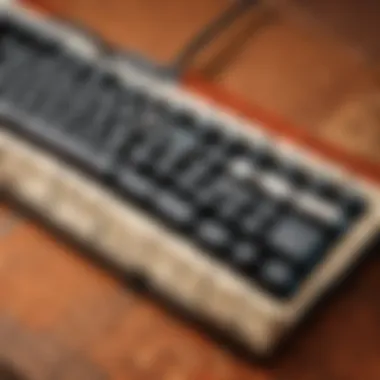

By carefully adjusting DPI and sensitivity, tweaking polling rates, and customizing buttons, players can experience a significant improvement in their gameplay environment. This phase of configuration leads to better control, response time, and ultimately, a more immersive Minecraft experience.
Keyboard Settings Framework
The configuration of keyboard settings plays a crucial role in enhancing the overall experience in Minecraft. Unlike many games, where standard controls might suffice, Minecraft's gameplay nuances often require tailored key bindings to adapt effectively to players' diverse styles. Therefore, understanding the keyboard settings framework helps players optimize their control over the game, ensuring more precise responses and higher efficiency.
One key element is key mapping. Customizing key mappings allows players to assign specific game functions to the keys that feel the most comfortable and intuitive. This not only streamlines actions like building or crafting but also enables quicker reactions in combat scenarios.
Another vital consideration are the modifier keys. Utilizing features like shift, control, and alt can enhance gameplay significantly. Modifier keys are often underused but can provide crucial shortcuts. For example, binding a crafting action to a single key while using a modifier could speed up the building process.
Lastly, for advanced players, macro options represent a powerful customization tool. Macros can automate a sequence of actions with one keystroke, which is invaluable during complex gameplay situations. Understanding these options can elevate a player's strategic game, especially in high-stakes scenarios.
In summary, a well-structured keyboard settings framework can lead to improved gameplay experience and performance. It enables individuals to craft their unique play style, leading to greater enjoyment and accomplishment within the Minecraft world.
Key Mapping
Key mapping refers to the ability to assign specific actions to different keys on the keyboard. In Minecraft, effective key mapping can improve not just comfort but also gameplay speed and fluidity. For example, if a player finds that the default key for jumping does not suit their play style, they can redefine it to a more accessible key. Many players opt to set essential commands such as inventory access or weapon change on easily reachable keys.
Players might consider several tips for optimal key mapping:
- Identify Common Actions: Make a list of the actions you use most frequently, such as placing blocks, switching items, or opening the inventory.
- Prioritize Accessibility: Choose keys that reduce finger movement. This can keep players focused on the game.
- Test Different Configurations: Don't hesitate to experiment with different setups. What feels best may vary over time.
This initial effort in customization not only fosters a sense of personal comfort but also enhances overall effectiveness during gameplay.
Functionality of Modifier Keys
Modifier keys are often the unsung heroes of keyboard customization. Their functionality extends far beyond the basic commands. Utilizing modifier keys—like Shift, Ctrl, or Alt—can create a secondary set of commands. For example, holding Shift while clicking can make players perform actions like double jumps more effectively. Each modifier can introduce deeper gameplay mechanics by linking multiple actions to a single key press.
Players might integrate modifiers as follows:
- Combat Scenarios: Use Shift for sneak attacks or quick dodges.
- Building Features: Bound Alt to switch between placement styles without removing fingers from movement keys.
Remember, the appropriate use of modifier keys can be a game-changer, especially in fast-paced environments.
Macro Options for Advanced Players
For those who have mastered the basics and seek to further streamline their gameplay, macro options offer a pathway to advanced efficiency. Macros allow players to record a sequence of key presses and execute them with a single keystroke. This can be particularly useful in scenarios involving multiple actions, such as quickly crafting items or executing complex building strategies.
In creating macros, players should note:
- Simplicity: Start simple; use macros for repetitive tasks to test their utility.
- Avoid Overreliance: While macros can enhance gameplay, overuse can lead to a disengaged play experience.
- Check Game Rules: Be certain to understand any regulations in server gameplay to avoid the use of prohibited macros.
Utilizing macros wisely not only adds speed but also allows room for strategic planning, providing a distinct edge in high-intensity gameplay.
Ergonomics and Comfort
Ergonomics and comfort are critical yet often overlooked aspects of gaming that have a direct impact on performance and enjoyment. In the context of Minecraft, where players immerse themselves for extended periods, the right ergonomic setup can prevent discomfort and enhance focus. By prioritizing ergonomics, gamers can enjoy longer play sessions without fatigue, which is essential for both casual and serious players.
The benefits of attention to ergonomics include reduced strain on the hands, wrists, and arms, as well as improved posture. This can prevent repetitive strain injuries and enhance overall gameplay efficiency. Moreover, comfort in a gaming setup allows for quicker reactions, better accuracy, and a consistent performance, which are vital for success in Minecraft.
Proper Mouse Grip
A proper mouse grip can influence gameplay experience significantly. There are various types of grips—palm, claw, and fingertip. Each grip has its advantages, and the choice often comes down to personal preference. With the palm grip, the entire hand rests on the mouse, providing stability, which is good for tasks that need precision. The claw grip raises the palm and can offer better control but may cause more fatigue over time. The fingertip grip uses only the fingers to manipulate the mouse, which allows for rapid movements but may not be as stable.
To establish the best grip, it is essential to keep the wrist straight. Avoiding awkward angles reduces strain and improves fluidity during gameplay. Consider testing different grips when playing in creative mode where speed and responsiveness might not be as critical. This experimentation can lead to a more suitable choice for your play style.
Keyboard Positioning
Keyboard positioning plays a crucial role in overall comfort and control in Minecraft. The first consideration is setting the keyboard at a height where the elbows can rest comfortably at your sides. A common guideline involves maintaining a 90-degree angle at the elbows. This avoids unnecessary strain on the shoulders and arms.
Next, ensure that the keyboard is close enough to avoid stretching your hands too far. Distance affects both accuracy and the speed of reactions during gameplay. Additionally, the angle of the keyboard should be considered. A slight tilt helps improve typing and control, but too steep can lead to discomfort.


Incorporating wrist rests can provide additional support and reduce strain. Take note of your posture while typing. Keeping back straight and feet flat on the floor can have lasting effects on comfort levels during long gaming sessions.
"Investing in ergonomics can be the difference between a few hours of gameplay and a comfortable gaming marathon."
Testing and Iteration
The process of testing and iteration is crucial when it comes to optimizing mouse and keyboard settings in Minecraft. This concept allows players to incrementally fine-tune their controls and assess performance along the way. The primary aim is to achieve an optimal setup that not only enhances gameplay but also increases comfort and efficiency. Since every player has different preferences and play styles, a singular solution often does not exist. Therefore, experimenting with settings and evaluating their impact becomes essential.
Experimenting with Settings
To begin, players must take the time to experiment with various settings. This involves adjusting DPI, sensitivity, and key bindings. Each of these factors contributes to the player's overall control. For example:
- DPI Adjustments: A higher DPI may be suitable for faster, precision-based actions, while a lower DPI allows for more accurate aiming.
- Sensitivity Settings: Players can start with a baseline sensitivity and incrementally increase or decrease it based on their comfort level.
- Key Bindings: Assigning keys based on personal muscle memory can drastically improve responsiveness and fluidity in gameplay.
Engaging in purposeful testing is advisable. Instead of making substantial adjustments all at once, change one aspect at a time. This approach makes it easier to identify which changes positively or negatively influence your performance. Also, logging each modification helps track what settings work best over time.
Evaluating Impact on Gameplay
After modifications have been made, evaluating their impact is the next step. This evaluation is about more than simply assessing immediate reactions. Players should strive for a deeper understanding of how their adjusted settings affect their gameplay experience. Consider the following strategies:
- Play Sessions: Conduct focused play sessions where adjustments can be evaluated under actual game conditions. It is important to maintain a consistent environment to fairly assess changes.
- Performance Metrics: Keeping track of statistics, such as kill-to-death ratios or reaction times, can illustrate the effectiveness of new settings.
- Peer Feedback: Sharing experiences with other players on forums like Reddit can provide insights. Many players engage in threads to discuss control settings and might share tips based on their own optimized setups.
"Consistent testing and thoughtful iterations can unlock new levels of gameplay effectiveness and enjoyment."
Common Issues and Troubleshooting
In the realm of customizing your input devices for Minecraft, not all adjustments yield the desired results. Troubleshooting ensures that any potential discrepancies in performance can be addressed effectively. Common issues can hinder your gaming experience. Thus, understanding them is essential. This section focuses on two prevalent issues: sensitivity mismatch and unresponsive keys. By gaining insight into these topics, players can achieve improved overall performance and satisfaction.
Sensitivity Mismatch
Sensitivity mismatch represents a crucial challenge that many players encounter. This issue occurs when the in-game sensitivity settings differ significantly from personal expectations or hardware capabilities. If you feel that your mouse movements do not translate accurately into the game, you may need to adjust the DPI settings on your mouse.
To resolve this, consider the following points:
- Check DPI Settings: Determine the current DPI of your mouse. Many gaming mice have adjustable DPI settings. Use the manufacturer software to modify the DPI as needed.
- Adjust In-Game Sensitivity: Within Minecraft's settings, examine the sensitivity slider. Aiming for a balance between precision and speed is necessary.
- Test Different Configurations: Take time to try various combinations of DPI and sensitivity. This experimentation can lead to discovering an optimal setup.
If the adjustments fail to satisfy your gameplay experience, revisiting these settings regularly can help find a balance that suits your style.
Unresponsive Keys
Unresponsive keys present another significant concern. This issue affects the keyboard's functionality during crucial in-game moments, leading to frustration and negative gameplay experiences. The causes can vary from hardware malfunctions to software conflicts.
To address unresponsive keys, keep these aspects in mind:
- Check Keyboard Connection: Always ensure that the keyboard is plugged in securely. If you are using a wireless keyboard, verify the battery level and connection stability.
- Update Drivers: Outdated or corrupt drivers might exacerbate the unresponsiveness. Ensure your device drivers are updated through the manufacturer’s website or device manager.
- Test Key Functionality: Use online keyboard testing tools to identify which keys are unresponsive. This testing can help determine whether the issue is with the keyboard itself or game settings.
Regular maintenance and awareness of your input devices can prevent many common issues, thus improving your gameplay experience.
End
The conclusion serves as a critical pivot point in this article, allowing us to synthesize our main discussions on mouse and keyboard configurations for Minecraft. Throughout the text, we explored many facets of this customization journey, emphasizing the importance of finding settings that align with individual gaming styles and preferences.
Summarizing the Key Settings
In summation, the most significant aspects of the settings covered include:
- Mouse DPI and Sensitivity: These settings determine how quickly your character responds to your movements. Ensuring they are optimized allows for better control in various scenarios, from combat to building.
- Keyboard Key Mapping: Adjusting key bindings provides players with quick access to necessary functions, allowing for smoother gameplay and less confusion during critical moments.
- Ergonomics: Proper positioning and grip can greatly reduce physical strain, making longer gaming sessions more comfortable.
- Testing Strategies: Regular experimentation with settings helps in adapting to different challenges posed by the game, keeping gameplay fresh and engaging.
These key settings form a foundation for an enjoyable and effective Minecraft experience.
Encouraging Ongoing Optimization
It is essential to recognize that optimization does not end with a single setup. Players should be encouraged to continually reassess and tweak their settings. Minecraft’s updates or personal gameplay evolution may necessitate adjustments. Regular evaluation ensures that gamers remain well-equipped to tackle new content and challenges.
Moreover, sharing insights with the gaming community can further enhance one’s setup. Engaging in forums such as reddit.com or discussing with peers can provide new perspectives and solutions.
Ultimately, the pursuit of an optimized environment creates not just better gameplay but also a deeper sense of connection to the game itself, allowing players to immerse fully in the world of Minecraft.



