Modding Minecraft on Android: Your Complete Guide


Intro
Modding Minecraft on Android can transform an already immersive experience into something truly unique and personal. With endless possibilities, from aesthetic changes to gameplay mechanics, the opportunity to customize your game is both exciting and daunting. Whether you’re fresh off the boat or have sailed these modding seas before, this guide aims to steer you clear of common pitfalls and help you navigate through the sometimes murky waters of modding on mobile devices.
Before we dive into the nitty-gritty, it's essential to understand that modding isn’t just about adding content. It’s about enhancing your gameplay, making it feel not just like a game, but your game.
Minecraft Game Guides
Modding often goes hand in hand with gameplay enhancements. Knowing how to create, build, and design effectively can amplify your experience. Below are key areas you might want to explore:
Character Creation Guide
Creating a character that reflects your style adds a personal touch to Minecraft. Players often overlook this step but taking time to customize your avatar can make a world of difference in your gameplay experience. You can use modding tools to access a wider palette and more intricate features than the base game offers.
Building Techniques Tutorial
Not every player knows about advanced building techniques that can elevate their structures. Experimenting with items such as commands or mods that allow for faster building could save precious time while also diversifying your architectural repertoire. A solid understanding of various building methods can lead to creations that are not only functional but also aesthetically pleasing.
Redstone Mechanics Explained
Redstone can be a game-changer in Minecraft, turning simple principles of electricity and engineering into complex machines. Mods that either simplify these mechanics or expand their capabilities can enhance the fun factor. Mastering redstone can open up hybrid gaming experiences, blending creativity with technology.
Crafting Recipes Encyclopedia
Knowing recipes is at the heart of Minecraft. With mods, you can often discover new concoctions and items that fuel creativity. Keep an eye out for mods that provide a comprehensive recipe guide; it could be a handy companion on your crafting journey.
Latest Updates and Patch Notes
Staying updated on game changes and improvements is crucial in modding. Developers frequently release patches that can affect how mods work, so being in-the-know is essential for smooth sailing.
Patch Note Breakdown
Patch notes not only inform you about changes but can also hint at which mods may need updating or reconfiguration. Understanding these notes allows you to adapt your modding approach effectively. You can easily access them on Minecraft’s official site.
New Features Analysis
New features often introduce opportunities for modding. Mod authors frequently respond to these updates, creating tailored mods to enhance the new elements introduced to the game. Keep an open eye on community forums or platforms like Reddit, where many discussions take place.
Biome and World Generation Updates
The real charm of Minecraft lies in its exploration. Updates to biomes can lead to many creative ideas for modding. Exploring these aspects not only enhances your existing builds but offers fresh inspiration for new mods.
Community Speculations and Theories
Engaging with fellow players can often spark interesting ideas and modding techniques you may not have encountered otherwise. Community hubs on Reddit or Discord could be influential in shaping your modding journey.
Mod Reviews and Recommendations
When it comes to mods, not all are created equal. Some enhance your gameplay, while others can cause mischief with your game files or performance. Therefore, a careful selection of mods is vital for an enjoyable experience.
Top Mods of the Month
Each month, several mods gain traction among the community for their innovation and utility. Following modding sites or Reddit could help you keep abreast of the most talked-about mods. Keep in mind that trends change quickly, especially in a vibrant community like Minecraft’s.
Mod Spotlight Series
In-depth reviews of standout mods can provide insights into what those mods offer and how they might fit into your gameplay style. Certain mods are unique and showcase extraordinary creativity; shine a spotlight on these, and you might find your next favorite.
Mod Installation Guides
Installing mods can be a painless experience—or a headache-inducing one. It’s crucial to follow clear installation instructions and consider compatibility with your Minecraft version. Look for step-by-step guides or tutorials available online, and never hesitate to reach out to the community if necessary.
Minecraft News and Developments
Awareness of broader industry trends and news can greatly inform your modding practices. As the game continues to evolve, so does the modding landscape.
Industry News and Trends
Keeping an ear to the ground on industry developments helps you stay prepared for changes that could impact gameplay and available mods.
Behind-the-Scenes of Updates
Insights into the development processes can shed light on upcoming features and their implications on mods. Understanding the motivations and challenges faced by developers may enhance your appreciation of the game itself.
Upcoming Features and Sneak Peeks
Anticipating new content builds excitement and often encourages mod creators to innovate. Sneak peeks can offer glimpses of tools or services that can be relevant through modding.
Always back up your game files before installing any mods to prevent potential loss of progress.
The thrill of modding Minecraft on Android is about creating a personalized gaming experience. By delving into various aspects from character creation to the suggestions for top mods, you can unleash new dimensions of creativity and play that can enrich your interactions in this beloved blocky world.
Understanding Minecraft Modding
In the vibrant world of Minecraft, modding stands as a cornerstone for many players seeking to personalize their gaming experience. Understanding how modding works not only enhances one's play but also opens the door to creativity. A well-modified game can vastly differ from the vanilla experience, offering new challenges, aesthetics, and gameplay mechanics. By navigating through the intricacies of modding, players can transform their Minecraft worlds in ways that suit their unique play styles and preferences.
Definition of Mods
Mods, short for modifications, are alterations to the game’s core code or assets, made by players or developers to change or enhance gameplay. These tweaks can include anything from changing textures, adjusting character abilities, or introducing entirely new gameplay elements. Think of mods as the spice that makes your Minecraft stew a little more flavorful. Without them, the game remains the same, which for some might feel stagnant.
Different mods cater to various needs. For instance, some mods might add more monsters, making survival harder, while others could provide tools or cheats that simplify gameplay. Players can find mods that align with their interests, whether they prefer building, exploring, or battling.
History and Evolution of Minecraft Mods
The journey of Minecraft mods has been anything but static. From the moment Minecraft captured the hearts of its players, modders began to take notice. The first mods emerged shortly after the game was launched in 2011. They often started small, focusing on simple tweaks or quality-of-life improvements.
Over the years, the modding community has seen phenomenal growth. What began as basic modifications have now blossomed into expansive mod packs that can dramatically alter gameplay. There are now mods that provide new biomes, complex machinery, and even complete RPG systems within the game. Players have come to expect an evolving mod scene, and developers continuously rise to the challenge.
- Notable milestones in modding include:
- The rise of Forge as a crucial tool, enabling smoother installations and compatibility across mods.
- Popular mods like "Feed The Beast" and "Tekkit" which introduced players to semi-automated tasks and complex crafting systems.
- The adoption of mods by YouTube influencers, showcasing the diverse capabilities that mods provide, further popularizing their use.
Modding is not just a hobby; it’s a community effort that contributes to keeping Minecraft alive and engaging. This evolution signifies that as the game grows, so does the potential for creativity.
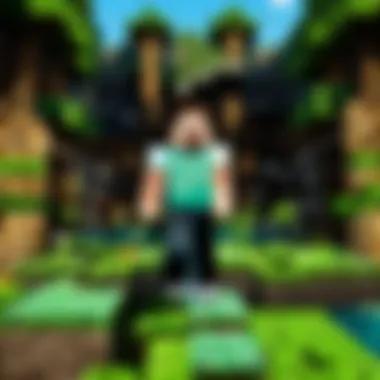

"Modding gives players the power to reshape their gaming experience entirely, forging new adventures in a familiar world."
As players increasingly seek immersive experiences, knowing the ins and outs of modding on Android becomes essential for unlocking all that Minecraft has to offer.
Why Mod Minecraft on Android?
Modding Minecraft on Android has become a significant focus for many players who wish to enhance their gaming experience. Whether you're a new player looking for exciting features or a seasoned veteran eager to breathe new life into your favorite game, modding offers numerous advantages. In this section, we will explore the importance of modding Minecraft on Android by delving into how it expands gameplay possibilities and lets players tailor their gaming experiences.
Expanding Gameplay Possibilities
When it comes to Minecraft, variety is the spice of life. Modding opens the door to an expansive universe of gameplay possibilities. With mods, players can introduce new mechanics, items, and experiences that the base game often lacks. For instance, consider the VoxelMap mod. This enhances navigation through an actual in-game map, making it easier to explore vast biomes without getting lost in the wilderness. Just imagine embarking on an adventure, and suddenly a mod allows you to sail into uncharted waters or build intricate machines that defy the core game's logic!
Furthermore, mods can bring in elements from other games or concepts. For example, the JurassiCraft mod allows players to experience dinosaurs—something not included in the original game. Such additions significantly broaden the scope of Minecraft, giving players the opportunity to create and explore worlds that feel fresh and unique. This variety caters to different types of players, accommodating the builders, explorers, and combat enthusiasts alike. It transforms the typical Minecraft experience into a diverse playground where imagination can truly run wild.
Tailoring the Gaming Experience
One of the best parts about modding is how players can customize their gaming experiences to fit their personal preferences. Each player has their style, and mods can help reflect that. By filtering out aspects of gameplay they don't enjoy, players can create an experience that feels tailored just for them. The Biomes O’ Plenty mod is a prime example. It enriches the game with new biomes, making exploration feel distinct and vibrant. This might be perfect for someone looking to craft in a picturesque romantic forest or discover a mystical grove without leaving their mobile devices.
Moreover, mods can help address performance issues. Some mods improve graphical performance or modify the visual aesthetics entirely. This means even players on lower-end Android devices can find mods that enhance their gameplay without compromising performance. Just think about how changing game textures or optimizing rendering can reshape the way one perceives Minecraft, perhaps making it smoother or more visually appealing.
"Modding serves a dual purpose: expanding the gameplay possibilities while also crafting an experience uniquely tailored to each player’s desires."
Preparing Your Device for Modding
Modding Minecraft on an Android device can breathe new life into the game, but before you plunge into the sea of modifications, you need to ensure that your device is adequately prepared. This preparation is not just a simple formality; it's crucial for a smooth and hassle-free modding experience. Let's delve into the nitty-gritty details of what this entails.
Checking Device Compatibility
First off, it’s essential to ascertain that your Android device can handle the mods you intend to use. Not all devices are created equal, and some may just not be up to snuff. Things like RAM, processor speed, and even graphics capabilities can play a role in compatibility.
If your device is older than dirt, you might want to think twice before diving headfirst into modding. Performance lags could turn the game from exciting to excruciatingly slow. A quick Google search of your device’s specs against the requirements of sought-after mods can save you from headaches later. Look for resources such as the Wikipedia page on Minecraft to familiarize yourself with mod performance requirements.
Backing Up Game Data
When you decide to modify your game, it’s always a smart move to back up your data. Just imagine spending hours crafting your dream world only to lose it because of a rogue mod. This isn’t a nightmare you want to wake up from.
Importance of Backup
The importance of backing up your data cannot be overstated. Think about it: all that time you invested in building your fortress could vanish in a flash, leaving behind just a cruel void. The key characteristic of a good backup is that it provides peace of mind. You can restore your game to its previous state if things go south. This is not just about preventing data loss; it’s also about allowing you to experiment freely without the worry of ruining your progress.
For many users, utilizing cloud storage services is a popular choice for backups. They offer a unique feature of accessibility from any device, allowing you to retrieve your data on the fly without fussing around with cables or hardware. However, one downside is that it requires a stable internet connection—a consideration for those who play in areas with spotty connectivity.
How to Backup
When it comes to backing up your Minecraft data, it’s surprisingly straightforward. You can use file explorer apps like Solid Explorer or ES File Explorer to find your game files. The Minecraft game data is typically stored in a folder found in internal storage. Just copy the folder and paste it somewhere safe, like a designated backup folder or cloud storage.
This method is user-friendly and requires no advanced knowledge. The unique advantage is that you get a chance to choose what to save, allowing for tailored backups. However, the disadvantage is that it can be easy to overlook this crucial step when excitement kicks in, but trust me, doing it can save you loads of heartache later.
Enabling Unknown Sources
The last piece of the puzzle in preparing your device for modding is enabling installations from unknown sources. By default, most Androids block installations from outside the Google Play Store, which can be a hurdle when you want to explore mods from various sources. It’s an easy fix, though. Go to your device settings, find the security section, and enable the option to allow installs from unknown sources.
While this opens up a world of possibilities for modding, it's essential to exercise caution. Not every source is trustworthy, and unverified mods can open the door to malware—a risk not worth taking. Always download mods from reputable sites or communities with good recommendations.
Essential Tools for Modding
In the realm of Minecraft modding, especially on Android devices, having the right set of tools makes all the difference. These essential tools not only streamline the modding process but also help in managing mods effectively, ensuring a smoother gaming experience. With numerous options available, it's vital to understand which tools are essential and how they can enhance your modding journey.
Mod Manager Applications
Mod manager applications serve as a fundamental tool in the modding ecosystem. These applications simplify the installation, updating, and organization of mods by automating many of the tedious tasks that come with manual management.
Notably, some popular mod managers for Android include BlockLauncher and MCPE Master. Each offers a host of features that cater to different needs:
- User-Friendly Interface: Most mod managers boast intuitive designs, making it easier for users to browse and install mods without any hassle.
- Installation Simplicity: These tools often support one-click installation, reducing the chances of error during the manual installation process.
- Update Notifications: Mod managers can alert users about the latest updates for installed mods, ensuring that gamers always have the most recent versions running.
Utilizing a mod manager can essentially take a load off your shoulders. By helping players focus more on gameplay rather than the technicalities of modding, these applications promote creativity and exploration within the Minecraft universe.
File Explorer Apps for Android
To mod effectively, a reliable file explorer app is indispensable. Not all Android devices provide easy access to the necessary file directories for modding Minecraft. A good file explorer app allows users to navigate through system files, making it feasible to locate, move, or delete mod files.
Several file explorers that stand out are ES File Explorer and Solid Explorer. Here’s why these tools are noteworthy:
- Access to Hidden Files: These apps enable access to hidden files, which is crucial for modding since mods typically reside in directories that the default file manager might not display.
- File Operations: Users can easily copy, cut, paste, and manage files as needed. This flexibility ensures that mods can be installed or removed without technical hurdles.
- Search Functionality: With robust search features, finding specific mod files becomes a straightforward task, further smoothing out the modding process.
In short, file explorer apps act as the gateway to the inner workings of your Android device, crucial for anyone serious about modding.
Use of APK Files
APK files are at the heart of Android modding, acting as the packages that contain the mod files needed for installation. Understanding how to handle APK files is essential for any Minecraft modder on Android.
Using APK files entails a few important considerations:
- Download from Trusted Sources: It's critical to download APK files from reputable websites or resources to avoid malware or corrupted files. Websites like reddit.com or specific forums dedicated to Minecraft modding can be valuable sources.
- Installation Procedures: Users must enable installation from unknown sources within their device settings to install APK files. This step is vital for circumventing security restrictions that Android has in place to protect users from unverified applications.
- Version Compatibility: Ensuring that the APK version is compatible with your current game version is paramount. Using outdated or mismatched APKs can lead to crashes or unexpected behavior while gaming.
Understanding the role of APK files and their management will empower players to customize their experiences confidently, paving the way for endless possibilities in the Minecraft world.
"In gaming, knowledge is power; understanding your tools is the key to mastery."
Finding Quality Mods
Finding quality mods is crucial for any Minecraft player looking to enhance their gaming experience. Mods can significantly alter gameplay, introduce new mechanics, and expand the infinite worlds of Minecraft. However, not all mods are created equal; some can be unstable, cause performance lags, or, worse, introduce security risks. Therefore, knowing where to find reliable and well-reviewed mods is essential.
Popular Modding Websites
There are several reputable websites where players can discover and download mods. These platforms often curate their selections, ensuring only quality mods are available. Some notable websites include:
- CurseForge: This site has a vast collection of Minecraft mods and is recognized for its user-friendly interface and quality checks. It's a go-to place for seasoned modders.
- Planet Minecraft: Not just about mods, this site offers a plethora of skins, maps, and servers created by the community. It's an excellent place to gauge the popularity and reviews of different mods.
- MinecraftForum.net: A forum dedicated entirely to Minecraft, it hosts discussions about mods where users can share experiences and recommend their favorites.
These sites feature user ratings, download counts, and comments, helping players differentiate the gems from the duds. When browsing these sites, look for mods that have positive feedback and consistent updates.
Community Forums and Recommendations
Community forums play a pivotal role in finding quality mods. Engaging with fellow players can provide firsthand insights that no website can replicate.
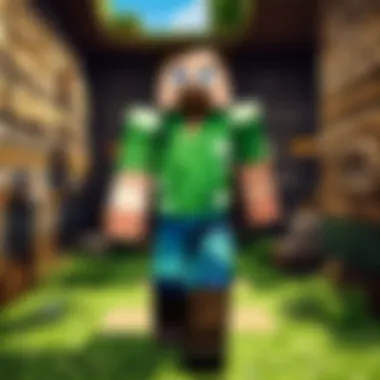

- Reddit communities like r/Minecraft and r/MinecraftMods are bustling with discussions about new and favorite mods. Users frequently share their experiences, giving reviews and tips.
- Facebook groups dedicated to Minecraft offer a space for players to seek recommendations directly from others.
When you see a mod recommended multiple times, it's usually worth considering. Moreover, community feedback can help you avoid unreliable mod sources that lead to issues down the line.
"Finding mods is like searching for treasure; the more digging you do in the right places, the better your chances of striking gold."
In summary, exploring popular modding websites and participating in community forums are effective strategies for discovering quality mods. These resources not only enhance gameplay but also build a sense of camaraderie among players who share the same goal of creating the ultimate Minecraft experience.
Installing Mods on Android
In the realm of Minecraft, mods play an instrumental role in enhancing the player experience. They allow users to alter their gameplay in unique ways, from introducing new mechanics to transforming the game’s graphics. For gamers using Android devices, installing mods can be a tad complex compared to PC. However, understanding the correct methods and recognizing the significance of mod installation can greatly enrich the gaming adventure. This section will break down the installation process and highlight common issues that one might encounter along the way.
Step-by-Step Installation Process
Installing mods on Android requires a careful adherence to several steps to ensure a smooth and successful addition of new content. Here’s a structured walkthrough to guide you:
- Identify the Mod: First off, start by selecting the mod you wish to install. Ensure it's compatible with your current game version. Sites like CurseForge or MCPEDL are great resources for finding mods.
- Download the Mod File: Once you find your desired mod, download the mod file (often in .apk or .mcpack format). Be wary of the source—go for trusted sites to avoid malware.
- Locate the Downloaded File: Open your file explorer app, then navigate to the 'Downloads' folder or wherever you've saved the mod file.
- Enable Installation from Unknown Sources: If it's your first time installing a mod outside of the Play Store, you’ll need to allow installations from unknown sources. This option can typically be found in Settings > Security > Unknown Sources.
- Install the Mod: Tap on the mod file you’ve downloaded to start the installation process. Follow the prompts until installation completes.
- Launch Minecraft: After installation, open Minecraft and check for the mod in your settings. Ensure it’s activated so you can enjoy the new features it brings.
- Backup Your Data: Before installing any mod, it's prudent to backup your Minecraft world data just in case something goes awry. That way, you can easily restore everything if needed.
By following these steps with attention, you can set the stage for a richly enhanced Minecraft journey on your Android device.
Common Issues During Installation
Installation might not always be a walk in the park, and understanding potential pitfalls can save you headaches down the road. Here are some frequently faced challenges:
- Incompatibility Errors: A common woe is encountering errors due to version mismatches. If your mod version does not synergize with your Minecraft version, the mod won’t function correctly. Always double-check compatibility.
- Installation Failures: Sometimes the mod simply won’t install. This might stem from not allowing installations from unknown sources or an incomplete download. Keep an eye on your file integrity.
- Crashes on Launch: If your game crashes upon launching with a new mod, that could indicate a conflict with other mods or a corrupted file. Try removing the last installed mod to see if stability returns.
- Missing Features: After installation, if certain new features are missing, it could mean the mod wasn’t loaded correctly. Make sure you’ve activated it in the game settings.
- Performance Lag: Some mods can be resource-heavy, resulting in lag. If you notice a slowdown in your game, consider uninstalling mods that are significantly impacting performance.
Understanding these issues provides you an edge in troubleshooting, ultimately leading to a smoother modding experience.
"Knowledge is power; knowing the snags will prepare you for a smoother ride."
In diving into the installation of mods on Android, you unlock the potential for a more personalized gameplay experience. Being aware of the steps and anticipating common challenges ensures that you're well-equipped to overcome obstacles, allowing you to explore the vast possibilities Minecraft offers.
Types of Mods for Minecraft
When diving into the vast world of Minecraft, one quickly realizes that mods are not just a luxury but a vital part of enhancing the gaming experience. Understanding the different types of mods is crucial for any player looking to tailor their gameplay to their liking. Each category of mods serves a unique purpose, offering players the tools they need to explore their creativity or streamline gameplay mechanics. This section breaks down the prominent types of mods—gameplay enhancements, graphical and textural mods, and utility mods—offering insights into how these alterations can transform your Minecraft journey.
Gameplay Enhancements
Gameplay enhancements represent a broad category of mods aimed at tweakin' the core experience of Minecraft. From adding new mechanics and features to improving existing functionalities, these mods are all about deepening player engagement.
For instance, consider mods like Tinkers' Construct, which lets players customize tools and weapons, giving them unique abilities. Or there's Biomes O' Plenty, which radically expands the number of biomes in your world, introducing fascinating environments like lush forests and arid deserts. A plethora of options exists that can completely morph how one interacts with the game.
But why should you care? It's simple: every enhancement offers an opportunity—an opportunity to explore, to conquer, and most importantly, to enjoy the game in new ways. Whether you are an archer, a builder, or a miner, there are mods specifically created to complement your playstyle and make your gaming sessions more enjoyable.
Graphical and Textural Mods
When it comes to making Minecraft visually appealing, graphical and textural mods take center stage. The blocky charm of vanilla Minecraft is something many adore, but there’s no harm in giving your world a makeover. These mods can elevate the aesthetic experience, making the game visually striking without altering the fundamental gameplay mechanics.
Popular texture packs like Faithful and Sphax PureBDCraft transform the visuals dramatically. They provide higher-resolution textures that upscale the original art while keeping the game's familiar vibe. It's not just about pretty graphics, though; the right textures can enhance clarity in complex builds or when navigating through intricate landscapes.
Moreover, shader mods such as Sildur's Shaders or SEUS add dynamic lighting and realistic shadows, dramatically changing the atmosphere of your gameplay. Whether it’s the shimmering water surfaces or the way sunlight filters through tree leaves, these mods create an immersive experience that'll leave you spellbound.
Utility Mods
Utility mods are your toolbox for increasing the functionality of Minecraft, providing helpful features that streamline gameplay and assist in day-to-day tasks. They might not sound as glamorous as the previous categories, but make no mistake: utility mods can be game changers.
Just Enough Items (JEI) is one such mod that allows players to view all the items in the game, along with their crafting recipes. This easily saves time scouring through your inventory or guessing the needed ingredients. In the same vein, mods like MiniMap or JourneyMap add navigational aids, allowing players to mark spots of interest or keep track of quests and waypoints.
Not to forget Inventory Tweaks, which makes organizing your inventory a breeze! Instead of spending valuable gaming time sorting through piles of items, this mod automatically arranges your inventory items according to your specifications, letting you focus on more pressing matters, like fending off Creepers.
Utility mods might not grab headlines like their graphical cousins, but their influence on gameplay efficiency cannot be overstated.
Best Practices for Modding
When embarking on the journey of modding Minecraft on Android, sticking to best practices is paramount. Not only does it enhance gameplay, but it also protects your device and enriches the overall experience. Whether you’re a wide-eyed beginner or a veteran player, knowing these practices can keep your game running smooth as silk.
Maintaining Game Performance
Game performance is the bread and butter of any satisfying gameplay. If mods are not carefully managed, they can slow your device down, leading to frustrating lags or crashes. To keep the game running efficiently:
- Choose Mods Wisely: Not all mods are optimized for mobile. High-performance mods can often be too demanding, so reading reviews and system requirements before downloading is a must.
- Check System Resources: Regularly monitor your Android device’s performance stats. If you notice the device becoming sluggish, it may be time to reconsider some mods.
- Avoid Overloading: Adding too many mods can be like cramming too much into a suitcase; something’s gonna give. Stick to a handful of complementary mods rather than overwhelming your device.
Tracking Mod Updates
Keeping your mods updated is like keeping your car in tune—it helps everything run better. Mods often receive updates for enhancements, bug fixes, and compatibility improvements. Here’s how to stay on top of them:
- Follow Mod Developers: Many creators share their updates on platforms like Reddit or dedicated forums. Stay in the loop by following them.
- Use Update Notifications: Some mod management apps have built-in notifications for updates. Enable this feature to ensure you’re always running the latest versions.
- Check Forums Regularly: Community spaces are gold mines for information. Bookmark pages where mods are discussed and check back frequently for the latest news.
Managing Conflicting Mods
Conflicting mods are akin to two chefs in the same kitchen—the results can be disastrous. When mods step on each other’s toes, you risk crashes or bizarre game behavior. To handle this:
- Research Compatibility: Before installing a new mod, do a little digging. Check if it has any known conflicts with mods you already have.
- Create a Test Environment: If you're uncertain about compatibility, consider using a separate environment for testing new mods. Load them one at a time to gauge their collective impact.
- Uninstall as Needed: If two mods collide, don’t hesitate. Remove the problem child and assess which mod is essential to your gameplay. Simplicity can be bliss.
Troubleshooting Common Mod Issues
In the thrilling world of Minecraft modding on Android, players often face certain hurdles that can truly spoil their gaming experience. This section highlights the nuances of troubleshooting common mod issues, emphasizing its significance as we dive deeper into modding. It’s not merely about having the right mods; understanding how to fix issues that arise from them is equally vital. Successful modding can enhance gameplay, but mods can also create chaos when they don’t perform as anticipated. Assessing these problems not only bolsters overall experience but also encourages confidence in the modding process.
The direct benefits of diving into troubleshooting include maintaining game performance and ensuring a seamless gaming experience. With knowledge of common issues such as crashes, freezes, and mod conflicts, players can foster a proactive approach rather than a reactive one. This emphasis on guidance shows that players are not just passively engaging with mods but actively managing their gaming environment.
Crashes and Freezes
Crashes and freezes can be real party poopers in the Minecraft modding scene. Imagine you’ve built a stunning castle, and just as you’re about to unveil it to your friends, the game crashes. Frustrating, right? Addressing these issues is crucial for a smooth experience. Crashes often happen due to various reasons:
- Incompatible Mods: When the mods you install don’t work well together or with the base game, things can go south quick.
- Insufficient Device Resources: Older devices might struggle with demanding mods, leading to performance issues or crashes.
- Bugs in Mod Code: Just like anything else, mods aren’t perfect. Bugs can lead to freezing gameplay or unexpected crashes.
Tips to mitigate crashes:
- Check Compatibility: Always look for mods that explicitly state compatibility with your version of Minecraft.
- Limit Resource-Heavy Mods: If your device is older, try sticking to mods that won't demand too much power.
- Clear Cache Regularly: A well-maintained device often performs better. Clearing the game cache can rectify many small issues.
When a crash occurs, many players panic. The first step should always be to review the most recent changes made—like newly installed mods—to pinpoint the culprit. If all else fails, uninstalling the mods one by one before trying to relaunch the game can help identify the issue.
Incompatibility Between Mods
Incompatibility between mods can often feel like trying to fit a square peg in a round hole. When multiple mods are installed, they might step on each other's toes, causing confusion within the game. The overflowing nature of the modding community means endless possibilities, but this can lead to issues as well.


- Conflict of Functionality: Two mods may attempt to modify the same game feature, leading to inconsistent results.
- Version Mismatches: Certain mods might not have been updated to the latest version of Minecraft, rendering them unusable if they target older builds.
How to address incompatibility:
- Read Documentation: Most mod developers provide details about potential conflicts—don’t skip these.
- Stay Updated: Keeping all your mods updated helps eliminate many incompatibility issues caused by newer game versions.
- Use Mod Compatibility Tools: Some tools can detect conflicts; consider exploring apps that focus on improving mod functionality.
In such a dynamically evolving platform like Minecraft, staying attuned to changes and ensuring compatibility can save significant headaches in your modding journey. So, before diving headfirst into new mod installations, be sure you’re equipped with the know-how to manage mod conflicts—a savvy player is a happy player.
Keeping Your Mods Updated
Keeping your mods updated isn’t just a matter of preference; it’s a necessity if you want to enjoy a seamless Minecraft experience on your Android device. Mods evolve constantly, and developers release updates to fix bugs, add new features, or enhance compatibility. Ignoring updates could lead to crashes, performance issues, or incompatibilities between mods, ruining the carefully crafted world you've built. By staying on top of updates, you ensure that your game runs smoothly and continues to offer the fresh experiences you seek.
Checking for Updates
To keep your mods in tip-top shape, regularly checking for updates is essential. Here are some practical steps to streamline the process:
- Visit Modding Websites: Regularly check the websites where you initially found your mods. Most reputable mod sites like CurseForge and Planet Minecraft have sections dedicated to the latest version updates.
- Sign Up for Notifications: If the site allows, subscribe to notifications for specific mods or categories. This way, you get direct alerts when updates are released, saving you the time and hassle of manual checks.
- Mod Manager Applications: Use a mod manager tool, such as BlockLauncher or ModPE, which may offer an integrated update feature. These tools can automatically notify you of available updates and guide you through the installation process.
Remember, staying diligent about updates can save you plenty of headaches down the line. As they say, an ounce of prevention is worth a pound of cure.
Reinstalling Mods
Sometimes, after updating a mod or if you're encountering issues, it might be necessary to do a reinstall. This ensures that the new version is installed correctly without leftovers from the previous version causing problems. Here’s how to go about it:
- Uninstall the Old Version: Go to your device settings, find the mod, and uninstall it. This step is vital as leftover files can interfere with the new installation.
- Clear Cache: Clearing the cache of the Minecraft app can also help. Go to your app settings and hit the clear cache button. This helps freshen up the existing data and can improve game performance.
- Download the Latest Version: Once uninstalled, navigate back to your modding platform or site, and download the latest version of the mod you wish to reinstall. Be sure to check if it’s compatible with your current Minecraft version.
- Install the New Version: Follow the same installation steps as before, but now you are starting with a clean slate, increasing the chances of a successful mod run.
By ensuring that you keep your mods updated, you not only secure your game’s stability but also enrich your gameplay. The world of Minecraft thrives on creativity, and fresh mods can breathe new life into your adventures. With a bit of diligence, you can always stay ahead of the game.
Legal Considerations
Modding Minecraft isn't just about enhancing gameplay; it's also a territory filled with legal nuances that every modder ought to navigate carefully. Understanding these legal considerations can save a lot of headaches down the road while allowing you to fully enjoy the creative aspects that modding offers. The repercussions of ignoring these issues can vary from minor inconveniences to serious legal battles, hence, it pays to be informed.
Understanding Copyright Issues
Copyright laws are a fundamental part of modding Minecraft. By making or using mods, you’re tapping into a territory that belongs to Mojang Studios, the folks behind Minecraft. This means that any original game assets—textures, sounds, and scripts—are protected under copyright law.
Using these assets without permission can lead to legal ramifications. For instance, if you create a mod that uses Minecraft’s graphics or sound files and distribute it, you could find yourself on the wrong side of a copyright claim. It's imperative to either create your own assets or look for mods that provide assets for public use. If unsure, you could always check forums and communities where legal aspects are often discussed. Moreover, it’s common courtesy to credit the original creators if you're inspired by someone else's work.
"Creating something unique and sharing it is the heart of modding, but that spirit thrives best within legal boundaries."
Respecting Modder Terms of Use
When it comes to mods, respecting the terms of use laid down by the original modders is just as important as understanding copyright issues. Individual modders often have specific guidelines on how their mods can be used, altered, or shared. These terms can vary widely; some modders allow for modifications and redistribution as long as they receive credit, while others may prohibit any changes altogether.
Failing to adhere to these terms could not only offend the creator, but it could also put you at risk of losing access to certain mods or facing legal action. Here’s a breakdown of points to keep in mind:
- Read the License Carefully: Every mod should have a license or a terms of service attached. Make it a point to read this before using anything.
- Give Credit: Whether you're using a mod as-is or building upon it, always give credit to the original modder.
- Stay Updated on Terms: Sometimes, modders change their terms after updates or because of issues in the community. Keeping an eye on these changes helps you stay compliant.
- Avoid Monetization: Many modders discourage making money from their work, so ensure you’re familiar with their stance on this.
Navigating these legal waters can feel like tip-toeing through a minefield, but being informed equips you to enjoy modding while respecting the creativity that makes it all possible.
Community and Social Aspects of Modding
In the vibrant world of Minecraft modding on Android, the sense of community is akin to a sprawling network of creativity and collaboration. Without a doubt, engaging with fellow modders can amplify your gaming experience and provide insights that self-learning alone often can’t deliver. When you immerse yourself in modding communities, you're not merely finding support; you're part of a revolution that reinvigorates the game for countless players.
Joining Modding Communities
When it comes to finding a home in the modding world, there’s no shortage of places to connect with like-minded players. Whether you’re a greenhorn eager to start or an experienced modder looking to share your wisdom, communities such as forums on Reddit or Facebook groups dedicated to Minecraft modding provide an invaluable platform for interaction.
- Real-time Help: In these spaces, you can ask questions and receive immediate feedback. Someone else is bound to have faced the same hurdles as you.
- Learning and Growth: By participating in discussions or reading through threads, you can quickly pick up tips on effective modding practices or discover new mods you’d otherwise miss.
- Networking: Connecting with other modders can open doors for collaborations, where two or more minds might create something unique and utterly game-changing.
Moreover, being a member allows you to stay up-to-date with trends and innovations. With modding, what’s hot today might be old hat tomorrow. Communities are often at the forefront of the latest updates, ensuring that you won’t be left in the dust.
Sharing Your Mods
A noteworthy aspect of modding communities is the opportunity to share your creations with others, giving rise to a rich environment where ideas flow freely. When you share your mods, you do much more than just put out a piece of software; you’re inviting feedback, sparking conversations, and potentially inspiring different creations.
- Feedback Loop: Sharing your work opens the door to constructive criticism that can help elevate your modding skills. The community often provides perspectives that you might overlook as the creator.
- Showcasing Talent: For many, sharing is a form of self-expression. It’s a way to display craftsmanship and attention to detail. Ultimately, seeing others enjoy your work is incredibly fulfilling.
- Community Growth: When mods are shared, they can become the foundation for others’ work, leading to iterations and spin-offs. It creates a cycle of continuous improvement that benefits everyone.
Nurturing this community spirit fosters a culture of generosity and innovation in modding. Just like in Minecraft itself, the community acts as both creators and players in an evolving landscape. So whether you’re joining a forum or uploading your latest mod for all to see, remember that you’re contributing to a larger movement, one that makes the Minecraft experience richer for everyone.
"The beauty of modding lies not just in the new content created but in the friendships forged and knowledge shared within the community."
Through the shared experiences and collaboration, players of all skill levels can thrive, turning the act of modding into a communal joy rather than a solitary endeavor.
Future of Minecraft Modding on Mobile
The future of modding Minecraft on mobile platforms is not just a passing fad; it's an evolving landscape that promises to reshape the gaming experience in ways we can only begin to imagine. As more players turn to mobile devices for their gaming fix, the demand for enhanced gameplay through mods is growing like a well-watered plant. But why is this topic essential in the grand scheme of modding Minecraft?
Trends to Watch
Looking ahead, several trends are poised to influence how modding is approached in the coming years. One notable trend is the increasing integration of artificial intelligence in mod creation. AI tools could enable even novice modders to craft sophisticated gameplay enhancements without needing extensive programming skills. Imagine an app that allows players to specify a few criteria about their desired mod, and AI churns out a customized experience, tailored just for them.
Furthermore, the rise of cloud gaming services could also change the game. With platforms like Google Stadia and Nvidia GeForce Now, players might find a whole new world of mods created for high-performance gameplay, which mobile devices may struggle to handle individually. Thus, the need for optimized mods that can run smoothly on these platforms will be crucial.
Another significant trend is the shift towards community-driven development. As gaming communities become more interconnected via social platforms like Reddit and Discord, the power of collective creativity will likely lead to a surge in user-generated mods. This community collaboration can keep the modding sphere vibrant, ensuring a constant flow of fresh content.
Potential Developments in Modding Tools
The tools available for modding are also set to take a leap into the future. Currently, modding tools can be somewhat cumbersome and require a steep learning curve. However, developers are likely to focus on simplifying these tools, offering user-friendly interfaces and more intuitive design. Imagine a modding tool akin to a drag-and-drop interface, enabling users to create mods simply by assembling pre-made elements, while still allowing for personalization.
Moreover, the expansion of dedicated modding applications specifically for Android may empower users even further. These apps could offer a suite of functionalities—ranging from installing mods to real-time testing and modification of game settings—right from within the app itself. This would streamline the process significantly, inviting more players to dive into the world of modding.
In terms of accessibility, innovations might also increase compatibility across different Android devices. This would ensure that all players, regardless of the specifications of their device, could enjoy modded content without facing performance issues.
As we look to the horizon of mobile gaming, it’s clear that the future of Minecraft modding on mobile is bright and promising. With advancements in technology and community engagement, the potential for creativity and uniqueness in the gameplay experience is boundless.
Culmination
The journey of modding Minecraft on Android is one that immerses players deep into the heart of creativity. Not only does it open the floodgates for personalized gaming experiences, but it also invites a multifaceted community of modders and gamers to collaborate. By modifying their gameplay, players can leverage their unique preferences and imaginations, building worlds that are not just blocks and pixels, but vibrant landscapes filled with their ideas.
Summarizing the Modding Journey
Embarking on this modding journey is like setting out on an adventure through an uncharted wilderness. Each step taken—from preparing your device to selecting the right mods—adds layers to your understanding of Minecraft itself. The blend of gameplay enhancements, graphical improvements, and utility mods creates a tapestry of experiences that can amplify engagement with the game.
As outlined throughout this guide, the importance of preparation cannot be understated. Thorough back-ups, careful selection of mods, and understanding installation processes can safeguard the time and effort put into enhancing the game. For instance, mods can perform miracles, transforming the familiar landscape into an alien world or making survival mode even more challenging with unexpected twists.
When faced with conflicts between mods or installation glitches, having a community to lean on (like those found on Reddit) can make all the difference. Such relationships foster learning, sharing, and ultimately, a richer gaming experience.
Encouragement to Explore Mods
I encourage you to step outside the familiar and take the plunge into the vast ocean of mods. Whether it’s lightweight texture packs, mods that introduce new mechanics, or complex gameplay tweaks, there’s something in there for every kind of player. Exploring mods not only can enhance gameplay but also unlocks a realm of creativity that can be too easily overlooked. Keep an eye on the newest trends, and don't shy away from trying something new that catches your eye.



