Unlocking the Full Potential of Minecraft with World Edit Feature - A Detailed Guide


Minecraft Game Guides
In the vast universe of Minecraft, mastering its tools and features is essential to elevating your gaming experience. One such feature that stands out is the World Edit tool, a powerful asset that allows players to manipulate terrain and structures with precision and ease. Whether you are a novice builder or a seasoned player, understanding how to utilize World Edit can unlock a world of creative possibilities within the game. This comprehensive guide will walk you through the ins and outs of the World Edit feature, highlighting its key functionalities and applications to help you take your Minecraft adventures to new heights.
Uncovering the intricacies of the World Edit tool requires a deep dive into its functionalities, benefits, and practical applications. By exploring this feature, players can transform the landscape, enhance building capabilities, and streamline construction projects with unparalleled efficiency. From shaping mountains to duplicating structures with accuracy, World Edit empowers players to unleash their creativity and bring their wildest architectural visions to life within the game's virtual realm.
The versatility of World Edit extends beyond mere cosmetic enhancements, offering players the ability to manipulate the game environment on a grand scale. Whether you are embarking on ambitious construction projects or seeking to revamp existing landscapes, World Edit provides the tools necessary to expedite these tasks with precision. By mastering this tool, players can shift mountains, carve rivers, and sculpt sprawling metropolises with unparalleled ease, revolutionizing the way architectural creations are conceived and realized in the world of Minecraft.
Demystifying the World Edit feature involves delving into a myriad of commands and techniques that govern its functionality. From basic editing commands to advanced scripting capabilities, this guide will equip players with the knowledge and skills needed to navigate the intricate terrain of World Edit with confidence and expertise. By understanding the nuances of this tool, players can harness its full potential to streamline their building processes, expedite creative endeavors, and push the boundaries of what is possible within the sandbox realm of Minecraft.
Introduction to World Edit
In the realm of Minecraft, the World Edit feature stands as a pivotal tool that revolutionizes the way players interact with and shape their environment. This section serves as the cornerstone in understanding the intricate functionalities of World Edit, offering players a gateway to unparalleled creativity and efficiency in their virtual endeavors. By unraveling the basics and nuances of World Edit, individuals can elevate their gameplay experience to new heights, unlocking a plethora of possibilities that transcend traditional building techniques.
Understanding the Basics of World Edit
Overview of World Edit's Purpose
The Overview of World Edit's Purpose encapsulates the essence of this tool by providing users with a streamlined approach to modifying their Minecraft world effortlessly. Through a series of intuitive commands and functions, players can manipulate terrain, structures, and objects with unparalleled ease. This serves as a game-changer by enabling users to expedite their building process and unleash their creativity without constraints.
Installation and Setup Guidelines
When delving into the world of World Edit, mastering the Installation and Setup Guidelines is paramount. By understanding the intricacies of installing and configuring this tool, players can ensure seamless integration into their gameplay experience. These guidelines not only streamline the initial setup process but also lay the foundation for a smooth and efficient usage of World Edit's capabilities.
Command Syntax and Usage
The Command Syntax and Usage section delves into the nitty-gritty details of how players can leverage commands to harness the full potential of World Edit. From selecting specific regions to manipulating blocks with precision, mastering command syntax is synonymous with unlocking the true power of this feature. Understanding the nuances of each command paves the way for efficient and effective world editing, providing players with a comprehensive toolkit for unleashing their creativity.
Exploring World Edit Features
Selection Tools
The Selection Tools within World Edit empower players to designate specific areas within their world for modification, offering unparalleled control and precision. By employing selection tools, players can manipulate structures, landscapes, and objects with surgical accuracy, unleashing limitless creative possibilities. With features like cuboid and polygon selections, players can fine-tune their editing processes to achieve the desired results seamlessly.
Brushes and Patterns
The Brushes and Patterns feature introduces a new dimension to world editing, allowing players to apply intricate designs and textures to their creations effortlessly. Whether sculpting landscapes or enhancing structures, brushes and patterns offer a versatile toolkit for customization and detailing. By leveraging these tools, players can infuse their creations with artistic flair and intricate detailing, elevating the visual appeal of their builds.
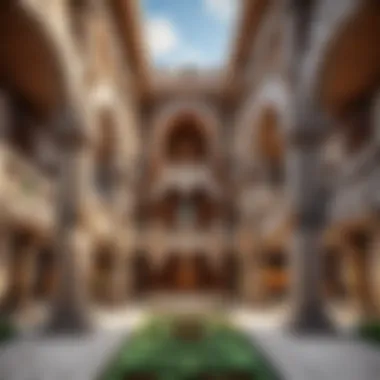

Clipboard Functionality
The Clipboard Functionality serves as a cornerstone feature within World Edit, enabling players to copy, cut, and paste sections of their world with ease. This functionality not only expedites the building process but also facilitates seamless replication of structures and designs. With the clipboard feature, players can duplicate intricate creations, streamline building workflows, and explore endless possibilities for creativity within their Minecraft world.
Advanced Techniques with World Edit
In this section, we delve deep into the advanced techniques that World Edit offers Minecraft players. Mastering the intricacies of World Edit allows players to enhance their building skills and create stunning structures with precision. The importance of understanding these techniques lies in the efficiency and creativity they bring to the gaming experience. By exploring advanced techniques, players can streamline their workflow and unlock new possibilities for architectural marvels within the game world.
Mastering Selection Tools
Cuboid and Polygon Selections
Cuboid and Polygon Selections are pivotal features that empower players to manipulate structures and landscapes with ease. The ability to select specific areas in various shapes and sizes grants builders the flexibility to craft intricate designs and modify terrain effortlessly. Cuboid selections excel in forming rectangular regions, while Polygon selections offer versatility for irregular shapes and contours. Their unique attributes, such as precise boundary control and multi-dimensional editing, make them essential tools for detailed constructions and terrain modifications. Players benefit from the efficiency and accuracy provided by Cuboid and Polygon Selections, enhancing their building capabilities within Minecraft.
Region Commands
Region Commands play a crucial role in defining specific areas for modification within the game environment. These commands enable players to target designated regions for terraforming, building, or editing purposes, ensuring precise control over the scope of their actions. The key characteristic of Region Commands lies in their ability to streamline editing processes by isolating distinct areas for focused adjustments. This selective approach enhances efficiency and accuracy when executing large-scale projects or intricate design elements. Despite their power and precision, users should carefully consider the impact of Region Commands to avoid unintended alterations or overlaps during the editing process.
Filtering Techniques
Filtering Techniques provide players with refined control over the selection and modification of specific elements within the game world. By applying filters based on criteria such as block types, material properties, or spatial conditions, users can target exact elements for manipulation while excluding others. This targeted editing approach delivers precision and customization options for builders seeking intricate detailing and thematic consistency in their creations. The unique feature of Filtering Techniques lies in their ability to fine-tune editing scopes, minimizing unnecessary adjustments and enhancing the final aesthetic coherence of structures. However, users must exercise caution to prevent potential limitations or misjudgments that could impact the overall design integrity.
Creative Building Strategies
In this segment, we explore innovative strategies for creative building using World Edit, empowering players to elevate their architectural pursuits and unlock boundless creativity within Minecraft.
Sculpting Landscapes
Sculpting Landscapes opens vistas for players to mold terrains and natural features with artistic finesse. This technique allows creators to shape mountains, valleys, water bodies, and other geographical aspects with precision, transforming the virtual environment into rich landscapes. The key characteristic of Sculpting Landscapes lies in its ability to merge natural elements seamlessly, creating harmonious scenes that enrich the immersive experience for players. By sculpting landscapes, builders can infuse organic beauty into their projects, enhancing realism and visual appeal within the game world.
Duplicating Structures
Duplicating Structures offers builders a time-saving method to replicate designs, buildings, or intricate patterns across different locations or projects. This technique enables players to create consistent elements or repeated layouts with ease, facilitating the construction of complex structures and thematic motifs. The key characteristic of Duplicating Structures is its efficiency in reproducing detailed components accurately, ensuring uniformity and coherence in architectural creations. By leveraging this feature, builders can expedite large-scale projects and maintain consistency throughout their designs, enhancing productivity and design cohesion in Minecraft.
Creating Custom Schematics
Creating Custom Schematics empowers players to design and store personalized templates for future use, streamlining the building process and enhancing creative expression. This feature enables builders to save complex structures, intricate patterns, or elaborate designs as reusable schematics, simplifying the replication of favored elements across multiple projects. The unique feature of Creating Custom Schematics lies in its ability to preserve intricate details and spatial arrangements, offering players a library of pre-designed assets for efficient building workflows. By utilizing custom schematics, builders can expedite creation processes, experiment with diverse styles, and maintain design consistency throughout their architectural endeavors in Minecraft.
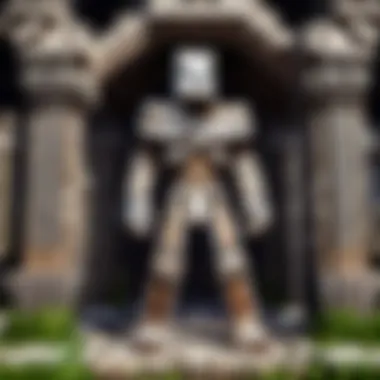

Applications of World Edit Across Game Modes
In this section, we delve into the pivotal role of World Edit across different game modes in Minecraft. Understanding how to effectively utilize World Edit can significantly enhance the gaming experience for players. By exploring its applications in various game modes, users can unlock the full potential of this tool. From survival mode to creative mode and multiplayer server settings, World Edit offers a wide array of benefits and functionalities that cater to different gameplay styles and preferences.
Survival Mode Enhancements
Resource Gathering Efficiency
Resource gathering efficiency plays a crucial role in survival mode gameplay within Minecraft. With World Edit, players can streamline the process of gathering essential resources such as ores, wood, and food. By utilizing the tool's selection capabilities and batch editing commands, users can expedite the collection of resources, allowing them to focus more on other aspects of survival gameplay. The unique feature of resource gathering efficiency lies in its ability to save time and effort, making it a popular choice among players looking to optimize their resource management strategies.
Base Construction Advantages
Base construction advantages offered by World Edit provide players with valuable tools for fortifying their bases in survival mode. From creating intricate structures to setting up defensive barriers, World Edit offers a wide range of building options that can enhance base security and functionality. The key characteristic of base construction advantages lies in the tool's ability to expedite the building process while maintaining precision and creativity. Players can leverage World Edit to construct elaborate bases with ease, giving them a strategic edge in survival mode scenarios.
Landscaping for Defense
Landscaping for defense presents players with the opportunity to strategically design their surroundings for enhanced protection in survival mode. By utilizing World Edit's terrain editing features, players can sculpt the terrain to create natural barriers, obstacles, and defensive structures. The unique feature of landscaping for defense lies in its ability to merge functionality with creativity, allowing players to craft dynamic landscapes that serve both aesthetic and defensive purposes. Players can leverage World Edit to design elaborate defense mechanisms that not only add visual appeal to their environment but also bolster their defenses against hostile mobs and intruders.
Implementing World Edit Plugins and Mods
When delving into the realm of Minecraft, implementing World Edit plugins and mods becomes a pivotal aspect that players of all calibers should acquaint themselves with. These additional features serve as extensions to the core World Edit functionality, augmenting the user experience with enhanced tools and capabilities. Understanding the nuances of plugins and mods empowers players to streamline their building processes, unleash creativity, and delve into advanced editing techniques. It's essential to grasp how the integration of these tools can revolutionize the way Minecraft enthusiasts interact with the game environment.
Essential Plugins for World Edit
WorldEdit CUI Integration
In the expansive world of Minecraft modifications, World Edit CUI Integration stands out as a prominent utility that complements the World Edit experience. This aspect facilitates a seamlessly integrated user interface (CUI) within World Edit, enhancing the visualization and manipulation of selected blocks and regions. The key characteristic of WorldEdit CUI Integration lies in its ability to display real-time previews of editing commands, allowing players to make precise adjustments with utmost efficiency. Its user-friendly interface simplifies complex editing tasks, making it a popular choice among novice and veteran players alike. The unique feature of WorldEdit CUI Integration is its intuitive visual representation of editing actions, providing instant feedback on block selections and modifications. Despite its advantageous attributes, users may encounter occasional limitations in handling intricate editing tasks due to the interface's simplicity.
Voxel Sniper Compatibility
Another essential facet of World Edit expansions is Voxel Sniper Compatibility, which broadens the scope of terrain editing and sculpting capabilities within Minecraft. This compatibility feature empowers players with advanced tools for manipulating landscapes, creating intricate structures, and implementing detailed adjustments with unparalleled precision. The primary characteristic of Voxel Sniper Compatibility lies in its arsenal of brush utilities and sculpting functionalities, enabling users to sculpt, paint, and mold the terrain with intricate detail and finesse. This feature's popularity stems from its versatility in facilitating complex terrain modifications, making it a favored choice for landscaping enthusiasts and architecture connoisseurs. The uniqueness of Voxel Sniper Compatibility lies in its dynamic brush mechanics and customizable parameters, offering users a high degree of control and flexibility in terrain sculpting. Despite its undeniable advantages, players may experience a learning curve in mastering the intricacies of brush manipulation and tool customization.
Fast
AsyncWorldEdit Performance Boost
For Minecraft enthusiasts seeking optimal performance and efficiency in editing large-scale projects, Fast AsyncWorldEdit Performance Boost emerges as a game-changing enhancement to the World Edit experience. This performance boost feature optimizes editing processes by leveraging multithreaded operations, significantly reducing processing times and enhancing overall responsiveness. The standout characteristic of FastAsyncWorldEdit Performance Boost lies in its ability to handle vast editing tasks with minimal lag, ensuring seamless execution of commands even in resource-intensive environments. Its popularity among players is attributed to the significant time savings and increased productivity it offers during editing sessions. The unique selling point of FastAsyncWorldEdit Performance Boost is its capacity to handle intricate editing commands swiftly, enhancing the overall editing workflow for players engaged in extensive construction projects. While its advantages in performance optimization are undeniable, users may need to fine-tune settings to balance performance gains with system resource allocation effectively.
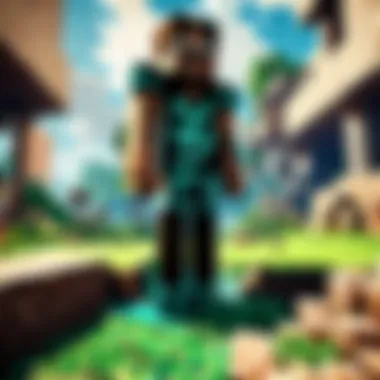

Best Practices and Tips for World Edit Mastery
World Edit mastery is crucial in Minecraft for efficient and precise building techniques. Understanding commands shortcuts is key to speeding up your workflow and enhancing productivity. Command shortcuts offer quick ways to execute common functions, reducing the time spent on manual inputs significantly. Leveraging the undo and redo functions is essential in rectifying mistakes and experimenting freely with edits without fear of irreversible changes. Integrating command blocks elevates automation possibilities and allows for innovative gameplay experiences.
Efficient Command Execution
Command Shortcuts
Command shortcuts in World Edit enable users to perform actions swiftly and effortlessly. By assigning commands to specific key combinations, individuals can execute functions with just a few keystrokes, streamlining the editing process efficiently. Command shortcuts enhance user control and convenience, promoting a more seamless building experience.
Undo and Redo Functions
The undo and redo functions in World Edit play a vital role in editing accuracy. They empower users to retract erroneous changes and restore previous states with ease, ensuring precision in modifications. By providing a safety net for experimentation, these functions encourage creativity and bold design choices without the fear of irreversible alterations.
Command Block Integration
Command block integration expands the scope of World Edit capabilities by enabling automated actions within the game. By associating commands with command blocks, players can trigger intricate sequences and orchestrate complex processes effortlessly. This integration proves invaluable for advanced builders seeking to incorporate dynamic elements and interactive features.
Avoiding Common Mistakes
Overlapping Selections
Overlapping selections can lead to unintended modifications and disruptions in the build process. Understanding how to manage selections effectively prevents clashes between edits and ensures a seamless building workflow. By being mindful of selection boundaries and areas of impact, users can avoid complications and maintain structural integrity.
Unintended Block Changes
Unintended block changes can introduce inconsistencies and errors in constructions. Being cautious when executing commands and double-checking actions before finalizing edits helps mitigate the risk of accidental alterations. Vigilance and attention to detail are paramount in preserving the intended design and preventing undesired outcomes.
Server Lag Management
Efficient server lag management is critical in maintaining optimal performance during editing sessions. Monitoring and optimizing server resources, such as memory allocation and processing speeds, helps mitigate lag spikes and ensure a smooth editing experience. By adopting strategies to reduce server strain, players can enhance productivity and facilitate seamless collaboration.
Community Resources and Support
Online Forums and Tutorials
Online forums and tutorials serve as valuable knowledge hubs for World Edit users, offering insights, tips, and troubleshooting assistance. Engaging with the community fosters learning opportunities and encourages collaboration, benefiting both novice builders and seasoned professionals. By tapping into online resources, players can expand their skill set and stay updated on the latest trends and techniques.
Developer Documentation
Developer documentation provides in-depth information on World Edit functionalities and usage guidelines. Exploring developer resources aids users in mastering complex commands and realizing the full potential of this tool. By referring to official documentation, players can delve into advanced techniques, troubleshoot issues effectively, and enhance their proficiency in World Edit.
Server Admin Assistance
Server admin assistance offers immediate support and technical guidance for server-related queries and challenges. Having access to experienced administrators can expedite issue resolution, optimize server settings, and ensure smooth gameplay for all participants. Leveraging server admin assistance fosters a supportive environment and promotes a positive gaming experience for users of all skill levels.



