Mastering Minecraft VR: A Guide for Oculus Users


Intro
Venturing into the cube-filled realms of Minecraft while donning a headset is not your average gaming experience. This adventure into virtual reality with Oculus offers a fresh perspective. Players find themselves in a world where they can build, mine, and craft in a way that's simply not possible on a traditional screen. Not only does the immersive nature of VR enhance gameplay but it does so by allowing individuals to engage with the environment like never before.
This article aims to be a valuable guide for the dedicated community of Minecraft players eager to explore this new frontier. We will begin by dissecting the nuances of the setup process, ensuring that even the least tech-savvy gamers can get started without a hitch. Following that, we’ll delve into the various gameplay features that enhance the VR experience. Modifications and performance upgrades will also be examined to maximize enjoyment. The narrative will touch upon both the triumphs and tribulations faced when navigating the pixelated terrains in VR.
As we traverse through the collaborative feedback from the community, we will also highlight the compatibility of popular Oculus devices. Finally, this guide does not neglect the exciting advancements in VR technology on the horizon. So, strap in and prepare for an in-depth look at engaging with Minecraft through the lens of virtual reality.
Minecraft Game Guides
Embarking on a new journey often requires fresh tools and insights. Here we outline several key aspects to enhance your Minecraft VR experience.
Character Creation Guide
One of the first steps in any Minecraft adventure is crafting your character. The virtual reality experience allows for even more personalization.
- Skin Selection: With the Oculus, you can see your character’s skin in real-time, making the selection process feel more real than ever.
- Name and Backstory: Don’t hesitate to give your character a rich history. It adds an engaging layer to your gameplay.
Building Techniques Tutorial
Building in VR can be likened to sculpting in a physical space. Here are some methods to master your creations:
- 3D Placement: In VR, the three-dimensional aspect becomes crucial. Learn to visualize your builds from multiple angles and refine your structures.
- Scale and Proportion: Understand how to adjust dimensions in a VR setting, allowing builds to feel grander or more intimate as desired.
Redstone Mechanics Explained
Redstone in Minecraft has always been a subject of intrigue, now made even more fascinating in VR.
- Circuit Logic: Grasping the logic of redstone circuits becomes intuitive when you can manipulate components directly.
- Automation: Embrace automation with various contraptions, integrating it seamlessly within your VR constructs.
Crafting Recipes Encyclopedia
Having a handy reference for crafting recipes can change the game entirely.
- In-Game Tools: As you gather materials in VR, keep an eye on notebook-style apps or pages where you can jot down significant recipes without breaking immersion.
- Experimentation: Encourage trial and error with various materials, as the tactile feel of VR makes this process more engaging.
"The future is not some place we are going to, but one we are creating. The paths to it are not found but made."
– John Schaar
Staying productive translates to a more satisfying gaming experience.
Latest Updates and Patch Notes
Keeping up with the ever-evolving landscape of Minecraft involves staying updated with patches and new features.
Patch Note Breakdown
Each update brings a treasure trove of changes. Check for Oculus-compatible updates regularly to sustain performance.
New Features Analysis
Understanding how new features interact with the VR environment elevates gameplay. For instance, changes that affect rendering will impact how landscapes are perceived fully enveloped in VR.
Biome and World Generation Updates
Exploration is key in Minecraft, and with every update comes changes to biomes. In VR, each biome feels alive, allowing a deeply immersive experience as players uncover new materials and creatures.
Community Speculations and Theories
Engage with others in forums like Reddit to share your thoughts. You'll encounter a wealth of discussion about upcoming features and the direction in which developers might head next.
Mod Reviews and Recommendations
While Minecraft already has extensive content, mods can enhance the experience.
Top Mods of the Month
Seek out mods specifically tailored for better VR integration. Some popular ones can tweak visual aesthetics and improve comfort during play.
Mod Spotlight Series
Keeping an eye on mod spotlight articles helps identify new and trending mods that can redefine your journey.
Mod Installation Guides
Installing mods can feel overwhelming, but there are clear pathways available. Follow step-by-step guides to ensure smooth operations without conflicts or crashes.
Minecraft News and Developments
Staying informed about the latest industry news is essential for any serious player.
Industry News and Trends
Catch up on the development scene within the gaming industry. Understanding broader trends can inform your Minecraft approaches.
Behind-the-Scenes of Updates
Developers sometimes share insights into their creative process. Embrace this knowledge to deepen your appreciation for the game.
Upcoming Features and Sneak Peeks
Speculate on upcoming features as teasers emerge, integrating them into your gameplay strategy.
Prelims to Minecraft VR
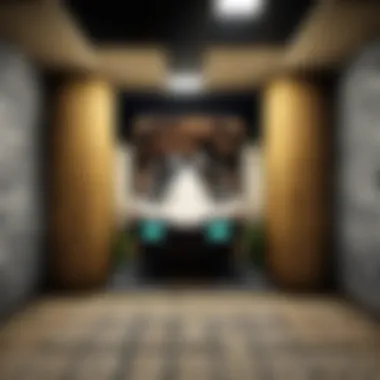

The advent of virtual reality has rocked the gaming world. Among various games that have embraced this technology, Minecraft shines brightly. This section dives into what it means to experience Minecraft through the lenses of VR, emphasizing its significance for a new wave of players. Some folks may wonder, "Why should I play Minecraft in VR?" The answer is simple: immersive experiences can deepen your connection to a game. When you enter Minecraft with Oculus, you’re not just seeing blocks; you’re surrounded by them. The world feels alive around you, and that transformation can be game-changing for many.
What is Minecraft?
So, what is this phenomenon called Minecraft? Launched in 2011, Minecraft is a sandbox game where players build and explore their own worlds. Imagine a digital Lego set, but one without limits. The gameplay centers around placing blocks to craft structures, mine resources, and survive hostile creatures. It offers immense creativity, allowing players to express their unique style in a virtual environment. You can gather wood, shape mountains, or even design intricate machines using redstone – the game is as expansive as your imagination.
With millions of players worldwide from all age groups, it’s hard to deny that Minecraft has made a lasting impression. What’s even more riveting is how this classic game has found a fresh canvas in VR, breathing life into already vibrant landscapes.
Overview of Virtual Reality
Virtual Reality, often called VR, is a simulated experience that can be similar to or completely different from real life. It’s achieved using a headset, like the Oculus, which streams high-definition visuals directly in front of the user’s eyes. The technology has come a long way, with advances improving immersion and responsiveness.
What does it mean for gamers? Well, VR allows players to step into the shoes of their avatars literally. When you pick up an item in Minecraft VR, you aren't just clicking a button; you are reaching out and grasping it within your immersive environment.
The importance of VR in gaming can't be overstated. It enhances engagement, breaks the fourth wall, and provides unique mechanics that traditional methods lack. But with these perks comes a new set of challenges, including hardware requirements and motion discomfort that players need to navigate.
"In VR, the boundaries of reality blur, allowing gamers to live out their fantasies in vibrant worlds crafted by their own hands."
As we sail deeper into the various aspects of playing Minecraft on Oculus, it becomes essential to explore the setup, gameplay features, and even the community surrounding this phenomenon. Only by understanding these elements can players fully appreciate the true potential of Minecraft in VR.
Setting Up Oculus for Minecraft
Setting up your Oculus device for an immersive Minecraft experience is pivotal for transforming the way you interact with the game. The setup process acts as the bridge between the virtual and real worlds, allowing players to dive deep into the pixelated realms of Minecraft. Proper configuration not only enhances the visual appeal but also ensures that players enjoy a seamless gaming experience, crucial in VR, where even slight lags or glitches can break immersion.
Required Hardware and Software
Before diving headfirst into Minecraft VR, it’s vital to ensure you have the right hardware and software to get things rolling. The primary piece of hardware one requires is an Oculus headset - whether you opt for the standalone Oculus Quest 2 or a PC-tethered Oculus Rift S, each device has its specific advantages.
In terms of software, ensure that Minecraft is the Java Edition, since it's the most compatible with VR mods. Additionally, applications like Vivecraft, which specifically enables VR compatibility in Minecraft, are crucial. Updating your Oculus software to the latest versions is also a must. Here’s a breakdown of what you need:
- Oculus Quest 2 or Oculus Rift S
- Minecraft Java Edition
- Vivecraft mod
- Oculus software (latest version)
Having a gaming PC with decent specs is equally important, especially for the Oculus Rift series, as they need to handle the graphical intensity that Minecraft can demand in a VR context.
Installation Process for Minecraft VR
Installing Minecraft VR might feel like going down a rabbit hole at first, but it’s fairly manageable when done step-by-step. First, you’ll want to download and install the Vivecraft mod. Go to the official Vivecraft website and follow the download instructions. After installation, launch the Vivecraft installer and ensure you’re selecting the version that corresponds with your Minecraft version.
Here’s a simplified process to follow:
- Download Vivecraft from the official site.
- Run the installer.
- Choose the appropriate Minecraft version.
- Complete the installation and launch Minecraft.
Once starting, you should see an option to play in VR mode.
Configuring Oculus Settings
Now that you’ve got everything installed, configuring settings on your Oculus headset is the cherry on top. By tweaking these settings, you can optimize your performance and comfort while exploring the boundless worlds of Minecraft. First, make sure to adjust your play area settings so that you have enough room to move about without whacking your furniture.
In the Oculus home, navigate to settings, then ensure that:
- Guardian settings are properly configured – This helps you set up a safe space.
- Display settings are aligned – Adjust the resolution to match your preference while maintaining performance.
Once you enter the game, be mindful of your controller configuration, as it can significantly impact your movement. Spend some time customizing controls to find a layout that feels natural and intuitive, enhancing your overall experience in Minecraft VR.
"Diving into Minecraft VR without the right setup is like trying to swim without water - you won't get far!"
With everything set up, you can now venture into the fascinating landscapes of Minecraft, where each block feels a tad more real, bringing a new dimension to your gameplay. Adjusting settings may take a bit of time, but getting it just right makes playing so much more rewarding.
By taking the time to methodically configure your Oculus environment, you open the door to an entirely new level of engaging with the Minecraft world that just can't be matched in traditional gameplay.
Immersive Gameplay Features
As players transition into the realm of virtual reality, it becomes glaringly apparent that immersive gameplay is not just a luxury—it’s a necessity. When it comes to Minecraft, what makes the VR experience stand out? It’s the totality of how the game envelops players into its vivid blocks and pixelated landscapes, creating an experience that feels as real as wandering through a handmade world. This segment delves into important aspects such as visual enhancements, unique interaction mechanics, and the vital concept of spatial awareness.
Visual Enhancements in VR
The leap from traditional gameplay to virtual reality in Minecraft sparks a transformation that’s almost akin to flipping a switch. The fruits of immersive VR graphic enhancements become evident almost immediately. Textures appear sharper, colors pop more vividly, and lighting effects add a character of depth. As players explore, the illumination from torches flickers realistically, shadows cast by towering structures create an uncanny sense of presence, and the detailed environments feel alive.
One notable example of this is when players stroll through a lush forest. Normally, in 2D, one views the trees, but in VR, the experience breeds a new level. You can see branches stretching towards you, the rustle of leaves almost palpable. It’s not simply about seeing but experiencing. This leads to a far richer emotional connection to the gameplay.
Unique Interaction Mechanics
Having a controller in hand can make a person feel like a wizard casting spells. In Minecraft VR, each movement and gesture becomes a tool—literally. The mechanics of interaction are ambitious and diverse. Instead of relying on a keyboard and mouse, you use your hands to mine, build, or even engage with creatures.
Imagine precisely swinging your arm to chop down a tree. It’s not just about pressing a button anymore; it’s akin to a dance where every action produces a reaction. Players find themselves engaged in a more instinctive manner as they physically interact with the world around them. Notably, players can gather resources by reaching out, picking up blocks, and placing them in ways that feel second nature.
This layered interaction creates an intimate relationship between the player and the game, where every gesture influences the outcome of gameplay. Multiplayer modes benefit from this too, as teamwork becomes less about strategy and more about shared experience.
Spatial Awareness
In Minecraft VR, spatial awareness transforms gameplay from simple mechanics to an intricate web of environmental engagement. The size of blocks, the scale of structures, and even the height of mountains become tangible. You can perceive distances in a way that's impossible with a flat screen.
You might be mining below ground, and suddenly, the feeling of being enclosed can trigger a disconnect with reality, emphasizing just how immersive the experience is. Players often find themselves taking a step back to gaze at the elaborate statues or navigate treacherous cliffs, physically maneuvering with caution. It's this capacity for immersion—being able to look around in all directions and gauge your surroundings—that enhances the overall experience.
"It's not merely gameplay; it’s a journey through a world that feels as real as it is blocky."
Whether it's the thrill of scaling a mountain or the anxiety of figuring out whether those creepers are lurking nearby, spatial awareness plays a crucial role in deepening the player's connection to Minecraft. Each sound—be it a distant zombie or the flutter of wings—adds to a tapestry of sounds that truly envelop you in this constructed reality.
In summary, immersive gameplay features transform Minecraft into more than just a game; they cultivate an experience rich with sensory information, interaction, and a newfound sense of space that bridges the gap between the virtual and the actuality of gaming.
Challenges of VR in Minecraft
Playing Minecraft in virtual reality with an Oculus headset gives you an experience that feels immensely real, but as with all technology, there are some bumps along the way. Understanding these challenges is essential so players can savor the joys of the game while navigating the tricky parts. In this section, we will peel back the layers of complications that might arise when diving into this captivating world.
Motion Sickness and Discomfort
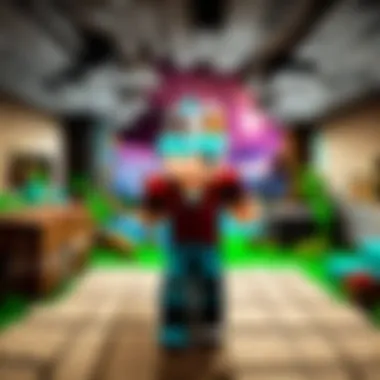

One of the most talked-about issues in the world of VR is motion sickness. For many players, the transition from conventional gaming to VR can be as jarring as fish outta water. The problem lies in how your brain reconciles the virtual movement with the physical stillness of your body.
As you're wandering around in your Minecraft world, a disconnection might occur:
- Sensory conflict: Your eyes see movement but your body doesn't feel it.
- Overwhelming visuals: Sometimes the lush landscapes and rapid changes in perspective make your balance go wonky.
- Extended playtime: Longer sessions can escalate feelings of nausea or discomfort.
To combat this, players are advised to take frequent breaks, adjust motion settings, and perhaps try a smaller scale before setting off on grandiose adventures. Also, consider familiarizing yourself with your environment slowly. Getting your VR legs can take a bit of time, but it's worth pursuing.
"It takes time to train the brain; don't rush the adventure!"
Performance Limitations
While the Oculus devices shine with many technical aspects, they do have their limits. Mining diamonds and fighting skeletons in real-time requires adequate performance from your system. If your hardware is like an old jalopy, performance hiccups might smack you right in the face.
Some of the common performance bottlenecks that players encounter consists of:
- Frame rates: Low frame rates result in choppy visuals
- Resolution limits: Not having high enough resolutions could sully the clarity of your building endeavors
- Graphics settings: If cranked too high, it can cause chugging or even overheating.
A step towards smoother gameplay can include optimizing your graphical settings. Lowering the quality of shadows or reducing draw distances might not be as visually glorious, but your performance will thank you in return.
Controls Adaptation
Every experienced player knows that every game has its own rhythm, and Minecraft in VR is no different. Adapting to the controls can feel like trying to ride a bicycle upside down—challenging at first, but manageable with practice. The instinctual movements of the game, like breaking blocks or placing them, change dramatically when using motion controllers.
Some key considerations include:
- Controller Sensitivity: Finding a balance that feels right can take time.
- Gesture-based actions: Moving your arms instead of pressing a button might confuse your muscle memories initially.
- Learning curve: Embrace the learning curve; every blocky mistake can become a building block towards mastery.
A little patience when adapting will pay off in spades. Try to practice in familiar surroundings before venturing into intensive gameplay.
By gearing up with this knowledge, players can ensure that they’re not just surviving the challenges but also thriving within the vibrant world of Minecraft in VR.
Community and Multiplayer Engagement
The realm of Minecraft is far bigger than individual experiences; it's a vibrant tapestry woven by players coming together in myriad ways. Community and multiplayer engagement are essential in enhancing the Minecraft VR experience. When you step into the blocky expanses of Minecraft wearing your Oculus headset, you're not just interacting with the world—you're connecting with fellow players who share your passion. This camaraderie elevates the game from a solitary adventure to a shared journey.
One of the best aspects of engaging with other players is the sheer depth of creativity it unlocks. Thoughtfully designed multiplayer servers let players gather to build, explore, and collaborate. This collective interaction encourages a range of gameplay styles: from vibrant role-playing servers where users embody different characters and narratives, to competitive arenas that allow for PvP experiences. It's a bit like diving into a pool of endless opportunities; the collaborative spirit can lead to experiences that are simply not possible when exploring alone.
Joining VR Servers
Joining VR servers in Minecraft opens the door to communal gameplay experiences that can vastly differ from single-player modes. Many players find that these servers provide a framework where creativity runs wild.
To step into these servers, follow these steps:
- Launch Minecraft with Oculus headset attached.
- Navigate to the Multiplayer menu. Here you can browse or add new servers.
- Input server information to connect. Check forums or community pages for popular VR-compatible servers.
Once you're in, the communal atmosphere is palpable. Players share their ingenious designs, forge alliances, or even compete. Think of it as stepping into a bustling marketplace; there’s always something happening. You can gather ideas, make friends, or just hang out.
Collaborative Building in VR
The collaborative building experience is often touted as one of the most significant perks of multiplayer in Minecraft VR. With your friends or even new acquaintances, you can create vast structures that reflect the combined effort and vision of a community.
Building together in VR has various benefits:
- Enhanced Communication: With voice chat or gesture controls, coordination becomes easier.
- Diverse Ideas: Players from different backgrounds bring unique perspectives that can lead to innovative designs.
- Shared Resources: When collaborating, players can pool their materials, speeding up the building process.
Imagine constructing a grand castle where each player adds their personal touch—a blend of styles that results in one cohesive masterpiece. This is what makes collaboration so fantastic in Minecraft VR. Plus, seeing your creations from various angles adds a whole new level of immersion to the designing process.
Community Feedback on VR Experience
Listening to community feedback is crucial for the evolution of Minecraft VR experiences. Whenever a new update or feature gets rolled out, players are quick to share their thoughts across platforms like Reddit or Facebook. This feedback loop plays a significant role in shaping ongoing development.
Key points often discussed include:
- User-Friendly Features: Players might suggest adjustments to controls for better interaction.
- Bug Reports: Citing actual experiences with glitches helps developers smooth out rough edges.
- Suggestions for New Experiences: The community isn't shy about sharing ideas for new game modes or enhancements.
By taking time to read and engage with players’ feedback, developers can refine the Minecraft VR experience to encapsulate what players want most. This dynamic dialogue ensures that the game keeps growing and adapting, making it even more enjoyable.
Involvement in the community often leads to improvements in gameplay and builds stronger connections among players.
Each interaction, feedback session, or joint venture into new worlds adds layers to the Minecraft VR experience, creating a community that doesn’t just play together but grows together.
Modifications and Custom Worlds
Modifications and custom worlds play a pivotal role in enhancing the Minecraft experience, particularly in virtual reality through Oculus. They allow players to not only tailor the gameplay to their preferences but also to explore unique environments and mechanics that change the way one interacts with the game. This section covers the significance of mods and custom worlds, as well as how they contribute to an enriched gaming experience.
Popular Mods for Minecraft VR
When it comes to Minecraft VR, mods can profoundly transform how the game feels. Some notable mods that players often gravitate towards include:
- OptiFine: It improves graphics performance and allows players to customize visuals. This mod especially shines in VR, where clarity is paramount.
- Minecraft VR Mod: This is specifically designed to enhance the VR experience, providing players with various settings to adjust how they view the world.
- Magic Mods: such as Botania or Arcane Development, introduce new gameplay mechanics that make exploring and interacting with the world feel fresh and exhilarating.
These mods can make the virtual experience more immersive and engaging, turning standard worlds into vibrant, interactive environments. However, players should engage in thorough research before installing mods to ensure their compatibility with the VR version of Minecraft.
Creating Custom Worlds
Creating custom worlds in Minecraft not only stimulates creativity but also adds a personal touch to the gaming experience in virtual reality. Players can design everything from sprawling cities to intricate puzzle maps. Here are some benefits of creating custom worlds:
- Tailored Experiences: Players can sculpt worlds that align with their interests, whether it’s a serene paradise or a chaotic battleground.
- Increased Engagement: Unique worlds keep the gameplay fresh and exciting, encouraging longer play sessions.
- Showcasing Creativity: Custom worlds provide a platform to express one's imagination, attracting both personal enjoyment and potentially, attention from the community.
Tools like WorldEdit can make the building process easier, especially when intricate designs are involved. Using Oculus in this context makes the whole building experience feel like it's coming to life, as players can visualize the space from every angle and point.
Integrating Mods with Oculus
Integrating mods with Oculus can be a bit tricky, yet it is essential for optimizing the VR experience in Minecraft. To ensure a smooth operation, consider the following:
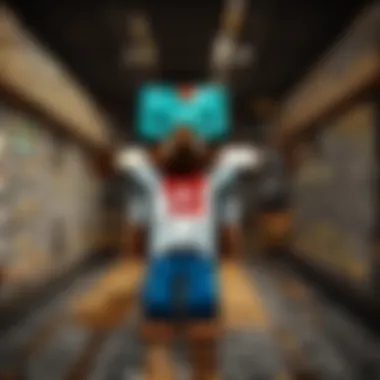

- Compatibility Check: Ensure that the mods you intend to use are optimized for VR. Some mods work efficiently in regular gameplay but can cause glitches or performance issues in VR setup.
- Installation Order: Sometimes the order in which mods are installed can impact functionality. Follow community guides to know the best practices.
- Customize VR Settings: After installing mods, check your Oculus settings again. The goal is to achieve a fluid and responsive experience that reflects the enhancements from mods.
"Common challenges during integration arise due to conflicting mods. Taking the time to troubleshoot issues can greatly improve your immersive gameplay."
By understanding and applying these insights, players can enjoy a vastly improved Minecraft experience that caters to their individual styles and preferences in the world of VR.
Whether it's through utilizing popular mods, crafting unique worlds, or integrating various gameplay enhancements with Oculus, the modifications and customization facets of Minecraft VR create an engaging and expansive playground for players looking to enrich their adventure.
Performance Optimization Tips
In the world of virtual reality, performance is the name of the game. Whether you’re crafting the next grand castle or battling hostile mobs, optimizing performance can make a world of difference. Lag or graphical hiccups can ruin the immersion that VR seek to provide. So, fine-tuning your setup is essential for enjoying Minecraft in the most fluid and engaging way possible. Let’s get into the nuts and bolts of what makes for a smoother ride through the pixelated landscapes of Minecraft VR.
Adjusting Graphics Settings
One of the first steps in optimizing your VR experience is to adjust the graphics settings of Minecraft itself. Graphics settings can significantly affect performance and visual quality. Here’s a breakdown:
- Render Distance: Lowering this setting can help improve frame rates. Since VR requires a higher refresh rate for smooth visuals, a render distance of around 8-10 chunks is usually sufficient.
- Graphics Quality: Switching from "Fancy" to "Fast" can result in noticeable performance gains without sacrificing much in terms of visuals. This changes how certain elements are rendered, helping your VR headset deliver frames more rapidly.
- Particles: Reducing particle effects can result in better performance. Some particles may not add much to gameplay but can tax the system.
These adjustments can lead to a smoother experience in-game, allowing you to focus on exploration and creation instead of wrestling with technical glitches.
Improving Frame Rates
Frame rates can determine whether you’re navigating the digital realm gracefully or stumbling like a newborn giraffe. High frame rates are crucial in VR to minimize motion sickness and to enhance overall enjoyment.
Here are a few tricks to help improve frame rates:
- Close Background Applications: Having too many programs running can hog resources. Close anything non-essential.
- Update Drivers: Keeping graphics card drivers up-to-date ensures optimal performance. Outdated drivers may lead to lag or even crashes.
- Adjust Resolution: Sometimes its beneficial to reduce the in-game resolution. This can facilitate higher frame rates since fewer pixels must be rendered. You can use a resolution of 1920x1080 as a good base to start.
By addressing these areas, you can boost frame rates and maintain better stability during gameplay.
Using Performance Mods
Minecraft has a vibrant modding community, and many mods cater specifically to performance enhancement. Utilizing the right mods can give your game a significant uplift. Some popular options include:
- OptiFine: This is one of the most known mods for Minecraft. It enhances performance and allows for deeper customization of graphics settings. With fine-tuning options that include dynamic lighting and improved shadows, it’s a must-have for any serious player.
- Chunk-Pregenerator: This mod prepares the world chunks ahead of time rather than on-the-fly which can significantly reduce stutter when entering new areas.
- FoamFix: Particularly useful for anyone using a large number of mods, FoamFix optimizes memory allocation, minimizing game lag.
The right mods can not only enhance performance but can also🎮 give a more tailored experience within Minecraft VR.
Integrating these mods is usually straightforward, keeping in mind that not all mods may play nicely together. Thus, it is wise to read up on compatibility before diving in.
Optimizing performance isn’t just about squeezing every frame from your GPU; it's about creating an engaging and immersive experience that allows you to lose yourself in the blocky wonders of Minecraft.
Comparative Analysis of VR Alternatives
When diving into the world of virtual reality gaming, one faces a myriad of choices. This section aims to shine a light on those options, helping players to grasp the landscape of VR platforms beyond just Oculus. Understanding these alternatives is crucial, as it informs decisions around hardware, experience, and compatibility, aligning players’ needs with the best-suited technology.
Oculus vs Other VR Platforms
Oculus, particularly the Oculus Rift and Quest, has made significant inroads into the VR niche. However, it’s wise to compare it against other platforms like HTC Vive and PlayStation VR. Each system has a unique selling point that could sway a player’s choice.
- Ergonomics and Comfort: The Oculus Quest is known for being lightweight and easy to wear, which might appeal to extended gameplay sessions. On the flip side, the HTC Vive’s tethered experience often provides a more robust connection, although this can come at the cost of mobility.
- Price Point: Oculus generally offers a more budget-friendly entry into VR, especially with the standalone Quest. In contrast, platforms like Vive often require more upfront investment but may deliver higher fidelity.
- Exclusive Titles and Content: Certain VR games may only be available on specific platforms. For example, some experiences optimized for HTC Vive might not run as smoothly on Oculus, and vice versa. It’s vital to consider which games are most appealing and ensure they are available on your chosen system.
- Tracking and Performance: Oculus uses inside-out tracking, which simplifies setup by avoiding external sensor installations. In contrast, systems like the HTC Vive employ external sensors, providing an unparalleled level of precision that seasoned gamers might appreciate.
Overall, each platform has strengths and weaknesses. Depending on your priorities—be it price, comfort, or exclusive game availability—your choice of VR system could greatly affect your Minecraft experience.
Game Differences in VR Experience
The way games are experienced in VR varies significantly from traditional gaming. When it comes to Minecraft, knowing these differences can make or break your enjoyment.
- Spatial Interactivity: In VR, players can physically move and look around the blocky world. This involvement changes how one engages with crafting and building. Traditional keyboard and mouse controls can feel somewhat restricted compared to leaning in to survey your creations or reaching out to interact with items.
- Immersion Factors: Sound design plays a pivotal role in the VR experience. Instead of flat audio, sounds can come from various directions, making environments feel alive. For instance, hearing a creeper hiss from behind you certainly raises the stakes.
- Visual Dynamics: The difference in visuals is not just about quality but also perception. VR offers a sense of scale—what may look small on a screen feels grand when you can look up at your virtual structures. It’s a perceptual shift that broadens the player's awareness of their surroundings.
- Multi-sensory Engagement: With VR, tactile feedback comes into play. Although Minecraft on a monitor is engaging, swinging a virtual pickaxe and feeling the vibrations through controllers offers a depth of experience unreachable via traditional gameplay.
In summary, while the core Minecraft experience remains intact, the VR adaptation adds layers of depth not found in conventional gaming. Making an informed decision about your VR platform can significantly enhance your gameplay, ensuring that all these unique elements align with your preferences.
Future of Minecraft in VR
The future of Minecraft in virtual reality is more than just an enhancement of gameplay; it represents a significant evolution in how players engage with a beloved classic. As hardware improves and development teams work tirelessly to integrate new technologies, the possibilities for Minecraft VR continue to expand. Players can expect to see an increasingly vibrant experience that captures not just the essence of the game but also the endless creativity that accompanies it.
One important consideration is how updates and new features can enhance not only the gameplay but also the overall immersion. VR provides a platform that can revolutionize the way interactions occur in Minecraft. If new elements are introduced thoughtfully, it can make the game more engaging for veterans and newcomers alike.
Possible Updates and Features
With the rapid pace of technological advancement, developers have their work cut out for them to keep Minecraft VR fresh and exciting. There are several updates and features that players hope to see:
- Enhanced Graphics and Realism: Improvements in visual fidelity can bring the world of Minecraft to life. A more immersive environment full of detailed textures and lighting can transport players deeper into this blocky realm.
- Advanced Interaction: Imagine interacting with your environment in novel ways—lifting, throwing, or crafting items using hand gestures, making the experience feel more tangible than ever.
- Dynamic Weather Systems: Adding changing weather conditions that visually affect gameplay could create a more realistic atmosphere, and influence strategies during building or exploring.
- Expanded Multiplayer Features: Developments in social interactions, like more convenient communication systems or even party-based game mechanics, could enhance community engagement.
The feedback from the gaming community can often shape these updates, as players express their desires and identify what aspects could be improved or expanded.
Trends in VR Gaming Technology
Keeping an eye on broader trends in VR gaming is crucial for anyone serious about the future of Minecraft in this medium. The velocity at which VR technology evolves can set the stage for innovations that might soon be taken for granted. Some trends to watch include:
- Increased Accessibility: More user-friendly VR systems at varying price points are making the technology available to a wider audience. Minecraft's popularity can benefit from this expansion, broadening the player base significantly.
- Social Integration: As gaming becomes more of a shared experience, platforms for multiplayer VR are developing. The possibilities for Minecraft to harness these social features can cultivate an even more inviting community.
- Improved Motion Tracking: Advances in motion capture and tracking can lead to experiences that are seamless and intuitive, enhancing gameplay and allowing for more freedom in how players interact with the world and each other.
The evolution of VR technology is not just a trend; it is a gateway to new realms of creativity and engagement.
As players and developers alike consider the future, it’s apparent that there’s a lot to look forward to. The intersection of Minecraft and evolving VR technology holds promise not only for visual and gameplay enhancements but for fostering a truly immersive and collaborative environment.
Epilogue
Wrapping things up, it’s essential to recognize the transformative effect that playing Minecraft in virtual reality can have. This guide has contributed to understanding the multifaceted experience that awaits players ready to dive into this immersive world using Oculus. The interplay between comfort and realism can be a game-changer, allowing players to explore their creativity beyond what traditional gaming setups offer.
Summarizing the VR Experience
In essence, the VR experience in Minecraft takes everything we love about the game and amplifies it. The moment you wear the Oculus headset, you are no longer a mere observer; you become part of the vibrant blocky universe. The enhancement in visual fidelity and spatial awareness transforms simplistic building into a palpably engaging endeavor. Instead of just peering into a screen, you can appreciate the towering mountains and lush forests at a whole new level. You find yourself feeling the breeze over the plains or the looming shadows cast by massive structures you've crafted.
Every interaction feels more tangible. Swinging an axe or placing blocks feels more satisfying as your whole body participates in the adventure. But, this isn’t just about the glitz and glamor of stunning graphics; it’s also about how those graphics can significantly impact gameplay. Understanding details like how sound travels in your environment becomes natural. The 3D sound makes you realize if a mob is creeping up nearby, allowing you to act first rather than be surprised.
Recommendations for Players
If you’re eager to enhance your VR experience, here are some valuable suggestions:
- Start off easy: Don’t jump right into high-stakes gameplay. Begin with peaceful modes to find your footing.
- Adjust settings for comfort: VR can cause discomfort. Tweak the nausea settings, and play around with graphics to find a balance.
- Take breaks: Stepping away from the headset even for a few minutes can help clear your mind and ease any tension.
- Experiment with mods: Play around with gameplay mods that optimize performance or add unique challenges to keep things fresh.
- Engage with the community: Check forums or subreddits dedicated to VR Minecraft for practical tips and shared experiences.

