Discovering Minecraft Servers for Android Players
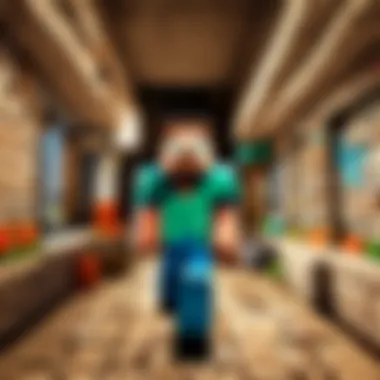

Intro
The world of Minecraft has grown exponentially, and with it, the ways players connect, explore, and create. For those using Android devices, diving into the realm of Minecraft servers presents a fresh avenue for gameplay. This guide is meticulously crafted to guide both newcomers and experienced players through the dense forest of server options available on Android. Through this journey, players will discover not just the different types of servers, but also key features, benefits, and practical configurations that can greatly enhance their gaming experiences.
As the popularity of Minecraft continues to soar, understanding how to navigate the universe of available servers is crucial. Connecting with others, pooling resources, or simply having fun with friends—all become possible when you've got the right server at your fingertips. Embracing server-based gameplay opens the door to limitless creativity and interaction.
Minecraft Game Guides
Character Creation Guide
In Minecraft, your character is your avatar, the representation of your adventures and achievements. On Android servers, character creation can sometimes be a bit more involved. Players often have options to customize their appearance, including skin and gear. Familiarizing yourself with the server’s specific customization options is key to making your character truly unique. Whether you prefer a classic look or something more eccentric, experimentation is part of the fun.
Key Tips:
- Explore various skin-sharing platforms like Miners Need Cool Shoes to find or create unique skins.
- Understand that some servers may have restrictions on what can be worn or displayed.
Building Techniques Tutorial
Integrating into a server isn't just about hopping on and exploring; it's also about making your mark in the landscape. Building techniques can vary from server to server, but some fundamental strategies apply universally. For example, planning your base layout is essential. You might want to secure your resources, consider aesthetics, or simply show off your building prowess. It’s not unusual for certain servers to host regular build competitions, so mastering your technique could earn you some accolades.
- Pro Tips for Building:
- Use a variety of materials to add depth.
- Consider building in layers, creating a more realistic structure.
Redstone Mechanics Explained
Redstone can be quite an intriguing feature within Minecraft, especially on servers where the potential for complex contraptions expands dramatically. From simple lighting mechanisms to elaborate machines, understanding Redstone can dramatically change your gameplay. Some servers even boast entire communities focused on engineering these contraptions, making it a fantastic skill to develop.
"Mastering Redstone can elevate your gameplay exponentially, turning any base into a verifiable fortress of ingenuity."
Crafting Recipes Encyclopedia
Crafting is at the heart of Minecraft, and while many players are familiar with basic recipes, different servers might introduce unique crafting options. Gathering information about the server's specific crafting recipes beforehand can save time and frustration. Engaging in community forums can often provide insights into tricks and secrets that can expedite your crafting process.
- Useful Resources:
- Check out the Minecraft Wiki at Minecraft Wiki
- Consider joining active Reddit communities for server recommendations and crafting tips.
Latest Updates and Patch Notes
Keeping track of updates is also crucial for the server experience. The gaming landscape constantly shifts with new patches and features released regularly.
Patch Note Breakdown
Every update can introduce significant changes to gameplay. Understanding these updates—what new elements have been added and how they modify existing features—is critical for players who seek to maintain a competitive edge. Regularly reading patch notes can bolster your in-game strategies and overall enjoyment.
New Features Analysis
With each patch, new features often emerge. Analyzing how these features can change server dynamics offers a deeper understanding of the game environment. Players should stay informed about newly added items, mobs, or mechanics, as they might influence server interactions and strategies.
Mod Reviews and Recommendations
Mods can enhance your experience on Minecraft servers immensely. Players can explore a myriad of options to tailor their gameplay further.
Top Mods of the Month
Stay ahead of the curve by incorporating some of the top mods trending this month. These mods can transform gameplay, provide new resources, or offer entirely new mechanics to experience.
Mod Spotlight Series
Follow dedicated mod spotlight periods on various platforms. This can keep your gameplay fresh and ensure you’re utilizing resources that other players are enjoying.
Mod Installation Guides
For those unsure about how to install mods, consult step-by-step guides available on highly regarded forums or websites, ensuring your installation process is smooth and hassle-free.
Minecraft News and Developments
Staying connected with Minecraft news is more pivotal than ever, as it shapes the community and the game’s evolution.
Industry News and Trends
Following the industry trends can enlighten players about the game’s future path and help them adapt accordingly.
Behind-the-Scenes of Updates
Occasionally, players may find themselves captivated by the process of how updates are crafted. Understanding what goes into developing new features can enhance appreciation and attachment to the game.
Upcoming Features and Sneak Peeks
Players should keep their ears to the ground regarding forthcoming features. Sneak peeks often create excitement within the community and spark discussions about future strategies.
In summary, whether you’re a newcomer bursting with creativity or a seasoned veteran ready to test your skills, understanding how to navigate Minecraft servers on Android will undoubtedly enhance your gameplay. The diversity of options opens the door to unique experiences, camaraderie, and endless adventures in the Minecraft universe.
Prelims to Minecraft on Android
When we talk about gaming nowadays, it’s hard to ignore how mobile platforms have changed the landscape. The ability to carry an entire gaming world in your pocket has shifted not just the games people play but also whom they play with. Minecraft, originally a simple block-building game, has evolved tremendously, especially in its mobile format.
The Rise of Mobile Gaming
Mobile gaming is experiencing a surge unlike any one might have seen before. One could argue that smartphones have democratized gaming. With the availability of powerful devices at relatively low costs, everyone from children to adults can enjoy complex gameplay on the go. In recent years, studies have shown that over 2.5 billion players engage in mobile gaming, proving it is no passing trend.
Factors contributing to this rise include:
- Accessibility: With a device in almost every hand today, mobile games like Minecraft can reach a wider audience.
- Social Interaction: Games encourage multiplayer experiences, allowing friends and family to connect regardless of geographic barriers.
- Continuous Updates: Developers can roll out new features and improvements with relative ease, keeping players engaged.
With this rise comes the need to understand the mechanics of multiplayer experiences in mobile games. Minecraft's mobile version allows players to tap into vast online servers and engage in unique ways, adding layers to its charm.
Minecraft’s Popularity Among Mobile Users
It’s no surprise that Minecraft remains one of the top games for mobile platforms. The blend of creativity, exploration, and survival resonates with a diverse or even global player base. Users can build intricate structures, defeat mobs, and embark on quests—all from their Android devices.
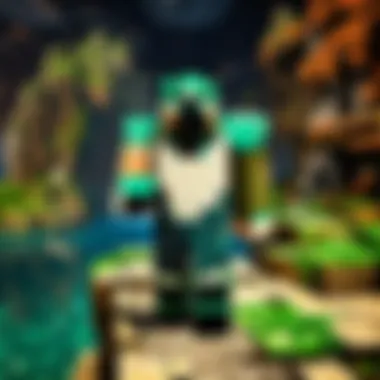

Several factors stand out in its popularity among mobile users:
- User Experience: The intuitive touch controls make navigating the game easy, drawing in both seasoned players and newcomers.
- Community Features: Players can interact in various ways, whether through trading resources, teaming up in survival, or even engaging in crafting competitions.
- Regular Updates: Mojang continually adds new content and features, keeping the game fresh and relevant.
Minecraft’s mobile experience isn’t merely a scaled-down version of its PC counterpart; it’s a reimagined platform that encourages community and creativity like never before. Among these communities are servers designed specifically for myriad play styles, further enhancing the overall experience.
"The interface might differ, but the essence of Minecraft remains the same across all platforms: creativity, fun, and community engaged in shared worlds."
As we venture further into Minecraft server options for Android, understanding the game’s popularity on mobile lays the groundwork for exploring the various servers available. Each server can provide unique experiences tailored to gamers' desires, fostering both friendships and rivalries that make the game so captivating.
Understanding Minecraft Servers
Understanding Minecraft servers is crucial for anyone looking to deepen their engagement with Minecraft on Android. The diversity of servers caters to different gameplay styles and preferences, allowing players to find a niche that suits them. Choosing the right server can enhance your gaming experience, offering you a platform to collaborate, compete, and connect with others.
In this section, we’ll explore the fundamentals of what a Minecraft server is, examine the various types available, and help you decide which might be the right fit for you.
What Is a Minecraft Server?
At its core, a Minecraft server is a dedicated environment where players can join and interact with each other in the game world. Think of it as a virtual space where people come together to create, explore, and often collaborate on building projects. Unlike single-player mode, playing on a server unlocks new dimensions of interaction.
When you connect to a server, you're essentially entering a shared universe where the classic and beloved blocks of Minecraft take on new life through community engagements and collective adventures. It allows multiple players to engage with the same world, facilitating complex builds and collective gameplay strategies. Servers often run various game modes, ensuring there is something for everyone.
Types of Minecraft Servers
When it comes to Minecraft servers, they can be broadly classified into three main types, each serving unique player needs and desires:
- Public Servers
- Private Servers
- LAN Servers
Public Servers
Public servers are open to anyone and everyone. That's both their charm and a bit of their challenge. These servers invite players from all around the globe to jump in, explore, build, and fight alongside or against each other. This accessibility allows for a diverse range of interactions and relationships within the player community.
A key characteristic of public servers is that they often boast a large player base. This can lead to a bustling environment, where community events and competitions are frequent. Many public servers also feature unique rules and features that set them apart — think custom game modes or special themed events.
However, with their advantages also come some disadvantages. Public servers can sometimes become overcrowded, leading to lag or unwelcome behavior. Moderation on these servers can vary significantly, which means that players must navigate through potential toxicity or disruption.
Private Servers
Private servers are like the hidden gems of the Minecraft experience. Typically hosted by individuals or small groups, these servers offer a more controlled environment. This environment makes them ideal for players who want to play with specific friends or family members, free from the unpredictability of public server interactions.
The key aspect of private servers is their customizable nature. Admins have more freedom to impose rules, select game modes, and tailor the experience to their liking. Whether you want a strict no-griefing policy or to engage in a role-playing scenario, there’s almost certainly a way to create that. But, managing a private server can be both a blessing and a hassle. While you can cultivate a more friendly atmosphere, you also take on the responsibility of server management — moderation, updates, and maintenance all fall on your shoulders.
LAN Servers
Local Area Network (LAN) servers are a great way to play Minecraft when you're among friends, particularly in the same physical location. These servers allow for a straightforward connection without requiring an internet connection, just connecting through your local Wi-Fi network. This is a fantastic option for parties or gaming meet-ups where everyone can sit together and enjoy the game.
The best characteristic of LAN servers is their simplicity. There’s no need to deal with external hosting services, and usually just a few clicks can get you all set up. However, the drawback is clear: LAN servers restrict your gameplay to a limited group. If your friends aren’t around, you’re left without a server to play on.
Ultimately, understanding the various types of Minecraft servers is essential for finding the right community to play with, enhancing your gaming experience, and making the most of what Minecraft has to offer.
Setting Up a Minecraft Server on Android
Setting up a Minecraft server on Android can feel like stepping into a completely different universe. It's not just about crafting pixels; it’s about creating a shared experience that transforms the game into something much more than a solitary adventure. This section covers why establishing your own server is essential and outlines the steps involved in the process. You gain control over the environment, gameplay settings, and community aspects. This not only makes the experience personalized but also enhances gameplay through unique twists you design.
Choosing the Right Hosting Platform
When it comes to hosting, you got mainly two roads to travel – either take the shortcut through a third-party hosting service or decide to self-host. Each path has its pros and cons.
Third-Party Hosting Services
Third-party hosting companies specialize in providing the infrastructure needed for Minecraft servers and make the setup much simpler. These services typically offer user-friendly interfaces, allowing even those who may not be tech-savvy to get their server up and running in no time.
Key characteristic: One of the standout features of third-party services is the convenience they provide. You don’t have to worry about hardware requirements or software complications.
Unique feature: Many popular hosting services like Aternos or Apex Hosting offer unique benefits such as automatic backups and security features that shield your server from malicious attacks. However, while they often come at a price, some of them provide free hosting with limitations.
Advantages include:
- Ease of use: Quick setup steps and automatic updates.
- Support: Technical support available round-the-clock.
Disadvantages might include:
- Costs: Premium features often come with subscription fees.
- Limited control: You might not have as much access to manage server configurations as you would with self-hosting.
Self-Hosting Options
On the flip side, self-hosting your Minecraft server allows for maximum control, letting you tweak every aspect of the server to suit your playstyle. If you have a capable device, you can host the server directly from your Android phone, although a more powerful setup is often preferred.
Key characteristic: The flexibility in customizing rules and settings to reflect your community's needs is priceless.
Unique feature: With self-hosting, there are no limitations on plugins, mods, or configurations. You can experiment to your heart’s content.
Advantages include:
- Total control: Unrestricted server visibility and settings.
- Cost-effective: No ongoing costs if you already have the infrastructure.
Disadvantages include:
- Complexity: It's not as straightforward as using a service, and you have to manage everything yourself.
- Device demands: Your device needs to be powerful enough to run the server without lag.
Installation and Configuration
Once you've decided on the hosting platform, the installation and configuration process begins. It’s vital to get these steps right to ensure trouble-free play later on.
Necessary Software
To kick off, you require specific software that lays the groundwork for your Minecraft server. This would typically be the server program, but also some additional tools, depending on the complexity you want to achieve.
Key characteristic: Essential software includes the official Minecraft server application, which can be downloaded from the Minecraft website.
Unique feature: Custom server software like PocketMine-MP or Nukkit have gained traction in the community for Android, offering enhanced performance and more features tailored to mobile devices.
Advantages consist of:
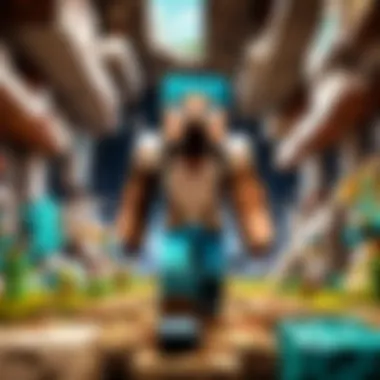

- Performance: Optimized for Android, supporting additional mods and plugins.
- Regular updates: Most reputable sources maintain their apps, adding new features or fixing bugs regularly.
Disadvantages might encompass:
- Compatibility Issues: Not all software versions run smoothly on every device.
Basic Settings
After installing the necessary software, you need to configure basic settings to your liking. These settings dictate the server's rules, performance settings, and player permissions.
Key characteristic: You must set the server name and game mode as part of the basic configuration. The game mode will largely define how players interact with the game world.
Unique feature: Options like difficulty settings and player limits allow you to fine-tune player experiences to match your community’s interests.
Advantages include:
- Customization: Players have their say in how challenges and adventures unfold.
- Control: You have the final say on who can join and what happens in the shared space.
Disadvantages can be:
- Time-consuming: It can take time to get all settings just right, especially for newcomers.
Setting up a server isn't just about technical barriers; it's about transforming how you play and connect with others in the Minecraft universe.
Customizing Your Server Experience
When it comes to engaging with a game like Minecraft, customization is the name of the game. Creating a personalized server offers players not just a unique experience but also a sense of ownership of their gaming environment. Different players have different preferences, and being able to tailor the experience can significantly enhance enjoyment. Whether it's setting specific game rules or determining how the game flows, customization transforms the generic into the remarkable, making every session distinct.
Selecting Game Modes and Rules
Survival Mode
Survival Mode is foundational to the Minecraft experience. This mode thrusts players into a hostile environment where the primary objective is mere survival against mobs, hunger, and environmental challenges. It's a quintessential aspect that captures the thrill of adventure and resource management. Players must gather materials to build shelters, craft tools, and fend off enemies, which fosters a sense of accomplishment. One unique feature of Survival Mode is its hardcore element: if you die, you lose everything. This high stakes element keeps players on their toes, ensuring that every decision can bear significant consequences. While the adrenaline rush is an advantage, the fear of loss might discourage some new players.
Creative Mode
Creative Mode is a different beast altogether. Here, players are granted unlimited resources and the freedom to fly, making it the perfect playground for those who wish to focus on building without the worry of survival. This mode encourages creativity, allowing players to design elaborate structures or intricate landscapes with ease. One of its standout features is the absence of health and hunger—players can create unhindered. However, this can lead to a contrasting experience because it lacks the intensity that comes with Survival Mode. For those players less interested in the grind and more in the artistry, Creative Mode presents a valuable outlet.
Adventure Mode
Adventure Mode offers a middle ground between the other two. It’s often used by map creators who want players to experience their designs without the freedom to alter the environment drastically. Rules regarding block-breaking apply, which can make gameplay confined yet thrilling. The mode emphasizes exploration and interaction over construction. Its key characteristic lies in the narrative experience it can provide, making it popular for custom maps and story-driven content. However, this limitation can be a double-edged sword. While it enhances focus on gameplay mechanics, it might frustrate those who enjoy building. Each mode, thus, serves its purpose, catering to varied player intentions and styles.
Adding Plugins and Mods
Popular Plugins for Android Servers
Plugins can elevate the standard server experience, injecting unique gameplay mechanics that can enhance interaction or simplify management. The realm of plugins is vast, ranging from simple quality-of-life enhancements to complex systems that change how the game operates entirely. Some popular plugins include EssentialsX, which provides crucial administrative tools that improve server management. Another notable mention is GriefPrevention, which excels in preventing malicious behaviors by players. These plugins not only enhance gameplay but also foster a safer community, allowing players to enjoy their time without fear of harassment or damage caused to their creations. However, the issue often arises when plugins conflict with each other, causing a potential headache for server admins.
How to Install Mods
Installing mods on an Android server can be a brilliant way to customize gameplay further. Mods enhance the game's capabilities and grant players access to additional content, mechanics, or even entirely new gameplay elements. To start, you’ll need to ensure compatibility with your server version, as using an incompatible mod can cause crashes. Generally, the process involves finding a reliable mod repository, downloading the mod, and placing it in your server's mods directory. A unique aspect is the ability to modify the game beyond its original design, which can greatly augment creativity and fun. Yet, it's crucial to weigh the pros and cons, as relying too much on mods can lead to instability or performance lags.
In summary, customizing your Minecraft server is crucial for providing an enriching and tailored gaming experience. Whether through game modes or plugins, there's a vast landscape of possibilities waiting for players to explore.
With this foundation in mind, players can dive into their preferred experiences, ensuring every server session has its own flavor and challenges.
The Benefits of Joining a Minecraft Server
Joining a Minecraft server offers a multitude of advantages that can significantly enhance the player experience. Whether you are a casual gamer or a Minecraft aficionado, being part of a server community can transform your solitary gameplay into a vibrant social adventure. Let’s dive into some of the specific benefits that come from engaging with others on these platforms.
Enhanced Gameplay Experience
Engaging with a server can take your gaming experience to new heights. Unlike single-player modes, joining a server allows players to take part in collaboration and collective decision-making. This is particularly true in scenarios where teamwork is essential for achieving a goal. When players collaborate, they can build complex structures or tackle quests that would be daunting alone.
Collaboration with Other Players
In the realm of Minecraft, teamwork is often the name of the game. The heart of collaboration lies in the exchange of ideas and resources. When you join a server, you don’t just come across random players but fellow enthusiasts who share a vision. This community-driven aspect creates a friendly atmosphere where players can assist each other in enhancing their builds or even fending off virtual mobs.
A notable feature here is the capability to create joint projects, enabling players to leverage each other’s strengths. For instance, players adept at mining can team with builders, pooling their resources and skills to construct an elaborate city or an intricate railway system. This collaborative dynamic adds depth to gameplay that you simply can't replicate when playing alone.
"Many minds are better than one when building epic horizons."
Unique Challenges and Events
Furthermore, joining a Minecraft server presents players with unique challenges and events that spice up the gameplay. These can range from community build competitions to seasonal events. It’s not unusual for servers to celebrate holidays with special quests or player-driven festivities.
These unique challenges not only encourage creativity but also provide an opportunity for all players, regardless of ability, to shine. New players can step up in special building contests, while veterans can showcase their elaborate designs and strategies. Besides the fun, there’s a sense of achievement that comes from completing these unique challenges, which fosters camaraderie among participants.
Community Engagement
A big part of the allure of Minecraft servers is the sense of community they foster. Being part of a group can lead to friends, shared experiences, and a dynamic social atmosphere that enhances your gaming experience.
Building Friendships
One of the most rewarding aspects of being part of a Minecraft server is the ability to build lasting friendships. Interacting with fellow players can quickly evolve from simple in-game chats to meaningful relationships. When you embark on projects together or help each other out, it naturally leads to conversations that extend beyond the game itself.
This social interaction brings a level of personal connection that single-player modes simply can’t replicate. Moreover, friendships nurtured in Minecraft can even lead to off-game interactions, creating genuine bonds that foster a sense of belonging.
Participating in Server Events
Active participation in server events can further cement your place within the community. Servers often host a variety of events, from casual game nights to competitive tournaments, which offer players a chance to join in on the fun and showcase their skills.
These events are also a great way for players to learn from one another. Observation is a powerful tool in the gaming world; watching skilled players navigate challenges, build impressive structures, or even utilize specific mods can provide insights that aid others in improving their own gameplay.
Going through these collective experiences serves to strengthen the ties within the community.
In summary, joining a Minecraft server opens doors to enhanced gameplay and invaluable community connections. With the collaborative nature of gameplay, coupled with the opportunity to build friendships and participate in unique challenges, the benefits of server engagement extend far beyond mere gameplay - they help create a lively, thriving community enriched by shared experiences.
Whether you seek camaraderie, unique gameplay experiences, or simply wish to share your love for the game, the benefits of joining a Minecraft server are clear.
Security and Moderation in Minecraft Servers
In the realm of Minecraft, especially within multiplayer servers, the importance of security and moderation cannot be overstated. This part of the guide focuses on creating a safe and enjoyable environment for players of all ages. With a rising number of connections, ensuring security is paramount. Not only does it enrich the gaming experience, but it can also prevent potential conflicts and issues that may arise from inappropriate behavior or toxic interactions.
Ensuring a Safe Environment
A secure gaming environment acts like a sturdy castle gate, protecting players from harmful interactions. This is vital because a positive atmosphere promotes player retention and community building.
Implementing Rules and Guidelines
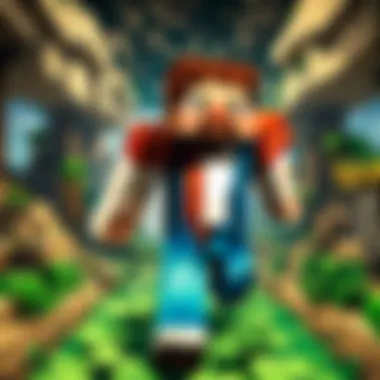

Implementing rules and guidelines works like a roadmap for all players. This blueprint lays out expected behavior, ensuring that everyone knows what’s acceptable. A well-crafted set of rules can work wonders in maintaining a civil atmosphere. For instance, making it clear that harassment or griefing will not be tolerated can prevent many conflicts.
A significant characteristic of having these guidelines is that they provide a sense of fairness. Everyone understands that there are boundaries. The unique feature here is that they can be tailored according to the server's theme. Some servers may opt for stricter regulations, while others keep it more relaxed.
However, the downside could be the possibility of misinterpretation. Not all players may grasp the nuances of the rules during their initial engagement, which might lead to accidental violations. This is why constant communication about these guidelines is key.
Using Whitelisting and Blacklisting
On the subject of security, whitelisting and blacklisting serve as effective tools. Whitelisting allows only approved players into the server, essentially curbing access to potential troublemakers. It's akin to a VIP lounge where only trusted guests are welcome.
Whitelisting is advantageous as it creates a controlled environment, limiting who can join and ensuring that the community can keep unwanted behavior at bay. However, this can also be a double-edged sword. The unique feature of whitelisting is that it can restrict new players from joining. Servers looking to grow might find this approach limiting.
Blacklisting, on the other hand, involves prohibiting known troublemakers from accessing the server. This method is widely beneficial because it acts preemptively against issues. However, the downside might come in the form of disputes over who belongs on the blacklist. This can generate discord among community members, and a lack of transparency might even lead to mistrust.
Moderation Tools and Practices
Moderation is the lifeblood of any thriving Minecraft server. The tools and practices used can greatly influence the gameplay experience. A server can only maintain order if it has dedicated moderators.
Admin Roles and Responsibilities
Admin roles come with significant weight. Their prime responsibility includes not just maintaining the law but also fostering a positive community culture. They act as the constant watchful eyes on the server, ensuring that players adhere to the established rules.
They often have the ability to mute or ban players based on their actions. The uniqueness of admin roles is their capacity to shape the server's environment actively. This positions them as the frontline defense against potential disruptions. However, with great power comes great responsibility; admins must act judiciously to avoid seeming authoritarian.
Conflict Resolution Strategies
Conflict happens, even in the best of communities. Having reliable conflict resolution strategies in place is essential. These strategies help admins manage disagreements effectively, minimizing disruptions. A significant characteristic of successful conflict resolution is communication. By encouraging clear dialogue, many misunderstandings can be cleared quickly.
Another key aspect is impartiality; ensuring that all voices are heard creates a sense of fairness. However, resolving conflicts can be challenging as emotions run high, and some situations may escalate beyond simple discussions. Thus, admins need training or guidelines for effective conflict resolution, ensuring they handle each situation with care.
"In the world of multiplayer gaming, a community's health relies heavily on its ability to manage its conflicts and keep a safe environment."
In summary, ensuring security and establishing moderation practices are critical for the health of any Minecraft server on Android. Whether through rules, player management techniques, or community engagement, laying a solid foundation fosters not just safety but also strengthens relationships amongst players.
Popular Minecraft Servers for Android
When it comes to Minecraft on Android, understanding the landscape of popular servers is crucial. These servers not only provide a platform for gameplay but also create a vibrant community where players can connect and collaborate. Given the sheer multitude of options available, knowing what distinguishes the top-rated servers from the rest can significantly enhance your gaming experience. Popular servers often bring a blend of stability, user-friendliness, and a sense of belonging among players. Engaging with well-established servers can introduce users to a variety of game modes, activities, and events that enrich the Minecraft universe.
Some elements to consider include player population, server reliability, and the type of content offered. For Android users, joining a popular server can ensure a seamless gameplay experience without recurring outages or technical issues. Moreover, these servers frequently feature unique events or challenges, keeping the gameplay fresh and exciting. This community involvement helps forge friendships and encourages collaboration, ultimately enriching the overall experience for novice and experienced players alike.
Top-Rated Multi-Player Servers
Top-rated multi-player servers can offer a world of possibilities that cater to different interests and playstyles. These servers usually attract large player bases, ensuring that there’s always someone to interact with, whether for co-op quests or competitive play.
- Lifeboat Network: This server is renowned for its mini-games, providing users with numerous ways to enjoy themselves besides traditional gameplay.
- NetherGames: Known for its engaging community and variety of game modes, from Skyblock to Bed Wars, it’s a favorite among mobile users.
- Cubecraft: While primarily a Java server, it accommodates Bedrock players too, featuring unique game modes like Parkour and BlockWars that stand out among the rest.
These servers not only guarantee a fun experience but also put a strong emphasis on player safety and community. Many have implemented strict moderation policies that help keep the environment friendly and respectful. Players feel more comfortable joining in on activities without fear of toxicity or harassment.
Unique Themed Servers
For those who want something different, unique themed servers provide alternative gameplay experiences. These servers usually revolve around specific themes, genres, or interests, creating an engaging environment tailored to niche audiences.
- Hunger Games Server: Inspired by the popular book series, it allows players to fight to the death in a dystopian setting, bringing a thrilling twist to the traditional Minecraft gameplay.
- Pixelmon: This server melds the worlds of Minecraft and Pokémon, letting players capture and train Pokémon within the Minecraft environment, adding layers of adventure.
- SkyBlock Realms: Focused on the SkyBlock experience, players must survive and thrive on a floating island, which tests resource management and collaboration skills.
Unique themed servers like these often foster creativity, encouraging players to explore different ways to interact with Minecraft. They not only provide an escape from the ordinary but also enhance the sense of community among those who share similar interests.
Joining popular servers allows players to access a community of like-minded individuals, discover new game modes, and engage in unique events that continually refresh the gaming experience.
Troubleshooting Common Issues
When dabbling in the vast world of Minecraft servers on Android, encountering problems is a common plight that every player faces at one time or another. Whether you are just getting started or are knee-deep in blocks and biomes, knowing how to troubleshoot issues can save a heap of time and frustration. This section dives into the nitty-gritty of connection errors and performance hiccups, aiming to equip you with the skills to navigate and rectify these roadblocks.
Connection Errors
Connection errors can be a real headache, especially when you’re eager to join your friends or dive into an exciting game mode. These issues often stem from a few common culprits. First off, your internet connection plays a pivotal role; a spotty or weak signal can lead to disconnection or failure to connect altogether. Check your network status to ensure you're not operating on a whimsically fluctuating Wi-Fi signal.
If you're using a mobile network, it may be wise to toggle Airplane Mode on and off. Sometimes, it just takes a gentle nudge to get things back on track. Don't forget about the server’s health itself; if too many players are trying to access it at once, it might be overwhelmed. Under such circumstances, patience and waiting for peak times to pass could be the best remedy.
Additionally, ensuring that you're inputting the correct server address and port can’t be overstated. It's all too easy to in excitement. Here are a few quick tips to troubleshoot connection issues:
- Check Wi-Fi or Data Signal: Ensure your connection is stable and strong.
- Restart Your Device: Sometimes, a simple reboot is all you need.
- Verify Server Status: Make sure the server is not down for maintenance or overcrowded.
- Examine Firewall Settings: If you're using security software, it might be blocking the connection.
"The thrill of building, exploring, and creating can be marred by a simple connection error; but armed with the right knowledge, you can jump back in the game in no time!"
Lag and Performance Issues
Lag is the nemesis of an enjoyable gaming experience, turning smooth gameplay into a frustrating slog. This lag can often be attributed to a few reasons; the first being server performance. If the host server is underpowered or not properly optimized, it can struggle to keep up, especially during peak times. This could lead to choppy gameplay and delayed actions while you’re trying to gather resources or battle mobs.
Another common issue with lag could arise from the device you are using. Older devices may struggle to handle the heavy graphics and processing demands of multiplayer gaming, causing slowdowns or crashes. If you notice a snail's pace when playing, it might be worth closing other applications running in the background or even considering upgrading your device.
Moreover, the distance between your device and the server can also play a role in how smoothly your game runs. The farther you are, the longer it takes for data packets to travel back and forth, which could contribute to lag. Here are some helpful pointers to mitigate lag and performance issues:
- Lower Graphics Settings: Reducing the graphics settings can stabilize performance.
- Choose a Nearby Server: Opt for servers closer to your geographical location.
- Clear Cache Regularly: This can free up memory and improve responsiveness.
- Upgrade Your Device: If it’s an option, newer devices usually provide smoother gameplay.
By understanding what causes these common issues, you’ll be well-equipped to tackle them swiftly, paving the way for a much more pleasurable and immersive Minecraft experience.
Culmination and Future of Minecraft Servers on Mobile
As we draw the curtain on this exploration of mobile Minecraft servers, it's clear that the significance of this topic extends far beyond merely a gaming experience. The versatility and accessibility of Minecraft on Android devices have breathed new life into the mobile gaming landscape, making it easier for players of all walks to connect, create, and explore together. Whether you're a seasoned builder or just stepping into the vast world of blocks and creepers, understanding these servers opens doors to the multifaceted community and gameplay enhancements.
The Ongoing Evolution of Gaming
In the world of gaming, adaptation is a continuous struggle. As technology evolves, so does the landscape of what players expect from their gaming experiences. This is especially true for mobile platforms. Not so long ago, mobile gaming was often looked upon as a mere curiosity, a holdover for those without gaming consoles or PCs. But now, the tide has turned, and mobile gaming—particularly with games like Minecraft—is on par with, and often surpasses, what was once considered the standard of play.
Many developers recognize this trend, investing in more sophisticated applications and platforms that cater to mobile players. With this shift, Minecraft servers have also begun to evolve. They've adapted to the constraints and features of mobile devices, incorporating more player-friendly interfaces and streamlined setups.
Consider this:
- Increased Collaboration: With cross-platform capabilities on the rise, players can engage with others regardless of their device.
- Tailored Experiences: As servers diversify, players have more options around gameplay styles, including survival, creative, and themed adventures.
- Community Building: As gamers congregate on these platforms, friendships are forged, leading to vibrant communities that share skills, strategies, and experiences.
"Mobile gaming has transformed traditional gaming spaces, making them more inclusive and accessible, which nurtures diverse communities."
Anticipating Future Features
Looking ahead, it’s hard to ignore the waves of excitement surrounding potential features for Minecraft servers, particularly focused on mobile experiences. Developers are keen on integrating newer technologies, enhancing gameplay, and fostering inclusivity among players. Here are some features many players anticipate with bated breath:
- Augmented Reality Integration: Imagine mining for diamonds in your backyard, guided by your mobile device. The use of AR could elevate the game, mixing reality with the Minecraft universe.
- Advanced AI Moderators: Envisions of AI stepping into the role of community managers could ensure fair play, keeping unsavory behaviors in check and providing a smoother server environment.
- Dynamic Events and Updates: Some players hope for seasonal events, akin to what you’d see in larger online games. This could bring fresh content and limited-time challenges to engage players year-round.
All these potential additions hint at an exciting future for Minecraft on mobile, promising various experiences that could only be dreamt about a few years ago. As a player, staying tuned to these advancements may enrich your gameplay and enhance your overall experience.



