Ultimate Guide to Minecraft Server Hosting in the UK


Intro
Minecraft has captivated millions of players around the world. For many, the real magic of Minecraft lies in creating their own worlds, sharing experiences, and building communities. This guide aims to provide essential insights into the realm of Minecraft server hosting in the UK. Understanding the hosting options available is vital for both novice and seasoned players.
Finding the right server can enhance your gameplay significantly. Keys to a successful hosting experience include considering factors like performance, server specifications, and customer support. This guide will navigate through the critical aspects of hosting, offering a breakdown of various options suitable for different needs.
Types of Minecraft Hosting Options
When selecting a hosting service for your Minecraft server in the UK, you have several options. They each cater to different types of users and servers.
- Shared Hosting: This is often the most economical choice. Multiple users share resources on a single server, making it easy to set up but with limited performance. Suitable for smaller games with a few friends.
- Virtual Private Servers (VPS): This option allocates dedicated resources to your server. A VPS provides better performance and customization options. It is ideal for players looking for more control and capacity.
- Dedicated Servers: As the name suggests, these servers are solely dedicated to your Minecraft world. You have full control, but this option comes with a higher cost. Suitable for larger communities needing high performance and reliability.
- Cloud Hosting: This is a newer technology that uses multiple servers to host. It offers excellent scalability and reliability, ideal for players who expect fluctuating numbers of players.
Key Features to Look for in a Host
Choosing a Minecraft server host involves checking several key features. These aspects can make a difference in the quality of your gaming experience.
- Performance and Uptime: Look for a host that guarantees high uptime. A minimum of 99.9% is standard in the industry.
- Customer Support: Opt for a provider that offers 24/7 technical support. This is critical if you encounter issues.
- Customization Options: The ability to mod and configure your server according to specific needs. This is especially important for creative or larger servers.
- Backup and Security: Ensure that the host offers regular backups and good security measures to protect your server.
Comparison of Top Providers
Discussing the best options available can help simplify your decision. Each of these types provides various advantages:
- Apex Hosting: Known for excellent performance and user-friendly interface, perfect for beginners.
- HostHavoc: Offers competitive pricing and solid support, suitable for established communities.
- GG Servers: This provider excels in its mod support and ease of use.
Practical Advice on Setup and Management
When you have chosen a hosting service, the next step is to set up your server. It is typically a straightforward process. Follow these basic steps:
- Register and Select a Plan: Begin by choosing a plan that matches your needs.
- Set up Your Server: Use the host’s control panel for configuration.
- Install Plugins and Mods: Enhance your server by adding custom mods.
- Regular Maintenance: Keep plugins updated and check server performance frequently.
Remember, the choice of server can significantly influence your gameplay. Balancing cost, performance, and support is key to enhancing your Minecraft experience.
Ultimately, investing time in selecting the right server hosting can lead to a more enjoyable and fulfilling gaming experience. This guide will help you navigate the complexities of Minecraft server hosting in the UK, ensuring that you make an informed decision.
Overview of Minecraft Server Hosting
Minecraft server hosting is a critical aspect of the gaming experience, especially for players looking to create a private or public server for their friends or communities. It involves providing the resources necessary to run a server that hosts the game, allowing users to connect and play together in a shared environment. For those who want more control over gameplay, server hosting offers options unlike traditional play, including customization and dedicated resources. This guide is crucial for understanding not only the technical requirements of hosting but also the implications it has on gameplay and community engagement.
What is Minecraft Server Hosting?
Minecraft server hosting refers to the services that enable individuals or groups to set up a dedicated server for the popular game, Minecraft. With a hosted server, players gain the ability to create their own world, control game settings, and invite others to join. Unlike single-player mode, where one person has full control, a server allows multiple players to interact in a persistent world. Hosting can be done on personal computers, but many choose professional hosting services for better performance, stability, and support. This is especially important for larger groups or communities, where lag and downtime can seriously impact the gaming experience.
Why Choose UK-Based Hosting?
Choosing a UK-based hosting service offers specific advantages, particularly in terms of performance, customer support, and compliance with local regulations. When players connect to a server located in proximity, they often experience lower latency and faster response times. Additionally, UK providers typically understand the preferences and challenges faced by local gamers, which can improve overall service quality.
Furthermore, supporting local businesses contributes to the economy and can result in better customer service tailored to regional needs. A strong community presence can help in resolving issues quickly, fostering a shared sense of gaming culture. In an age where online gaming is interconnected, such aspects do influence the enjoyment and sustainability of a gaming server.
Types of Hosting Services
The choice of hosting service significantly impacts the performance and flexibility of a Minecraft server. Each type of hosting comes with its own characteristics, benefits, and drawbacks. Understanding these distinctions is essential for selecting the right type for your needs.
Shared Hosting
Shared hosting is a popular entry point for many players. In this setup, multiple users share a single server's resources. This option is often the most cost-effective, making it appealing for those just starting their Minecraft journey. However, there are notable limitations.
Benefits include:
- Low cost
- Simplified management
- Suitable for small player groups
Considerations include:
- Limited resources, which can affect performance
- Potential for slow speeds during peak times
- Lack of control over server configurations
Thus, while shared hosting offers a lower financial barrier, its limits can hinder gameplay quality for more dedicated players.
Virtual Private Servers (VPS)
Virtual Private Servers, or VPS, offer a middle ground between shared hosting and dedicated servers. In a VPS setup, a physical server is divided into multiple virtual servers, each with its own resources. This means that players gain more control and better performance compared to shared hosting.
Benefits include:
- Enhanced performance and reliability
- Greater customization of server settings
- More dedicated resources per user
On the downside, VPS is generally more expensive than shared options. Players are responsible for installation and maintenance, which can require a level of technical skill. However, for those creating larger communities, the investment in VPS can lead to a better gaming experience.
Dedicated Server Hosting
Dedicated server hosting provides a server entirely for one user or group. This option is ideal for large communities or professional gamers who prioritize performance and customization. Total control over the server means users can tailor it to their specific needs.
Benefits include:
- Full access to resources without sharing
- High levels of customization
- Optimal performance for multiple players
However, dedicated hosting comes at a higher price point and requires substantial management skills. It may be best suited for those serious about creating a robust Minecraft server environment.
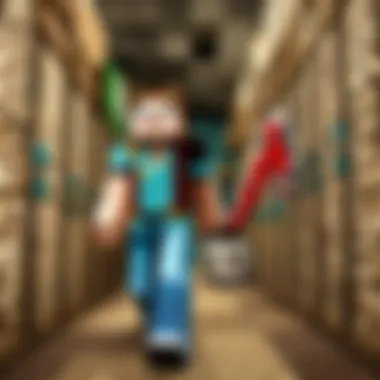

Cloud Hosting Solutions
Cloud hosting solutions represent a modern approach to server hosting. Instead of being confined to a single resource, cloud hosting utilizes multiple servers to distribute resources and manage loads effectively. This can lead to improved performance and reliability.
Advantages include:
- Scalability to increase resources as needed
- Enhanced reliability due to multiple server use
- Often includes automated backups
Nevertheless, like VPS, cloud hosting generally involves higher costs. It may also be more complex to understand for new players. However, its flexibility makes it an attractive option for those looking to expand.
Selecting the appropriate type of hosting is crucial. Each type has its unique advantages and drawbacks, impacting the overall gaming experience. Consider your needs and budget carefully before choosing.
Essential Features to Look For
When searching for a Minecraft server hosting provider, focusing on essential features is crucial. These features not only ensure that your server runs smoothly, but they also impact the gaming experience for you and your players. The right combination of performance, support, and customization options can greatly enhance your gameplay and community experience. Therefore, evaluating the features that different hosting services offer can help you make a more informed decision.
Performance Metrics
Uptime Guarantees
Uptime guarantees represent the reliability of the server. A good host typically promises uptime percentages, often around 99.9%. This means your server should be accessible nearly all the time. It is critical for ensuring that players can connect whenever they desire. High uptime reduces frustration caused by unexpected downtimes and allows for smooth gameplay. However, no hosting provider can guarantee 100% uptime due to potential issues beyond their control, such as natural disasters or technical failures. Hence, looking for hosts that offer service credits for downtime can be beneficial.
Latency and Speed
Latency typically refers to the delay players experience when connecting to the server. A low latency value ensures that actions are processed quickly, enhancing the overall gameplay experience. Speed can also affect how quickly game data is transferred between the server and players. A good hosting provider minimizes both latency and speed issues, allowing players to enjoy a nearly lag-free environment. However, some factors like the physical distance from the server location can influence latency, making it vital to choose a host with nearby data centers.
Server Locations
The location of the servers is a key factor that influences latency and speed. Hosting providers that have multiple server locations give you the ability to choose one that is closer to you and your player base. This can directly lead to reduced latency and improved gameplay performance. While some might find a provider with only one location adequate, this can limit accessibility for players in different regions. Therefore, a hosting service with widespread server locations is often preferable.
Support and Community
Customer Support Options
Customer support is essential in resolving issues that may arise during gameplay or server management. A provider that offers multiple channels of support, such as live chat, email, and phone support, can address concerns quickly. Good support options can prevent frustrating delays in resolving issues. Some hosts might offer 24/7 support, while others may limit their availability. Therefore, evaluating the types of support available can save time when urgent issues arise.
Community Forums
Community forums facilitate interaction between players and server administrators. These platforms provide a space to share tips, troubleshoot issues, and organize community events. They can enhance your server's visibility and foster player engagement. Forums also serve as a repository for common questions and answers, potentially saving you the need to contact customer support for simple inquiries. Thus, an active community forum can be a significant asset.
Knowledge Base
A knowledge base is a collection of resources and information that helps users navigate server management. This can include tutorials, installation guides, and troubleshooting tips. A well-structured knowledge base allows users to find solutions without needing immediate customer support. Additionally, having access to FAQs and documentation can expedite the learning process for novice users. Some knowledge bases may be limited in scope, making it necessary to choose a host with a comprehensive set of resources.
Customization and Scalability
Mod Support
Mod support enables players to alter gameplay through various modifications. Servers that offer high mod compatibility allow for personalized experiences, encouraging creativity and innovation within the game. However, modding can sometimes complicate server stability, so it's important that the hosting provider has mechanisms in place to handle potential conflicts. Always confirm the level of support before diving into modding.
Plugin Compatibility
Plugin compatibility refers to the server's ability to integrate various plugins to enhance functionality. These plugins can range from simple performance tweaks to sophisticated features that change gameplay. A host that supports popular plugin frameworks, like Bukkit or Spigot, is an advantage. However, the more plugins used, the more resources they may require, which can affect server performance. Hence, confirming compatibility is vital before implementing plugins.
Resource Allocation
Resource allocation is crucial for maintaining a stable hosting environment. This includes CPU, RAM, and storage capabilities. Different hosting plans offer varying levels of resources, and understanding these options is essential for scaling your server. If your player base grows, you want a provider that can adapt to that growth without degrading performance. Some hosts offer flexible resource allocation, which can serve varied needs effectively over time.
Cost Considerations
Understanding cost considerations is vital when choosing a Minecraft server hosting provider in the UK. This section elaborates on how financial aspects impact the choice of hosting services, ensuring that gamers receive value without exceeding their budgets. The costs associated with server hosting can dictate performance, reliability, and scalability options, all crucial elements for a satisfying gaming experience.
Pricing Models
Monthly vs. Annual Pricing
When looking at server hosting options, one significant aspect is the structure of pricing. Monthly and annual pricing plans offer different benefits. Monthly pricing provides flexibility. Gamers can test a service without making long-term commitments. This can be ideal for those starting or those wanting to experiment with options. However, annual pricing tends to offer cheaper rates overall. Most providers give discounts for yearly subscriptions. This can be a beneficial choice for dedicated players who plan to keep their servers running continuously.
A unique feature here is that annual pricing can also ensure stability. With a paid year, gamers are less likely to experience sudden interruptions.
Pay-As-You-Go Options
Another pricing model worth mentioning is the pay-as-you-go option. This model appeals to many individuals or small gaming communities who may not need a permanent server setup. The main characteristic of this option is flexibility in spending. Users pay only for the resources they use, allowing for budget management.
One advantage is that gamers can scale up or down depending on the number of players or server demand. This feature helps avoid wasted resources and fees. However, this model might also lead to unpredictable expenses, making it harder to estimate overall costs.
Hidden Fees
Hidden fees represent a common challenge in the realm of server hosting. These fees can emerge from various areas, painting an unclear picture of actual costs. The key characteristic of hidden fees is that they often lead to frustration and dissatisfaction among users.
For instance, some providers may charge additional fees for setup, RAM upgrades, or even support. Users should thoroughly read agreements and ask questions before committing. One advantage of being aware of these fees is that it helps users make informed decisions and choose the best value hosting. Being let down by unexpected charges is a common issue, so clarity is essential.
Value for Money
Evaluating value for money in server hosting means considering not just raw costs but the overall benefits received. Gamers must analyze the performance, support, and features against the prices set by providers. A higher initial cost might actually lead to a better experience if it encompasses excellent service and reliability.
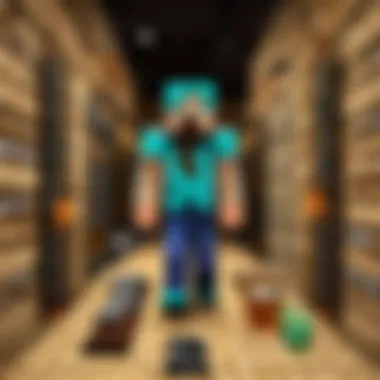

Top Minecraft Server Hosting Providers in the UK
Choosing a server hosting provider is a significant aspect that can determine the overall experience for Minecraft players. The right provider offers the necessary resources to host game sessions reliably, ensuring minimal downtime and lag. A well-selected host can also provide features that enhance gameplay, such as mod support and strong community connections. In this section, we will explore three prominent Minecraft server hosting providers in the UK, detailing their unique features and benefits.
Provider One: Overview and Features
One of the leading names in Minecraft server hosting is Aternos. They focus on providing a user-friendly experience with no costs. Users can set up servers quickly using their online platform. Aternos allows customization and offers various mod integrations that enhance gameplay. The automatic backups and scale-on-demand options are also noteworthy, ensuring that your server can adapt to varying needs without hassle.
Key features include:
- Free Hosting: Unlike many competitors, Aternos does not charge for server use.
- Wide Mod Support: Provides access to countless mods and plugins.
- User-Friendly Interface: Easy setup and management of your game server.
The community response is mostly positive, highlighting the simplicity of use.
Provider Two: Overview and Features
Another widely recognized provider in the UK market is HostHorde. This company is known for robust server resources and excellent performance. HostHorde offers unlimited disk space, meaning server owners can focus more on gameplay rather than resource limitations.
Features worth mentioning include:
- Unlimited Player Slots: HostHorde does not limit the number of players, allowing for large communities.
- DDoS Protection: Security is paramount, and HostHorde provides multiple layers of protection against attacks.
- 24/7 Support: Excellent customer service is available around the clock, ready to help with any issues.
Many players appreciate the balance between performance and cost-effectiveness that HostHorde provides.
Provider Three: Overview and Features
Lastly, we have Apex Hosting, which stands out for its high-quality server performance. They offer various hosting plans that cater to different needs, from casual gamers to serious hosts. Apex Hosting also excels in providing a variety of server location options, further reducing latency and improving gameplay.
Notable features are:
- Instant Setup: Servers can be set up within minutes, allowing for immediate gameplay.
- Custom Control Panel: Users enjoy complete control over their server settings through an intuitive interface.
- Modpack Installation: Easily install popular modpacks, which can enhance the gaming experience significantly.
Apex Hosting has gained a reputation for reliability and user satisfaction, making it a strong contender for UK-based Minecraft server hosting.
The choice of hosting provider should align with your specific gaming requirements and community goals.
By exploring these top providers, you can better understand which one best suits your needs. Each offers specific strengths that cater to different gaming preferences and player communities.
Setting Up Your Minecraft Server
Setting up your Minecraft server is a critical step in creating the gaming experience that best suits your needs. This process not only influences how you play but also affects your interactions with other players. By selecting the right configurations and settings, you can enhance your server’s performance while ensuring your enjoyment in gameplay. Key elements like initial configuration, server settings, and user engagement tactics make this stage essential.
Initial Configuration Steps
The initial configuration is the foundation of your Minecraft server. This step involves determining how the server will function, including decisions about hardware and software. You will need to decide between using dedicated hardware or cloud services, as well as the operating system to install Minecraft on.
Here are some specific steps to follow:
- Choose a Hosting Provider: The right provider can make or break your server experience. Look for those that cater to Minecraft hosting and offer services in the UK.
- Select the Version of Minecraft: Ensure you pick the version that fits your server needs.
- Install Required Software: Install Java and the Minecraft server .jar file. This is necessary for running your server.
- Adjust Firewall Settings: Allow port forwarding through your router to enable external access.
- Configure Server Properties: This is where you setup initial preferences like server name and game mode.
Following these steps establishes a strong foundation that enables smoother gameplay.
Common Server Settings
In this section, we will explore common server settings that impact your gaming experience. This includes Game Modes, Player Limits, and World Settings.
Game Modes
Game modes determine how players can interact with the game. Different modes offer unique gameplay experiences. For instance, in Survival Mode, players must gather resources to survive, while, in Creative Mode, they can fly and build without resource constraints. This variety allows for personalization, catering to diverse player preferences.
Advantages include:
- Engaging gameplay structure for various experience levels.
- Infinite possibilities in Creative Mode for builders.
However, the downside can be the potential imbalance in Survival Mode, where difficulty settings may not appeal to all.
Player Limits
Player limits dictate how many individuals can join your server at one time. This aspect is vital for maintaining server performance. Higher limits may seem attractive, but they can strain resources and impact gameplay. A key characteristic here is scalability, which ensures that the server can accommodate expansion as your community grows.
Benefits of setting limits include:
- Improved performance with fewer players.
- Easier management of player interactions.
On the flip side, restricting players can lead to frustration in larger communities that require space for more people.
World Settings
World settings control how your game world behaves. Key aspects include spawn points and world types, which range from flat to amplified terrain. Customizing these settings impacts not only gameplay but also player experiences of exploration and survival. This feature allows you to create unique game environments that can enhance community engagement.
The advantages of configuring world settings are:
- Tailoring the environment to fit your desired gameplay style.
- Encouraging exploration through diverse terrains.
Yet, overly complex configurations may deter less experienced users from engaging with your server. Thus, balance is key.
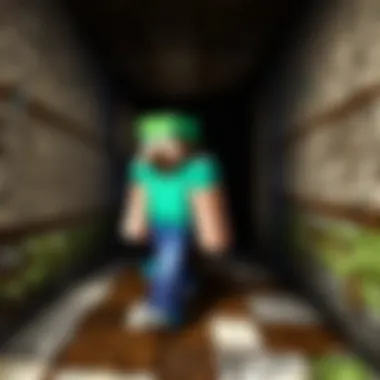

In summary, setting up your Minecraft server involves careful consideration of various factors. The path from initial configuration to establishing server settings can significantly influence not just your experience but the community's as a whole. As you proceed, remember that the choices you make will lay the groundwork for your Minecraft adventures.
Managing Your Server
Managing a Minecraft server is critical for providing an enjoyable gaming environment. It involves various aspects like performance monitoring, regular maintenance tasks, and community engagement. Effective management ensures that the server runs smoothly, meets player expectations, and fosters a vibrant community.
Performance Monitoring
Tracking Player Activity
Tracking player activity allows server owners to understand how users interact with the server. It is essential for identifying peak activity times, which helps in resource allocation. The key characteristic of this monitoring is its ability to provide real-time information on player numbers and behavior. This feature is beneficial as it can guide decisions on server upgrades. However, overemphasis on numbers can lead to neglect of qualitative aspects of player experience.
Server Load Monitoring
Server load monitoring is about observing the server's performance metrics during various conditions. This aspect contributes to assessing if the server can handle its current workload. High load can lead to lag or crashes, thus knowing this helps in preemptive action. The main characteristic here is that it offers insights into CPU and memory usage. Such monitoring is popular among seasoned server administrators. While beneficial, it may require technical knowledge to interpret the data correctly.
Adjusting Resources
Adjusting resources is crucial in response to the monitoring of server performance. It allows server hosts to modify available CPU, RAM, or bandwidth based on real-time needs. The key characteristic of resource adjustments is flexibility. This means server owners can optimize performance without incurring heavy costs. This feature enhances user experience significantly, but if mismanaged, it can also lead to over-provisioning and unnecessary expenses.
Regular Maintenance Tasks
Regular maintenance is fundamental in upkeep of a Minecraft server. It ensures stability and minimizes downtime.
Backup Procedures
Backup procedures are essential for data protection. Regular backups prevent data loss from crashes or other unforeseen issues. This practice is highly valued in this context. Unique to backups is the ability to restore data accurately to a certain point. This can save hours of work, but it may require storage costs for the backup data.
Updates and Patches
Updates and patches keep the server running on the latest version of the software. This is important for security and stability. The main advantage of updates is they often resolve bugs and add features. For a player, a well-updated server is a sign of professionalism. However, the downside may be compatibility issues with existing mods.
Configuration Backups
Configuration backups involve saving server settings periodically. This process is vital for restoring server configurations in case of issues. This approach adds an extra layer of security. The unique feature lies in preserving customized settings, which can be particularly helpful after an update. However, improperly managed backups could lead to confusion about which configuration is the most current.
Community Engagement Strategies
Engaging with the community enhances the overall server experience. It promotes player retention and satisfaction.
Creating Events
Creating events is a way to boost community involvement. Events can attract players and foster interaction. The characteristic of events is their ability to generate excitement. This tactic is beneficial as it can increase server traffic. There is a risk, though, that poorly organized events might lead to dissatisfaction among players.
Fostering Communication
Fostering communication is essential for building a strong player community. It involves using forums, Discord, or in-game chat to encourage player interaction. The key aspect is openness. By promoting communication, players can share ideas and feedback. This can strengthen the community, but it may also lead to conflicts if not moderated.
Gathering Feedback
Gathering feedback involves actively seeking players' opinions on server performance and features. This approach helps in continuous improvement. The noteworthy aspect is that direct feedback can lead to tangible changes. Implementing suggestions can make players feel valued. However, not all feedback can be acted upon, and this might cause disappointment.
Challenges and Troubleshooting
In the realm of Minecraft server hosting, challenges and troubleshooting present crucial elements that require attention. The ability to understand common issues and apply effective solutions is essential for both novice and experienced players. Addressing challenges effectively ensures a seamless gaming experience. Frequent issues can hinder gameplay, frustrate players, and impact overall satisfaction. Hence, knowing how to troubleshoot these problems is vital for maintaining a functional server.
Common Issues with Server Hosting
When managing a Minecraft server, several common issues may arise. Recognizing these can help you prepare and respond more efficiently:
- Connection Problems: Players may experience difficulties connecting to the server. This can stem from incorrect IP addresses, firewall settings, or server overload.
- Lag and Performance Issues: A slow server can disrupt the gaming experience. High latency or insufficient resources contribute to lag. Monitoring the server's performance regularly helps in early detection.
- Crashes or Downtimes: Server crashes can occur due to software conflicts, outdated plugins, or hardware failures. Ensuring software is up to date and configuring backups can mitigate this risk.
- Security Concerns: Vulnerabilities in server security might expose it to attacks. It is important to implement strong passwords and keep server software secure.
These issues not only affect gameplay but can also lead to loss of data or community trust. Therefore, addressing them promptly is important.
Effective Troubleshooting Techniques
Developing a systematic approach to troubleshooting enhances server management. Here are some effective techniques:
- Identifying the Problem: Clearly define what issue is occurring. Gather information from players regarding their experiences.
- Reviewing Logs: Server logs provide insights into errors. Analyzing these can reveal the root cause of problems.
- Testing Connections: If players report connection issues, check for network instability. Ping tests can indicate issues with latency and packet loss.
- Restarting Processes: Sometimes, simply restarting the server or specific services can resolve performance issues. This clears temporary data that might be causing glitches.
- Applying Updates: Keeping your server software and plugins updated minimizes the chances of conflicts and crashes. Always back up configurations before applying updates.
- Engaging the Community: Involving players in discussions about server issues promotes transparency. Players who feel involved are more likely to provide constructive feedback.
Effective troubleshooting not only solves immediate problems but also helps in creating a smoother operation in the long run.
Future Trends in Minecraft Server Hosting
Understanding future trends in Minecraft server hosting is crucial for players, administrators, and developers alike. The landscape of online gaming continues to evolve, and recognizing these shifts can provide a competitive edge. Future trends can impact everything from performance and cost to user engagement and community dynamics. Keeping an eye on these advancing technologies and community practices is vital for ensuring a robust and enjoyable gaming experience.
Emerging Technologies
The emergence of new technologies is set to revolutionize how Minecraft servers operate. Among these trends, virtualization and containerization play a significant role. Tools like Docker allow for rapid deployment of server instances, simplifying the management process. Through containerization, server operators can ensure higher resource efficiency and better isolation between individual server environments. This can lead to cost savings as well as improved performance.
Another noteworthy advancement is the integration of artificial intelligence. AI can assist in monitoring server activity, automatically managing resources, and even providing predictive maintenance. This capability results in reduced downtime and enhanced responsiveness to player needs.
Moreover, advancements in network infrastructure such as 5G technology are paving the way for faster connections. Lower latency and smoother gameplay will likely be standard as these technologies become more widespread. Players will experience enhanced interactivity, especially in multiplayer settings.
A further trend is the increasing adoption of cloud-based systems. Providers like Amazon Web Services (AWS) and Microsoft Azure offer scalable solutions that can accommodate growing player bases without requiring significant upfront investment. The flexibility and accessibility of cloud hosting allow server operators to adapt to fluctuations in player activity efficiently.
The Role of Community Gaming
Community gaming is becoming an essential factor influencing Minecraft server hosting in the UK. As players seek more collaborative experiences, the need for community-driven features increases. Hosting providers that facilitate community engagement are likely to see higher customer retention. This includes robust forums, social media integration, and event organization tools.
There is also a marked shift toward more personalized gaming experiences. Servers that offer unique mods, custom game modes, and player-driven content are becoming more popular. Gamers want to collaborate and share creations, fostering a sense of belonging and enhancing overall enjoyment.
Additionally, community feedback can inform hosting providers about the needs and preferences of users. Engaging with players through feedback channels can result in more tailored services and features. Hosting providers that focus on community input are in a prime position to build loyalty among their user base.



