Ultimate Guide to Minecraft Resource Packs


Intro
Minecraft, the sandbox game that has captured the hearts of millions around the globe, thrives on its adaptability and creativity. One of the key components that enriches the Minecraft experience is the inclusion of resource packs. These packs are not just mere cosmetic updates; they hold the transformative power to significantly alter gameplay, visuals, and even sound effects. Understanding resource packs is essential for both new and seasoned players alike.
Resource packs can refine every facet of the game, from basic textures to the complex sounds that accompany in-game actions. Whether you're looking to refresh the look of your world or add personal flair, resource packs provide a canvas for your imagination.
This guide sets out to explore the world of Minecraft resource packs, breaking down everything from installation tips to the technical implications of custom packs on game performance. Here’s what we’ll cover:
- The role of resource packs in gameplay.
- Detailed instructions for installing resource packs.
- A selection of notable resource packs that are worth trying.
- Factors to consider when creating or downloading custom packs.
- Insights into the community aspect of resource packs.
With this article at your side, you'll be equipped to embark on a personalized journey through the blocks of your Minecraft universe. It's all about enhancing your adventure while keeping your gameplay both vibrant and immersive.
Understanding Minecraft Resource Packs
Minecraft, since its inception, has constantly evolved, with players always seeking ways to heighten their gaming experience. One significant aspect that often gets overlooked is the role of resource packs. These packs serve not only to change the game's visuals but also to impact the overall gameplay. Understanding Minecraft resource packs equips players to create a more immersive and tailored experience, whether they are casual players or seasoned veterans.
Definition and Purpose
At its core, a resource pack is a collection of files that alter the elements of Minecraft’s artwork, sounds, and other assets. It allows players to modify textures, sounds, and even language files within the game. The purpose of these packs is manifold:
- Customization: Players can design their worlds to reflect personal tastes. Instead of the traditional blocky design, one could opt for a sleek, modern aesthetic or a whimsical cartoonish theme.
- Aesthetic Enhancement: Some resource packs enhance the visual fidelity of the game, making it feel more realistic or aligning it with a particular artistic vision.
- Clarification of Gameplay: Certain packs may provide clearer icons or textures, helping players navigate the complexities of the game more easily.
In essence, resource packs grant creativity a playground. They allow players to correct the small annoyances in visuals or sounds that could dampen the immersion, thus redefining what it means to explore, build, and survive in the pixelated realms of Minecraft.
Differences Between Resource Packs and Texture Packs
Though often mistaken as synonymous, resource packs and texture packs possess distinct characteristics. Understanding these differences is crucial for players looking to modify their game effectively.
- Breadth of Modification: Texture packs primarily focus on altering the visual appearance of blocks, items, and mobs within the game. Meanwhile, resource packs encompass these textures along with sounds, UI elements, and even language files, offering a broader scope for customization.
- Compatibility: Resource packs are generally more versatile, as they are designed to work with the more recent versions of Minecraft. Texture packs may not always be compatible due to the evolution of the game's graphical engine.
- Ease of Use: Many modern resource packs consolidate the installation process and often come with an integrated interface, making them user-friendly compared to the more traditional texture packs.
In summary, delving into the nuances between resource packs and texture packs not only informs better usage but also enhances appreciation for the craft behind these collections.
The Structure of Resource Packs
Understanding the structure of Minecraft resource packs is crucial for players looking to enhance their gameplay experience. Each component within resource packs serves a specific purpose that, when correctly utilized, can result in richer visuals, improved sound effects, and overall unique game engagement. By grasping how resource packs are organized, players can tailor their Minecraft adventures to align more closely with their aesthetic preferences and gameplay styles.
Files and Folders Explained
Assets Folder
The Assets Folder is the heart of a resource pack, housing all the files that dictate how various elements within Minecraft appear and sound. This folder can include everything from textures for blocks and items to the sounds associated with actions and events. One of the key characteristics of the Assets Folder is its organization, which neatly categorizes the many resources into subfolders. For instance, textures for blocks are found under .
This organization is beneficial as it allows even novice players to navigate and modify parts of a resource pack without getting lost in a jumble of files. Every texture can be replaced by simply substituting the existing file with a new one. However, a unique feature of the Assets Folder is also its requirement for correct file naming – if the names don’t match those in the game files, your desired changes won’t show up. This could lead to frustration, especially if the player is unsure about the specifics, impacting overall enjoyment.
Pack.mcmeta File
The Pack.mcmeta File acts as the blueprint for the resource pack. Its presence is mandatory, as it provides Minecraft with essential metadata about the pack, including its name, description, and the version compatibility. One of the key benefits of the Pack.mcmeta file is that it makes resource packs easier to manage and understand from the start. When a player opens the resource pack menu, they can quickly identify the pack’s details directly from this file.
Moreover, it serves as a hub for any custom settings. Its unique feature lies in its JSON format, which allows for descriptive data to be easily readable and modifiable. However, incorrect syntax in this file could lead to the resource pack not loading properly, which can halt the customization experience if not fixed swiftly. Thus, while powerful, it requires attention to detail.
Text and Language Files
Text and Language Files are often overlooked but play a significant role in enhancing immersion and player experience. These files enable players to alter in-game text, not only providing translations for different languages but also allowing for personalized game names or custom descriptions.
A key characteristic of these files is their flexibility; players can modify them to replace standard game terminology with something more aligned with their gameplay style—as whimsical as it sounds, a “sword” might become a “stick of doom.” This customized verbiage can breathe new life into the game.
However, the disadvantage is that such changes might confuse players unfamiliar with the custom modifications. If players are in a multiplayer environment where not all users have the same Language Files, it might lead to misunderstandings. Still, the ability to create a unique experience makes Text and Language Files an appealing aspect of resource packs.
Compatibility and Versions
Version Specifics
Keeping track of Version Specifics is vital when utilizing resource packs. Each version of Minecraft may introduce updates that affect how resource packs function, resulting in possible incompatibilities. Understanding which version a pack is compatible with can save players a lot of time and hassle.
The major benefit is that with version-specific packs, the resources are optimized to leverage the latest features in the game. This can manifest in better graphic quality or new textures reflecting recent updates. On the flip side, older resource packs might require manual updates to function correctly with newer game versions, which can be quite daunting for those unfamiliar with the intricacies of resource pack creation.
Cross-Version Compatibility
Cross-Version Compatibility allows players to use a resource pack across different versions of the game; however, this feature has its nuances. Sometimes, older resource packs may still function in newer versions due to backward compatibility. Still, they may not utilize newer graphical enhancements offered by updates, which could diminish their effectiveness.
The especially appealing aspect of cross-version support is the ease it provides. Players can use their favorite packs regardless of the updates or patches the game goes through. However, there may be compromises in texture clarity or gameplay functionality. Players should keep this in mind; sometimes, an upgrade might just mean accepting a wee bit of quality trade-off.
Types of Resource Packs
Resource packs are a crucial element in the Minecraft universe, transforming the game’s aesthetics and experience. They allow players to tailor their gameplay visually and audibly, altering textures, sounds, and even the interface. Understanding the different types of resource packs equips players with the knowledge to select or create packs that best meet their gameplay style and preferences. Here, we look closely at various categories of resource packs, discussing their unique features and the experiences they create.


Faithful Pack
The Faithful Pack is a popular choice among players looking to enhance their Minecraft experience while maintaining the game's original charm. This pack often preserves the default textures but improves them with higher resolution and better detail. The idea behind the Faithful Pack is simple: keep the game's essence intact while enhancing visual quality.
Having a familiar look while enjoying enhanced graphics feels like stepping into a favorite childhood game but with a fresh coat of paint.
Faithful Packs are ideal for players who appreciate original aesthetics but want a crisper, clearer version. They generally appeal to both novice players and veterans alike, striking a fine balance between nostalgia and modern quality.
Default Enhanced Packs
As the name suggests, Default Enhanced Packs take the game's original textures and give them a subtle boost. These packs typically modify existing assets, adding depth and clarity without straying too far from the familiar look. For example, you might find improved shading, refined patterns, or enhanced color palettes.
These packs are perfect for players who want a little something extra without a complete overhaul. One significant benefit is that they maintain cross-compatibility with many gameplay styles, making them suitable for both casual exploration and intense multiplayer sessions.
Realistic Texture Packs
On the other end of the spectrum, we have Realistic Texture Packs designed for players who seek a more immersive experience. These packs often utilize high-definition images and advanced shading techniques to create lifelike textures. For instance, stone may appear rougher, and grass may have more vibrant colors, reflecting the real world.
Players who enjoy detailed worlds and a more authentic visual representation find these packs particularly appealing. However, it’s important to note that they can be demanding on system performance, which might lead to laggy gameplay if not optimized well. Thus, finding a balance between realism and playability is key.
Cartoon Style Packs
For those who prefer a fun and whimsical approach to Minecraft, Cartoon Style Packs offer a vibrant alternative. These packs emphasize bright colors, exaggerated shapes, and playful designs that transform the game into a more fantastical realm. Here, the blocks may appear rounded, and the textures often mimic a hand-drawn effect.
These packs are great for players who want to inject a sense of humor and playfulness into their game. They often appeal to younger audiences or families who enjoy a lighter aesthetic while playing together. Choosing a Cartoon Style Pack can change game dynamics significantly and often brings a smile even to the most serious gamer.
In summary, various resource packs cater to different tastes and styles within the player community. Each type brings its own flair and feel, allowing players not only to enjoy the gameplay but also to express their individuality through the world they create or inhabit in Minecraft.
Best Practices for Using Resource Packs
Utilizing resource packs in Minecraft can drastically transform your gameplay experience. However, there are some best practices that can help you maximize the benefits while avoiding potential pitfalls. Understanding these practices will ensure that you select and manage resource packs effectively.
Selecting the Right Pack
Choosing the right resource pack is crucial for enhancing your game without compromising performance. This choice can either connect you deeper to the Minecraft universe or hinder your enjoyment based on visual preferences.
Player Preferences
When it comes to player preferences, everyone has their own taste in graphics and style. Do you enjoy the classic pixelated look of Minecraft, or are you drawn to more realistic visuals?
Key Characteristic: Your personal visual preference aligns closely with the pack you choose.
This aspect is highly beneficial as it affects your overall gaming experience. For example, if you opt for a resource pack that matches your style, it can make your exploration feel more immersive. Selecting the right pack based on what you enjoy can lead to hours of satisfied gameplay. However, it’s essential to be aware that a more detailed pack can also demand more from your system.
"The resource pack you choose should reflect your artistic taste and enhance the joy of creating and exploring."
Game Style Compatibility
Game style compatibility plays a significant role in determining how well a resource pack fits into your overall Minecraft experience. If you're a builder who enjoys detailing structures, a pack that emphasizes textures might suit your needs better than a simplistic or cartoonish style.
Key Characteristic: Compatibility between the resource pack and your gameplay style can significantly enhance your focus and engagement.
This aspect is also beneficial because it allows players to align their visual preferences with their in-game objectives. For example, a survival player might need a pack that keeps vital indicators clear while exploring. However, juggling styles can lead to conflicts, especially if not tested beforehand. Adjusting from one style to another without trial can result in confusion and frustration.
Managing Performance and Optimization
While resource packs enhance visuals, they can strain gameplay performance if not managed properly. Balancing aesthetics with functionality is essential for a satisfying experience.
Reducing Lag
Lag can be an absolute killer in the world of Minecraft, bringing gameplay to a slow crawl just when you’re in the midst of epic battles or intricate builds.
Key Characteristic: Reducing lag enhances the fluidity of gameplay.
Acknowledge that packs with high-resolution textures or overly complex designs often lead to more lag. Opting for optimized or lower resolution packs can help maintain smooth performance. If your game is suffering from lag spikes post-installation, sometimes, it’s just as simple as finding a good balance between performance and visual fidelity.
Adjusting Graphics Settings
Adjusting graphics settings is another effective approach to managing resource packs. This involves tweaking the in-game settings to find a sweet spot that suits your machine’s capabilities while still enjoying the enhancements of your selected pack.
Key Characteristic: Customizing graphics settings can mitigate snags and improve the overall experience.
By lowering graphical intensity—like reducing render distance or turning off fancy graphics—you can maintain high frame rates, which is crucial for smoother gameplay when using a resource pack. However, be wary that some adjustments can dull the visual impact of certain packs, so it requires a little trial and error to find what works without sacrificing the aesthetic value you initially sought after.
Installing Resource Packs
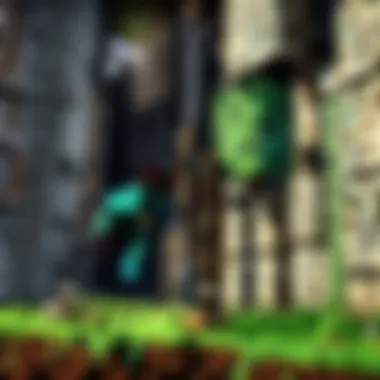

Installing resource packs is a crucial part of optimizing one’s experience in Minecraft. These packs not only add distinct visual styles but can also enhance overall gameplay. Choosing the right pack may reflect your individual style or the ambience you seek within your crafted worlds. Let’s dive into how to install these packs correctly without running into a world of hurt. The process may sound daunting at first, but following the right steps will ensure you can hop right into your new Minecraft look.
Step-by-Step Installation Guide
To make the installation process clear, let's break it down into several manageable steps. First, ensure you have the correct version of Minecraft that matches the resource pack you wish to install. Then, follow these easy-peasy directions:
- Download the Resource Pack:
- Locate the File:
- Open Minecraft:
- Access Resource Packs:
- Add the Pack:
- Apply the Pack:
- Enjoy!:
- Find the resource pack you want online. Websites like reddit.com or various Minecraft community forums frequently offer packs.
- Make sure you're getting it from a reputable source to avoid any surprises.
- After downloading, remember where the files are saved. Usually, they’ll end up in a Downloads folder.
- Fire up the game and navigate to the Options menu.
- Click on Resource Packs or Texture Packs (the term used may differ based on your game version).
- Open the folder where your Minecraft resource packs reside. You should see an option to open the folder. Here, place your downloaded pack file.
- Once the pack is in the right folder, it should show up in the list of available resource packs in the game. Click on it to move it to the active packs section. It’ll take a second for Minecraft to load the pack.
- Enter your world and see your game through a fresh lens.
Troubleshooting Installation Issues
Not everything goes smoothly as silk during installation. Occasionally, you might bump into some problems. Let’s address a couple of the most common pitfalls:
Common Error Messages
One might encounter various error messages when trying to load a new resource pack. For instance, you may run into a prompt that says the pack is incompatible with your current version of Minecraft. Here’s why recognizing such messages is crucial:
- Key Characteristic: These messages usually indicate a misalignment between the resource pack and your game version. Not being compatible means you can’t use that pack, plain and simple.
- Benefits of Understanding: Knowing what these messages imply puts you in a far better position to resolve the issue. If a pack isn’t working, you just need to find a suitable version instead. It’s a simple matter of being resourceful.
- Unique Features: Some error messages may provide hints on solutions, directing you to the correct version. This can save you time hunting all over the internet.
Fixing Compatibility Problems
If you find a resource pack is just not taking, you might have to fiddle with some settings or find an alternative pack. Compatibility concerns often arise when the pack you chose was designed for a different version or type of Minecraft. Here’s how to manage these challenges:
- Key Characteristic: Recognizing issues beforehand can help you avert mounds of frustration. It can be like playing Sudoku – once you know the rules, you can navigate it much easier.
- Why This Matters: Identifying and tackling compatibility issues ensures you won’t waste time using a pack that likely won’t work. You can spare yourself the headache by being proactive.
- Unique Features: Learning how to check compatibility lists from various Minecraft forums or websites can be enlightening. These lists frequently offer details on what packs work seamlessly with particular game versions.
Creating Custom Resource Packs
Creating custom resource packs is a game-changer for players wanting to put their unique stamp on their Minecraft experience. Whether you're aiming to add a personal touch or enhancing aesthetics to suit your preferences, custom packs allow you to break the mold. This section unearths the essential tools and required steps to start crafting your own resource pack, while also diving into the nitty-gritty of textures and sounds modification that can transform how the game feels and plays.
Tools and Software Needed
To kick off the journey of crafting your resource pack, it’s important to ascertain the right tools and software. The following items are indispensable:
- Image Editing Software: Tools like GIMP or Adobe Photoshop are key to altering textures. Their capabilities enable you to manipulate images effortlessly.
- Audio Editing Software: Programs like Audacity come into play for modifying sound files.
- Minecraft: Naturally, you need the game itself installed on your device.
- File Compression Software: ZIP or other compression tools will help you bundle your resource pack for smooth installation.
Equipped with these tools, you're set to unleash your inner artist!
Basic Steps for Customization
Customizing a resource pack isn't as intimidating as you might think. It's all about following a straightforward process. Here's how:
Editing Textures
Editing textures is perhaps the most crucial aspect of creating a custom resource pack. This is what visually distinguishes your pack from others. A distinguishing feature of textures is the ability to convey various themes; be it futuristic, medieval, or a personal style, the choices are abundant. The benefits of editing textures are twofold: you enhance artistic expression and can improve clarity, which can aid in gameplay.
For example, a player might decide to use higher resolution textures which can lead to a richer visual experience in Minecraft. On the flip side, always remember that higher resolutions might require more computing power, leading to lag on older systems. Thus, a balancing act often comes into play when choosing the right texture resolution.
Modifying Sounds
Modifying sounds can radically alter the ambiance of your gameplay. Sounds are often neglected, yet they deliver profound impacts on immersion. Whether it’s the soft rustle of leaves or the ominous growl of a mob, sound modification allows for a refreshing experience.
A key characteristic of sound files is that they can be tailored to elevate emotional responses. For instance, replacing an ordinary mob sound with something more sinister could elevate the tension during nightfall.
Engaging with sounds can also introduce quirky elements; for example, you could replace the sound of a pig with harmonica music for a humorous effect. However, be cautious as inappropriate sounds can confuse or disrupt the game experience.
Arming yourself with these insights not only equips you to create a custom resource pack but ensures you do it thoughtfully, creating a unique but enjoyable play environment.
Sharing these packs with the community further enhances the collaborative spirit among players, enriching the game for everyone.
Sharing Resource Packs with the Community
Sharing resource packs within the Minecraft community plays a pivotal role in enhancing the player experience. It’s about more than just exchanging files; it's a platform for creativity, collaboration, and building connections among players. When you share your resource pack, you contribute to a vibrant ecosystem where ideas flourish and players gain access to a wider range of aesthetics and gameplay enhancements.
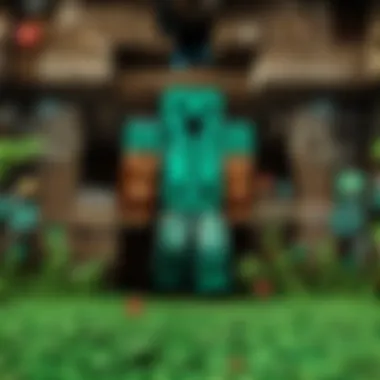

This communal effort means that players, regardless of their skill levels, are able to experience personalized gameplay tailored to their preferences. New creators can draw inspiration from established packs, while seasoned artists can find fresh audiences eager to explore their work. Sharing fosters a sense of belonging and collective enjoyment of Minecraft’s expansive universe.
Platforms for Sharing
There are multiple platforms where players can share resource packs effectively, making it easier for others to discover, download, and use various packs. Each platform comes with its own set of characteristics and benefits, ensuring there’s something for everyone:
- Minecraft Forums: A haven for any Minecraft enthusiast, these forums allow users to discuss and share resource packs within dedicated threads. The community feedback helps creators enhance their packs further.
- Planet Minecraft: This site is a staple for gamers wanting to share their creations. With user ratings and comments, it gives exposure to resource packs while offering a space for detailed descriptions and promotions.
- CurseForge: Known for mod hosting, CurseForge also hosts a variety of resource packs. The user-friendly interface and download stats help creators understand their audiences better.
- Reddit: Subreddits like r/Minecraft are fantastic for quick sharing. Users can post their packs with direct links and engage with fellow users in real-time.
- Google Drive or Dropbox: For those who prefer a direct approach, using cloud storage options to share links can be an effective solution. It’s straightforward and avoids the complications of a larger platform, although it lacks community interaction.
Ethics of Resource Pack Sharing
When it comes to sharing, ethics play a significant role. Understanding the responsibilities that come with distributing creative content ensures respect and fairness within the community. Here are two crucial components to consider:
Attributing Original Creators
Attributing original creators is a fundamental practice that strengthens community trust and respect. When you use someone else’s resources, it's essential to acknowledge their hard work. This not only shows politicaly correctness but also encourages a spirit of generosity. It’s a way to say, "Hey, I value your work!"
Many players feel recognized and appreciated when their contributions are acknowledged. Furthermore, this practice lays the groundwork for future collaborations.
However, it can become complex when dealing with packs that are heavily modified or combined with various elements from other creators. Being transparent about what parts are original and which are adaptations helps maintain integrity in the community.
Copyright Considerations
Understanding copyright in the realm of resource pack sharing is crucial. While creativity flows freely in the Minecraft world, puting a spotlight on copyright considerations ensures that artists receive their due credit and protection.
One key aspect of copyright is recognizing the terms associated with resource packs. Some creators may specify how their work can be shared or modified.
Maintaining a clear understanding of these terms keeps you out of murky waters. Always check if the creator has provided a license or clear instructions:
- Creative Commons License: Some packs are shared under this, allowing for certain freedoms like modification or commercial use depending on the license type.
- All Rights Reserved: Others may strictly prohibit modifications or redistributions directly. Not adhering to these can lead to uncomfortable conversations and possible repercussions.
To foster a healthy and creative atmosphere, all players should strive to stay informed about these nuances. This helps protect artists’ rights while enabling the community to thrive.
Impact of Resource Packs on Gameplay
Resource packs shape the very essence of how players experience Minecraft. They are not just simple cosmetic changes; they can dramatically transform visuals and influence game dynamics. This section sheds light on both the enhancements that resource packs bring to the graphics and the implications for gameplay mechanics, ultimately showing how they cater to a wide array of player preferences and strategies.
Enhancements in Visuals
One of the most immediate effects of resource packs is their ability to enhance the visuals of Minecraft. Players often find themselves immersed in a world that feels more personalized and vividly styled. The aesthetics become richer, from lush forests to intricate buildings. Players using a pack with high-resolution textures can appreciate subtle details, such as the shimmering of water or the intricate patterns in stone blocks.
For instance, using a resource pack like Faithful, which preserves the original art style but ups the resolution, can create a more visually striking experience without straying too far from the familiar looks of Minecraft. The shifts don't just happen in individual blocks but also extend into the UI elements, making menus and interfaces more appealing, which enhances the overall game engagement.
Effects on Game Mechanics
Resource packs can also change how players interact with the game on a mechanical level, subtly influencing strategies and play styles.
Changes in Rendering
When it comes to changes in rendering, some packs are designed with optimized textures that make it easier for players with lower-end hardware to run the game smoothly. This optimization impacts frame rates and loading times significantly, which keeps players engaged without the frustration of lagging or stuttering gameplay. For instance, a lightweight pack with reduced texture sizes allows for quicker rendering, ensuring that even in high-action moments, gameplay remains fluid.
The key feature here is the trade-off between visual fidelity and performance. While some resource packs prioritize breathtaking visuals, others ensure that even players on modest computers enjoy a seamless experience. A unique aspect of effective rendering is how it can allow players to focus more on strategy rather than technical difficulties. Nevertheless, choosing a pack that prioritizes performance may mean sacrificing some aesthetic details, requiring players to weigh their options wisely.
Influences on Player Strategy
The influence of resource packs extends into the realm of player strategy as well. Textures that are designed with clarity in mind help players gauge their surroundings better. For instance, a pack that enhances the visibility of mobs or highlights important environmental cues can shift how a player navigates the world and approaches challenges.
The key characteristic here is clarity. Players are often more aware of threats or opportunities when they can easily identify what’s ahead in a detailed and defined manner. A unique feature of strategic-focused packs might be the visibility enhancements, which could give players a tactical advantage during exploration or combat. However, there can be a downside; not all players appreciate the same level of detail. Some may prefer a more minimalistic design that could lead to a faster pace of gameplay, even if it means some visual details are lost.
"Resource packs are not just about aesthetics; they redefine how players connect with the world around them."
By understanding these elements, players can make informed decisions about which resource packs enhance their gaming experience to the fullest.
The Future of Minecraft Resource Packs
The realm of Minecraft resource packs is an evolving landscape, and understanding its future can enrich players' experiences. As technology progresses and game mechanics shift, resource packs are likely to take on new forms, providing enhanced tools for players. This section explores the anticipated changes, benefiting not only the aesthetics but also the depth of gameplay.
Trends in Resource Pack Development
The development of resource packs has seen a good deal of innovation over the past few years. Creators are no longer just remapping textures or altering colors; rather, they're embracing cutting-edge tools and methodologies. A few notable trends include:
- Integration with Mods: As more players dive into a hybrid of mods and packs, expect more resource packs to account for mod aesthetics, creating a seamless gameplay experience.
- Dynamic Textures: With advances in coding, we can expect a rise in dynamic textures that change based on in-game conditions, like time of day or biome type. Picture a forest where the leaves turn golden in autumn!
- Collaboration: Many creators are pooling resources to develop comprehensive packs that include textures, sounds, and even custom advancements, providing a multi-faceted approach to enhancement.
- Community Feedback: Resource pack developers are increasingly seeking input from players during the creation process. This collaboration has resulted in packs that meet user needs more effectively, as community ideas are woven into the design.
These trends suggest a bright future for resource packs, where community engagement and technological advancements lead to richer experiences.
Anticipated Features and Innovations
Looking ahead, several innovations are on the horizon for resource packs that promise to revolutionize the way players interact with Minecraft. Some anticipated features include:
- Enhanced Audio Experiences: Sounds could become more immersive. Imagine walking through a rain-soaked forest, where the drops land differently on various surfaces like leaves, stone, or dirt. This could provide an almost tangible sense of presence in the game.
- Avatar Customization Packs: Customizing not just the environment but also characters through tailored resource packs. You'll be able to tweak the appearance of mobs, from sheep to Endermen, based not only on aesthetics but also gameplay dynamics.
- Artificial Intelligence Integration: Involvement of AI in generating resource pack content can lead to unique models and textures that even the creator may not have envisioned, bringing forth uncharted territories of creativity.
- Cross-platform Compatibility: With the game's increasing presence across different platforms, resource packs will require better compatibility. This evolution will allow players to easily share experiences regardless of where they're playing, creating a shared community that feels cohesive and integrated.
The future of resource packs holds exciting possibilities that are sure to deepen player engagement and enhance gameplay. As innovation progresses, so too will the opportunities for personalization and creativity within the Minecraft universe.



