Comprehensive Guide to Minecraft on PS4 Features


Intro
Minecraft has carved out a unique niche in the gaming world, not only for its sandbox-style gameplay but also for its adaptability across multiple platforms. Among these, the PlayStation 4 version stands out, offering unique features and enhancements that cater specifically to console players. This article serves as a thorough examination of what makes Minecraft on PS4 a compelling experience for gamers of all ages and skill levels. From intricate gameplay mechanics to vibrant community engagement, we'll cover what players can expect and how they can elevate their Minecraft journey.
What’s Inside?
We'll discuss the character creation process, explore various building techniques, and break down the often-misunderstood Redstone mechanics. As patches and updates roll out regularly, we’ll also analyze the latest enhancements in terms of features and world generation, pointing out how these changes breathe new life into the game. Finally, we will provide insights into mods that can enhance gameplay.
"Every person is the architect of their own fortune”—A saying that substantially applies to the realm of Minecraft, as players mold their world as per their creativity.
By tackling these aspects, this article aims to offer a deep dive into the Minecraft experience specifically tailored for PS4, helping enthusiasts and newcomers alike to maximize their enjoyment. Let's get going with the first section.
Preface to Minecraft on PS4
In a world where digital landscapes are becoming more immersive and intricate, Minecraft stands out as a pivotal game that captured hearts and minds across generations. This section introduces the significance of playing Minecraft on the PS4, delving into the various elements that make this console experience unique. For many players, especially newcomers, the console version serves as a bridge into a vast universe where creativity knows no bounds and adventures await in every block.
Overview of Minecraft
Minecraft is a sandbox game that encourages players to build, explore, and survive in pixelated worlds brimming with opportunity. The beauty lies in its simplicity—the blocks that comprise the game's environment can be rearranged, modified, or destroyed based on the player’s whims. The engaging mechanics appeal to all ages, allowing creators to construct anything from modest homes to grand fortresses and elaborate redstone machines.
More than just building, Minecraft inherently fosters problem-solving and critical thinking. Players often find themselves strategizing ways to gather resources, defend against hostile mobs, and navigate natural obstacles. This intertwining of creativity and survival instincts resonates well with a diverse gaming audience.
Minecraft's Journey to Consoles
The transition of Minecraft to consoles marked an essential chapter in its evolution. Originally launched as a PC game, the developers understood that console gaming was gaining momentum. The release of Minecraft for the Xbox 360 in 2012 was a game-changer, heralding a new wave of console players who became engrossed in the captivating realms of creation.
The introduction of Minecraft to the PS4 in 2014 further expanded its reach, bringing the unique experiences of mining and crafting to an even broader audience. Playing on the PS4 provides distinct advantages, such as enhanced graphics and a more streamlined interface tailored for controllers. Players can now indulge in their blocky fantasies from the comfort of their couches, connecting with friends for cooperative gameplay in ways that were not quite feasible on the PC platform.
With each update, the game continues to adapt, introducing features such as new biomes and gameplay mechanics that keep the experience fresh and exciting. As players embark on their journeys in this expansive universe, they unearth new possibilities, challenges, and the potential for creativity without limits.
Unique Features of Minecraft on PS4
When diving into the realms of Minecraft on the PlayStation 4, it's essential to appreciate what sets it apart from other platforms. The PS4 version of Minecraft has several unique features that enhance the gameplay experience and provide players with distinct advantages. This section will explore those features, shedding light on their importance and benefits, ultimately demonstrating how they contribute to a richer gaming experience.
Graphical Enhancements
One of the first things players notice when loading up Minecraft on PS4 is the visual refinements. The game takes advantage of the console's capabilities, presenting more vibrant colors, smoother textures, and improved lighting effects. While it retains the blocky aesthetic that fans adore, these enhancements create a more immersive world. The graphical upgrades not only make the landscapes more breathtaking, but they also bring life to biomes and structures, transforming the simple pixelated graphics into something notably appealing.
Moreover, the PS4 version supports higher resolutions, which enhances the clarity of the game even further. Players can explore the vast open world with greater detail, offering a delightful experience that captures the imagination. With the added visual flair, building structures, crafting tools, and even the simple act of mining becomes a feast for the eyes.
Performance and Frame Rate
Performance on the PS4 is another critical factor that represents a significant leap from earlier versions of Minecraft. This console version boasts remarkable frame rates, providing smoother gameplay that enhances overall functionality. A stable frame rate means players can navigate the environment fluidly, whether they’re building complex structures or engaging in fast-paced combat against hostile mobs.
Additionally, loading times have improved compared to some other platforms, allowing players to dive into their worlds with minimal downtime. This efficiency is crucial in a game where every second counts—especially when you’re facing a horde of zombies or trying to escape a Creeper explosion.
Exclusive Content and Updates
The PS4 edition of Minecraft is brimming with exclusive content and updates that make it stand out. One of the most celebrated features is the access to certain skin packs and textures that are only available on this console. Players can customize their avatars with a wide variety of skins, from outlandish costumes to iconic pop culture references, adding a layer of personalization.
In addition, the PS4 version enjoys consistent updates and expansions that introduce new gameplay elements regularly. As frontiers keep expanding, players gain access to novel materials, biomes, and gameplay mechanics. By leveraging these updates, players can stay engaged and continue to discover fresh and innovative ways to create and explore.
Finally, the integration with various PlayStation Network services allows players to engage with additional features, enhancing their overall experience. For those diving deep into the world of Minecraft, these exclusive perks cultivate a sense of belonging in a community that embraces creativity and collaboration.
"The beauty of Minecraft on PS4 lies in its continuous evolution, ensuring that every gaming session feels fresh and rewarding."
Game Modes Available on PS4
In Minecraft on the PS4, the game modes serve as the backbone of the player's experience, each offering a distinct flavor to the gameplay. Understanding these various modes is crucial not only for getting a grasp of what the game entails but also for tailoring your experience to suit your preferences. Whether you prefer the thrill of survival, the limitless creativity, or even exploring stories crafted by others, each mode has its unique benefits and challenges.
Survival Mode
Survival mode is often the first introduction many players have to Minecraft. Here, players must gather resources, craft tools, and fend off hostile mobs while striving to maintain their health and hunger levels. This mode pulls you into a world of danger and exploration, where every decision can lead to either triumph or disaster.
Survival mode engages players in an ongoing battle against the environment, making every moment feel like a race against time.


In this mode, players experience the core aspects of Minecraft, from mining minerals to constructing shelters. This mode isn't just about building; it’s about strategy too. Understanding the importance of resource management can mean the difference between thriving or just barely making it through the night.
Creative Mode
For those who are less concerned with survival and more interested in building to their heart's content, Creative mode is a breath of fresh air. In this mode, players have access to an unlimited supply of resources, allowing for the construction of massive structures without the constraints of collecting materials. The freedom to fly also opens up avenues for exploration and architectural marvel-building that would be labor intensive in Survival.
What’s noteworthy about Creative mode is that it nurtures creativity in a way that can be therapeutic. Players often find themselves lost in the process of creation, constructing everything from intricate castles to entire cities. Here, the only limit is one’s imagination.
Adventure Mode
Adventure mode takes a different angle, focusing on customized gameplay experiences crafted by other players. This mode restricts certain actions, like breaking blocks or using items, which encourages interaction with custom maps and scenarios. It's often used in player-made maps that involve puzzles or quests, making it an ideal choice for those looking to step outside the traditional Minecraft experience.
In Adventure mode, you’re not just a player; you’re part of a story. This mode fosters a sense of community, as players often share their creations and experiences in familiar places such as Reddit or fan forums. Indeed, discovering new adventures made by others adds a whole new dimension to the game.
Spectator Mode
Spectator mode allows players to observe the game world without directly interacting with it. This is particularly useful for content creators or those wanting to explore without the fear of danger. You can fly around and see what others are doing, get inspiration, or simply enjoy the scenery.
The purpose of this mode is often overlooked by new players, but it’s a unique aspect that aids in community sharing. From watching a friend's building techniques to checking out the latest server events, Spectator mode plays a vital role in the Minecraft interactive experience.
Multiplayer Experience on PS4
The Multiplayer Experience on PS4 offers a vibrant and dynamic aspect to Minecraft, allowing players not only to engage with the game mechanics but to connect with others, share achievements, and build immersive worlds collaboratively. This facet of the game elevates Minecraft from a solitary activity to a social phenomenon. The importance of this element cannot be overstated, as it enriches gameplay through interaction, cooperation, and competition. Whether you're teaming up with friends or adventuring in a virtual world filled with strangers, the multiplayer experience makes every journey unique.
Connecting with Friends
One of the most appealing features of multiplayer on PS4 is the ease of connecting with friends. Players can easily join each other’s worlds or invite friends to their own. This opens up a lot of possibilities for collaborative projects and shared adventures. It’s not just about playing together; it’s about enhancing the experience through shared creativity and strategic teamwork.
To join a friend’s world, simply go to the main menu, select Multiplayer, and look for their session. If they’ve invited you, a message will pop up. Additionally, you can also create a PlayStation party, which allows voice chat for better coordination.
Online Servers and Realms
The option to dive into online servers and realms further expands the multiplayer experience. Unlike the closed-loop of friend-only gameplay, online servers host various communities with distinct themes and gameplay styles.
- Public Servers: These allow you to connect with players worldwide, offering mini-games, survival challenges, and building contests.
- Realms: Minecraft Realms is a subscription service that provides a private server just for you and your friends. It’s a great option for those who prefer a more controlled environment while still enjoying multiplayer functionality.
Both options provide a platform for players to engage in Meta-gaming while learning from others. Players can explore myriad styles of play, from hardcore survival modes to creative building, all within the same game framework.
Community and Collaboration
The Minecraft community is a testament to the game’s engaging atmosphere. Whether through forums, social media platforms like Facebook, or sites like Reddit, players share tips, projects, and experiences. Collaborating with others has never been easier, and several players enhance their skills by engaging with the community.
- Join forums: Participate in discussions related to servers, mods, or multiplayer strategies, and gain insight from seasoned players.
- Share creations: Display your builds or game clips on platforms like YouTube, encouraging others to provide feedback.
- Participate in challenges: Many community-driven challenges exist, such as build-offs or survival quests, promoting friendly competition and collaboration at the same time.
The multiplayer experience in Minecraft is not merely an option but a lifeline for creativity and engagement. Players are not just creating; they are collaboration artists in an expansive digital canvas.
Overall, the multiplayer experience on PS4 is a cornerstone of the game that lets players engage with one another, share knowledge and creativity, and create lasting relationships in the blocky world of Minecraft. By harnessing these social features, players can substantially enrich their gameplay.
Essential Tips for New Players
Getting into Minecraft on the PS4 can feel a bit like stepping into a vast, uncharted wilderness for those who are new to the game. While it may seem straightforward at first, understanding the subtleties can enhance your experience tremendously. This section aims to arm new players with essential knowledge, covering controls, resource management, and building strategies. The insights not only make the gameplay smoother but also spark creativity and encourage exploration, ensuring players get the most out of their Minecraft journey.
Getting Started: Controls and Basics
For anyone new to Minecraft, grasping the controls is fundamental. When you first boot up the game, it’s like being handed a treasure map but not knowing how to read it. The PS4 controller offers a range of inputs that allow for crafting, combat, and navigation.
- Movement: The left joystick is used for moving your character around, while the right joystick allows you to look around.
- Jumping: The X button lets you leap into the air, which is vital for climbing or avoiding enemies.
- Inventory: Pressing the triangle button opens your inventory, where you can manage resources.
- Crafting: You'll use your crafting table for making items, and this happens through a simple selection process.
Familiarizing yourself with these controls can feel a bit disorienting but always remember, practice makes perfect. Don't hesitate to explore, even if it means dying a couple of times in the process; it's part of learning!
Crafting and Resource Management
Just like cooking, a game like Minecraft requires a dash of creativity and a sprinkle of resourcefulness. Here, crafting is where players can carve their essential tools and build complexes that define their imagination. Managing your resources is equally crucial—running out of wood or stone can throw a wrench in your plans.
- Gathering Resources: Start by collecting essential materials. For instance, punch trees to gather wood. This simple act is the first step towards crafting tools and structures.
- Crafting Recipes: Familiarize yourself with basic crafting recipes. For example:
- Inventory Management: Keep your inventory organized. Separate crafting items from raw materials to make the crafting process more efficient.
- Upgrading Tools: As you progress, aim to upgrade your tools from wooden to stone and eventually to iron. This increases your efficiency when gathering resources.
- Wooden Plank: 1 log = 4 planks
- Crafting Table: 4 wooden planks in a 2x2 square
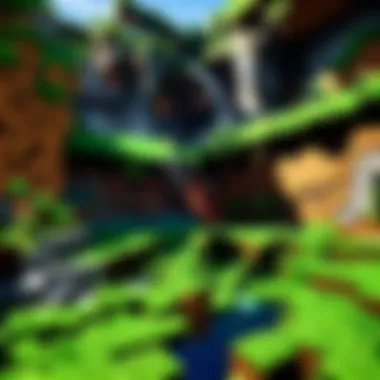

By keeping an eye on your resources and understanding how to craft effectively, you’ll find yourself progressing through the stages of the game with relative ease.
Building Strategies for Beginners
Building in Minecraft isn’t just about stacking blocks haphazardly; it’s about strategy and vision. Think of it like constructing a house of cards—it requires a steady hand and a clear plan to succeed. Here are a few tips to get you started:
- Start Small: Begin with small structures like a simple hut. This helps you practice before moving on to more elaborate builds.
- Plan Your Layout: Sketch out your design on paper or visualize it before starting. Check dimensions; it helps avoid unwanted surprises down the line.
- Use Variety: Mix different materials to bring your creations to life. Stone, wood, glass—each has its unique appeal.
- Decorate: Add finishing touches, like torches for lighting or paintings for aesthetics. These elements can transform a basic building into something special.
Building is one of the most rewarding aspects of Minecraft. With time and patience, your small hut will become a masterpiece that can be a source of pride.
Remember, every expert was once a beginner. Your journey starts now, and each step counts!
Advanced Strategies for Skilled Players
In the expansive world of Minecraft, moving beyond basic gameplay involves honing specific skills and strategies. Skilled players understand the nuances of gameplay mechanics that can elevate their experience. Being proficient in advanced strategies not only maximizes your efficiency but also enhances the intricacy of your creations and overall gameplay. Whether it's resource gathering, combat finesse, or complex construction, these strategies provide a solid framework for optimizing your adventurous endeavors in Minecraft on the PS4.
Efficient Mining Techniques
Mining may seem straightforward, but there’s an art and strategy that separates seasoned players from newcomers. First off, consider employing the branch mining technique—it's proven effective for unearthing rare ores. This method entails digging a main corridor and creating branches every few blocks. This way, you can cover a larger area without exhausting resources too quickly.
You might also want to familiarize yourself with certain tools that can significantly speed up resource gathering. For instance, using a diamond pickaxe can reduce the time it takes to mine obsidian, crucial for creating a Nether portal. Moreover, enchantments such as Efficiency and Unbreaking can further enhance your mining efficiency.
Additionally, keeping track of your light sources while mining is essential. Using torches strategically placed will prevent hostile mobs from spawning in your vicinity, allowing you to work without the constant threat of ambush.
Combat Tactics Against Hostile Mobs
Combat in Minecraft often poses a challenge, especially with tougher mobs like Endermen and the dreaded Creepers. Therefore, understanding combat tactics specifically suited for different foes is crucial.
When it comes to swordplay, timing your attacks can drastically change outcomes. Using the sprint and hit technique enables you to launch into combat while quickly inflicting damage from a safe distance. Also, try to keep track of enemy health and position—knowing when to back away and heal is often the key to survival.
For ranged attacks, a crafted bow with arrows can keep enemies at bay. Adding enchantments such as Power and Infinity ensures that you can deal significant damage while conserving your ammo. Additionally, employing potions can bolster your combat prowess; potions of strength or swiftness can turn the tide in dire situations.
It's a good habit to build a shelter nearby where you can retreat if you find yourself overwhelmed. This can be anything from a simple hole in the ground to a more elaborate fort.
Building Redstone Contraptions
Redstone is often considered the lifeblood of advanced Minecraft creations. These circuits act as a complex mechanism allowing players to create anything from basic doors to intricate logic machines. For skilled players, delving into Redstone engineering offers limitless possibilities.
First, understanding the basics is essential. Familiarize yourself with components like redstone dust, repeaters, and comparators. Each component serves a specific function, such as extending the signal range or creating delays. For instance, using repeaters can allow you to create timed mechanisms, such as traps that activate after a delay.
A popular and relatively simple contraption you might start with is the hidden door, which combines sticky pistons and redstone. Building this not only gives a sense of achievement but lays the groundwork for more complicated operations down the road.
Remember, practice makes perfect. Experimenting in a creative world can provide the freedom needed to explore various designs without the pressure of survival mode. Engaging with the community on platforms like reddit.com can also yield inspiring ideas and techniques.
"In Minecraft, as in life, the only limits are your imagination and determination."
In summary, advancing your skills in Minecraft on the PS4 involves understanding efficient mining, mastering combat tactics, and leveraging the intricacies of Redstone. Each of these areas, when explored deeply, will pave the way for an enriched gaming experience, where your creativity and strategic thinking can truly shine.
Updates and Expansions for PS4
Updates and expansions play a vital role in the longevity and enjoyment of Minecraft on the PS4. They ensure that the game evolves, bringing new content, features, and fixes to keep things fresh and engaging for players. Each update not only enhances the core gameplay but also introduces innovative elements that can transform how players interact with the world around them. Let’s delve into what these updates entail and how they impact players.
Current and Upcoming Updates
Staying up-to-date with the latest updates can feel like a full-time job. However, it’s essential for those who want to maximize their experience in Minecraft. Recent updates have brought significant changes. The Nether Update, for instance, revamped the underworld dimension, introducing biomes, mobs, and resources that were previously nonexistent. Such updates breathe life into the game, ensuring that players have new terrains and adventures to explore.
Looking forward, there’s always the buzz about what might be next. Upcoming updates often hint at yet more biomes or perhaps new gameplay mechanics that could entirely change the player experience. Information is sometimes shared in developer logs or community forums, making it worthwhile for players to stay engaged and participate in conversations. Moreover, these updates are essential because they actively reshape community playstyles and strategies, often leading to a renewed interest in both solo and multiplayer modes.
Impact of Updates on Gameplay
The impact of updates on gameplay cannot be overstated. Each update creates ripples throughout the Minecraft community, altering how players approach the game. For instance, the introduction of new crafting recipes and items opens the door for creative uses in builds and strategies. Players often find themselves adjusting their tactics to accommodate these changes—whether it’s optimizing resource collection or rethinking existing structures to incorporate new materials.
One can argue that updates have a dual role: while they add to the excitement and creativity, they can also pose challenges. Adjusting to new content may require a learning curve, especially for players who have spent considerable time mastering older mechanics.
"Adapting to change can be tough, but it often leads to growth and new discoveries."
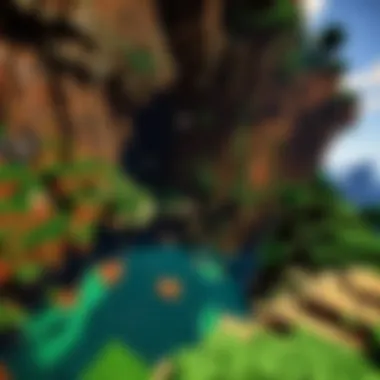

Updates also hold a social aspect. They can reignite community engagement as players share their discoveries online, participate in collaborative builds, or challenge each other to explore the newly introduced content. Therefore, developers must consider balancing new offerings to maintain harmony within the player base.
Community Resources and Content
The world of Minecraft on PS4 extends well beyond the game itself, thanks to a vibrant community and a plethora of resources available at players’ fingertips. Engaging in these community-driven elements not only enriches the gaming experience, but also offers crucial support to players looking to improve their skills, discover new features, and forge friendships. Below, we delve into the various facets of community resources and content that make Minecraft on PS4 a unique journey.
Popular YouTube Channels
Many players find inspiration, tips, and entertainment through popular YouTube channels dedicated to Minecraft. These creators bring a wealth of knowledge and creativity, showcasing gameplay, tutorials, and challenges that captivate audiences. For beginners, channels like BeckBroJack and PopularMMOs provide engaging content that walks through essential strategies and intricate builds.
- Benefits of following these channels:
- Visual Learning: Many players grasp concepts easier when they can see them in action. YouTube offers visual guides on everything from crafting to building complex structures.
- Entertainment and Strategy: Watching skilled players can spark ideas for your builds or strategies during gameplay. It’s like being taught by a friend rather than just reading a manual.
Online Forums and Discussion Boards
Online forums and discussion boards are hubs for interaction and information sharing, allowing players to ask questions, share discoveries, and exchange tips. Platforms such as Reddit have dedicated subreddits for Minecraft, where enthusiasts from all over discuss updates, share screenshots, and offer advice on various game aspects.
- Key features of these forums:
- Community Advice: Players can post specific queries and get responses from experienced users who may have tackled similar issues.
- Resource Sharing: Many community members share valuable resources like seed codes or builds, which can enhance gameplay significantly.
- Regular Updates: Forums often discuss the latest game changes, keeping players informed about what’s hot and what’s not.
Fan-made Mods and Add-ons
The creativity of the Minecraft community shines through fan-made mods and add-ons. These user-generated modifications breathe new life into the game, offering fresh mechanics, unique skins, and inventive gameplay features. While consoles like PS4 have limitations compared to the PC version in terms of modding, there are still options available, such as texture packs and skins. Players can access various resources off the PlayStation Store or community platforms.
- Benefits of modding:
- Customization: Players can tailor the game to their liking, creating a personalized gaming environment.
- Enhanced Replayability: New mods and features can take gameplay in new directions, keeping the experience exciting.
- Community Engagement: Participating in modding circles can connect players, fostering a sense of belonging in the Minecraft community.
"Community isn’t just a buzzword in Minecraft; it's the lifeblood that makes each player's experience richer."
Parental Guidance and Awareness
In today's gaming environment, it's essential for parents to keep their eyes wide open when it comes to the games their children are diving into. Minecraft on the PS4 offers a safe and engaging space for creativity and adventure. However, with its expansive world, it’s wise to understand the game mechanics and the potential pitfalls connected to gameplay. By being informed, parents can foster a healthy gaming experience for their kids.
Understanding Game Mechanics for Parents
Parents might feel overwhelmed when dealing with a game like Minecraft, especially if they aren’t familiar with the mechanics. One of the first aspects to grasp is how the game operates under different modes. Each mode, from Survival to Creative, presents unique challenges and caters to different gaming styles.
- Survival Mode: In this mode, players need to gather resources and fend off enemies, which teaches strategic thinking and resource management.
- Creative Mode: This allows unlimited resources for building and exploring, fostering creativity without the threat of hostiles.
- Adventure Mode: Here, players interact with custom maps created by others, focusing on exploration and storytelling.
It’s crucial for parents to engage with their children about their experiences in Minecraft. Have conversations about their goals, successes, and even difficulties in the game. This involvement not only enhances the relationship but also provides insight into the gaming process and ensures kids feel comfortable discussing any issues that arise.
Safety Features and Parental Controls
The PS4 comes packed with built-in safety features and parental controls designed to create a more secure gaming experience. These tools are invaluable for parents wanting to maintain oversight on their children's gameplay. Here are a few noteworthy options:
- User Restrictions: Parents can set limits on playtime, which is vital in preventing excessive gaming sessions.
- Content Filters: Through these, it’s possible to restrict access to certain game types or online features based on age appropriateness.
- Online Interaction Settings: You can enable or disable messaging and friend requests to avoid potentially harmful interactions.
“With great power comes great responsibility.” It's not merely a catchphrase, but a call for parents to actively engage with gaming content. Knowing the tools at one’s disposal allows guardians to play an active role in the gaming landscape.
Most importantly, an open dialogue with your kids about their gaming experience can serve as a guiding light. Ask about their interactions, discuss online friendships developed in-game, and encourage responsible behavior while gaming.
Ending
Drawing conclusions from this exploration of Minecraft on the PS4 is akin to piecing together a complex puzzle. As we've seen, the game offers a wealth of unique features and gameplay dynamics that cater to players at different skill levels. The distinct advantages of the PS4 version stand out, especially in terms of graphics and performance enhancements that create an immersive gaming environment.
Recap of Key Insights
In this analysis, we highlighted several critical elements:
- Graphical Enhancements: The PS4 version boasts superior visuals compared to earlier platforms. This ensures players can appreciate the vibrant worlds they build.
- Varied Game Modes: Survival, Creative, Adventure, and Spectator modes cater to a range of playing styles, allowing players to choose experiences that best fit their preferences.
- Multiplayer Capabilities: Connecting with friends or joining online servers fosters community engagement, enriching the gameplay even further.
- Continuous Updates: The game developers consistently roll out updates that improve gameplay, introduce new features, and enhance the overall Minecraft experience on PS4.
This careful blending of elements not only contributes to the enjoyment of the game but also informs players about the strategies and practices conducive to their gaming journey.
Final Thoughts on Minecraft for PS4
Ultimately, engaging with Minecraft on the PS4 is more than just playing a game; it is about immersing oneself in a sandbox universe where creativity knows no bounds. Whether you're an aspiring architect laying the first foundations of a grand castle or a seasoned explorer hunting for rare resources, the possibilities seem almost endless.
Stepping into this world, you find not just a game, but a thriving community waiting to be explored. From forums buzzing with discussions to platforms overflowing with fan-made mods, the Minecraft community is a testament to the game's lasting appeal.
The PS4 version stands as a remarkable platform that encapsulates the essence of this beloved game, fostering creativity and collaboration among its players. As we conclude this review, it’s clear that embracing Minecraft on this console offers significant benefits and a rewarding experience, appealing to both veterans and newcomers alike.



