Minecraft on PS4: Free Access and Gameplay Tips


Intro
Minecraft, a game that blurs the lines between creativity and survival, has captured hearts across the globe. For those diving into the pixelated universe on the PlayStation 4, there are layer upon layer to uncover. The gameplay experience on PS4 not only presents unique challenges but also ample opportunities for creative expression. This exploration delves into free gameplay options, character customization, building techniques, and the vibrant community that breathes life into each block.
Minecraft Game Guides
When one thinks about diving into Minecraft, figuring out the extensive mechanics can feel a bit like staring at a jumble of puzzle pieces. But fear not! Let’s break down important elements to get players started on the right foot.
Character Creation Guide
Creating a character sets the stage for adventures in Minecraft. Players can customize their avatars with various skins to match their unique style. While this aspect may seem trivial, it adds a personal touch that enhances the gameplay experience. To change your character's appearance:
- Go to the main menu
- Select the 'Profile' option
- Choose a skin from the library or upload your own
Enriching your character's experience goes beyond looks; names can be a reflection of your play style, too.
Building Techniques Tutorial
Building is where the magic truly happens. From basic starter homes to grand castles fortified with intricate designs, the limit is one's imagination. Here are a few building techniques:
- Layering: Different materials create depth; mix stone with wood for texture.
- Lighting: Well-lit spaces keep mobs at bay and create a welcoming atmosphere.
- Interiors: Don't forget inside! Furniture ideas include beds, bookshelves, and paintings for a personal touch.
Players should experiment with shapes and designs, as there’s no one size fits all in the world of Minecraft.
Redstone Mechanics Explained
When we talk about advanced mechanics in Minecraft, Redstone emerges as a genius element. As the game’s equivalent of electrical circuitry, Redstone allows players to create complex machinery. Some basic concepts:
- Redstone Dust: Use it to connect various components.
- Levers and Buttons: They serve as input devices to activate mechanisms.
- Pistons: These can push blocks, allowing for hidden doors or contraptions.
Mastering Redstone can turn any simple home into a technological masterpiece.
Crafting Recipes Encyclopedia
Crafting in Minecraft can sometimes feel overwhelming due to the sheer number of recipes available. Players, whether new or experienced, should keep a handy reference for crafting. Here’s a short list of must-know recipes:
- Crafting Table: 3 Wooden Planks + 3 Wooden Planks
- Stone Pickaxe: 3 Stone + 2 Sticks
- Iron Sword: 2 Iron Ingots + 1 Stick
Having these essential recipes at your fingertips ensures smoother gameplay and reduces the grind for resources.
"The art of crafting is the heart of Minecraft; understanding it is half the battle."
Latest Updates and Patch Notes
As Minecraft continues to evolve, keeping abreast of updates is crucial for enhancing the player's journey. Every patch addresses concerns or adds features that can dramatically influence the way we engage with the game.
Patch Note Breakdown
The recent patches have tweaked various aspects of gameplay:
- Performance enhancements
- Bug fixes for smoother gameplay
These changes might seem minute, but the difference can be night and day.
New Features Analysis
One cannot ignore exciting new features presented in updates:
- Caves & Cliffs: The overhaul of biomes, introducing new mobs and items.
- Archaeology: A fresh layer of interaction, allowing players to unearth historical artifacts.
The community reakcs to these features extensively, making it vital to jump into discussions for tips and feedback.
Mod Reviews and Recommendations
While vanilla Minecraft offers a rich experience, mods can elevate gameplay even further. Understanding which mods are worth exploring can save time and effort.
Top Mods of the Month
Some standout mods lately include:
- OptiFine: For better graphics and performance tweaks.
- Biomes O' Plenty: Expands the world with new biomes, flowers, and trees.
These tools ensure that players are not just another block in the crowd, but rather unique architects of their worlds.
Minecraft News and Developments
Staying informed about Minecraft's landscape reveals trends and future features. The community around this game is vibrant and offers deep insights.
Industry News and Trends
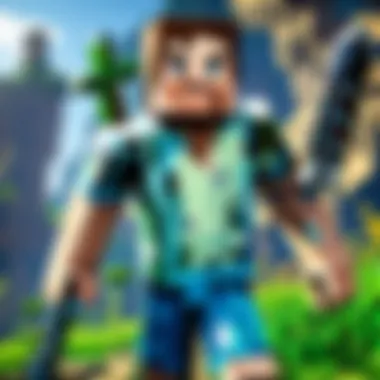

From major updates to community challenges, the news is always buzzing. Look to platforms like Reddit and Facebook. Discussions in forums can fuel creativity and strategies, so joining these is beneficial.
Behind-the-Scenes of Updates
Glimpsing behind the curtain of Minecraft development can offer fans an opportunity to understand the mechanics and inspirations involved in each update. The transparency in development fosters loyalty, drawing players closer to the evolving experience.
Through all these layers, it becomes obvious that Minecraft on PS4 is an ever-evolving playground. Whether you're a newcomer trying to find your footing or a veteran who has built a digital empire, there’s always something new to explore.
Prologue to Minecraft on PS4
When it comes to gaming, few titles have carved out a niche quite like Minecraft. Especially on the PlayStation 4, it has morphed into a cultural phenomenon, captivating hearts and minds across diverse demographics. This article aims to unearth the depths of Minecraft on this specific console, shedding light on various facets that enhance both accessibility and gameplay. The aim is to provide readers with pertinent insights that cater to every modicum of interest—from newcomers ready to take their first steps into this blocky universe to seasoned adventurers seeking to refine their skills.
Overview of Minecraft
At its heart, Minecraft is not just a game; it's a boundless playground ripe for exploration and creativity. It allows players to build, mine, craft, and fight in a world made entirely of blocks. One of the compelling aspects of Minecraft is its simplicity in concept, yet its complexity in execution. The freedom to shape the world around you can be intoxicating. You can create an intricate castle on a floating island or delve deep into the earth for precious resources.
Moreover, the game operates on various modes—each catering to different styles of play. In Survival mode, players gather resources to stave off hunger and fend off hostile creatures. Conversely, Creative mode invites players to embrace unrestricted building with vast inventories at their disposal, fostering an environment of artistic expression.
Minecraft's community-driven updates and mods further enrich the experience, offering a kaleidoscope of possibilities that continually expand the game’s boundaries. In this sense, it's not merely about the gameplay itself but also about sharing ideas and creations with other players, making it a communal effort.
Popularity of Minecraft on Console
The rise of Minecraft on consoles, particularly the PlayStation 4, speaks volumes about its flexibility and user-friendliness. While the game originally took off on PC, its transition to consoles captured an entirely new audience. Convenient controller layouts and localized controls mean that even those unfamiliar with gaming can navigate the digital landscape with relative ease. Notably, the game runs smoothly on the PS4, taking advantage of the hardware to present vibrant worlds and consistent performance.
Several factors contribute to this phenomenon:
- Accessibility: The PS4 offers a straightforward method of accessing Minecraft, from digital downloads to retail purchases.
- Community Engagement: Console players often share their experiences and creations through streaming platforms and social media, which further boosts interest.
- Cross-Platform Play: Although initially limited, eventual updates have allowed for gameplay across different platforms, creating a more unified gaming experience.
The allure of Minecraft is not merely in its blocks but in the boundless potential it holds for players of all ages, fostering an enduring community that thrives on creativity and cooperation.
Accessing Minecraft for Free
Accessing Minecraft without spending any dollars is not just a luxury—it's a gateway into a world rich with creativity and adventure. Understanding how to do this can make all the difference, especially for players who might be hesitant to invest upfront in a game. Free options encourage players to explore and engage with the game, expanding the community and enhancing the overall experience. In this segment, we will delve into three main routes: Free Trials, Promotions, and Subscription Services, each offering different pathways to dive into the Minecraft universe.
Free Trial Options
Many newcomers are often unaware that Minecraft frequently provides trial versions that allow players to experience the game at no cost. The free trial options usually come in a limited format, permitting access to the game for a certain time span or restricting some features. These trials serve as an enticing way to attract players who might be skeptical about investing in a full version.
For instance, the trial offers players a taste of the survival mode, where they can gather resources, craft items, and fend off mobs in a confined setting. They can also experiment with Creative Mode, which allows unrestricted building without the threats posed by hostile entities. This brief exposure allows players to gauge if Minecraft caters to their gaming preferences. Having an opportunity to get your hands dirty without financial commitments is invaluable; after all, not everyone has the pocket change to splurge on a game before knowing if it’s their cup of tea.
Promotions and Offers
Keeping an eye on promotions is like keeping an ear to the ground in the Minecraft community. Discounts and special offers often pop up, especially revolving around holidays or gaming events. Sometimes, purchasing a console or subscribing to PlayStation Plus may result in complimentary access to Minecraft. Additionally, social media platforms often announce limited-time giveaways, tempting players to jump in and perhaps join with friends.
Moreover, established players can benefit too. Community events might reward loyal players with skins or in-game items as promotional content to keep engagement high.
"Winning a gift card equals free access to Minecraft—what could be better? Find a deal and jump straight in!"
To keep the pulse on these valuable deals, the Minecraft subreddit on Reddit provides real-time updates from players sharing their finds. Following official Minecraft channels on platforms like Facebook can also help keep you in the loop. Never underestimate the power of a good promotion—many a player has joined the Minecraft community through a simple click of a button when the price is right.
Subscription Services
In today's world, subscription services offer an appealing opportunity for gamers to access a wide pool of games including Minecraft at a fraction of the cost. PlayStation Plus stands out, allowing players not only to access Minecraft but also provides additional perks like online multiplayer—a significant aspect of the game's charm.
With a membership, players not only gain the ability to play during promotional sessions but also unlock new content through updates and seasonal events.
This route may seem more cost-effective considering the regular fees associated with standalone titles. Players who enjoy hopping from game to game find these models particularly beneficial. Besides, the subscription model often means the game updates automatically whenever new content is released, so you can avoid hunting for the latest version.
In summary, the avenues to access Minecraft for free or at a minimal cost cater to various gaming styles. Be it through trials, promotions, or subscriptions, players have the chance to explore the enchanting world of blocks without breaking the bank.
Gameplay Features Unique to PS4
The PlayStation 4 offers players a unique portal into the Minecraft universe, and certain features specifically tailored for this console can dramatically enhance the gaming experience. Understanding these elements helps players, both new and seasoned, maximize their time spent in this blocky realm. From graphical tweaks to controller benefits, this section sheds light on why these aspects are indispensable for anyone delving into Minecraft on the PS4.
Graphics and Performance Enhancements
Playing Minecraft on PS4 comes with its share of graphical improvements that set it apart from other platforms. The game takes advantage of the console�’s processing power, delivering smoother performance and more vibrant visuals. Here's what you can expect from these enhancements:
- Increased Draw Distance: The PS4 offers a longer draw distance compared to older systems, allowing players to see further into the horizon, which is especially beneficial when exploring vast biomes.
- Improved Lighting Effects: Players will notice that lighting has a more dynamic quality. Shadows are deeper and colors pop out more, contributing to a more immersive atmosphere.
- Stable Frame Rates: On the PS4, Minecraft tends to run at a consistent frame rate, which means you have less chance of sudden lags or slowdowns while engaged in fast-paced gameplay. This stability is crucial when building elaborate structures or navigating through treacherous terrains.
All these factors combine to create a more visually pleasing environment that enhances not just the aesthetic quality but also the overall gameplay experience.
DualShock Controller Functionality
Another significant advantage of playing on the PS4 is the refined functionality of the DualShock 4 controller. This device is more than just a regular gamepad, it’s an effective tool that can greatly improve your Minecraft experience. Some key features include:
- Touchpad Integration: The touchpad on the DualShock 4 can be used to access inventories and menus quickly, providing a tactile and intuitive way to manage resources.
- Motion Controls: The controller also allows for motion controls, which can be useful when aiming projectiles or controlling your character more fluidly in combat situations.
- Audio Features: The built-in speaker and headphone jack let players hear game sounds directly from the controller, enhancing immersion. Whether it’s the crackling of fire or the sounds of mobs around you, it adds a layer of engagement.
- Vibration Feedback: The vibration feature responds to actions like mining or taking damage, offering a physical sensation that connects you to the game.
In this way, the DualShock 4 enhances not just gameplay, but also player engagement. The way you control your character can make all the difference in terms of skillful moves in survival situations or executing intricate building plans.
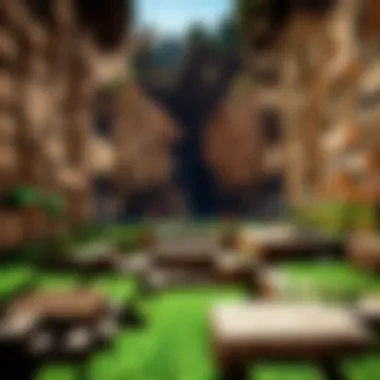

"The PS4 brings Minecraft to life in ways older consoles simply can't. Every visual upgrade and gameplay tool enhances the experience, making every session feel fresh."
By utilizing these graphics and controller advantages, players can approach their Minecraft adventures with both excitement and ease, fully engaging with this ever-expanding universe.
Community and Multiplayer Aspects
Engaging with Minecraft on PS4 isn't just about gathering resources and building extravagant structures. The heart of this game lies in its community and multiplayer aspects. These features are vital as they enhance the experience, making it far more enriching and enjoyable for players of all ages. Being part of a community where players can share their stories, creations, and challenges brings a unique dimension to the gameplay.
One key element is the opportunity to share knowledge. Players often discover new strategies or tips from one another that can lead to improved gameplay. When you hop into a server or join a group of friends, there are chances you might learn about a building technique or a survival tactic you hadn’t considered.
Additionally, the community acts as a support system. Whether it’s brainstorming ideas, troubleshooting issues, or just sharing a laugh over mishaps, engaging with others fosters a sense of belonging. Here’s a clear advantage — it minimizes the isolation that can sometimes come with online gaming. Instead, players find themselves collaborating on grand builds or working together to defeat mobs, blending teamwork and creativity in fascinating ways.
Engaging with Other Players
Connecting with fellow Minecraft enthusiasts can be as simple as sending an invite to friends or hitting up online forums. Engaging with other players provides several benefits:
- Sharing Creative Ideas: One player might create a stunning castle, while another may prefer a minimalist design. By exchanging ideas, players can inspire each other to try new things.
- Collective Problem-Solving: Encountering a tricky already is a common scenario. Involving others means that you can solve challenges faster and more effectively.
- Participating in Events: Many communities host contests or build challenges. These events can reignite the excitement of playing and give players a goal to work towards.
For instance, joining platforms like Reddit can expose you to a wealth of tips, tricks, and fan-created content that enhances everyone’s gaming experience. Just lurking in forums can also provide insights into what the community values, giving you context that can influence your own gameplay.
Joining and Creating Servers
In Minecraft, servers are stepping stones to vast possibilities of exploration and gaming styles. Players can join existing servers or take on the challenge of creating their own. Understanding these options can add layers to your gaming experience.
Starting with joining servers, this is a straightforward way to immerse yourself in multiplayer experiences. You can simply search for popular servers, each catering to different playstyles — survival, creative, role-playing, or mini-games, to name a few. Here are some points to consider when choosing a server:
- Server Rules and Etiquette: Each server has its own guidelines. Familiarizing yourself with them helps you avoid unwelcome surprises.
- Player Count: A bustling server can enhance the excitement, but might also lead to chaos. Find a balance that works for you.
- Community Culture: Some servers are friendly and welcoming, while others can be more competitive. Knowing the vibe helps you choose wisely.
On the flip side, if you’re feeling adventurous, creating a server can be incredibly rewarding. Here’s a brief rundown on what’s involved:
- Setting Up: Platforms like Facebook or game hosting services can guide you in setting up a server for your friends.
- Custom Rules and Mods: You can tailor the gameplay experience to suit your preferences, whether it’s enabling specific mods or setting unique objectives.
- Gathering a Community: By sharing your server’s details on forums or social media, you can attract players who share your interests.
Creating and managing a server allows you to connect deeper with the game, nurturing friendships and community bonds that can last well beyond a single gaming session.
In the world of Minecraft, while the landscapes may be blocky, the connections formed in the community are anything but plain. Whether you are navigating through challenges or celebrating victories with others, the multiplayer aspect undeniably enriches the experience. As the popular saying goes, "two heads are better than one," and in Minecraft, that couldn't be more relevant.
Navigating Minecraft's Gameplay Mechanics
Understanding the gameplay mechanics in Minecraft is crucial for players who wish to maximize their experience, whether they are venturing through survival mode, experimenting in creative mode, or simply learning the ropes. Minecraft isn’t just a game; it’s a vast world filled with endless possibilities. Grasping these mechanics helps players understand how resources can be efficiently utilized, which crafting methods yield the best results, and ultimately, how to thrive in this pixelated universe.
Building Techniques and Strategies
Building in Minecraft is like being handed a blank canvas to create your own masterpiece. This freedom is both exhilarating and daunting. Players can employ several techniques to ensure their constructions are both functional and aesthetically pleasing. Here are some techniques worth exploring:
- Layering: Stacking blocks in layers not only adds height but also gives depth to your structures. This is crucial for making larger buildings, castles, or even simple houses.
- Use of Materials: Different materials can provide various effects. For example, wood is easy to gather and work with, while cobblestone is more durable, which is perfect for fortifications.
- Design Patterns: Adding details using different blocks can enhance the visual appeal of structures. Try mixing stone bricks with slabs to create interesting staircases or archways.
When building, always consider the environment around you. Placing a base in a valley or near water can significantly affect survival strategies. These techniques not only make your builds stand out but also serve functional purposes within the game.
Survival Mode Insights
Survival mode in Minecraft introduces a unique set of challenges. Players must gather resources, craft items, and fend off hostile creatures while exploring diverse terrains. Understanding how to navigate this mode is essential for establishing a sustainable gameplay experience. Here are some insights:
- Resource Management: Prioritize gathering essential resources like wood, stone, and food early on. This lays the foundation for successful crafting and survival.
- Shelter: Create a safe haven as soon as possible. Whether it’s a simple dirt hut or an elaborate fortress, a secure place is vital to fend off night-time threats.
- Health and Hunger: Keep an eye on your health and hunger bars. Eating regularly is key to maintaining health, and cooking food not only restores more health but adds variety to your diet.
Survival mode teaches players to think strategically. Each decision, from when to mine to how to engage with mobs, can lead to either triumph or disaster. Engaging in this mode hones not just your building skills but also your ability to adapt to changing situations.
Creative Mode Exploration
On the flip side, Creative Mode allows players to explore Minecraft without the threat of enemies or the need to gather resources. This mode grants access to an array of blocks and items, letting players unleash their imagination. Here are some aspects to delve into:
- Block Variety: Embrace the diversity of blocks available in Creative Mode. From colorful wool to complex redstone machinery, all are at your fingertips. This encourages creativity in design and function.
- Redstone Engineering: Learning how to use redstone can lead to incredible builds. You can create anything from automated farms to intricate traps, expanding the scope of your creations.
- World Collaboration: Enjoying Creative Mode with friends can lead to collaborative masterpieces. Coordinate your efforts to build sprawling cities, thematic parks, or even replicas of real-world structures.
Creative Mode serves as a playground for gameplay mechanics. Players can test ideas without fear, fostering skills that can then be utilized in Survival Mode as well.
"The joy of building in Minecraft stems from the sheer possibilities at your disposal. Embrace the mechanics to craft, survive and create!"
In summary, navigating gameplay mechanics in Minecraft is vital for enhancing your overall experience. Whether you are carefully honing your building techniques, etching strategies for Survival Mode, or exploring your creativity, understanding these mechanics shapes the way players interact with the game and with each other. As you immerse yourself in its world, every block placed becomes a stepping stone towards mastery.
Crafting and Resources
In the whimsical universe of Minecraft, crafting and resource management serve as the backbone of gameplay. Understanding these aspects not only enriches the experience but also empowers players to embark on their adventures more effectively. Every block you gather and every item you create contributes to your survival and creativity. Hence, knowing how to optimize these functions is crucial for both new and seasoned players.
Gathering Resources Effectively
To gather resources effectively is an art in itself. Players often find themselves collecting heaps of materials, but how many of these resources are put to good use? Here are some strategies to streamline your resource collection:
- Know Your Biomes: Different biomes yield different resources. If you need sand for glass or cacti, head to the desert. For wood, look to forests or jungles. Understanding where to go saves time.
- Prioritize Tools: A basic wooden pickaxe might get you started, but switching to iron or diamond tools drastically speeds up the process. Always have the right tools ready.
- Utilize Efficient Techniques: Techniques like "branch mining" can help uncover hidden ore veins, whereas "tree farms" ensure a steady supply of wood without deforesting the entire area. Think of it like farming your resources!
- Inventory Management: Keep your inventory organized. Discard unnecessary items and prioritize blocks and resources that will aid your long-term strategy. After all, no one wants to lug around an excess of gravel when you could be carrying precious diamonds.
"In Minecraft, like in life, it’s not just about the resources you gather; it’s how you use them that counts."


This effective gathering sets the stage for the next step: crafting.
Crafting Essentials
Crafting takes gathered resources and transforms them into useful items, tools, and building materials. Here are some essentials players should know:
- Understanding the Crafting Table: The crafting table expands your crafting menu from 2x2 to 3x3, unlocking new possibilities. Make one as soon as possible to maximize your crafting potential.
- Key Recipes: Familiarity with basic crafting recipes can save time. From making a stone axe to crafting a full set of iron armor, memorizing key recipes is essential for quick reactions in survival situations. Here are a few staple recipes:
- Crafting with Purpose: Always craft items with future goals in mind. For instance, having a brewing stand allows you to make potions, which are essential for advanced playstyles. Avoid crafting random items unless necessary; be strategic.
- Advanced Crafting: Dive deeper into the world of crafting by exploring enchantments and potions. These advanced features can change the game's dynamics and give you an edge, especially in multiplayer settings.
- Wooden Planks: 1 Log = 4 Planks
- Stone Tools: 3 Cobblestones + 2 Sticks = Pickaxe
- Furnace: 8 Cobblestones = 1 Furnace
With a solid grasp of gathering resources and crafting essentials, players are well-equipped to explore the vast Minecraft landscape, effectively turning raw materials into tools for creativity and survival.
Challenges and Updates in Gameplay
Navigating the world of Minecraft on PS4 offers both rich gameplay and its fair share of challenges. Understanding the dynamics of game updates, as well as how to troubleshoot issues, can turn a potentially frustrating experience into something more enjoyable. These considerations are crucial for both seasoned players and newcomers alike, as they heavily influence gameplay quality and engagement.
Understanding Game Updates
Keeping an eye on game updates is essential for any player. These updates often introduce fresh content, balance tweaks, and bug fixes aimed at enhancing the gaming experience. For instance, when Mojang releases an update, there are typically new features, such as additional blocks or mobs. This is not just a novelty; it also affects gameplay strategies significantly. Imagine finding a new type of wood or a rare mob that provides unique crafting items. Such changes can spark creativity and lead to innovative building designs.
It's also wise to understand the timing of these updates. While some players applaud the frequency of new content, others may feel overwhelmed. Each update brings along a learning curve that requires players to adapt their strategies and playstyles. Staying informed about the ongoing changes means players can prepare in advance and dive back into the game with confidence. Players often discuss these updates on platforms like reddit.com, where the community shares insights and experiences.
Navigating Bugs and Glitches
Bugs and glitches are an inevitable part of playing any game, and Minecraft is no exception. Encountering a glitch can derail your plans, causing frustration and, at times, making the game feel unplayable. For instance, you might find your character stuck in a block or unable to interact with crucial crafting stations. However, knowing how to handle these issues can mitigate their impact on your overall experience.
To navigate these problems, players often resort to various strategies:
- Restart the Game: Sometimes, a simple restart can clear out minor bugs.
- Check the Official Forums: Many players report issues on Mojang’s platform, where you can see current bugs being addressed.
- Enable Auto-save: This option can save you a world of hurt, allowing you to revert your gameplay to a previous state.
It's also crucial to remain engaged with the communities, as they can offer quick fixes. Perhaps there's a workaround for a bug that you've been struggling with. The more you interact with fellow gamers on social media or forums, the better equipped you'll be to handle these sporadic annoyances.
"Community knowledge is often your best ally when encountering glitches."
In the vast expanse of Minecraft, challenges may arise, but the right mindset and resources can turn these obstacles into stepping stones for a more rewarding experience on PS4.
Staying Informed in the Minecraft Community
In a thriving universe like Minecraft, staying updated is not just beneficial; it's essential for both new and seasoned players alike. As the game continues to evolve, new content and mechanics are introduced, making it imperative for players to engage with community hubs and follow the latest announcements. This engagement helps players keep their strategies fresh and their creativity flowing, as understanding the latest updates can influence gameplay choices significantly.
Benefits of Staying Informed:
- Enhanced Gameplay Experience: Knowing about the latest features and updates can drastically enhance the gameplay experience. For instance, updates often introduce new blocks, mobs, or biomes. Learning about these can inform players' strategies and planning.
- Community Interaction: Engaging with other players helps build a sense of belonging. By staying informed about community activities, such as events or challenges, players can connect with others sharing their passion for the game.
- Bug Awareness and Solutions: Often, players encounter bugs or glitches. Staying informed through community forums or official channels can provide insights into these issues and potential workarounds.
Staying connected means that you won't just survive in Minecraft; you'll thrive!
Official Minecraft Announcements
Following official announcements is the backbone of staying informed in the Minecraft community. Mojang, the game's developer, often releases news on updates, events, and future plans through various platforms. Regularly checking the official Minecraft website, Twitter, or YouTube channel allows players to catch important details before they hit the general player community. Here are a few key sources to keep an eye on:
- Minecraft's Official Website
- Minecraft's Twitter Account: Quick updates and community interactions.
- YouTube Channel: Visuals and trailers showcasing new updates and features.
Regular engagement with these resources allows players to anticipate and prepare for changes, making gameplay smoother and more enjoyable.
Utilizing Online Resources and Forums
Online resources and forums play a significant role in enhancing the Minecraft experience. Communities such as Reddit, or various Discord servers, offer vibrant spaces for players to share knowledge, ask questions, and exchange ideas. Forums like the Minecraft Community Forum or the Minecraft section on Reddit hold invaluable treasure troves of information ranging from gameplay mechanics to mod recommendations. Here’s how to utilize these resources effectively:
- Join Community Forums: These platforms host discussions on everything related to Minecraft. Players often post tutorials, gameplay strategies, or even news about upcoming changes.
- Participate in Reddit Discussions: Subreddits such as r/Minecraft let players share their experiences, ask for advice, or showcase their latest builds. Engaging in these conversations can provide new insights.
- Watch Video Tutorials: YouTube is flooded with tutorial content. Finding existing videos on specific gameplay mechanics or building techniques can drastically improve one’s skill level.
- Follow Modding Communities: For those looking to expand their gameplay, modding communities provide resources that unlock new possibilities. Being aware of recent mods and their updates can breathe life into your Minecraft experience.
Staying informed through these multi-dimensional platforms can help ensure players aren't left in the dust while the game evolves.
Ending
The conclusion of this article serves as a pivotal reflection on the accessibility and gameplay insights for Minecraft on PS4. By iterating key themes discussed throughout the narrative, it illuminates the myriad ways that this beloved sandbox game has evolved in its console format. As we wrap up, it’s crucial to contemplate how these elements coalesce to enrich the gaming experience, both for newcomers and seasoned players alike.
First, accessibility options have become a significant determinant in how players engage with Minecraft. The considerations surrounding free gameplay highlight the importance of inclusivity. As players traverse the Minecraft world, the ability to explore without financial constraints resonates with both casual gamers and those seeking to immerse themselves more deeply in the game's community. Moreover, understanding the different ways to access Minecraft, through trials or subscription services, broadens the pool of players eager to participate.
Additionally, the community aspect cannot be overstated. In an age where social connection is essential, finding ways to interact with others while crafting or battling can enhance enjoyment exponentially. This game has crafted an online environment to spark creativity and teamwork—an essence that shines brightly across user-generated content and multiplayer interactions.
Furthermore, tips and insights shared throughout the gameplay sections provide practical value. Whether mastering building techniques, gathering resources, or navigating updates and glitches, players walk away armed with knowledge to enrich their adventures.
In summary, this article has painted a comprehensive picture of how Minecraft on PS4 not only stands as a game but also as a platform for creativity, collaboration, and community engagement.
Recap of Key Points
To distill the content covered in this article, here’s a recap of the salient points brought to light:
- Accessibility Features: The availability of free trial options, and promotions ensure that players can engage with the game without the financial burden.
- Gameplay Mechanics: Unique features and tips can enhance your experience, whether in survival or creative mode.
- Community Engagement: Multiplayer aspects foster connections and collaborative building, enriching the gameplay experience.
- Continuous Evolution: Regular updates and community feedback shape the future of Minecraft, keeping the game fresh.
Future of Minecraft on PS4
Looking ahead, the future of Minecraft on PS4 appears bright with endless possibilities. As the gaming landscape continues to evolve, there are several factors that suggest a promising tomorrow:
- Technological Advances: As console hardware improves, future updates are likely to further enhance graphics and performance.
- Expanding Content: Ongoing development may introduce new gameplay features, modes, and tailored content that cater specifically to console players.
- Cross-Platform Play: The call for more seamless cross-platform interactions may push Minecraft to integrate better multiplayer experiences regardless of device.
- Community Engagement: As the player base grows, the importance of community feedback will dictate future updates and new features.



