Discovering Minecraft on Nintendo Switch: Ultimate Guide


Intro
Minecraft has built itself a royal throne in the kingdom of gaming, and its seamless playability on the Nintendo Switch has only bolstered its charm. This portable console offers a unique gaming experience, marrying the freedom of exploration that Minecraft is renowned for with the versatile controls and capabilities of the Switch. Whether you're a newcomer looking to break ground or a seasoned player crafting your latest architectural marvel, this guide aims to equip you with all the necessary tricks and tips.
Why Minecraft on Nintendo Switch? One might ponder what makes this platform stand out. First and foremost, the joy of crafting while on the move is undeniable. Gone are the days of being tethered to a desk; you can venture into blocky worlds almost anywhere. The Switch also supports multiplayer options, so teaming up with friends in local co-op or online play becomes an exciting social experience. This blend of portability and communal gaming creates a genuinely engaging environment.
Minecraft Game Guides
As we delve deeper, it becomes essential to understand the mechanics that define the Minecraft experience on the Switch.
Character Creation Guide
Creating your character is where it all starts. The Switch offers a range of customization options, from skin selection to unique avatar designs. You can express your persona through myriad outfits, each reflecting your style. It's not merely about looks; each choice can influence how you interact with other players in multiplayer scenarios. Don't forget about the community, where sharing skins has become a beloved pastime among fans, inspiring numerous creative interpretations.
Building Techniques Tutorial
Building in Minecraft isn't just about stacking blocks; it's an art form. Begin with the foundation. In creative mode, use a variety of materials typical for your biome. Experiment with shapes, blending materials to establish depth and character. Techniques such as layering, texturing, and contrasting colors breathe life into your structures. To elevate your constructions, consider integrating functionality into aesthetics—for instance, hiding lighting sources within architectural features. This not only adds ambience but also practicality.
Redstone Mechanics Explained
Redstone is the backbone of advanced building in Minecraft, acting as a sort of electrical wiring. Understanding its mechanics allows players to create not just simple contraptions but complex machines with surprises. From automatic doors to elaborate traps, the possibilities are endless. Start with basic components like redstone dust, levers, and pistons, gradually advancing to more intricate builds as you grow comfortable with basics.
Crafting Recipes Encyclopedia
Crafting is another pillar of your Minecraft journey. While many recipes are intuitive, keeping track can be overwhelming. Start with the essentials: sticks, planks, and torches. As you progress, venture into crafting armor, tools, and even advancements like potions. Maintaining a quick reference can save time rummaging through menus, especially when you're in the heat of battle.
Remember: Practice is key in mastering crafting recipes—it's like riding a horse; the more you do it, the easier it becomes.
Latest Updates and Patch Notes
Minecraft is a game that evolves constantly, often introducing new updates that refresh gameplay. Exploring these updates can reveal features that enhance your gaming experience.
Patch Note Breakdown
Recent patches often come packed with bug fixes and quality of life changes. Understanding patch notes ensures you are always in the loop with the latest content and optimizations. Keeping track of these notes can inform your gameplay, helping you utilize new mechanics effectively.
New Features Analysis
Each update typically introduces new mechanics, from fresh biomes dotted with unique mobs to fresh crafting items. Analyzing these features lets players strategize and adapt their gameplay approaches, creating innovative builds.
Biome and World Generation Updates
World generation has seen significant changes. New biomes diversify exploration, introducing varied resources and challenges. It’s crucial to familiarize yourself with these areas, as they often hide unique collectibles and building materials.
Community Speculations and Theories
The Minecraft community thrives on speculation. Readers regularly discuss potential updates on forums and social media. Platforms like Reddit and Facebook serve as hotbeds for lively discussions, offering a mix of theories and wish lists that can energize your own creativity.
Mod Reviews and Recommendations
Mods can add layers of complexity and fun to the experience. Knowing the right ones to enhance your gameplay can open up exciting new avenues.
Minecraft News and Developments
Staying informed about the broader realm of Minecraft news is essential. From industry insights to developer interviews, understanding the landscape of game development adds depth to how you engage with the game.
This comprehensive guide aims to blend knowledge with exciting gaming strategies, ensuring players of all backgrounds can find something of value. Minecraft on the Nintendo Switch is not merely a port; it's an evolving canvas for creativity and community engagement.
Prolusion to Minecraft on Nintendo Switch
In recent years, Minecraft has become a cultural phenomenon that extends far beyond a simple sandbox game. Now, with its introduction on the Nintendo Switch, a whole new dimension of play has opened up for gamers. The Switch, a console celebrated for its versatility and unique gaming experience, makes Minecraft accessible and enjoyable for a broader audience, from kids to adults, casual players to seasoned veterans.
The importance of this section lies in giving players an understanding of how well Minecraft integrates into the Switch's ecosystem. It’s about feeling at home whether you're on the couch or out and about. To be more specific, players can experience that classic Minecraft charm while taking advantage of the Switch's handy portability. That’s no small feat!
Why This Matters
Minecraft on the Switch isn't merely a port; it's a harmonious blend of traditional gameplay with the modern capabilities of this console. For instance, the portability means you can easily dive into building and exploring worlds whenever the mood strikes. Imagine being able to craft a fortress while waiting for the bus or create enchanting landscapes during your lunch break. This flexibility adds a layer of richness to the experience that is worth noting.
Additionally, social aspects thrive on the Switch. Playing Minecraft can be a fun bonding experience whether you’re building a kingdom with friends at home or collaborating with family. This not only enhances your personal gaming experience but also fosters a sense of community. You might find yourself crafting, mining, and surviving side by side with your loved ones, making memories that last longer than any pixelated block.
Considerations for Players
While the allure of gaming on the Switch is apparent, there are considerations at play. The controls can feel a bit different for longtime players accustomed to mouse and keyboard. The Joy-Con and touch capabilities add an element of adaptability. Beginners might take some time to grasp those nuances, but that’s half the journey! Learning is a part of the fun in Minecraft. Knowing these aspects upfront can prepare players for what lies ahead, ensuring they have a smoother start.
Overview of Minecraft
Understanding Minecraft is essential as it serves as the backdrop for everything players do on the Nintendo Switch. This section aims to clarify not only what Minecraft is but also to highlight its historical progression. From blocky beginnings to intricate worlds, Minecraft's charm extends beyond just a video game; it’s a cultural phenomenon
Minecraft has enveloped a generation in its pixelated arms, combining creativity and survival in ways that resonate. Through this guide, readers will gain insights into the elements that define the game and appreciate its appeal across various age groups and gaming backgrounds.
What is Minecraft?
Minecraft is a sandbox game released in 2011 by Mojang Studios, allowing players to explore a 3D world, mine resources, craft tools, and build structures of virtually any dimension. It emphasizes creativity, encouraging individuals to express their artistic flair through the placement and manipulation of blocks.
With its open-ended gameplay, players are faced with only the limitations of their imagination. Here's a quick rundown of key aspects of Minecraft:
- Survival Mode: Players gather resources to maintain health and find food while battling monsters.
- Creative Mode: Here, players can access unlimited resources and empower their creativity by building fantastical worlds without the worry of survival constraints.
- Adventure Mode: Players can experience custom maps and scenarios that other users have created, taking on challenges that vary dramatically from the standard gameplay.
"Minecraft’s essence lies in its freedom, allowing players of all ages to engage in a crafted universe where the only limit is their creativity."
The Evolution of Minecraft
Initially created by Markus Persson, Minecraft has undergone a transformation that reflects increasing technological prowess and user demands. From its alpha version to a fully-fledged game, the evolution has been marked by pivotal updates that broaden the gameplay experience.
- 2011: Alpha Version Launch - Here, basic mining and building set the stage for future capabilities.
- 2012: Adventure Update - This addressed player feedback regarding gameplay mechanics, introducing custom maps and quests.
- 2013: Redstone Update - It enhanced gameplay with new mechanics and intricate designs possible through redstone, allowing for complex machinery in-game.
- 2020 Onwards: Bedrock and Cross-play - The introduction of cross-play between platforms ushered a new era where players could unite regardless of device.
Through continuous updates, Minecraft reflects players' desires, challenges, and the ever-shifting landscape of gaming technology. The result is a deeply engaging and unique platform that fosters community interaction and creativity.
The Nintendo Switch Experience
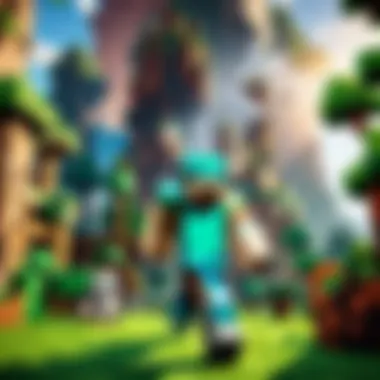

Understanding the Nintendo Switch Experience is crucial for any gamer looking to immerse themselves in Minecraft on this versatile console. This section will explore why the Switch stands out from other platforms, its noteworthy features, and the overall benefits it brings to players of all ages.
Why Choose the Switch?
The Nintendo Switch has carved a niche for itself in the gaming landscape, and when it comes to Minecraft, the platform has some unique advantages. One of the most compelling reasons to pick the Switch is its portability. Imagine being able to mine for diamonds or build majestic castles not just in your living room, but also on a park bench or during a long commute. This flexibility can turn everyday moments into gaming opportunities.
Moreover, the Switch fosters a sense of community with its local multiplayer setup. Unlike some consoles that require an internet connection, you can easily connect with friends nearby by simply handing over a Joy-Con. It's a fantastic way to gather around, share experiences, and engage in some friendly competition or cooperation.
Another factor worth mentioning is the Switch’s game library. It might be limited compared to PC platforms, but Minecraft fits snugly into the collection, with ongoing updates that often include exclusive content per the console’s capabilities. The constant enhancements mean that players can look forward to new experiences without feeling left behind.
Hardware Specifications
Delving into the hardware specifications brings clarity to why the Nintendo Switch is a solid choice for Minecraft gameplay. Nintendo took a different route compared to high-performance consoles like the PlayStation or Xbox, focusing instead on a hybrid model that can be used both docked and handheld.
- CPU and RAM: The Switch operates on a custom NVIDIA Tegra X1 chip, providing adequate processing power for Minecraft to run smoothly. With 4GB of RAM, it handles most tasks without hiccups, although it might stutter in very graphically intense situations.
- Storage Options: The base model of the Switch comes with 32GB of internal storage. While it might seem meager, Minecraft is relatively compact, but players should consider investing in a microSD card for additional space, especially if they want to keep multiple games or mods.
- Graphics Capability: When docked, the Switch can output at 1080p resolution, while in handheld mode, it runs at 720p. Although this doesn't compete with high-end PCs, the game's blocky aesthetic translates pretty well on the Switch, delivering a delightful visual experience.
Gameplay Features Unique to Switch
Minecraft on the Nintendo Switch stands out not only for its portability but for a range of gameplay features that are distinct to this particular console. As players navigate the cubic world, the Switch offers mechanisms that enhance interaction and create a unique gaming experience. This segment will detail these features, shedding light on their importance, benefits, and some key considerations for gamers.
Touchscreen Mechanics
One of the most innovative features of Minecraft on the Switch is the implementation of touchscreen controls. While other consoles may stick with traditional controllers, the Switch allows players to interact directly with the game's interface by tapping and swiping on the screen. This feature is particularly useful when managing inventories or crafting items, making navigation smoother and more intuitive.
For instance, suppose you're deep into a building project, and you need to swap blocks quickly. With the touchscreen, you can easily tap the block you wish to move instead of fumbling through the inventory with buttons. Additionally, touchscreen mechanics can be advantageous for new players who may find traditional controls a bit overwhelming.
However, it's essential to note that the touchscreen mechanics can sometimes lead to unintentional inputs if not used carefully. This aspect might frustrate players accustomed to precision gaming.
Joy-Con Functionality
The Joy-Con controllers also bring a unique set of features to the Minecraft experience on the Switch. Designed for versatility, these controllers can be shared easily, enabling multiple players to join in on the fun with minimal setup. The HD Rumble feature adds an extra layer of immersion, allowing players to feel the subtle rumbles and effects associated with in-game actions.
Moreover, the motion controls present in the Joy-Con allow for a range of gestures, which can be particularly fun for those who enjoy a more hands-on approach to gameplay. For example, swinging your Joy-Con to mine or chop can make you feel more engaged with the physical act of playing.
On the flip side, not everyone may appreciate motion controls, especially those who prefer reliable analog inputs for precision aiming. It's worth experimenting with both control schemes to find what suits your style best.
Local Multiplayer Options
Local multiplayer options are perhaps one of the standout features that make Minecraft on the Switch an engaging choice for players who often game with friends or family. The platform allows for split-screen play, enabling up to four players to join the same world using split-screen or a combination of handheld and docked play.
This feature transforms Minecraft into a social experience. Whether you're collaborating on building widespread structures or embarking on an adventure together, the local multiplayer experience feels cohesive and lively. Being able to glance over and strategize with your partner gives an edge that online play sometimes lacks.
That said, there are some trade-offs. The visual quality may dip slightly in split-screen mode as resources are shared, and there can be moments of lag if the action gets too chaotic. However, many players find that the social interaction, which is central to Minecraft’s ethos, more than compensates for these drawbacks.
“Playing Minecraft with friends on my Switch has made for some of my most memorable gaming moments—there's just something about building together that’s truly magical.”
In summary, the gameplay features unique to the Switch, including touchscreen mechanics, Joy-Con functionality, and local multiplayer options, significantly enhance the gaming experience. Each element serves to make the game more accessible and engaging, pushing the boundaries of how we interact with the ever-expansive world of Minecraft. As players delve into the Switch version, these features come together to create an experience tailored for both seasoned players and newcomers alike.
Graphics and Performance
Understanding the graphics and performance of Minecraft on the Nintendo Switch is crucial for both new and experienced players. These elements affect not only how the game looks but also how smoothly it runs, which can greatly impact the overall gaming experience. With the unique hardware of the Switch, there are specific benefits and limitations worth considering.
Visual Fidelity on Switch
When diving into the visual fidelity of Minecraft on the Switch, it's essential to highlight that the art style of Minecraft lends itself well to a range of platforms. Its blocky design allows for a somewhat forgiving graphical requirement. However, Nintendo's hybrid console still aims to deliver an impressive visual experience.
On the Switch, players can expect a solid resolution that generally holds up well during both handheld and docked modes. While you won't see the ultra-high-resolution textures that some gaming PCs offer, the Switch optimizes the visuals in a way that retains the charm of Minecraft's world.
- Here are some characteristics of the visual fidelity on the Switch:
- Lighting Effects: Dynamic day-night cycles enhance immersion. Just as one might notice shadows playing tricks in a forest, Minecraft's lighting can feel lively.
- Smooth Animations: Despite the lower frames per second compared to high-end consoles, the animations remain fluid, making gameplay seamless, particularly when exploring diverse biomes.
- Color Palette: The vibrant colors pop whether you’re mining deep underground or wandering through lush forests, contributing to the game’s aesthetic appeal.
In summary, while players might not experience high-end graphics, the Nintendo Switch still provides a visually pleasing experience that captures the essence of Minecraft.
Performance Metrics
Performance metrics are a tangible reflection of how well Minecraft runs on the Nintendo Switch. When considering the performance of the game, factors such as frame rate, loading times, and responsiveness become critical.
- Frame Rate Stability: One of the notable aspects of Minecraft on Switch is its ability to maintain a consistent frame rate, typically around 30 frames per second. This can lead to a smooth experience, allowing players to explore vast worlds without significant stutter.
- Loading Times: Loading times can vary based on the complexity of the world. For example, starting a new game in a freshly generated world tends to be quick. However, players may notice slight pauses when transitioning to larger or more intricate worlds, especially if they are long-established.
- World Size and Performance: Unlike some platforms that might handle infinite worlds more seamlessly, the Switch does have limitations regarding world size. Players exploring large complexes might experience minor slowdowns, which can be mitigated by optimizing game settings.
- Battery Drain: For those playing in handheld mode, battery life becomes an essential performance metric. Many find that with moderate gameplay, the battery drains faster than one might like but still offers a respectable 3-5 hours of playtime, depending on various factors such as screen brightness and online activity.
Overall, the performance metrics of Minecraft on the Nintendo Switch reflect a well-optimized experience, especially when one keeps in mind the limitations of mobile hardware. This requires a bit of understanding and adjustment but, like a seasoned miner, players can adapt to their environment and build a gaming experience that feels rich and fulfilling.
"In gaming, visuals and performance go hand in hand; they shape the world you interact with and the joy derived from your escapades."
By keeping these aspects in mind, players can maximize their enjoyment of Minecraft on the Nintendo Switch, appreciating both its graphics and performance.
Comparative Analysis with Other Platforms
When diving into the world of Minecraft, it’s essential to weigh the experiences across various platforms. The comparative analysis of the Nintendo Switch with other systems isn’t just a casual conversation starter; it helps potential players and fans of the game to understand the pros and cons inherent in each platform's offerings. By examining these differences, players can better tailor their gaming experience to fit their preferences.
Switch vs. PC
When one thinks of gaming versatility and capability, PC often comes to mind. Minecraft on a PC provides powerful hardware that allows for enhanced graphics and extensive modding capabilities, things you can’t easily achieve on the Switch. A higher-end gaming rig can support better rendering, resulting in more intricate game worlds and smoother animations.
On the flip side, the Nintendo Switch offers a unique portability factor which PC gaming often lacks. Here’s a rundown of specific points to ponder:
- Portability: You can pick up the Switch and jump into your game pretty much anywhere, whether that’s on a park bench or during a long train ride.
- Simplified Controls: The gameplay is often more intuitive, especially for newcomers who might feel overwhelmed by the extensive controls of PC Minecraft.
- Multiplayer Convenience: Local co-op is effortless with the Switch compared to setup processes on PC, bringing friends together more seamlessly.
Despite the compelling advantages of PCs, the Switch shines in its ease of use and accessibility for younger and less experienced players.
Switch vs. Console Alternatives
Jumping over to console alternatives such as the PlayStation or Xbox, we find another layer of comparison. These consoles might boast superior graphics and online service capabilities. However, the Nintendo Switch offers some unique benefits that could sway a player's decision:
- Exclusive Features: The Switch’s quirky design allows for using the Joy-Con for quick building or crafting. This can enhance an immersive experience, enabling players to physically manipulate their environment in a way that feels fresh.
- Family-Friendly Environment: Nintendo prioritizes a family-friendly image. Minecraft on Switch is often marketed towards this demographic, making it easier for parents to feel at ease when their kids dive into gameplay.
- Cross-Platform Play: Like consoles, the Switch supports multiplayer features that connect with PC users, allowing a broader player base to interact together. This adds value, enabling diverse gameplay experiences across platforms.
As players assess whether the Nintendo Switch is the right platform for them, considering these comparisons with other systems can provide critical insight. Ultimately, the best option will hinge on each player’s unique gaming style and preferences.
Navigating Updates and Features


In the fast-evolving world of video games, keeping up with updates and new features is crucial, especially in a game as expansive as Minecraft. On the Nintendo Switch, the updates not only enhance gameplay but also add a layer of depth worth exploring. Understanding this topic provides players with insights into what’s possible today and what’s on the horizon.
Current Version and Recent Updates
As of October 2023, Minecraft on the Nintendo Switch is enjoying version 1.20, which introduced some rather intriguing changes. With every update, there's a shift in gameplay dynamics, and this one is no exception. Each version also brings bug fixes and optimizations, ensuring smoother performance. This matters a lot—players want to dive into a world where issues are fixed, not exacerbated.
A significant addition in this latest update includes new biomes and mobs that can enrich the gaming experience. Players can now venture into the cherry blossom biome, teeming with vibrant colors and unique building materials. Meanwhile, the arrival of the sniffer mob offers a fresh twist on gameplay mechanics, allowing players to discover rare resources. These updates invite exploration and creativity.
"The joy of Minecraft lies in its ever-evolving landscape; staying updated is the key to maximizing that experience."
Important changes often come with user feedback incorporated into the game. This means that players like you really shape the game as much as the developers do. Check the official Minecraft site or subreddit discussions to understand what these updates entail. Engaging with the community can also funnel relevant insights into how to best use these new features.
Future Enhancements
What lies ahead for Minecraft on Switch? While nothing is set in stone, the future seems bright with rumors of more expansive content and features. One could speculate about the possible introduction of cross-platform play enhancements or a deeper integration of community-created mods. Players of all ages have voiced desires for more customization options as well. There’s also chatter about more structured adventures and quests, expanding on the sandbox experience that Minecraft is famous for.
The potential arrival of real-world events tied into Minecraft, akin to what players have seen in other titles, may elevate the community's engagement further. Imagine seasonal events that draw players back for limited-time experiences, creating both nostalgia and excitement.
However, keeping an eye on official channels like the Minecraft website or discussion platforms such as reddit is vital. These platforms serve as soundboards for any news and rumors swirling about future enhancements, allowing players to prepare and look forward to what’s next.
In summary, staying updated in Minecraft is more than just keeping track of patch notes. It’s about connecting with the world of players and developers alike, ensuring a rich experience where creativity and strategy flourish.
Tips for New Players on Switch
Getting into Minecraft for the first time can feel like stepping into a whole new world, filled with creative possibilities and challenges. For new players on the Nintendo Switch, understanding the unique advantages and features of the platform helps pave the way for a rich gaming experience. This section serves as a helpful guide, lighting the path for beginners to enjoy the game without feeling overwhelmed. It is essential for newcomers to familiarize themselves with fundamental elements that will enhance their engagement with Minecraft right from the start.
Getting Started in Minecraft
To kick off your Minecraft journey on the Switch, a few essential steps will set the foundation for your adventure. Once you've installed the game, it’s advisable to dive into survival mode first. In this mode, you'll gather resources, craft tools, and face various mobs, which gives you a hands-on feel for the gameplay mechanics.
- Create Your Character: Upon launching the game, you can customize your character’s appearance. Making a character personalizes your gaming experience, making it more enjoyable.
- Choosing Your Game Mode: While beginners usually start with survival mode, there's the option of creative mode where resources are unlimited. This can help new players to practice building skills without the pressure of survival.
- Exploration is Key: It's important to explore your surroundings. The world of Minecraft is vast, and familiarizing yourself with different biomes—like forests, deserts, and mountains—enhances your understanding of the game.
- Building Your First Shelter: As day turns to night, mobs like zombies and skeletons arise. Secure a safe space by crafting a simple shelter, which might just be as basic as dirt blocks stacked together. Your shelter will serve as your refuge during your first nights and its importance can’t be stressed enough.
"Exploration and valiant shelter-building are just as important as gathering resources — don’t underestimate their role in your survival!"
Beginner Strategies and Techniques
Once you’ve grasped the basics of getting started, employing some effective strategies can ease your way ahead.
- Resource Gathering: When starting out, focus on collecting essential materials like wood, stone, and coal. These are the building blocks to crafting vital tools and weapons.
- Crafting Essentials: Use the crafting table wisely. Beginners often overlook items like torches, which provide light and ward off hostile mobs.
- Stay Aware of Health: Pay attention to your health and hunger bars. Engaging in fights without preparation might surprise you. Always keep some food handy, whether it's cooked meat or apples from trees.
- Mapping Your Surroundings: As you wander, consider crafting a map. This will help you keep track of where you’ve been and make it easier to find your way back to your base.
- Experiment with Blocks: Don’t hesitate to play around with different blocks. Learn how to build various structures like farms for sustainable food sources, or even create simple traps for your foes.
- Learn from Others: The Minecraft community is vast, and there's much to learn from experienced players. Engaging in forums like Reddit can provide tips and tricks that you wouldn’t encounter otherwise.
By taking these steps, new players on the Nintendo Switch can navigate the beautifully crafted yet intricate world of Minecraft with greater confidence and enjoyment.
Mastering Advanced Gameplay
Mastering advanced gameplay in Minecraft on the Nintendo Switch is not just about knowing the controls or the world layout; it’s a journey into the depths of creativity and skill development. Players who delve into these intricacies often find themselves more engaged, empowered, and capable of crafting exceptional experiences within the game. As players progress beyond basic survival and building, they unlock a realm of possibilities, allowing them to showcase personal flair in their creations and strategies. This section aims to provide insight into two critical aspects: expert techniques for building and the fascinating world of Redstone mechanics.
Expert Techniques for Building
When it comes to creating masterpieces in Minecraft, advanced building techniques can make all the difference. These methods not only transform the visual appeal of structures but also enhance functional capabilities. Here are some noteworthy strategies:
- Understanding Scale and Proportion: One of the keys to impressive builds is mastering the art of scale. If you’re building a castle, for instance, consider its size relative to the surroundings. A giant fortress may dwarf the landscape, while a modest one can blend beautifully.
- Utilizing Materials Wisely: Different materials can convey distinct aesthetics. Mixing stones, wood, and glass can yield striking designs. It’s a smart move to experiment with color palettes and textures, focusing on contrast to highlight features.
- Incorporating Details: Smaller elements such as windows, balconies, and garden paths can enhance a build’s character. Less is often more; simple flourishes can evoke realism and appeal without overwhelming the design.
- Experimenting with Shapes: Rather than sticking to traditional squares and rectangles, try out circular, triangular, and asymmetrical designs. This approach can inject uniqueness into your builds and make them stand out in a sea of typical structures.
- Planning with Sketches: Before diving into the actual building, consider sketching out your ideas. This can streamline your process and help visualize the end product more clearly, ultimately saving time and resources.
These building techniques are crucial. They allow players to not only establish themselves within the Minecraft community but also foster a richer experience for everyone who interacts with their creations.
Redstone Mechanics and Applications
Redstone represents a revolutionary aspect of Minecraft, functioning almost like electrical wiring in the real world. Mastering the nuances of Redstone can elevate a player’s creativity, allowing them to automate tasks, create complex contraptions, and design intricate games within the game. Here’s how to harness its power effectively:
- Basic Understanding of Redstone: Redstone functions as a special material in Minecraft, activated by various mechanisms. Learning how to utilize components like Redstone dust, levers, and buttons is fundamental for beginners.
- Creating Simple Circuits: Start with basic circuits. For instance, connecting a button to a door can teach you how signals travel through Redstone dust. This is the foundation upon which more complex systems can be built.
- Leveraging Logic Gates: Once the basics are in place, exploring logic gates can add another layer to your contraptions. Gates like AND, OR, and NOT can control processes and enable intricate designs for machines and traps.
- Designing Functional Builds: Combine your building skills with Redstone mechanisms. Designed properly, a seemingly normal house can secretly incorporate a hidden door or a trapdoor, adding an unexpected twist that intrigues visitors.
- Exploring Redstone Comparators: With comparators, players can learn to measure and compare signals, adding yet another dimension to their automation endeavors. This skill is invaluable for those seeking to create sophisticated redstone architectures that are both functional and impressive.
"In Minecraft, the limits of creativity are bound only by the imagination of the player. Redstone opens the doors to innovation, amplifying possibilities in builds like never before."
Mastering these advanced gameplay techniques allows players to explore Minecraft in ways that are both rewarding and thrilling. Whether creating architectural wonders or ingenious machines, these skills foster confidence and camaraderie among players, enhancing the overall gaming landscape.
Community Interaction and Multiplayer
When exploring any game, especially one as interactive as Minecraft, community interaction plays a key role in the overall experience. On the Nintendo Switch, Minecraft offers a unique opportunity for players to connect, collaborate, and compete in a vibrant online landscape. This aspect enhances the gameplay experience, allowing players to share their creations, engage in multiplayer adventures, and build lasting relationships with fellow gamers.
One of the standout features of Minecraft is its ability to immerse players in a community-driven environment. The interactions are not limited to simple gameplay elements; they extend to shared challenges, collaborative building, and game modifications. Engaging in multiplayer provides different layers of excitement and complexity.
Joining Online Servers
Joining online servers can feel a bit like walking into a bustling town square—they’re alive with activity and opportunities. For players on the Nintendo Switch, connecting with others through online servers is a straightforward process. You can choose from a plethora of established servers that cater to different interests, from survival gameplay to expansive creative worlds.
- Benefits of Joining Servers:
- Diverse Experiences: Each server has its unique rules, themes, and player communities.
- Collaborative Opportunities: Teaming up with others can lead to monumental builds and shared adventures.
- Learning and Growth: Playing alongside seasoned players can quicken your learning curve.
To join a server, players typically need to:
- Access the Minecraft menu and select the option for multiplayer.
- Browse through available servers or enter a specific IP address if you have one in mind.
- Make sure to adhere to server rules; respecting established guidelines is essential for a harmonious experience.
"In multiplayer, every block you place tells a story with fellow builders, every adventure becomes a shared memory."
Creating Your Private Server
Setting up your private server can offer a slice of tranquility amid the chaos of the online world, giving you a customizable space to play with friends or loved ones. This option allows players to maintain control over their environment, tailoring settings to fit their play styles.
Creating a private server has its virtues, such as:
- Complete Control: You manage who enters, ensuring the environment is friendly for all participants.
- Custom Rules: You can create your unique game rules or themes, enhancing the experience with personalized challenges.
- Fostering Connections: It's a great way to build stronger ties with friends, allowing for deeper interactions and shared objectives.
Here are some basics on how to create your server on the Nintendo Switch:
- Open Minecraft and navigate to the Multiplayer option.
- Select "Create New World" and adjust settings to enable multiplayer.
- Choose whether you want friends to access your game or allow others to join.
- Finalize your settings and start the world—your private server awaits!
Establishing a private server can be a gratifying endeavor, creating an inviting atmosphere for friends to gather, collaborate, and unleash their creativity without the distractions of the wider Minecraft universe.
The Role of Mods in Minecraft


Mods, short for modifications, serve as a pivotal aspect of the Minecraft experience. They expand and enhance the game, providing players with a plethora of content that often surpasses the original framework designed by Mojang. For those engaging with Minecraft on the Nintendo Switch, understanding the role of mods is essential not only for in-depth gameplay but also for personalization and extended creativity.
The relevance of mods in this context can’t be overstated. They allow players to inject their own creatively into the game, from simple tweaks that improve playability to full-scale transformations that can change the very essence of the game. This exploration of mods guarantees that both newcomers and seasoned players wield the power to grasp the richness of the Minecraft universe.
Intro to Mods
What exactly are mods? In essence, they are fan-created content that modifies the game. Mods can introduce a whole new set of items, creatures, or mechanics that aren’t part of the vanilla Minecraft experience. Examples include custom armor, unique dimensions, or even entirely new quests. For the Switch, mods can slightly differ from those on PC due to the distinct platform limitations. However, the essence of what they offer remains universal: a way to govern the experience.
The beauty of mods lies in their diversity. A player might seek a mod that helps with resource gathering, while another might prefer a mod that adds complex architecture options. It turns Minecraft into a customizable playground where the limits are often dictated only by imagination and community offerings.
Installations and Compatibility
Installing mods on the Nintendo Switch can be a bit tricky. Unlike PC, where the modding community flourishes with easy access to downloadable files, Switch mods come with their own set of hurdles. Most notably, the installation methods can vary significantly, and many mods created for other platforms might not work on the Switch. This is partly due to the console's closed ecosystem, which restricts the types of modifications that can be applied.
Here’s a practical rundown on how to approach mod installations, though players should remember that thorough research is essential before diving in:
- Check Compatibility: Always ensure that the mod is specifically designed for the Switch version of Minecraft. Look for community forums or trusted websites.
- Use Trusted Sources: Mods should be downloaded from reputable sources to avoid security issues. Reddit often has discussions revealing good mod sources.
- Update Minecraft: Ensure your game is updated to the current version, as older versions might not support newer mods.
- Backup Game Data: Before making any changes, back up your saved games. This step preserves your progress in case anything goes wrong.
- Follow Instructions Carefully: Mod installation can involve multiple steps, from file placements to configuration changes. Careful adherence to guidelines from mod developers can save headaches.
"With Minecraft, imagination runs wild; mods empower that imagination even further."
Engaging with mods can vastly change one’s gameplay, turning a familiar experience into something brand new. As with anything, it’s vital to navigate the world of modding with care, understanding the potential for both enhancement and pitfalls.
Minecraft's Educational Aspects
Minecraft isn’t just a game about survival and building; it has also carved out a niche as a powerful educational tool. Across various age brackets, from young kids just learning the ropes of critical thinking to adults honing complex problem-solving skills, Minecraft offers several educational benefits. The game's inherent mechanics promote a unique blend of creativity, collaboration, and logical reasoning, making it a valuable resource for teachers and learners alike.
Learning through Gameplay
In Minecraft, players are tossed into a vast, blocky world whose only limits are their imagination. This gameplay is more than just digging virtual holes or stacking blocks. Students engage in what’s termed as experiential learning—getting hands-on experience while tackling challenges.
- Interactive Environments: Players can explore diverse biomes, each requiring different survival strategies. This leads to a deeper understanding of ecosystems and resource management.
- Project-Based Learning: Many players take on ambitious projects, such as recreating historic landmarks or designing complex machinery using the game's Redstone mechanics. This involves several steps of planning, executing, and revising—mirroring real-world engineering and architectural processes.
Mining, building, crafting, and surviving can stimulate an array of learning experiences that foster curiosity and inquiry in ways traditional classrooms sometimes can not. It pushes players to ask questions and discover answers by experimenting, which is fundamental to the learning process.
Enhanced Creativity and Problem-Solving Skills
Minecraft’s sandbox gameplay is fundamentally open-ended, providing players with the opportunity to craft their own narratives. This can boost creative thinking as players envision what they want to build, leading to unique creations that reflect personal style and innovation.
- Creative Mode Versus Survival Mode: Whether players are in Creative mode, where they have unlimited resources to build whatever they can dream up, or Survival mode, where they must gather resources and fend off monsters, both modes ask players to think outside the box to overcome obstacles. In a way, it’s akin to life itself—learning how to adapt and be resourceful.
- Collaboration and Team Strategies: When players join forces in multiplayer settings or work on joint projects, they learn to communicate effectively and delegate tasks based on individual strengths. This not only enhances teamwork skills but also improves their ability to approach problems collaboratively.
"The essence of creativity is in the liberation of thought through the interactive experience that Minecraft provides."
Furthermore, the skills learned in Minecraft often translate outside the game. Players frequently find themselves thinking critically and navigating collaborative scenarios in their everyday lives. Whether it’s through planning a personal project or tackling a group assignment, the lessons learned in the world of Minecraft can have far-reaching impacts.
Parental Guidance and Considerations
When it comes to engaging children with video games, parental guidance is not just beneficial; it's essential. Minecraft on the Nintendo Switch offers a unique platform for creativity and exploration, but understanding its nuances allows parents to foster a safe and educational gaming environment. Here, we will explore specific elements of parental involvement in this vibrant gaming world.
Understanding Game Mechanics
First, it's important for parents to grasp the basics of how Minecraft works. The game operates on a simple concept—players can explore, gather resources, and create structures in a blocky open world. This sandbox environment encourages creativity and has various gameplay modes, including survival, where players must manage health and hunger, and creative mode, which offers unlimited resources and the ability to fly. By understanding these mechanics, parents can better support their children’s gameplay, knowing when to step in or when to let them manage on their own.
In addition, parents should recognize the importance of cooperative play. Minecraft promotes collaboration. Kids can build together or go on adventures, learning teamwork in the process. This can be encouraged during family game nights or supervised sessions with friends. To further enhance understanding, parents could play alongside their children. It can be quite enlightening, and families might even create lasting memories in the pixelated world.
Setting Up Safe Play Environments
Creating a safe playing environment is a significant aspect of parental guidance. Parents should take the initiative to set guidelines regarding gameplay duration, content, and online interactions.
- Limit playtime: Setting a timer can help manage time spent in the game, ensuring children balance their activities.
- Establish rules: Discussing what is acceptable and unacceptable behavior within the game, particularly in multiplayer settings, is crucial. For example, it’s vital to teach children about online etiquette and the risks associated with chatting with strangers.
- Control access: The Switch allows parents to set restrictions via parental controls. This feature enables the blocking of online multiplayer or adjusting the content rating, ensuring kids are in safe environments.
With the right safeguards, parents can help children navigate the vast world of Minecraft safely and respectfully, making sure the experience remains joyful rather than detrimental. By incorporating these elements into their gaming practices, parents are likely to contribute positively to their children’s engagement with Minecraft as well as their overall gaming experience.
"Engaging with your kids in the games they love can turn gaming into a bonding experience, rather than just a pastime."
Ultimately, parental guidance enhances not only enjoyment but also extends to nurturing fundamental skills. This becomes crucial as children learn problem-solving, creativity, and social interactions—all through the interactive medium of Minecraft.
Assessing the Impact of Minecraft on Players
In the world of gaming, few titles have had such a pronounced effect on players. Minecraft, especially on the Nintendo Switch, is no exception. Understanding how this game influences its audience serves not just to highlight its benefits but also to bring to light some considerations that players, parents, and educators should be aware of. Assessing the impact of Minecraft encompasses both its social and cognitive dimensions, which provide a deeper insight into the player's experience and overall development as individuals who interact with the game.
Social Interaction and Collaboration
One of the standout features of Minecraft is its ability to foster social interaction. While many games allow for socialization, few create environments where teamwork is essential. The Nintendo Switch, with its portability and local multiplayer capabilities, facilitates face-to-face gameplay, leading to shared experiences that enhance relationships. The mere act of constructing a fortress or embarking on a quest together cultivates bonds, whether among friends or family.
This social aspect isn't just fluff; it serves real-world skills. Players must learn to communicate effectively, develop strategies, and negotiate roles within a game. Whether it's deciding who gathers resources or who builds, these interactions mirror typical group dynamics in school or workplace projects.
"The collaborative nature of Minecraft allows players to hone interpersonal skills that extend beyond the gaming world."
Additionally, engaging with other gamers online opens opportunities for new friendships and exposure to diverse perspectives. Each player's unique style can influence another's gameplay approach, creating a rich tapestry of ideas and strategies. While some might see the online aspect as potentially harmful, when moderated, it can indeed be a space for positive engagement.
Cognitive Benefits of Gameplay
Beyond social skills, Minecraft can have substantial cognitive benefits. The game is structured around creativity and problem-solving, driving players to think critically about their in-game choices. For example, players constantly face challenges that require innovative solutions—be it crafting complex machines using Redstone or navigating treacherous terrain while building a shelter.
Research suggests that gameplay like Minecraft enhances spatial awareness and fosters reasoning skills. As players manipulate blocks in a 3D environment, they practice visualizing structures and understanding spatial relationships, skills that are invaluable in subjects like mathematics and geometry.
Additionally, the open-world aspect encourages self-directed learning. Players construct their learning experiences, exploring different techniques and utilizing trial-and-error to achieve objectives. This hands-on approach often translates into an appreciation for experimentation and resilience in real life.
Closure: Minecraft's Legacy on Switch
As we draw the curtains on our exploration of Minecraft on the Nintendo Switch, it becomes clear that this rendition of the popular game is more than just pixels on a screen; it's a dynamic playground that has captured the hearts of players across generations. The importance of understanding the legacy of Minecraft on this console lies in its multifaceted approach to gaming—offering both tactile experiences through its unique hardware and immersive creativity that transcends the boundaries of conventional gaming.
Reflecting on the Gaming Experience
When we reflect on the gaming experience that Minecraft provides on the Switch, several crucial elements come to the surface. Players can engage in a delightful mix of exploration, creation, and collaboration. The intuitive design of the Switch, leveraging its touchscreen capabilities and Joy-Con functionality, introduces a fresh spin to gameplay. Unlike its counterparts, the Switch empowers players to play both on-the-go and at home, giving them the flexibility to build their worlds wherever they are.
Moreover, the possibility of local multiplayer enhances social interaction, allowing friends and family to gather around and share in the crafting experience. It’s the essence of Minecraft—the simplicity of gathering materials, constructing expansive structures, and thriving in a digital ecosystem—magnified by the shared joy of community play.
As players wander through blocky landscapes, master crafting techniques, and embark on epic adventures together, the sense of accomplishment and togetherness flourishes, fostering memories that last beyond the session.
Future Prospects for Minecraft on Switch
Looking ahead, the future of Minecraft on the Switch is a subject of great anticipation. With frequent updates and the ever-growing community of modders, players can expect a continuous influx of new content. The developers have shown a commitment to enhancing gameplay, which could mean more robust multiplayer experiences, expansion packs, and innovative features that elevate the user experience.
There is a palpable excitement for potential partnerships, such as collaborations with other franchises that could introduce unique skins or themed content within the Minecraft universe. Additionally, as technology evolves, enhancements in graphics and performance on the Switch are also on the radar, making the gaming experience even richer.
Furthermore, the educational aspect of Minecraft is gaining traction, signaling its potential as a learning tool in schools. This could lead to future updates focusing on educational features, catering to both younger audiences and educators.



