Mastering Minecraft Maps: Essential Downloading Tips
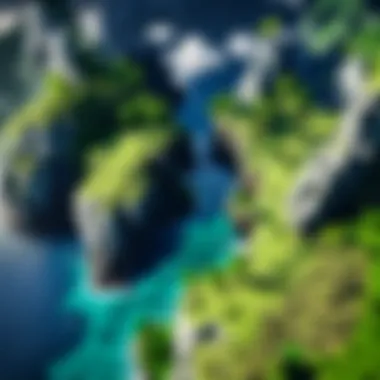

Intro
Minecraft maps serve as a portal into a world of creativity and adventure. For both newcomers and seasoned players, being able to download and leverage custom maps can elevate the overall gameplay experience dramatically. Custom maps bring a multitude of possibilities, from breathtaking builds to complex challenges that push one's skills to the limit. By diving into this guide, players can learn not just to install maps, but also how to choose the right ones, troubleshoot common mishaps, and understand the impact of their choices on the wider Minecraft community.
While it may seem straightforward, the process of navigating Minecraft maps can be peppered with hurdles, particularly for those less familiar with the game. Consider it a double-edged sword; on one side, you have the thrill of exploration and creativity, but on the other, the potential pitfalls of improper installation and compatibility issues loom large. Ultimately, this article aims to bridge that gap, turning the daunting task of navigating maps into a seamless integration into your Minecraft experience.
"The beauty of Minecraft lies in its endless possibilities; navigating custom maps unlocks a door to new adventures and creativity."
In the following sections, we will cover:
- Types of Minecraft maps available, from survival to adventure and mini-games.
- Reliable resources for downloading maps safely and efficiently.
- Step-by-step installation methods to help minimize errors.
- Best practices to make the most out of your mapped adventures.
- Troubleshooting common issues that may arise during your exploration.
- Insights into the influence that custom maps have on Minecraft’s vast community, driving collaborative and competitive gameplay.
So, whether you're just starting your journey in Minecraft or you're a seasoned player looking to dive deeper, this guide promises to provide valuable insights that could enhance your gameplay experience and contribute to your overall enjoyment of this iconic game.
Let’s delve in!
Understanding Minecraft Maps
Understanding how Minecraft maps function is essential for players who wish to enhance their experience in the game. These maps are not just mere digital spaces; they act as gateways to new adventures and challenges. Whether you're a curious beginner or a seasoned gamer, grasping the mechanics and variety of maps can drastically change how you play.
Definition of Minecraft Maps
In very simple terms, a Minecraft map refers to a pre-built world or scenario created by other players or developers, which can be downloaded and played. Each map comes with its own unique theme, objectives, and gameplay mechanics. Some may resemble real-world locations, others could be fantasy realms, while many might be puzzle-oriented or survival-based. The beauty lies in the diversity; for every player's preference, there is probably a map that matches your taste.
Maps can be categorized based on their designs and intended gameplay styles, ranging from sprawling adventures with epic narratives to short and intense mini-games. Each map, regardless of its style, provides a canvas where creativity knows no bounds, allowing players to immerse themselves in experiences that the vanilla game may not offer. It's like stepping into a whole new universe within the blocks of Minecraft.
Importance of Downloading Maps
Downloading custom maps enhances your gameplay in numerous ways. For starters, it opens avenues for creative exploration. Instead of simply going through the basic iterations of the game, you can dive into imaginative worlds crafted by others, thereby prolonging your engagement.
Moreover, maps often come with built-in challenges which can provide fresh obstacles and stretch your skills. They offer a communal aspect as well, fostering a sense of shared experience and discussion among players. When you download a map, you’re not just gaining access to an environment; you’re also becoming part of a broader community experience.
There are definite benefits, but also considerations. Not all maps are made equal; therefore, ensuring that you download from reliable sources is paramount. In addition, keep in mind the potential impact on your system performance. Highly detailed maps may demand more resources than simpler ones.
"Exploration of custom maps introduces excitement and creativity into the Minecraft experience, making every play session unique and engaging."
To sum it up, understanding Minecraft maps lays the groundwork for expanding your gameplay. From obtaining a defined experience to access various challenges, mastering this aspect of Minecraft enriches your engagement with the game itself.
Types of Minecraft Maps
When it comes to Minecraft, the variety of maps available gives players the chance to explore beyond the standard gameplay. Each type of map is designed with unique mechanics and objectives, making them essential for enhancing one's experience in the game. They encourage creativity, challenge players with different skills, and promote engagement with the Minecraft community. From beating high scores to immersing oneself in intricately created storylines, understanding the types of maps is crucial for any player wanting to dive deeper into Minecraft's rich environment.
Adventure Maps
Adventure maps are like narratives framed within the blocks of Minecraft. Unlike the regular survival mode, these maps often have structured plots, objectives, and sometimes even characters drawn from the imagination of their creators. Players start a quest that may involve completing missions or unraveling stories spread across diverse landscapes.
What sets adventure maps apart is the emphasis on storytelling, which draws players into a world where they must interact with the environment to advance. Often, they come with specific rules or limitations. For example, players might find themselves unable to break blocks freely, or they may need to discover clues that guide them to the next step. This kind of engagement, combined with the stunning visual creativity, immerses players fully into another universe.
Parkour Maps
If you've got quick reflexes and a penchant for jumping, parkour maps are tailor-made for you. These maps present a series of challenges focused on precision jumping and navigation. Players must traverse difficult terrains filled with jumps, obstacles, and tricky paths that really test their skill.
The beauty of parkour maps lies in their ability to push players to improve their agility and timing. Some maps can be exceedingly difficult, taking quite a bit of trial and error, while others offer a more casual experience suitable for those just starting out. No matter the difficulty, parkour maps are perfect for those who enjoy the thrill of a challenge and the satisfaction of overcoming obstacles.
Survival Maps
Survival maps introduce players into a controlled environment where they must manage resources and fend off threats to their existence. Picture yourself stranded on a deserted island or left to survive amidst a zombie apocalypse, each scenario demanding strategic thinking and resource management.


The unique aspect of survival maps lies in the scenario they present. Players often start with minimal resources and must improvise to gather more while facing challenges, including limited time or environmental hazards. This category not only tests the player's survival instincts but fosters critical thinking and adaptability.
Puzzle Maps
Puzzle maps focus on brain-teasing challenges that require players to solve riddles, complete tasks, and work through intricacies that require more than mere combat skills. From logic problems to mazes that twist and turn, these maps encourage analytical thinking and often involve teamwork for multiplayer scenarios.
Running through a series of cleverly constructed challenges, players must witness how every solution is laid out based on the information they've gathered throughout the map. As much as it’s about challenge, it's also about storytelling—often revealing narratives through the puzzles that players solve as they progress.
Mini-Games
Mini-games are bite-sized experiences within Minecraft that put a fun twist on gameplay. These can include anything from parkour races to capture the flag, and players can engage either solo or in small groups. Designed for short burst play, mini-games often foster a sense of competition and fun.
They provide a wonderful way to break away from traditional gameplay modes, allowing players to enjoy quick rounds with friends. Many communities have built vast libraries of mini-games, keeping the game fresh and entertaining.
In summary, each type of Minecraft map offers something unique, adding layers to how players can engage with the game. Whether you are seeking adventure, thrill in challenges, brain teasers, or just plain fun, there is a map suited for every taste.
Finding Reliable Sources for Maps
Finding trustworthy sources for Minecraft maps is crucial for ensuring a smooth gaming experience. As you dive into this vibrant world of custom content, you’ll quickly find that not all sources are created equal. Reliable sources offer maps that have been tested and are free from malware, enhancing your gameplay without the fear of unwanted surprises. Additionally, the community aspect of these sources can enrich your experience with feedback and updates.
Official Websites
Official websites are the backbone of any reliable map-hunting venture. Game developers often provide platforms where players can access maps that are validated for quality and compatibility. Websites like Minecraft.net serve as primary hubs for downloads. These platforms not only ensure safety but typically offer unique maps which may be showcased during events or updates. Additionally, official resources often come with instructions for installation that are easy to follow. This all adds up to a smoother, hassle-free experience.
Some key advantages of using official websites include:
- Quality Assurance: Official maps undergo rigorous testing.
- Regular Updates: Get the latest maps optimized for new game versions.
- User Guidance: Clear instructions for installation reduce confusion.
Community Forums
Community forums bring a personal touch to the map discovery process. Platforms like reddit.com/r/Minecraft provide spaces where players share their creations and recommendations. Here, you can often find discussions about the best maps, personal experiences, tips from seasoned players, and even links to download specific maps. The conversational style of forums allows for a back-and-forth that means you can ask questions and get quick feedback.
Before diving into links found in forums, consider these tips:
- Check for Recent Activity: A lively discussion indicates active contributors.
- Beware of Loading Times: If a link seems questionable or leads to a slow-loading site, it might be best to move on.
- User Recommendations: Pay attention to what others have loved or disliked.
Dedicated Map Websites
Dedicated map websites are treasure troves for Minecraft enthusiasts. Websites like Planet Minecraft curate an extensive selection of maps, mods, and skins, making them a go-to for players seeking variety. These platforms often allow users to upload their maps, providing access to countless user-generated content. This not only presents an array of options but also fosters a sense of community among creators and players alike.
When checking dedicated map sites, you might want to keep these in mind:
- Look at Ratings: High ratings generally indicate better map quality.
- Read the Descriptions: Understanding the map mechanics helps set expectations.
- Follow Creator Profiles: This way, you can keep track of their latest works.
"Navigating the ocean of Minecraft maps is much easier when you have a map of your own."
By utilizing reliable sources, whether they are official, community-based, or dedicated to maps, you elevate your gaming experience. You can focus on exploring the creativity and challenges put forth by other players, rather than worrying about where to find these exciting worlds.
Downloading Minecraft Maps
Downloading Minecraft maps can open up a whole new world of creativity and fun within Minecraft. For many players, the vanilla experience of the game is just the tip of the iceberg. Once you grasp the basics, diving into custom maps allows you to experience unique gameplay elements that others have crafted. These maps can vary dramatically in terms of style and purpose—be it escapades filled with challenges or serene landscapes meant for exploration. It's this diversity that draws players to seek out and install these maps.
Moreover, downloading maps isn't just a way to enhance personal enjoyment; it also fosters a sense of community. Players often share their creations while others contribute feedback, leading to collaborative efforts that push the boundaries of typical gameplay. There’s a tactile excitement in discovering what other players have innovated and adding it to your personal library. The process itself, however, can sometimes be tricky. Thus, knowing how to navigate it effectively is crucial.
Step-by-Step Download Guide
To ensure a smooth download experience, here’s a detailed step-by-step guide:
- Locate Your Desired Map: Browse through reliable sources such as community forums or dedicated map websites. Players often recommend some for their safety and reliability.
- Click the Download Link: Make sure to click on the correct download button. Sometimes, ads can be slippery; always read the page carefully.
- Check the File Type: Most maps come in compressed formats like .zip or .rar. You will need to extract these before you can use them in Minecraft.
- Unzip the File: Use software like WinRAR or 7-Zip to extract the files. Keep an eye out for files that match the specification of your game version.
- Install the Map: Place the extracted map files into the right directory, typically . For Mac users, it generally resides in .
- Launch Minecraft: Open the game and find your new map in the "Singleplayer" section. If installed correctly, you should see it listed there.


By following these steps, players can sidestep unwanted pitfalls and enjoy created maps from the Minecraft community. Each download serves as a new opportunity for adventure.
File Formats and Types
Understanding the file formats associated with Minecraft maps can significantly aid in your downloading experience. Here’s what you need to know:
- .zip: This is the most common format. It’s good for packaging map files and is easy to extract. Most tools support it, making it user-friendly.
- .rar: Similar to .zip but may require additional software like WinRAR or 7-Zip for extraction. It tends to compress files more efficiently but might be a bit of a hassle for some players.
- .mcworld: This is specifically for Bedrock Edition users. It's a compressed file that allows for easy importing into the Minecraft Bedrock platform.
Using the wrong file type can lead to many frustrations, particularly if you’re unsure how to handle them. Ensuring you have the correct format will prevent installation headaches and keep the excitement alive.
Remember: Always vet your download sources to avoid malicious software that can lurk behind sketchy download links. Trustworthy sites and community forums are key to a safe downloading experience.
Installing Downloaded Maps
Installing downloaded maps is a pivotal step in enriching your Minecraft experience. The process goes beyond mere entertainment; it opens up a universe of creativity, adventure, and new challenges. Whether you’re trekking through an adventure map or sprinting through a parkour course, the ability to install these maps is essential for fully immersing yourself in your desired gameplay styles.
To comprehend the significance of installing maps, consider this: every downloaded map possesses its own unique storyline, mechanics, and visual aesthetics. Understanding these nuances allows players to engage deeply with the gameplay, fostering a more fulfilling interaction with Minecraft. Additionally, knowing how to install maps effectively ensures that you can effortlessly switch between different experiences without unnecessary frustration.
Single Player Installation
The single player installation process is straightforward yet crucial for players wanting to explore downloaded maps solo. The following steps guide you through this journey:
- Download the Map: Ensure that you’re downloading the map from a reputable source to avoid malicious files. Be mindful to choose the map compatible with your version of Minecraft.
- Locate your Minecraft Folder: Open your file explorer and navigate to the Minecraft directory. Usually, this can be done by typing in the address bar.
- Find the Saves Folder: In the Minecraft folder, look for a subfolder named . This is where you’ll place your downloaded map.
- Extract the Map: Most maps come in compressed files like or . Use extraction software such as WinRAR or 7-Zip to extract these files. Make sure to preserve the folder structure if it's provided.\
- Move the Extracted Folder: Once extracted, drag and drop the folder of your map directly into the folder.
- Launch Minecraft: Open your game, and you’ll see the map listed under your single-player worlds; simply click on it to start exploring!
By following these steps, players can easily dive into the unique experiences crafted by the Minecraft community. There’s a certain satisfaction in watching the new landscape unfold, especially when it contrasts sharply with the familiar terrain of the default worlds.
Multiplayer Installation
When it comes to multiplayer gaming, installing maps can take on a different layer of complexity but holds even more potential for fun and collaboration. Here’s how to navigate this process:
- Host or Join a Server: Before installing the map, ensure that you either host a server or join one that permits custom maps. Services like Aternos or dedicated servers can provide this space.
- Download the Map: Just as with single-player mode, choose a reliable source to download your map.
- Transfer the Map Files: For servers, you must upload the map into the appropriate directory on the server host. Generally, this directory is named or similar. The exact steps might vary depending on your server host’s interface.
- Adjust Server Settings: After you’ve moved the map files, you may need to update the server settings to recognize the new map. Check the configurations to ensure the server will load the new content.
- Restart the Server: Restart your server for the changes to take effect. As the server boots up, it'll recognize the new map, allowing players to enjoy the fresh experience.
- Gather your Friends: Finally, invite your friends to the server. With everyone on board, you can explore the map together, strategize, and experience adventures that are often richer in a group setting.
By engaging with maps in multiplayer mode, you can build memories and stories together, collaborating while facing challenges as a team.
In summary, mastering the installation of Minecraft maps—whether in single-player or multiplayer mode—is critical for any player looking to enhance their gameplay. By kicking off your adventures with the right maps, you unlock opportunities for creativity, exploration, and shared experiences.
Best Practices for Using Maps
When diving into the colorful world of Minecraft maps, understanding best practices can significantly enhance your gaming experience. Applying these principles not only helps you enjoy the game more but also ensures that you don’t run into unnecessary hiccups along the way. After all, nobody wants to spend hours figuring out why a map won’t load or why goals seem just out of reach. Here’s how to make the most of your map adventures:
Reading Map Instructions
Understanding the instructions provided by the map creator is crucial. Every map has its own set of rules, goals, and mechanics that can vary widely from one creation to another. Ignoring these details can lead to confusion and frustration. Here’s what you might consider:
- Follow the Directions: Often, maps will include specific instructions – pay close attention to them. Whether it's activating a redstone mechanism or finding a secret door, the instructions can give you the skinny on how to navigate the environment.
- Check for Updates: Some maps evolve over time with patches and updates. Keep an eye on the map’s page for any changes or improvements that edits could be important for your gameplay. A little bit of research goes a long way.
- Look Out for Hidden Clues: Many map creators sprinkle little secrets about how to use items or navigate through obstacles within their text. If something seems off, revisit the instructions or hints that were provided.
"Reading is to the mind what exercise is to the body." – Joseph Addison
Understanding Map Mechanics
Familiarizing yourself with how the various mechanics work within different maps amplifies your skills and enjoyment of the game. Minecraft maps can include numerous technical aspects, and grasping these can elevate your gameplay:
- Redstone Mechanics: Many adventure maps make heavy use of redstone for traps, puzzles, or hidden doors. Knowing how redstone functions can help you figure out challenges or even create your own traps later.
- Environment Interaction: Different maps might allow various crafting options or gameplay elements. Understanding these can make you a more effective player and improve your efficiency.
- Game Rules: Some maps may have unique rules that are unlike the traditional Minecraft gameplay, such as specific limits on resources or modified gameplay rules. Adapting to these can vastly affect your chances of finishing the map successfully.
By keeping these practices in mind, you are not only preparing yourself to tackle challenges head-on, but you also appreciate the thought and creativity put into each custom map. The landscape of Minecraft is as vast as your imagination, and knowing these best practices will encourage exploration and discovery.
Troubleshooting Common Map Issues
Understanding how to address and resolve common issues while working with Minecraft maps is not just beneficial; it’s crucial. Players, whether they are just stepping into the pixelated world or are seasoned adventurers, may face various hiccups. Such problems can result in frustration, sometimes enough to make one throw in the towel. Knowing how to troubleshoot these common map issues enhances game experience and supports the vibrant Minecraft community.


Addressing issues promptly can save valuable gaming time and ensure players can enjoy every aspect of custom maps. With the right approach, players can get back to their creative endeavors. Let's dig into the specific problems that might arise.
Map Not Loading
One of the most common bone of contention among Minecraft players is the dreaded "Map Not Loading" issue. It's a situation that can turn an exciting gaming session into an exercise in patience. There can be several reasons behind it.
- Check Version Compatibility: If you are using a version of Minecraft that differs from the map’s required version, it may affect loading. Always check whether the map is made for Minecraft Java or Bedrock editions.
- Excessive Resource Consumption: Complex maps often require more resources. If your device is struggling under the weight of complex redstone machinery or high numbers of entities, the map may simply refuse to load. Consider upgrading your hardware or lowering in-game settings to allow for better performance.
- Corrupted Files: Sometimes downloading maps from unreliable sources can lead to corruption. If the file does not show the expected content, try downloading it from a reputable site again.
In such cases, players might want to start afresh.
Incompatibility Problems
Another sticky wicket is the "Incompatibility Problems" that can arise, especially when trying to play on multiplayer servers. This issue can stem from a few sources as well:
- Plugin Conflicts: Servers often run various plugins that might not work well with certain maps. If you notice odd behavior in-game, it’s best to ask the server admin if there are any known conflicts with the active plugins.
- Different Game Modes: Players who try to load a map built for one mode, like Adventure mode, in another mode may find the gameplay a little sorely lacking. Ensure that the map is built for the mode you wish to play.
- World Format Differences: Different Minecraft editions and updates can affect how worlds are structured. If you’re loading a map made in an older version, it might not function correctly in the latest updates.
Tackling these problems head-on with knowledge and a little patience can keep your Minecraft adventures rolling smoothly.
Remember: Always stay informed about the versions and specifications before downloading a map. A well-informed choice can save you heaps of troubles down the line!
The Role of Custom Maps in the Community
In the vibrant universe of Minecraft, custom maps serve as more than just elaborate structures or gameplay modifications; they act as a vital bridge connecting players and fostering a sense of community. These maps are crafted by talented individuals, often fueled by creativity and a desire to share unique experiences with others. The importance of custom maps in the Minecraft community can't be overstated, as they offer countless benefits to both creators and players.
One of the most crucial aspects of custom maps lies in their ability to engage players. When someone downloads an adventure map or a survival scenario, they are not just playing a game. Instead, they become part of a shared story crafted by another player's imagination. As these maps often come with intricate narratives, players find themselves immersed in diverse worlds—from epic quests to heart-pounding challenges. This engagement not only entertains but also cultivates a strong sense of belonging within the broader Minecraft community.
Community Engagement through Maps
Custom maps are the lifeblood of community interactions. They foster connections among players, pushing people to collaborate, share tips, and discuss their experiences. For instance, a group of friends might band together to tackle a challenging parkour map, encouraging teamwork and communication. These shared experiences often lead to lasting friendships, with players seeking out others who share their interests in particular map styles or gameplay mechanics.
Moreover, platforms such as Reddit and Facebook play a significant role in this engagement. Players frequently post their map creations, seeking feedback and suggestions. In these discussions, recommendations for improvements arise, giving map creators insights into how to refine their work. This feedback loop enhances the quality of custom maps available, as creators listen actively to the community’s needs.
"Custom maps transform Minecraft from a solitary experience into a lively community event, where every player's input matters and can be seen in the world they build together."
Collaborative Projects and Map Making
The phenomenon of collaborative map-making showcases how the Minecraft community thrives on collective creativity. Various collaboratives exist, such as server-based projects where multiple map makers combine their skills to produce more extensive and intricate maps. By pooling their gifts, these creators can achieve what may be impossible for solo developers. Not only do they produce high-quality content, but they also learn from each other, growing as creators and community members.
There are several platforms and tools that help facilitate these projects. For example, Discord channels often host discussions about ongoing map needs, skills required, and tasks delegated among members. These channels create a sense of teamwork and boasting among builders, having each map reflect their unique touch.
Future of Minecraft Maps
As players navigate the sandbox universe of Minecraft, the world of Minecraft maps continuously evolves. Maps are no longer just a collection of blocks; they represent a canvas for creativity and community interaction. Understanding the future of these maps is crucial for anyone interested in maximizing their gameplay experience. With the incorporation of new technologies and design trends, Minecraft maps are set to become more immersive and engaging than ever.
The relevance of this topic stems from the ongoing changes within the Minecraft community. As more players diversify their interests and creative outlets, the demand for innovative maps will increase. The future will likely see enhancements that cater to varying preferences and play styles, promoting further engagement within the game.
Emerging Trends in Map Design
The landscape of map design in Minecraft is shifting. One of the most noteworthy trends is the rise of themed maps that draw inspiration from popular culture or specific narratives. For instance, we see faithful adaptations of movies or video games, where players can step into their favorite scenes and interact with characters in a new way. Such maps allow for a unique blend of storytelling and gameplay, keeping players hooked and invested.
Another emerging trend is the collaboration among map creators. More often than not, creators are forming partnerships to bring ambitious projects to life—this collaborative approach not only harnesses various skill sets but also offers players unique experiences that a single map creator might struggle to achieve solo. This can lead to exciting crossovers and interactive experiences that pull players deeper into the Minecraft world.
Additionally, map design techniques are becoming more sophisticated. Creators are utilizing advanced redstone mechanics and command blocks to enhance interactivity. This includes tailor-made puzzles or timed challenges that require critical thinking, making gameplay more dynamic. Players are not just mindlessly wandering; they are engaging their cognitive skills, adding another layer to the gaming experience.
"With a myriad of possibilities awaiting discovery, the potential for innovation in Minecraft map design is absolutely limitless."
Technological Advancements
Technology is constantly moving forward, and Minecraft maps are not being left behind. One of the most significant advancements is the integration of shaders and resource packs that drastically improve the visual quality of maps. These tools allow creators to elevate their designs, giving players an immersive experience filled with stunning visuals that push the boundaries of what Minecraft was originally designed to achieve.
Moreover, advancements in server technology are paving the way for larger multiplayer experiences. With better server capabilities, we might soon see maps that can host hundreds of players simultaneously across intricate scenarios. Imagine an expansive survival map where players must work together, face challenges, and build their communities. The scope of interaction and shared experiences is bound to grow, transforming how players connect and engage.
As Minecraft continues to expand, so too will the realm of customization. Future updates may introduce more features for map creators, allowing them to design unique game mechanics effortlessly. This burgeoning capacity for customization means that the boundaries of gameplay are constantly being pushed—not only can players download existing maps but they can also see their own unique creations come to life. The overall experience would become increasingly personal, as every player brings their vision to reality.
In summary, the future of Minecraft maps is promising, filled with new trends and technological advancements that enhance creativity and engagement. As players adapt to these changes, they will not only enjoy fresh experiences but will also contribute to the ever-evolving landscape of Minecraft itself.



