Mastering Minecraft on Xbox One: A Complete Guide


Intro
Minecraft has captured the hearts and minds of players around the world since its inception, and on the Xbox One, it brings a unique twist to the classic gameplay experience. This guide aims to traverse the expansive landscape of Minecraft on Xbox One, from the initial stages of setting up your character to the complex details of crafting, building, and surviving. Whether you're just starting or you've been mining and crafting for years, there's something in here for everyone. The Xbox One version holds exclusive features and functionalities that enhance the gaming experience, making it essential for players to understand what their console has to offer.
Before getting into the nuts and bolts, it’s worth noting that the community surrounding Minecraft is a vibrant one, full of creativity and innovation. Many players contribute to this ecosystem through mods and user-generated content. Sharing ideas and creations can be just as rewarding as the gameplay itself. Let's dive deeper into Minecraft and uncover everything it entails.
Prelude to Minecraft on Xbox One
Minecraft has carved out a special niche in gaming, captivating a diverse audience of players and cementing itself as one of the most widely played video games across the globe. The draw of this sandbox world lies not just in the ability to build and explore but also in its inherent flexibility that caters to both the creative minds and the survivalists. The Xbox One edition elevates this experience even further, providing distinct features that enhance gameplay.
Overview of Minecraft's Popularity
The popularity of Minecraft can't be overstated. Initially launched in 2011, it has transcended generations of gamers. What started as a pixelated adventure has evolved into a sprawling universe replete with expansions, updates, and a robust online community. This game ignites creativity, allowing players to construct everything from simple homes to elaborate medieval castles. According to recent statistics, Minecraft has amassed over 200 million copies sold, making it a household name in gaming.
Various factors contribute to its widespread appeal.
- Endless Creativity: Minecraft empowers players to design their worlds, telling their own stories. There's no one way to play—each journey is unique.
- Community Engagement: Online multiplayer experiences foster interactions among players globally. Users share build tips, tricks, and modifications that enrich gameplay.
- Educational Value: Educators have embraced the game as a teaching tool; it encourages problem-solving, strategic thinking, and team collaboration.
Why Xbox One is a Preferred Platform
When it comes to console gaming, the Xbox One distinctively stands out as a fantastic platform for experiencing Minecraft. Several key features underpin this preference.
- Enhanced Graphics: The Xbox One brings better visual clarity and rich color palettes, making the gameplay more immersive.
- User-Friendly Interface: The streamlined user interface specifically tailored for console play allows for easy navigation and interaction with the game's vast options.
- Realms Functionality: Players can easily set up their own realms or join existing ones, facilitating a seamless multiplayer experience without the need for extensive server configurations.
This blends well with the community aspects mentioned earlier, allowing for a more connected and enjoyable experience. With all these elements combined, the Xbox One version becomes a natural choice for engaging with the Minecraft universe, appealing to both seasoned players and newcomers alike.
"Minecraft's ability to adapt to different platforms showcases its universal appeal and confirms why it continues to thrive in the gaming world."
Whether you are an architect at heart or someone who simply loves to survive against hordes of monsters, diving into the world of Minecraft on Xbox One offers enriching gameplay that no fan should miss.
Game Mechanics and Features
Game mechanics and features are the heartbeat of any game, particularly in Minecraft. This section digs into the fundamental elements of gameplay that set the stage for every player, regardless of their experience level. Understanding these mechanics will allow players to enhance their gameplay strategies and embrace the endless opportunities that Minecraft offers. Whether you're mining, crafting, or building, the way these mechanics interact plays a crucial role in the overall gaming experience.
Basic Gameplay Overview
At its core, gameplay in Minecraft is about exploration, survival, and creativity. Players start in a randomly generated world made up of blocks, which they can manipulate. The primary objective is relatively simple: survive and thrive. Players gather resources by breaking blocks, using tools, and crafting items to grow their capabilities. Aside from survival mode, there are other game modes like creative, where players can build freely without limitations.
In survival mode, players must manage health and hunger while defending against various mobs that threaten their existence. The simplicity of breaking blocks and crafting comes with layers of complexity as players discover more advanced crafting recipes and engage in combat strategies. This makes the gameplay endlessly rewarding as each session can yield new discoveries or challenges, enticing players to return again and again.
Unique Features of Xbox One Edition
The Xbox One Edition of Minecraft offers several features that distinguish it from its counterparts on other platforms. These enhancements refine the gameplay experience and cater to console players' specific needs.
Realms on Xbox One
Realms in Minecraft provide a unique online server experience, specifically tailored for small communities. It allows players to create a private world where friends can join anytime, fostering collaboration and shared adventures without the hassle of hosting a server. The key characteristic of Realms is its simplicity. You don’t need to be online for friends to join your world, making it an appealing option for those with varying schedules. The subscription for Realms can feel like a double-edged sword; it offers convenience but also comes at a monthly cost. However, for players who prioritize online interactions, this is a worthwhile investment.
Better Graphics
One of the more noticeable advantages of the Xbox One Edition is the improved graphics. The visual quality is generally better due to the console's hardware capabilities. Players benefit from enhanced textures, more vibrant colors, and smoother gameplay, which truly brings the blocky world to life. These graphics upgrades may not be a necessity for long-time players but can have a significant impact on newcomers who are drawn to visually rich experiences. The downside? It might consume slightly more resources, leading to performance issues depending on the world size and complexity.
User Interface Adjustments
When transitioning from PC or mobile to Xbox One, players find that the user interface has been adjusted for controller navigation. The interface is streamlined to accommodate console gameplay seamlessly. What's particularly noteworthy is how the slot selection and crafting menus have been designed, allowing players to navigate quickly and efficiently. While some might find it less intuitive than keyboard and mouse controls, Xbox One players often appreciate the organized layout. Still, it's something that might require a little getting used to, especially for those coming from other versions.
Overall, understanding these game mechanics and unique features of the Xbox One Edition will arm players with the knowledge needed to maximize their Minecraft experience. From embarking on adventures in Realms to relishing the graphical enhancements, these aspects underscore the depth and versatility of Minecraft.
"Understanding the unique features of Minecraft on Xbox One can vastly improve your gameplay experience, offering both casual enjoyment and strategic depth."
This comprehensive examination of the game mechanics sets the tone for a fulfilling gaming venture as players engage with rich worlds and innovate their gaming strategies.
Getting Started
Starting your adventure in Minecraft on Xbox One is a pivotal experience for any player, whether you're a newcomer or a seasoned veteran. Understanding how to navigate the initial stages of the game can dramatically influence your gameplay experience. This section will guide you through crucial aspects of getting off on the right foot in Minecraft, ensuring you know the essential details before diving into the blocky world ahead.
Creating Your First World
Creating your first world in Minecraft is like stepping onto a blank canvas. It offers a myriad of possibilities limited only by your imagination. To begin, launch Minecraft from your Xbox One dashboard. On the main menu, you’ll find the option to create a new world. Here’s how to set it up:
- Select 'New Game': Clicking this option opens a window where you can choose your game mode. The three types to consider are Survival, Creative, and Adventure mode. Each serves a different purpose and caters to various play styles.
- Enter World Name: You can name your world anything you fancy. Consider something catchy that reflects your vision for your game, like "SkyHigh Adventures" or "Cubic Dreams."
- Adjust Settings: Here, you can tailor elements such as the difficulty level, world type, and whether you want cheats activated. It’s important to remember, using cheats can diminish the challenge and fun of the game, especially in Survival mode.
- Select a Seed (Optional): A seed is a unique code that generates a specific world. If you want to explore predefined landscapes, you can either input a seed or let the game randomly generate one.
- Create World: Once you’ve inputted your settings, hit the 'Create' button. The game will generate your world, and you’ll be whisked away into an unparalleled adventure.
- Survival Mode: Ideal for those who enjoy gathering resources and facing challenges.
- Creative Mode: Perfect for building without restrictions, giving you unlimited resources.
- Adventure Mode: Great for custom maps where you might have to complete challenges.
"The seed is like a storybook; each one telling a different tale of what lies within your Minecraft world."
Character Customization Options
Character customization in Minecraft is pivotal for personal expression. While walking around in the vast world of blocky landscapes, your character—often referred to as your avatar—should reflect your unique personality. Let’s take a closer look at how you can customize your character:
- Choose Your Skin: Minecraft offers various skins—both default ones and user-created options—that allow you to dress your character in everything from a classic steve or alex skin to vibrant, custom-designed attire. To change skins, navigate to the main menu and select the ‘Profile’ option, then follow the prompts to choose a skin that suits your style.
- Unlocking Additional Skins: There are themed skin packs available for purchase in the in-game store. These packs often coincide with popular movies, video games, or just unique designs that can add a fun flair to your avatar. Consider browsing through the store for the latest packs.
- Customization via Marketplace: In addition to purchasing skins, you can also design your own if you have access to third-party tools. Some online platforms provide templates that allow you to craft a skin that fits your vision. Once created, it can be uploaded back into the game.
- Accessibility Features: Minecraft on Xbox One also includes accessibility settings so that everyone can enjoy the game. Options exist for color blindness, text-to-speech, and more, enabling players to tailor the experience even further.
Getting started doesn't end with the mechanics of creating worlds and customizing characters; it deepens with every block you place and every narrative you weave. Equip yourself with these foundational skills and prepare to explore, build, and survive in your very own block world.
Survival Tips and Strategies
Surviving in Minecraft is not just a game mechanic; it’s an engaging experience that encourages strategic thinking and resource management. Understanding survival tips and strategies is essential for anyone itching to thrive in the blocky worlds of Minecraft on Xbox One. The importance of this section stems from the diverse challenges players face, from hostile mobs to environmental hazards. With the right strategies, players can enhance their gameplay experience, whether they are newcomers or seasoned veterans. Here, we delve into the critical elements of resource gathering and shelter building, both pivotal for survival.
Resource Gathering Techniques
Resource gathering is the bedrock of survival in Minecraft. Players must learn to efficiently collect resources to craft tools, build shelters, and create strongholds. Start by identifying local resources in your starting area. Wood is generally the first material to prioritize, as it allows for the creation of essential tools and crafting stations.
Key Techniques:
- Use Tools Wisely: Upgrade your tools as soon as possible. Wooden tools are fine for the early game, but stone tools will significantly speed up gathering.
- Prioritize Resources: Focus on gathering materials like wood, cobblestone, and iron. As you progress, aim to collect diamonds and obsidian, which are vital for crafting powerful tools and armor.
- Automate Gathering: Once you’ve acquired some basic Redstone knowledge, consider creating farms. Automated farms can yield food and resources without constant manual effort.
- Explore Thoroughly: Don't just stick around your spawn area; explore caves, forests, and villages. Different biomes provide unique resources. For example, deserts yield sandstone, while jungles offer bamboo and melons.
A strategy to keep in mind:


"Fill your pockets wisely, and venture out prepared. The more you gather, the less time you’ll spend scrambling when night falls."
Building Effective Shelters
Once you have gathered your resources, the next step is to build an effective shelter. In Minecraft, your shelter is your fortress against the dangers lurking in the night. It’s essential to create a stronghold where you can protect yourself from hostile mobs and store your hard-earned treasures.
Tips for Building a Shelter:
- Location Matters: Choose a safe location away from enemy spawns. Building on a hill or near water can give you a strategic advantage.
- Simple Structures: Start with a basic structure—a dirt or wooden hut can serve you well in the early game. Ensure you have a door to prevent mobs from ambushing you.
- Expand as You Progress: Once you have the resources and are comfortable, expand your shelter. Add additional rooms, farms, or even a second floor to accommodate your needs.
- Lighting is Crucial: Always place torches to light up your area. This simple act reduces the chances of mobs spawning nearby, increasing your overall safety.
All these strategies converge to enhance your survivability, allowing you to enjoy your Minecraft journey on the Xbox One. Survival is not just about existing; it’s about flourishing in your environment, pushing the limits of your creativity and resource management.
Multiplayer Experience
The Multiplayer Experience in Minecraft on Xbox One is more than just a buzzword—it's a crucial component of what makes the game engaging and enduring. Multiplayer opens doors to collaboration, creativity, and community that single-player just can't match. Whether you’re building intricate structures with friends or embarking on adventures together, the multiplayer aspect can enrich the gameplay experience significantly.
By joining forces, players can take on colossal challenges, such as slaying formidable Ender Dragons or tackling treacherous dungeons. Coordinated teamwork can lead to more efficient resource gathering, as players can specialize in different tasks. For instance, while one player mines for valuable ores, another can focus on building defenses for their base. This dynamic creates a unique rhythm in the gameplay that feels distinctly rewarding.
Joining and Hosting Servers
Joining and hosting servers in Minecraft on Xbox One can feel like stepping into a bustling city, full of opportunities and new adventures. A server can host various types of gameplay, from survival worlds to mini-games and everything in between. Here’s why getting familiar with servers can be beneficial:
- Variety of Experiences: Different servers can offer various rules and mods, leading to unique gameplay experiences. You might find a server dedicated to creative builds where players showcase their imagination or a survival mode that pushes your skills to the limit.
- Easier Game Management: Hosting a server allows you to control the game environment. You can set rules, manage players, and even enforce game modes that suit your playing style. For those who enjoy leadership, it's a way to take the reins.
To join a server, you can navigate the options in the game menu. Look for well-known servers or ask friends for recommendations. Hosting often requires some technical know-how, but with the Xbox One’s straightforward system, it's not as daunting as it might seem.
Friendship and Community Dynamics
The friendships and relationships that form within the Minecraft community can be a game-changer for many players. While the gameplay itself is engaging, the social aspect is what truly makes the experience memorable. Here’s a rundown of the dynamics at play:
- Building Bonds: Minecraft is a platform where friendships can blossom. Working towards a common goal, whether it’s constructing a massive building or completing a quest, fosters camaraderie. Many players find themselves forging bonds with others across the globe, all while dealing with creepers and crafting potions.
- Positive Engagement: The community often encourages sharing creations, trading resources, and even planning events. Participating in community-driven activities can elevate the gaming experience by creating a sense of belonging.
- Navigating Conflicts: Just like in any social setting, conflicts might arise. It’s vital to navigate these situations with patience and understanding. Communication is key, whether it’s discussing a disagreement over a build or addressing server rules with players.
Minecraft’s multiplayer experience is not just about gameplay; it's an evolving ecosystem in which players can thrive together. Whether you prefer to join a server or create your own space, the social interactions within the game can lead to lasting friendships and unforgettable memories.
Remember, Minecraft is about creativity and community. Dive in and start connecting!
Exploration and Discoveries
Exploration and discoveries are fundamental facets of Minecraft, especially on the Xbox One platform. The world is vast, teeming with secrets and wonders just waiting to be unearthed. Diving into the various biomes and structures not only enhances gameplay but also enriches the player’s experience. Finding hidden treasures or encountering unique mobs can set the tone for your adventure, shaping how you approach the game overall. The sense of achievement you get from stumbling upon a rare biome or an ancient stronghold is unlike any other. This exploration is where the game's potential truly shines, encouraging players to think outside the box and immerse themselves in its endless landscapes.
Biomes and Their Characteristics
Minecraft boasts a wide variety of biomes, each with its own unique characteristics. From the serene beauty of the plains to the arid desolation of the desert, biomes have distinct features that can influence everything from resource availability to combat strategies.
- Plains: Ideal for beginners, these areas offer easy access to animals, plants, and relatively flat terrain for building.
- Forests: Dense with trees, forests provide ample wood, yet they can also hide dangers like mobs lurking just out of sight.
- Deserts: These arid regions are scarce in resources but can yield treasures like temples and hidden villages.
- Ocean: Not just water, oceans hide underwater structures like shipwrecks and ocean monuments, full of secrets.
Each biome contributes somethingof real value, making exploration essential. Familiarizing yourself with various biomes can give players the upper hand when it comes to resources and survival tactics.
Exploring Structures and Caves
Structures and caves form the skeleton of Minecraft's exploration experience, offering players a chance to uncover loot and face challenges head-on. The thrill of wandering through a vast cave system, stumbling upon a hidden dungeon, or discovering an ancient village is what keeps players engaged for hours on end.
While exploring, consider these tips:
- Bring plenty of torches to light your path.
- Always carry food to maintain health and hunger.
- Equip protective gear as hostiles can be lurking around every corner.
Exploring caves, with their twisting tunnels and glittering ores, invites resource gathering while also providing excitement through encounters with mobs like skeletons or zombies. Designing your explorations thoughtfully can lead to greater rewards and an unforgettable journey.
"It's not just about finding treasure; it's about the adventure that leads you there."
Venturing into these unknown realms isn't merely for the loot; it's about the stories you create along the way. Whether unlocking the mysteries of a ruined portal or navigating a colossal mineshaft, each exploration adventure can yield experiences that remain etched in your Minecraft journey.
Combat and Defense
In Minecraft, understanding the combat and defense mechanics is crucial for players who wish to thrive in their blocky worlds. Many in-game challenges, from hostile mobs that lurk in dark caves to players engaging in PvP, necessitate a strategic approach to combat. Failing to grasp these mechanics can leave players vulnerable, often resulting in loss of resources and progress. Thus, mastering combat and defense not only enhances longevity in the game but also enriches the overall experience.
Understanding Mobs and Their Behavior
Mobs, short for mobile entities, are a core component of Minecraft's immersive environment. They can be sorted into various categories such as neutral, passive, and hostile. Each type behaves differently, presenting distinct challenges. For example, witches and creepers are infamous for their tricky and sometimes devastating attacks.
- Hostile Mobs: Typically emerge at night or in dark places, hostile mobs include skeletons, zombies, and endermen. Knowing their attack patterns can make all the difference between life and death.
- Passive and Neutral Mobs: Animals like cows and sheep pose no threat, making them ideal for resource gathering. However, neutral mobs like wolves can turn aggressive if provoked.
Players should pay close attention to environmental cues. Mobs spawn in light levels below 7, so keeping well-lit spaces is essential. Additionally, each mob has specific weaknesses; for instance, spiders are vulnerable to fire, while creepers can be destroyed by arrows if timed correctly. By observing these behaviors, players can better prepare themselves for encounters and minimize risks.
"Knowledge is power. In Minecraft, knowing your enemies means survival."
Effective Combat Strategies
When the chips are down and a mob crosses your path, having a solid combat strategy is what sets seasoned players apart from novices. Here are several strategies to consider when heading into battle:
- Gear Up: Prioritize crafting and enchanting superior armor and weaponry. Using diamond or netherite gear can make a significant difference.
- Distance Management: Learn how to use range to your advantage. Bows and crossbows enable you to engage enemies while keeping a safe distance.
- Situational Awareness: Always be mindful of your surroundings. Using terrain to your advantage can help you dodge attacks or gain height on enemies.
- Mob Control: If faced with multiple mobs, focus on eliminating them one at a time to avoid being overwhelmed. Use splash potions for crowd control when necessary.
- Utilize Block Mechanics: Remember that you can block attacks with a shield, reducing damage taken. Mastering this technique is vital for enduring tougher battles.
By implementing these effective combat strategies, players can turn the tide of encounters in their favor, ensuring they not only survive but flourish in their Minecraft journey. Whether delving into caves or battling in the Overworld, understanding combat and defense can make a world of difference.
Crafting and Building Advanced Structures
When it comes to Minecraft, the thrill of exploring and conquering new territories draws players in, but the real magic often happens at home. This section delves into the art and science of crafting and building advanced structures, emphasizing their essence in the overall gameplay experience. Not only do these structures provide safety and storage, but they also present creative opportunities that reveal a player's individuality and ingenuity.
Advanced structures serve as a canvas, allowing players to express their styles while utilizing various materials and design principles. Moreover, building intricate architectures might even help to foster a sense of community as players often compare their creations, gather ideas from each other, and partake in collaborative efforts.
Crafting Essentials and Tips
Crafting is at the heart of Minecraft, and understanding the essentials can drastically enhance your building endeavors. Transitioning from basic crafting and building to complex designs requires a solid grasp of several key components:
- Resource Management: Gather a diverse range of resources like wood, stone, and ores. The more variety you have, the more options you can explore during building.
- Crafting Tables and Furnaces: These are indispensable tools you’ll frequent. Crafting Tables expand your options dramatically, allowing for more complex items, while Furnaces let you smelt ores and cook food.
- Blueprints and Planning: Before tearing into your wondrous plans, sketching them out can prevent chaos. Consider what exactly you want to build, the materials needed, and the layout.
- Experimentation: Don't shy away from trial and error. It’s a way to discover new designs and techniques that could redefine your crafting style.
Consider also the enchanting attributes of different materials. For example, building with bricks or stone may provide a more rustic look, while glass can infuse an elegant essence into your design. In the words of seasoned players, the most compelling structures are often born from a balance of functionality and creativity.
Architectural Inspirations


Finding inspiration can be as vital as the act of crafting itself. Minecraft players can look to various sources, both within the game and outside of it:
- Real-Life Examples: Many players draw ideas from real-world architecture. Whether it's modern skyscrapers, ancient castles, or cozy cottages, adapting these designs can be both challenging and rewarding.
- In-Game Structures: Explore naturally occurring structures like villages, temples, and dungeons. These can spark creativity and lead to unique home modifications or expansions.
- Online Communities: Platforms like Reddit and various Minecraft forums host a wealth of imaginative creations. Here, you can share, seek advice, or simply admire the buildings crafted by others.
- YouTube Tutorials: Numerous content creators focus on architecture and design within Minecraft. Watching tutorials can provide step-by-step guidance on complex structures, and you can tailor their suggestions to your liking.
To summarize, crafting and building advanced structures are among the most gratifying aspects of Minecraft on Xbox One. With an emphasis on planning, resource management, and a hearty dose of creativity, players can construct masterpieces that stand testament to their journeys. As you embrace the possibilities, consider this nugget of wisdom:
"A great structure is not just built; it is crafted with heart and soul."
So grab those building tools and let your imagination run wild!
Redstone Mechanisms
Redstone mechanisms are often considered the heartbeat of innovation in Minecraft. They bring a unique aspect to the gameplay, allowing players to create complex machines, automated farms, and intricate contraptions. Understanding redstone can greatly enhance your gaming experience on Xbox One, opening a door to creativity that goes beyond just building blocks. This section explores the fundamental concepts that drive redstone mechanics, offering insights into its practical applications and creative potential.
Prolusion to Redstone
In the world of Minecraft, redstone is akin to electricity in the real world. It is a resource used to create functional components and devices that can perform various actions. Think of it as the glue that holds everything together in your mechanical creations. You can find redstone dust by mining it from blocks in the lower levels of the earth, primarily in the form of ore. Once obtained, it can be crafted into various components, such as redstone torches, repeaters, and comparators.
What makes redstone so exciting is its versatility. Players can use redstone to create simple devices, like a hidden door activated by a lever, or develop more complex systems like automated farms that harvest crops without any manual intervention. By learning how to harness redstone, players gain a powerful tool for enhancing gameplay, making it a crucial topic in any guide oriented toward Minecraft enthusiasts. By navigating through the nuances of redstone, even players who prefer standard building can find a new layer of enjoyment in their gaming sessions.
Basic Redstone Contraptions
Creating basic redstone contraptions can be a fun and rewarding experience. These simple devices serve as the foundation for more advanced mechanisms, allowing you to familiarize yourself with the workings of redstone. Here are a few essential types of contraptions you might consider exploring:
- Redstone Lamp: Activated by a redstone signal, this lamp can be used to illuminate areas or be integrated into larger systems.
- Hidden Door: Using a piston in combination with redstone, players can create doors that remain concealed until prompted by a lever or button. This functionality can serve various purposes, from improving security to adding flair to builds.
- Sticky Piston Comparator: This contraption allows players to make blocks move and pull or push other blocks. It can serve many purposes, including complex contraptions that require precise movement.
To illustrate a simple contraption, let's look at making a basic redstone lamp setup:
- Place the redstone lamp in the desired location.
- Connect redstone dust from the lamp’s block to a switch or button.
- Activate the switch or button to see the lamp turn on.
This basic setup can be expanded upon, integrating additional features like timed delays and multiple activation methods, showcasing the endless possibilities that redstone offers.
Understanding these basics will prepare you for more complex creations like automated farms or intricate traps. As you progress, remember that trial and error are part of the learning process. Don't be afraid to experiment—each contraption is an opportunity to learn something new!
Updates and New Features
Staying updated in Minecraft is akin to keeping your hardware and software patched; neglect it, and you’re bound to miss out on tons of new content, fixes, and enhancements. The world of Minecraft on Xbox One is continually evolving, with updates and new features playing a pivotal role in the experience. They breathe new life into the game, ensuring that there is always something fresh for both newbies and veterans alike. This section will provide insight into significant previous updates and what players can expect down the line.
Significant Previous Updates
Over the years, Minecraft has gone through numerous updates that not only added new content but also revamped existing features. A notable update was the Aquatic Update, which introduced vibrant underwater ecosystems, new mobs, and various blocks, enriching the exploration experience. Players could now find coral reefs, shipwrecks, and even interact with dolphins. This wasn’t just a minor tweak; it redefined underwater gameplay. Another major update, the Village & Pillage Update, brought in updated villager mechanics and raids – making villages more interactive and challenging.
Here’s a quick look at some significant features added in past updates:
- New Biomes: From jungles to mangrove swamps, exploration became more captivating.
- Villagers: Enhanced interactions and trade mechanics improved community engagement.
- New Blocks and Items: Concrete, lanterns, and campfires allowed for greater creativity in builds.
The impact of these updates should not be understated. They have facilitated countless gameplay styles and build possibilities, thereby keeping the community actively engaged.
Expected Future Updates
As the game continues to evolve, updates are anticipated with bated breath. Players are keen on what the developers will roll out next. One of the whispers in the community is about the Caves and Cliffs Update, which promises to enhance both verticality and depth in exploration. If this was anything like the prior updates, it could introduce new mechanics, mobs, and improve the overall gameplay experience.
Key areas players hope to see evolve include:
- New Mobs: Additional creatures could add complexity and excitement.
- Improved Graphics: Continual updates for performance optimization would enhance the visual fidelity.
- Content from Mods: There’s ongoing interest in integrating successful fan mods into official updates, offering unique mechanics and visuals.
In summary, updates and new features are not just patches or fixes; they are vital components that keep the game feeling fresh and encouraging exploration and creativity. With each update, the opportunities for adventures, building, and crafting expand, promising Minecraft players a rich and ever-evolving world to immerse themselves in.
"The only constant in Minecraft is change, and that’s what makes the journey so thrilling."
In the realm of gaming, particularly for Minecraft on Xbox One, maintaining a pulse on updates can significantly impact the overall experience, ensuring enjoyment for players of all kinds.
Troubleshooting Common Issues
When it comes to any video game, encountere issues can really throw a wrench in your fun. In the case of Minecraft on Xbox One, players may face various technical difficulties that can frustrate the best of them. Navigating through these problems is crucial to ensure a smooth gaming experience. Here, we’ll delve into a couple of the most common problems players face and arm you with some solutions.
Connection Problems
Connection issues can sometimes feel like you’re trying to scale an iceberg with mittens on. Whether you’re trying to join a friend’s game or hop onto a server, without a stable connection, your efforts might seem futile. One critical step is to check your internet connection. A strong Wi-Fi signal is key, so if you're playing wireless, make sure you're not stuck in a dead zone. Should you encounter frequent disconnections, consider these suggestions:
- Restart your router: A fresh start can sometimes do wonders. Turn your router off for a minute and then back on.
- Wired connection: If feasible, switch to an Ethernet cable. This can provide a more stable connection.
- Check server status: Sometimes, the issue isn’t on your end. Other players might report issues that could affect gameplay. Websites like Reddit often have the latest scuttlebutt.
Remember, while troubleshooting, it's essential to stay calm. The fix might be just around the corner.
Performance and Lag Issues
Lag is the lurking monster that can ruin any player’s enjoyment. Imagine digging for diamonds only to find yourself teleporting around—just not ideal. Lag can occur for various reasons, particularly when multiple players are present in one world or if you're exploring intricate builds. To tackle these performance hiccups:
- Lower the render distance: If your Xbox One is struggling, lowering this setting can significantly ease the load.
- Close background applications: Disable any extra apps or services that may be consuming bandwidth. This could be particularly crucial when using features such as streaming or video chat.
- Monitor system resources: If you notice continued lag, check if your console needs an update, or clear temporary files if possible.
A well-performing game leads to a satisfying experience. If you notice serious performance dips, it may be worth checking on hardware-related issues like a full hard drive or system overheating.
In summary, tackling connection problems and performance issues in Minecraft takes a bit of patience, but with the right approach, you can quickly get back to crafting, building, and exploring. Players at every level can benefit from understanding and resolving these common challenges, helping them enjoy their time in the vast world of Minecraft efficiently.
Modding and Customization
Modding and customization in Minecraft on Xbox One enrich the gameplay experience and extend the longevity of the game. This is more than just a fun side quest; it's a way for players to express creativity and tailor the game to their preferences. From altering gameplay mechanics to visually revamping the entire world, modding provides a gateway to a personalized gaming adventure. This discussion will cover the increasing demand for mods, their advantages, and necessary precautions to ensure a safe gaming environment.
Popularity and Benefits of Modding
The allure of modding is like a magnet for many Minecraft players. One of the key reasons modding has become a spectacle within the Minecraft community is the sheer variety of options available. Players jump into the universe, tweaking everything from simple textures to complex gameplay mechanics. Here are a few reasons why modding enjoys such popularity:
- Creative Expression: Mods allow players to bring their unique visions to life. Whether it’s creating sprawling cities or fantastical lands, the imaginative possibilities are endless.
- Enhanced Gameplay: Many mods introduce new elements that can modify how one interacts with the game, such as unique quests, new mobs, or fresh crafting recipes. This fresh content can breathe new life into the experience.
- Community Engagement: The modding community thrives on sharing creations, collaborating on projects, and participating in events. Players often showcase their work on platforms like Reddit, inviting feedback and gaining followers.
“Modding makes the game feel infinite. Each new mod opens up areas I've not explored before.”
— A dedicated Minecraft player
Given the myriad benefits, it’s clear why modding holds such appeal. Custom adjustments can make a world populated with llamas feel entirely different, like jumping into a new game altogether!
Safe Modding Practices
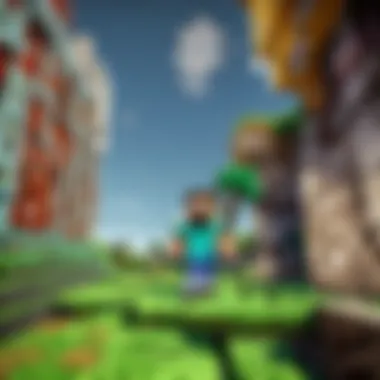

While modding reaps numerous rewards, safety shouldn’t be an afterthought. With great power comes responsibility, and ensuring your gaming experience remains secure is of utmost importance. Here are some sage practices to consider when diving into the world of modding:
- Research Mods: Before downloading any mod, it’s wise to do some digging. Check reviews and community feedback. A little research can prevent potential issues later on.
- Use Trusted Sources: Ensure you’re downloading mods from reputable sites. Modding platforms often have community ratings and feedback that can guide your decisions. Sites like the official Minecraft forums or trusted communities on Reddit are good starting points.
- Backup Your Game Save: Always back up your world saves before applying any mods. This practice prevents heartache in the event of conflicts or crashes.
- Stay Updated: Keep track of update notes for your mods. Sometimes, mods become outdated with new game updates, causing unexpected behaviors in-game.
By following these practices, players can enjoy the richness of modding without succumbing to unnecessary risks. Mods can indeed enhance your Minecraft journey, providing fresh experiences and creative outlets while keeping your digital castle well-fortified!
Educational Value of Minecraft
Minecraft isn’t merely a game; it’s a sprawling world of learning and self-discovery. On Xbox One, this educational value becomes even more pronounced, thanks to the platform’s engaging interface and accessibility. The game tasks players with various challenges that subtly impart lessons in teamwork, critical thinking, and resource management. This section explores how Minecraft can be a rich educational resource, particularly for younger players, while also serving as a versatile tool for educators.
Learning Through Gameplay
In Minecraft, players are thrust into a sandbox environment where the only limit is their imagination. This open-ended gameplay fosters a powerful kind of learning, emphasizing exploration and experimentation.
- Spatial Awareness: Navigating through different biomes and structures helps develop spatial reasoning. Players learn to understand distances, patterns, and layouts while gathering materials and constructing their personalized worlds.
- Problem-Solving: Each challenge – whether it’s defeating a mob or building a complicated structure – requires players to think critically. They must identify resources, strategize their usage, and adapt to the dynamic in-game environment. For example, during nighttime survival, players learn to build defenses quickly, integrating lessons on mathematics as they calculate how much material they need.
- Team Collaboration: Whether playing with friends online or engaging with a community server, Minecraft presents ample opportunities for collaborative gameplay. Players can join forces to construct massive structures, share resources, and complete larger projects. This collaboration nurtures communication skills and the ability to work towards common goals.
Prominent educators advocate for integrating Minecraft into classroom settings. They argue that the game serves as an effective vehicle for teaching concepts such as geography, history, and environmental stewardship. By contextualizing lessons within the Minecraft framework, students can see tangible outcomes of their ideas and efforts garnered from gameplay.
Encouraging Creativity and Problem Solving
Creativity isn’t restricted to paints and brushes; it flourishes in virtual worlds too. Minecraft is an exceptional platform for unleashing one’s creative potential:
- Design Skills: Players are empowered to design homes, cities, and entire landscapes using various building blocks. This freedom not only allows for unique creations but also fosters an understanding of architectural concepts.
- Adaptability: In a world where the terrain is ever-changing, players must learn to adapt their strategies. A player might build a farm, only to discover that certain crops don't grow in their chosen biome. The ability to pivot and rethink their approach encourages mental flexibility.
- Inspiration: The Minecraft community is ripe with ideas and innovations. Players often share their creations on platforms like Reddit reddit.com, fostering a cycle of inspiration and motivation to build and think outside of the box.
A noteworthy quote underscores this unique relationship between play and learning:
"Minecraft teaches us that failure is just a step in the process of making something great."
Ultimately, the educational value of Minecraft on Xbox One stretches far beyond mere entertainment. It presents a platform where learning is seamlessly integrated with play, making it an invaluable tool for players of every age. As gamers delve into the vast possibilities of Minecraft, they inadvertently sharpen their skills in creativity, critical thinking, and collaboration, all critical competencies in today’s world.
Community Engagement and Events
Engagement within the Minecraft community is like a bubbling cauldron of creativity, where players can gather not just to play, but to share, learn, and thrive together. One notable aspect of Minecraft on Xbox One is how it connects players through various events and community-driven interactions, which vastly enrich their gaming experience. Understanding the role of community engagement allows players to tap into shared knowledge and ideas, while fostering relationships that go beyond the pixelated worlds they build.
Participating in community events is not only about having fun; it can also become a vehicle for skill enhancement and creative expression. Special events, like server-wide building competitions or seasonal festivals, encourage players to showcase their talents and think outside the box. They help to cultivate a spirit of collaboration and camaraderie, confirming that Minecraft isn't merely a solitary endeavor.
As players dive deeper into community events, they discover the benefits of teamwork. Whether it’s embarking on a massive construction project or getting lost in the excitement of biweekly game nights, these occasions foster problem-solving skills and teamwork. Benefits include improved communication skills, understanding group dynamics, and even the thrill of competition. These engagements not only make for memorable experiences but also create lasting friendships across the digital landscape.
Participation in Community Events
Engaging with community events can be one of the most rewarding experiences in Minecraft on Xbox One. Players have the opportunity to participate in various organized activities, from collaborative builds to PvP contests, each with unique challenges and rewards. By joining community events, players often break the monotony of solo gameplay and enter a vibrant world filled with possibilities.
- Building Competitions: These are usually hosted by popular gaming communities or influencers, where players race against the clock to create structures based on specific themes.
- Seasonal Events: During festivals like Halloween or Christmas, many players come together to decorate, which introduces an element of culture and celebration into gameplay.
- Charity Events: Occasionally, communities rally to organize charity streams or events, where proceeds support various causes. It adds a heartwarming dimension to the gaming experience, showcasing the power of collective action.
Joining these events can trigger waves of creativity, as players draw inspiration from one another. They can also serve as platforms for players to gain recognition for their work, which might lead to new opportunities. So, whether you seek glory or simply a shared moment of enjoyment, participating in community events remains something to consider.
Sharing Your Creations
The excitement of sharing in-game creations can’t be understated. Once players build their dream houses, massive castles, or intricate redstone contraptions, the next step is often to showcase these accomplishments. By sharing creations, players not only display their hard work but also inspire others.
Platforms like Reddit or social media sites like Facebook act like digital galleries where players can post screenshots, videos, or even blueprints and tutorials.
- Creative Showcases: Through various community forums, players can engage with feedback and critiques, offering insights into different building styles or techniques.
- Tutorials and Guides: Seasoned players often take the initiative to help newbies by creating instructional content, thus strengthening community ties.
Sharing is also reciprocal. By posting examples of their work, players can receive new ideas that they may not have thought of on their own. Each interaction helps create a fuller, richer gameplay experience that resonates well beyond their individual worlds.
“The essence of community lies in sharing, inspiring, and growing together. Minecraft is just a canvas for that.”
In summary, the participation in community events and the act of sharing creations are pivotal features that enhance the Minecraft experience on Xbox One. They foster a connection among players, enabling them to learn, grow, and celebrate their collective love for the game. By contributing to the communal landscape, players become part of something bigger, and that’s truly the magic of Minecraft.
Parental Guidance and Safety
In the world of gaming, especially in a sandbox style game like Minecraft, understanding the implications of gameplay is essential for parents. This section focuses on Parental Guidance and Safety, emphasizing its importance for an immersive yet safe gaming experience for young players. With an ever-growing digital landscape, parental figures often find themselves needing to balance freedom for their children and ensuring a secure environment.
Understanding Game Rating and Content
Minecraft is typically rated E for Everyone by the ESRB, signifying that it is suitable for all ages. However, just because the game has a clean rating doesn’t mean everything within the game is appropriate for every child. Content understanding goes beyond just the rating; it includes knowing the different aspects of gameplay and community interactions that might arise.
For instance, while exploring the vast worlds, players can encounter various creatures or mobs, some friendly while others may pose a challenge. The potential for user-generated content can introduce elements that might not align with a parent’s values. For parents, it’s important to:
- Familiarize themselves with Minecraft's various game modes, such as Survival, Creative, or Adventure, as experiences can differ widely.
- Stay updated with community trends or potential mods that could influence the gameplay. Resources like Wikipedia offer ongoing information on updates and trending practices in Minecraft communities.
- Engage in conversations with their children about their gaming, asking questions to foster understanding and shared interests.
"By understanding the game’s content and mechanics, parents can set clearer boundaries that still allow their children to explore and enjoy the game."
Setting Up Parental Controls
Setting parental controls on the Xbox One can seem daunting at first glance, but it’s a manageable task that can significantly enhance play safety. The platform provides various options that allow parents to regulate what their kids can access while gaming.
Here’s a step-by-step way to navigate through setting these controls:
- Sign in to your Xbox account.
- Navigate to Settings, then select Account.
- Click on Family settings, where you can add child accounts if needed.
- Choose which account you want to manage and set restrictions that fit your concerns, such as:
- Screen time limits
- Content restrictions based on age ratings
- Communication and multiplayer settings to control who can interact with your child online.
Moreover, through the Xbox Family Settings app available on phones, parents can keep track of their child’s gaming activity remotely.
As for community interactions or in-game purchases, having those controls in place ensures that while your child enjoys Minecraft, they're doing so in a safe, guided environment. It prepares parents to step in when necessary, guiding their children on responsible gaming habits.
By understanding how to wield these controls and guiding their kids in online gaming, parents can foster an enjoyable Minecraft experience that prioritizes safety without stifling creativity.
Epilogue
As we wrap up our comprehensive exploration of Minecraft on Xbox One, it's important to reflect on the nuances that make this game a unique experience for players. This platform stands out with its tailored features and community engagement options, enhancing the overall gameplay and providing a welcoming environment for both old and new players alike. In particular, recognizing the impact of community dynamics and parental controls is essential for creating a positive gaming experience, especially for younger gamers.
Final Thoughts on Minecraft Xbox One
The charm of Minecraft lies in its flexibility—players build worlds that reflect their creativity. On Xbox One, the integration of user-friendly interfaces and improved graphics offers an experience that can rival any PC version. Whether navigating through intricate biomes or battling hostile mobs, the game provides constant opportunities for learning and exploration. The comforting familiarity of the game, paired with the console's unique features, makes every session both engaging and satisfying. In addition, the real-time updates contribute to the game’s longevity, allowing seasoned players to find fresh content to enjoy.
Encouragement to Explore Further
To those who have just scratched the surface of Minecraft on Xbox One, we encourage you to dive deeper. The world is vast and filled with secrets waiting to be uncovered. Embrace modding—it not only enriches gameplay but can also enhance your creativity and technical skills. Participate in community events and share your achievements with peers to cultivate a sense of belonging. There’s no end to the adventures and inspirations tucked away in every pixel of the game.
"The beauty of Minecraft is that the only limit is your imagination. So get out there, and let your creativity run wild!"
As you embark on your journey through the blocks, keep experimenting, learning, and most importantly, enjoying the unbounded possibilities that Minecraft on Xbox One offers.



