Exploring Minecraft: Free Offline Gameplay Options


Intro
Minecraft stands as a titan in the gaming world, offering a unique blend of creativity and survival mechanics that captivates players of every age. With its expansive open world and boundless opportunities for exploration, it’s no wonder that many turn to this sandbox universe for a good time. However, not everyone has consistent access to the internet. Thankfully, there are numerous ways to enjoy Minecraft offline, catering to diverse play styles and preferences.
This guide aims to shine a light on the options for free offline play. Whether you’re a newcomer trying to find your footing or a seasoned player looking to optimize your experience without an internet connection, you’ll discover insights and tips that can enhance your gameplay.
Minecraft Game Guides
Diving into Minecraft offline doesn’t mean you have to feel lost in the vast wilderness. Various game guides can help players harness strategies and craft their own unique gameplay experiences, even without the web.
Character Creation Guide
Creating your character is the first step into the Minecraft universe. While options may seem limited, you can still customize your skin offline. Selecting a base skin like Steve or Alex is always an option, but the fun really begins when you dive into various skin editors available for download. These allow for detailed customization of your character’s appearance, promoting self-expression in your Minecraft adventures.
Building Techniques Tutorial
Building in Minecraft can be daunting, especially for those unfamiliar with its mechanics. Luckily, some offline tutorials can guide you. Watching video walkthroughs or downloading guides before going offline can give you blueprints and ideas for structures, whether it’s a humble abode or a towering castle.
Consider these popular building techniques:
- Layering: Construct buildings in layers for a more realistic effect.
- Use of Contrast: Combining different materials can create striking designs.
- Lighting: Never underestimate the power of lighting to influence the mood of your build.
Redstone Mechanics Explained
Redstone is often dubbed the ‘magic’ of Minecraft. Understanding redstone mechanics can vastly change your gameplay. Even offline, players can create complex contraptions. Resources available online can be downloaded and accessed without an internet connection once prepared. From automatic doors to elaborate traps, the possibilities are endless.
Crafting Recipes Encyclopedia
An encyclopedia of crafting recipes is invaluable for offline play. Knowing how to craft essential items can mean the difference between thriving and just surviving. While the game provides a crafting guide, having a detailed recipe list could make life easier. Ensuring you have a comprehensive guide can prevent frustration.
Planning ahead is key. A well-organized inventory can save you countless hours of gameplay.
Latest Updates and Patch Notes
Being out of the loop can be frustrating for any avid player; however, understanding what’s changed in the game can frequently enhance creativity and gameplay mechanics. Here’s how you can stay informed without needing a connection.
Patch Note Breakdown
Downloading patch notes before going offline ensures you’re aware of what changes have been made. The notes typically cover balance changes and bug fixes, which can greatly impact how you approach certain elements in the game.
New Features Analysis
Updates often introduce new features that can diversify gameplay. Even offline, being aware of these can help you decide on strategies and building projects that leverage new elements.
Biome and World Generation Updates
Updates can also alter biome and world generation, leading to new adventures waiting to unfold. Keeping informed helps when you’re exploring uncharted territory in a single-player mode.
Community Speculations and Theories
The community thrives on speculation. While online, contribute to discussions on upcoming updates or features. However, these discussions can also be saved in document format for later reference.
Mod Reviews and Recommendations
Mods can profoundly change how you experience Minecraft. When you find yourself offline, leveraging impressive mods will enhance your enjoyment.
Top Mods of the Month
Downloading the hottest mods before going offline could add an entirely new facet to your experience. Mods can range from cosmetic changes to gameplay modifications that introduce new mechanics.
Mod Spotlight Series
Selecting a few spotlight mods can help narrow down which aspects of the game you’d like to enhance. These mods could fill voids in gameplay or simply offer new aesthetics to your world.
Mod Installation Guides
Having a guide to follow for mod installations is crucial for those who may not be as tech-savvy. A clear, step-by-step approach can make the process smooth, allowing you to enjoy new features once you’re offline.
Minecraft News and Developments
Keeping up with industry news helps visualize the bigger picture of how the game is evolving. While going offline may limit real-time updates, preparing a list of reputable sources can help.
Industry News and Trends
Awareness of trends can inform how you choose to play or interact with others. Being knowledgeable helps shape your expectations for future updates and features.


Behind-the-Scenes of Updates
Understanding the development process adds depth to your appreciation of Minecraft. Accessing developer insights can also inspire you to try new gameplay styles or builds.
Upcoming Features and Sneak Peeks
Even when offline, being armed with information about upcoming features can create excitement and anticipation. Check out announcements and sneak peeks before going offline to make a plan for your next session.
By diving into these sections, Minecraft’s offline experience transforms into something rich and engaging, allowing players to customize their adventures even when the world is disconnected.
Foreword to Minecraft
Minecraft has established itself as more than just a game; it’s a cultural phenomenon that merges creativity, strategy, and social interaction. In this article, we will delve into the nuances of playing Minecraft offline, shedding light on various options for those who prefer to venture into its expansive blocky universe without the need for constant internet connectivity.
Understanding the foundation of Minecraft's appeal—especially in offline play—is essential. It is not merely about survival in a pixelated world; it’s about crafting your own experience, be it through solo adventures or collaborating with others on custom creations.
Overview of Minecraft's Gameplay
At its core, Minecraft presents itself as a sandbox game, allowing players unparalleled freedom. You can mine resources, craft tools, build structures, and explore vast terrains filled with diverse biomes from dense forests to arid deserts. The gameplay is built on two main modes: Survival and Creative.
In Survival Mode, players encounter the challenges of replenishing health and managing resources. It’s a test of endurance where gathering materials and crafting weaponry is crucial to fend off creatures like zombies or skeletons. Conversely, Creative Mode removes these restrictions, granting players unlimited resources to unleash their imaginative potential without fear of dying or resource scarcity.
"In Minecraft, the only limit is your imagination."
The beauty of Minecraft lies in how it encourages experimentation; players can modify gameplay by using blocks creatively. Whether it’s building a fortress, creating an intricate redstone contraption, or replicating their favorite movie set, the gameplay offers endless possibilities.
Minecraft's Popularity and Community
Minecraft�’s popularity has skyrocketed since its initial release. It’s not just a game but a gateway into a vibrant community of creators. Players of all ages come together, sharing their creations across platforms, from YouTube tutorials to Reddit threads, discussing potential mods or their latest building projects.
This community fosters a spirit of collaboration and sharing knowledge among players. It enables newcomers to feel welcome, as they can quickly learn tips, tricks, and a sprinkle of how-to guidance from experienced gamers. Whether you’re a kid diving into your first blocky adventure or an adult looking to connect through a shared hobby, Minecraft offers a unique coding of spaces for everyone.
This blend of community support and platform for individual expression is critical to understanding why so many players are drawn to the game. The discussions on platforms like Reddit or Facebook about strategies, skins, and mods enhance the experience, making players feel part of something bigger.
Overall, understanding Minecraft's gameplay and the community it fosters sets the stage for comprehending the options available for free offline play, making this article a comprehensive guide for those interested in maximizing their Minecraft experience while disconnected from the internet.
Understanding Offline Gameplay
Understanding offline gameplay in Minecraft is key for players looking to enjoy their crafting and building adventures without reliance on an internet connection. As many players have discovered, the ability to immerse oneself in a sandbox world while offline has distinct advantages that cater to different preferences and circumstances. When it comes to playing Minecraft offline, it’s not just about disconnecting from the digital world; it’s about accessing a realm of creativity and exploration, devoid of interruptions, network lags, or server downtimes.
Definition of Offline Play in Minecraft
Offline play in Minecraft refers to the ability to access and play the game without needing an active internet connection. This mode allows players to create worlds, build intricate structures, or embark on adventures all on their own terms. Players can start a single-player game directly from their installed version of Minecraft, utilizing saved worlds with no need to log in or connect to any external server. Essentially, it’s mining and crafting at its purest form.
On a technical note, offline play is mostly available in versions like Minecraft Java Edition and Minecraft Bedrock Edition, which can be played seamlessly once downloaded and set up, sparing users from any online hassle.
Benefits of Offline Gameplay
Engaging with Minecraft in an offline mode comes with numerous benefits:
- No Internet Dependency: One of the most significant advantages is the ability to play anytime, anywhere, without needing to worry about network outages or slow connectivity. Whether you're on a train, in a remote area, or simply prefer to detach from the online world, offline gameplay is dependable.
- Focus and Creativity: Being offline can create a distraction-free environment where players can concentrate deeply on their creations. The absence of multiplayer interactions allows for greater immersion and creativity, leading to more personal and satisfying achievements in building.
- Resource Management: Players can manage their resources, settings, and configurations more easily without external factors influencing their gameplay. It creates a tailored experience that is unique to each player’s style and pace.
- Private Experience: Offline play provides a level of privacy that some players desire. There’s no need to share your creations or compete against others unless you choose to.
- Experimentation: Offline gameplay opens the door for unbridled experimentation. Players can test out different game mechanics, mods or custom settings without fears of repercussions from other players.
Acquiring Minecraft for Free
In the digital age, where online multiplayer experiences often dominate, there remains a vibrant quest for self-sufficient play. The notion of acquiring Minecraft for free fits seamlessly into this desire. It's not just about securing a game without spending money; it's about embracing the essence of creativity offered by Minecraft. Free access broadens the player base drastically, allowing even those strapped for cash to delve into the blocky worlds filled with endless possibilities.
The Legacy of Minecraft Classic
Venturing into the realm of free Minecraft versions, one cannot overlook Minecraft Classic. This browser-based version, launched in its earlier days, pays homage to Minecraft's humble beginnings. While it lacks the refined mechanics of the current version, it offers a nostalgia-inducing playground for players wishing to engage in basic creations, devoid of aggressive mobs or complex survival mechanisms.
One key trait of Minecraft Classic is its simplicity. Gamers can build freely without the weight of crafting recipes or resource gathering. It’s like being handed a box of LEGO bricks without instruction manuals—no pressure, just creativity. This lightweight experience allows newcomers to find their footing before diving into more complex variants of the game.
Additionally, Minecraft Classic is accessible straight through web browsers. This ease of access erases barriers for players hesitant about installations or system requirements. For many, it serves as a delightful introduction that fosters attachment to the Minecraft universe, spurring interest in upgrading to the paid versions.
Downloading Free Trials
For those looking for a deeper experience without the commitment of a purchase, downloading free trials of Minecraft is a key pathway. Various platforms occasionally offer free trial periods, enabling players to explore the vast terrain, gather resources, and experience survival game modes without spending a penny. This approach serves two purposes: fulfilling curiosity and allowing players to gauge whether the game aligns with their interests.
Typically, these trials are limited to a certain period or a restricted world size, yet the thrill of building structures, mining for ores, and crafting tools can still be a rich experience. Players get to taste the addictive nature of the game, which often leads them down the rabbit hole of acquiring the full version.
Key points about trials include:
- Time limits: Usually, players are given a few hours to immerse themselves in the game.
- Feature restrictions: Some advanced features may be locked, but essentials are typically available.
- Platform-specific offers: Be sure to check the official Minecraft website or trusted platforms to find current free trial offers.
"Trying before buying is not just smart; it's necessary to truly appreciate what Minecraft has to offer."
In summary, acquiring Minecraft for free can serve as an open door to a world of creativity. Whether through the legacy of Minecraft Classic or enjoying the immersive experience of trials, players can explore and decide whether to invest further. This multi-faceted approach not only enriches the player experience but also builds a passionate community ready to embrace both the free options and the enhanced iterations of this beloved game.
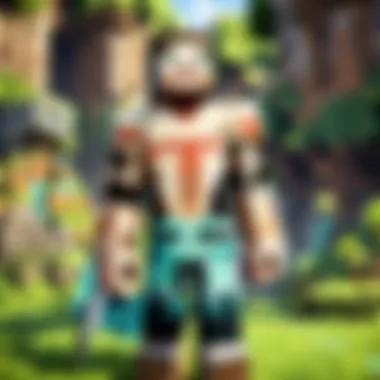

Exploring Alternatives to Free Versions
In the landscape of Minecraft, the options for playing the game without an internet connection extend beyond the standard free versions. Understanding these alternatives is crucial, particularly for players eager to dive into the blocky world with minimal fuss and cost. Exploring third-party applications and community-driven modifications can provide fresh experiences, allowing players to utilize the creativity and ingenuity of the Minecraft community while still enjoying offline play. Each alternative brings its own set of benefits, challenges, and considerations that can greatly enhance one's gameplay experience.
Third-Party Applications for Offline Play
When discussing alternatives to the official Minecraft experience, one cannot overlook the wealth of third-party applications available. These tools not only allow a way to access Minecraft offline, but many also enhance the gameplay experience through various features and adjustments. Programs like TLauncher or Multimc offer players the convenience of managing multiple versions of Minecraft. This can be particularly beneficial if a player wants to explore different mods that might be incompatible with each other.
Moreover, these applications often come bundled with launcher features that simplify the installation process for mods and resource packs. Players can download these launches directly from their sites, usually for free. While these tools can open a treasure trove of gameplay options, players should approach them with caution, carefully checking user reviews and ensuring the application is from a reputable source to avoid malware or technical problems.
"Using third-party launchers can transform your offline Minecraft experience, but one must always prioritize security and reliability."
Modifications and Custom Servers
In the realm of offline Minecraft, modifications and custom servers are a real game changer. Modding not only breathes new life into the original game but also allows players to tailor their experience according to personal tastes. Many players gravitate towards mods like OptiFine or JourneyMap, which can drastically alter graphics and interface functionalities.
Setting up a local server is another exciting avenue for gameplay. Players can create their own worlds with tailored settings and rules, making a unique experience that reflects personal preferences. This can be particularly enjoyable during offline gatherings with friends, where they can all connect to the same server on a local network.
While delving into modifications, players should keep in mind that mods and custom servers might introduce some limitations. For instance, not all mods are compatible with every version, and troubleshooting can sometimes be a rabbit hole of technical issues. However, overcoming these hurdles often leads to a more enriched gameplay experience that resonates with the player’s unique vision of what Minecraft can be.
Setting Up Offline Play
Setting up offline play in Minecraft is crucial for those who want to immerse themselves in the game without relying on an internet connection. Whether you're lagging behind the online crowd or just prefer the tranquility of solo exploration, understanding how to properly configure your game creates a more enjoyable experience. Not only does it allow for uninterrupted creativity, but it also enables you to tailor your gameplay to your liking. Considerations like installation requirements and specific settings can enhance your gaming experience while minimizing potential hiccups.
Installation Requirements
Before diving into the Minecraft world offline, it’s essential to meet certain installation requirements. Firstly, ensure you have the right version of Minecraft installed. Both the Java Edition and Bedrock Edition offer offline play, but players need to verify they download the respective version compatible with their system.
The basic installation requirements typically include:
- Operating System: Make sure your system is conforming to the game's requirements. Windows, Mac, and Linux are commonly supported systems although the installation process can differ noticeably.
- Available Disk Space: A minimum of 4GB of free space is generally recommended for installation, but having considerably more can prevent any related issues that could crop up during updates or additional mod installations.
- Java Installation (Java Edition): If you're using the Java Edition, confirm that you have the latest version of Java installed; this can often be a source of problems if neglected.
"A stitch in time saves nine," so getting these requirements sorted out before starting is key to having smooth sailing.
Once the requirements are all set, the next step is to download the game either from the official Minecraft website or a trusted source to avoid any malicious software that can come from third-party websites.
Configuration Settings for Offline Mode
Configuring Minecraft for offline play entails adjusting some settings to make sure everything runs seamlessly. Once the game is installed and you’re ready to play offline, consider the following settings:
- Launch Options: Open the Minecraft Launcher and select the appropriate profile. Ensure that the game is set to launch in offline mode. This might require navigating to the settings tab where you can find options related to online and offline play.
- Game Mode Selection: Whether you prefer Adventure, Survival, or Creative mode, you can select your desired gameplay before entering the world. Each mode offers a distinct experience and can cater to various play styles.
- World Save Configuration: It’s prudent to regularly back up your worlds, especially if you’re exploring offline modes and experimenting with various creations. This can be done manually by exporting your worlds from the saved files or utilizing mods that automate this process.
By paying attention to these configurations, you're carving out a space that allows you to enjoy Minecraft on your terms. With everything in place, you can embark into the limitless world of creativity and adventure that Minecraft promises.
Gameplay Experience and Features Offline
Playing Minecraft offline can ignite a unique experience for players of all ages and skill levels. When not tethered to the internet, players find themselves in a realm where creativity takes the center stage without interruptions. It's an opportunity to lose yourself in your world—whether that means mining deep for diamonds or crafting intricate structures for fun, the offline experience ensures you won’t have any unexpected online interferences.
Game Modes Available in Offline Play
In offline mode, players can choose from several captivating game modes:
- Survival Mode: A classic choice, players gather resources to survive against monsters, all while managing health and hunger. You can immerse yourself in the thrill of building a shelter before the night falls.
- Creative Mode: Here, the sky's the limit. You have unlimited resources at your disposal, allowing for the construction of grand projects. It's akin to having a blank canvas to paint your imagination.
- Adventure Mode: Perfect for user-created maps, players experience set challenges and can engage with the world's features in specifically prescribed ways.
- Hardcore Mode: For the bold at heart, this version presents a real challenge as players face permadeath; one mistake could spell the end of your journey. It’s not for the faint-hearted!
These modes offer a rich variety of gameplay options, allowing players to switch things up based on their mood or desired level of challenge.
Limitations of Offline Play
However, while offline mode offers a plethora of exciting experiences, it’s not without its limitations:
- Lack of Online Features: Certain perks, like multiplayer servers or community events, are unavailable without internet access. This can limit collaborative projects and shared adventures with friends.
- Updates and New Content: Players often miss out on new features or updates the developers roll out, limiting access to fresh gameplay mechanics and blocks.
- Community Interaction: Engaging with the broader Minecraft family through forums or Reddit becomes a missed opportunity. This dialogue often leads to new ideas and strategies that can be quite insightful.
- Restricted Mods: Although some mods can work offline, others heavily rely on internet access for installation or upload. This means your creative toolset might be limited unless you find workable alternatives before going offline.
"While offline play invites a serene sense of focus, players must navigate its restrictions, balancing their imaginative endeavors with the knowledge of what's accessible."
Community and Support
In the realm of gaming, particularly within the expansive universe of Minecraft, the aspect of community and support is crucial. Having a robust community can mean the difference between a solitary experience and an enriching, collaborative journey. The Minecraft community is what truly breathes life into the game, offering players a wealth of resources, guidance, and a sense of belonging. This element becomes increasingly significant for those indulging in offline gameplay, where direct interaction with other players is limited.
One of the primary benefits of being part of such a community is access to collective knowledge. Players frequently share tips, tricks, and experiences in forums and groups dedicated to offline play. This opportunity can drastically reduce the learning curve, especially for newcomers who may find themselves feeling lost. Furthermore, a supportive community encourages the sharing of custom mods and configurations that can enhance the offline play experience. Collaborating on such projects can lead to innovative gameplay solutions that individual players might not discover on their own.
Within this discussion, it's also important for players to consider the nuances of community involvement. From shady users to misguided advice, not all contributions will be constructive or safe. So, well-informed discernment is key while navigating discussions within forums or social media groups.
Discussion Forums for Offline Players
Discussion forums act like the beating heart of the Minecraft community, especially for those exploring offline options. Subreddits such as r/Minecraft or dedicated Facebook groups can be treasure troves of information. Here, players engage in discussions specifically centered around offline gameplay. These platforms serve as invaluable resources where individuals can ask questions, share their experiences of offline mods, or post concerns regarding configurations.
Moreover, consider checking out the Minecraft Classic Forum on Reddit, a niche corner for discussions tailored to those playing in offline environments. These forums might even help you find local meetups or virtual gatherings centered around mod-sharing and gameplay experiences.


In many ways, the forums provide a way to connect with fellow offline players despite the limitations. Through mutual interests, friends often emerge from shared experiences, making the gaming journey more vibrant.
User Contributions and Resource Sharing
Another significant aspect of community involvement is the open exchange of resources. Players often contribute user-generated content, modifying existing gameplay or creating entirely new experiences. This process can lead to an ever-expanding pool of mods or resource packs designed specifically for offline play.
Examples of valuable contributions can include:
- Custom maps for offline adventures.
- Resource packs that enhance the game's aesthetic.
- Patches for bugs encountered in offline settings.
- Step-by-step guides on how to install and use these modifications effectively.
Through these shared resources, players can greatly refine their gameplay, making each session unique. By tapping into this shared synergy, the community not only enhances individual experiences but cultivates a sense of collective creativity.
Community support in gaming is not just about help; it embodies the spirit of collaboration and shared growth.
Ultimately, diving into the community aspect ensures that players aren't venturing into their offline adventures alone. With the guidance of others and the wealth of user-contributed resources, each Minecraft experience has the potential to be richer and more enjoyable.
Safety and Security in Offline Gameplay
As many Minecraft players delve into the world of free offline play, it's critical to consider the safety and security aspects surrounding this mode of gaming. While offline gameplay offers several benefits, such as gameplay without internet dependency, it brings its own set of risks. This section aims to highlight these risks and the importance of adopting good practices to ensure a safe gaming environment.
Risks Associated with Third-Party Downloads
When looking for ways to enhance the offline Minecraft experience, many players turn to third-party downloads. While these resources can introduce new mods and features, they come with significant risks. Not all downloads are created equal; here are a few key dangers to watch out for:
- Malware Infiltration: Some third-party sites host files that may contain malware. Hidden behind the guise of a simple mod, dangerous software can harm your computer or compromise your personal data.
- Corrupted Files: Many mods are not regulated or vetted. Downloading a corrupted file can crash your game or even cause loss of progress, which can be frustrating for any player.
- Compatibility Issues: Some mods could interfere with the game’s functionality, leading to glitches or crashes. This can spoil the gaming experience, making it not just unpleasant but sometimes unplayable.
It's essential to be meticulous and do thorough research before downloading any content from unofficial sources. Checking reviews and user feedback can help you gauge the credibility of a mod or application.
Ensuring a Safe Gaming Environment
After acknowledging the potential risks, establishing a secure environment is paramount. Here are some practical steps players can take to bolster their offline gaming security:
- Use Trusted Sources: Only download mods from reputable websites or forums, like Reddit's r/Minecraft community, which often shares reliable links. Avoid random websites that could endanger your system.
- Install Antivirus Software: A good antivirus program can detect and eliminate threats before they affect your gaming experience. Ensure that your antivirus is updated regularly.
- Keep Backups: Regularly backing up your Minecraft worlds ensures that, even if something does go awry, your progress won't vanish into thin air. Utilize external drives or cloud storage services for this task.
- Read Community Reviews: Engaging with the player community, whether on platforms like Facebook or dedicated forums, allows you to stay in the loop about which mods are safe and which should be avoided.
"Safety first, second, and last! Make sure your digital environment is more secure than a fortress in Minecraft."
By adopting these measures, you not only enhance your own gameplay but also contribute to a safer community for all Minecraft players. Offline gaming doesn't have to be riddled with concerns; it's all about making informed choices.
Comparative Analysis: Offline vs. Online Play
When it comes to relishing the Minecraft experience, the debate between offline and online play presents a layered discussion that touches on both gameplay features and player interactions. This section unpacks the crucial distinctions and impacts of choosing one style over the other, aiding players in making an informed decision based on their personal preferences and gaming habits.
Differences in Features
Offline play offers a more introspective experience, allowing players the freedom to explore and build without the distractions that online interactions can bring. Here are some distinct features of offline play:
- Environment Control: In offline mode, you dictate the rules of your world without potential disturbances from other players. Whether it's managing the time of day or taming mobs, you have complete autonomy.
- Performance Stability: Without the need for an internet connection, players often experience smoother gameplay. Lag issues typically associated with online servers are absent, making for a more fluid experience.
- Customization Choices: The creative limit is only bounded by your imagination. Players can run sophisticated mods without worrying about server restrictions or compatibility with multiple users.
- Resource Management: Since offline play usually revolves around single-player worlds, you can gather resources and construct at your own pace without competition for items or land.
These features make offline gameplay particularly appealing, whether you’re working solo or simply want to build in peace.
Player Interactions and Community Events
On the contrary, online play in Minecraft opens up a treasure chest of social dynamics. The interactions available can greatly enrich the gaming experience for many. Here’s how:
- Collaborative Building: Working with friends or members of a community to construct massive projects can be incredibly satisfying. The creativity that flourishes in group settings can lead to some impressive builds, transforming ideas into reality with a shared sense of accomplishment.
- Player Driven Events: Many communities host events such as building competitions, themed challenges, and seasonal celebrations. These can provide motivation and inspire players to push their creative boundaries.
- Social Interaction: Online play promotes camaraderie among players, allowing individuals to forge friendships, share stories, and develop a sense of belonging within the Minecraft universe.
- Learning Opportunities: Engaging with others can introduce new strategies and techniques that you might not have discovered alone. Players sharing tips or troubleshooting builds often leads to valuable learning moments.
While online play caters to the social aspects and collaborative effort, offline play grants an uninterrupted experience for those who value solitary exploration and mastery.
"The decision between offline and online play isn't just about connectivity; it resonates deeply with your personal gaming ethos."
Ultimately, understanding the balance between these two experiences is vital. Players should consider what they value most—whether it’s serenity and control or collaboration and community. With this comparative analysis in mind, one can reflect on their ideal gameplay preferences and select the mode that truly enhances their Minecraft journey.
Ending: The Value of Offline Play
In the vibrant universe of Minecraft, the offline mode extends an invitation for players to dive deep into their creativity without the distractions of the online realm. This section encapsulates the significance of having offline play options and delves into what it means for different types of players.
Summarizing the Offline Experience
Enjoying Minecraft offline is akin to embarking on a journey without the noise of the outside world. Players can immerse themselves in crafting, building, and exploration, tailored to their own pace and preferences. Gone are the pressures of online competition or the necessity to keep up with an ever-changing digital landscape. The beauty of offline play lies in the freedom it offers. Players can:
- Customize their world however they please, without interruptions.
- Experiment with redstone and complex builds freely, devoid of external judgments.
- Harness the tranquility of single-player mode, allowing thoughtful deliberation on design choices.
Furthermore, the offline experience can draw together family and friends as a shared crafting session in the comfort of home. Setting up a multiplayer game in the same space, where participants are linked locally, adds a layer of camaraderie and cooperative creativity.
"Playing Minecraft offline lets you set your own pace and explore at your leisure, whether you’re building a castle or mining for diamonds."
Looking Ahead: Future of Offline Options
As Minecraft continues to evolve, what does the future hold for offline play? Keeping in mind the trends in gaming and technology, there are several potential advancements on the horizon that could enrich the offline experience:
- Enhanced Mods: As the modding community thrives, players may see new tools created specifically for offline use, adding fun features and enhancing gameplay without needing a connection.
- Expanded Offline Content: Future updates may introduce more offline-exclusive materials or challenges that encourage players to expand their skills while playing solo.
- Improved User Support: With growing interest, communities may bolster their guides and resources, allowing for better troubleshooting and innovative ideas shared among enthusiasts.
The landscape of offline play is ripe for growth. These developments promise to make the experience even more engaging for all types of players, while also emphasizing the core essence of Minecraft: creativity, exploration, and personal expression.



