Enhancing Your Minecraft Desktop Setup for Optimal Play
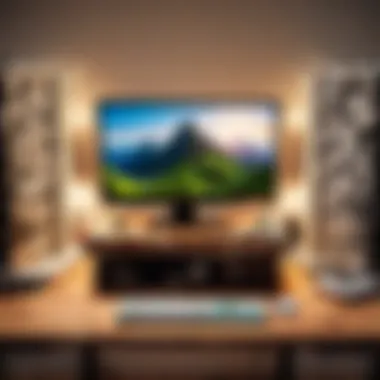

Intro
Minecraft, a sandbox world where creativity knows no bounds, has captured the hearts of gamers across the globe. However, the experience can greatly differ based on the desktop setup one uses to dive into this pixelated universe. A well-crafted desktop not only optimizes performance but also enriches the overall gameplay experience. In this guide, we'll explore the ideal configurations that cater to both newcomers and veterans in the Minecraft community.
Whether you’re a player interested in massive building projects, intricate redstone machinery, or simply enjoying the picturesque biomes, having the right desktop specs can significantly enhance your performance. Below, we’ll embark on a journey through essential components, offering insights into optimizing your setup, while addressing every aspect that can magnify your Minecraft adventure.
Understanding Minecraft on Desktop
In today’s gaming realm, few titles hold the same fascination as Minecraft. For many, it’s not merely a game, it’s a canvas for creativity, a virtual playground where one can build, explore, and survive. But to truly grasp what makes Minecraft on desktop special, it’s important to dissect its nuances. A desktop environment enhances the gaming experience with superior performance and customization options compared to other platforms.
The Appeal of Playing Minecraft on Desktop
One of the most enticing aspects of playing Minecraft on a desktop is the freedom of movement and operation it offers. Players are not constrained by small screens typical of mobile devices, allowing for a more immersive experience. The controls are highly intuitive as players can utilize a keyboard and mouse, enabling quicker reactions and more precise building. A desktop setup often utilizes larger displays, giving the user a wider view of their surroundings in-game, which can be particularly advantageous when navigating vast landscapes or intricate builds.
Further, Minecraft on desktop often supports a wide range of mods compared to its console or mobile counterparts. This significantly broadens the gameplay, letting players transform their experience by adding new mechanisms, biomes, or creatures that would not typically be included in the vanilla game.
Lastly, the keyboard shortcuts provide a level of efficiency that can’t be matched by touch controls or console controllers. For instance, players can easily switch items in their inventory or faster build structures, adding to the overall fluidity of gameplay.
Advantages Over Other Platforms
When it comes to playing Minecraft, desktops hold several key advantages over consoles and mobile devices.
- Performance: Desktop computers typically boast better hardware capabilities than many other platforms. This means smoother gameplay, particularly in complex builds where performance dips can be a problem on less powerful devices.
- Customization: Players can choose to build or upgrade their desktops with components that suit their playstyle, ensuring an optimal gaming experience. Upgrades such as advanced graphics cards can support higher resolutions and frame rates, which can make the visuals stunningly rich.
- Control Flexibility: As mentioned, the ability to play using a keyboard and mouse provides a wider range of controls. This adds fluidity not just in gameplay, but also in building, allowing users to quickly fly across biomes and gather resources efficiently.
- Modding Community: The desktop version of Minecraft is often the most supported when it comes to mods. Platforms like CurseForge and mod sites allow builders and creators to install various enhancements, letting them customize how they play in ways console players can only dream of.
Selecting the Right Desktop for Minecraft
Choosing the right desktop for Minecraft isn't just a matter of picking the best shiny box on the shelf. It plays a pivotal role in how you experience the game. With each block you break and every monster you face, you'll find that the performance and visual quality can vary dramatically based on your hardware. Selecting a desktop that fits your gaming style and demands ensures that you enjoy a smooth, lag-free experience, allowing you to immerse yourself in crafting, building, and surviving.
When it comes to games like Minecraft, where creativity knows no bounds, having a solid desktop can make all the difference. You may want to consider what kind of gameplay you'll engage in. Are you more of a lone wolf or do you prefer to play with friends on multiplayer servers? Will you be doing more building or exploration? These questions can guide you to the right components.
Key Hardware Components
Processor Requirements
The processor, or CPU, is often regarded as the brain of your desktop, handling all the calculations and processes needed to run the game. A strong CPU ensures that your game runs smoothly, even with large worlds and multiple players. The recommended choice is generally something from the Intel Core i5 or AMD Ryzen 5 families. This kind of processor is popular because it strikes a nice balance between price and performance, making it suitable for a variety of playstyles.
One specific feature you should be keen on is the clock speed, measured in gigahertz (GHz). Higher clock speeds allow for quicker calculations, meaning a better gameplay experience. However, it's also vital to think about core count; more cores facilitate better multitasking, which can be handy when you’ve got other programs running in the background.
Graphics Card Considerations
Next on the list is the graphics card or GPU. While Minecraft is not exactly a graphical powerhouse, a solid GPU greatly enhances your gameplay experience. A good graphics card helps render the world in higher detail, making textures sharper and colors more vibrant. For Minecraft, a model like the NVIDIA GeForce GTX 1650 or whatever is available in recent generations should do just fine.
A unique feature of modern GPUs is the ability to support ray tracing, which can dramatically enhance lighting effects in the game. However, this might not be necessary for every player. Weighing its advantages may come down to whether you're looking for performance or aesthetics. A more powerful card offers better longevity regarding upgrades too.
Memory and Storage Needs
Memory, or RAM, is another crucial component, affecting how smooth your gameplay feels. For Minecraft, having at least 8GB is ideal, especially if you tend to run various mods or play on larger servers. More RAM allows the game to load faster and enables better performance during intense gameplay scenarios.
When it comes to storage, an SSD is a no-brainer. Not only do they load your worlds quicker, but they also launch the game faster than traditional hard drives. A 512GB SSD should be more than sufficient for a casual player, but for those looking to store multiple games, a 1TB drive might be worth considering.
Pre-built vs. Custom Builds
In the vast world of available desktops, you're often faced with a choice: grab a pre-built system or roll up your sleeves and build one yourself. Both pathways have their pros and cons. Pre-built systems are convenient and often come with a warranty, ideal for users who lack tech experience or simply don’t want to tinker. On the flip side, custom builds allow for much greater flexibility and personalization, paving the way for a setup that perfectly fits your gaming needs.
In many cases, if you're looking for the ultimate gaming experience, a custom build might just be the way to go. It gives you complete control over each component, maximizing performance specifically for Minecraft or any other games you wish to dive into.
Recommended Desktops for Minecraft
Low-End Options
For those just starting out or on a budget, a decent low-end option can still provide a satisfactory gaming experience. Desktops like the Acer Aspire TC-895-UA91 can handle Minecraft quite effectively.
Good low-end machines often make use of integrated graphics, meaning costs stay low. However, they might struggle with textures or mods, forcing you to keep settings lower than desirable, especially in more populated worlds.
Mid-Range Choices
Once you've moved up the ladder, mid-range options open up. The iBUYPOWER Gaming PC, for instance, often comes equipped with solid CPUs and discrete GPUs that offer a notable performance boost. This level significantly changes the gaming experience, making it enjoyable even for players who lean towards more graphically intense gameplay or run mods.
In this category, most players start to truly see the game's visual potential. You can also find better thermal systems in mid-range machines, allowing for longer gaming sessions without overheating.
High-End Systems
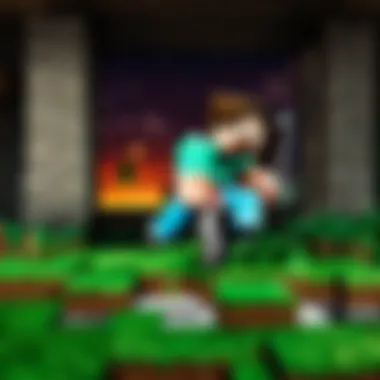

If you're serious about your gaming and don’t mind spending some cash, high-end systems can take your experience to the next level. Machines like the Alienware Aurora R12 not only perform admirably but also provide upgraded components that offer unparalleled experiences, even in advanced mods or massive build creations.
A standout feature in high-end systems is their ability to future-proof. With these rigs, you can expect to play both current and future games with ease. Despite the higher price tag, many enthusiasts view these as worthwhile investments for the long haul.
Essential Peripherals for an Enhanced Experience
When it comes to enjoying Minecraft on desktop, the right peripherals can greatly enhance your gameplay experience. Think of peripherals as the cherry on top of your gaming setup. They are not just accessories; they shape and mold how you interact with the game world. Choosing the right keyboard, mouse, and monitor can be the difference between merely playing and being fully immersed in the blocky universe of Minecraft.
Best Keyboards for Minecraft
Mechanical vs. Membrane Keyboards
In the world of gaming keyboards, there’s often a debate between mechanical and membrane keyboards. Mechanical keyboards tend to win the hearts of gamers due to their tactile feedback and durability. Each key acts independently, providing an audible click and a satisfying response. You might find it easier to execute combos or build structures rapidly with such a keyboard.
Membrane keyboards, on the other hand, offer a quieter experience but may feel mushy. They rely on pressure pads beneath the keys, which may not provide the same level of precision and responsiveness that a mechanical keyboard does. If you’re after quick actions and lots of keystrokes in Minecraft, mechanical might be the way to go, while membrane can be less demanding on the wallet. It ultimately comes down to your personal preference of touch.
Key Features to Look For
When selecting a keyboard for Minecraft, certain key features can elevate your experience. Backlighting is a strong aspect; having keys that light up can be handy during those late-night gaming sessions, aiding visibility without disturbing the rest of the household. Anti-ghosting, which allows multiple key presses simultaneously without dropping inputs, is also a vital consideration if you're planning on executing complex commands.
For players wanting to color-code their experience, customizable keys can be a splendid feature. They allow you to create shortcuts for specific functions in-game, making crafting a breeze. However, budget options might lack some bells and whistles, so as you set your sights on a keyboard, bear in mind what features are essential for your gameplay.
Mouse Selection and Customization
Sensor Types
Mouse selection can be pivotal in ensuring smooth gameplay. Sensors fall into two categories: optical and laser. Optical sensors rely on an LED light and typically track better on textured surfaces, while laser sensors can function well on both rough and smooth surfaces.
Many gamers lean towards optical mice for their accuracy during fast-paced moments in a game. A smooth, responsive mouse can make a significant difference when navigating the vast landscapes of Minecraft. Each sensor type has its advantages and disadvantages, but knowing your surface and play style may help you in making the best choice.
DPI Settings and Adjustability
DPI, or dots per inch, measures the sensitivity of your mouse. Higher DPI means faster cursor movement across the screen. For precise movements, say when you’re placing blocks perfectly, a mouse with adjustable DPI settings allows you to switch quickly between sensitivity levels. This adaptability can be beneficial during both calm building sessions and intense combat situations.
A mouse with customizable DPI settings lets you tailor the experience for different tasks; high DPI for fast movements when running, and lower DPI for precision when aiming. The trade-off is that more sensitive settings can sometimes lead to unintended cursor movements, adding to the learning curve.
Monitors That Suit Minecraft Gameplay
Resolution Considerations
The resolution of your monitor can be just as crucial as its other specifications. A higher resolution means a clearer and more detailed image. Whether you’re crafting majestic castles or just farming crops, seeing peak details enhances your experience.
Full HD (1920x1080) is the baseline for most, but higher resolutions like the 1440p or 4K monitors are becoming more popular. They can showcase Minecraft's enchanting visuals brilliantly. However, these higher resolutions also require a more powerful graphics card to run smoothly, so factor that into your setup as well.
Refresh Rates and Response Times
Refresh rates, measured in hertz (Hz), indicate how many times a monitor updates with a new image per second. A higher refresh rate means smoother motion on-screen. For a game like Minecraft, where rapid movements or quick actions can occur, a monitor with at least 60Hz is preferable.
Response time, on the flip side, denotes how quickly pixels change from one color to another. Lower response times lead to less motion blur in fast-paced situations, which can enhance clarity during gameplay. Matching your monitor’s refresh rate with a compatible graphics card can greatly optimize your overall Minecraft experience.
Software Optimization for a Smooth Experience
In the world of gaming, software optimization plays a pivotal role. Particularly in Minecraft, getting the software side of things right can mean the difference between a frustrating session and a seamless adventure. Optimizing software essentially means fine-tuning various settings and systems to enhance performance and provide a better gaming experience. This is not just about making things look pretty; it’s about running the game smoothly so you can focus on building your dream world without lag or hiccups.
Minecraft Settings for Optimal Performance
Graphics Configurations
When it comes to graphics configurations, the first thing to tune is the balance between aesthetics and performance. Most players will tell you that tweaking these settings presents a noticeably different gameplay experience. The key characteristic here is the ability to adjust how the world looks while maintaining a smooth frame rate. For example, lowering draw distance can significantly improve performance, allowing the game to run more effortlessly on systems that don’t boast top-tier specs.
One unique feature of these settings is the capability to enable or disable certain effects like shaders and particles. These enhancements can make Minecraft visually stunning, but if your machine struggles, they'll likely spell trouble. Advantages of optimizing these settings include reduced strain on hardware, resulting in a smoother framerate. On the flip side, disadvantages could arise if players unknowingly set their graphics too low, hindering their gameplay experience.
Audio Settings
Optimum audio settings can elevate the gaming experience significantly without players even realizing it. A well-adjusted volume, for instance, helps to develop an immersive atmosphere as the sound of creepers sneaking up on you becomes discernible. Key characteristics of audio settings are voice chat clarity and environmental sound balance.
A noteworthy feature is the option to tweak the sound level of different audio sources (like music versus ambient sounds). This can significantly enhance focus during gameplay since players can tune in to critical sounds while muting distractions. Advantages of fine-tuning these audio settings include better situational awareness, whereas disadvantages could manifest, like missing out on sounds that give hints or cues in the game.
Modifications for Enhanced Gameplay
Performance Mods


Now we get to the good part—performance mods. These are third-party modifications designed to enhance the gameplay experience. The standout feature here is their ability to unlock additional frames per second, making your gaming session buttery smooth. With the right performance mod, players can adjust how their system handles resources during gameplay. These mods allow for better graphics and more detailed environments without sacrificing performance.
The primary advantage of these mods is that they can bridge the gap between low-end hardware and high performance, allowing for smoother execution of commands or transitions. On the downside, not all mods are stable, and some can come with bugs that might cause the game to crash. So, exercising caution is essential before diving into mod territory.
Visual Enhancements
Visual enhancements come a close second to performance mods in terms of drawing attention from players. Aside from simply increasing graphical fidelity, these mods boost colors and textures, making the world of Minecraft feel more vibrant. The key characteristic of these enhancements is their capability to make familiar environments look new—every block, tree, and mob can be seen in a different light.
A unique aspect is the ability to install texture packs that completely overhaul the game’s visual presentation. This can lead to players discovering a deeper sense of involvement in their builds, or even inspire new gameplay tactics. However, while visually striking, some enhancements can severely impact performance. Advantages include a more aesthetically pleasing world, while disadvantages can manifest in frame drops or longer load times, particularly on lower-end systems.
Utilizing Resource Packs
Resource packs allow players to change the aesthetics of Minecraft without implementing massive mods. These packs can alter textures, sounds, and even the behavior of certain in-game elements. The beauty of these packs lies in their variety; players can choose packs that fit their playstyle, whether they enjoy a nostalgic, blocky feel or crave hyper-realistic environments. By selecting the resource pack that resonates most, players can tailor their experience without touching the core game mechanics.
In summation, whether it’s through adjusting the settings, incorporating performance mods, or utilizing resource packs, optimizing your Minecraft experience can enhance gameplay and provide hours of enjoyment. It's all about making those small changes that lead to a significantly smoother and more gratifying session.
Customization and Personalization Options
In the world of Minecraft, every player can carve out their own unique space and style. Customization and personalization options play a pivotal role in enhancing gameplay, allowing players to express their creativity and tailor their experiences to their preferences. From modifying the in-game environment to tweaking user interfaces, these elements not only make the game more engaging but also improve the overall user experience.
One of the many benefits of customization lies in its ability to create a more immersive experience. By creating unique gameplay styles, players can embark on adventures that reflect their personalities. Whether it’s crafting specific environments that resonate with one’s playstyle or altering gameplay mechanics through the use of mods, personalization becomes a gateway to a wholly differentiated Minecraft experience. In addition, a carefully modified setup may also lead to improved performance.
When diving into customization, some key considerations should include:
- Skill Level: Different modifications require different technical skills. New players should start small, perhaps altering settings or applying straightforward resource packs, while veterans might delve into complex tech mods that overhaul major game aspects.
- Performance Impact: Some mods, while visually stunning, can require significant resources, potentially leading to lag or crashes. It’s wise to balance aesthetics with performance.
- Community Resources: Engaging with the vibrant Minecraft community is crucial. They often provide support, ideas, and share their own setups, which can be immensely helpful for anyone looking to customize.
Creating Unique Gameplay Experiences
For many players, the true essence of Minecraft lies in crafting personal narratives through gameplay. Adding unique experiences increases the enjoyment factor. One way to do this is by leveraging mods or plugins, which can transform basic aspects of the game.
To explore some interesting ways to create these unique experiences:
- Adventure Maps: Download or create custom maps that present challenges or narratives differing significantly from standard gameplay. Think about a medieval kingdom or a post-apocalyptic landscape as opposed to the standard blocky environment.
- Diverse Mods: Utilize mods that open up new gameplay mechanics, such as creating new creatures, unique biomes, or even entirely new dimensions. Examples include the Biomes O’ Plenty for more varied landscapes or the Twilight Forest for an entirely new realm.
- Customized Skins and Textures: Changing your character’s appearance or the game’s textures can make your adventure feel fresh. Websites and community forums offer a plethora of skins and texture packs to cater to various tastes.
User Interface Modifications
The user interface often gets overlooked, yet it holds significant importance in tailoring one's gaming experience. Some may argue that a personal touch can make even mundane tasks enjoyable. This is achieved through mods or in-game settings that tweak how the UI appears or operates.
Here’s a quick look at what can be modified:
- HUD (Head-Up Display) Changes: Adjusting what information is visible on screen can help streamline gameplay. Some players prefer a minimalistic approach, hiding all but the most essential elements to keep the screen clean.
- Custom Menus: Some mods allow players to create custom menus that make item selection easier, enhancing the efficiency of gameplay.
- Tooltips and Information Panels: Enrich your playing experience by customizing tooltips to display more detailed information. This can help one learn more about game mechanics or gather strategies mid-game without accessing external guides.
"Customization is not just about aesthetics; it's about crafting an experience that aligns with personal preferences, allowing for a truly unique adventure."
Through thoughtful customization and personalization, Minecraft offers a canvas for players to paint their unique worlds and stories. Engaging with the game on this level not only enhances personal satisfaction but also fosters community connections, as players share their builds, mods, and experiences with each other.
Troubleshooting Common Issues
Troubleshooting common issues is a critical part of maintaining an enjoyable Minecraft experience. Even the most well-built desktop setups can run into unexpected hiccups. From stuttering gameplay to connection disruptions, understanding these problems can save players from frustration. Knowing how to address these issues not only extends your playtime but also enhances your overall enjoyment. It can be the difference between a heart-pumping adventure and a disheartening grind. In this section, we’ll break down some of the common problems players might face and offer practical solutions to get back to crafting and exploring.
Performance Frustrations
Performance frustrations often pop up when least expected. If you're seeing lag spikes during intense moments or a poor frame rate, it can be disheartening. Sometimes it's just a matter of adjusting your settings or ensuring nothing is hogging resources in the background. Common culprits include unnecessary apps that run while you're gaming, or outdated drivers that could be affecting performance.
Check for these common fixes:
- Updating Graphics Drivers: The latest drivers from NVIDIA or AMD can significantly boost performance.
- Adjusting In-Game Settings: Lowering settings can lead to better frame rates. Sometimes all it takes is a few tweaks in the graphics menu.
- Close Background Apps: Make sure to shut down any non-essential programs, especially those that consume a lot of memory.
Connection Problems
Connection problems can really put a damper on multiplayer experiences. The thrill of teaming up with friends can be overshadowed if you’re dealing with lag or disconnections. These issues can stem from a variety of sources ranging from your internet connection to the server issues on the other end. It’s useful to identify where the problem lies. Is it your connection, or are the servers slow?
To tackle connection problems:
- Check Internet Speed: Use a speed test website to see if your connection is stable. You may need to reset your modem or router if the speed is below expectations.
- Try Wired Connection: If you're on Wi-Fi, consider connecting directly to your router with an Ethernet cable. This often provides a more reliable connection.
- Monitor Server Status: Websites like Reddit or official game forums can provide updates on server issues. If the server's down, you might just need to wait it out.
Crash and Bug Solutions
Crashes and bugs are all too familiar in the gaming world. They can happen at any time, sometimes right before a big battle or while exploring a new biome. Knowing how to address these instances can save a game and your progress. Often, crashes may relate to specific mods or even the game's own bugs.
To respond to crashes and bugs:


- Keep the Game Updated: Regular updates help with bugs that may arise. Make sure to check for patches or bug-fixes from Mojang.
- Backup Saves: Regular save backups can protect your hard work in case of a crash. Use a simple external hard drive or cloud storage.
- Consult Community Forums: Online forums can be invaluable. Check the Minecraft Reddit page or official forums for similar issues others have faced.
"Every challenge has a solution, and communities often hold the answers many players miss."
By approaching troubleshooting with a methodical mindset, anyone can turn a frustrating gameplay experience into one full of excitement and achievement. Remember, patience and a bit of knowledge can go a long way in the vast world of Minecraft.
Exploring Multiplayer Options
Multiplayer mode in Minecraft transforms the entire gaming experience, offering players a chance to engage with others in a variety of ways. The significance of this facet cannot be overstated; it beckons the casual gamer and the competitive player alike. Whether you're crafting together with pals or battling against opponents, multiplayer brings a social dimension that solo play often lacks. It allows players to create, collaborate, and compete, making the world of Minecraft feel much larger and lively.
Server Selection and Customization
When diving into multiplayer, the first step is choosing the right server. Different servers cater to varied play styles, which can drastically alter your experience. Some servers offer creative play modes where gamers can showcase their building skills, while others focus on survival, requiring strategy and teamwork.
A major factor in this selection is the community attached to a server. A welcoming community can enhance enjoyment, while a toxic atmosphere may detract from it.
Customization also plays a crucial role in these selections. Many servers allow players to tweak their in-game experience with plugins or mods. For instance, if you enjoy building, look for servers that support additional building tools. If you're leaning towards combat, servers with custom weaponry may be more appealing. The key is to align the server's offerings with your personal gaming goals.
Private vs. Public Servers
Understanding the differences between private and public servers enriches the multiplayer experience. Public servers are accessible to anyone, making them bustling hubs with a mix of players. They offer a vibrant environment but can be unpredictable due to the sheer number of participants. While these can be exciting, they may also come with challenges, such as lag and unregulated behavior.
On the other hand, private servers provide a more controlled space. Usually created by individuals or friends, these servers often foster stronger community ties. If you want a more curated experience without the chaos of random players, a private server might fit the bill.
- Public Servers:
- Private Servers:
- Open to everyone, diverse player base
- High traffic, potentially laggy
- Unregulated behavior can be an issue
- Invite-only, creating a more intimate setting
- Less likely to encounter lag due to fewer players
- Customizable rules for gameplay
Ultimately, the choice between private and public servers boils down to your desired gaming atmosphere and social experience. Finding the right environment will ensure your multiplayer adventures in Minecraft are as enjoyable as possible.
Community and Resource Hub
When delving into the depths of Minecraft, one cannot ignore the significance of a strong community and access to useful resources. This section emphasizes why having a well-connected network and reliable resources is essential for bettering your gameplay experience. From forums bustling with advice to comprehensive guides and mods, knowing where to turn for help is invaluable. Players learn from one another, share innovations, and troubleshoot problems as a unit.
The strength of a community lies in its ability to foster collaboration. Players of all skill levels can contribute their insights, whether they’ve just started or are seasoned veterans. It empowers individuals to learn new techniques, discuss strategies, and celebrate milestones together. Additionally, social connectivity enhances the gaming experience itself, turning solitary play into a shared journey.
Another key aspect is the diversity of perspectives within a community. Engaging with others frequently leads to fresh ideas and gameplay styles that one might not have considered otherwise. A few examples of community benefits include ample opportunities for game mod sharing, customization tips, and even multi-player server experiences, which often grow from personal connections. As such, it’s worth actively participating to gain full enjoyment of what Minecraft can offer.
Quote: "The community is like the glue that holds the Minecraft experience together; it bonds players through shared triumphs and trials."
Players should remember to use caution when following advice or using resources, as the quality and reliability can vary greatly. So, gathering insights from reputable sources or well-established forums can save much headache in the long run.
Online Forums and Discussions
Online forums play a pivotal role in keeping the Minecraft community alive and thriving. They serve as a platform for discussions, answering questions, and sharing experiences. Reddit, for instance, hosts several active Minecraft communities where gamers can seek guidance or engage in lively debates over the latest updates or gameplay mechanics. These discussions often provide individuals with not just tips but also backstories and experiences that enrich one’s understanding of the game.
Some key benefits of participating in these forums include:
- Instant Feedback: Players can receive help with tricky issues in real time.
- Shared Knowledge: Access to a treasure trove of information compiled by various users who might have encountered the same problems.
- Community Events: Many forums organize contests and events that can both be engaging and enlightening.
It's not just about game mechanics; these forums nurture relationships and camaraderie among players, creating bonds that sometimes extend beyond the game itself. The more engaged players are, the richer their experience tends to be.
Where to Find Additional Resources
Finding quality resources can make all the difference in honing one’s Minecraft skills and enhancing gameplay. Established platforms like wikipedia.org and britannica.com offer solid foundational knowledge about the game, covering everything from its origin to gameplay mechanics. However, the most practical knowledge often comes from community-driven sites or other players.
Here are some excellent sources for additional resources:
- Reddit – Subreddits such as r/Minecraft are fantastic for discussions and links to custom mods or resource packs that can enhance the game significantly.
- YouTube – Countless tutorial channels dissect game mechanics and showcase creative builds that inspire.
- Fan Sites – Websites dedicated to Minecraft customization frequently provide user-generated mods, skins, and texture packs, helping players tailor their game experience.
- Discord Servers – Many communities utilize Discord for real-time conversations, sharing strategies, and arranging multi-player sessions.
In sum, a vibrant community and reliable resources can elevate Minecraft gameplay significantly. They not only enhance individual experiences through shared knowledge but also foster lasting friendships among those who share a passion for this ever-evolving game.
Ending: Crafting Your Ideal Minecraft Experience
As we wrap up this guide on enhancing your Minecraft desktop setup, it’s crucial to understand that creating your ideal gaming environment isn’t merely about purchasing the latest gadgets or software. Instead, it encompasses a holistic approach that binds together the right hardware, tailored software settings, and personal touches to elevate your gaming experience.
The importance of reviewing your entire setup can’t be overstated. Each component plays a pivotal role, contributing to how seamlessly you immerse yourself in the expansive world of Minecraft. A powerful graphics card can deliver the stunning visuals that make biomes come alive, while a speedy processor ensures that gameplay runs smoothly without hiccups. When considering your desktop, don’t just look at specifications in isolation; weigh how they work together to create a cohesive experience.
Reviewing Your Setup
So, how do you start the review process? Here are key steps to consider:
- Hardware Compatibility: Ensure that every piece of equipment, from your monitor to your mouse, works well together. Mismatched gear can create bottlenecks leading to performance issues.
- Software Configuration: Check that all drivers are up to date. Gaming requires not only powerful hardware but also efficient software handling. Outdated drivers can lead to crashes or reduce performance.
- Playstyle Assessment: Think about how you play. Are you a builder or a fighter? Your priorities might change what components you value more. For a builder, perhaps high-resolution displays to spot minute details are essential. If you engage in battles, a quick-response gaming mouse could be invaluable.
- Customize Settings: Adjust in-game settings based on your system capabilities. You want to squeeze every ounce of performance from your setup. Efficient settings, like lowering shadows or particles, might improve frame rates significantly.
- Seek Feedback: Share your setup in communities such as reddit.com. Fellow gamers can provide insights or tips that you may not have considered, leading to potential upgrades or adjustments.
"The best setup isn’t defined by brand names or how much you spend; it's determined by how well it fits your playstyle and enhances your enjoyment of the game."
Over time, as your experiences and tastes change, revisiting your setup ensures it continues to serve you well. Remember, the ultimate goal is to craft an environment where creativity thrives and adventures unfold without technical interruptions.
In summary, whether it’s your first foray into Minecraft or a seasoned venture, understanding and optimizing your setup lays the foundation for unforgettable gaming experiences. Investing time in evaluating and adjusting your system according to your needs is essential, as these tweaks are often what sets apart a good gaming experience from a great one.

