Minecraft: Create Your Own Custom Skin with Ease
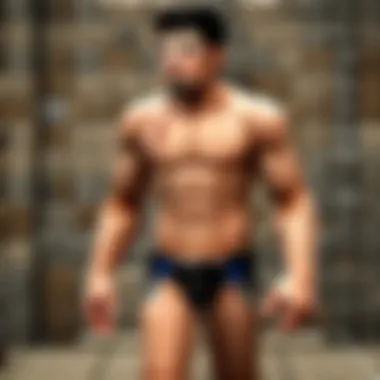

Intro
Creating a customized skin in Minecraft is a popular activity among players. It allows individuals to showcase personal creativity, individuality, and style, making their experience in the blocky world even more enjoyable. Skins are more than just appearances; they can reflect a player's personality or interests. With a multitude of tools available, crafting a unique skin has become accessible to both newcomers and seasoned players alike.
In this guide, we will explore how players can develop their own skins from scratch. Each chapter will delve into key aspects such as skin formats, editing software, and the uploading process. By the end of this article, players will have a comprehensive understanding necessary for creating their own visionary skins.
Minecraft Game Guides
Players keen on customizing their characters can delve deeper into Minecraft's versatile game mechanics. Prior knowledge in helpful skills such as basic building or crafting may enhance the overall experience. However, skin-making offers distinct strategies wholly centered on aesthetic appeal. Here, we cover insights and guidance to illuminate the pathway.
Character Creation Guide
When starting with skin-making, understanding the Minecraft skin format is crucial. Skins use a 64x64 pixel resolution that comprises distinct body parts, including the head, arms, and legs. Players must be cautious to not distort these segments during editing to ensure authenticity.
Among the most inviting aspects of skin creation is its accessibility. Free software can modify or create skins, such as:
- Skinseed: An intuitive mobile app that lets users choose from existing skins or make new ones.
- MC Skin 3D: A desktop tool that provides a real-time 3D preview of skins.
- Nova Skin: A web-based editor with community-uploaded skins as a reference point.
Uploading Your Skin
Once the skin design is complete, it is time to upload it to the corresponding Minecraft account. The platform offers a straightforward method for players. Users walk through the following simple steps:
- Visit the official Minecraft website.
- Log into their Mojang account.
- Navigate to the profile section for character settings.
- Upload the designed skin file by selecting the appropriate image.
- Save changes.
Important Note: It's often wise to keep backup copies of skins during this whole process. Sometimes, issues may nurse and alter the appearance post-upload, so having backups will streamline resolution procedures.
Customizing your Minecraft skin is an expression of creativity and gives your character a distinct identity in a vast gaming landscape.
This section has provided essential information and techniques, equipping you to take the first steps towards producing and uploading a personal skin. In the forthcoming sections, we will further discuss additional resources, tips, and considerations to ensure the best skin development experience possible. The article's aim remains at sharpening insights into creating a rewarding Minecraft journey.
Foreword to Minecraft Skins
Minecraft has captivated millions with its immersive worlds and endless opportunities for creativity. One way players express their individuality is through custom skins. Skins in Minecraft change the appearance of the player character, allowing users to showcase their style, preference, and even thematic pursuits. In this section, we will explore the fundamentals of Minecraft skins and their significance in enhancing gaming experiences.
Understanding Minecraft Skins
At its core, a Minecraft skin is a texture file that covers the 3D model of the player’s avatar in the game. The default character Steve has a specific skin, but players can modify this skin or create entirely new ones using editing tools. These files adhere to a specific format that allows seamless integration within the game. The general texture is mapped out into layers that account for different parts of the character's body: head, body, arms, and legs. Understanding these layers is crucial for anyone looking to create or edit their skins effectively. Elaboration on these map layers can be appreciated by visualizing them as a grid, where pixels correspond directly to parts of the character model.
Importance of Customization
Customization is central to the appeal of Minecraft. Knowing how to personalize your skin plays into a deeper aspect of individuality. When a player logs into a server, their choice of skin becomes a reflection of personal style or interests. The skin can show passion for different themes – be it superheroes, animals, or even unique designs created by the player themselves. This level of personalization provides not just a sense of ownership, but also an avenue for creativity, pushing the boundaries of expression within the game.
One reason many gamers value custom skins is the sense of belonging they provide within the larger Minecraft community. Players often take inspiration from skin trends and will share their creations with others.
"Personalized skins in Minecraft ease the transition between real identity and virtual persona, giving gamers a deeper connection to their in-game experience."
In summary, understanding Minecraft skins is essential not just for aesthetic improvements but also for forging connections in a wide array of virtual landscapes. The process to obtain this custom appearance is the focal point for the continuity of an engaging and personal Minecraft experience.
Assessing Your Needs for a Custom Skin
When it comes to creating a custom skin in Minecraft, knowing your personal preferences is a crucial first step. Custom skins not only enhance the visual appeal of the game, but also allow players to express themselves. This part of the guide will focus on defining style and thematic preferences. Taking the time to assess your needs can save effort and make the skin creation enjoyable.
Defining Your Style Preferences
Understanding your personal style is foundational for creating a skin that resonates with who you are, even within the gaming world. Think about your past choices in clothing, favorite colors, or even characters from movies and games that inspire you.
Here are some points to consider:
- Color Scheme: Decide whether you prefer bright, bold colors or muted, subtle tones. A simple palette could lead to a minimalist yet effective skin.
- Character Traits: Think about the traits you want your skin to portray. Are you fierce, playful, or mysterious? These traits can be reflected in the choice of colors and design elements.
- Inspiration Sources: Collect references from various sources, such as movies or games that resonate with you. This can serve as a backdrop for your custom skin.


Engaging in a self-reflective process will help you create a skin that feels free of limitations. Evaluate collaborations or pairings you might want reflected in your outit. Revisit this phase often as your tastes evolve.
Considering Different Themes
Next, eyeing thematic possibilities helps in achieving a skin you cherish. Minecraft is diverse. Themes can range from realism to fantasy, historical to futuristic modes.
Some themes to weigh:
- Fantasy Element: Themes from popular media like elves, robots, dragons, etc., might appeal to you.
- Seasonal Themes: Craft designs related to seasons, festive events, or upcoming occasions. Figuring out factors such as winter or haunted Halloween, for instance, offers alternative ways to customize.
- Character Reinvention: You might enjoy recreating skins tied to your favorite characters. If you are keen on popular culture, perhaps consider influencers, artists or even animals.
Decisions around themes can impact the overall skin appeal. Detailed attention to thematic elements bridges personal creativity in such skins. Remember to align your preferences with not just creativity but also the fun aspect of discovering textures and styles within submaps of Minecraft. This leads to a more tailored and enthusiastic gaming experience coded uniquely altogther.
Tools Required for Skin Creation
Creating custom skins in Minecraft needs a few essential tools. Skins represent the player's persona in their virtual ventures. The right tools can elevate that representation by helping shape unique designs. These tools vary according to user’s preferences; some might favor convenience while other lean towards robust features.
Using Skin Editors
Skin editors are pivotal in the skin-creation process. They provide the interface to visualize your skin design, allowing for intricate adjustments and fine detailing.
Online Tools
Online tools offer very much accessibility. One popular option is Skindex. This platform allows users to create, edit, and even share skins within a single web page. Notably, the drag and drop system is simple to learn, which makes it appealing to beginners. It offers an immediate visual feedback feature as you paint each pixel, helping envision the look and feel in real time.
This can make a big differnece in efficiency compared to traditional methods of creating skins. However, reliance on an internet connection can be a downside. If access to internet is a trouble, offline software becomes more beneficial.
Offline Software
For those who prefer a more dedicated approach, programs such as GIMP or Photoshop are ideal. These tools allow for sophisticated image manipulation that online tools may lack. The capacity to use layers is a standout feature of offline software, letting users create more complex designs by separating different parts of the skin.
However, the learning curve can be a challenge for newcomers. The extensive features offered by offline programs can be overwhelming. Also, users will notice that some of these software posess licensing costs, making this route potentially more expensive.
Understanding the Skin File Format
The skin files in Minecraft typically come in PNG format with strict requirements on size and structure. Each skin consists of a specific set of pixel mappings that line the Minecraft character model. This makes understanding those guidelines necessari to effectively create skins.Gradually familiarizing yourself with this format offers more likeful experiences while designing. By grasping how these structures influence the appearance of your skins inside the game, your final product will look closer to the envisioned one.
Dive deep into the skin format to uncover best practices for file management. This ensures your custom skin stands the test of gameplay requirements.
Creating Your Own Skin Step-by-Step
Creating a custom skin in Minecraft reflects one's individuality in the game. It is not merely about aesthetics; custom skins represent a personal statement in a world inhabited by countless players. Understanding the process is crucial. This allows players to transform blank templates into visual expressions of their creativity. Here, we will explore the steps you need to take, ensuring that you can craft a skin that is distinctly yours.
Starting with a Template
Starting off properly can streamline the entire skin creation process. Utilizing templates can simplify your initial steps. Templates ensure that the key proportions fit exactly suited for Minecraft character models. They are widely available and usually free. Many online resources supply clear outlines to work with. This helps novice creators tremendously.
When choosing a template, consider the following aspects:
- Basic Layout: Ensure the boundaries are clear to avoid covering unnecessary sections.
- Default Skin Styles: Understand the basic character types, such as Steve or Alex. Each provides a framework suited to different styles.
- Reference Examples: Analyze existing skins to familiarize with the artistic possibilities.
Using a template eliminates guesswork. You can develop your unique design within established parameters. This ensures higher efficiency in creating custom skins.
Adding Custom Colors and Features
Customizing colors and additional features comes next. This step plays a pivotal role in authenticating your skin. Start with a color palette that represents your style. There are various color picking tools online, which assist in finding shades for your skin. After that, proceed to enhance and add unique character traits. Focus on details.
When adding features, think about:
- Face Detail: Unique expressions can indicate personality traits.
- Clothing Designs: Custom colors or patterns can differentiate a plain outfit.
- Accessories: Items like hats or glasses make a skin more engaging.
Keep in mind that balance matters. Too many features may clutter the overall look. Strive for a harmonious design that stands out yet maintains simplicity.


Previewing Your Skin
Before finalizing your new skin, it's essential to preview it. This crucial step ensures everything is in place. Most skin editing tools provide an instant preview option, allowing you to see how your designs look on the character model in-game. Make use of this feature.
As you preview, look for overarching themes:
- Visual Consistency: Colors and design elements should work together.
- Realism Within Context: Though Minecraft is minimalist, your design may reflect popular culture, game themes, or fictional worlds.
- Feasibility Check: Consider how it appears in various-game contexts and conditions.
The preview stage offers a valuable feedback loop, enabling you to make final adjustments. A well-validated design enhances the immersive experience in the world of Minecraft.
"Creativity is allowing yourself to make mistakes. Art is knowing which ones to keep."
─ Scott Adams
Uploading Your Custom Skin
Uploading your custom skin is a crucial step in personalizing your Minecraft experience. This process allows players to express their individuality in a game that is already rich in creativity. A custom skin not only adds aesthetic value; it also enhances the overall engagement with the Minecraft community. Knowing how to upload your skin correctly ensures that all your hard work in design is seen by both friends and other players globally.
Properly managing the upload can avoid issues that arise from size or format errors, which may lead to the loss of your carefully crafted skin. Recognizing the components of uploading is wise, for it helps maintain the fun of gameplay without unnecessary interruptions.
Accessing the Minecraft Profile Page
To begin the upload process, you must access the Minecraft Profile Page. This page serves as your command center for skin uploads and personal settings. To reach it, follow these steps:
- Launch your preferred web browser.
- Navigate to the official Minecraft website.
- Log in using your Mojang account credentials, if prompted.
- Look for the option labeled 'Profile' or 'Skin,' generally located at the top or side menu.
Once on this page, you will have access to various personal settings. Understanding your skin settings can reduce mistakes during the process. Familiarize yourself with the page layout ahead of time to save confusion when it is time to upload.
Navigating the Upload Process
When you are on the Minecraft Profile Page, the next phase is straightforward, but attention to detail is vital. Here’s how to navigate through it effectively:
- Choose File: You’ll see a button labeled 'Browse' or 'Choose File.' Click this to locate the custom skin you have created on your device.
- Check Format: Ensure that your skin file follows the required format. Minecraft generally accepts .png files. Verify the dimensions as well, which should be either 64x64 or 64x32 pixels.
- Upload Skin: After selecting your skin, find the 'Upload' button. Click it to submit your skin.
- Confirmation: Following the upload, a confirmation message should appear. This confirms your skin has been successfully uploaded and is now ready for use in your game.
While these steps are simple, they are essential for ensuring that you can enjoy your unique Minecraft identity. Remember, each part of the upload should be executed carefully to prevent any complications.
If you encounter trouble, revisit each step. Common issues arise from image size and format discrepancies.
By diligently executing these steps, you'll be able to commence your customized gameplay experience immediately. Always keep communicating with the Minecraft community for advice and experiments on new skin ideas.
Troubleshooting Common Issues
In the realm of creating custom skins for Minecraft, encountering issues is normal. Understanding how to troubleshoot common problems is essential for a smooth gaming experience. These skills can save time and allow players to fully enjoy their personalized skins. Players at any skill level can benefit greatly from knowing how to handle issues with skin files and appearance.
File Format Problems
File format issues can prevent custom skins from appearing correctly in Minecraft. Skins require specific formats to function. The most common format for Minecraft skins is PNG. If a file is in a different format, it won't work, which can lead to great frustration.
Here are some steps to verify that skin files are in the correct format:
- Open the skin file in an image editor like GIMP or Paint.
- Ensure you save the file as "skin.png" or simply as a .png.
- Make sure the image size is 64x64 pixels or 64x32 pixels, following the game's specifications.
Make sure your file is not around 200 KB in size. A file too large will not upload.
Remember, double-checking these aspects can help avoid typical errors that would otherwise disrupt your gaming experience.
Skin Appearance Issues in Game
After successful upload, the anticipated appearance of your skin in-game might not match your edited design. Such issues can arise from multiple factors. It can be quite perplexing when an expected result remains elusive.
First, here are essential points to review if you encounter skin appearance problems:


- Caching Issues: Sometimes, Minecraft caches old skins. You can resolve this by logging out and back into your account or clearing the game cache.
- Incorrect Display Data: Ensure that you're uploading the correct skin. Players sometimes overwrite a skin without remembering. Double-check your uploaded skin.
- Server Specifics: If you are using a specific server, make sure that the server allows for custom skins; some servers might not support personal designs.
By carefully addressing these matters, you can ensure that your custom skin is not just a file on your computer but an integral part of your Minecraft adventure.
Exploring Skin Collections
Understanding skin collections offers significant value for Minecraft players. They are not merely catalogues of skins; they cultivate community, creativity, and innovation. Players benefit from exploring various designs, which serves as an endless source of inspiration.
Developing a unique skin often requires creativity. Browsing existing collections allows you to see what is popular, trending, or highly regarded by the community. You can consider these designs when making your own skin, adopting elements that resonate with your personal style. Accessing a variety of skins can also diver your thinking process. What looks great in someone else's design can influence your ideas.
Another key aspect of exploring skin collections is collaboration and interaction. Joined within strong communities of players who create and share their skins, collaboration becomes a treasure open for anyone to invite. By discussing styles, techniques, and preferences, players push the boundaries of their creativity.
Utilizing Online Skin Libraries
Online skin libraries play a crucial role in the Minecraft skin ecosystem. They have a vast number of skins, catering to a wide range of tastes and preferences. Websites like Planet Minecraft and NameMC provide users with amazing collections from various artists.
Benefits of using online skin libraries include:
- Instant access to a large variety of skins
- Search features that help find specific styles or themes
- Direct download options make it easy to use skins in-game valid
Moreover, the resource allows players to filter results, focusing on their desired characteristics. For instance, players can search by tags or design type, demanding unique skin elements. These websites often feature user ratings and comments that highlight community feedback.
Creating and Sharing Your Skin Designs
Creating and sharing skin designs is an essential part of engaging with the Minecraft community. Once you’ve crafted a skin that reflects your identity, it's inviting to share it with others. Sharing promotes recognition, receives feedback, and often leads to inspiration for future projects.
Fostering a sense of belonging is possible through designs. Players interact with the creations of others and often mimic and transform ideas to innovate upon initial designs.
Consequently, sharing platforms also adhere expressing how well creativity takes among the gaming community. Try to post your designs on personal blogs or forums. Utilizing places like Reddit or Facebook groups dedicated specifically to Minecraft skins can expose your work to a wider audience. Receiving critique from seasoned skin designers is both encouraging and helping to improve your next creations.
Sharing is not only about putting on display. It is a basic form of communication. It strengthens bonds between like-minded players, fuelling further imagination in the process.
Community and Resources
The world of Minecraft skins is not just an exercise in creativity; it also thrives through community engagement and shared resources. Understanding the value of these elements can greatly enhance your experience in crafting personalized skins. Players can take advantage of a myriad of resources and community interactions, which can provide inspiration, tools, and feedback for their custom creations.
Joining Minecraft Skin Communities
Being part of a Minecraft skin community offers numerous benefits. In these spaces, creative minds converge to share their creations, techniques, and tips. Here are some key advantages of joining such communities:
- Inspiration: Browsing through community skin galleries can spark new ideas and enhance your creativity. Seeing what others have crafted may lead you to explore different styles or themes.
- Feedback: Whether you’re a novice or an expert, constructive criticism is invaluable. Members of skin communities often offer reviews and suggestions that can refine your skin.
- Collaboration: Community involvement can facilitate collaborative skin designs. Engaging with other creators opens possibilities for teamwork and combined creative expressions.
- Updates on Trends: Skin communities are usually the first to discuss emerging trends and popular designs, helping you stay relevant within the ever-evolving Minecraft culture.
Some popular communities can be found on platforms such as Reddit, dedicated Discord servers, or Minecraft Forums. Engaging in these communities will aid your journey in skin creation by connecting you with like-minded individuals.
Learning from Tutorials and Guides
Accessing quality tutorials and guides is paramount for anyone aspiring to improve their skill set in skin creation. The depth of knowledge within dedicated Minecraft guides can range from basic skin techniques to advanced editing and custom features. Here’s why tutorials are key to mastery:
- Structured Learning: Tutorials often breakdown the skin creation process into manageable steps, allowing for focused learning. This structured format is ideal for understanding complex techniques.
- Resource Recommendations: Many guides provide insights into software tools and online editors. This can help you choose the right applications tailored for your skin design goals.
- Foundational Techniques: Learning from experienced creators helps you grasp essential skills—both artistic and technical—that you might not pick up through trial and error alone.
- Problem-solving: Many guides solution common issues faced during skin creation, ensuring you have the resources to troubleshoot problems effectively.
Good sources for guides include websites dedicated to gaming tutorials, video platforms, and community forums that often feature pinned posts with comprehensive instructional content. Don't hesitate to tap into these resources as they vastly enrich your customization endeavors.
End
Creating a custom skin in Minecraft is more than a way to stand out in a sea of players; it is a personal expression of creativity. By understanding the various tools and techniques outlined in this guide, players can confidently embark on their own skin-making journey. The process not only allows for artistic freedom but also instills a sense of ownership and individuality in the gaming experience.
Recap of Key Points
- Understanding Skin Formats: Grasping the ins and outs of skin file formats is vital. These files dictate how your skin will appear in-game.
- Usage of Skin Editors: Utilizing both online tools and offline software provides flexibility and options for players depending on their preferences.
- Customization: The ability to add your own features and colors is fundamental. This tailoring step makes the skin represent you.
- Uploading the Skin: Knowing the upload process ensures that your time spent crafting your skin leads to a successful implementation within the game.
- Community Engagement: Being part of the Minecraft skin community and utilizing various resources can enhance your learning experience.
Encouragement to Explore Creativity
Do not limit yourself while designing your skin. Consider unique themes that reflect interests in Gaming, pop culture, or even personal experiences. Experimentation with different colors and styles can lead to unexpected and exciting outcomes. As you develop your skin, you may find that it speaks to your individuality and gaming identity.
Art and gaming intersect beautifully in Minecraft. Engage with the creativity surrounding you; designing skins not only enhances your in-game persona but also builds on community interactions. Each effort you put in brings you closer to not just enjoying the game, but also sharing a piece of your unique personality with others. Let your imagination guide you and dive into a world of gameplay that brings your vision to life.
"Every player has a story to tell. Making your own skin lets you express that story visually."



