Discovering Minecraft Bedrock for PC Gaming
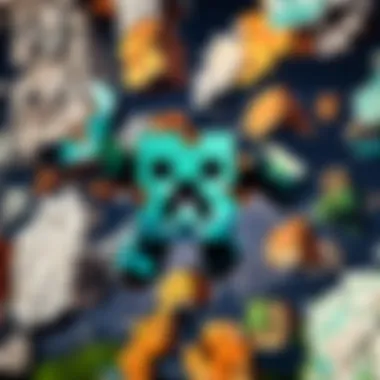

Intro
Navigating the world of Minecraft brings players face-to-face with a myriad of choices, especially when it comes to the version one decides to play. Among these, Minecraft Bedrock Edition often slips under the radar, overshadowed by its counterpart, the Java Edition. However, on PC, Bedrock holds its own distinct flavor, offering unique features and a different gameplay experience that players might not even be aware of.
In this article, we will unpack the specifics of the Bedrock version available for PC. We'll look at its availability through various platforms, particularly the Microsoft Store, and highlight essential technical requirements to ensure a smooth gaming experience. Whether you consider yourself a seasoned veteran of Minecraft or a newcomer hoping to delve into blocky worlds, this guide aims to flesh out the key points of playing Bedrock on a PC.
Let’s kick things off with an examination of what sets this version apart.
Minecraft Game Guides
Character Creation Guide
When stepping into the pixelated universe of Minecraft, the first step often includes personalizing your character. In Bedrock Edition, character creation has more flexibility compared to Java. You can choose different skins from the built-in options or even import your own. To do this, head to the marketplace within the game—where there's a wealth of choices ready for you. Simply click on 'Profile' and navigate to 'Edit Character'.
Building Techniques Tutorial
Building in Minecraft can be as simple or as complex as you'd like it to be. For players interested in honing their skills, the Bedrock Edition offers several unique building blocks not found in Java. For instance, the smooth stone variant provides a sleek finish to projects.
Try mixing and matching materials—a house combining bricks and wooden planks can not only offer a sturdy structure but also aesthetic appeal. Remember, creativity is key. Don't hesitate to experiment! You'd be surprised at what interesting combinations can result.
Redstone Mechanics Explained
Redstone can be a game-changer in Minecraft, acting as the electrical circuit of the game. While Bedrock's mechanics differ from Java's in terms of usability, it's important not to shy away from learning the ropes.
Basic Redstone devices include:
- Redstone Torches
- Levers
- Pistons
These elements can forge contraptions ranging from simple doors to complex machinery that automates processes. Consider starting with small projects, and gradually work your way up to more lavish builds. This way, you’ll gain confidence along your Minecraft journey.
Crafting Recipes Encyclopedia
Crafting is a fine art in Minecraft. Knowing your recipes can make or break your gaming experience. In Bedrock, the interface remains user-friendly, giving players easy access to a list of all available crafting recipes with just a quick click. This can be extremely helpful if you’re trying to whip up something specific on the fly.
Make a habit of referring back to your recipe book—it can save you from unnecessary guesswork. Experimenting with different combinations also reveals hidden recipes you might overlook!
Latest Updates and Patch Notes
Staying abreast of the latest updates in the Minecraft Bedrock Edition can significantly enhance your gameplay. The lively community often shares insights and theories about forthcoming features, creating a buzz around the game.
Patch Note Breakdown
Each update comes with its own set of patch notes, detailing changes, improvements, and fixes. A keen player should always review these, as they might reveal new gameplay mechanics or bug fixes that could improve your overall experience.
New Features Analysis
Updates frequently introduce new mobs, blocks, or biomes. Keeping an eye on these changes ensures you make the most out of your game—like incorporating new materials into your builds or using fresh creatures for your farming plans.
Community Speculations and Theories
Following discussions on platforms like Reddit (www.reddit.com) can also keep you in the loop. Players occasionally share predictions about potential features based on snapshots or beta releases. Chiming in on these discussions can not only enhance your knowledge but can also be a fun social activity within the Minecraft community.
Mod Reviews and Recommendations
While the Bedrock Edition allows for cross-platform play, mods are a touch more complex than their Java counterparts due to restricted access to files. Nevertheless, there are still some excellent mods available that can be easily installed and enhance your gameplay experience.
Top Mods of the Month
Whether you want to improve graphics or introduce new mechanics, exploring the top mods can be worthwhile. Look for popular choices that have received community accolades.
Mod Installation Guides
Once you find a mod you like, follow simple installation steps often provided with the mod for smooth integration into your game. Adapt these mods in a way that fits your play style, and always backup your game data.
Minecraft News and Developments
Being in tune with the ongoing developments within the industry can offer insights that benefit your gaming experience.
Industry News and Trends


Consider subscribing to Minecraft-focused channels or forums to stay updated on trends that might influence gameplay mechanics or community events.
Behind-the-Scenes of Updates
Checking out behind-the-scenes snippets can be fascinating as you sometimes learn about the painstaking process of development that leads to introducing new features to the game.
Upcoming Features and Sneak Peeks
Finally, keep an ear to the ground for sneak peeks of upcoming features. Game developers may occasionally tease new content, providing players a first look at what's to come.
To draw this section to a close, understanding the nuances behind Minecraft Bedrock on PC can truly elevate your gaming experience. With thoughtful engagement and a curiosity to explore what lies beyond basic gameplay, you can become a true aficionado of the game.
Prelims to Minecraft Bedrock
Minecraft has carved its niche in the gaming world, becoming a household name across generations. In this vibrant tapestry of blocks and imaginations, Minecraft Bedrock Edition stands as a significant iteration, distinct yet intertwined with the overall Minecraft phenomenon. Understanding Bedrock is crucial for players, both new and seasoned, who want to navigate the building blocks of this expansive universe.
Bedrock brings together a multitude of layers, each delivering a unique flavor. This section sets the stage for a deep dive into what Bedrock offers and why it deserves attention. Players often ask about compatibility, performance, and features, all of which converge here to form a coherent narrative about accessing and enjoying Minecraft Bedrock on PC.
The Evolution of Minecraft
From its humble beginnings as an indie game, Minecraft has transformed into a global phenomenon. As its landscape evolved, so too did the editions offered to players. The trajectory from the classic PC version to the more streamlined and versatile Bedrock Edition speaks volumes about the game's adaptability.
Take, for instance, the original Java Edition, which was bound by the limitations of a single platform. New versions rolled out, with Bedrock stepping in to level up the playing field. The Bedrock Edition emerged to tackle compatibility issues across devices, allowing players on consoles, mobile, and PC to unite under a single gaming experience. This shift shifted the game significantly—gaining traction among the masses and introducing countless players to the world of blocks, crafting, and survival.
In essence, the evolution of Minecraft tells a story of innovation and connection. It’s about understanding how each edition plays its part in this collective venture.
Understanding the Bedrock Edition
With the rise of the Bedrock Edition, players are frequently curious about what it fundamentally entails. Unlike the Java Edition, Bedrock is designed for versatility. One pivotal benefit is how the game functions across various platforms. Whether it’s on a tablet or a gaming console, players can enjoy a seamless experience.
"The Bedrock Edition offers a more unified experience across devices, merging communities and allowing for cross-play."
Moreover, Bedrock’s performance optimizations deserve a spotlight. It’s built to run smoothly on a wide range of hardware, making it accessible for many players who may not have high-end systems at their disposal. This accessibility does not mean sacrificing quality. Players can enjoy a visually appealing experience while benefiting from the rich multiplayer functionality.
In addition, community content is another key aspect. The inclusion of a marketplace where players can purchase skins, worlds, and other add-ons enriches the gaming experience, allowing personalization and creativity.
As we journey through this article, keeping these elements in mind will enhance our understanding of Minecraft Bedrock on PC. From cross-play capabilities to system requirements, each layer unfolds opportunities and challenges that are worth exploring.
Is Minecraft Bedrock Available on PC?
In diving into the question of whether Minecraft Bedrock is available on PC, it’s essential to recognize the significance of this inquiry for both new and seasoned players. The Bedrock Edition is not just another version of the game; it’s an invitation to a different play style, unique features, and cross-platform connectivity. With the gaming landscape ever-evolving, understanding the availability of Bedrock Edition on PC opens a new door to enjoy what Minecraft has to offer without being tethered to other devices like consoles or mobile.
Accessing Bedrock through Microsoft Store
The Microsoft Store serves as the primary gateway for accessing Minecraft Bedrock on PC. Unlike the Java Edition, where you might need to fiddle around with external download links, the Bedrock Edition offers a more streamlined process. Players can find the game quite easily through a simple search in the Microsoft Store, which tends to make the experience more user-friendly.
After locating the game, purchasing it is straightforward. Here’s a brief rundown of the steps:
- Open Microsoft Store: Fire up your PC, click on the Start menu, and launch the Microsoft Store.
- Search for Minecraft Bedrock: Use the search bar at the top to type in "Minecraft Bedrock."
- Select your Version: Once you catch sight of it, you’ll have options for different bundles or packages depending on the features you want.
- Purchase and Install: Click on the purchase button, and once that's done, hit the install button. It usually does not take too long to set up.
This method is appealing because while the Bedrock Edition does come with its fair share of paid content, like skins and texture packs, the base game is easy to access and download. And once it’s installed, players can jump right in, joining friends on various platforms seamlessly.
System Requirements for Bedrock
Now, if you’re considering diving into Bedrock, it’s paramount to check your system’s specifications. Everyone would like the game to run smoothly without a hitch.
Here are the key system requirements to keep in mind:
- OS: Windows 10 (version 18362.0 or higher)
- CPU: Intel Celeron J4105 or equivalent
- RAM: 4 GB
- GPU: Intel HD Graphics 4000 or equivalent
- DirectX: Version 11
- Storage: At least 2 GB of available space
A savvy step for those unsure about their system compliance is to navigate to the settings or use a third-party application to evaluate their specs. It's also worth noting that running a freshly updated version of Windows can sometimes resolve compatibility issues.
Ensuring your system meets these requirements enhances the gameplay experience, allowing players to enjoy the vibrant worlds and dynamic multiplayer environments that the Bedrock Edition offers.
By keeping these considerations in mind, players can make an educated decision on whether to take the plunge into Minecraft Bedrock on PC. Securing access and understanding how your system stacks up can lead to an enjoyable gaming experience, no doubt.
Differences Between Bedrock and Java Editions
Understanding the differences between Minecraft's Bedrock and Java editions is crucial for players looking to optimize their gaming experience. Each edition comes packed with its own set of benefits and mechanics that cater to different types of players.
In this section, we’ll explore three key areas that highlight these differences – from game mechanics and graphical fidelity to modding capacities. Whether you’re fond of crafting with friends or prefer solo adventures, knowing these differences will help you make informed decisions.


Game Mechanics Variabilities
The game mechanics between Bedrock and Java editions set the tone for how players interact with the Minecraft universe. In Bedrock, for instance, the combat system is more streamlined, which some find less complex yet easier for casual players. Attack damage varies not only with the weapon type but also the player’s position relative to the target. This is something that distinguishes it from Java.
Additionally, the way Redstone functions can be different. Players often note that Bedrock tends to simplify some of these systems, which makes Redstone creations easier but possibly less versatile compared to Java. This can create a noticeable gap in terms of creativity for players who enjoy engineering intricate systems.
"It's almost like the two editions are designed for different mindsets—where Bedrock offers straightforward fun, Java feeds the desire for complex challenges."
The movement mechanics also diverge, with Bedrock allowing smoother movements, such as sprinting over ledges without falling off. Such nuances might seem small, but they significantly alter the gameplay experience and how players engage with the environment.
Graphical Differences
When it comes to visuals, a gamer’s preference might hinge on the platform's capabilities. Bedrock Editions generally have an edge in terms of performance. This means players on mobile or consoles might experience smoother frame rates and quicker load times. It aligns perfectly with the goal of accessibility across varied hardware.
However, Java has a stronger modding community that allows advanced users to elevate graphics to stunning levels through shaders and texture packs. Those willing to tinker can experience the world in dazzling detail that Bedrock might not quite achieve inherently.
In essence, while Bedrock is trying to make Minecraft accessible and enjoyable for everyone, Java caters to players looking for an aesthetic and technically rich environment, often resulting in lush visual experiences through various mods.
Modding Capabilities
Modding is often where the heart of Minecraft lands for many passionate players. In this arena, Java Edition truly reigns supreme. It’s community-driven and offers players extensive freedom to customize their gameplay experience. Be it new mobs, mechanics, or even completely new game modes, the options are vast for Java enthusiasts.
On the flip side, Bedrock offers a Marketplace where players can purchase content. While this might seem user-friendly, many purists argue it lacks the creative spark showcased by the Java community.
For those who wish to dabble in mod creation, the process is generally easier on Java due to extensive documentation and widespread support forums. Meanwhile, Bedrock’s mod support, often referred to as "Add-ons" is more limited, partly due to stricter guidelines and the nature of console restrictions.
In a nutshell, players hoping to dive deep into modding should certainly lean toward the Java Edition, where experimental builders can run wild with their imaginations without the limits that Bedrock imposes.
Overall, these differences are not merely trivial— they directly influence how one interacts with the game, both for casual gaming and when aiming for more complex gaming experiences.
Cross-Platform Play in Bedrock
Cross-platform play is a defining feature of the Minecraft Bedrock Edition, lending the game a versatile edge that many players appreciate. It allows users across various devices—be it Windows, Xbox, PlayStation, or mobile—to interact within the same virtual world. This ability to connect with others irrespective of the hardware they are using enhances the community aspect of Minecraft, fostering friendships and collaborations that transcend platform limitations.
Connecting with Other Platforms
To engage with friends who play on other consoles or devices, players must ensure a few steps are followed:
- Microsoft Account: Almost all players need to have a Microsoft account to enjoy cross-platform features. This account serves as the bridge between different platforms, so it’s essential to set it up if you haven’t already.
- Same Version: All players must be using the Bedrock Edition of Minecraft. This is crucial because cross-play does not work with the Java Edition. So, if you are on a PC using Bedrock, you cannot join a Java player’s world.
- Friend List Management: Players can add friends who are on different platforms through their Microsoft accounts. Once added, they can easily join each other's games.
- Network Settings: Ensure that your network settings allow for multiplayer gaming. Some routers or firewalls may block connections, so tinkering with settings might be necessary for seamless gameplay.
The process is relatively straightforward, but attention to detail is key here, as missing a step can lead to frustration.
Benefits of Cross-Play
The advantages of cross-play in Bedrock Edition are numerous and can greatly improve the playing experience. Here are some key benefits:
- Increased Player Base: With the ability to connect with more players, the world feels more alive. This larger community can be beneficial for servers, ensuring active participation and lively interactions.
- Collaborative Projects: It can be thrilling to work on community builds with friends and fellow players using different platforms. Imagine the creativity that surfaces when various players bring their styles together!
- Event Participation: Special events and limited-time activities on servers can attract a wider crowd. Engaging with players from different platforms creates a richer gameplay environment.
- Skill Development: Competitive players can benefit from adapting to diverse playstyles, which can arise from different devices. Facing a variety of gameplay approaches encourages continuous improvement.
Feeling part of a larger gaming community can motivate players to continue engaging with the game, fostering retention among veterans and sparking interest in newcomers. As Minecraft enthusiasts, it’s essential to appreciate how cross-platform functionality extends beyond convenience; it shapes the very heart of collaboration and creativity.
Technical Considerations for Gameplay
When it comes to enjoying Minecraft Bedrock on PC, understanding the technical considerations is absolutely crucial. This section will dive deep into performance optimization and the common hiccups players may face.
Performance Optimization
Optimizing performance can mean the difference between smooth crafting and chopping wood in slow motion. A well-tuned game not only enhances the visual experience but also ensures that players can engage freely without lag interruptions or unexpected crashes.
- Understand Your Hardware: Knowing the capabilities of your PC is fundamental. Low-end systems might struggle. To run the game smoothly, at least 4 GB of RAM is recommended. It’s better to have a solid graphics card as well. Integrated graphics may serve but will likely fall short in enhancing the game's beautiful blocky visuals.
- Adjust Graphics Settings: The game has options to change graphics settings. Lowering the render distance, turning off fancy graphics, or disabling particles can help lighten the load on your CPU and GPU.
- Allocate More RAM: For a seamless experience, especially if you’re running mods or playing on high-density servers, allocating more RAM to Minecraft can improve data handling. Use this code snippet in your Minecraft launcher:(Replace 4G with the amount of RAM you want to allocate, keeping your total system capacity in mind.)
- Regular Updates: Keeping your game updated is essential. Updates often contain patches for performance issues, so staying current can mean a more stable and optimized version of the game.
By following these practices, players can create a tailored experience that fits their hardware and personal preferences, enhancing their overall gameplay.
Troubleshooting Common Issues
Even the most seasoned players can encounter issues. Knowing how to tackle these problems efficiently is key to maintaining an enjoyable gaming environment.
- Crashes and Bugs: If the game crashes or bugs occur, the first thing to check is your system requirements. Failing to meet minimum specifications can lead to issues. If everything checks out, try reinstalling the game or reducing graphics settings to see if it helps.
- Connection Problems: Players often face issues when connecting to servers. Ensure your internet connection is stable and check if the server is down. Sometimes, simply restarting the router or checking firewall settings can resolve connectivity problems.
- World Lag: If a player experiences lag, especially on larger worlds, it may be due to too many entities or processes running. Closing unnecessary applications running in the background can free up resources. Also, reducing the number of players on the server might help stabilize the gameplay.
- Texture Issues: Sometimes textures seem to disappear or appear incorrectly. Making sure to have the correct versions of any resource packs, or simply restarting the game can clear these issues.


"Troubleshooting is like finding treasure in the game; you have to explore every corner to discover the solution."
Be proactive in solving these issues to get back to building and adventuring without too much hassle. Knowing what to look out for and how to respond effectively can turn a frustrating experience into just a minor setback.
Unique Features of Bedrock Edition
In the vast world of Minecraft, the Bedrock Edition stands out by offering unique features that cater to a wide range of players. These elements not only enhance gameplay but also contribute to the game's accessibility and overall community engagement. Delving into these distinctive characteristics sheds light on why so many players gravitate towards the Bedrock Edition.
Exclusive Gameplay Elements
One of the most compelling aspects of Minecraft Bedrock is the exclusive gameplay elements integrated into its foundation. For starters, Bedrock Edition boasts a smoother, more consistent performance across diverse devices, which is a significant draw for gamers using different platforms. Unlike Java Edition, where performance can vary widely, Bedrock’s optimization means improved framerates and reduced lag. This consistency can make all the difference, especially in fast-paced scenarios like PvP battles or building competitions.
Moreover, the mechanics of crafting and gathering are streamlined, making it more intuitive for newcomers. For example, the tutorial modes are more hands-on, providing clear guidance on game mechanics right from the get-go. This means that, whether you're landing on an island for the first time or digging deep into the Nether, you’ll find a user-friendly approach waiting for you.
Players can also enjoy exclusive mobs and biomes that aren’t present in the Java version. For instance, the introduction of the exploration update brought elements such as foxes, pandas, and unique villages that offer fresh experiences for players. These nuances enrich the gameplay and foster creative and adventurous possibilities.
Market Place and Community Content
The Minecraft Marketplace acts as a treasure trove for Bedrock players, serving as the bridge between player creativity and developer innovations. This platform allows players to purchase or earn unique content, such as skins, texture packs, and worlds, crafted by the community and official designers alike. Such a feature enhances personalization, enabling players to make their in-game experience truly distinctive.
• Access to Varied Content: The Marketplace provides an incredible variety of content ranging from fantasy skins to substantial thematic worlds like superhero realms or historical empires. This constant influx of new content keeps the game feeling fresh, revitalizing the experience each time you log in.
• Community Interactions: Community-driven projects can be showcased on the Marketplace, encouraging collaboration among players. Whether it’s a small map made for mini-games or a cinematic world showcasing incredible builds, this space promotes creativity. It blends gameplay with social interaction, as you often see community feedback and discussions around new releases.
"Minecraft’s Marketplace is like opening a new door to creativity. It’s not just about playing the game; it’s about being part of a larger community that shares ideas and experiences."
With these unique features, Bedrock Edition not only caters to players seeking a reliable gaming experience but also strengthens the community by fostering engagement and creative expression. As the game continues to evolve, it remains clear that these elements are essential for understanding the full allure of Minecraft Bedrock on PC.
Community Insights and Player Experience
In the landscape of gaming, understanding the community dynamics, particularly for a game as expansive as Minecraft Bedrock, is vital. Players come together not just to play, but also to share their thoughts, experiences, and strategies. This section highlights the significance of player experience and feedback in refining the game and fostering a vibrant ecosystem.
First, let's zoom in on how player feedback plays a pivotal role in shaping the Bedrock Edition. The community is the heart of Minecraft, with players ranging from casual builders to competitive gamers. This diversity leads to a compelling mixture of expectations and opinions. Players often express their insights through various platforms, such as Reddit, Facebook, and dedicated Minecraft forums. Engaging with these discussions can offer deeper understanding of how updates and new features are perceived by the wider audience.
When players voice their opinions, they contribute to the game's evolution. For example, if many players highlight difficulty managing inventories or the need for streamlined controls, developers may prioritize these suggestions in future updates. This collaborative feedback loop enhances player satisfaction and shows how much their insights matter.
Player Feedback on Bedrock Edition
Diving further into player feedback, it’s noteworthy how this communication can mirror the highs and lows of the gaming experience. On one hand, players praise the Bedrock Edition for its cross-platform capabilities and vibrant marketplace. The ability to play with friends on different devices is often cited as a significant advantage. On the other hand, some players criticize the limitations on modding compared to the Java Edition, feeling a little restricted in creative expression.
What’s particularly interesting is how different player demographics respond to the game. For instance:
- Younger players tend to appreciate the user-friendly interface and the marketplace, where skins, worlds, and texture packs can freely be purchased.
- Long-time Minecraft fans might be more vocal about their desire for deeper modding options, as they are accustomed to the Java Edition’s flexibility.
This divergence can influence how developers prioritize updates and features, making it essential for them to keep an ear to the ground. The community’s insights aren't just feedback; they’re a roadmap.
"Communities thrive on diverse feedback. Each player's perspective, whether positive or negative, shapes the future of Minecraft Bedrock."
Comparative Player Base Analysis
When analyzing the player base, a fascinating aspect emerges from the comparison of Bedrock and Java players. Each version attracts distinct groups, creating varying experiences. In the field, Bedrock is perceived as the more popular choice among casual gamers, thanks to its accessibility across platforms and user-friendly mechanics. However, the Java Edition holds a dedicated following with its rich modding capabilities.
Data shows that the Bedrock player base is more likely to be younger, often playing on consoles or mobile devices, while Java players skew older, typically found on PCs. This demographic split leads to different community engagements:
- Bedrock players often share shorter, bite-sized content, such as highlights from gameplay on platforms like Facebook or TikTok.
- In contrast, Java players might produce more detailed guides and tutorials, reflecting their commitment to advanced mechanics and mod explanations, often found on YouTube.
In addition to demographics, the sheer size of the player base influences community interactions. With a larger contingent on Bedrock, discussions are often more vibrant and varied, while the Java community, though smaller, tends to cultivate a tight-knit environment.
Ultimately, these insights not only provide a snapshot of player preferences but also guide future developments. The closer developers and the gaming community work together, the more enriched the Minecraft experience becomes for all players.
The End
In wrapping up the discussion around Minecraft Bedrock on PC, it’s crucial to understand not just the practicalities of access, but also the broader community impact that this version fosters. Bedrock Edition is often seen as the more approachable variant of Minecraft, especially for those new to the game or less inclined to tinker with mods and technical tweaks. Its availability on PC opens doors to a much larger player base, providing endless opportunities for collaboration and exploration.
Reflecting on Bedrock on PC
Reflecting on the experience of playing Bedrock on a PC brings a mix of nostalgia and forward-thinking optimism. Players enjoy seamless integration with various platforms which can feel like a double-edged sword. On one hand, users can easily connect with friends across consoles, enriching their gaming experience and creating communities that feel genuinely connected. On the other, some hardcore players argue the simplification aspect of Bedrock diminishes the depth of gameplay present in the Java edition.
At its core, however, Bedrock’s popularity lies in its user-friendly features and the convenience offered by the Marketplace. The ability to purchase and apply skins or texture packs without diving into complex modding gives players instant gratification. Moreover, Bedrock players often benefit from more consistent updates and features that keep the game fresh and engaging.
Future of Minecraft on PC Platforms
Peering into the future of Minecraft on PC platforms, one can cautiously remain optimistic. The landscape of gaming is always evolving, and Minecraft is no exception. As Microsoft continues to invest in this franchise, players can look forward to enhanced cross-play capabilities and possibly more intricate features being added to Bedrock. This could mean an uptick in community-driven content and events, where engagement brings in new waves of players.
Furthermore, as technological advancements refine gaming experiences, Bedrock is likely going to leverage these improvements effectively. Projects like Minecraft Dungeons have already showcased what can be done within the Minecraft universe, and one might speculate, is there more on the horizon? The shifting terrains of user preferences and growing online communities sets a stage not just for survival mode, but for innovation in gameplay design that can keep both seasoned and new players captivated.
In summary, the trajectory of Minecraft on PC platforms appears to embrace inclusivity, innovation, and an ever-growing community spirit. As the game continues to expand, players will undoubtedly find rich terrains to explore, connecting deeper not just with the game, but with each other.



