Comprehensive Guide to Minecraft Bedrock for Windows 10


Intro
Minecraft Bedrock for Windows 10 offers an immersive platform for players to engage with one of the most popular games in the world. This edition provides unique features and gameplay mechanics that distinguish it from its Java counterpart. Understanding these elements can significantly enhance the gaming experience for players at any skill level. The following sections will delve into various aspects of Minecraft Bedrock, from character creation to building techniques, ensuring that both novices and veterans gain invaluable insight into the game.
Minecraft Game Guides
Character Creation Guide
Creating a character in Minecraft Bedrock is simple yet significant. Players can customize their avatars by selecting skins that represent their style or personality. Skins can be found in the game’s marketplace or created using third-party tools. Players should know that some skins may require Minecoins, which are purchased with real money. Once players choose a skin, it is important to understand that their character becomes a representation of their identity within this blocky universe.
Building Techniques Tutorial
Building is a fundamental aspect of Minecraft. Players can construct anything from simple shelters to grand castles using various materials. It’s essential to plan layouts before starting to build. Here are some common building techniques:
- Layering: Creating multiple layers adds depth to structures.
- Symmetry: Ensuring buildings are symmetrical often creates visual appeal.
- Use of Lighting: Strategic lighting can enhance aesthetics and improve safety by preventing mob spawns.
By mastering these skills, players can elevate their building game and become proficient architects in the Minecraft world.
Redstone Mechanics Explained
Redstone is equivalent to electrical wiring in Minecraft. It allows players to create complex machinery, from simple doors to sophisticated automated farms. Understanding redstone mechanics can unlock new possibilities in gameplay. Key components include:
- Dust: The basic form of redstone wiring.
- Levers and Buttons: Used to activate mechanisms.
- Pistons: Can push blocks and create movable structures.
Exploring redstone opens avenues for creativity and engineering in Minecraft.
Crafting Recipes Encyclopedia
Crafting is essential in Minecraft, allowing players to create tools, weapons, and other items crucial for survival. Here are some fundamental recipes:
- Crafting Table: 4 wooden planks
- Stone Pickaxe: 3 stone blocks + 2 sticks
- Furnace: 8 cobblestones
Understanding crafting recipes is crucial for efficient gameplay and provides a sense of accomplishment as players progress.
Latest Updates and Patch Notes
Patch Note Breakdown
Regular updates from Mojang ensure the game remains fresh. Players should stay informed about the latest patch notes, as they often include bug fixes and new content. For example, updates may improve gameplay mechanics or introduce new features that require adaptation.
New Features Analysis
Each update often introduces exciting features. Recent additions have included new mobs, biomes, and improvements to gameplay. Analyzing these features can substantially affect players’ strategies and approaches in the game.
Biome and World Generation Updates
Biome diversity enhances exploration in Minecraft. Updates are often made to world generation, adding new biomes like lush caves or snowy tundras. Each biome comes with distinct resources and creatures, encouraging players to explore beyond their usual boundaries.
Community Speculations and Theories
The Minecraft community is rich with theories and speculations about future updates. Engaging with forums or platforms like Reddit can provide insights into what might come next. These conversations can enhance the communal experience of the game.
Mod Reviews and Recommendations
Top Mods of the Month
Mods can dramatically alter gameplay, adding new elements or features. Reviewing popular mods each month can keep players engaged and aware of what’s available.
Mod Spotlight Series
Highlighting specific mods can help players understand their impact. A thorough spotlight can analyze how a mod changes gameplay, its installation process, and its compatibility with the game.
Mod Installation Guides
Installing mods requires careful attention. Players must ensure they have the necessary tools, such as file management software. Clear, step-by-step guides are essential for helping players navigate this process smoothly.
Minecraft News and Developments
Industry News and Trends
The gaming industry continuously evolves. Staying updated on Minecraft news, including collaborations or events, can enhance the player experience by connecting them to broader developments.
Behind-the-Scenes of Updates
Insights into the development process can be fascinating. Interviews with developers or blog posts detailing challenges faced during updates can provide depth to the player’s understanding of the game.
Upcoming Features and Sneak Peeks
Players often anticipate new features. Sharing sneak peeks or confirming speculated updates can heighten player interest and create excitement within the community.
Staying informed and connected maximizes your Minecraft experience, ensuring you are equipped to thrive in the endless possibilities this game offers.
Preamble to Minecraft Bedrock Edition
Minecraft Bedrock Edition serves as a versatile entry point into the expansive world of Minecraft gameplay. For both newcomers and experienced players, understanding this edition enhances the overall gaming experience. Specifically, Minecraft Bedrock is designed to run on a variety of platforms, making it accessible to a broad audience. Its cross-platform compatibility allows players from different devices to join together in a shared experience, which stands as a significant advantage.
Familiarity with Bedrock Edition is crucial for players who wish to explore its unique features, such as simplified controls and performance optimizations. This guide will cover essential aspects of Minecraft Bedrock, ensuring that you grasp not just the gameplay but also the technical considerations that may affect your playing experience.
Definition and Overview
Minecraft Bedrock Edition is a version of the game that allows players to enjoy Minecraft on multiple devices, including Windows 10, consoles, and mobile devices. This edition is built on a different engine than the Java Edition, leading to distinct gameplay mechanics and features. One of the key elements that define Minecraft Bedrock is its unified experience across platforms, enabling players to interact regardless of their chosen device.
Differences Between Bedrock and Java Editions
Platform Compatibility
The platform compatibility of Minecraft Bedrock is a defining factor for its popularity. Unlike the Java Edition, which is confined to PC, Bedrock Edition can be played across various systems like Xbox, PlayStation, and mobile devices. This makes it an appealing choice for families or groups of friends who own different gaming systems.
However, there are some constraints to consider. For example, Bedrock features modifications mostly through official channels such as the Marketplace, which can limit the scope compared to the Java Edition's rich modding community.
Gameplay Features
Bedrock Edition offers varying gameplay features than the Java Edition. Some highlights include the simplicity in user interface and seamless multiplayer experience. The Bedrock Edition introduces unique mechanics, such as the Marketplace, where players can purchase skins, texture packs, and community creations.
That said, some players find that while these features enhance accessibility, they may not provide the same depth of gameplay that Java users experience. This is particularly evident in terms of modding capabilities, where Bedrock lags behind.
Performance Metrics


Regarding performance metrics, Bedrock Edition is typically recognized for its smoother performance on lower-end devices. The game runs on a more efficient engine, ensuring that frame rates remain steady even in visually intense situations. This results in an overall better experience, especially for users with limited hardware specifications.
Nevertheless, some users have pointed out that the graphics and render distance may not reach the same levels of fidelity as the Java Edition. Players often have to choose between performance and visual quality, which can impact their gaming preferences.
By exploring these key differences, players can assess which edition aligns with their gaming style and platform preferences, laying the groundwork for a richer Minecraft experience.
Installing Minecraft Bedrock on Windows
Installing Minecraft Bedrock on Windows 10 is a crucial step in starting your journey in this versatile version of the game. This section emphasizes key elements such as system requirements, download methods, and initial setup that are essential for a smooth gaming experience. Understanding these aspects can enhance your enjoyment and mitigate technical issues.
System Requirements
Before installation, it is important to be aware of Minecraft Bedrock's system requirements. These specifications ensure that your device can run the game effectively. The requirements include:
- Operating System: Windows 10 version 18362.0 or higher.
- Processor: Minimal: Intel Celeron J4105 or AMD A8-6410; Recommended: Intel i5 or equivalent.
- RAM: Minimum 4 GB; Recommended 8 GB.
- Graphics: A DirectX 11 compatible GPU.
- Storage: At least 1 GB of free space.
Ensuring your system meets these requirements is vital. If not, you may face performance lag or failures during gameplay.
Downloading the Game
There are two common methods to download Minecraft Bedrock: via Microsoft Store or through direct downloads. Each method has its unique considerations.
Microsoft Store Installation
The Microsoft Store installation method is the most straightforward way to obtain Minecraft Bedrock. This approach permits easy access to updates and ensures that you get the latest version with minimal effort. Key characteristics include:
- Automatic Updates: The store regularly updates the game, reducing the hassle of manual downloads.
- User-Friendly Interface: The straightforward navigation of the Microsoft Store simplifies the purchasing process.
This method is particularly beneficial for users who value ease of access and quick installation.
However, one downside is the dependency on the Microsoft Store's availability. If the store has issues, it could affect downloads.
Direct Downloads
Direct downloads provide an alternative to the Microsoft Store and often appeal to players who prefer to manage installation manually. Key aspects include:
- Independent Installation: This method allows the user to download an installer file directly from the official website.
- Easier Management: Players who wish to back up their installers can do so easily, a handy feature for future installations.
Direct downloads offer flexibility. Sometimes, it can lead to missing out on updates, since players have to monitor them separately.
Initial Setup and Configuration
After downloading, you will need to set up and configure your game. This includes creating an account and adjusting your in-game settings.
Creating an Account
Creating an account is a requirement for playing Minecraft Bedrock. This step connects your game experience to your Microsoft account, enabling cloud saves and cross-play.
- Purpose: It allows players to access multiplayer features and purchase add-ons easily.
- Considerations: You should ensure that the account creation process is secure. Use a reliable password to protect your information.
This process can seem daunting, but it is essential for a full Minecraft experience.
Game Settings Adjustment
Adjusting game settings helps tailor the gameplay experience to suit your preferences. Key adjustments involve:
- Graphics Options: Change these according to your system's capabilities for an optimal experience.
- Control Settings: Customization of controls is vital for comfort, determining how you interact in the game.
Adjusting settings can greatly improve your gameplay. Be sure to explore different options until you find what feel best.
A well-configured game can transform your overall experience in Minecraft Bedrock Edition.
Guided through these steps, you are now prepared to enjoy Minecraft Bedrock on your Windows 10 system with a clear understanding of the installation process.
Exploring the User Interface
In Minecraft Bedrock Edition for Windows 10, understanding the user interface is crucial for realizing the game's full potential. The user interface serves as the gateway for players to navigate through various features and options, ultimately influencing their gameplay experience. Each element in the interface is designed to streamline interactions, making game management intuitive and efficient. With a proper grasp of the user interface, players can enjoy smoother gameplay and easily access customization, crafting, and resource management functionalities.
Main Menu Features
The main menu is the initial window players encounter upon launching Minecraft Bedrock Edition. This section provides essential options for starting the game, accessing settings, and managing accounts. The design is clean and user-friendly, allowing players of all skill levels to familiarize themselves quickly. Key features include:
- Play: Start a new game or join existing ones.
- Settings: Adjust sound, controls, and gameplay preferences.
- Marketplace: Access purchasable content, such as skins and texture packs.
Each feature is logically organized and visually appealing, enabling players to make selections with minimal confusion. The main menu acts as a foundation for the gaming experience and is pivotal in how players engage with the game.
In-Game Menus and Options
Once players enter the game, the in-game menus provide an interface for managing resources, crafting items, and modifying gameplay settings. This aspect enhances player immersion and fosters a seamless adventure in the Minecraft world.
Inventory Management
Inventory management is a significant part of navigating through Minecraft. It allows players to organize their gathered resources effectively. The inventory interface displays all collected items clearly, presenting information on quantity and type. A key characteristic of this inventory system is its drag-and-drop functionality, making it simple to move items around.
This feature is beneficial as it enables players to quickly locate and use essential items for crafting or survival. However, some might find the limited slots in the inventory cumbersome, especially during extensive exploration. Notably, using chests or containers can alleviate this issue, allowing players to store excess items strategically, thus promoting efficient resource management.
Crafting Interface
The crafting interface plays a pivotal role in creating tools, weapons, and other items crucial to survival and creativity within the game. It details specific recipes needed for crafting certain objects, providing guidance to new players while giving seasoned players the chance to develop complex items.
The key feature of this interface is its grid layout, which visually represents the crafting process. Players can easily follow recipes based on the materials they have. Some players appreciate the simplicity, as it enhances accessibility for different skill levels.
However, one disadvantage can be the limitation on displayed recipes. Players may need to rely on external sources for complex item crafting, which can detract from the immersive experience. Nevertheless, the crafting interface remains an integral aspect of gameplay, allowing creativity to unfold as players engage in their Minecraft adventures.
Gameplay Mechanics in Bedrock Edition
Understanding the gameplay mechanics in Minecraft Bedrock Edition is crucial, as it directly influences how players interact with the game world. These mechanics shape the player's experience, whether they prefer survival challenges or creative building. This section discusses the fundamental gameplay aspects, highlighting both survival and creative modes.
Survival Mode Dynamics
Survival mode emphasizes resourcefulness and strategy. Players must gather materials, manage health, and fend off threats. This mode creates a sense of urgency and accomplishment, appealing to players who enjoy challenges.
Resource Gathering
Resource gathering serves as the pillar of gameplay in survival mode. Players need to collect various items, from wood and stone to minerals and food, allowing them to craft tools and build shelter. The key characteristic of resource gathering is its necessity; without it, players cannot progress. This mechanic adds a layer of realism and fosters creativity as players devise ways to efficiently obtain resources.
The unique feature of resource gathering lies in the diversity of materials available. Players can explore different biomes to find unique resources, making each adventure distinct. However, it requires time and effort, which can be challenging for new players. Mastering this mechanic enhances a player's overall experience.


Health and Hunger Management
Health and hunger management are essential in survival mode. Players must keep an eye on their health points and food levels. This aspect contributes significantly to the gameplay's intensity. The key characteristic of this mechanic is its direct impact on survival; neglecting either can result in death, prompting players to be more cautious and strategic.
A unique feature here is the balance between health recovery and food consumption. Different foods restore varying amounts of hunger points and health. Players must choose wisely based on their inventory. This mechanic can be daunting for new players, but it offers depth to seasoned players who know how to maximize their strategies.
Creative Mode Features
Creative mode provides a contrasting experience, focusing on building and exploration with fewer constraints. Players have access to unlimited resources and can create without the survival challenges present in other modes. This section outlines the key features of creative gameplay.
Building Mechanics
Building mechanics in creative mode allow for unrestricted construction of structures. Players can fly, place blocks effortlessly, and manipulate the terrain. This feature encourages creativity and innovation, making it a popular choice for players who enjoy crafting intricate designs. The ease of placing blocks spurs artistic expression, and players can focus solely on their vision.
The unique aspect of this mechanic is that it simplifies the development process. Unlike survival, where gathering resources is a must, creative mode eliminates that barrier. However, some players may find it lacks the thrill of survival, potentially making it less appealing to those seeking challenges.
Unlimited Resources
Unlimited resources represent one of the most significant draws of creative mode. Players have access to all items and blocks without needing to gather them. This aspect allows for rapid prototyping and experimentation, which supports the construction of elaborate projects.
The primary advantage is the freedom it provides. Players can test various ideas without constraints. However, the disadvantage may be that some players miss the sense of achievement tied to resource management in survival mode. Thus, while unlimited resources facilitate creativity, they might reduce the depth of engagement for some players.
"Understanding the gameplay mechanics is essential for maximizing your experience in Minecraft Bedrock Edition. These elements, whether in survival or creative modes, define how you'll interact with the game world."
In summary, the gameplay mechanics in Bedrock Edition cover a wide range of dynamics, focusing on survival strategies and creative freedom. Each mode offers distinct features that cater to different player preferences, ensuring a rich gaming experience. Understanding these mechanics not only enhances enjoyment but also improves skills and strategies.
Customization Options
Customization is an essential aspect of Minecraft Bedrock Edition. It enhances player engagement by allowing individuals to express their creativity and personal tastes within the game's vast landscape. Through customization options, players can tailor their experiences, making their journey more enjoyable and reflective of their preferences.
Character Skins and Add-Ons
Using Marketplace Skins
Marketplace skins offer a straightforward way for players to personalize their avatars without delving into complex creation tools. The Marketplace provides a diverse selection of skins, from whimsical designs to elaborate character models. This variety makes it easy for players of all ages to find something that resonates with their personality.
One key characteristic of using Marketplace skins is the ease of access. Players can browse the collection, make a purchase, and instantly apply their chosen skin. This process is simple and effective, distinguishing it as a popular choice compared to custom skin creation. However, while the Marketplace simplifies the skin selection, it also means that many players may end up using similar designs, potentially reducing uniqueness.
An important feature of Marketplace skins is their compatibility with various in-game features, ensuring that character customization remains seamless. However, the downside might include a reliance on real-world currencies, which can limit options for some players.
Creating Custom Skins
Creating custom skins allows players to fully unleash their creativity. This method of personalization empowers players to design avatars that are distinctly their own. With skin editing tools available both within the game and through external applications, the options for customization are virtually limitless.
One standout characteristic of creating custom skins is the control it offers. Players can shape every detail, from the skin's color to the intricate design elements. This level of personalization is often viewed as a beneficial feature for dedicated players wishing to stand out. Nevertheless, the process can be challenging for those without artistic skills, which may deter some from trying to create unique designs.
A unique feature of custom skins is the ability to share these creations with the community. This not only fosters a sense of connectedness but also encourages collaboration and inspiration among players. However, without proper tutorials, some might find the creation process complex, leading to frustration instead of enjoyment.
Resource Packs and Texture Changes
Resource packs are vital for modifying the game's aesthetic experience. These packs allow players to change textures, sounds, and other graphical elements, unleashing another layer of customization. By altering how the game looks and feels, resource packs can significantly enhance the immersion and enjoyment for a player.
One primary advantage of resource packs is the ability to dramatically shift the visual style of the game. Players can opt for realistic textures or go for a more whimsical, cartoonish feel, thus personalizing their gaming environment efficiently. This flexibility caters to a wide audience, as preferences for game aesthetics vary greatly.
However, it is crucial to consider the performance implications. Some resource packs with high-definition graphics might put a strain on system resources. Thus, players must ensure that their hardware can support the chosen packs to avoid lag or crashes.
Resource packs and character skins are not just about appearance; they reflect the creativity and individuality of players within the Minecraft community.
Multiplayer and Community Engagement
Multiplayer and community engagement play a crucial role in enhancing the experience of Minecraft Bedrock Edition on Windows 10. These aspects create opportunities for players to connect, collaborate, and compete with others worldwide. The social component not only enriches gameplay but also encourages creativity and innovation among players.
By interacting with a community, players can share tactics, tips, and even custom creations, contributing to a vibrant ecosystem surrounding the game. Furthermore, the availability of various multiplayer options caters to diverse preferences, whether a player enjoys casual collaboration with friends or competitive engagements with strangers. Understanding how to effectively engage with the community and navigate multiplayer features can greatly enhance one’s gaming experience.
Joining Online Servers
Joining online servers is one of the primary ways players can enhance their game experience in Minecraft Bedrock Edition. This feature provides a platform for collaboration and competition, allowing players to engage in unique game modes and experiences.
Finding Servers
Finding servers can be seen as the gateway to multiplayer experiences. There are numerous ways to search for servers, including community forums, dedicated server lists, and social media groups. One important aspect of finding servers is the variety of game types available. Players can discover anything from survival and role-playing servers to mini-games and creative building platforms.
The best part is that many of these servers are community-run, offering personalized experiences that are not possible in solo play. However, the downside is that the quality of servers can vary significantly. Players may encounter empty servers or poor-quality gameplay. Careful research and reading player reviews can mitigate these risks.
Server List Navigation
Server list navigation is essential once a player has located a server. The Minecraft interface often provides a space where server details, including player count and game mode, can be viewed. Understanding how to navigate these lists effectively can help players find the most suitable server for their interests and play style.
Key features of server list navigation include filtering options, which allow players to sort servers based on criteria such as popularity and type. This helps streamline the search process. However, relying heavily on the interface can mean missing out on lesser-known gems that may not rank high in filters but offer a rich gaming experience.
Creating and Managing Realms
Realms offer a unique way to engage with friends in a controlled environment. They are private servers available through subscription, allowing players to create a space tailored to their community needs.
Realm Subscription Details
Realm subscription details include what one needs to know about costs and features. The subscription provides unlimited access for a specified number of players, which can vary based on the plan. This allows a closed group of friends to build and explore together without the worry of random players disrupting their experience. The major advantage of this is control and security, as only invited players can join. However, the subscription fee can be a downside for some, especially compared to free server options.
Inviting Friends
Inviting friends is an important aspect of managing realms. The process is simple, involving just a few clicks in the game menu. One can send invitations via their Microsoft account, allowing friends to join easily. This fosters a sense of community and shared fun, as players collaborate on projects or engage in adventures together.
The downside may be the need for all invited players to have a subscription. This means that players unable to subscribe may miss out on localized group experiences. However, for many, the benefits of having a consistent group outweigh the drawbacks.
Engaging with others through multiplayer features truly enhances the Minecraft experience, making it more communal and interactive.
Updates and Version History
The section on Updates and Version History is crucial in understanding the evolution of Minecraft Bedrock Edition. Regular updates signify the commitment of the developers to enhance gameplay and fix issues. They also ensure that players experience new content and features that keep the game exciting. Understanding the significance of updates helps players appreciate the ongoing improvements and the technical aspects that come with each version.
Current Version Overview
As of October 2023, the current version of Minecraft Bedrock offers various enhancements and bug fixes based on community feedback. This latest version emphasizes performance improvements and the incorporation of more versatile gameplay mechanics. Players can expect smoother interactions and a more stable gaming experience.
Features in the current version include new biomes, additional mobs, and refined crafting systems. Importantly, the integration of cross-platform play remains a central feature, allowing players across different devices to collaborate and explore together.
Significant Past Updates
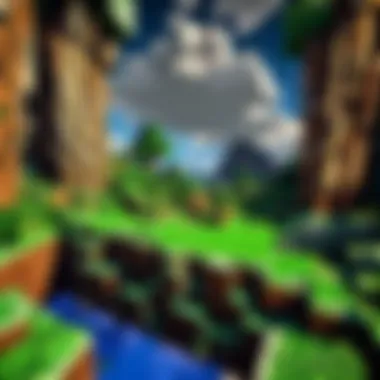

Major Features Introduced
In recent updates, features such as the introduction of the Caves and Cliffs expansion have made significant impacts. This update fundamentally changed the environment in which players explored, introducing new blocks, items, and creatures. A key characteristic of this update is its dual-phase rollout, which allowed the community to enjoy new content in two distinct segments. This approach maintained excitement and engagement across versions.
An example of unique content is the addition of lush caves and deep dark biomes. These environments bring new gameplay elements and aesthetic characteristics that enhance exploration. However, despite the benefits, some players found the rebalancing of existing elements somewhat challenging to adapt to.
Impact on Gameplay
The impact of updates on gameplay, particularly with Caves and Cliffs, cannot be overstated. Players have reported increased exploration opportunities due to the expanded world generation. The update also encouraged players to rethink strategies for resource gathering and survival. Notably, the gameplay became more dynamic, featuring new threats, resources, and creative possibilities.
One unique feature is the risk-reward system introduced in updated caves. This aspect challenges players to venture deeper for better rewards, but it also means facing stronger adversaries. While this added thrill appeals to many, it may deter less experienced players from fully engaging in the new content opportunities.
In summary, keeping track of updates and version history not only connects players to the broader development narrative but also ensures they are aware of gameplay changes that enhance their overall experience.
Performance Optimization for Windows
Performance optimization is critical for enhancing the gaming experience in Minecraft Bedrock Edition on Windows 10. This aspect ensures that players can enjoy the game without interruptions, stutters or other performance-related issues. By fine-tuning system settings and in-game options, players can maximize graphical fidelity and frame rates. This guide will discuss how players can configure their systems and adjust in-game settings to receive the most enjoyable experience possible.
System Configuration Tips
Optimizing your system starts with understanding the components essential for running Minecraft. Ensuring your system meets or exceeds the recommended specifications is the first step. Here are some tips to optimize your configuration:
- Update Drivers: Ensure that your graphics and audio drivers are updated to the latest versions. This enhances compatibility and can provide performance increases.
- Close Background Applications: Before launching Minecraft, close other applications that may consume system resources. This allows more CPU and RAM to be allocated to the game.
- Check Power Settings: Set your Windows power settings to 'High Performance' to ensure your hardware runs optimally while gaming.
- Disk Cleanup: Regularly perform disk cleanup to remove unnecessary files. This can improve loading times.
Adjusting In-Game Settings
Making adjustments to in-game settings can also greatly enhance performance.
Graphics Options
The graphics options within Minecraft Bedrock affect visual quality and frame rate. Players often face a choice between visual appeal and performance. Key characteristics of graphics options include:
- Render Distance: Adjusting the render distance can greatly impact performance. A lower render distance means fewer chunks are loaded, which can lead to smoother gameplay.
- VSync: While vertical sync can eliminate tearing, it may limit frame rates. Disabling VSync can increase performance at the cost of potential visual artifacts.
- Smooth Lighting: This adds realism to the game, but can be taxing on weaker systems. Players should decide based on their hardware's capabilities.
Each graphics option has unique advantages and disadvantages.
- Advantage: Lower graphics settings result in increased frame rates, especially on lower-end systems.
- Disadvantage: Higher settings can enhance the visual quality if the hardware can handle it.
Performance Modes
Performance modes in Minecraft Bedrock allow players to tailor their gameplay experience according to their system's capabilities. By providing different options, players can choose modes best suited to their needs. Key characteristics of performance modes include:
- Standard Mode: Balanced for general play; provides adequate performance for most systems.
- Performance Mode: Reduces graphics settings to maximize frame rates. Ideal for competitive players who prioritize responsiveness.
Unique features of performance modes include:
- Players can easily switch between modes to see which works best for their system.
Each mode has its pros and cons.
- Advantage: Performance mode can significantly enhance frame rates, especially in action-heavy situations.
- Disadvantage: Reducing visual fidelity might take away from the immersive experience the game offers.
"Optimizing performance in Minecraft not only improves gameplay but also enhances creativity and fun. Each adjustment can lead to a significantly better experience."
By implementing these optimization strategies, players can unlock the full potential of Minecraft Bedrock Edition on Windows 10, ensuring a smoother and more enjoyable gameplay experience.
Common Issues and Troubleshooting
Understanding common issues and troubleshooting methods is crucial for players of Minecraft Bedrock on Windows 10. Many players may encounter various challenges that can hinder gameplay experience. Therefore, addressing these issues not only enhances enjoyment but also improves overall gaming performance. This section will cover typical problems encountered, such as installation errors, gameplay glitches, and effective solutions to resolve these issues.
Installation Errors
Installation errors can be frustrating, especially when players attempt to start their adventure in Minecraft Bedrock. These errors can arise due to several factors, including internet connectivity issues or corrupted files. Players might see error messages during installation or updates, which could be a significant barrier to accessing the game. Addressing installation errors is essential because it helps players set up their environment correctly, ensuring they can run the game smoothly.
A few common installation errors include:
- Missing system requirements: Before installing, players must ensure their system meets the necessary specs.
- Corrupted game files: These can often be remedied by re-downloading the game or verifying the integrity of the installation through the Microsoft Store.
Gameplay Glitches
Glitches during gameplay can diminish the immersive experience that Minecraft offers. These glitches may include onscreen freezes, unexpected character behaviors, or items not displaying correctly. By identifying and resolving these issues, players can maintain a seamless gaming experience.
Server Connection Problems
One of the primary glitches players face stems from server connection problems. Players often cannot connect to servers, which can be due to server downtime or issues with the player’s internet connection. This issue is particularly significant since the game’s multiplayer aspect relies heavily on stable connections to external servers. A stable connection allows players to interact with others seamlessly.
Common reasons for server connection issues include:
- Server overload: High traffic on popular servers can cause lag or disconnects.
- ISP-related issues: Sometimes, players' internet service providers might play a role, affecting their overall connection quality.
Players can benefit by ensuring their internet is stable and checking server statuses online to find available alternatives.
Crashes and Freezes
Another common issue during gameplay is crashes and freezes. When the game randomly stops working, it disrupts the gameplay experience significantly. Crashes can happen unexpectedly, leading to loss of progress if players have not saved their game frequently. Therefore, understanding the underlying causes of crashes becomes essential in prolonging gaming sessions without interruptions.
Some key factors contributing to crashes may include:
- Insufficient memory: If the system's RAM or storage spaces are too low, it can trigger crashes.
- Background applications: Other running programs may consume critical resources, affecting the game's performance.
To mitigate crashes, players often need to optimize their device by closing unnecessary applications or upgrading hardware specifications for better performance.
Important: Always keep your game updated, as many glitches and errors are resolved in newer patches.
With these insights into common issues and ways to troubleshoot them, players can have a more enjoyable experience in Minecraft Bedrock on Windows 10. By promptly addressing installation errors and gameplay glitches, players can focus on what truly matters: creating and exploring in their virtual worlds.
The Future of Minecraft Bedrock
The evolution of Minecraft Bedrock Edition plays a critical role in shaping the gaming experience for millions. Understanding the future of Bedrock is paramount for players who wish to remain engaged with ongoing developments. As technology advances, the game must adapt to both player needs and gaming trends. This section explores upcoming features and community feedback that will influence Minecraft's trajectory.
Upcoming Features and Speculations
While the exact roadmap for Minecraft Bedrock remains flexible, several anticipated features have captured the attention of the gaming community. Developers at Mojang are consistently interacting with the player community to identify priorities based on feedback and gameplay trends. Here are a few notable features that could be introduced in future updates:
- Enhanced Graphics: There are whispers of graphical improvements, which may include better lighting and texture updates to align with modern gaming standards.
- Cross-Platform Enhancements: As multiplayer becomes more crucial, enhancements to cross-platform capabilities could allow for smoother interactions among players on various devices.
- New Biomes and Mobs: The introduction of new biomes and mobs can offer fresh gameplay experiences. Players anticipate unique environmental features that encourage exploration and creativity.
- Improved Community Tools: Features to support creators may also be on the horizon. This can include better integration for add-ons and a streamlined process for sharing content within the community.
"Updates will not only enhance user experience but also open avenues for creativity and collaboration among players."
Community Contributions and Feedback
Community involvement is essential for the sustained success of Minecraft Bedrock. Feedback from players often guides development choices made by Mojang. Here are some significant aspects related to community contributions:
- Feedback Surveys: Mojang regularly conducts surveys to gather player input on potential features and changes. This ensures that developments align with what the community desires.
- Bug Reports and Suggestions: Players actively report bugs and suggest improvements. Addressing these helps maintain a clean gaming experience and highlights player concerns.
- Content Creation: The community contributes through mods, skins, and resource packs that enhance the game. This ferment of creativity allows players to personalize their experience significantly.
- Community Events: Engaging players through events, competitions, and showcases allows them to share creativity while bringing attention to popular trends and interests.



