Mastering Spawn Points in Minecraft: A Complete Guide
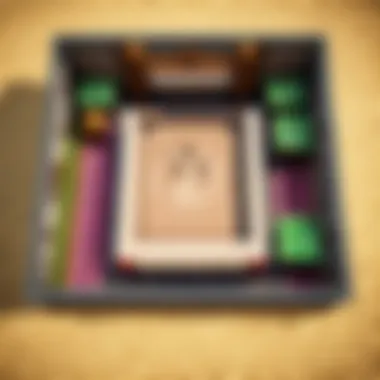

Intro
In the vast, pixelated world of Minecraft, where the horizon stretches endlessly and each block holds infinite possibilities, the concept of setting spawn points looms large. Spawn points serve as our anchors in a landscape teeming with adventure, danger, and creativity. For both novice players just diving in and seasoned veterans who have navigated the quasars of creation, understanding how to effectively set and manage these locations can dramatically improve the gaming experience.
Imagine this: you’re deep in a cave, battling a swarm of zombies when suddenly, your health dwindles. With each passing moment, the dread of losing everything you’ve mined creeps in. Setting your spawn point isn’t just a nice-to-have; it’s essential for survival. This guide aims to dissect the various methods of establishing spawn points in Minecraft while emphasizing their relevance and practical application.
As we embark on this exploration, we’ll cover techniques from placing beds to command-line inputs, and delve into best practices that promise safety and convenience. Whether you want to stake your turf in a cozy base or explore dangerous realms, understanding spawn points is key. Let's get started!
Understanding Spawn Points
When building your adventures in the pixelated world of Minecraft, understanding spawn points is like knowing the best starting point for an epic journey. The spawn point is the location where a player begins the game, ideally suited for setting the stage for exploration and survival. Knowing where you pop up after death or a new game can drastically influence your gameplay experience.
Without diving into all the ins and outs of spawn mechanics, here are some critical aspects to ponder:
- Game Mechanics: Spawn points determine where you appear after you die. If you don’t set a safe spawn, you might find yourself back in the wilderness or, worse, some dangerous territory.
- Strategic Planning: Understanding your spawn location allows you to plan your resources and building strategies more effectively. After all, starting close to villages or biomes rich in resources can make your early game smoother.
- Multiplayer Dynamics: For those who dabble in multiplayer, spawn points can affect not only your experience but also your friends' dynamics. Knowing when and where you’ll appear can aid in cooperative play.
A solid grasp on this concept can change your Minecraft adventures from clumsy to clever.
Definition of Spawn Points
A spawn point is the designated area in the Minecraft world where players initially arrive. Whenever you enter a new game, your character will materialize at this specific spot, which can vary from biomes to close proximity to other players' locations. While the player can alter their spawn by utilizing various methods, the initial spawn location is crucial for your early survival.
In technical terms, spawn points are represented by coordinates in the game’s 3D space, typically identified as (x, y, z) formats. The unique combination of these coordinates designates where exactly players will appear. This means you might find yourself standing on lush grasslands, arid deserts, or even perilous cliffs, depending on luck and the game's procedural generation.
Importance of Spawn Points
The significance of spawn points cannot be overstated for both newcomers and seasoned players. Here are a few reasons why they matter:
- Survival: If your spawn point lands you near hostile mobs or in treacherous terrain, your chances of survival take a nosedive. Establishing a spawn point in a secure area can provide a much-needed buffer during challenging early-game scenarios.
- Resource Accessibility: Some players might find themselves spawning near valuable resources. For instance, if you spawn near a village or a biome with plenty of trees and animals, you’re more likely to gather resources quickly. This can jumpstart your game and lead to a more efficient start.
- Exploration Opportunities: Much like a springboard, a good spawn point can set the course for exploration. If you're lucky enough to spawn near an ocean, for example, you might want to build a boat right away to explore those waters or find underwater treasures.
"The first step you take in any game, even in the blocky universe of Minecraft, can make all the difference. Choose wisely."
In summation, understanding spawn points is not just a fundamental aspect but also a tactical advantage. Knowing how to navigate your spawn ensures you can turn an uncertain beginning into a strategic home base, all while melding creativity with survival tactics.
Setting Spawn Points with Beds
When embarking on your adventures in Minecraft, knowing where you respawn can make all the difference. Setting spawn points with beds is not just a game mechanic; it’s a lifeline for players, especially in survival mode. By establishing a bed as your spawn point, you’re not only ensuring that you wake up in a familiar territory but also laying down groundwork for long-term exploration and survival.
Beds serve as make-shift homes within the expansive world of Minecraft. The ability to set a spawn point when you sleep means that the often chaotic nature of the game can be tamed a bit. No more frantic searches after a mishap in the Nether or an unplanned encounter with a horde of zombies. Instead, you can focus on building, crafting, and exploring with peace of mind.
Placing a Bed
To begin the process, you’ll first need to acquire a bed. This involves gathering three pieces of wool and six wooden planks. Wool can be obtained by shearing sheep or crafting it from string, while wood can be harvested from trees. Once you have the materials, access a crafting table and follow this simple pattern:
- Three wool in a row at the top
- Three wooden planks in a row below


Once crafted, select the bed from your inventory and find a flat, safe spot near your base. Remember, placing a bed in close proximity to your main activities can prevent lengthy treks back to your spot after respawning. Simply right-click to place the bed on the ground.
Sleeping in a Bed
After successfully placing your bed, it’s time to use it for its most critical function: sleeping. As night falls in Minecraft, you’ll notice the message, "You can only sleep at night." To utilize the bed, simply approach it, and press the interact button—this usually involves right-clicking again. When you sleep, your character will undergo a brief animation, and upon waking, your spawn point is officially set.
"Before the sun rises again, the night is your canvas; painting a new spawn point can provide security for your adventures."
One of the many benefits of sleeping in a bed is that it resets the day and night cycle. This is particularly advantageous if you’re in the middle of building or crafting, as it postpones any nighttime mobs from appearing. However, be mindful that if you sleep in a bed that's too close to hostile enemy mobs, you may wake up in a precarious situation.
Bed Interaction Mechanics
Beds do come with their own sets of mechanics and nuances. Here’s what every player should know:
- Spawn Point Activation: When a player sleeps, their spawn point is set immediately. If they die before they sleep again, they will respawn at that bed location.
- Shared Beds: Multiple players can utilize the same bed. If another player sleeps in the bed while you are also using it, everyone who sleeps previously will have their spawn point reset. It's a full house effect!
- The Day/Night Cycle: Sleeping not only advances time but also resets critical in-game factors like phantoms, which spawn when players go without sleep for too long.
Using Commands to Set Spawn Points
In Minecraft, spawn points can greatly dictate your gaming experience. This becomes especially crucial in multiplayer environments or expansive survival worlds where getting back into the action quickly can make or break a player's experience. Using commands allows for a level of customization that standard gameplay mechanics may not provide. Understanding how to leverage these commands effectively can save time, avoid unnecessary hardship, and enhance overall gameplay.
Command Basics
Before diving into the more complex functionalities, it is essential to grasp the foundational aspects of commands in Minecraft. Commands are specific instructions entered in the game's chat console, allowing you to perform actions that reach beyond the ordinary gameplay. With commands, players can modify not just their spawn points, but a myriad of other game elements that span from altering weather patterns to teleporting.
An important thing to note is that commands in Minecraft usually start with a forward slash, such as . This signals the game to look for the corresponding action that needs to be taken. Familiarity with commands can empower players to shape their in-game universe better.
Setting a World Spawn
Setting a world spawn point effectively determines where all players will begin their adventure upon entering the world. This can be crucial for a collaborative gaming experience. To establish a world spawn, utilize the command . Here, the coordinates represent the specific location in the world where you'd like the spawn point to be positioned.
For instance, if you decide to set it at coordinates x: 100, y: 64, z: 100, the command would resemble the following:
By securing a central spawn location, players are drawn together at the onset of their journey rather than scattered about. This positioning not only promotes a sense of community but also ensures that vital resources aren't too far from the starting point.
Setting Player Spawn
Player spawn points can be defined individually, allowing for personalized gameplay experiences. Setting a player spawn means that each participant can choose their favorite terrain or base for respawning after death. Using the command , players can pinpoint favorable locations.
For example:
This command sets Notch's spawn point at coordinates 150, 70, 150, providing him immediate access to potential resources found in that area. This personal touch can be especially beneficial in custom worlds and servers where players may want to establish their domains.
Adjusting Command Permissions
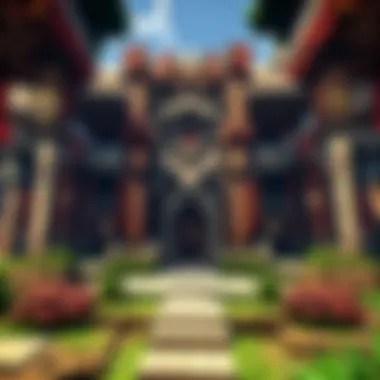

Furthermore, commands can be influenced by player permissions, adding another layer of strategic depth. Depending on the server settings, only players with certain roles can execute spawn point commands. Server administrators can adjust these permissions using plugins or commands such as or by using server management tools.
This means ensuring that not every player can arbitrarily change spawn points is important for balance. Command permissions help organize gameplay dynamics, allowing only trusted players to impact the spawn settings, steering clear of potential chaos that unregulated commands could bring.
Using commands to manage spawn points helps ensure a smooth gaming experience while allowing personal customization. Just remember to handle this power wisely!
With a firm grasp on these basic yet impactful commands, players are well-equipped to enhance their Minecraft adventures, promoting safer and more enjoyable gameplay. Each command opens a new door to possibilities, so it’s in every player’s best interest to become fluent in them.
Customizing Spawn Locations
Customizing spawn locations in Minecraft is a pivotal aspect of gameplay that can significantly enhance the gaming experience. When you're strategizing where to set your spawn point, you're essentially laying the groundwork for your adventures. Choosing the right location gives you various benefits ranging from safety to accessibility. Not only does it dictate where you will start each time you respawn, but it also affects your resource gathering, exploration strategies, and defensive capabilities. It is imperative to select spawn areas with great care because not all locations boast the same advantages.
Selecting Ideal Spawn Points
When it comes to selecting the ideal spawn points, context is king. Consider what type of game experience you desire. Are you in survival mode hunting for resources or creative mode, simply aiming to build and design? Here are some key factors to ponder:
- Proximity to resources: A location near trees, water sources, and essential minerals ensures you have everything at your fingertips. For instance, starting near a forest biome provides the wood needed for tools and shelter.
- Type of biome: Each biome in Minecraft has its unique features. Spawning in a village biome allows for an easier start, as villagers can offer trades and resources. In contrast, spawning in a desert may present harsher challenges.
- Elevation and visibility: Spawn points that are elevated or offer wide views can help you scout for threats, neighboring biomes, or resources on the horizon. A mountaintop might offer the edge needed to plan your next moves.
When you find a spot that checks off these boxes, you've likely struck gold. Remember, your initial spawn point can serve as a permanent base if you choose well. As they say, "Strike while the iron is hot!" And when it comes to Minecraft, this couldn't be truer.
Creating Safe Spawn Environments
A safe spawn environment is not just a luxury; it's a necessity. Monsters spawn in the dark, and if your ideal location is not secure, you're likely to meet an untimely end. Here’s how to make sure your spawn point is a fort instead of a target:
- Illuminate the area: Use torches or glowstone to light up your spawn point, making it less hospitable for monsters. If you've spruced up the area, it's less likely that you'll end up getting ambushed.
- Construct barriers: You can use walls, fences, or even traps to keep unwanted visitors at bay. A well-placed fence can work wonders in keeping out hostile mobs while allowing you to come and go freely.
- Shelter and comfort: Building a small house or shelter right at your spawn ensures that you'll have a sturdy place to retreat to when night falls or when danger lurks. It can be as simple as a dirt hut or a more elaborate building that reflects your style.
Ultimately, a well-thought-out spawn location can take your Minecraft journey to new heights. > "A stitch in time saves nine," and that saying rings especially true when managing your spawn points. The initial decisions you make will echo throughout your gameplay, underscoring the importance of crafting the perfect start.
Common Issues with Spawn Points
Setting spawn points in Minecraft can transform the way players experience the game. While mastering this aspect seems straightforward, several common issues may arise, complicating the process. Understanding these issues is crucial for players looking to optimize their gaming experience, whether they are novices or seasoned players. By addressing these hurdles, one can avoid potential gameplay interruptions and ensure a smoother journey through the game's vast world.
Encountering Bed Conflicts
One of the prevalent issues players encounter is bed conflicts. When several players use beds in close proximity, this can lead to confusing spawn point settings. If multiple beds are assigned to different players at the same time, it can create a situation where the wrong spawn point is set. This can be particularly perplexing during multiplayer sessions, where coordination is less visible than in single-player modes.
Imagine a scenario where four friends decide to dive into a Minecraft adventure together. They set up camp in a cozy little village, placing their beds side by side. However, if two players sleep simultaneously, not everyone will wake at the same bed. This is because Minecraft prioritizes the last bed someone interacted with. As a result, players may find themselves respawning far from their intended location, complicating their reunion.
Here are some strategies to mitigate bed conflicts:
- Ensure each player has their own designated sleeping area, ideally a space apart from others.
- Communicate regularly so players know which bed is currently in use.
- Take turns sleeping: Only one player should sleep at a time to avoid overlapping prompts.
By implementing these strategies, players can sidestep the often frustrating bed conflicts that disrupt gameplay.
Death and Respawn Dynamics
Another aspect that players may find tricky is the dynamics surrounding death and respawn. Understanding how respawn mechanics work is essential for maintaining progress without unnecessary setbacks. In Minecraft, when a player dies, they respawn at their last set spawn point – be it from a bed or a command. This may seem simple enough, but complexities can arise depending on the circumstances leading to death.


For instance, if a player dies due to environmental hazards like lava or mobs, they may respawn in the same vicinity where they placed their spawn point—often leading them straight back into danger. This creates a cycle of continuous deaths that many players find frustrating.
In addition to this, the concept of spawn protection plays a significant role. When players first spawn in a newly generated world, there is typically a safe zone preventing mobs from spawning near them. However, as the game progresses and the player moves further away from this initial spawn location, they lose the benefit of this spawn protection, making them more susceptible to dangers.
To avoid these situations, consider the following:
- Select spawn points in safe areas, preferably well-lit and well-equipped to defend against mobs.
- Use commands wisely to set spawn points in strategically advantageous locations.
- Keep a good stock of items like armor and weapons, so you are prepared for any respawns in hazardous zones.
Best Practices for Setting Spawn Points
Setting spawn points properly in Minecraft can make or break your gameplay experience. A good spawn point ensures players have a convenient and strategic position to begin their adventures, enhancing their enjoyment of the game. Failing to choose wisely can lead to spawning in hazardous terrains, like deep water or enemy-infested areas. Additionally, understanding how to manage spawn points can facilitate smoother gameplay, particularly in multiplayer settings where players often depend on each other.
Testing Spawn Locations
The first step in ensuring a reliable spawn point is to test different locations. Relying on someone else's choice may seem tempting, but each world in Minecraft is unique. What works well in one environment may not be suitable in another. To effectively test a location, follow these general steps:
- Choose Various Locations: Pick several sites that are not only visually appealing but functional as well. You might want to mix urban environments (like villages) with natural landscapes.
- Note Environmental Factors: Is the area surrounded by resources? Are there threats nearby? A place like a dense forest or a mountain might provide cover but could hinder mobility.
- Simulate Spawn Experience: Use Minecraft’s creative mode to experience the spawn location. It allows you to fly and observe your surroundings without the risk of dying. This can save a lot of headaches in survival mode.
- Mark Significance: Keeping a note of why you’ve chosen a particular spot will aid in recalling its advantages later. This could be due to resources, beauty, or even safety.
Ultimately, testing helps solidify an understanding of how different environments affect survival chances and overall gameplay. Finding the sweet spot enhances the initial experience, making your adventures smoother and more enjoyable.
Maintaining Spawn Points
Even after you’ve set a spawn point, like a well-groomed garden, it needs ongoing attention. Being proactive about maintaining your chosen spawn point can nip potential issues in the bud. Here’s what maintaining entails:
- Regular Assessments: Periodically check the spawn area for changes. In Minecraft, terrain can shift and evolve due to player actions or updates in the game. Ensuring your spawn point remains optimal is vital.
- Safety Measures: Always consider safety from hostile mobs. If a spawn point is feeling too stagnant, consider implementing defensive structures or relocating if necessary.Ultimately, you don’t want to spawn right next to a creeper. A little foresight in safeguarding your spawn ensures a better experience.
- Community Feedback: If you’re in a multiplayer environment, consult with other players about the spawn point. What feels secure to one might feel unsafe to another. Everyone's input can help fine-tune the surroundings.
- Preservation of Resources: If the area you’ve selected is rich in resources, don’t over-harvest. This practice keeps the spawn area sustainable and means that resources are available for future generations of players who might spawn close by.
Keeping these aspects in check can turn spawn point management into a seamless experience, ensuring that every time you respawn, you feel ready to face the world ahead.
Culmination
In the realm of Minecraft, spawn points play a crucial role in shaping players’ experiences. This article highlights various aspects of spawn point management, guiding players through methods of setting, customizing, and troubleshooting these essential locations in the game. Understanding how spawn points work can greatly enhance gameplay enjoyment and strategic planning.
The importance of spawn points cannot be understated. By ensuring players start in safe environments or near crucial resources, one can significantly lower the risk of early-game threats, allowing for a more enjoyable introduction to the world. Establishing spawn points effectively replenishes essential resource gatherers and establishes bases for future explorations.
Moreover, players can utilize commands to create dynamic and engaging gameplay layers. Whether it’s the flexibility to adjust spawn points as situations evolve or using creative solutions to troubleshoot issues, command-based management gives players an edge—especially when collaborating with others or in multiplayer scenarios.
"In gameplay, adaptability is key. Spawn points should reflect the challenges and camaraderie of your adventures."
Ultimately, the significance of spawn points in Minecraft extends beyond mere mechanics; it helps define narratives within the player’s journey. Recognizing their impact can foster deeper engagement and ensure players can navigate different terrains efficiently and safely.
Wrapping Up
To sum it all up, knowing how to set and manage spawn points in Minecraft is essential for a successful experience. From making the most out of beds to leveraging commands, the options available are plentiful. Players can shape their environments to fit their strategies, facilitating more interesting interactions and adventures.
Remember, every player’s priorities are different. Whether it's surviving the first night or mastering complex builds, spawn points serve as both a foundation and a launchpad for what lies ahead. Take the knowledge you’ve gained, and put it into action; your next Minecraft session is bound to be more enjoyable.
Further Reading and Resources
As you venture deeper into Minecraft, consider exploring various resources to elevate your gameplay:
- Minecraft Wiki: A comprehensive source for all things Minecraft.
- Reddit Minecraft Community: Engage with other players, share experiences, and get tips.
- Minecraft Command Guide: Detailed command tutorials and examples.
These resources can provide additional insights, strategies, and tips that can further enhance your understanding and mastery of spawn points and other important gameplay elements. Don’t hesitate to seek help and share knowledge with the community.



