Mastering Sound Acquisition in Minecraft Gameplay
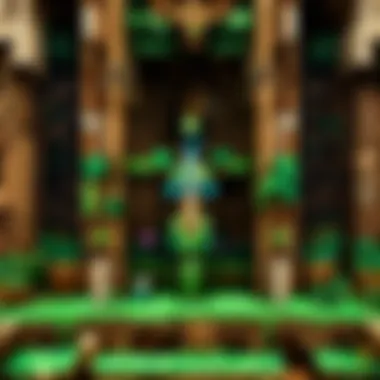

Intro
Sonic dynamics in gaming often become crucial components that enhance player immersion and enjoyment. Minecraft, in particular, utilizes sound in numerous ways that affect both gameplay and user experience. Sounds contribute to establishing the game's atmosphere, aid in providing feedback for player actions, and foster community interactions. Understanding how to acquire and manipulate these sounds can provide a deeper appreciation of the game’s intricate details.
This article will explore various methods to obtain sounds in Minecraft. It will discuss sound extraction techniques, modifications for personal use, and how these elements can significantly impact gameplay. By learning about sound sources and the steps necessary to implement or modify them, players can unlock new dimensions of creativity and interaction in their Minecraft experience.
Intro to Sound in Minecraft
Sound plays a crucial role in the overall experience of Minecraft. It provides not only auditory feedback but also emotional context, helping players immerse themselves in the game's environment. Understanding sound in Minecraft means recognizing its functional and aesthetic usefulness. Players can utilize sounds to enhance gameplay strategy, communication, and even creativity when building or exploring the vast game world.
Role of Sound in the Minecraft Experience
The sounds in Minecraft serve multiple purposes, extending far beyond mere background noise. Sounds alert players to critical game events, such as hostile mobs nearby or the arrival of a thunderstorm. These audio cues can influence decision-making and increase awareness. Furthermore, sound contributes to the atmosphere, creating a more engaging and enjoyable environment.
Players often report feelings of nostalgia or excitement tied to specific sounds, from the calming rustle of leaves in a forest to the unsettling growls of approaching monsters. This auditory feedback enriches the gaming experience and fosters a deeper connection to the game's world.
Types of Sounds in Minecraft
Minecraft is rich in sound design. There are three main categories: ambient sounds, action sounds, and UI sounds. Each category plays an important role in shaping the player's experience.
Ambient Sounds
Ambient sounds are subtle and often background elements in the game. They contribute significantly to the atmosphere. For example, the sound of flowing water or chirping birds can create a peaceful environment, making exploration more enjoyable. Ambient sounds are designed to be non-intrusive, so they do not disrupt gameplay while providing context to the environment.
Their unique characteristic is variability based on location and time. For example, players will notice different ambient sounds while wandering through a cave than they would in an open field. This variation helps create a sense of realism and depth in the game world.
While these sounds are essential for immersion, they might be overlooked in the heat of more intense gameplay situations. Nevertheless, they remain a beneficial aspect that enhances player engagement.
Action Sounds
Action sounds are impactful and attention-grabbing. They are associated with distinct player actions or events—such as mining, crafting, or combat. Their immediate feedback can provide players with necessary information, indicating if an action was successful or if danger approaches.
The key characteristic of action sounds is their clarity, designed to capture player focus. Sounds such as the clanging of swords or the breaking of blocks are designed to be sharp and immediate. These distinctive audio cues not only inform but also heighten excitement and adrenaline during gameplay.
While they can sometimes create a chaotic environment, their contribution to quick decision-making and gameplay feedback cannot be overstated. Players can learn to associate specific sounds with actions, ultimately improving their reaction time and strategy in critical moments.
UI Sounds
UI sounds refer to the auditory feedback players receive from user interface elements. Clicking buttons, opening inventory, or selecting items all come with unique sound effects. These sounds are essential for navigation and interaction within the game, informing players of their actions and selections.
The distinct aspect of UI sounds is that they bridge the visual elements with audio feedback. This synchronous interaction reinforces a player's actions, confirming that the intended input was registered. The clarity and familiarity of these sounds can make navigating menus feel more intuitive.
One disadvantage, however, is that if players are unfamiliar with these sounds, they might miss cues when rapidly switching between tasks. Nevertheless, UI sounds remain a valuable aspect of Minecraft's auditory landscape, facilitating smoother user experience.
Understanding the Sound Assets
In the realm of Minecraft, sound assets play a crucial role in enhancing the immersive experience that the game offers. Understanding these sound assets is essential for players who wish to explore sound modification or seek to integrate custom audio. Knowing the characteristics and structure of sound files contributes greatly to achieving desirable outcomes. Players can ensure their sound modifications align with the gameplay context, thereby enriching the overall player experience.
Sound Files Format and Structure
Minecraft utilizes specific file formats for sound assets. The primary format used is OGG (Ogg Vorbis), which effectively compresses audio without significant loss of quality. Each sound file within Minecraft is categorized by its function, such as ambient sounds, action sounds, and user interface sounds. The organization of these files is critical. For example, ambient sounds may be found in directories that separate them from action sounds, helping maintain clarity and structure.


Understanding the directory setup within the game files can facilitate easier access to sound assets. Typically, the sound files are located in the folder of the game directory. Within this folder, you will find subfolders that categorize sounds according to their type. A clear grasp of how these sound files are structured allows players to effectively manage and modify their audio components.
Importance of Sound Quality
Sound quality can vastly affect gameplay. High-quality sounds enhance immersion, making the game world feel more alive. In contrast, poor sound quality can detract from the overall experience. When players engage in sound modification or integration, it is vital to prioritize sound clarity and fidelity. This can be achieved by ensuring custom sounds are recorded and edited using professional-grade software.
Moreover, using high bit rates when exporting sound files can prevent unwanted artifacts in the audio. Factors like background noise and dynamic range should also be considered during the editing phase. A sound that is well-balanced, clear, and dynamic will always yield a more engaging experience. Therefore, understanding sound quality helps players create a more immersive environment that can significantly enhance the enjoyment of Minecraft.
"Sound is an integral part of storytelling in Minecraft, influencing player emotion and engagement."
In summary, understanding sound assets, including their file formats and quality considerations, equips players with the tools necessary to manipulate and improve sound within their Minecraft experience.
Accessing Default Sounds
Accessing default sounds in Minecraft is essential for players and modders alike. These sounds contribute significantly to the game's immersive environment. By understanding how to locate and extract these audio files, players can modify their experience or utilize them in unique ways. This section outlines the necessary steps to find and manage the sound files within the game.
Locating Sound Files in Game Directory
To begin accessing default sounds, players must first know where the game stores its audio assets. The sound files are typically located in the game directory. On a Windows system, this can often be found in . On macOS, it’s usually found at . For those using Linux, check in .
These directories contain a structured layout of folders, each representing various sound categories, including ambient sounds and action sounds. Understanding this structure can greatly enhance your ability to navigate and extract the desired audio files. Noting the file extensions is also important; most Minecraft sounds are in the .ogg format, which is widely used for audio in video games.
Extracting Sounds using File Management Tools
Once players locate the sound files, extracting them can be accomplished using standard file management tools. Most operating systems come equipped with built-in file explorers. For Windows, File Explorer works well, while macOS users can utilize Finder, and Linux users can rely on Nautilus or other file managers.
To extract specific sounds, simply locate the desired file within the appropriate directory. Copying and pasting these files into another directory allows for easy access. Additionally, third-party applications can be used to convert .ogg files into other formats if necessary. Applications like Audacity or VLC Media Player can provide conversion and editing features, which are useful for those who wish to customize audio tracks further.
The ability to extract and alter default sounds is a powerful tool for creative Minecraft players, offering limitless possibilities for enhancing gameplay experiences.
Custom Sounds in Minecraft
Custom sounds in Minecraft enhance the overall gaming experience. They allow players to inject their unique personality and creativity into the environment. This customization does more than just modify gameplay; it creates an immersive atmosphere that resonates with users. Custom sounds can contribute to storytelling and help players define their experience in a more personal way.
Creating Your Own Sound Assets
Creating your own sound assets involves two main processes: recording and editing. This section covers both aspects in detail.
Recording Techniques
Recording techniques are the foundation for producing high-quality custom sounds. A key characteristic of these techniques is their ability to capture clear audio. Investing time in learning proper recording techniques is beneficial for achieving sounds that match your vision.
When recording, consider the environment. Quiet surroundings help eliminate background noise which can ruin your recordings. Use a good quality microphone to ensure clarity and depth of the audio. Moreover, experimenting with different recording positions allows you to capture sounds in various ways. The unique feature of using specific recording techniques is that it gives you control over how the final sound will be perceived in the game. One advantage of these methods is the authenticity of the sounds generated, which can significantly enhance the immersive gaming experience.
Editing Software Recommendations
Editing software serves to refine your recorded audio. Popular choices such as Audacity or Adobe Audition provide the tools needed for precise adjustments. These software options are favored because they are user-friendly and offer a variety of features.
A unique feature of editing software is the ability to manipulate sounds through filtering, mixing, and providing effects. With these capabilities, you can enhance or distort sound as per the requirement. The advantage of using good editing software is the control it offers for sound design. However, it also requires a learning curve to master all the features, which might be daunting for beginners.
Importing Custom Sounds into the Game
Importing custom sounds involves specific steps to ensure they fit properly within the game environment. First, you must convert the sound files into the appropriate format recognizable by Minecraft, typically .ogg files. Use tools like Audacity to export the edited sounds in the correct format. Once converted, place the sound files into the appropriate folders within the Minecraft directory.


After the placement, you need to configure the resource pack. This allows Minecraft to recognize and utilize the new sounds. Ensure the pack is activated in the game settings. Following these steps lets you seamlessly integrate custom sounds into your gaming experience.
Modifying Existing Sounds
Modifying existing sounds in Minecraft offers players a way to personalize their gameplay experience. Sounds create atmosphere and can enhance immersion, but sometimes players want to change certain sounds to fit their preferences or enhance their creations. This section provides an in-depth look at why and how to modify sounds effectively. By customizing sounds, you can bring a unique audio experience that aligns more closely with your vision for the game.
Tools for Sound Modification
To modify sounds in Minecraft, you'll need specific tools that facilitate the editing process. Here are several options that are commonly used:
- Audacity: This is a free, open-source audio editing software. Audacity allows users to record and edit sounds easily, making it a popular choice for both beginners and advanced users.
- Adobe Audition: While not free, this software offers extensive features for professional audio editing. Its advanced tools make it suitable for users looking to achieve high-quality sound modifications.
- Soundly: Soundly is another audio editing platform focused on sound effects and sound libraries. It provides a vast collection of sound effects that can be used or modified for different projects.
In addition to these tools, having a reliable sound card and good playback equipment can help ensure the sounds you create or modify sound as intended within the game.
Compatibility and Considerations
When modifying sounds, it is essential to consider compatibility with Minecraft’s existing sound engine. Not all sounds will integrate smoothly. Here are some key factors to keep in mind:
- File Format: Minecraft primarily uses OGG format for audio files. Ensure that any sounds you create or modify are saved in this format to read correctly within the game.
- File Size: Large file sizes can cause lag or performance issues. It is advisable to keep sound files reasonably sized to maintain game performance.
- Sound Metadata: Pay attention to any metadata associated with your new sounds. Incorrect metadata can lead to complications in how Minecraft recognizes and plays these sounds.
- Backup Original Files: Before making any modifications, always back up the original sound files. This allows you to revert if something does not work as expected.
By understanding these tools and considerations, modifying existing sounds in Minecraft becomes a more manageable task. Careful planning and execution can enhance your gaming experience significantly, letting you tailor the audio ambience of your worlds.
Using Sound Effects for Gameplay Enhancement
Sound effects play a crucial role in providing an immersive experience in Minecraft. They are not merely decoration; they contribute significantly to gameplay, influencing player behavior, awareness, and overall enjoyment. In this section, we will explore how utilizing sounds strategically can enhance the player’s interactions with the world around them, while also discussing community resources that can enrich these sound experiences.
Strategic Uses of Sound
Sound effects serve various strategic functions in the game, affecting both gameplay mechanics and player strategies. Here are some key ways sound can be used effectively:
- Environmental Awareness: Distinct sounds such as the hiss of a creeper or the growl of a zombie alert players to their proximity. Paying attention to these sounds can help players prepare for encounters, enhancing their chances of survival.
- Resource Management: Sounds can indicate the presence of resources. For example, the bubbling of a lava pool or the clanging of an iron ore can guide players in their search for valuable materials. Listening carefully can save time during mining expeditions.
- Creating Ambiance: Custom soundscapes can set unique moods in different areas of player-built environments. Ambient sounds can transform a simple build into something more alive and engaging, making the gameplay experience richer.
- Communication: In multiplayer modes, sound cues like chat notifications and beacon activation can facilitate communication amongst players, making coordination smoother during cooperative projects or gameplay.
Using these sounds strategically not only enhances personal experience but also adds layers to multiplayer interactions. A keen ear can mean the difference between catastrophe and triumph.
Community Contributions and Resources
The Minecraft community has always been resourceful when it comes to sound. Players share their own sound modifications and creations, which can introduce new dimensions to gameplay. Here are some useful resources:
- Reddit Discussions: Many players post their sound packs and modifications on subreddit communities dedicated to Minecraft. Engaging in these forums can help players discover new sounds or even request specific modifications from skilled community members.
- Minecraft Forums: These platforms allow players to share their work and sound packs, keeping an archive of various sound alterations. They often contain detailed guides on how to use and integrate these sounds into your game.
- YouTube Tutorials: Video tutorials can provide step-by-step guidance on customizing sound in Minecraft. They range from basic editing techniques to advanced sound design.
- GitHub Repositories: Many creators upload their sound packs on GitHub, where players can find open-source projects and collaborate with others to enhance the game audio.
Community-driven resources foster creativity and enrich the Minecraft experience, making it possible for sound to be a shared adventure.
Legal Considerations in Sound Usage
Understanding legal considerations in sound usage is essential for any player or creator looking to enhance their Minecraft experience. This topic encompasses copyright and licensing issues, as well as community guidelines and best practices that guide sound modifications. Knowing the legal landscape allows players to enjoy their modifications without fear of legal repercussions or damaging the community's creative ecosystem.
Copyright and Licensing Issues
Copyright protection applies to sound files, just as it does to images and code. In Minecraft, many sound assets are copyrighted materials owned by Mojang Studios. Therefore, using, modifying, or distributing these sounds without permission could lead to legal consequences. It is crucial for players to understand that changing sound files or creating derivative works might infringe on copyright laws.
To navigate these challenges, players should consider the following:


- Obtain Permissions: If you wish to use original sound assets in shared content, seek permission from the copyright holders.
- Use Public Domain or Creative Commons Sounds: These sounds typically come with fewer restrictions, allowing for easier modifications and distributions.
- Document Your Sources: Keep a clear record of where the sounds were sourced, in case you need to demonstrate compliance with copyright laws.
"Understanding copyright in sound usage helps maintain the integrity of the Minecraft community while respecting creative rights."
Community Guidelines and Best Practices
Minecraft has a strong community that thrives on creativity and collaboration. Adhering to community guidelines ensures that players and creators can share their work more freely while still protecting the rights of others. Familiarity with best practices contributes to a respectful environment for all.
Best practices include:
- Referencing Original Creators: If you use or modify sound assets, credit the original creator whenever possible. This acknowledgment fosters respect and encourages continued creativity within the community.
- Avoid Bulk Distribution: Rather than distributing entire sound packs, consider sharing individual sounds or offering modifications while directing users to the original source. This maintains the integrity of the original work.
- Staying Updated on Community Rules: Community guidelines may change over time. Regularly review these rules to stay informed on what is acceptable and encouraged within the realm of sound usage.
By adhering to legal considerations, players can create and enjoy a diverse array of sounds that enhance their Minecraft experience without compromising the core values of creativity and respect.
Future Developments in Sound Incorporated into Minecraft
As Minecraft continues to evolve, so does its sound design. This section discusses why understanding future developments in sound is essential for both players and creators. Sound in a video game is not merely an accompaniment; it enhances immersion, conveys information, and can evoke emotional responses.
Players need to anticipate changes in sound as this can affect gameplay mechanics, storytelling, and overall experience. The ability to adapt to sound changes can provide competitive advantages, especially in multiplayer environments. Moreover, with community-driven innovations, players often contribute to feedback that shapes future updates.
Trends in Game Audio Design
The world of game audio design is always changing. There are several emerging trends that influence how sound is integrated into gaming experiences. Here are some notable ones:
- Dynamic Soundscapes: Modern games are moving towards creating adaptive audio environments that change based on player actions or locations. This approach allows sounds to react fluidly, providing a richer experience.
- Spatial Audio: Using surround sound or three-dimensional audio techniques introduces depth to sound. Players can experience sound from multiple directions, enhancing their awareness of in-game events and surroundings.
- Procedural Audio Generation: Procedural audio refers to sounds generated algorithmically rather than pre-recorded. This can lead to a virtually infinite range of sound variations, creating unique experiences for every player.
These trends not only aim to improve realism in games but also deepen player engagement. In Minecraft, implementing such trends could mean enhanced environmental sounds or distinctive audio cues that reflect the game’s unique world.
Anticipated Sound Features in Upcoming Updates
As Minecraft developers continuously implement updates, several sound features are often discussed or speculated. Some anticipated sound features include:
- Enhanced Ambient Sounds: Players may see richer ambient audio that reflects different biomes and activities more accurately. For example, underwater sounds might be more pronounced with bubble effects and distant echoes.
- Interactive Sound Cues: Future updates could bring interaction-based sound cues. For instance, different sounds could indicate the success or failure of actions, such as breaking blocks or crafting items.
- Collaboration with Artists: There is potential for in-game music or sounds created by collaborating artists, contributing to a unique audio landscape that resonates with the community.
The development of sound in Minecraft can significantly enhance player experience, affecting not just the feel but also the practical aspects of navigation and interaction.
These features aim to enrich the Minecraft universe, making it a more immersive place for players to explore. The trajectory of sound integration in future updates signifies a commitment to evolving gameplay engagement and creativity in a well-loved game.
Epilogue
The conclusion plays a crucial role in summarizing the journey through sound acquisition in Minecraft. This section ties together the insights and practical steps detailed in the earlier parts of the article. It reinforces the significance of sound, not only in enhancing the game experience but also in enabling creative expression among players.
Understanding sound in Minecraft can lead to multiple benefits. Players can create unique atmospheres, modify gameplay, or simply enjoy the depth that custom sounds can bring. This exploration reflects the versatility of sound assets, showing how they can be tailored to individual tastes and gameplay styles. Legal considerations and community guidelines, as mentioned previously, are also vital for maintaining a respectful and responsible gaming culture.
Each point discussed serves to enhance player knowledge and inspire further exploration in sound design.
Recap of Key Points
Here are the key concepts addressed:
- Role of Sound: Sounds play an integral part in the immersive experience Minecraft offers.
- Types of Sounds: Understanding the different categories, like ambient and action sounds, can help players appreciate the game’s audio landscape.
- Sound Assets: The structure, format, and quality of sound files influence their effectiveness and integration.
- Modification: Players can modify existing sounds or create new ones, enhancing their gameplay experience further.
- Legal Issues: Being aware of copyright and community standards is crucial for responsible sound usage.
- Future Trends: Keeping abreast of game audio design trends may lead to new opportunities for creativity in future updates.
Final Thoughts on Sound in Minecraft
Sound in Minecraft is far more than a background feature—it is a dynamic component that shapes gameplay and user engagement. As players dive into sound modification and creation, they find new ways to express creativity, share their designs with the community, and even improve their strategic approaches within the game.
Embracing the different methods available for obtaining and modifying sounds can significantly enrich the Minecraft experience. It opens doors to personalization and unique storytelling through audio. Players should feel encouraged to explore these avenues, discovering the potential that lies within the world of sound.
"The soundscape of Minecraft can transform a simple block-breaking adventure into a symphonic journey."



