Mastering Minecraft on the Switch: In-Depth Guide


Intro
Minecraft has become a beloved staple in the gaming community, and the Nintendo Switch serves as a unique platform for both new players and long-time fans. The portability of the Switch allows players to dive into their blocky adventures almost anywhere, from a cozy couch to a packed bus. This guide aims to navigate through the intricate worlds of Minecraft on the Switch, breaking down its key features and gameplay mechanics while providing insights tailored to enhance your gaming experience.
Why Minecraft on the Switch?
The Switch version of Minecraft isn’t just a simple port. It takes advantage of the console’s hybrid nature, enabling players to shift between handheld and docked mode seamlessly. Whether you’re seeking a casual experience or planning an extended building session, the Switch adapts beautifully. The game retains its addictive elements while adding Nintendo’s own twist, making it a special experience.
Minecraft Game Guides
Character Creation Guide
Creating a character in Minecraft is the first step into the vast world of possibilities. Players can customize their avatar by selecting various skins, many of which are inspired by popular culture.
To change your character skin:
- Go to the main menu.
- Select the “Profile” tab.
- Browse through the available skins or purchase new ones through the Minecraft Marketplace.
This flexibility allows everyone to express their individuality, from a simple Steve to a dynamic Mario or Link skin.
Building Techniques Tutorial
Building in Minecraft can be both an art and a science. The Switch version emphasizes the ease of construction with simple controls that make it accessible even to younger players. Familiar techniques like the "pillar method"—a straightforward way of stacking blocks—are essential for creating tall structures, while more advanced players might explore the intricacies of diagonal building, which can be a bit tricky but results in stunning creations.
If you're looking to impress, consider these building tips:
- Experiment with different block types; mixing textures adds depth.
- Use light sources to enhance your interiors; strategically placed torches can create mood and ambience.
- Create landmarks using distinct patterns in your build, so you can find your way around.
Redstone Mechanics Explained
Redstone is the game’s equivalent of wiring and circuitry, enabling players to create complex contraptions. On the Switch, Redstone mechanics feel intuitive; enabling players to craft anything from simple doors to elaborate machines.
A Redstone Basics checklist could include:
- Understanding the different components: Redstone Torches, Repeaters, Comparators, and more.
- Learning how to control power flow to activate mechanisms.
With practice, players can automate farming or craft hidden entrances to secret bases. The possibilities are endless!
Crafting Recipes Encyclopedia
Crafting is at the heart of Minecraft, and knowing recipes can significantly enhance your gameplay. From crafting basic tools to brewing potions, here’s a look at some must-know recipes:
- Basic Tools: Wooden Pickaxe – 3 Wooden Planks + 2 Sticks
- Torches: Stick + Coal/Charcoal for light sources in those dark caves
- Enchanting Table: 4 Obsidian + 2 Diamonds + 1 Book to boost your gear
Keeping a personal crafting guide is a practical way to avoid headaches when you're deep in a survival mode adventure.
Pro Tip: Use the crafting menu available on the Switch for a quick reference to recipes you may have forgotten.
Latest Updates and Patch Notes
Patch Note Breakdown
With the frequent updates that keep rolling out, staying informed on patch notes is pivotal. The Switch version may have some unique adjustments to accommodate its hardware capabilities. Players should always keep an eye on the official Minecraft official updates page.
New Features Analysis
Each update brings exciting new features ranging from biomes to gameplay mechanics, enriching the overall experience. For instance, the addition of the Caves & Cliffs update altered the terrain generation, making exploration genuinely thrilling.
Biome and World Generation Updates
Understanding the various biomes available on the Switch is crucial. Players can explore deserts, forests, and tundras, each packed with unique mobs and resources. Navigating these biomes creatively can open up endless exploration opportunities.
Community Speculations and Theories
The community thrives on speculation about future updates, from potential mob additions to new biomes that might be introduced. Engaging in forums like reddit can deepen your understanding and keep you on the pulse of what’s happening in the Minecraft universe.
Mod Reviews and Recommendations
Top Mods of the Month
The Switch version offers a unique challenge regarding mods, mainly due to its console restrictions. However, some mods available for Minecraft offer stunning enhancements.
Mod Spotlight Series
Highlighting a popular mod, Optifine, can significantly improve graphics while providing smoother gameplay. It’s perfect for those who desire an aesthetically pleasing environment.
Mod Installation Guides
Unlike PC, installing mods on Switch can be intricate. Understanding the limitations of the platform is crucial to optimize your experience.
Minecraft News and Developments
Industry News and Trends
Staying updated with industry trends can provide insight into the future of Minecraft, especially on the Switch platform. The rise of cross-platform play opens doors for collaborative ventures and enhances community dynamics.
Behind-the-Scenes of Updates
Developers behind Minecraft often share how they create new features and fix bugs. Understanding this process enriches the appreciation of the game.
Upcoming Features and Sneak Peeks
Keep your ear to the ground for exciting announcements, as new updates are rumored to introduce new gameplay elements and biomes.
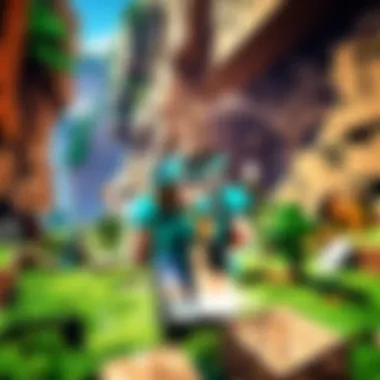

In summary, exploring Minecraft on the Switch isn’t just a pastime; it’s an engaging experience that can be tailored to each player’s style. By leveraging this guide, players can maximize their adventure and build unique narratives within the game.
Intro to Minecraft for Switch
In the realm of video games, few titles have made as profound an impact as Minecraft. This iconic sandbox game has not just entertained millions but has also shaped the gaming landscape itself. With its recent adaptation for the Nintendo Switch, it’s crucial to explore what makes this version distinct and appealing to both new and seasoned players.
The Rise of Minecraft
Minecraft burst onto the scene in 2011 and quickly became a household name. Its simplistic yet engaging gameplay allows players to build, explore, and survive in a blocky, procedurally generated world. Over the years, the game has seen an impressive rise in popularity, driven by its creative freedom and the ability to share experiences across various platforms. Just like a mushroom in the game's dark forests, it spread rapidly, cultivating a vast community eager to uncover its secrets. Players have taken to creating extraordinary structures, modding the game, and participating in multiplayer epics. The continual updates and expansions have sustained interest, introducing new mechanics and improving graphics steadily. The Switch version brings this vast universe right into the palms of players.
Why Choose the Nintendo Switch?
The Nintendo Switch is not just another console; it symbolizes a unique way to play. Imagine taking your construction adventures from your living room to a park bench! This flexibility enhances the gaming experience, allowing players to engage with Minecraft while on the go. The Switch's portability means players can build, mine, and explore anytime and anywhere.
Moreover, the touchscreen interface offers intuitive controls that enhance gameplay dynamics. Players can swipe and tap to navigate their worlds seamlessly. The system’s Joy-Con controllers also provide an engaging local multiplayer experience, where friends can join in an instant, crafting adventures together.
In summary, choosing Minecraft on the Nintendo Switch is about embracing convenience without compromising on the depth and richness of the game itself. With visually striking graphics and robust gameplay mechanics, it opens doors to experiences as vast as the worlds you’ll be creating.
"In the context of today’s gaming, Minecraft on Switch isn't just a port; it's a way to adapt a classic to modern lifestyles."
As we delve deeper into this comprehensive guide, we’ll uncover more about the installation process, gameplay mechanics, and community connections, ensuring that every player can maximize their enjoyment of Minecraft on this beloved platform.
Setting Up Minecraft on the Switch
Setting up Minecraft on the Nintendo Switch is a crucial step that can significantly affect the gaming experience for both newcomers and veterans. The installation procedure, initial configurations, and understanding the console’s nuances can set the tone for the whole adventure in the blocky world of Minecraft. Without proper setup, a player's interaction with the game might feel clunky or frustrating, which could dampen their enthusiasm right from the get-go. When players synchronize their personal preferences with the device capabilities, it opens the door to a richer, more immersive experience.
Installation Process
Starting the installation of Minecraft on the Switch is about as simple as pie, yet it’s essential to follow the right steps to avoid hiccups. Here’s a breakdown of the process:
- Access the Nintendo eShop: Navigate to the eShop icon on your Switch's home screen. It’s your gateway to games and updates.
- Search for Minecraft: Utilize the search bar and type in "Minecraft". It should pop up like a mushroom after rain.
- Purchase the Game: If you haven't purchased it already, you’ll need to shell out some cash. Confirm the payment to initiate the download.
- Download and Install: Once your purchase is confirmed, the game will begin downloading. Just keep the console plugged in and connected to Wi-Fi, and the download should wrap up soon enough.
- Launch the Game: After installation, the icon will appear on your home screen. Click it, and you’re off to the races!
The installation process is usually straightforward, yet it’s important to verify if the Switch has enough storage available. Children using the console may have a tendency to fill it up with games, so regularly check for space considerations. Keeping an eye on updates also ensures that the game runs smoothly.
Initial Settings and Configuration
After successfully installing Minecraft, delving into the initial settings and configurations will further align your preferences with the game’s mechanics. A few tweaks here and there can make for a more pleasant gaming session.
- Game Settings: Access the game’s settings from the main menu. Here you’ll encounter various options such as sound, graphics, and controls. Adjust these accordingly to suit your playing style.
- Control Layout: Familiarize yourself with the controller layout. The Switch uses a modified layout from other consoles, so ensuring it's comfortable is critical. Look into adjusting sensitivity and button mappings if necessary.
- Save Settings: Make sure your game automatically saves your progress. Finding that perfect dungeon only to lose progress can lead to a frosty experience.
- Camera Settings: The Switch enables different camera perspectives. Depending on your preference, you might want to switch between first-person and third-person views.
- Notifications: Determine whether you want to receive notifications for updates or multiplayer invites. Tailoring this can help avoid distractions while you’re in the heat of crafting.
Configuring these settings not only enhances your gameplay experience but also minimises frustration as you navigate through the world of Minecraft. In a nutshell, the setup is just as essential as hitting the ground running in the game itself, making it a key stepping stone in your Minecraft journey.
By taking care of these details, you set the stage for a more enjoyable Minecraft experience on the Switch, turning your focus onto the vast possibilities the game has to offer.
Game Mechanics and Controls
Understanding the game mechanics and controls is central to diving deep into Minecraft on the Nintendo Switch. These aspects shape not only how players interact with the game but also their overall experience. Each button press, character movement, and crafting action contributes to the world that unfolds, making it essential for new players to grasp these functionalities right from the start. The immersive gameplay that Minecraft offers hinges on these mechanics, and knowing them can elevate a player from a novice to a pro-level builder and explorer.
Understanding the Controller Layout
The layout of the Nintendo Switch controller is a crucial facet of gameplay. For those familiar with other consoles, it might take a bit getting used to. The basic layout features a left stick for movement and a right stick typically used for camera control. The A button is the primary action button, whether it’s jumping or utilizing an item. However, there’s more to it than just basics.
- Buttons for Inventory: The minus (-) button opens up the inventory, where players can access tools and materials.
- Crafting Functions: Pressing the X button brings up the crafting interface, essential for making survival a lot easier.
- Hotbar Navigation: The D-pad allows swift access to items in the hotbar, crucial when things get hairy in-game.
It’s wise to become comfortable with these controls to react promptly in dynamic situations, particularly in survival scenarios. A player who fumbles between buttons often finds themselves on the losing end.
Gameplay Mechanics Unique to Switch
The Switch presents some interesting gameplay mechanics that stand out from other platforms. These features leverage the unique capabilities of the console, enriching the experience in ways that players might not expect.
- Motion Controls: The Switch allows for motion controls, which can add a layer of interactivity during specific tasks such as aiming with bows or swinging a sword. Players can tilt the controller to enhance their aiming precision.
- Touchscreen Features: When the Switch is in handheld mode, players can navigate their inventory and select blocks using touch input. This gives a whole new feel of interaction, and many seasoned players feel it makes some tasks smoother.
- Portable Play: Unlike other consoles, playing Minecraft on the Switch means you can take the adventure anywhere. This feature opens doors for creativity; building while reclining in a comfy chair or laying in bed just clicks for many players, providing a liberating experience absent on static consoles.
Tip: Familiarizing oneself with these unique mechanics can lead to easier survival and more creative building. Don’t shy away from exploring everything the Switch offers to enhance gameplay!
In sum, mastering the controls and recognizing the unique game mechanics on the Nintendo Switch can transform the player's interactions within the Minecraft universe. By fully understanding the controller layout and leveraging the Switch's unique features, players can embark on their Minecraft journey with confidence and creativity.
Graphics and Performance
Graphics and performance might seem like the cherry on top in a game like Minecraft, but in reality, they are what can make or break the overall experience on the Switch. As players dive into blocky worlds, the visual presentation and smooth gameplay are crucial for immersion and enjoyment. With the Nintendo Switch being a hybrid console, understanding how Minecraft manages its graphics and how it performs under various conditions can profoundly impact playtime and satisfaction.
Visual Quality on the Switch
When it comes to the visual quality of Minecraft on Switch, it’s essential to recognize that the game retains its characteristic charm. The colors pop beautifully while the enchanting landscapes and creative designs stand out. However, the aesthetic experience can vary depending on whether you're playing in handheld mode or docked to a television.
In handheld mode, players might notice a slightly lower resolution. Colors still remain vibrant, though the details on distant structures might appear a bit muddled due to the smaller screen size. In docked mode, the resolution increases, lending itself to crisper, more defined graphics.
- Key Aspects of Visual Quality:
- Blocky Aesthetic: This is part of Minecraft's identity, and it renders well regardless of mode.
- Dynamic Lighting: Shadows and light play a huge role in creating atmosphere, especially during sunset or sunlight filtering through leaves.
- Textures and Effects: While not as sharp as on some other platforms, textures are pleasant and contribute to the game's whimsical feel.
Players can modulate their graphic settings depending on their priorities. Those more focused on performance may prefer to adjust some visual effects to ensure smoother frame rates and fewer hiccups during gameplay.
Performance Considerations
Performance in Minecraft on the Switch is often a balancing act. One must pay attention to frame rates, load times, and how the gameplay feels overall.
When exploring complex environments or when there are numerous entities on-screen, frame rate dips can occur, particularly when there’s a lot of action, such as during multiplayer sessions or when you're surrounded by mobs. Here's what to keep in mind regarding performance:
- Frame Rate: The target frame rate is 30 FPS for the Switch. In most cases, this is stable, but players may experience a drop in busy scenarios.
- Loading Times: Generally decent, but larger Minecraft worlds can lead to extended load times, particularly if you’re switching from one area to another quickly.
- Battery Life: In handheld mode, prolonged gaming sessions can strain the battery life, especially if visuals are set high. Choosing a balanced performance setting can ensure longer play.
- Updates Impact: Regular updates can sometimes improve performance and graphical fidelity, so keeping the game up to speed is advisable.
Ultimately, while graphics may not be state-of-the-art compared to more powerful platforms, the Switch holds its own. It's about how well the game runs for a satisfying experience that truly brings players back to the world of block-building, adventure, and creativity. With thoughtful play and adjustments, players can ensure their time in Minecraft on the Switch is smooth and visually enchanting.
Don’t forget: balancing visual settings can enhance both performance and enjoyment, letting players focus on building, exploring, and crafting in their unique Minecraft way.


Exploration and Gameplay Features
Exploring the vast landscapes of Minecraft is a defining feature of the game. On the Nintendo Switch, these features are not just crucial; they enrich the player experience in numerous ways. The way worlds are generated and the crafting and building mechanics play a monumental role in how the game unfolds for players. In this section, we will delve into the intricacies of world generation, environmental exploration, and the crafting systems that make Minecraft a beloved classic for players of all ages.
World Generation and Environment
One of the first things that capture a player’s attention in Minecraft is its dynamic world generation. Each new game begins with a unique world that offers its own set of challenges and opportunities. This randomness is significant because it maintains a level of excitement; no two players will have the exact same experience.
The game operates on a system of biomes—think of them like different regions with unique characteristics. One moment you might find yourself in a lush forest with towering trees, and in the next, you're wandering through a stark desert. This variety isn’t merely aesthetic; it influences gameplay, resource availability, and even enemy encounters.
For instance, if you wander into a snowy tundra, you’ll need to prepare for harsher weather conditions and the specific creatures that inhabit this biome, like polar bears or strays. The environmental diversity motivates players to explore, adapt, and create strategies tailored to their surroundings. It’s worth mentioning that exploration goes beyond just looking around; it’s about discovery. You might stumble upon a village, a hidden cave, or a treasure-filled shipwreck.
"The beauty of Minecraft lies in its open-ended nature; it invites players to become explorers in a world that is uniquely their own."
Moreover, the Switch’s portability adds another layer of convenience. You can embark on your exploration journey wherever you are—on the bus or in your living room. Just grab your Switch, and a whole new world is at your fingertips.
Crafting and Building Systems
Building and crafting systems in Minecraft are fundamental to gameplay and a significant source of creativity for players. At the heart of this mechanic is the crafting table, a tool that allows players to transform raw materials into functional items ranging from basic tools to intricate machinery.
For beginners, the crafting process is straightforward. You gather materials like wood, stone, and iron, and then use them to create essential tools such as axes or picks. However, the depth of the crafting system means there's always more to learn. Players often find themselves experimenting to discover new recipes or unique items, enhancing their gameplay experience.
When it comes to building, the possibilities seem virtually endless. Player designs can range from simple wooden huts to colossal castles. The Switch’s controls make it intuitive to place blocks, helping players to bring their architectural vision to life. Precision is key; being able to manipulate your constructions from various angles allows for fine-tuning designs.
An essential aspect of crafting and building is the interplay with world generation. Players often incorporate elements of their environment into their creations. For example, a player might build a house using cacti from a nearby desert or fence it with wood cut from a tree in a lush forest. This synergy between environment and construction not only enriches the gameplay but fosters a sense of connection with the world.
In summary, the exploration and gameplay features in Minecraft on the Switch offer a rich tapestry of experiences that engage players deeply. The combination of randomly generated worlds, diverse biomes, and a robust crafting system creates a cycle of exploration, discovery, and creation. Whether you’re a newcomer or a seasoned player, understanding these elements can elevate your gameplay and ensure that your adventures are as exciting as they are varied.
Multiplayer Options
Multiplayer in Minecraft significantly enhances the gaming experience, allowing players to connect and collaborate in ways that single-player mode simply can't offer. For many, the heart of Minecraft lies in its ability to create, explore, and survive together with friends or fellow players. Multiplayer options present a pool of opportunities where creativity and strategies merge, fostering a community and shared experiences.
In this section, we'll dive into the two major multiplayer dynamics available on the Nintendo Switch: local and online multiplayer. Each of these systems hosts its own strengths and considerations, catering to varied preferences among players.
Local Multiplayer
Local multiplayer in Minecraft on the Switch offers a wonderful way to dive right into the action with those around you. Imagine setting up your Switch console in the living room, or gathering in a cozy corner of your home with friends and family. The ability to play in the same physical space can strengthen bonds and ignite collaborative creativity.
To engage in local multiplayer:
- Setup: Ensure that all players have their own controllers connected to the same Switch. This could be individual Joy-Cons or Pro Controllers.
- Multiplayer Mode: Start a game and choose the local multiplayer option. One player typically hosts the world while others join.
- Teamwork: Players can collaborate on building projects, explore together, or even challenge each other.
The camaraderie experienced in local multiplayer can certainly elevate the fun factor. Players often find themselves engaging in friendly competition or supportive teamwork as they tackle in-game challenges side by side.
Online Multiplayer Dynamics
Diving into the online multiplayer world opens up a whole new realm of possibilities. With a stable internet connection, players can join countless servers, showcasing a wide range of worlds created by other users. Each server offers unique flavor and experiences, from mini-games to complex role-playing environments.
When engaging in online multiplayer, consider the following aspects:
- Server Variety: Players can join servers dedicated to specific themes, be it survival challenges, creative builds, or even PvP arenas. This variety makes it easy to find a community that aligns with individual preferences.
- Community Interaction: Online multiplayer allows you to meet players across the globe. In these interactions, you can learn new building techniques or gather resources through trades. However, it also requires players to be more discerning; some servers may not have filters or moderation in place.
- Performance Dynamics: While online play enhances possibilities, it can also be a bit of a mixed bag. Factors like internet speed and server lag may affect gameplay quality. Players often need to find well-maintained servers that offer smoother experiences.
Online multiplayer not only fosters a sense of global community but also presents challenges that can refine your skills as a player. Navigating social interactions and competitive environments can truly enhance your Minecraft journey.
Ending on Multiplayer Options
Overall, whether it’s gathering in living rooms for a local multiplayer adventure or exploring boundless worlds online, Minecraft's multiplayer options amplify the joy of playing. Each mode contributes uniquely to the gameplay experience, enabling players to forge memories and friendships that resonate beyond the screen. Understanding these dynamics lays the groundwork for a fulfilling Minecraft journey on the Nintendo Switch.
Updates and Expansions Specific to Switch
Keeping Minecraft fresh for players is a key part of the game’s continued success. With a steady flow of updates and expansions, the Nintendo Switch version of Minecraft not only retains its allure but often surprises seasoned players. These updates bring new features, bug fixes, and sometimes even entirely new gameplay elements that enhance player experience.
One of the main benefits of these updates is the incorporation of community feedback. Players’ suggestions often find their way into patches and upgrades, making the game more attuned to the preferences of its audience. Therefore, following these updates lets players adapt quickly and effectively, maximizing their enjoyment.
Notable Updates
Notable updates have been frequent and substantial since the game’s release on the Switch. In 2020, the Nether Update transformed how players explored this dimension, adding new blocks, biomes, and mobs. It was a significant improvement, breathing new life into an area that some players had grown tired of. Players could now find ancient debris, which allowed for crafting more durable tools. The updates not only add new blocks and creatures but also offer new gameplay mechanics that influence how players build, explore, and survive.
Another noteworthy update was the Caves & Cliffs update, which revamped the game’s underground and mountain systems significantly. This brought a host of new features, like improved cave generation, the introduction of dripstone, and lush caves that encouraged more exploration.
"Game updates are not just extensions; they are new experiences introduced to old favorites."
These updates not only enrich the gameplay but also keep the community active, as players are eager to dive into newly added content or strategies.
Content Availability
DLC, or downloadable content, extends the life of Minecraft on the Switch far beyond its initial offering. The availability of various DLC packs opens up even more creative avenues for players. Minecraft players can access packs ranging from themed skins based on popular franchises, like Adventure Time or Star Wars, to entirely new gameplay experiences like the Minecraft Dungeons style.
The marketplace offers a hearty selection of these contents, enabling players to customize their gaming experience and engage with new storylines or challenges. Some packs introduce new mechanics and cities, allowing players to explore environments that are not typically available in the vanilla game.
While some DLC is free, much of it comes at a cost, which can be a consideration for some players. It’s crucial to balance desire for new content with the budget. Given the variety, the players can choose whether to invest based on their interests. Here are a few points regarding DLC availability:
- Variety: The marketplace has a plethora of options, ensuring players with various interests find appealing content.
- Quality: Many DLCs are crafted by both official developers and independent creators, often leading to high-quality additions.
- Community Engagement: Players frequently discuss favorite packs or new releases on platforms like Reddit and Facebook, which can impact what becomes popular and leads to inventive community-driven gameplay.
In sum, staying informed about the updates and DLC options available for the Switch version of Minecraft provides players with the tools necessary to enrich their gameplay experience and maintain engagement with the vibrant Minecraft community.
Comparison with Other Platforms
When it comes to experiencing Minecraft, not all platforms are created equal. Each option offers its own blend of features, performance, and user experience. Understanding the nuances of playing Minecraft on the Nintendo Switch compared to other platforms helps players decide based on their preferences, playing style, and desired experience. In this section, we will break down the distinctions, benefits, and considerations for both PC and consoles, casting light onto how the Switch stacks up against its competitors.
Switch vs. PC
Playing Minecraft on the Switch offers a completely different caliber of experience than on a PC. One major difference is the power of the hardware. PC gaming often comes with robust specs, which means higher graphics fidelity and smoother frame rates. Players who enjoy the visual emersion found in PC’s high-resolution settings may find themselves longing for those crisp details when playing on the Switch. That said, the Switch does a commendable job in rendering the game, but it can’t match the graphic depth of a high-end gaming rig.


Conversely, there are advantages to the Switch that might not be immediately recognized by PC players. The portability of the Switch is a game changer. The ability to play in tabletop mode with friends or dock it for more serious gaming sessions means flexibility, something a traditional PC cannot provide.
"Minecraft on Switch allows players to enjoy creativity on-the-go, bridging the gap between gaming flexibility and immersive play."
Moreover, updates and performance may vary between the platforms. Players on PC often receive mod support, which is practically non-existent on the Switch. This can influence the way the game is played significantly, adding layers of variation in gameplay. However, the Switch community enjoys continuous updates and access to DLCs that enhance the game, albeit within the framework established by Mojang.
In summary, while PC gamers get robust graphics and endless mod opportunities, Switch players gain flexibility and a seamless multiplayer experience. Each platform caters to diverse playing habits, so the choice often hinges on what fits best for the player's needs.
Switch vs. Console Versions
Compared to other console gaming experiences, the Nintendo Switch presents its own unique flavor when it comes to Minecraft. The game translates surprisingly well to the Switch, considering its less powerful hardware than both Xbox and PlayStation. Console players often revel in content exclusivity; for instance, Xbox users are privy to a variety of Minecraft-themed skins and textures that are simply unavailable on the Switch. This can be a deal-breaker for those who invest heavily in customization.
However, the local multiplayer feature on the Switch draws a substantial advantage. Imagine being at a friend’s house or in a park with fellow players, setting up a spontaneous game of Minecraft. The Switch allows for easy local co-op via split-screen with the simple use of additional Joy-Cons, promoting a more social gaming experience than what you might find on competitive consoles.
It’s also worth noting the interface designed for the Switch. It is simplistic, intuitive, and tailored for the device's unique control layout. This approach makes it approachable for all ages, without getting lost in complex settings.
Both the PC and console comparisons showcase that Minecraft continues to adapt beautifully across platforms, inviting players to engage in its blocky, creative world in different manners depending on their preferred devices.
Tips for Optimizing Your Gameplay
In the ever-expansive blocky realms of Minecraft on the Nintendo Switch, mastering the game isn't just about collecting resources or building spectacular structures. It’s a multi-faceted journey that requires strategy, awareness, and adaptability. Optimizing your gameplay can lead to a significantly more enjoyable and rewarding experience, whether you're a newbie or a seasoned pro.
The very first step in this optimization is the understanding of game mechanics and how they adapt to the Switch's unique controls. This understanding not only enhances in-game efficiency but also empowers players to navigate the lush landscapes and treacherous caves with confidence. Additionally, awareness of performance settings can improve the gameplay experience as it enables smoother operation, minimizing lag and increasing response times.
Essential Strategies for Beginners
For newcomers, starting in Minecraft can feel like being tossed into the deep end without a life jacket. However, certain strategies can help you dip your toes in more comfortably.
- Resource Gathering: Begin by focusing on collecting basic resources like wood, stone, and coal. These are the building blocks for crafting essential tools and shelter.
- Create a Safe Base: Early on, find a suitable location to establish your base. This will serve as a haven from hostile mobs while you explore the surroundings.
- Learn Crafting Recipes: Familiarize yourself with basic crafting recipes. Unlocking important tools and items early on can streamline your progress significantly. A crafting bench is your best friend!
- Sow Seeds Early: When the opportunity arises, gather seeds and start a small farm. A food source can replenish your health, which is crucial when venturing into unknown areas.
- Use the Map: Utilize the in-game map or familiar landmarks to track where you have been. Getting lost can become a major headache, especially during your first few nights in the game.
By laying down a solid foundation, beginners can transition into the game’s intricacies with a clearer path ahead.
Advanced Techniques for Experienced Players
For those who have spent hours in the blocky world of Minecraft, it's time to delve into the more complex aspects of gameplay that can enhance your experience further.
- Redstone Mastery: Understanding Redstone can unlock a plethora of possibilities, from creating complex mechanisms to automating tasks. Experimenting with these can lead to builds that will leave your friends in awe.
- Enchantments: Ensure you’re using enchantments on your gear. They provide significant advantages, whether it's added protection or boosted mining speed. Don’t underestimate the power of well-enchanted tools!
- Explore the Nether and End: As you grow more comfortable with the game, make it a point to explore other dimensions. These environments hold unique resources and challenges, expanding your gameplay.
- Collaborative Builds: Engage with other players to undertake grand projects. Whether it’s constructing a large castle or a hidden bunker, collaborative efforts can foster creativity and camaraderie.
- Optimize Inventory Management: As you accumulate more items, it's key to manage your inventory effectively. Consider using different types of storage solutions and labels to ensure quick access to supplies.
By incorporating these advanced techniques, experienced players can elevate their gameplay to entirely new heights, solving complex challenges that arise in their explorations.
"In the blocky universe of Minecraft, the only limit is your imagination—optimize wisely, and the endless realms await your creation."
By following these tips tailored to both beginners and experienced players, you’re bound to unlock a richer, smoother, and more engaging experience while exploring Minecraft on the Nintendo Switch.
Community and Resources
In the vast universe of Minecraft, where creativity knows no bounds, the community plays a crucial role in shaping the game experience. The dynamics of community engagement enhance the overall gameplay for players on the Nintendo Switch. Getting involved not only offers players a richer experience but also opens doors to various resources that can help them improve their skills and enjoy the game even more.
Engaging with the Minecraft Community
Minecraft has built a vibrant community over the years, with players connecting through various platforms. Joining these communities allows players to share experiences, learn new strategies, and discuss the latest updates. Here are a few ways one can engage:
- Online Forums: Platforms like Reddit are filled with threads dedicated to every aspect of Minecraft. You can find subreddits such as r/Minecraft or r/MinecraftSwitch that focus specifically on this version of the game. Here, players share tips, tricks, and creations that can inspire your own gameplay.
- Social Media: Follow Minecraft on Facebook, Twitter, or Instagram to stay up to date with the latest news and community events. Often, they share user-generated content, spotlighting noteworthy builds and funny moments that give the community a sense of belonging.
- In-Game Communities: Don’t underestimate the power of local multiplayer or online multiplayer on the Switch. You can connect with friends or meet brand-new players from around the globe. Engaging with them in shared adventures or joint building projects can deepen your connection to the game.
"Minecraft is not just a game but a canvas for collaboration and creativity, binding players in a shared pursuit of exploration."
Useful Online Resources and Forums
Navigating the vast amount of content available about Minecraft can be daunting, especially for newcomers. Thankfully, several resources exist that can further enhance your gameplay or even assist with troubleshooting issues specific to the Switch:
- Wiki Resources: Wikipedia features extensive articles on Minecraft, detailing its mechanics and updates, helping players understand the intricacies of the game. You can find information tailored to the Switch version, from controls to features.
- YouTube Tutorials: Many content creators dedicate their channels to Minecraft on the Switch, offering tutorials that guide you through different aspects of gameplay. These videos often demonstrate building techniques, survival tips, and how-tos for specific challenges.
- Minecraft Official Website: The official site offers news about updates and downloadable content catered specifically to the Switch. It’s also a hub for events and competitions where players can get involved.
- Discord Servers: Numerous Discord servers host discussions about Minecraft. You can find groups tailored to console players, where information is shared in real-time, and members can assist one another with issues or celebrate accomplishments together.
In summary, immersing yourself in the Minecraft community and utilizing the numerous resources available will not only enhance your gameplay experience but also foster connections that make the whole journey a lot more enjoyable. So, whether you're a budding creator or a survival expert, there’s always something new to discover with the help of others.
Parental Insights on Minecraft
Understanding the nuts and bolts of Minecraft can be crucial for parents. With its vast landscapes and limitless potential for creativity, the game can either be a wonderful outlet for children or a source of complications that parents may need to manage. In this section, we pull back the curtain and look at the various layers that contribute to Minecraft's allure among youngsters, while also guiding parents on how to establish a secure gaming environment.
Understanding the Game’s Appeal to Children
Minecraft has a unique charm that captures the imaginations of players of all ages. Here are a few reasons why it resonates particularly well with children:
- Creative Freedom: Unlike many games that impose strict objectives, Minecraft allows players to craft their own worlds. Kids can build anything from simple shelters to monumental castles, giving them a canvas to express their creativity.
- Problem Solving: The game encourages critical thinking. Whether it’s figuring out how to gather resources or defend against creepers, kids are often engaged in a form of problem-solving that can be both challenging and rewarding.
- Social Interaction: Many children find joy in connecting with friends through multiplayer modes. This can foster teamwork and collaboration as they embark on adventures or build projects together.
- Exploration: The game’s infinite world provides a sense of adventure. Kids can explore different biomes, each brimming with unique resources and creatures. This encourages curiosity and learning about different environments.
Caregivers should recognize these qualities as valuable. Encouraging children to engage in Minecraft can support skill development and hone creativity, even as they immerse themselves in a pixelated universe. But with great appeal comes responsibility, so it’s essential to maintain oversight akin to keeping a watchful eye while they play.
Setting Up Safe Gameplay Environments
Creating a safe space for gaming goes hand in hand with allowing children to explore Minecraft. Here are some practical steps that parents can take:
- Parental Controls: Most gaming consoles, including the Nintendo Switch, provide various parental controls. Parents can restrict access to online interactions and set playtime limits. Familiarizing yourself with these tools can alleviate potential concerns.
- Dedicated Play Area: If possible, set up a designated gaming space. This keeps gaming activities contained and can make it easier to monitor what your child is engaged in.
- Discuss in-game Behavior: Talk to your child about appropriate behavior in multiplayer lobbies. Ensure they understand the importance of kindness and respect to others and how to handle negativity if it arises.
- Check Game Settings: Familiarize yourself with the game’s settings, particularly for online play. Make sure your child is playing in private settings unless they are ready to engage with strangers.
- Educate About In-game Purchases: It’s important to discuss any potential costs arising from skins or other downloadable content. Kids should grasp the concept of spending and understand the associated risks, ensuring no surprises on the credit card bill.
"In the world of Minecraft, creativity knows no bounds. But a steady hand helps kids navigate that world responsibly."
By taking these steps, parents can foster not only a fun experience but one that encourages children to think critically about their interactions within the game. It’s about maintaining the fun while ensuring that gameplay remains safe and sensible.
Ending
In assessing how Minecraft adapts to the Nintendo Switch, it's crucial to recognize the myriad ways the game thrives on this platform. One cannot underestimate the importance of understanding Minecraft's unique characteristics when played on the Switch, as they can significantly enhance your overall experience.
Final Thoughts on Minecraft's Adaptation for Switch
Minecraft on the Switch embodies a blend of portability and accessibility. Unlike its heavier console counterparts or PC, the Switch version offers a more relaxed gaming option. You can pick it up and put it down in a flash, making it ideal for the on-the-go gamer. The ability to seamlessly transition between docked and handheld modes broadens the appeal of the game to a wider audience, from young children to seasoned adults.
Moreover, the graphical fidelity, while not as high as that on other platforms, still strikes a balance between performance and visual appeal, fitting the Switch's capabilities well. The colors pop in this version, inviting players into its blocky universe without overwhelming their senses.
"Minecraft on Switch is like cozying up with a book you can put down anytime but never want to"
Additionally, the functionality of accessing local multiplayer adds a dynamic layer to gameplay. Friends can join the fun easily, making for spontaneous gaming sessions that echo the collaborative spirit of creativity that Minecraft is renowned for. This social aspect truly shines in this adaptation.



