Mastering Minecraft Server Management: A Comprehensive Guide


Intro
Managing a Minecraft server can feel much like trying to herd cats—it's both challenging and rewarding. For many players, it represents not just a game but a vibrant community where friendships can blossom and skills develop. This guide aims to shed light on various aspects of server management, providing you with the needed tools to create a compelling environment for gamers. Whether you’re starting your journey or looking to refine your established server, understanding the essentials will empower you to craft a unique experience.
As we traverse through the world of Minecraft server management, we will dive into topics ranging from server types and configurations to mod integration and community engagement. These elements are crucial as they shape not just the technical aspects of your server but also its heart—its players.
Let’s embark on this expedition to uncover the nuts and bolts of effective server management.
Minecraft Game Guides
In order to manage a Minecraft server successfully, it helps to grasp a few core concepts of the game itself. Below we look at some guides that can enhance both your understanding and practical skills.
Character Creation Guide
When players first step into the game, their character is their avatar in this expansive world. Providing a guide on character creation can streamline the onboarding experience. Tips to consider include:
- Choosing the right skin: The skin not only reflects personality but can also relate to the server theme.
- Understanding gameplay roles: Encourage players to pick a role—like explorer, builder, or warrior—based on their interests.
Building Techniques Tutorial
To maintain a captivating server, players need to know how to create eye-catching builds. A few techniques include:
- Layering blocks for depth
- Incorporating natural terrain
- The use of light and shadow to emphasize features
Redstone Mechanics Explained
For the tech-savvy players, Redstone presents an opportunity to create contraptions that range from the simple to the complex. Key concepts include:
- Constructing basic circuits
- Creating traps or automated farms
- Leveraging current power for complex operations
Crafting Recipes Encyclopedia
Knowledge of crafting is essential for gameplay. Including charts or tables highlighting key recipes, from basic tools to advanced machines, can significantly aid players.
Latest Updates and Patch Notes
Keeping your server updated with the latest features is vital. This includes understanding how new patches could impact gameplay.
Patch Note Breakdown
Regularly reviewing and breaking down patch notes can help you keep your community informed. Consider:
- Summarizing important changes
- Explaining how these changes affect server dynamics
New Features Analysis
As new features roll out, analyzing their relevance can keep your players engaged and excited. Key points to cover include:
- Gameplay implications
- Possible integration for server themes
Biome and World Generation Updates
Biomes affect gameplay tremendously. Understanding these changes helps in customizing worlds appropriately for your players’ preferences.
Community Speculations and Theories
Encouraging discussions about speculations or potential features fosters player engagement and builds excitement about the future of the game.
Mod Reviews and Recommendations
Mods can elevate a Minecraft server dramatically, providing unique gameplay experiences. Here are essential areas to explore:
Top Mods of the Month
Keeping track of trending mods ensures that the server remains fresh. Highlighting one or two a month can help players discover new avenues in their gameplay.
Mod Spotlight Series
Focused mod reviews can allow players to understand the utility and purpose of prominent mods. This engages players who might be intimidated by modding.
Mod Installation Guides
Clear, step-by-step guides on installing mods can demystify the process, encouraging players to enhance their gameplay.
Minecraft News and Developments
Staying updated on industry trends can significantly benefit server management.
Industry News and Trends
Sharing relevant news on Minecraft’s direction can provide insights necessary for strategic server changes.
Behind-the-Scenes of Updates
Understanding the development process offers players a glimpse of what goes into creating the game, stirring interest and investment in future updates.
Upcoming Features and Sneak Peeks
Build anticipation by sharing information on potential features that might soon be implemented, fostering discussion among your player community.
Understanding Minecraft Servers
To grasp the full essence of managing a Minecraft server, it's crucial to comprehend what these servers are and why they matter. This foundational understanding lays the groundwork for everything that follows in server management. The importance of different server types, their configurations, and community dynamics are areas that can’t be overlooked; they’re the nuts and bolts that keep everything running smoothly.
When players come together in Minecraft, they do so on servers, which act as the online playgrounds. Each type of server brings its unique charm and options for gameplay. Understanding the nature of these environments helps players harness the full potential of Minecraft's capabilities.
Definition and Purpose
A Minecraft server is essentially a digital space that allows multiple players to connect and interact within the Minecraft universe. Think of it as a virtual room you can customize to your liking, filled with blocky landscapes, structures, and adventures. The primary purpose of these servers is to facilitate multiplayer gameplay, whether it's collaborating to build massive castles or battling it out in survival modes. Furthermore, servers have the flexibility to adopt various gameplay modes, giving countless ways to experience the game.
Types of Minecraft Servers
Choosing the right server type is like selecting a dish at a restaurant. Each option caters to diverse tastes and preferences. Here's a look into several popular types:
Vanilla Servers
Vanilla servers are what you get when all you want is the pure experience of Minecraft without any frills. They run the original game without modifications, allowing players to enjoy every detail as it was crafted by Mojang. The primary characteristic of vanilla servers is their simplicity. This makes them especially appealing to those who appreciate the fundamental aspects of Minecraft.
The unique feature of these servers is their stability. With no mods or plugins to create conflicts, players often encounter fewer issues. However, this might feel a bit limiting for those looking to expand gameplay, as customization options are minimal. But, for purists, vanilla servers remain a cherished choice, embodying the essence of Minecraft.
Modded Servers
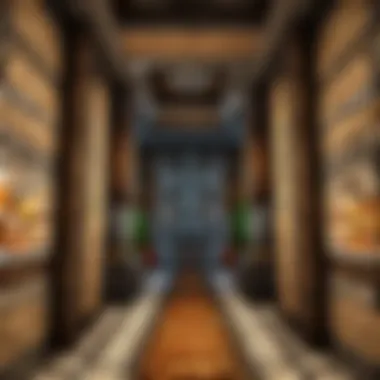

In contrast, modded servers offer a vibrant tapestry of gameplay by integrating various modifications. These mods can introduce new mechanics, items, and experiences. What distinguishes modded servers is their ability to drastically alter how Minecraft is played.
For those seeking an enriched experience, modded servers are a treasure trove. However, they can also come with their own set of disadvantages. The most common issue is that not all mods are compatible, leading to potential gameplay disruptions or crashes. But for adventurous players willing to experiment, the rewards can be monumental.
Survival Servers
Survival servers are like a test of wits and skill. They strive to create an environment where surviving is the name of the game; players must gather resources, fend off hostile mobs, and thrive. This type of server emphasizes community interaction and teamwork, as players often collaborate to build shelters and explore.
The appeal of survival servers lies in their inherent challenge and excitement. They keep players on their toes and require strategic thinking and planning. One downside is that it can be quite intense, especially for newcomers. Those unprepared for the rigors of survival may find it overwhelming. Regardless, the thrill of survival fuels a passionate player base.
Creative Servers
Finally, creative servers break boundaries entirely by providing players with unlimited resources and tools to craft their wildest dreams. On these servers, the sky isn’t even the limit; it’s just the beginning. The main feature of creative servers is their sandbox nature, allowing for complete freedom in building.
Players flock to creative servers to express their imagination without the constraints of survival elements. It’s a place where artistry and engineering clash in stunning mechanics. However, the trade-off can be a lack of challenge or interaction with other players, which might leave some feeling a bit isolated. Still, for those looking to create rather than compete, creative servers serve as an inspiring haven.
Understanding these types of Minecraft servers not only highlights the diversity available but also sets the stage for effective management strategies that cater to each unique environment.
Setting Up Your Minecraft Server
Setting up your Minecraft server is like laying the groundwork for a bustling city. It’s vital to create a strong foundation that will support a vibrant community and enjoyable gameplay. Without the right setup, players may experience lag, connectivity issues, or, worst of all, a lackluster gaming experience that can drive them away. Therefore, it’s not just about getting a server running; it’s about building an environment where creativity can flourish and players can engage without interruption.
A well-setup server offers players reliability, speed, and a smooth gaming experience. This can significantly enhance player retention, as a speedy server can hold onto players who might otherwise bounce back to single-player or worse yet, quit altogether. The initial efforts put into setting up your server are investments that may pay off handsomely in the long run.
Choosing the Right Hosting Option
Choosing the right hosting option is the cornerstone of setting up your Minecraft server. The hosting environment affects nearly every aspect of performance, from speeds to player limits. The three main options available are self-hosting, dedicated hosting services, and cloud servers, each with its unique characteristics and advantages.
Self-hosting
Self-hosting is essentially putting your server on your own hardware. It’s often viewed as a popular option for those who have experience and want total control. A key characteristic of self-hosting is this full autonomy it offers; you get to tweak every last setting to your liking.
The primary advantage here is cost efficiency. If you have a spare computer lying around, this could save you from shelling out any cash for server rent. However, there are notable drawbacks. Running your own server means you must have a reliable internet connection and the necessary hardware resources.
Moreover, you’ll have to maintain everything yourself, which can be a nightmare if you run into technical issues, especially in multiplayer scenarios where having your server online consistently is crucial.
Dedicated hosting services
Dedicated hosting services allow you to rent an entire server from a specialized provider. A key characteristic of this option is that it provides exceptional performance; the server is entirely devoted to your Minecraft needs. This is a beneficial choice for gamers wanting a more professional experience without the hassle of managing hardware.
One unique feature here is scalability; unlike self-hosting, which is limited to your current setup, dedicated servers can be easily adjusted to accommodate growing numbers of players. However, this service typically comes at a steeper price, thus, it’s an expense that needs careful thought against the benefits it brings.
Cloud servers
Cloud servers have become very popular lately due to their flexibility and accessibility. The notable aspect of cloud hosting is that it usually operates on a pay-as-you-go model, meaning you only pay for what you use. This can be a real boon for those who experience fluctuating player counts; the server can grow or shrink with the demand.
A cloud server is also easier to manage in terms of resource distribution. However, like dedicated hosting, it often incurs a cost. It’s an excellent option for those who want reliable performance without the commitment of a physical dedicated server but still want something more robust than self-hosting.
Installation and Configuration Steps
Installation and configuration steps are essential for making sure your server runs smoothly. Setting up properly can save you plenty of headaches down the line. This process has three critical components: Java installation, server software selection, and basic configuration settings.
Java installation
Java installation is one of the first steps in setting up your Minecraft server. The game is built on Java, which means having the latest version is crucial for compatibility and security. The key characteristic of Java installation is its role as the backbone of the Minecraft server; without it, your server simply won’t run.
Keeping Java updated ensures access to the latest features and bug fixes, enhancing overall game performance. However, an outdated version may lead to crashes or lag, ruining the experience for players.
Server software selection
Server software selection is just as important; it dictates how your server functions and interacts with players. The most common options are Bukkit, Spigot, and PaperMC, each offering distinct features. A key characteristic here is the ability to choose software that best aligns with your community's gameplay needs.
For example, Bukkit is well-known for its support for plugins, while PaperMC offers excellent performance optimizations. The unique feature of server software selection lies in its ability to cater to specific gameplay styles. But, this variety can sometimes be overwhelming, especially for newcomers.
Basic configuration settings
Basic configuration settings are what tie everything together. These settings govern how the server operates and can have a huge impact on gameplay experience. If players are consistently lagging or if your server crashes frequently, then diving into the configuration settings is a must.
Common adjustments include player limits, game mode settings, and server-side properties that enforce rules like PvP and spawn rates. The unique feature here is that customization can create a tailored experience for your community, enhancing enjoyment. However, wrong settings can result in issues like unbalanced gameplay or even crashes, making it necessary to strike a careful balance.
Optimizing Server Performance
Optimizing server performance is crucial in ensuring a smooth and enjoyable Minecraft experience for all players. A well-tuned server can handle more players, deliver quicker responses, and eliminate frustrating delays. In a vast digital world like Minecraft, where building, creating, and exploring are pivotal, lag can ruin the immersion and the overall enjoyment. Getting to grips with performance optimization means diving into the specifics like allocating server resources, reducing lag and latency, and keeping everything running like a well-oiled machine.
Allocating Server Resources
RAM allocation
When it comes to RAM allocation, we are talking about the memory your server uses to run Minecraft smoothly. It affects the number of players that can be accommodated at once, the types of mods that can be used, and the overall speed of gameplay. Allocating adequate RAM is essential—it’s like giving your server a nice, comfy chair to sit in while playing a game of chess.
One of the key characteristics of RAM allocation is that it allows the server to manage multiple tasks simultaneously. For example, with enough RAM, your server can run plugins and mods without feeling bogged down. However, allocating too much RAM can backfire, as it might lead to diminishing returns, where performance does not improve even if more memory is added. Ideally, tuning RAM allocation should be done based on the expected player count and server usage.
CPU considerations
CPU considerations deal with the brainpower of your server. The role of the CPU is simple yet vital: it processes all the instructions game mechanics require—anything from block breaking to redstone engineering. The right CPU can dramatically raise server performance, especially when dealing with high player counts or complex mods.
Potential buyers often fall into the trap of equating high GHz speeds with high performance, but that’s only part of the pie. Multi-core CPUs, for instance, can manage multiple threads effectively, making them a better choice for servers hosting many players. However, investing in a powerful CPU brings a cost, and it’s essential to balance performance with budget.
Bandwidth requirements
Bandwidth basically refers to the amount of data your server can send and receive at any given moment. This is particularly important in a multiplayer scenario, where multiple players are constantly interacting with the world. Ensuring adequate bandwidth means that players can connect without interruptions, and actions they perform are reflected quickly and accurately.
A common misconception is that bandwidth needs are negligible, but that couldn’t be further from the truth. If you host a fully populated server without considering bandwidth, you may see increased lag and connection timeouts that can frustrate players. Buying too much bandwidth also incurs unnecessary costs. Thus, it’s prudent to analyze your typical player activity and seasonal peaks before committing to any plan.
Reducing Lag and Latency
Network optimization techniques
To counter slow network performance that might hinder player enjoyment, network optimization techniques play a significant role. Techniques such as reducing the geographical distance between servers and players can result in lower latency—essentially making the server respond faster to player actions.
Prioritizing traffic can also enhance performance, ensuring that essential game data flows smoothly. For example, a server can implement Quality of Service (QoS) settings to give priority to game packets over other types of data traffic. Though effective, setting these options may require a deeper understanding of networking principles.
Plugin configurations for performance
Using the right plugins can enrich the gameplay, but misconfigured plugins may cause a meltdown instead. Configuring plugins for performance typically involves fine-tuning settings to prevent them from hogging server resources. A prime example is using a plugin intended to boost your server’s performance—too many such plugins can actually clash and cause issues.
Additionally, regular updates and user reviews of plugins can help in maintaining a conducive gaming environment. The unique feature here is that while plugins extend functionality, improper management may lead to higher resource usage, presenting a double-edged sword effect.
Server tick rates
Server tick rates refer to how often the server updates its world status and interactions. In Minecraft, the default tick rate is 20 ticks per second, meaning the server processes data every 50 milliseconds. Understanding server tick rates helps you tweak performance, especially when wrestling with lag complaints.
By optimizing tick rates, servers can balance between performance and gameplay fluidity. Higher tick rates mean better game responsiveness, but push your server hardware to the limit. On the flip side, lowering tick rates can ease up hardware strain, even if it comes at a cost of more noticeable lag during busy moments. Automated monitoring tools could help manage and balance this effectively.
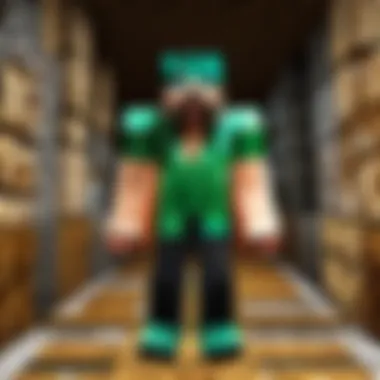

"Making thoughtful choices about your server's resources and configurations can drastically improve player satisfaction and community engagement."
Optimizing server performance in Minecraft isn’t just a checkbox in a long list of responsibilities; it's the bedrock upon which enjoyable multiplayer environments are built. By carefully allocating resources, mastering lag reduction techniques, and understanding the technological requirements, server administrators can pave a way for extraordinary gaming adventures.
Customizing the Minecraft Experience
In the ever-evolving world of Minecraft, players create their own unique adventures beyond the game's original scope. Customizing the Minecraft Experience not only enhances gameplay but also enables each server owner to reflect their vision and engage players in novel ways. By understanding how to effectively customize a Minecraft server, one can foster an engaging and tailored experience for every player.
Understanding Minecraft Mods
Popular mods for enhancement
Many Minecraft mods have gained popularity among players, each adding different enhancements to the gaming experience. For instance, the OptiFine mod boosts framerates and provides a more customizable graphics setting, benefiting players with lower-end hardware. In contrast, Biomes O' Plenty introduces a plethora of diverse biomes, enriching the environmental experience and exploration opportunities within the game. These mods are a favorite due to their capacity to enhance visuals and diversity without altering the fundamental gameplay.
The unique feature of mods like OptiFine is the improvement in performance alongside aesthetic appeal. However, a disadvantage could be how some mods may require a specific Minecraft version, leading to compatibility issues. It's important to understand that choosing the right mods can transform gameplay dynamics significantly.
Installing and managing mods
The process of installing and managing mods can seem daunting at first, but it’s crucial for a streamlined experience. Starting with tools like Forge or Fabric, players can easily install mods by dragging and dropping specific files into the mods folder. This ability to manage different mods represents the flexibility of the Minecraft community.
What sets mod management apart is the ease with which players can experiment with various additions. However, a potential downside could lie in the time-consuming nature of tracking and updating multiple mods, as each update might cause incompatible conditions that require troubleshooting.
Mod conflicts and solutions
As players attempt to create their desired gaming experience using various mods, they may run into conflicts. These conflicts can arise when two or more mods alter the same game mechanic, leading to unpredictable behavior or crashes. A key characteristic of managing mod conflicts is having a systematic troubleshooting approach, such as using Minecraft's logs to identify issues.
A solution often involves engaging with the community for fixes, as players share their experiences and solutions on platforms like Reddit and various Minecraft forums. One unique feature here is the collaborative nature of modding; players frequently come together to resolve conflicts, creating a resourceful atmosphere. However, with endless mods available, some users may find it challenging to select compatible mods, adding an extra layer of complexity.
Using Plugins for Enhanced Gameplay
Types of plugins available
Minecraft plugins are vital tools that extend server functionality for a more enriched experience. Popular plugin categories include gameplay enhancement, administration tools, and community engagement plugins. Plugins like EssentialsX not just add essential commands but also improve server management while LuckPerms helps in smoothly managing permissions.
These plugins contribute to the broad landscape of Minecraft by allowing for modifications tailored to specific server needs. The flexibility to choose the right plugin that fits your server's theme is critical. Yet, the downside may lie in the number of plugins available, where it can be overwhelming to choose the most fitting ones for your server's objectives.
How to install plugins
Installing plugins is relatively straightforward, especially for those familiar with server management. Admins can follow a simple process using platforms like Spigot or Bukkit. Typically, players need to download the desired plugin, place it in the server's plugins directory, and restart the server to enable it.
This straightforward method underlines why plugin installation is often favored by server owners. However, just like mods, the potential downside could involve an over-reliance on plugins that may degrade server performance if not managed wisely.
Configuring plugins for user experience
Once installed, configuring plugins requires a clear understanding of what each plugin is intended to achieve and how to enhance user experience. Many plugins come with their own configuration files, allowing server owners to tailor functionalities to fit their community. For example, simple tweaks such as setting spawn points or customizing commands can greatly affect interaction within the server.
The beneficial aspect of configuration is that it copiously allows for personalization. However, a unique challenge is that some advanced configurations may necessitate technical knowledge, which could alienate novice server owners. Striking a balance becomes crucial here, as it leads directly to creating an inclusive environment.
Customization of mods and plugins can significantly alter the player experience, making it crucial for server owners to strike a balance between diverse options and optimal performance.
Establishing a Community
Creating a thriving community around your Minecraft server is not just about gathering players; it’s about fostering a sense of belonging and shared fun. A well-structured community can turn a simple server into a beloved hub for gamers of all kinds. It encourages engagement, nurtures relationships, and enhances the overall gameplay experience. The foundation of any robust community lies in clear guidelines, mutual respect, and active participation from all members.
Creating Server Rules and Guidelines
Importance of server rules
Server rules form the backbone of your community. They set clear expectations about behavior and gameplay, making a server more enjoyable and safe for everyone involved. Without these rules, chaos can reign, and players may feel alienated or frustrated. Key aspects of server rules typically involve respect, fair play, and the protection of players’ rights. An effective set of rules not only promotes a positive environment but, importantly, can prevent potential conflicts. Well-crafted rules should also be adaptable, allowing for growth and changes in player dynamics as the community evolves.
Implementing a fair system for all players
Establishing a fair system involves ensuring that all players, regardless of skill level or experience, have equal opportunities to enjoy the server. This signifies transparency in how rules are enforced. The key characteristic that stands out in a fair system is consistency in rule application. Inconsistent enforcement can lead to mistrust among players, damaging the community ethos. Tracking and publicly sharing rule enforcement decisions can help players understand the rationale behind them, fostering trust and cooperation. However, the unique feature here relies on maintaining a balance between strict adherence to rules and flexibility for individual cases.
Consequences for rule violations
Every community needs a method for addressing rule violations to maintain order and encourage positive behavior. A well-defined system of consequences serves as a deterrent against misconduct, ensuring that players understand the gravity of their actions. This should be clearly stated in the rules to prevent misunderstanding. The key characteristic of these consequences is fairness; penalties should be proportionate to the offense. This structured approach allows for a degree of leniency while still promoting accountability. A unique aspect is the potential for restorative options, like conflict resolution sessions, which can mend community relationships while enforcing rules.
Engaging with Your Player Base
Engaging your player base goes hand-in-hand with building a strong community. It’s not enough to create rules and sit back. Active engagement fuels passion and loyalty among players. Regular interactions and community initiatives keep the atmosphere lively, encouraging players to return time and again.
Regular events and competitions
Hosting regular events and competitions is an effective strategy for keeping players interested and invested. These events can be anything from building contests to survival challenges, and they create opportunities for players to engage in friendly competition. The central benefit is the camaraderie formed through shared experiences, making the community feel more like a family. A unique feature is devising creative themes that resonate with your player demographic. However, balancing skill levels in competitions is crucial to ensure fairness and encourage participation from all players.
Feedback systems for improvement
Implementing feedback systems can significantly enhance community interaction. When players feel their voices matter, they tend to engage more fully. Regular surveys or open suggestion forums can encourage players to share their thoughts on server performance and event ideas. The key here is consistency; providing an open channel for feedback regularly cultivates a collaborative environment. A unique advantage is the ability to directly implement player suggestions, which can lead to immediate improvements that enhance the gaming experience. On the downside, managing feedback effectively requires time and effort to sift through and address all concerns raised.
Building trust within the community
Trust is the glue that holds any community together. It’s built through transparent actions, open communication, and consistent rule enforcement. Engaging in community discussions and involving players in decision-making processes strengthens this trust. A crucial characteristic is the feeling of safety; players who trust the administration are more likely to engage actively. Unique challenges might arise from past conflicts or perceived injustices within the community. To overcome these, dedicated initiatives like community meetings or feedback review boards can help mend fences and promote healing.
Security and Maintenance
In any realm of digital interaction, especially in gaming environments like Minecraft, security and maintenance play a pivotal role. Ensuring that a server runs smoothly and is secure from external threats can mean the difference between a thriving community and one plagued by issues. This section delves into the essential practices that fortify your server against potential risks while keeping it in top shape for your players.
Implementing Security Measures
Using whitelists and blacklists
When managing a Minecraft server, one fundamental aspect is control over who gets to join. This is where whitelists and blacklists come into play. A whitelist allows you to specify who can access the server, creating a safe environment. Players not on that list cannot connect, effectively shutting the door on unwanted guests. This is a popular choice for community servers aiming to maintain a friendly atmosphere.
Conversely, a blacklist blocks specific players or mod types from joining. This can be beneficial during conflicts where certain individuals disrupt the happily humming server dynamics. The key characteristic of using whitelists is its restrictiveness, while blacklists allow more openness but with certain checks.
However, maintaining a whitelist can be a bit labor-intensive, requiring constant updates. Blacklists might miss latecomers trying to wreak havoc. Yet, both methods provide a solid safeguard against a variety of threats, making them essential tools in any server manager's toolkit.
Regular backups of server data
In the fast-paced world of Minecraft, every server manager knows the unwelcome feeling of losing progress or player data due to a malfunction or corruption. Regular backups of server data serve as a safety net, ensuring your world does not vanish into thin air. This proactive measure protects precious game assets and configurations.
By regularly saving data, you can restore your server to its previous state without too much hassle or heartbreaking loss. The practice of backing up is not only common; it’s a best practice that any serious operator should follow.
The unique aspect of this approach lies in its reliability. You can schedule automatic backups, ensuring no player's progress gets lost. However, it does require storage capacity and management time, but the peace of mind is absolutely worth it.
Monitoring for potential threats
Keeping a watchful eye on server activities is another essential security practice. Monitoring for potential threats can help you catch issues before they escalate. This involves being alert to strange behavior, sudden spikes in traffic, and unauthorized access attempts.
The key characteristic of this technique lies in proactivity. Just as proactive maintenance keeps an engine healthy, monitoring keeps your server safe. Using tools and logs to keep track of activity means potential threats are addressed swiftly.
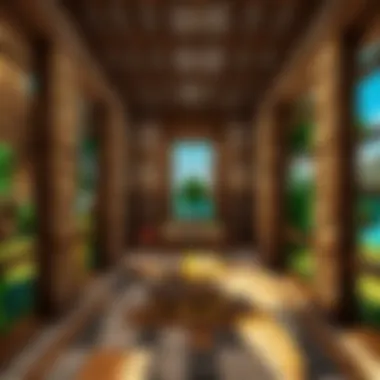

A unique feature employed here is the ability to utilize alerts when certain thresholds are crossed. However, over-monitoring can lead to false alarms, which may desensitize server admins to real threats. So, balance is key in maintaining vigilance without overreaction.
Routine Server Maintenance Tips
Routine maintenance is the cornerstone of high-performance Minecraft servers. Just like the upkeep of any mechanical beast, routine care prevents breakdowns and extends longevity.
Updating server software regularly
Updating server software regularly is crucial in ensuring your Minecraft server runs with the latest features and security enhancements. Developers continuously patch vulnerabilities, add features, and fix bugs. Being on an outdated version can expose your server to risks.
This practice is beneficial and straight-up essential for both stability and safety. The unique part here is the seamless integration of new functionalities that come with updates. That said, updates can sometimes introduce new issues, so it's wise to vet changes before applying them fully.
Cleaning up old files
Over time, a server collects debris—old files, unused mods, and expired configurations. Cleaning up old files is a maintenance task that not only frees up space but can enhance a server's performance. A lean server often runs more efficiently than its cluttered counterpart.
The main characteristic here is streamlining. A decluttered server can lead to faster load times and reduced lag. Though the task may feel tedious, it’s a good habit over time. Neglecting this can lead to growing walls of unnecessary data that could bloat performance.
Analyzing server performance metrics
To truly understand how your server operates, analyzing server performance metrics is invaluable. Metrics like latency, memory usage, and player connections reveal a lot about a server’s health. This data drives informed decisions for performance optimization.
The essence of analysis lies in knowledge. Being informed allows servers to adapt, ensuring they meet the demands of players effectively. However, sometimes the sheer amount of data can be overwhelming or lead to misinterpretation without proper context. Thus, utilizing tools that consolidate metrics into understandable visuals can be quite beneficial.
Keeping your server secure and well-maintained not only protects it from threats but also ensures a smooth and engaging experience for all players. A proactive approach to these elements will foster a community where players feel safe and valued.
Troubleshooting Common Issues
Troubleshooting common issues in Minecraft server management can feel a bit like peeling an onion; every layer reveals even more complexity. For players and admins alike, understanding how to resolve these common challenges is essential for maintaining an enjoyable gaming experience. This section focuses on two major areas of concern: connection problems and conflicts caused by plugins or mods, both of which can hinder performance and user satisfaction.
Addressing Connection Problems
Connection hiccups can throw a wrench in the gears of any Minecraft session, so delving into why these issues arise is crucial.
Identifying causes of connection issues
Before jumping into solutions, it's vital to pinpoint the roots of connection problems. These can stem from various sources, such as network instability or even server overload. Recognizing the symptoms—like frequent disconnections or lag spikes—can help identify the culprit. A popular choice for this article, examining connection issues provides a structured approach to understand the underlying mechanics at play.
However, not all causes are easy to see, and some may require external tools to diagnose effectively. Having a wide array of potential conflict indicators gathered in one place is advantageous; it sharpens the focus on resolving what's broken without unnecessary trial and error.
Steps to re-establish connections
Once you know what’s causing the problem, addressing it becomes significantly less daunting. Key steps include checking your connection settings, restarting the server, and ensuring that the server is up and running properly. It’s a method that’s straightforward but effective in regaining a stable connection, a popular method for many seasoned players and server admins alike.
The unique advantage of these steps is that they combine both technical checks and a bit of common sense. A swift reset can sometimes clear up lingering issues, though it might seem simplistic. However, ensuring connections are re-established quickly allows players to return to the game without losing momentum.
Using logs for diagnostics
Using server logs for diagnostics merits special attention. These records can reveal a wealth of information about events that led to connection issues. From authentication failures to unexpected disconnections, analyzing logs supplies you with the narrative of the server's activities.
Harnessing the power of such logs often becomes an invaluable tool for identifying persistent problems. However, navigating through massive amounts of data can be overwhelming for beginners. Familiarity with log formats and effective ways to read them can ease this burden considerably, allowing for precision in diagnosing problems.
Resolving Plugin and Mod Conflicts
Plugin and mod conflicts present a significant challenge as they can alter game mechanics and player experiences. Effective conflict resolution ensures that players enjoy a seamless experience without disruption.
Understanding conflict indicators
Recognizing when plugins or mods are stepping on each other’s toes is the first step in resolving conflicts. Common indicators include unexpected crashes, functionality failures, or game mechanics behaving inconsistently. It’s one of the core themes of this article because a well-structured understanding of these conflicts can lead to a much smoother management process.
The unique feature of understanding conflict indicators lies in their diversity. Skilled players can often deduce problems just by observing player feedback, making it a practical choice for anyone managing a server.
Systematic troubleshooting methods
Employing systematic troubleshooting methods can streamline conflict resolution. This includes disabling plugins one by one to isolate the offending object or looking for known compatibility issues. Developing a methodical approach often yields faster results, which is beneficial in fast-paced gaming environments.
One edge of systematic methods is their reliance on established procedures. They help minimize guesswork, guiding you to focus efforts toward solving problems that directly affect the gaming environment.
Community resources for support
When nothing else works, seeking help from community resources can be a lifeline. Forums, social media groups, and dedicated platforms, such as Reddit, often provide a wealth of collective knowledge to tap into. The key characteristic of such resources is their community vibe, allowing newcomers to learn from experienced players who’ve walked that road before.
Furthermore, relying on community support can usually speed up troubleshooting processes significantly. It's like having a bunch of mates ready to jump in with their experience when you find yourself out of your depth. However, one should ensure that information sourced is credible, to avoid going down rabbit holes that lead to further confusion.
In summary, troubleshooting common issues within Minecraft server management not only enhances player experience but also fosters a thriving community. Whether it’s fixing connectivity issues or resolving conflicts among plugins and mods, having a solid grasp of these areas is indispensable for any responsible server admin.
The Future of Minecraft Servers
Minecraft has always been a game that evolves. The community around it is dynamic and, as such, the servers that host the gameplay must keep up with the changing tides. Understanding the future of Minecraft servers is paramount not only for server owners but also for players looking to optimize their game experience. It sheds light on trends and practices that can enhance server management, inform gameplay strategies, and foster community interactions.
Emerging Trends in Minecraft Server Management
Integration of New Technologies
A key aspect of integrating new technologies into Minecraft server management is the shift towards automation and enhanced server capabilities. Technology has advanced to a point where server owners can utilize tools and systems that streamline operations, making them more efficient. One significant characteristic is the use of containerized environments, like Docker, which can dramatically simplify the deployment and scaling of servers. Such tech allows for easy updates and management of multiple server instances without hassles.
This approach benefits server owners by saving time and minimizing errors during the setup. However, it may introduce new challenges in learning how to effectively manage and utilize these technologies if one is not tech-savvy. Still, the potential upsides are worth exploring, especially with the growing need for more robust server environments as player populations increase.
Changes in Player Behavior
Player behavior is not static; it continually transforms based on cultural shifts and gaming trends. The rise of competitive gameplay, paired with a thirst for more personalized experiences, has led to a demand for servers that can adapt rapidly. Players now expect not just gameplay but a customized community experience that caters to diverse interests. This highlights the critical need for server owners to monitor trends and understand their players' needs.
For instance, players are increasingly favoring servers that offer specialized game modes or unique challenges. This serves a dual purpose: it keeps the player base engaged and encourages community bonding as players collaborate to navigate new experiences. However, catering to varying interests can overwhelm some server admins, leading to fragmented communities if not managed carefully.
Shifts in Community Engagement Practices
Community engagement is the lifeblood of any successful Minecraft server. As such, the shift towards more immersive and interactive community practices cannot be ignored. This includes using social media platforms such as Reddit and Facebook for announcements and discussions, which strengthens bonds among players.
Moreover, innovations like in-game events and competitions encourage participation from all sides. The unique feature of these practices is how they cultivate a sense of belonging. However, excessive focus on engagement without genuine interaction can lead to player fatigue. Balance is essential for sustaining enthusiasm and participation.
Adapting to Evolving Gameplay Mechanics
Keeping Up with Official Game Updates
Staying current with official game updates is crucial for server management and overall gameplay experience. The Minecraft development team often rolls out fresh features, mechanics, and optimizations that can significantly impact gameplay. Server owners who are proactive in adopting these updates can offer players the latest content, keeping the game fresh and exciting.
Besides enhancing player experience, keeping the server updated prevents compatibility issues with mods and plugins. However, the downside may include the occasional need for downtime to facilitate these updates—all part of maintaining a competitive edge in server management.
Player-driven Changes to Gameplay
The influence of players on gameplay mechanics has grown tremendously in recent years. Player feedback and suggestions may lead to modifications in gameplay that resonate not only with individual preferences but with broader gaming trends as well. Engaging players in discussions about gameplay opens up avenues for innovative ideas, making the gaming experience richer and more varied.
By harnessing the voice of the community, server owners can create tailored game modes or facilitate new server events that keep players engaged. Yet, it is vital to consider that while player-driven changes foster ownership, they can also lead to conflicts if differing opinions clash.
Anticipating Future Demands from Players
With the gaming landscape constantly evolving, anticipating player demands is imperative. Today’s players are on the lookout for immersive experiences, and they often expect more from servers than just traditional gameplay. The key promise here is to foresee potential shifts in player interests and incorporate those into server strategies.
This could mean anticipating the need for new plugins that enhance features or evolving community management techniques. The unique aspect of being proactive allows server operators to stay ahead of the curve, but reckoning with future trends involves risk as implementing untested ideas can lead to unforeseen challenges.



