Mastering Minecraft Pocket Edition: Features and Strategies


Intro
Welcome to the world of Minecraft Pocket Edition—the mobile version of the famous Sandbox game that has captured the hearts of millions. It’s a digital playground where creativity knows no limits and adventure is just a tap away. Unlike its console and PC counterparts, this version packs a punch with unique features tailored specifically for gamers on the go.
In this guide, we aim to provide a clear look into the various aspects of Minecraft Pocket Edition, examining everything from core gameplay mechanics to strategies that seasoned veterans use to dominate the game. Whether you're a parent trying to understand what your kids are playing or a new user just getting your feet wet, this guide's got your back.
We’ll cover game guides that outline character creation and building techniques, delve into the latest updates and their impacts, share insights on mods that can enhance your gameplay, and wrap up with significant news on developments in the Minecraft universe. Along the way, we’ll blend thorough explanations with practical tips to keep things engaging.
So, let’s jump right in and explore the blocks of this richly detailed world!
Minecraft Game Guides
Character Creation Guide
Creating a character in Minecraft Pocket Edition is your first step into this expansive universe. You start off as Steve or Alex, but customization is key. Players can alter appearances using skins, which are downloadable from multiple online platforms. Websites like reddit.com have active communities focused on sharing their unique skins for you to choose and apply. The incorporation of skins not only allows for personalization but also gives a sense of identity while exploring.
Building Techniques Tutorial
Once you're in the game, you'll find building is akin to stacking Lego blocks. While simplicity is a strength, mastering advanced structures can take some time. Here are a few techniques:
- Basic Structures: Start with simple houses, using wood or stone, focusing on symmetry and layout.
- Multi-Level Designs: Elevate your building projects by adding multiple floors, creating a more robust visual appeal.
- Landscaping: Integrate nature by using grass, trees, and water features to give your builds a natural feel.
Unlike many building games, Minecraft allows for virtually limitless creativity. As your confidence grows, don't hesitate to take on bigger projects or experiment with unusual shapes.
Redstone Mechanics Explained
Redstone in Minecraft is the game's equivalent of electrical wiring. Although it might seem daunting, understanding its mechanics can unlock remarkable opportunities.
- Basic Circuits: Create simple devices like doors or traps using redstone dust, levers, and pistons.
- Advanced Automation: Dive into more complex builds such as automated farms or villages. Resources like britannica.com can offer insights into real-life automation.
The art of redstone can give you a logistical edge in managing resources effectively, making your gameplay smoother.
Crafting Recipes Encyclopedia
Crafting is at the heart of Minecraft. Understanding the crafting recipes is crucial, as they allow you to build tools and items for survival.
A few fundamental recipes include:
- Stone Tools: Combine sticks with cobblestones to make picks or axes.
- Weapons: A few sticks and iron ingots can lead to swords, critical for defending yourself against mobs.
For a complete list of recipes, it might be useful to keep an online recipe database bookmarked, which can be easily found on various Minecraft forums.
"In creativity lies the seed of building success in Minecraft. Craft smart, build bold!"
With these foundational guides, you can effectively navigate through your early gameplay and build a solid understanding of Minecraft Pocket Edition. Keep your eyes peeled for further information, updates, and tricks in the upcoming sections.
Prelims to Minecraft Pocket Edition
The world of Minecraft Pocket Edition presents an exciting frontier for both seasoned players and newcomers alike. With its tailored design for mobile devices, this version opens up different avenues to enjoy the classic block-building gameplay that has captivated millions. Understanding this section is crucial because it highlights the essential elements that make Minecraft Pocket Edition distinct from its desktop and console siblings.
One significant benefit of this edition is convenience. Players can immerse themselves in the pixelated universe, whether they are commuting, waiting in line, or lounging on the couch. The ability to play anytime and anywhere forms a pivotal part of its allure.
Moreover, this portable version fosters creativity and social connection. You can easily join friends on a multiplayer server, making spontaneous gaming sessions a reality. This version maintains core mechanics, yet adds nuances that enhance player engagement in a hand-held format. It also receives regular updates, ensuring that gameplay remains fresh and aligned with community needs.
Understanding Minecraft's Evolution
From its inception, Minecraft has undergone remarkable transformations. Originally released in 2009, the game quickly caught the attention of enthusiasts worldwide. As development progressed, Mojang constantly fine-tuned it, incorporating community feedback and suggestions diligently.
As platforms evolved, so did Minecraft. The introduction of Pocket Edition in 2011 marked a significant milestone, aimed at providing a mobile experience without losing the fundamental aspects of gameplay. The developers had to tackle several technical challenges to fit the mechanics into a smaller screen, while still delivering an enjoyable experience.
This evolution reflects not just a game changing with technology, but also a response to the players’ desires for flexibility and accessibility, allowing for a rich gaming environment regardless of device.
"Minecraft Pocket Edition holds the promise of creativity at your fingertips, giving everyone, from young players to the purest of craftsmen, a canvas to build and explore."
Today, Minecraft Pocket Edition is not merely an adaptation; it stands as a remarkable testament to how a classic game can thrive even in a fast-changing technological landscape.
Key Features of Minecraft Pocket Edition
When we chat about Minecraft Pocket Edition, it's not all just blocks and crafting. The key features offer a peek into why this mobile version has such a wide appeal. It has elements that make it distinct from other editions, catering to both casual gamers and hardcore enthusiasts alike. Not to forget, the convenience of playing on your mobile device adds a layer of excitement, allowing players to dive into their pixelated worlds anywhere they choose.
Mobile Adaptation of Core Mechanics
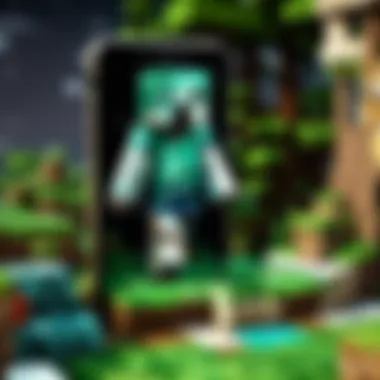

The essence of Minecraft, regardless of the platform, revolves around creativity and survival. Pocket Edition keeps these core mechanics intact but refines them for the touch interface of smartphones and tablets. The responsive touch controls may take a moment to get used to, yet they’re crafted to enable smooth interactions with the game.
Players can perform actions like breaking blocks, crafting tools, and navigating their surroundings with a swish of the finger. There’s a certain satisfaction that comes with swiping your finger to gather resources or build towering structures right in the palm of your hand. However, some may feel the smaller screen limits their ability to manage larger constructions compared to a console or PC version.
It’s this fusion of mobile adaptability that appeals to gamers seeking portability while preserving the engaging gameplay that has captured millions globally.
Multiplayer Capabilities
One of the standout features of Minecraft Pocket Edition is the multiplayer aspect. Gone are the days when you needed to huddle around one console to play with friends. Now, players can easily connect with others across different devices as long as they’re on the same Wi-Fi network or using mobile data. This opens up myriad opportunities for collaboration or friendly competition.
The ability to join multiplayer servers transforms the game experience, promoting a strong sense of community among players.
Players can jump into creative mode with buddies, pooling resources to build splendid cities or structures. Alternatively, they can venture into survival mode to fend off mobs while strategizing with teammates. Having this social feature directly on mobile enhances the gameplay, allowing for spontaneous gaming sessions, be it at home or on the go.
Regular Updates and Support
Another critical aspect that keeps the Minecraft Pocket Edition thriving is its commitment to regular updates. Mojang continues to roll out updates that not only fix bugs but also introduce new features, blocks, and gameplay elements. These updates help keep the game fresh and constantly evolving, providing players with new challenges.
Through the years, updates have brought significant changes, such as the introduction of new biomes and creatures that enrich player experiences. This dedication to ongoing support shows that the developers listen to their community, ensuring that player feedback helps shape the game’s trajectory. It keeps the excitement alive—if players feel like they are not just playing a stagnant game but are part of a living universe that evolves, the engagement levels only rise.
Navigating the Gameplay Environment
Navigating the gameplay environment in Minecraft Pocket Edition goes beyond simply moving your character around. It’s a whole experience where understanding the nuances of the environment can dramatically impact your game performance. Knowing how to effectively interact with your surroundings enhances gameplay and makes it easier to achieve your objectives. From mastering controls to gathering resources, each aspect of navigation can determine the success or failure of your survival.
Game Controls and Interface
The controls in Minecraft Pocket Edition are a little different from its PC counterpart, but with a little practice, they can become second nature. The interface is designed to be touch-friendly, providing easy access to crucial elements of gameplay. For instance, the movement joystick is located on the left side of the screen, allowing players to move their character fluidly.
Additionally, you’ll find various buttons on the right side of the screen for actions like jumping, mining, and building.
Some important tips to get the hang of it include:
- Practice Switching Modes: You can easily switch between survival and creative modes by exploring your game settings. This can help you understand different aspects of gameplay.
- Customizing Controls: Minecraft offers options to customize control placements to fit your preferences. Don’t hesitate to alter the layout if it feels uncomfortable.
- Utilize Quick Slots: Familiarize yourself with the quick slots—these are essential for inventory management and streamlining your crafting process. Organizing your most-used items for quick access can save valuable time during intense moments.
"Navigating the environment is about more than just control; it’s about mastering every facet of your experience."
Resource Gathering Strategies
Resource gathering is another cornerstone of Minecraft Pocket Edition, and getting it right can set the framework for your entire game. Achieving a steady influx of resources enhances your ability to craft tools, build structures, and defend against hostile creatures that might come your way.
When starting out, you might want to consider:
- Prioritize Essential Resources: Focus on gathering wood, stone, and coal early in the game. These are the building blocks for crafting basic tools and torches.
- Utilize Your Environment: Pay attention to your surroundings. Different biomes provide different resources. For example, desert areas yield cactus while forests offer plenty of wood.
- Use Efficient Mining Techniques: Digging straight down can be risky. Instead, try a staircase method so you can easily retreat if you hit a dangerous cave or find lava.
- Establish Farms: Growing crops like wheat and carrots can guarantee a consistent food supply, vital for survival mode. Planting close to your shelter allows easy access when you need to refuel your health.
Adapting your strategy to the situation can turn a frustrating gameplay experience into a rewarding adventure, cementing your status as a savvy player.
Understanding these keys aspects will lay the groundwork for a successful journey in Minecraft Pocket Edition.
Starting Your Adventure
Starting your adventure in Minecraft Pocket Edition isn't just a mere formality. It’s the beginning of a journey that can transform the way you perceive gaming, creativity, and even a bit of survival. This phase is crucial; it's where you lay the groundwork for your entire experience. With each choice you make, from the kind of world you create to how you approach survival, you set the stage for the myriad of challenges and joys that await.
Choosing your adventure in this sandbox universe is akin to planting a seed in fertile soil—what you nurture in those early moments can blossom into something grand. It’s not simply about hitting the ground running; it's about understanding the vast arena you're entering.
Creating Your First World
When you're creating your first world, there's a thrill that comes with crafting a unique environment that reflects your imagination. A world in Minecraft is more than just blocks and mobs; it's your canvas. You might want to choose between options like Survival, Creative, or Adventure modes. Deciding which mode suits you best can make a world of difference.
In Survival mode, for instance, you’ll need to gather resources, fend off hostile creatures, and survive the elements. This can create quite a challenging but rewarding play. If you decide on Creative mode, you’ll enjoy unlimited resources and can let your creativity run rampant. You might even stumble into designing intricate structures or machines, pushing your creativity beyond bounds.
Don’t skip the customization options! You can alter your world with various settings such as the difficulty level, allow cheats, or even choose a specific biome. Each choice not only impacts gameplay but can also dictate how you approach exploration or building.
"In Minecraft, every world is distinct, inviting players into a unique narrative of their own making."
Understanding Survival Mode Dynamics
Survival mode can be a Wild West of blocky challenges. Once you dive in, you’ll discover the important dynamics that govern this mode. One of the first things you’ll notice is the need for food and shelter. To thrive, you need to gather materials—wood and stone are your best pals at the start.
Here are pivotal elements to consider in Survival mode:
- Health and Hunger: Keep an eye on your health bar; if it dips too low because of hunger or damage, you might be in for a rough time. Finding food sources like animals for meat or crops for veggies should be a priority.
- Crafting Tools: Learning to craft tools can spell the difference between life and death. Start with wooden tools, and quickly advance to stone or iron tools to increase efficiency in resource gathering.
- Nighttime Challenges: When night falls, mobs emerge. Skeletons, zombies, and creepers can spoil your fun. It's wise to build a shelter before dusk to prevent a nasty surprise.
- Exploration and Resource Management: As you venture into caves or new biomes, keep track of your supplies. Overextending can lead you to run out of food or tools, making the journey back treacherous.
In essence, grasping the survival mode dynamics helps forge resilience and creativity. Whether you're battling hunger or building clever defenses, each step in survival mode is a testament to your growth and adaptability. Learning these dynamics will not only enhance your individual experience but also make you a gradual contributor to your Minecraft community.


Advanced Gameplay Techniques
The world of Minecraft Pocket Edition, while simpler in some respects, still offers a wealth of depth for those willing to delve beyond the surface. Advanced gameplay techniques are essential for players looking to elevate their experience from mere survival to a thriving existence in the vast, block-based universe. These techniques not only enhance individual gameplay but also help reinforce a player’s understanding of the game mechanics. Mastering these skills can lead to significant advantages, especially when tackling challenges that require a strategic approach.
In this segment, we will explore two pivotal areas within advanced gameplay: building efficient shelters and honing exploration and resource management skills. Both are intertwined with success in Minecraft, allowing players to secure resources effectively and navigate their environments with confidence.
Building Efficient Shelters
When the sun dips below the horizon in Minecraft, danger lurks in the shadows, ready to pounce on the unprepared. A well-built shelter is your first line of defense against mobs and environmental hazards. In Pocket Edition, space is often limited, so making intelligent design choices can save you from disaster.
- Location Matters: Choose a spot that is strategic. Building a shelter on elevated ground can provide visibility over your surroundings, allowing for better defense against foes.
- Materials Used: The type of material chosen for construction can have a significant impact. Using robust materials like stone or bricks provides more durability than wooden planks. Combining materials can also enhance aesthetics and utility.
- Layout Design: An efficient shelter isn't just about walls. For example, incorporating multiple rooms can help segregate areas for crafting, storage, and sleeping. This not only organizes space but also increases efficiency in your day-to-day activities in the game.
- Defense Mechanisms: Consider adding features such as trap doors, fortified walls, and even a roof to prevent mobs from easily entering. The use of fences or walls to create a perimeter can also deter enemies.
- Lighting: Don't forget about lighting! Using torches or glowstone can keep hostile mobs at bay, as they spawn in darkness. Illuminate your shelter not just to see, but to protect.
Building a sturdy shelter can mean the difference between life and death in the game.
"Amateurs build shelters, professionals create fortresses."
Exploration and Resource Management
As any seasoned player will tell you, exploration is the spice of life in Minecraft. However, it’s how you manage your resources during these excursions that can make or break your adventure.
1. Planning Your Route: Before heading out, always prepare. Make sure you have sufficient food, torches, weapons, and armor. It’s wise to mark key locations on your map to avoid unnecessary wandering.
2. Inventory Management: Keeping track of what you gather is vital. Create a balance in your inventory between tools and resources. For instance, find the right mix of pickaxes, torches, and food. A cluttered inventory often leads to missed opportunities.
3. Strategic Gathering: When collecting resources, try to focus on the most valuable ones first. Coal, iron, and food are essential for survival, so prioritize these. If you come across mobs or other dangers, sometimes it’s best to retreat and regroup.
4. Mining Techniques: Employing different mining techniques can yield better results. The branch mining technique is popular, where players create tunnels and branches to expose ore veins. Similarly, caving expeditions can offer riches long hidden from the light of day.
5. Share and Trade: Don’t hesitate to engage with other players or communities. Trading resources can lead to the acquisition of rare items or enhancing what you already have. Communities often have platforms like forums or Discord channels where players can collaborate on resource gathering.
In summary, advanced gameplay techniques are not just about survival; they are elemental in defining a player’s journey. Mastering the art of shelter building and resource management enables players to blossom in the vibrant world of Minecraft Pocket Edition, inspiring creativity, resilience, and camaraderie.
The Role of Communities in Minecraft
Finding and Joining Multiplayer Servers
The multiplayer experience in Minecraft Pocket Edition is no small feat. It’s an adventure that opens up new horizons for exploration and creativity. Joining multiplayer servers can feel like walking into a bustling marketplace filled with new ideas and gamestyles. Whether you prefer competitive gameplay or co-op survival, the right server can shape your entire experience.
To find a server, you can search online, checking dedicated Minecraft communities on platforms like Reddit or specialized forums. Many players share their server IPs, and you’ll find ratings and recommendations there. It’s quite like dating; you want to find a match that fits your vibe without getting into trouble.
Once you find a server that sparks your interest, connecting is usually a straightforward process.
- Launch Minecraft Pocket Edition
- Select Play
- Choose the Friends tab
- Tap on Add Server
- Enter the server details: Name, Address, Port
- Join and start making memories
Whether it’s building cities or conquering mobs together, the dynamic nature of multiplayer engages players in a way that solo play often cannot. You’ll meet people from all around the world, and these connections can lead to deeper friendships and collaborative builds that would be impossible alone.
Engaging with the Minecraft Community
Engagement within the Minecraft community is essential—not just for throwing around ideas, but for learning and growing as a player. Minecraft is vast, and navigating it alone can be overwhelming. The community acts as a guideline, a buddy system if you will, where you can learn tricks and techniques that are invaluable.
Communities can be found in various forms. Forums like Reddit provide subreddits dedicated to everything Minecraft, where you can ask questions, showcase builds, or even request advice on tricky game elements. Don’t discount social media platforms. Groups on Facebook often share events, ideas, and resources.
A few engaging activities include:
- Participating in challenges – Many communities issue regular challenges where you can build something specific or complete quests.
- Joining events – From charity events to competitions, entering these can be quite fun and rewarding.
- Collaborating on builds – Working with others on large projects can turn into some of the most memorable experiences.
"The beauty of Minecraft lies not just in its gameplay but in the friendships forged along the way."
Exploring Mods and Custom Content
Mods and custom content, those little additions crafted by the passionate Minecraft community, play a monumental role in expanding the possibilities for your gaming experience. For players immersed in the world of Minecraft Pocket Edition, exploring mods can vastly enrich gameplay and offer fresh content that keeps the adventure alive. Let's delve deeper into what mods are, the benefits of using them, and some practical advice on how to get started.
Understanding Mods for Pocket Edition
In a nutshell, mods are modifications made to the game that can enhance or change various aspects of gameplay. Think of them as tools or additives that allow players to customize their Minecraft experience in unique ways.
- Diversity of Content: There are mods for everything from new creatures, enhanced graphics, to entirely new gameplay mechanics. Some mods even bring elements from the console or PC versions of Minecraft into the pocket edition, enabling mobile players to enjoy features that were previously out of reach.
- Crafting Your Own Adventure: Using mods can turn a simple block of dirt into an elaborate experience, layering additional challenges or crafting mechanics that the game doesn’t originally offer.
- Community Engagement: The process of engaging with mods often brings players into closer contact with vibrant community forums such as those found on reddit.com where they can find recommendations or share their own creations.
Yet, it’s essential to tread carefully. Not all mods are created equal. Some may conflict with the core game, leading to glitches or crashes. Thus, a little due diligence can go a long way in enhancing your gameplay without undesirable consequences.
Downloading and Installing Mods
Once you’ve settled on a mod or two that piques your interest, the next step involves downloading and installing them. Here’s how you can do it without breaking a sweat:


- Find a Trusted Source: Check platforms like en.wikipedia.org or various modding communities. Look for mods that have good reviews and active support.
- Check Compatibility: Ensure that the mod is compatible with your version of Minecraft Pocket Edition. Some mods may only work with certain versions.
- Follow the Steps:
- Activate the Mod: Once imported, you’ll need to go into your game settings to enable the mod or resource pack. Make sure it’s activated before heading into a game.
- Testing: After settings are adjusted, create a new world or load an existing one to see what the mod brings to the table. It's always a smart move to check how your game behaves with the new content.
- Download the mod file, which usually comes in a or format.
- Open the file with Minecraft Pocket Edition. The game will automatically begin the import process.
By embracing mods, the sky's the limit on what you can craft and explore, from intricate builds to epic adventures. Just remember to be mindful of the source and compatibility as you enhance your Minecraft journey.
"Mods may just be files, but they hold the power to transform your gameplay into an incredible adventure."
With mods and custom content, every player can tailor their experience to suit their preferences, offering layers of variety rare in the vanilla version. Whether you aim for a more serene crafting session or crave a survival experience with a twist, there’s a mod that aligns with your imagination.
Staying Updated with Minecraft News
Keeping in touch with the latest happenings in Minecraft is vital for players of all skill levels. Unlike titles that remain static, Minecraft continuously evolves, presenting fresh updates that can radically change the gameplay experience. By staying updated, players not only enhance their gaming experience but also gain insights into how to optimize their strategies, whether they are engaged in survival mode or in creative building projects. Additionally, awareness of new features or tweaks can lend a competitive advantage when engaging with other players or servers.
Official Update Announcements
Official update announcements are the bread and butter of the Minecraft experience. Mojang consistently rolls out updates which can introduce new blocks, mobs, biomes, and mechanics. Taking note of these announcements can significantly enrich gameplay. These updates arrive in various forms, from minor patches fixing bugs to major expansions unveiling expansive content.
When players tune in to these updates, they are in a position to:
- Adapt their gameplay: New features often require adjustments in how one approaches the game.
- Explore new content: Each update opens doors to fresh crafting recipes, exploration opportunities, and gameplay dynamics.
- Engage with community discussions: Oftentimes, players will share their experiences and opinions on forums or Reddit, giving others a chance to find novel ways to enjoy the latest updates.
Staying informed through official channels, such as Mojang's Twitter or Minecraft.net, ensures that players don’t miss vital information.
Community Events and Competitions
The Minecraft community is incredibly vibrant and often buzzes with various events and competitions. These gatherings allow players to showcase their skills, share their creations, and even win cool prizes. For instance, community contests frequently focus on building the best structure or coming up with the most intriguing gameplay innovation.
By participating in these events, players gain a multitude of benefits:
- Skill enhancement: Engaging in competitions encourages players to step outside their comfort zones and experiment with new techniques.
- Networking opportunities: Community events provide an avenue to meet other players, fostering friendships and collaborations.
- Recognition: Winning or even just entering competitions can give players a sense of accomplishment and recognition within the community.
Such events are frequently advertised on platforms such as Reddit and social media. By participating, players can help fuel the sense of community that makes Minecraft more than just a game; it becomes a shared experience.
Tips for Parents: Understanding Minecraft
In today’s digital age, many children are navigating virtual worlds at a young age. One of these popular spaces is Minecraft Pocket Edition. This game isn’t just a form of entertainment; it presents a rich, immersive environment that fosters creativity, problem-solving skills, and social interaction. As a parent, grasping what Minecraft entails is pivotal not only for your child’s enjoyment but also for their well-being.
Understanding Minecraft allows parents to engage in meaningful discussions with their children. Knowing its gameplay, benefits, and potential pitfalls can help you create a balanced approach to gaming in your household. Setting limits and boundaries becomes easier when you comprehend the game's structure and appeal.
Setting Boundaries in Gameplay
Setting boundaries is crucial. Many parents might feel overwhelmed by the idea of their children spending hours engrossed in a pixelated universe. However, establishing clear rules around gameplay can help mitigate any concerns. Here are some strategies to maintain a healthy gaming environment:
- Establish Time Limits: Determine how long your child can play each day. This helps avoid excessive screen time.
- Create Gameplay Zones: Designate specific areas in your home where gaming is allowed. This can prevent distractions during family time or homework sessions.
- Explore the Game Together: By playing alongside your child, you can observe their interactions and relationships within the game, giving you the opportunity to discuss any inappropriate behavior or content they encounter.
By addressing these elements, you contribute to responsible gaming habits and ensure that your child enjoys Minecraft in a healthy way.
Educational Aspects of Minecraft
Minecraft isn’t just a sandbox game—it's a learning tool, often referred to by educators as a modern-day platform for education. Here are some educational benefits that make it a valuable resource:
- Creativity and Design Thinking: The building mechanics encourage kids to think critically about space and design, stimulating their creative juices. Constructing impressive structures requires planning and forethought.
- Mathematical Skills: As your child builds, they’ll inadvertently engage with concepts of geometry and spatial reasoning. Counting blocks and visualizing structures help reinforce these skills.
- Collaboration and Teamwork: In multiplayer settings, kids must communicate and work together to achieve common goals. This teamwork is essential, particularly in group projects in school.
"Minecraft serves as a gateway for children to explore technology while sparking their imagination and developing social skills."
When parents understand these educational dimensions, they can encourage their children to pursue creative projects using Minecraft that align with their schoolwork or personal interests.
By integrating these insights into your parenting approach, Minecraft can serve as a constructive component in your child's life, blending fun with learning.
The End and Further Resources
In wrapping up the exploration of Minecraft Pocket Edition, it’s clear that this mobile version of the game offers a unique experience shaped by its accessibility and dynamic gameplay. The importance of the conclusion and further resources lies not just in summarizing the salient points discussed, but also in guiding both novice and seasoned players to deepen their understanding and skill in the game.
Summary of Key Points
This guide has covered a vast array of topics, including key characteristics of Minecraft Pocket Edition, mechanics of gameplay, community involvement, and the richness of modding culture. Here’s a brief refresher:
- Key Features: The adaptation to mobile devices retains much of the original charm while bringing its own set of functionalities. The ability to play on-the-go has attracted a diverse player base.
- Multiplayer Dynamics: Connecting with friends or finding new players creates a more engaging experience. Multiplayer capabilities allow for co-op building and exploration, fostering a sense of community.
- Updates and Modding: Continuous updates add fresh content and features, while mods provide an avenue for players to customize their game in unique ways.
- Resources for Players: This article has highlighted providing adequate resources, both for struggling players and knowledge-seekers.
For the best experience, staying informed about the latest developments in Minecraft Pocket Edition is critical, giving players not only tools to thrive in gameplay, but also a connection to the heart of the community.
Links to Additional Guides and Tutorials
As you venture forward in your Minecraft Pocket Edition journey, it’s helpful to have a few other resources at your fingertips. Here are some links to guides and communities:
- Wikipedia - Minecraft Pocket Edition
- Britannica - Minecraft
- Minecraft Community on Reddit
- Minecraft Events on Facebook
These resources will provide ongoing insights and support, whether you are looking for advanced strategies, or just want to connect with fellow players to share experiences and tips. Remember, the heart of Minecraft lies not just in blocks and biomes, but in the connections made along the way.



