Mastering Minecraft on Switch: Key Insights and Tips


Intro
Minecraft on the Nintendo Switch has carved a niche for itself, seamlessly blending portability with immersive gameplay. For those who’ve spent countless hours crafting and exploring in the blocky universe, the Switch version offers a fresh take, its versatility allowing gameplay on the couch, in bed, or on the go. The experience varies slightly from its console cousins or the PC version. In this guide, we will dive into gameplay mechanics, Switch-specific features, and provide a few tips that might enhance your adventures. Let’s also take a peek at how this iteration compares to others, treading the fine line between familiarity and innovation. Whether you’re new to the game or a seasoned player looking for intricacies, this comprehensive overview will cater to your curious spirit and help you navigate Minecraft on this beloved console.
Minecraft Game Guides
Character Creation Guide
Starting off, character creation in Minecraft on Switch is no mere detail—but an experience in itself. It’s your opportunity to express yourself in a world made of blocks. You can choose from various skins or even design one that truly reflects your personality. When creating your character, aim for something unique. Just like in real life, having a distinctive look can help you stand out in multiplayer settings.
To create a new character:
- Choose the skin from the library, or opt to upload your own.
- Customize accessories if you wish.
- Save your character and you’re all set to jump into the game!
Building Techniques Tutorial
Once you’re all set with your character, it’s time to dive into building. This is where your creativity can shine. Beginners often shy away from it, but with a little practice, you can erect magnificent structures. Try starting with the basics: selecting a flatter area to gather resources first. Here’s a solid strategy:
- Begin with a simple house.
- Gather materials such as wood and stone.
- As you grow comfortable, expand your designs with more intricate patterns and shapes.
Experimenting with different block types can lead to surprising results. A wooden cabin can transform into a modern abode with just a few changes.
Redstone Mechanics Explained
Redstone is like the electrical wiring of Minecraft. It can be rather intimidating, but even basic setups can add layers to your gameplay. Start tinkering with simple redstone creations:
- Redstone Torch: A fundamental component that can power adjacent blocks.
- Lever Switches: Great for activating doors or traps.
Redstone can open up countless design possibilities, from hidden doors to complex machines. Understanding the basics is key to unlocking more advanced mechanisms.
Crafting Recipes Encyclopedia
Crafting is at the heart of Minecraft. On the Switch, the process is user-friendly. As players gather resources, they’ll learn about essential crafting recipes that can enhance their gameplay. For instance, creating tools:
- Wooden Pickaxe: 3 wooden planks + 2 sticks.
- Stone Axe: 3 cobblestones + 2 sticks.
With the right tools, survival becomes easier. Plus, it’s always handy to keep a crafting table close at hand for more elaborate recipes.
"In Minecraft, every block tells a story, and every creation is a reflection of the player’s imagination."
Latest Updates and Patch Notes
Patch Note Breakdown
The continual updates to Minecraft keep the experience fresh. Recent patches have introduced new biomes, creatures, and tools. As Nintendo Switch players, keeping abreast with patch notes can help players tap into these new features, optimizing gameplay.
New Features Analysis
Each update comes with a set of new features that provide fresh opportunities for exploration. Identify and adapt to these changes quickly—some items might shift in rarity or function depending on the new patch, which can impact your strategies.
Biome and World Generation Updates
Biome changes can drastically alter gameplay. Finding the right biome can mean the difference between a thriving environment and a lackluster world. Exploring new landscapes can yield rare materials, offering exciting opportunities to craft unique items.
Community Speculations and Theories
The vibrant Minecraft community often engages in speculations about what future updates might hold. Following discussions on platforms like Reddit can keep you informed about potential features that could be in the works.
Mod Reviews and Recommendations
Top Mods of the Month
Though the Switch has limitations regarding mods compared to other platforms, players can still enjoy a handful of community-crafted enhancements to their game. Keeping updated with the latest mods can provide fresh experience and new mechanics.
Mod Spotlight Series
Once in a while, certain mods gain popularity. Check platforms like Facebook for community highlights and popular suggestions. Player recommendations are often the best way to discover hidden gems.
Mod Installation Guides
If you're lucky enough to find a compatible mod, installation steps will vary, so always refer to reliable sources to guide you through the process. This can truly elevate your Minecraft experience.
Minecraft News and Developments
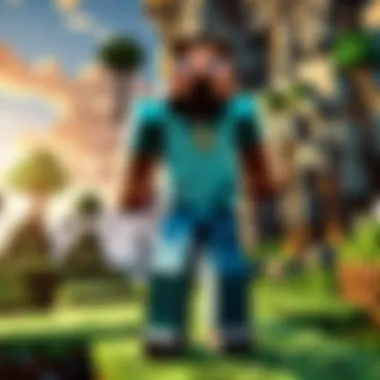

Industry News and Trends
Keeping up with industry news can help players anticipate what's around the corner. Developers often drop hints about upcoming features and community-centered events, feeding the insatiable curiosity of players.
Behind-the-Scenes of Updates
Ever wonder what goes into making those fabulous updates? Understanding the development cycle can engender appreciation. Developers frequently share insights that reveal the passion and thought-process behind the game.
Upcoming Features and Sneak Peeks
Stay attentive for sneak peeks regarding upcoming updates. Platforms like Wikipedia often house valuable information regarding trends and features that players eagerly anticipate.
Prolusion to Minecraft on Switch
The rise of Minecraft on the Nintendo Switch isn’t just another chapter in the game's storied history; it’s a significant milestone for both the franchise and the console. Minecraft’s transition to this portable platform brings a unique blend of gameplay flexibility and pixelated creativity. By diving into this section, you’ll see how Minecraft has adapted on the Switch and understand why it's a favorite among gamers of various demographics.
Overview of Minecraft
Minecraft, at its core, is a game of exploration, construction, and survival that allows players to build their imaginations brick by pixelated brick. It tosses you into a limitless world where the only constraints are your creativity and, essentially, the rules of physics applied within its own universe. The beauty of Minecraft lies in its sandbox nature, enabling everything from massive fortresses to intricate redstone contraptions. This versatility has allowed it to thrive across platforms, but the Nintendo Switch presents its unique set of advantages.
The Switch version maintains all of these core mechanics while introducing tweaks that enhance the experience in a portable setting. With the opportunity to play both in handheld mode and docked on a larger screen, players can easily transition from tight gaming sessions at home to spontaneous adventures while on the go.
Furthermore, the ability to take Minecraft anywhere breathes new life into the game, offering fresh inspiration and gameplay opportunities not found in other formats. It's a chance to mine some blocks while waiting in line or to gather resources in a park under the sun. In
short, playing Minecraft on the Nintendo Switch it's not just about the game itself, but the freedom it embodies.
Gaming on the Nintendo Switch
Nintendo's Switch offers a unique gaming experience. It combines the power of modern gaming consoles with the convenience of portable gaming. This flexibility is one of the key reasons why titles like Minecraft have found their home on this platform. The console caters to gamers who wish to blend their gaming experiences with their daily routines.
On the Switch, Minecraft inherits notable features and gameplay enhancements. For instance:
- Portable Play: The possibility to play Minecraft on the go can spark new gameplay dynamics. You’re not confined to a single space.
- Multiplayer Options: With a focus on local co-op play, players can gather friends for an impromptu session at any spot.
- Joy-Con Controls: The intuitive design of the Joy-Con controllers can bring a fresh approach to game mechanics, allowing for more tactile navigation.
- Engaging Graphics: While not as graphically powerful as other consoles, the visuals are still vibrant and enjoyable.
The Nintendo Switch makes Minecraft feel dynamic and versatile, inviting players to create and survive in a world that can travel with them. As the setup encourages spontaneous creativity, it reinforces Minecraft’s essence of exploration and innovation.
"Gaming is not just about art; it’s about experience. The Switch allows you to craft stories anywhere, anytime."
Unique Features of Minecraft on Switch
When you think of Minecraft, the blocky adventure may seem uniform across different platforms, but there are nuggets of distinction that shine specifically on the Nintendo Switch. This section highlights the unique features of Minecraft on the Switch, diving into enhancements and functionalities that yield a distinct gaming experience. For those who appreciate the nuances of gaming, understanding these unique elements enriches the adventure, presenting a unique canvas for creativity and exploration.
Visual and Performance Enhancements
One of the first things players notice is the improved visuals crafted for the Switch. While the core of Minecraft is built on simple graphics that charm many, the Switch version enhances your experience through vibrant colors and smoother textures. These tweaks deliver sharper edges and livelier mobs.
- Resolution: The game runs at a decent resolution that affords players the chance to see far-off structures clearly, making exploration more enjoyable.
- Frames per second: Smooth frame rates ensure engaging gameplay, especially when crafting or building grand designs.
These improvements make the world feel more immersive. Even seasoned players may find themselves captivated by the stunning contrasts that are more pronounced compared to earlier consoles. When resources are limited on other platforms, including janky framerates or lower resolutions, Switch players enjoy a more streamlined experience that keeps them coming back for more.
Usage of Motion Controls
For those who embrace innovation, Minecraft on Switch offers a surprising yet exciting twist: the utilization of motion controls. With the console's built-in gyroscope, players can seamlessly navigate their surroundings by simply tilting or turning the Switch itself. This feature can feel fresh, especially for players who typically use traditional input methods.
Benefits of Motion Controls:
- Immersive Experience: The shifting perspective creates a more engaging adventure as players feel like they're genuinely moving within the pixelated world.
- Precision Building: Aligning blocks or adjusting camera angles can become more intuitive, aiding in intricate designs.
- Adding Variety: Offering anew layer to gameplay can make the routine of mining and building feel dynamic.
While some might argue that the motion controls can be a tad imprecise, the novelty they bring can certainly enhance the joy of discovery, particularly for new players. It might take a moment to adjust, but they can turn mundane tasks into exciting interactions.
Exclusive Content and Updates
Minecraft on Switch has also been graced with exclusive content and updates that set it apart from other platforms. Through collaboration with Nintendo, players can find special skins and packs that won't be available elsewhere.
Examples of Exclusive Offerings:
- Super Mario Mash-Up Pack: This pack features iconic characters and items from the beloved Mario franchise, weaving them into the blocky Minecraft universe. Players can transform their landscapes into a Mario-inspired kingdom, thus merging two worlds appealingly.
- Regular Updates: The developers have committed to regular updates specific to the Switch, ensuring that players receive tailored content. This keeps the experience fresh and engaging for users.
These exclusive features not only add variety but also encourage players to explore and experiment in ways they might not have considered otherwise. The blend of iconic Nintendo themes and Minecraft's foundational elements cultivates a unique space for creativity, making the Switch a top choice for enthusiasts.
"Each version of Minecraft might offer the same game at its core, but it's the distinctive features that really set the experience apart, especially on the Switch."
In essence, the unique features present on the Minecraft Switch platform go beyond mere enhancements—they enrich the gameplay profoundly, providing players with more than just a game; it offers an experience where creativity knows no bounds.
Gameplay Mechanics Specific to Switch
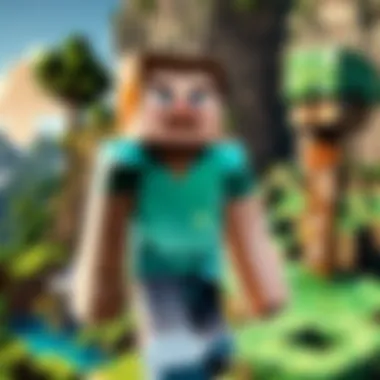

In the world of Minecraft, gameplay mechanics are the backbone that shapes the player experience, especially on the Nintendo Switch. Each console brings its own nuances to how the game is played, and understanding these mechanics is crucial for both new adventurers and seasoned builders alike. This section takes a closer look at three key areas that may impact your time in-game: Controls and User Interface, Multiplayer Capabilities, and Creative vs. Survival Modes. These elements distinctly enhance the Switch version, offering unique gameplay experiences that set it apart from other platforms.
Controls and User Interface
Navigating Minecraft on the Switch is notably smooth, thanks in large part to the controls designed specifically for this portable console. The Joy-Con controllers provide a knack for precision as players construct and explore. Those familiar with classic console gaming might find the button layout reminiscent of past experiences, while newcomers benefit from the intuitive design.
The user interface is equally simplified. Players can bring up inventory with a tap, and it’s all laid out for ease of access. Not only does it keep the screen from cluttering with too many options at once, but it also ensures that everything is easily reachable, even during frantic moments. Think of it like having your tools arranged neatly in a toolbox—you know exactly where everything is when you need it, which can be a real game-changer during boss battles or when building elaborate structures.
Multiplayer Capabilities
Playing with friends on the Switch opens up a world of cooperative possibilities. The local multiplayer feature means that you can connect with friends right in the same room, turning Minecraft into a more social experience. This is particularly engaging during quests or while sprinting through sprawling worlds together. Being able to look over and share in that joy adds a tactile sense to gameplay that you might miss when online.
Furthermore, online multiplayer on the Switch allows players to engage with a global community, letting explorers join servers or invite friends for a collaborative venture wherever they may be. Keep in mind that these connections can change the landscape of your adventure—some players might specialize in construction while others handle survival aspects, making every experience unique. It’s like a well-balanced sandwich, where each layer complements the other for an even greater taste.
Creative vs. Survival Modes
The distinction between Creative and Survival modes on the Switch version of Minecraft is vital for tailoring your gameplay experience.
Creative Mode gives players an expansive canvas to work with. You have limitless resources, allowing your imagination to run wild. It's akin to having a bottomless paint palette, where the only limit is your creativity. Players can build castles, recreate famous landmarks, or craft elaborate redstone machines without worrying about gathering materials or fending off mobs. This mode is perfect for those who prefer to focus on design rather than combat, offering a liberating escape into a virtual world where anything is possible.
In contrast, Survival Mode introduces the thrill of resource management and danger. Players must gather materials to craft tools, face off against hostile mobs, and ensure their survival with food and shelter. This is where the challenge lies—and for many, that’s part of the appeal. Each step taken can involve risk and strategy, transforming the game into a thrilling ride of ups and downs. It’s like a rollercoaster; exhilarating moments where you’re dodging creepers one minute and finding treasure the next.
Whether one mode suits you better than the other may depend on what kind of experience you're seeking. The Switch provides an agile platform that shines in both avenues, encouraging players to explore and experiment across the vast terrains of Minecraft.
"Minecraft on the Switch redefines how you engage with the game—be it through precise controls, social multiplayer experiences, or the freedom of design versus the thrill of survival."
Ultimately, understanding these gameplay mechanics specific to the Switch enhances not just your skills but also your enjoyment of the game. With each session, players can experiment with controls, partake in multiplayer fun, or switch between Creative and Survival modes to discover what resonates most with them.
Tips for New Players
Getting started in the vast world of Minecraft can feel like stepping into an uncharted territory, especially on the Nintendo Switch. There’s a blend of creativity and survival that makes every block you mine an opportunity for something great. For those who might be newbies to the game, understanding the tips and tricks available can significantly elevate the experience and make gameplay smoother and more enjoyable.
The importance of providing tips for new players lies not just in easing their transition into the game, but also in setting the foundational knowledge that enriches gameplay. New players will find themselves exploring different aspects, from mining to crafting, and having practical guidance can help avert common pitfalls that might otherwise frustrate them. These tips can unlock new levels of enjoyment, allowing players to progress at a pace that feels right to them.
Getting Started with Minecraft
Starting off, the first step is to familiarize yourself with the game’s fundamental mechanics. The tutorial mode is a fantastic starting point. It introduces the basic controls and concepts while helping you pick up essential skills. Once you dive into the world of Minecraft, remember these key points:
- Explore your surroundings: There’s a lot to see, from forests to mountains. Take your time to wander around.
- Gather resources: Right away, start collecting wood, stone, and food. These are the building blocks for everything else you’ll want to create later.
Creating your first shelter is an important milestone. It doesn't have to be fancy; a simple wood structure will do. Just make sure it’s somewhere safe for your first night? Trust me, you don't want to face various mobs unprepared.
Crafting and Building Essentials
Crafting is one of the core mechanics of Minecraft. To succeed, grasp the basics of crafting from the get-go. The crafting table is your best friend; it expands your crafting options and allows for more complex creations.
Here are some quick tips:
- Know your recipes: Familiarize yourself with basic recipes like crafting tools and weapons. You’ll need a wooden pickaxe to mine stone.
- Experiment often: Use the crafting grid to see what you can create. Sometimes you can stumble upon useful items unexpectedly.
- Understand blocks: Different blocks have unique properties. For example, wool can be used for beds, and ores are essential for tools.
Make sure to build a variety of structures, too—not everything has to be a simple box. Try out different design ideas and watch tutorials to learn how to add flair to your buildings.
Survival Strategies
Survival mode can throw a lot at you. Knowing a few strategies can mean the difference between thriving and, well meeting an unfortunate end. Here are some key survival tactics:
- Nighttime is dangerous: Always be prepared. When the sun goes down, mobs come out. Better to be inside than outside!
- Food management: Keep an eye on your hunger bar. Eating is crucial, so gather food like apples, meat, or crops as soon as possible.
- Mining wisely: Don't mine straight down or up! That could be a recipe for falling into lava or a pit. Instead, follow a staircase pattern or branch mines to stay safe.
- Join a community: Engaging with experienced players online can enhance your learning process. You can find forums or subreddits that focus on Minecraft to share tips and get feedback.
"In Minecraft, it’s not just about survival. It’s about building your own adventures through creativity and exploration."
By internalizing these early strategies, new players can build a solid foundation that allows them to dive deeper into the game. Minecraft offers endless possibilities, and with the right guidance, anyone can unlock their potential in this blocky universe.
Advanced Strategies for Experienced Players
For those who’ve spent countless hours building, crafting, and surviving in the pixelated landscapes of Minecraft, diving into advanced strategies opens up a whole new realm of possibilities. Real mastery of Minecraft on the Nintendo Switch combines creativity with tactical prowess. This section aims to equip seasoned players with intricate techniques that not only enhance gameplay but also elevate their overall experience.
Redstone Tutorials
Redstone is often seen as the game’s equivalent of electrical engineering, offering an entire layer of complex mechanics that can transform your builds from simple structures into complex machines. Understanding redstone can unlock unlimited potential for automation and creativity. Whether it’s building a hidden door or a fully operational roller coaster, the key lies in proper tutorials that can help you grasp the basics and move into more sophisticated contraptions.
- Basic Concepts: Start by learning the fundamental components such as redstone dust, repeaters, comparators, and the various types of switches and levers. Each of these elements operates in specific ways, and knowing their functionality can be the difference between a thriving build and a failed mechanism.
- Creating Simple Devices: Once you’ve got a grip on the basics, try creating a simple device, like a hidden staircase or a basic trap. These projects allow you to see immediate results and understand the practical application of redstone in your world.
- Intermediate Projects: After gaining confidence, tackle projects like clock circuits or automatic farms. These require more intricate wiring and a deeper understanding of how each component interacts. For example, a simple pumpkin farm can be automated just by using pistons in conjunction with redstone.
- Advanced Constructs: Finally, dare to build complex systems like fully automated sorting systems for your inventory or even a combat machine to fend off mobs. When you master these constructs, you’ll be well on your way to becoming a true redstone aficionado.
Experience Farming Techniques


Experience points in Minecraft serve multiple essential functions: enchanting items, repairing tools, and gaining levels that unlock new abilities. Knowing how to farm experience efficiently can give you a significant edge in your quests. Here are some proven techniques that experienced players use to maximize their experience gained:
- Mob Farms: Set up automatic mob farms to spawn hostile creatures in a contained area. This method allows for a continuous influx of experience points as mobs spawn, die, and drop loot. Designing a farm that traps mobs and funnels them to a central point makes harvesting easy.
- Villager Trading: Exploit the trading mechanics with villagers to earn high amounts of experience. Focus on finding villagers that offer valuable items, like enchanted books or premium tools. Making use of the lectern, you can even create a library to attract librarian villagers.
- Mining: While it may seem traditional, mining certain blocks, like quartz, can provide solid experience. Pairing this activity with a beacon that enhances mining speed and efficiency can greatly amplify your results during your expeditions.
- Exploration: The game world is dotted with naturally spawning structures like temples or villages rich with resources. Exploring such areas not only brings you valuable items but can also net you experience points through mob encounters and block interactions.
Exploring the Nether
The Nether may seem foreboding but is a treasure trove for seasoned players looking for resources that can’t be found in the Overworld. Mastering this realm is vital for crafting powerful gear and gaining experience:
- Preparation: Before venturing in, prepare your gear with potions, food, and blocks like cobblestone to create barriers. The unpredictable terrain and hostile mobs make it essential to gear up.
- Resource Identification: Familiarize yourself with the different biomes within the Nether, such as the Soul Sand Valley or Nether Fortresses. Each biome has unique blocks like soul sand or nether wart, which are required for potion-making.
- Nether Fortress Farming: Locate a Nether Fortress and clear it of blazes for blaze rods, which are crucial for potions and creating Eyes of Ender. Knowing the layout and spawns of these fortresses can give you an edge in farming.
- Build a Safe Haven: Create base camps within the Nether equipped with chests, crafting tables, and beds. This is a smart strategy for better navigation and resource management whenever you explore deeper.
In summary, these advanced strategies require time and experimentation. Leverage the unique features of Minecraft on the Switch and dive deep into redstone mechanisms, experience farming, and Nether exploration. By strategizing and refining your approach, you can transform your gameplay from the ordinary to the extraordinary.
Technical Considerations
When engaging with Minecraft on the Nintendo Switch, not all players take a moment to reflect on the finer technical aspects of the gaming experience. However, understanding these technical considerations can significantly enhance your gameplay. Factors like performance issues, storage management, and firmware updates shape the way we enjoy this cube-sculpting adventure. Each element plays a critical role in ensuring everything runs smoothly, making the gaming experience not only seamless but also enjoyable. Let's dive into these essential aspects.
Performance Issues and Solutions
Sometimes, players running Minecraft on the Switch might face performance hiccups. These can manifest as frame drops, lag spikes, or even frustrating crashes. It's not uncommon, especially in larger worlds or during intense action. Many factors can contribute to these issues, but fret not—there are solutions that can boost your game smoothly. Here are a few key tactics:
- Lowering Graphics Settings: Sometimes, reducing the render distance can help stabilize performance. Opt for shorter distances if you notice lags in larger biomes.
- Closing Background Applications: Ensure that other applications running on the Switch are closed. This helps allocate more processing power to Minecraft.
- Game Updates: Always keep an eye out for patches from Mojang. These updates often contain fixes that improve performance stability and address known issues.
- Cloud Backups: Before making big changes, be sure to back up your game in the cloud. It protects your hard work from being lost during troubleshooting.
"Technical knowledge can turn an ordinary game into an extraordinary experience."
Storage Management
Storage management is another critical component, especially for those who love to build complex structures or explore vast worlds. The Nintendo Switch has limited onboard storage compared to other platforms, which means managing your space effectively becomes essential. Consider these tips to keep your Minecraft experience uninterrupted:
- Delete Old Worlds: Periodically cleaning up old, unneeded worlds can free up space for new projects. If you haven’t visited a world in a while, it might be time to say goodbye.
- Utilize External Storage: Investing in a microSD card can provide plenty of extra space for downloads, allowing you to enjoy countless Minecraft worlds without cramping your style.
- Manage Add-ons: With various mods and resource packs available, it's easy to overload your Switch. Regularly assess which add-ons you actively use and remove the rest to maximize storage efficiency.
Firmware Updates
Keeping your Switch updated is another essential practice. Firmware updates can not only introduce new features but also enhance the overall functionality of the console—strengthening compatibility with other games and applications, including Minecraft. Here's why they’re important:
- Performance Improvements: Updates often bring performance enhancements that help ensure Minecraft runs as intended.
- Bug Fixes: New releases can resolve bugs that may affect gameplay, helping players avoid frustrating setbacks.
- New Features: Sometimes, updates come with features that improve the gaming experience, like enhanced motion controls or new options for customization.
In each of these facets—performance, storage, and updates—players are encouraged to keep a proactive mindset. Being aware of the technical landscape not only prepares you for bumps in the road but also amplifies enjoyment in the blocky universe of Minecraft.
Community Insights
Understanding and exploring the community surrounding Minecraft on Switch proves to be a crucial aspect of maximizing the gaming experience. Not only does this community provide a solid support system for players of various skill levels, but it also fosters a rich exchange of ideas, content, and feedback. This vibrant network of passionate gamers can greatly enhance the enjoyment and longevity of gameplay.
Player Experiences and Reviews
When diving into Minecraft on Switch, player experiences and reviews offer invaluable insights into the intricacies of gameplay. Most players emphasize the uniqueness of crafting distinct adventures in their play sessions, where the creativity in building is often paired with diverse multiplayer experiences. Some say that this version retains the core essence of Minecraft while giving it a twist that resonates with the on-the-go nature of the Switch.
The ability to switch between handheld and docked modes often garners praise. Players adore how easy it becomes to socialize with friends, either locally or online. Reviews frequently highlight the joy of engaging in cooperative play, where teamwork becomes a necessity for survival and creativity.
"Minecraft on Switch offers a level of flexibility that enables spontaneous gaming sessions with friends, a feature that's hard to beat!"
Another area worth mentioning is the plethora of user-generated content within the community. Players share their builds, strategies, and experiences through platforms like Reddit and forums, which also contribute to a sense of camaraderie. Many newcomers find tutorials invaluable as they provide helpful strategies that can shorten the learning curve.
The Switch version also invites comparisons of performance issues seen with other consoles. Many players note that while the graphics may not be as high-end as on other platforms, the charm of gameplay outweighs these concerns. In essence, community reviews and experiences reinforce the idea that enjoyment stems from creativity rather than performance metrics.
Popular Mods and Resource Packs
Community-driven content remains a wellspring of inspiration for Minecraft players on Switch. Although the modding scene is not as expansive on the Switch compared to PC, there remain some notable adaptations that bring fresh life to gameplay. Popular mods often enhance gameplay mechanics, introduce new quests, or even offer themed worlds that can elevate the overall experience.
Resource packs, too, draw attention. Some resource packs change the visual aesthetics of your game, allowing players to dive into a different style. From medieval-themed builds to modern landscapes, these packs cater to diverse tastes. Engaging with these mods and resource packs not only personalizes the experience but also allows players to connect with the broader Minecraft community.
Here are some notable mods and packs to consider:
- Shader Packs: Enhance the visuals, create realistic lighting effects, and make landscapes come alive.
- Adventure Maps: These offer structured gameplay experiences filled with quests and challenges.
- Texture Packs: Alter the look and feel of blocks, items, and characters, catering to various visual preferences.
For players seeking to enhance their experience, keeping an eye on forums and community sites such as Reddit can yield plenty of suggestions for the latest mods and resource packs. Engaging with others via platforms like Facebook often leads to discovering hidden gems that can change how you perceive Minecraft on Switch.
Player-generated content not only sparks creativity but also helps maintain a dynamic community that makes Minecraft enduringly relevant. In short, both player experiences and the popularity of mods and resource packs contribute significantly to a deeper understanding of the magic that happens within the realms of Minecraft on Switch.
Closure
In wrapping up our deep dive into Minecraft on the Nintendo Switch, it's vital to highlight the multifaceted nature of both the game and the console. The Switch's portability lends a unique flavor to the gaming experience that many players value. It's not just about building and crafting blocky worlds; it's about how and where you can enjoy those experiences.
Final Thoughts on Playing Minecraft on Switch
Playing Minecraft on Switch comes with its own batch of benefits that can enhance the gameplay. With a vibrant community surrounding the game, players young and old can find guidance and inspiration. Engaging in multiplayer modes offers an opportunity to collaborate or compete, which can transform solitary play into a dynamic experience. There's a certain charm to seeing your creations come alive in such a colorful setting, especially when you're comfortably seated on your couch or taking a break in a park. While some features may differ from other platforms, the Switch makes up for this in its versatility and ease of access.
Looking Ahead: Future Updates
The future for Minecraft on the Switch looks promising. Regular updates are something players can count on, bringing new content, mechanics, and seasonal events that keep the game fresh. Each update not only tweaks the gameplay but often introduces exclusive skins or blocks that make the experience unique to the Switch. Staying tuned to community forums, like those on Reddit, or updates from the official Minecraft website can give players a heads-up on what’s to come. Engaging with community insights can be a fun way to see how others are incorporating these updates into their own gameplay.
As it stands, embracing the quirks of this version of Minecraft and anticipating future enhancements can lead to a rich and satisfying experience. With each block placed, the adventures only seem set to grow richer, paving the way for new stories to be told.



