Mastering Minecraft: A Deep Dive into MC Skins Net


Intro
Minecraft, a game that encourages creativity and self-expression, allows players to customize their characters with unique skins. Among the various platforms available for obtaining skins, MC Skins Net has gained popularity for its extensive library and user-friendly interface. This guide explores everything that players need to know about this platform and the broader context of Minecraft skins, revealing insights into how players can enhance their in-game identity.
As the game continues to evolve, so does the significance of customization through skins. Player identity becomes more than just avatars; it reflects personal style and choices made in the game. In this article, readers will find detailed discussions on character skin types, the technical aspects of downloading and applying skins, and the importance of community participation in design and sharing. Whether new to the game or a seasoned player looking to refresh their character's look, this guide aims to provide valuable information and tips.
Minecraft Game Guides
Character Creation Guide
Creating a unique character in Minecraft is essential to many players. The character's skin reflects their personality or interests. MC Skins Net simplifies the process of selecting and changing skins, allowing users to browse a wide variety of designs. To change your skin, simply follow these steps:
- Visit MC Skins Net: Open the website and use the search function to find a skin that resonates with you.
- Download the Skin: Once you find a suitable skin, download it in PNG format.
- Access the Minecraft Launcher: Open the Minecraft Launcher and navigate to the 'Skins' tab.
- Upload the Skin: Click on 'Add New Skin' and upload the PNG file from your downloads.
- Save and Play: Choose the newly uploaded skin and save changes. Your character will now be wearing the new skin.
This process allows players to express themselves uniquely every time they enter the game.
Community Engagement
The Minecraft community thrives on sharing and collaboration. Platforms like MC Skins Net enable users to upload their creations, fostering an environment where designs can inspire others. Community engagement is not just about downloading skins; it often involves:
- Commenting on Designs: Players can provide feedback or suggestions, helping designers improve.
- Skin Competitions: Many websites host contests, encouraging creativity and innovation in skin design.
Engagement with the community enhances the overall gaming experience, leading to richer collaborative environments.
Latest Updates and Patch Notes
Staying informed about updates is crucial for players who want to take full advantage of new features and skin options.
Patch Note Breakdown
New patches often fix bugs and introduce skins alongside other gameplay enhancements. When significant patches are released, be sure to visit platforms like MC Skins Net to discover any new additions to their skin library.
New Features Analysis
Understanding new skin features in updates can help players utilize customization options better. Monitoring these changes ensures that players can keep their characters fresh and relevant.
Tip: Always check official channels for the latest news about updates and features.
Mod Reviews and Recommendations
Modifications can significantly change gameplay and aesthetics, including skins. Players often look for mods that enhance their experience, allowing for more skin options or effects.
Top Mods of the Month
- OptiFine: Enhances graphics and allows for better skin compatibility.
- Custom Skin Loader: This mod simplifies the process of loading custom skins, enhancing user experience.
These mods can complement your Minecraft experience by providing unique features.
The End
The world of Minecraft skins is vast and continuously evolving. MC Skins Net plays a significant role in this landscape, offering players the means to change their in-game appearance easily. By understanding how to download and apply skins, as well as the importance of community interaction, players can enhance their overall experience. This guide has covered not only the steps involved with skin customization but also the broader context of staying informed about updates and exploring mods. Through this journey of self-expression, players can shape their identity within the expansive universe of Minecraft.
Understanding Minecraft Skins
Understanding Minecraft skins is fundamental to the gaming experience within this popular sandbox title. Skins serve not just as superficial adornments but hold significance for players' identities and their interactions within the game. In this section, we will delve into the core aspects of what skins are and why they hold such importance in the Minecraft universe.
Definition and Importance
A Minecraft skin is essentially the texture that defines the appearance of a player's character in the game. Each skin consists of a set of graphic files that cover the 3D model of the character, allowing for virtually limitless customization options. Players can choose from a variety of pre-existing skins available online or create their own.
The importance of skins extends beyond aesthetics. They play a crucial role in personal branding for players. The right skin can reflect a player's personality, interests, or even their in-game achievements. This personalization bolsters the immersive experience. Furthermore, it can enhance social interaction in multiplayer scenarios, where appearance can lead to recognition and camaraderie among fellow players.


In addition, skins contribute significantly to user engagement. When players have the ability to choose or create unique skins, they are more likely to invest time and creativity into the game. This fosters a community around sharing and showcasing these designs. Thus, understanding skins is vital for any player looking to maximize their Minecraft experience.
The Role of Skins in Player Identity
Skins are a powerful expression of player identity. In the vast world of Minecraft, where many interactions are digital and anonymous, skins enable players to present themselves in a manner that is both distinctive and relatable. The choice of skin can represent one's interests, aspirations, or even current trends.
A player who chooses a skin resembling a character from a favorite movie or game may do so to form a connection with others who share similar passions. Alternatively, unique, custom-made skins can signify a player’s creativity and skill. This allows for a deeper level of engagement within the community.
"Minecraft skins are not just about appearance; they embody a player's story and journey within the game."
Beyond individual expression, skins can also influence social dynamics in the game. As players interact, their skins may lead to discussions or collaborations based on shared tastes. The ability to connect through identity enhances the overall gaming community.
Moreover, the continuous evolution of skins keeps the gameplay fresh. Regular updates and new designs encourage players to revisit their in-game representation. This cycle of change fosters ongoing engagement and creativity, emphasizing the ongoing relevance of skins in shaping the Minecraft experience.
Overview of Skins Net
Understanding MC Skins Net is crucial for those who want to deepen their experience within Minecraft. This platform serves not only as a repository but also as a vibrant community hub for skin enthusiasts. It allows players to showcase individuality and creativity through customized skins, thus enhancing the overall gameplay experience.
What is Skins Net?
MC Skins Net is an online platform dedicated to Minecraft skins. Users can browse a vast library of skins submitted by other players or upload their own designs. This site has become a go-to resource for Minecraft players looking to personalize their in-game character. The significance lies in its ability to connect a global community of players, fostering creativity and self-expression.
Key Features of Skins Net
MC Skins Net offers several features that contribute to its popularity:
- Extensive Library: Thousands of skins are available for free, catering to a variety of styles and preferences.
- User-Friendly Interface: The intuitive design allows for easy navigation, making it simple to find the desired skin.
- Upload Functionality: Registered users can upload their own skins, providing a platform for creative expression.
- Search and Filter Options: Skins can be searched by categories, popularity, or new arrivals, which enhances user experience.
"Customization of skins reflects player identity and personal touch in a shared gaming experience."
These features ensure that MC Skins Net is not just a skin repository but a significant social experience for Minecraft users. The platform encourages interaction among players, promoting the sharing of ideas and designs.
Navigation of Skins Net Interface
Navigating the MC Skins Net interface is crucial for users seeking to enhance their Minecraft experience. A user-friendly layout can significantly affect how players interact with the site, find skins, and customize their character. Understanding this navigation can streamline the skin selection process, making it enjoyable and efficient.
Homepage Layout and Design
The homepage of MC Skins Net is designed to catch the eye of visitors immediately. It typically features a clean layout with a clear focus on the main functionalities. Prominent categories such as popular skins, new arrivals, and featured skins are easily accessible. This design not only showcases the site's offerings efficiently but also allows users to locate their desired skins without confusion.
- Search Bar: At the top, a search bar enables users to enter specific terms. This aspect is particularly valuable for players who have a specific skin in mind.
- Navigation Menu: The navigation menu is generally straightforward, providing direct links to various sections like Classic, Custom, and Animated skins.
- Visual Highlights: Thumbnails of skins are presented in a grid-like pattern, making it visually appealing and easy to scan. Players can see multiple options at a glance, which promotes quicker decision-making.
The combination of these elements creates a seamless browsing experience. As a result, users can spend less time navigating and more time exploring and downloading skins.
User Experience Considerations
User experience on MC Skins Net is shaped by several factors that enhance engagement and satisfaction. Here are key considerations:
- Load Times: Fast loading times reduce frustration. A site that takes too long to load can drive users away, especially in a gaming context.
- Responsiveness: The interface should adapt well to different devices, whether it’s on a desktop or mobile. A responsive design allows users to navigate effortlessly, regardless of their device.
- Accessibility: Ensuring that the site is accessible for all players, including those with disabilities, is essential. Features such as alt text for images can enhance usability.
- Feedback Mechanisms: Users appreciate when their interactions are acknowledged. Whether it’s a loading icon when a skin is being downloaded or confirmation messages, these small features improve user interaction.
"A positive user experience makes users more likely to return and recommend the site to others."
MC Skins Net’s attention to user experience helps foster a loyal community. Satisfied users are more likely to engage with the site regularly and share their favorite skins with others, thereby enhancing the site's reputation in the Minecraft community.
Types of Minecraft Skins Available
Understanding the various types of Minecraft skins is essential for players who wish to tailor their gaming experience. Each type of skin serves a distinct purpose and brings different benefits in terms of aesthetics and personal identity within the game. Players often choose skins based on their style preferences or the character they want to portray in the Minecraft universe. Here, we will delve into the three main categories of skins: classic skins, custom skins, and animated or special edition skins.
Classic Skins
Classic skins are the most recognizable in Minecraft. They reflect the original avatars players first encounter in the game. With a simplistic yet charming design, classic skins became the foundation for player identity. Most players choose these early designs for nostalgia or a desire for simplicity. In this category, some skins are inspired by characters from popular culture, which can make gameplay feel more relatable.
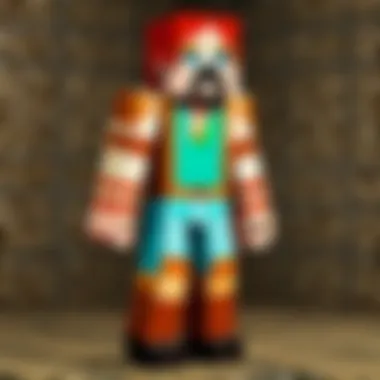

The usage of classic skins is still prevalent. Players can instantly recognize each other through these designs, which fosters a sense of community. Popular classic skins include those based on iconic characters and original Minecraft characters.
Custom Skins
Custom skins represent a new level of creativity for Minecraft players. They allow for unique designs that players create themselves, or from the contributions of the community. Using tools like SkinEdit or websites like MC Skins Net, users can craft their own avatars. This ability to personalize skins adds a powerful layer to player identity; it allows individuals to express themselves visually in the game.
Creating custom skins involves some understanding of graphic design, but there are many tutorials and resources available. By downloading templates and utilizing community designs for inspiration, players can craft skins that reflect personal stories or preferences. There’s a broad range of styles, from humorous to somber, ensuring that every player can find or design something that resonates with them.
Animated and Special Edition Skins
Animated and special edition skins are at the forefront of Minecraft customization. These skins can include moving elements that add an eye-catching flair to a player's avatar. Special edition skins often tie into events or collaborations, such as limited-time releases inspired by movies or game franchises.
Utilizing animated skins can enhance the gaming experience significantly, as they add dynamism to character movement. However, compatibility with different Minecraft versions may vary, so it is always advisable to check skin requirements before applying them.
Overall, each type of skin contributes uniquely to the overall Minecraft experience. Players should explore the options available to find or create a skin that represents them effectively. This exploration fosters a deeper connection with the game and allows for creative expression within the pixelated landscape of Minecraft.
Creating Your Own Skin
Creating your own Minecraft skin is a significant aspect of player expression within the game. It offers a chance to step away from the default and embark on a personal creative journey. By designing a skin, players not only enhance their visual identity in the Minecraft universe but also make a statement about their personal style and creativity. This section will delve into the tools and resources available for skin creation and explore how community designs can inspire and influence your own creations.
Designing Basics: Tools and Resources
To get started with creating your own skin, you'll need the right tools. There are several user-friendly software options that cater to different skill levels. Some of the popular tools include:
- Tynker: This web-based platform provides an easy drag-and-drop interface. It is suitable for beginners and comes with tutorials to help learn the basics.
- Skindex Editor: A well-known tool allowing for detailed customization of skins. It includes a vast library of user-created skins for reference.
- Minecraft Skin Editor: This tool provides pixel-based design functionalities ideal for those who prefer a from-scratch approach. It supports various features for transparency and coloring.
When choosing a tool, consider factors like ease of use, features, and whether you prefer working from existing templates or designing completely new skins. Links to resources can be found here.
Learning from Community Designs
The Minecraft community is brimming with innovative designs. Engaging with this community can provide great insights into skin creation. There are platforms like Reddit and Facebook groups where designers share their work, receive feedback, and engage in discussions about techniques and trends.
Exploring these designs can guide your own projects. Analyze what aspects resonate with you, whether it's color schemes, character expressions, or thematic choices. Furthermore, participating in community discussions can yield helpful tips and techniques for the design process. You may also find trends that can ensure your designs are relevant and appealing to a wider audience. A great tip is to save inspirations to refer back when you begin creating.
Ultimately, the act of creating a skin is not just about aesthetics. It is a channel for personal storytelling and connection within the Minecraft community.
Downloading and Applying Skins
Downloading and applying skins is a crucial part of customizing your Minecraft experience. Players invest time in finding or creating unique skins to reflect their identity in the game. It contributes significantly to personal expression and enhances the visual appeal of gameplay. This section covers the specific steps involved in downloading skins from MC Skins Net and how to correctly apply them to different versions of Minecraft. Understanding these processes allows players to enjoy a seamless transition to their new skin, ensuring that they can showcase their preferences in the virtual world.
Step-by-Step Download Process
The download process for skins from MC Skins Net is straightforward. Here’s how to do it:
- Navigate to the MC Skins Net homepage.
- Choose a skin that you like. You can explore various categories or use the search function to find specific styles.
- Once you find the desired skin, click on it to view the details.
- Look for the download button. It is usually labeled ‘Download’ or ‘Download Skin’.
- Click the button, which will initiate the download to your device. The skin file will typically save in PNG format.
This process is quick and user-friendly, allowing players to enhance their gameplay without complications.
Application in Minecraft Versions
After downloading a skin, the next step is applying it in Minecraft. The method of application differs depending on the version you are playing. Here’s a guide for the most popular editions:
- Minecraft Java Edition:
- Minecraft Bedrock Edition:
- Launch the Minecraft Launcher.
- Select the Skins tab.
- Click on New Skin or the plus icon to add your downloaded skin.
- Choose the file you downloaded from MC Skins Net and confirm the selection.
- Save the skin.
- Start Minecraft and go to the main menu.
- Click on Profile.
- Under the Edit Character section, select the option to change your skin.
- Navigate to the downloaded skin file.
- Select it and apply.
Applying a skin can change your character's appearance instantly, allowing you to enjoy a personalized gaming experience. Many players enjoy switching to different skins depending on the occasion or their mood.
Remember to check compatibility, especially if mods are being used with Minecraft, as some skins may not display correctly.
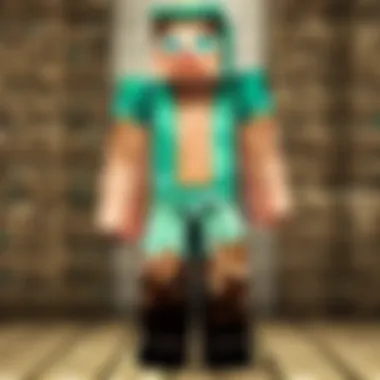

By following these straightforward steps, players can easily update their appearance in-game and continue to enjoy the creativity that Minecraft offers.
Common Issues and Troubleshooting
In the context of customizing Minecraft experiences, addressing common issues and troubleshooting methods are crucial for an enjoyable gameplay. Players often face hurdles that can hinder their ability to use skins effectively. Understanding these challenges helps in maintaining a seamless experience while promoting player engagement with their customized avatars. This section discusses two prominent problems that users frequently encounter when interacting with skins from MC Skins Net.
Skin Not Appearing in Game
One of the primary issues players report is that their chosen skin does not appear in the game. This problem can stem from various reasons.
- File Format Issues: Minecraft supports specific skin formats. If your skin file doesn’t conform to these standards, it may not load correctly. Ensure the file is in PNG format, as this is the requirement for all Minecraft skins.
- Game Version Compatibility: Minecraft’s different versions may affect skin visibility. Make sure you are using the correct version of Minecraft that supports the skin you are attempting to use. Sometimes, updates to the game can introduce changes that temporarily affect skin functionalities.
- Applying the Skin Incorrectly: Skins need to be applied properly for them to show up in the game. Always double-check the steps you followed to download and apply the skin from MC Skins Net to ensure everything was done correctly with no missed steps.
- Corrupted Skin File: Occasionally, a downloaded skin may be corrupted. In such cases, re-downloading or selecting a different skin could resolve the issue.
For more detailed guidance, consider checking community forums or informative resources, such as Reddit where many players share their experiences.
Compatibility Concerns with Mods
When integrating mods and skins in Minecraft, compatibility issues may arise. Different mods can alter the game's original functionality, leading to conflicts that prevent skins from appearing or functioning as intended.
- Specific Mod Conflicts: Some mods are explicitly designed to alter player skins. If such a mod is active, your downloaded skins may not display properly. It is essential to check the mod’s documentation for any known issues regarding skin compatibility.
- Resource Packs: Players using resource packs should ensure these packs do not interfere with skin application. A resource pack might change how player models are rendered, leading to unexpected results.
- Updating Mods: Always ensure your mods are up-to-date. Outdated mods can lead to various compatibility issues, including skin application problems. Keeping everything current can often resolve such conflicts.
- Testing in a Vanilla Environment: If you encounter issues with skins and mods, a good troubleshooting step is to remove all mods temporarily and test the skin in a vanilla Minecraft installation. This can help pinpoint whether the problem lies with a mod or the skin itself.
In summary, understanding and addressing these common issues can significantly enhance your experience with Minecraft skins. An informed player is a more engaged player, which ultimately fosters a richer gaming community.
Community Engagement and Skin Sharing
Community engagement and sharing skins plays a significant role in enhancing the Minecraft experience for many players. Through various platforms, players get an opportunity to express their creativity and interact with others who share similar interests. This aspect not only enriches the gameplay but also strengthens the sense of community among Minecraft enthusiasts.
Sharing skins allows players to showcase their designs, gain feedback, and inspire others. When players participate in skin sharing, they contribute to a dynamic repository of creativity that can help enhance individual gameplay experiences. This collaboration and interaction are crucial in developing a vibrant Minecraft culture.
Participating in Skin Competitions
Skin competitions are popular events within the Minecraft community. These competitions often have specific themes or guidelines, giving players a challenge to design unique skins accordingly. This not only tests creativity but also encourages players to push their design skills to the limit. Participating in such events offer various benefits:
- Recognition: Winning or even placing in a competition can provide visibility and validation within the community.
- Skill Development: As players design skins, they improve their artistic and technical abilities, learning from both their successes and mistakes.
- Networking: Competitions often lead to connections with other designers, opening doors for collaboration.
Some popular platforms hosting skin competitions include Reddit, where users post their creations and seek votes from community members, and social media groups that focus specifically on Minecraft skins. Participating in competitions can be an excellent way for players to showcase their talents and connect with others who share their passion.
Sharing on Social Media Platforms
Sharing Minecraft skins on social media is another critical aspect of community engagement. Platforms like Facebook and Instagram allow players to flaunt their creations to a broader audience. This sharing results in various advantages:
- Wider Reach: Uploading skins to social media increases visibility beyond the typical Minecraft forums. Players perceive different feedback, broadening their perspective.
- Instant Feedback: Players can receive immediate responses from followers, which might highlight new design trends or notify creators of common issues with a skin.
- Collaboration Opportunities: Social media can facilitate collaboration between players from different backgrounds, creating a larger pool of ideas and inspirations.
Sharing skins effectively on these platforms involves understanding the audience and employing good hashtags. Players should consider including tags related to Minecraft, skins, and other relevant keywords. Engaging with comments and responding to feedback also enhances the sense of community.
Community engagement and skin sharing not only nurture creativity but also promote connections among players in the Minecraft universe.
The Future of Skins in Minecraft
The future of skins in Minecraft holds significant importance in understanding how player customization will evolve in the game. As Minecraft continues to grow, so does the desire for players to represent themselves uniquely within this expansive virtual world. Skins are no longer just about aesthetics; they have become a means of personal expression and player identity. This section examines the emerging trends and technological advancements that are likely to shape this ongoing development.
Emerging Trends in Skin Design
Emerging design trends indicate a shift towards more interactive and dynamic skins. Players are looking beyond static images, seeking skins that reflect their personalities and preferences. There are several notable trends to consider:
- 3D Skins: As technology evolves, there is an increasing potential for three-dimensional skins. These designs allow for more intricate detailing and depth, enhancing the player's visual experience.
- Customization Options: More platforms are providing tools for enhanced skin creation. Users can mix elements from various skins, edit features, and even engage in a community-driven design process.
- Cultural Representation: Players are becoming more aware of cultural diversity. This has led to a demand for skins that represent varying cultures and backgrounds, fostering inclusiveness and understanding in the community.
- Animated Skins: Animation in skins is becoming a popular trend. These allow for movement and changes in appearance that can respond to gameplay actions, effectively providing a living canvas of player identity.
These trends not only enhance gameplay but also promote player interaction and community engagement. As creators share their designs, the distribution of unique skins becomes easier, further enriching the player experience.
The Impact of Updates on Skin Features
Game updates play a critical role in shaping skin features. Mojang, the developer of Minecraft, continuously introduces new elements that influence the skin ecosystem. Several areas of impact include:
- Technical Enhancements: Updates often come with changes to how skins are rendered. This means that older skin designs may lose their effectiveness or appearance, encouraging players to update or create new skins.
- New Gameplay Mechanics: With each major update, new gameplay mechanics can alter how skins are perceived or utilized. For instance, if new mob types are introduced, players might start designing skins that reflect these changes or interactions.
- Integration with New Features: Updates that enhance customization options can lead to a surge in user-generated content. This can create a cycle where players keep designing new skins in response to features added in updates, promoting ongoing creativity.
"Updates not only pave the way for new features but also redefine how players connect with their skins and the game as a whole."
The future of Minecraft skins will undoubtedly be shaped by these updates and trends. Understanding these changes will enable players to fully embrace their journey of customization and personalization in the game, fostering a rich environment for both new and seasoned players.



