Mastering Minecraft Bedrock: Your Ultimate Guide


Intro
Minecraft Bedrock has created a significant impact in the gaming community. With its approachable gameplay and strong community focus, players from all backgrounds engage deeply with this version. This guide provides a well-rounded exploration of its features, strategies, and updates, catering to both beginners and veterans.
Minecraft Game Guides
Character Creation Guide
Character customization is foundational in Minecraft Bedrock. Players can select various skins or create their own to reflect personal preference. From classic designs to more intricate options, understanding how to access the Minecraft store or use external sources for skin packs is key. Players can freely change their avatar through options in the profile menu, enhancing their gaming experience.
Building Techniques Tutorial
Building is at the heart of Minecraft Bedrock. There are various techniques to create functional and aesthetically pleasing structures. Players can start with basic shapes and progressively introduce more complex designs. For instance, players often utilize symmetry and repetition as guiding principles. Implementing techniques like layering can also add depth to builds.
- Materials: Choose wisely; different blocks offer unique aesthetics and properties.
- Layouts: Consider the layout before you begin; a plan will streamline the process.
- Lighting: Proper lighting can enhance mood and visibility while keeping mobs at bay.
Redstone Mechanics Explained
Redstone is the electricity of Minecraft. Players can create circuits, traps, and even complex machines using Redstone components. Understanding the basics—such as how to use Redstone dust, repeaters, and comparators—is essential for advanced gameplay. Experimentation is recommended; working with Redstone can be complex but rewarding.
Crafting Recipes Encyclopedia
Mastering crafting recipes is vital in Minecraft. A comprehensive approach involves using the 2x2 and 3x3 crafting grids effectively. Players should familiarize themselves with the most commonly used recipes.
- Basic tools: Pickaxe, axe, shovel.
- Survival essentials: Furnace, crafting table, bed.
- Potions and food items: Understanding potion ingredients can enhance survival.
Latest Updates and Patch Notes
Patch Note Breakdown
Keeping up with updates is crucial. The developers of Minecraft Bedrock regularly release patches that fix bugs and improve functionality. Each patch note includes important changes that can affect gameplay.
New Features Analysis
Recently added features enrich player experience. Whether it’s an expansion in biomes or new mobs, new elements challenge players' adaptability. Analyzing these changes helps players take advantage of the gameplay nuances.
Biome and World Generation Updates
New biomes not only add beauty but also vary gameplay significantly. Different resources are available depending on the biome, necessitating strategic exploration and resource management.
Community Speculations and Theories
Player engagement often highlights trends in community discussions. Several forums focus on upcoming features or theorize on existing gameplay elements. Players should participate in these discussions to remain informed.
Mod Reviews and Recommendations
Top Mods of the Month
Mods can significantly alter the Minecraft experience. Some popular mods enhance visuals while others introduce gameplay mechanics. For instance, the OptiFine mod improves graphics and performance.
Mod Spotlight Series
The mod spotlight showcases specific mods that have gained popularity. Players may find mods that improve functionality, add new mobs, or enhance visuals inspiring and helpful.
Mod Installation Guides
Understanding mod installation is crucial for customization. Players often use platforms like BedrockAddons for mod downloads. Guides available on platforms like Reddit assist players in navigating this process smoothly.
Minecraft News and Developments
Industry News and Trends
The gaming industry continually evolves, with Minecraft Bedrock playing a significant role. Keeping track of updates through news websites or forums can help players stay engaged and informed.
Behind-the-Scenes of Updates
Understanding how updates are made and which factors influence decisions offers insight into the game’s development. Players may appreciate discussions around design choices and their implications.
Upcoming Features and Sneak Peeks
The anticipation of new features generates excitement. Discussions and leaks from developers often hint at what’s next for the game. Join social media groups to dive deeper into these discussions.
Being informed is key. Regularly check updates for new features that may impact gameplay.
Prelims to Minecraft Bedrock
Understanding the basics of Minecraft Bedrock is crucial for players seeking to fully engage with this expansive game. Minecraft is not merely a game; it is a platform where creativity, strategy, and community converge. For newcomers and seasoned players alike, knowing the foundation of the Bedrock edition helps in making informed choices about gameplay and exploration. This section will outline key aspects that define Bedrock, why it matters, and how it can enhance your gaming experience.
Understanding Minecraft Editions
Minecraft comes in different editions, each catering to varying platforms and player preferences. The Java Edition is renowned for its modding capabilities and a robust community, while Bedrock Edition stands out for its compatibility across multiple devices. This means that players on consoles, mobile devices, and Windows can connect and play together.
Another important point is that Bedrock Edition has a streamlined performance, which offers smoother gameplay, especially on lower-end devices. Additionally, features like cross-platform multiplayer and the Marketplace for skins, texture packs, and worlds make it accessible and engaging for a broader audience. Each edition has its strengths, but Bedrock’s accessibility opens it up for players of all ages and skill levels.
What Sets Bedrock Apart
Minecraft Bedrock is distinct in several ways. Firstly, its cross-platform capabilities allow players to join their friends no matter what device they use. This is a major advantage and fosters a sense of community. Furthermore, Bedrock features a unique programming language for add-ons, allowing creators to customize their experience without modifying the game's core code.
Another significant aspect is its update frequency, as Bedrock regularly rolls out patches and new content, enabling players to experience fresh features more consistently. However, this means that players must also stay informed about changes to optimize their gameplay.
In summary, understanding the significance of Minecraft Bedrock and its distinguishing features is essential for all players. This knowledge not only helps in navigating the game effectively but also enriches the overall gaming experience.
Getting Started with Bedrock
Starting with Minecraft Bedrock is more than just obtaining the game; it involves understanding its architecture and what sets it apart. This section provides essential insights into what you need to get started. It offers guidelines on system requirements, installation, and world creation. Each of these elements offers benefits that greatly enhance the gaming experience, especially for newcomers.
System Requirements and Compatibility
Before diving into Minecraft Bedrock, it is crucial to assess the system requirements for the game. Bedrock is designed to run on various platforms, including Windows, consoles like Xbox and Nintendo Switch, and mobile devices. Here are the minimum and recommended specifications:
- Minimum Requirements:
- Recommended Requirements:
- OS: Windows 10/11, Android 4.2 or later, or iOS 10 or later.
- CPU: Intel Core i5-4690 or AMD A8-6410.
- RAM: 4 GB.
- Graphics: NVIDIA GeForce 700 series or AMD Radeon RX 200 series.
- OS: Windows 10/11.
- CPU: Intel Core i5-3360M or AMD A8-7600.
- RAM: 8 GB.
- Graphics: NVIDIA GeForce 900 series or AMD Radeon RX 400 series.
Understanding these requirements will help ensure that your device can handle the game without performance issues. This also includes checking for compatibility between your device and Bedrock features like cross-play.
Installation Process
Once you confirm that your system meets the requirements, the next step is the installation process. Minecraft Bedrock can be obtained from various sources depending on your platform. Here are the methods and steps to install:
- Windows 10/11:
- Mobile Devices (Android/iOS):
- Consoles (Xbox, others):
- Visit Microsoft Store or Minecraft's official website.
- Purchase and download the game.
- The installation will begin after the download completes.
- Open your device's app store (Google Play Store or Apple App Store).
- Search for "Minecraft" and download the application.
- Access the console's game store from the home screen.
- Look for Minecraft and follow instructions to purchase and install.
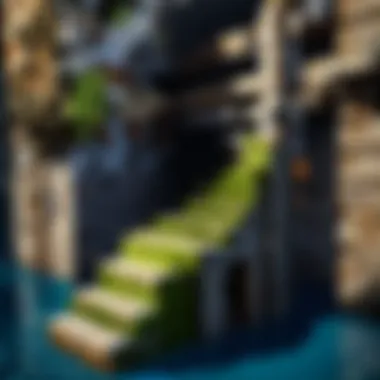

After installation, launch the game to start. Address any security prompts that may require your permission for first-time usage.
Creating Your First World
Creating your first world is an exciting milestone for any player. The world creation process is straightforward but offers various options to customize your experience.
To create a new world:
- From the main menu, select "Play."
- Choose "Create New" and then "Create New World."
- You can name your world and set gameplay options like difficulty, world type, and experimental features.
"The world you create defines your Minecraft experience, so take the time to customize settings that align with your interests."
Once you set the parameters, click "Create" to generate your world. After a brief loading screen, you will find yourself in your new environment, ready to explore and survive. Take time to familiarize yourself with the surroundings and controls.
By understanding the foundational aspects of starting with Bedrock, players can navigate their first steps in this vast game, ensuring an enjoyable experience.
Core Gameplay Mechanics
Understanding the core gameplay mechanics in Minecraft Bedrock is essential for any player aiming to fully immerse themselves in this expansive universe. These mechanics serve as the fundamental building blocks that govern how players interact with the game world, manage resources, and create their own experiences. The depth of these mechanics influences not only individual gameplay but also the methods players use to advance their strategies.
Movement and Exploration
Movement is a vital part of any Minecraft session. Players can navigate through various terrains, from dense forests to towering mountains, each with unique features and resources. Mastering movement allows for effective exploration. Here, players can discover hidden caves or vast plains for establishing settlements.
Jumping, sprinting, and swimming all play a crucial role in traversing the world. Understanding how terrain affects movement speed and available routes can lead to smarter choices in gameplay. For instance, climbing steep cliffs may slow you down, while sprinting across flat landscapes increases pace. Being aware of these nuances can enhance the gaming experience by making exploration both engaging and efficient.
"Exploration is not just an adventure; it is the path to understanding the full potential of your environment."
Crafting and Resource Management
Crafting in Minecraft Bedrock is the process of transforming raw materials into useful items. This mechanism is at the heart of survival. Players gather resources such as wood, stone, and ore to create tools, weapons, and shelters. Each crafted item has its unique purpose, which can significantly affect survival strategies and overall gameplay quality.
Resource management is equally crucial. Knowing when to gather resources and how much to store ensures players are prepared for different circumstances. For example, keeping a sufficient supply of food is critical during long expeditions. In addition, maintaining a diverse inventory allows players to adapt to challenges, such as hostile mobs or environmental dangers. With practiced resource management, players can achieve sustainable survival.
Building Basics
Building structures is where creativity truly shines in Minecraft Bedrock. Players can create simple shelters or complex architectural wonders using available materials. Familiarity with building basics helps players establish safe zones and aesthetic structures.
Knowing which materials are suitable for different styles of buildings expands options. For instance, using bricks for durability or glass for visibility changes the dynamics of structures. Learning about geographic challenges can also impact building strategies, such as positioning openings for ventilation or maximizing light. Players should not overlook the aesthetic dimension too.
Building is more than mere construction; it represents personal expression within the game. An understanding of layout and design can turn basic builds into impressive landmarks.
Advanced Strategies
Advanced strategies in Minecraft Bedrock are essential for players who wish to maximize their gaming experience. These strategies encompass a range of tactics that improve not just survival but also creativity and efficiency in gameplay. Understanding these concepts can significantly impact your success in the game.
Combat Techniques
Combat in Minecraft Bedrock can be intimidating for new players. However, mastering combat techniques is crucial to survive against various mobs and players. Firstly, timing and positioning play key roles. Players should learn to strike at the right moments to avoid unnecessary damage. You can also utilize shields or armor to enhance survivability.
Here are some important combat tips:
- Know Your Opponent: Different mobs have varied strengths and weaknesses. Learn about them to adjust your strategy accordingly.
- Utilize the Environment: Fighting in areas that provide cover or higher ground can give you a significant advantage.
- Craft Tools Wisely: Use the right weapons. Swords are effective for quick strikes, while bows can be useful for long-range encounters.
By employing these techniques, players can develop a more strategic approach to combat, enhancing both safety and effectiveness.
Efficient Mining Techniques
Mining is a fundamental aspect of Minecraft. Learning efficient mining techniques can make a big difference in resource gathering. One popular method is the branch mining technique, which helps maximize yield while minimizing effort.
Considerations for effective mining include:
- Use Quality Tools: Always have a reliable pickaxe. Diamond or Netherite pickaxes allow for quicker mining.
- Plan Your Routes: Before you start mining, plan the layout to avoid unnecessary destruction and save time.
- Consider Y-levels: Different resources are available at various depths. Knowing where to mine for specific materials can lead to quicker discoveries.
These strategies help conserve time and energy, making the mining process more productive.
Redstone Usage
Redstone is one of the most innovative aspects of Minecraft. Its application can transform simple builds into complex machinery. Understanding redstone can significantly elevate your gameplay.
A few basic concepts include:
- Basic Components: Understand how redstone dust, repeaters, and comparators work. This knowledge is crucial for implementing effective designs.
- Creating Circuits: Once you grasp the basics, try creating simple circuits that can perform tasks like opening doors or activating hidden traps.
- Experiment: Don’t be afraid to experiment with different designs. Trial and error is a valuable part of learning redstone mechanics.
Redstone usage can completely change your interaction with the environment and enhance your creative capabilities.
Incorporating advanced strategies into your gameplay in Minecraft Bedrock provides a pathway to not only survival but also enjoyment. Mastering combat, mining efficiently, and understanding redstone are essential skills that contribute to a richer gaming experience.
Multiplayer and Community Engagement
Multiplayer and community engagement are essential facets of the Minecraft Bedrock experience. They open gates to richer gameplay, where players can connect, compete, and collaborate with others. This interaction does not just enhance the game; it fosters friendships and networks, turning what could be a solitary activity into a social phenomenon. Engaging with the community brings new perspectives, ideas, and innovations that elevate one's gameplay. Furthermore, understanding the dynamics of multiplayer can lead to discovering hidden opportunities within the game that a single-player mode might not offer.
Joining Servers
Joining servers in Minecraft Bedrock is a gateway to vibrant community interaction. Servers can host diverse gameplay experiences that range from survival challenges to elaborate role-playing scenarios. Each server has its set rules, themes, and player bases, which can fundamentally alter a player's experience.
- How to Join: To join a server, players need to access the "Play" menu from the main screen and click on the "Servers" tab. Here, they will find a list of featured servers or can add their own by inputting the server address.
- Choosing the Right Server: Not all servers are created equal. Players should read descriptions and reviews to find the best fit for their style and preferences.
- Benefits: Engaging in multiplayer servers allows for collaborative building, increased resources through teamwork, and the enjoyment of competitive gameplay.
Community Events and Competitions
Participating in community events and competitions can greatly enhance the gaming experience. These events often come with unique challenges and opportunities to win rewards. Players can test their skills in various formats, from building contests to PvP tournaments.
- Types of Events: Community events may include seasonal celebrations, unique challenges, and collaborative builds.
- Benefits of Participation: Engaging in these activities can provide exposure to different gameplay styles, and techniques and foster camaraderie among players. It also presents an opportunity to showcase achievements and creativity, integrating players more deeply into the community.
"Community events not only bring joy and excitement but also strengthen bonds between players, creating a more unified game experience."
Building Friendships and Collaborations
The essence of multiplayer gameplay lies in the relationships players build with each other. Minecraft allows for an open-ended approach to interaction, encouraging players to connect and collaborate on projects. Building friendships within the game can lead to new adventures, shared ideas, and lasting memories.
- Finding Friends: Players can initiate friendships through team plays, discussions on forums, or engaging in cooperative challenges. It is common to find players who share similar interests, leading to meaningful interactions.
- Collaboration on Projects: Players can collaborate on large building projects and adventures, combining resources and skills. This cooperation not only brings unique creations to life but also enhances the game’s enjoyment.
Understanding Updates and Changes
In the ever-evolving world of Minecraft Bedrock, keeping abreast of updates and changes is essential for players seeking to optimize their gaming experience. Understanding these updates not only enhances gameplay but also informs players about new features, balancing adjustments, and bug fixes that can significantly affect their strategies and enjoyment. With each update, Mojang aims to refine the game, adding layers of complexity or simplifying mechanics to encourage creativity and engagement.
The importance of staying updated is twofold. First, it enables players to adapt their approaches, whether in survival situations or while building in creative mode. Second, it fosters a sense of community, as players often share insights and experiences related to these updates. This interaction makes the game richer and more engaging.
Patch Notes and Version History
Patch notes are the detailed reports provided by Mojang whenever an update is released. They enumerate what changes have been made, from bug fixes to newly introduced content. These documents serve as a crucial resource for players who wish to remain informed about the game’s evolution.
- New Features: Patch notes typically highlight any new blocks, items, or mechanics introduced in an update. For instance, the addition of the Caves & Cliffs update brought significant terrain alterations, added new mobs, and enhanced the crafting system.
- Bug Fixes: Updates also address various gameplay issues that may disrupt the experience. Understanding which bugs have been fixed can aid players in avoiding past pitfalls during their gameplay.
- Version Compatibility: Familiarity with the version history is essential, especially for players who wish to connect with others in multiplayer modes. Knowing what version you're playing can help in selecting servers and understanding feature availability.
"Patch notes translate into a roadmap for players, guiding them on how to adapt their strategies in Minecraft Bedrock."
Impact of Updates on Gameplay
Updates can significantly impact how players experience Minecraft Bedrock. Changes in gameplay mechanics can alter strategies, requiring players to rethink their approaches. For instance, when the Combat Update was introduced, the mechanics of attacking and defending were revamped. Players had to adjust their timing and tactics, leading to a refreshed dynamic in battle scenarios.
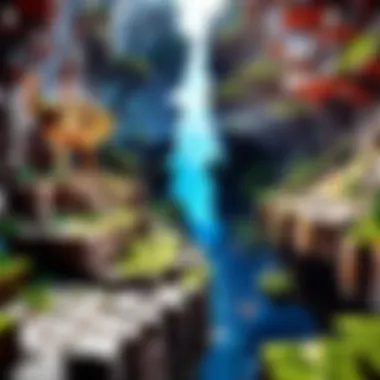

- New Challenges: With new mobs or environmental hazards added, players must be prepared to face fresh challenges. Updates often introduce new gameplay layers that can enhance the thrill and engagement.
- Economy of Resources: Adjustments in resource availability or item functionality can alter crafting recipes. Players need to keep track of these changes to remain efficient in their building and survival efforts.
- Community Interaction: Finally, updates often stimulate discussions and collaborations within the community. Players share their experiences, tips, and modifications in response to new content, fostering a sense of unity and engagement in the gameplay realm.
The Role of Mods in Bedrock
Mods play a crucial part in enhancing the gameplay experience in Minecraft Bedrock. These modifications can significantly change how the game is played, introducing new mechanics, content, and even altering the visual aesthetics of the game. For both newcomers and veteran players, understanding the role of mods can yield a more engaging experience. They allow players to customize their environment, experiment with new ideas, and express creativity in varied ways. However, it's essential to navigate this realm carefully, as not all mods are created equally.
Types of Mods Available
Mods in Minecraft Bedrock come in various forms, each serving different purposes. The primary types include:
- Gameplay Mods: These mods adjust or enhance gameplay elements. For example, mods may introduce new items, alter game rules or change how certain interactions work within the game.
- Cosmetic Mods: Aimed primarily at aesthetics, these mods enable players to change textures, skins, and even the overall appearance of the game world. Such changes can improve immersion or simply make a player’s game feel unique.
- Utility Mods: These mods add tools that enhance game functionality. This can include anything from inventory management to minimaps that display the surroundings or even complex menus for tracking resources.
- Quality of Life Mods: These improvements focus on player comfort and enhance the user interface (UI) elements. They might include adjusted interface layouts or simplified control schemes.
Installing and Using Mods
The process to install and use mods in Minecraft Bedrock generally involves several straightforward steps. To get started:
- Research: Before downloading any mods, it is vital to research and find mods that suit your playstyle and ensure they are safe. Community platforms like Reddit are good places to check for reliable recommendations.
- Find a Mod Repository: Websites like MinecraftMods.com or CurseForge host a wide variety of mods. Ensure the repository is trustworthy to prevent downloading harmful files.
- Download the Mod: Follow the simple steps to download the mod. Most mods come in .mcpack or .mcaddon format, which makes them easier to install.
- Install the Mod: Once downloaded, double-click the file to automatically open it in Minecraft. Alternatively, move the downloaded file into the Minecraft mods folder.
- Activate the Mod: After installation, you can activate the mod by going into the game settings. Navigate to the or section to find your new mod and enable it.
- Test the Mod: It’s good practice to test the mod in a new or backup world. This helps ensure that everything is working correctly before incorporating it into your main game.
Utilizing mods effectively allows you to enhance your Minecraft experience considerably. However, always ensure you’re using reputable sources to protect your game, devices, and personal information.
Exploring the Creative Mode
Creative Mode in Minecraft Bedrock is a pivotal aspect of the game. It allows players to engage with the world without the limitations found in Survival Mode. In Creative Mode, players have unrestricted access to resources, which enables them to build and experiment freely. This mode is essential for players who wish to showcase their architectural creativity or pursue artistic endeavors without the constant threat of mobs or resource scarcity.
One of the primary benefits of Creative Mode is the ability to fly. This allows for easier navigation and access to hard-to-reach areas, making construction and exploration more efficient. Players can use this feature to visualize their projects from different angles. This perspective can drastically improve the outcome of builds. Furthermore, this mode includes a variety of blocks and items that players can spawn, enhancing the creative possibilities.
Building Impressive Structures
Building structures in Minecraft Bedrock's Creative Mode is foundational to the experience. Players can erect anything from simple homes to grand castles, and even replicas of real-world architecture. The process often begins with a vision, followed by selecting appropriate materials. Players can choose from a plethora of blocks such as wood, stone, or glass.
Planning and layout are key components of constructing impressive structures. It may help to sketch a basic blueprint before starting the physical build in the game. Players can also look for inspiration online, including platforms like Reddit. Once the foundation is laid out, players should prominently focus on aesthetic details that add character to their creations. Adding lighting, landscaping, and furnishings can bring a build to life.
"In Creative Mode, the only limit is the player's imagination."
Artistic Expression in Minecraft
Artistic expression is another significant advantage of Creative Mode. Minecraft Bedrock offers various tools that players can use to transform the game into a canvas. Players can mix different materials, shapes, and designs to convey their creative vision.
From pixel art to complex sculptures, players have the freedom to experiment. Utilizing blocks with different colors enables the creation of vibrant art pieces. Additionally, command blocks can be employed for intricate builds that require specific behaviors, making the art more dynamic. Utilizing the building tools available, players can define their style and share their art with the community.
The artistic community in Minecraft has been thriving, with many players showcasing their works on platforms like Facebook. These creations often push the boundaries of creativity and inspire others to explore their own artistic capabilities within the game.
The integration of Creative Mode in Minecraft Bedrock not only caters to the builders but also to artists seeking a novel medium for expression. Thus, it stands out as an essential feature that enhances the overall gaming experience, allowing for both elaborate creations and personal artistic exploration.
Survival Mode Essentials
Survival Mode in Minecraft Bedrock represents the quintessence of the game’s fundamental appeal. It cultivates a sense of urgency and necessity that directs players to not just thrive but to adapt within a limitless world filled with endless possibilities. This section will underline the crucial components of Survival Mode, focusing on survival strategies, managing health and hunger, and building secure environments.
Survival Strategies
In the unpredictable realm of Minecraft Bedrock's Survival Mode, establishing effective strategies can mean the difference between life and death. One must prioritize resource gathering, especially in the early moments. Start by collecting basic materials such as wood and stone. This enables the crafting of essential tools and weapons which increase efficiency in gathering and defense against hostile mobs.
Key strategies include:
- Farming: Cultivating crops ensures a steady food supply, aiding both health and stamina.
- Exploration: Players should explore biomes and caves carefully, noting resources and potential threats in each area.
- Building temporary shelters: A brief resting place can provide safety overnight, preventing mob attacks.
Developing foresight is vital. Having a plan for what to do when night falls or when facing hostile mobs is essential for perseverance in the game.
Managing Health and Hunger
Health and hunger (two of the most critical facets in Survival Mode) require constant monitoring. Players must balance their activities to ensure they remain within safe parameters. Each action in the game can have direct consequences on these two aspects.
Health measures the ability to withstand damage while hunger affects stamina and health regeneration. When hunger depletes, players experience a slower recovery rate, which can leave them vulnerable during critical moments such as encounters with mobs.
To enhance your health and hunger management:
- Always carry food: Cooked meat, bread, and other food items are beneficial. Food types vary in nourishment; thus, the more diverse your diet, the better.
- Track your health: Regular checks and consumption of healing items, like golden apples or potions, can save lives.
- Avoid sprinting unnecessarily: It depletes hunger quickly. Walking conservatively while attacking is effective and resource-efficient.
Building Safe Havens
Creating a secure location is not merely a suggestion; it is a necessity in Survival Mode. Safe havens protect players from the relentless threats posed by hostile mobs and environmental dangers.
Here are effective techniques and suggestions for building safe havens:
- Location Selection: Choosing a high vantage point or an enclosed cave can provide natural defense. Avoid areas close to spawns of mobs.
- Construction Materials: Use durable materials like cobblestone or brick to lessen the chances of attack and provide better safety against creepers.
- Design Elements: Incorporating doors, trapdoors, and window slits for visibility will enhance security while allowing players to observe their surroundings. Consider adding light sources to prevent hostile mobs from spawning near your haven.
- Backup Supplies: Stock essential resources inside your safe haven like food, weapons, and tools. Having a stash is crucial if an unexpected danger arises.
Survival Mode in Minecraft Bedrock can be both formidable and rewarding. By understanding the importance of Survival Strategies, being mindful of health and hunger, and ensuring that safe havens are built strategically, players can significantly improve their chances of success in the game.
Utilizing Minecraft Bedrock Resources
In Minecraft Bedrock, resources serve as the backbone to gameplay. Whether you are crafting tools, building structures, or creating complex systems, understanding resources is vital. Utilizing these resources effectively can lead to enhanced gameplay experiences and better survivability. The depth of resource management is often what sets apart novice players from seasoned ones.
With careful consideration of how to acquire and utilize these materials, players can optimize their gameplay significantly. Not only do resources allow for crafting and construction, but they also contribute to exploration and survival strategies. Proper resource management caters to building a strong foundation in any gaming session, which is paramount when venturing into more challenging environments.
Essential Resources and Their Uses
In Minecraft Bedrock, some essential resources are universally recognized for their utility:
- Wood: This is often the first resource players collect. Wood can be crafted into planks, sticks, and tools. Its versatility makes it crucial in early-game developments.
- Stone: Gathered from mining, stone is fundamental for crafting stronger tools, furnaces, and building materials. It's an upgrade from wood that should be pursued early.
- Iron Ore: This resource requires furnace refining to become iron ingots. Iron tools and armor significantly improve defense and survival odds, making iron resource management a necessity.
- Coal: Used for crafting torches and as fuel in furnaces, coal is abundant and essential for providing illumination and smelting.
- Food Sources: Berries, bread, and meats are necessary to restore health and hunger. Managing food resources should not be overlooked in survival mode.
These resources not only support immediate needs but also establish a foundation for higher-level crafting as the game progresses. Taking inventory of what each resource offers can lead to strategic advancements and better survival outcomes.
Where to Find Resources
Finding resources in Minecraft Bedrock requires exploration and sometimes strategic planning. Below are some key locations and tips on where to locate essential resources:
- Forests and Wooded Areas: These are ideal for collecting wood and gathering food like berries. Exploring these biomes early will prepare you for crafting and survival.
- Caves and Cliffs: Often, stone and iron ore can be found in caves. It's also common to find coal while mining, making cave exploration a rewarding endeavor for resource collection.
- Deserts and Plains: In addition to basic resources, these biomes often contain specific types of flora and fauna, which can yield unique food items.
- Nether Biomes: For more advanced players, the Nether holds unique resources such as Nether quartz and glowstone, which have important uses in crafting and building.
- Villages: Engaging with villages offers opportunities to trade for resources. Villagers often carry useful items that can save time and effort in resource gathering.
Exploration is a key component of resource management in Minecraft Bedrock. Knowing where to look and which materials are valuable can significantly enhance a player's capabilities within the game.
"In Minecraft, exploration not only rewards you with resources but also immerses you deeper into the game's intricate world."
Building Effective Farms
Building effective farms in Minecraft Bedrock is not just about gathering resources; it embodies a strategic layer that enhances the overall gameplay experience. Farms provide a renewable source of essential materials such as food, raw materials, and experience points. A well-designed farm can save players considerable hours that would otherwise be spent hunting for resources or battling hostile mobs. Therefore, understanding the importance and implementation of these farms can significantly affect one’s progression and survival in the game.
In Bedrock, players can create a variety of farm types, each designed to harvest specific resources. This customization enables players to tailor their farm based on personal needs. Moreover, efficient farms can contribute to a player's economy in multiplayer environments. As a result, investing time in understanding the intricacies of farming will yield substantial benefits.
Types of Farms in Bedrock
Different types of farms serve various purposes and function based on the needs of the player. Here are some common types of farms found in Minecraft Bedrock:
- Crop Farms: These are essential for producing food items like wheat, carrots, and potatoes. They can range from simple manual farms to complex automated systems.
- Animal Farms: Players can breed and harvest chickens, cows, pigs, and sheep. Animal farms serve as an excellent source of food and other materials like wool.
- Mob Farms: Designed to spawn and collect resources from various mobs, these farms can yield items such as gunpowder and bones. They usually require specific lighting and spawning conditions.
- Tree Farms: Wood is a critical building material. Tree farms can be optimized for specific types of trees to maximize wood production.
Effective Types of Farms include:
- Expansive wheat fields for large-scale food production.
- Compact animal enclosures for efficiency.
- Dark rooms designed to spawn hostile mobs.
By understanding each type’s advantages and disadvantages, players can plan their farms to maximize productivity.
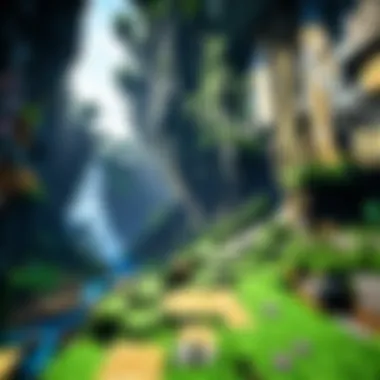

Automated Farming Techniques
Automation in farming can drastically reduce the time and effort needed to gather resources. Minecraft Bedrock offers several methods to build automated farms.
- Water Flow Systems: Utilizing water flow can aid in harvesting crops without manual labor. When crops are fully grown, the water flows through, collecting mature plants into hoppers.
- Redstone Mechanisms: Redstone can be integral in creating automated farms. Players can use redstone circuits to activate dispensers that drop bonemeal on crops, leading to accelerated growth.
- Mob Trap Designs: These systems, when set up correctly, can gather drops from mobs without the player needing to be present. Utilizing water and trapdoors, players can funnel mobs into a collection area efficiently.
"Automated farms not only save time but also ensure a continuous supply of essential resources, crucial for survival and progress in Minecraft."
Implementing these techniques requires a solid understanding of redstone and resource management. However, the investment pays off by significantly enhancing one’s ability to thrive in the game.
By mastering the art of farming in Minecraft Bedrock, players can focus more on adventures rather than resource gathering, ensuring a more enjoyable and strategic gaming experience.
Navigating the Nether and End Dimensions
The Nether and the End dimensions are significant realms in Minecraft Bedrock, presenting unique gameplay opportunities and challenges. Understanding these dimensions allows players to fully enhance their gaming experience. The Nether acts as both a resource-rich world and a perilous environment, while the End serves as the final frontier where players confront the Ender Dragon. Each dimension requires distinct strategies for traversal and survival, influencing a player's overall adventure and gameplay.
Accessing the Nether
To access the Nether, players must first create a Nether portal. This portal requires obsidian blocks, which can be obtained by mining obsidian formed when water meets lava. Players need a minimum of ten obsidian blocks to construct the portal; however, using fourteen yields a complete rectangular portal. Once the portal is built in a rectangular fashion, players can activate it using flint and steel.
After activation, stepping into the portal transports players to the Nether. Notably, the Nether features a variety of biomes, including the Crimson Forest, Warped Forest, and Soul Sand Valley. Each biome offers distinct resources and challenges, influencing player strategies. For instance, players may harvest materials, like nether quartz and glowstone, while also facing hostile mobs such as ghasts and blazes. Preparation is crucial before entering; players should ensure they have sufficient supplies like food, weapons, and building blocks.
Surviving in the End
Surviving in the End presents a unique set of challenges. Once players enter through the End portal, they find themselves in an ethereal realm filled with End Stone and the infamous Ender Dragon. Fighting the dragon effectively requires preparation: players should equip themselves with powerful weapons, armor, and potions.
The main objective in the End is to destroy the Ender Crystals situated on tall obsidian pillars. These crystals heal the Ender Dragon, making the battle particularly arduous if not dealt with efficiently. Using a bow with arrows, players can shoot the crystals from a distance or climb the pillars with blocks for a more direct approach.
While navigating the End, players must also manage their health carefully. Endermen populate the area, and if players make eye contact with them, they will aggressively pursue. Establishing a strategy for handling these creatures and ensuring a safe escape from the dragon should be part of any player’s plan.
"Preparation and knowledge about the terrain are essential to achieving success in the Nether and End dimensions."
In summary, thoroughly understanding how to access and survive in the Nether and End enhances the immersive experience of Minecraft Bedrock. Engaging with these dimensions allows players to uncover additional resources, tackle formidable foes, and ultimately enhance their gameplay.
Learning from Expert Players
Learning from seasoned players can remarkably enhance one’s experience in Minecraft Bedrock. Expert players possess a wealth of knowledge gained through experience, trial, and error. They understand intricate mechanics and strategies that often elude newer players. Engaging with expert advice fosters a deeper understanding of the game, allowing players to make informed decisions in various scenarios.
One significant advantage of learning from those who are more experienced is the exposure to advanced techniques. This encompasses everything from efficient resource collection to optimal combat strategies against mobs. By implementing expert tips, players can minimize mistakes that might otherwise lead to frustration or wasted time. Additionally, expert players often identify and share shortcuts and other methods that make gameplay smoother and more efficient.
Furthermore, veterans can provide insights into community dynamics. Minecraft’s community is vast, and understanding how to navigate it can improve the overall gaming experience. Experts often introduce players to valuable resources, including video guides, forums, and interactive communities, facilitating both learning and engagement.
"In gaming, knowledge is as crucial as skill. Learning from the experts can mean the difference between survival and failure."
Overall, leveraging the experience of expert players can significantly elevate one's approach to Minecraft Bedrock, making exploration and creation not just easier but also more enjoyable.
Pro Tips and Tricks
Pro tips are irreplaceable nuggets of wisdom that can revolutionize one's gameplay. Beginners should focus on gathering essential resources early in the game. This includes wood, stone, and iron. Early resource collection sets a solid foundation for surviving the first nights and preparing for advanced tasks later.
- Stay Aware of Surroundings: Always keep an eye out for potential threats. Mobs can spawn unexpectedly, especially at night or in dark areas.
- Utilize Crafting Tables: Crafting tables enable players to build complex items, which are crucial for survival and progression.
- Improve Building Skills: Basic construction skills can elevate a player’s base design, making it not just functional but also aesthetically pleasing.
Advanced players often suggest mastering specific commands which can simplify certain tasks. Familiarity with commands streamlines activities, particularly when playing in creative mode or running a server.
In-Game Strategies from the Community
The community around Minecraft Bedrock is diverse and filled with strategy enthusiasts who frequently share their findings and experiences. Various platforms, such as Reddit and dedicated forums, serve as hubs for discussing effective gameplay tactics. This exchange of ideas often leads to innovative strategies that may not be immediately obvious to individual players.
Popular strategies shared in the community include:
- Teamwork in Multiplayer: Collaborating with friends can exponentially increase efficiency when mining or building. Team strategies often lead to faster completion of tasks and improved resource management.
- Event Participation: Engaging in community events can expose players to unique challenges and gameplay styles. Players can learn new mechanics by participating and observing others.
- Follow YouTube Tutorials: Many experienced players produce content that teaches various skills, showcasing their gameplay and explaining strategies step by step.
Parental Insights into Minecraft
Understanding the nuances of Minecraft is essential for parents whose children engage with the game. As the digital landscape evolves, so too does Minecraft, making it a vital topic of discussion in regards to safety, learning, and playtime management. This section aims to provide insights into the game from a parental perspective, focusing on features that encourage creativity and cooperation, as well as considerations for managing playtime.
Understanding Game Features
Minecraft is more than just a game; it serves as an educational tool that promotes various skills. Understanding game features allows parents to see its benefits. For instance, the game's creative mode encourages imagination. Players can build and design structures freely, which fosters spatial reasoning and problem-solving skills. Another feature, survival mode, teaches resource management and strategic thinking as players gather materials and fend off threats.
Moreover, the multiplayer aspect facilitates social interaction. Parents can feel secure knowing that their children can communicate with friends, thus enhancing cooperation and teamwork skills. However, it is crucial to supervise interactions to ensure a safe environment.
In addition to gameplay mechanics, Minecraft provides regular updates that introduce new features, blocks, and entities. Keeping informed about these changes can help parents understand what their children are experiencing and learning.
Encouraging Healthy Playtime
While Minecraft can be immensely beneficial, moderation remains key. Parents are encouraged to set boundaries. Establishing playtime limits can prevent potential negative impacts on children’s health and social lives. Here are several strategies:
- Create a Schedule: Designate specific days or hours for gameplay. This practice teaches responsibility while ensuring children balance their time between Minecraft and other activities.
- Engage Together: Playing Minecraft with children can be an enjoyable way for parents to bond and understand its mechanics. Discussing strategies or sharing achievements enhances the gaming experience.
- Encourage Breaks: Encourage children to take regular breaks. Stepping away from the screen allows them to engage in physical activity, reducing the risk of fatigue and promoting overall well-being.
Remember, moderation is the key to a healthy gaming experience.
In wrapping up, parental involvement is critical in navigating Minecraft. Understanding its features helps to appreciate its educational value, while establishing healthy gaming habits ensures a positive influence on children's development.
For further insights on parenting in the digital world, resources like Wikipedia and Britannica can provide additional guidance. Engaging with online communities, such as discussions on Reddit, can offer further perspectives from other parents.
Future of Minecraft Bedrock
The future of Minecraft Bedrock is crucial for both aspiring and experienced players. It is about understanding the game's ongoing development, community involvement, and how updates can change the player experience. New features can enhance gameplay and provide new challenges. As the Bedrock edition evolves, its distinct aspects make keeping pace with developments all the more important.
Upcoming Features and Speculations
The anticipation surrounding new features in Minecraft Bedrock is palpable. Mojang Studios has a history of introducing significant updates that alter game dynamics. Players often speculate about what might come next. The potential for cross-platform gameplay increases accessibility, allowing players from different systems to enjoy the same world.
Some recent discussions suggest updates to biomes and new mobs. Each addition can support creative gameplay and strategic development. Features like improved graphical fidelity and performance optimizations are also likely on the horizon.
"Future updates will keep Bedrock relevant and exciting, making it an enduring choice for gamers."
Evolving Community Trends
The community surrounding Minecraft Bedrock is a vital aspect of its future. As players exchange ideas, trends emerge influencing gameplay and design choices. This growth reflects players’ adaptability, welcoming changes that come from new content and features.
Social media platforms, like Reddit and Facebook, become important venues for sharing these trends. Players discuss strategies, tutorials, and mods, ensuring knowledge spreads quickly. Regular community events also play a role, helping forge connections and inspire new techniques.
The feedback loop between Mojang and the community greatly shapes the Bedrock experience. Listening to players' desires helps developers prioritize features that resonate with the player base.
In summary, keeping an eye on the future of Minecraft Bedrock is essential for everyone involved. Awareness of trends, updates, and community engagement will enhance the overall gaming experience.
Finale and Final Thoughts
In summarizing the complexity of Minecraft Bedrock, we see a multifaceted game that caters to a wide range of players. This section underscores the significance of understanding the key elements discussed throughout this guide. Not only does it highlight the gameplay mechanics, but it also explores the evolving nature of the game through updates, community engagement, and the use of mods. Each aspect plays a vital role in enhancing the player's experience.
The benefits of engaging deeply with Minecraft Bedrock cannot be overstated. Players are encouraged to recognize how each feature affects gameplay dynamics and the potential for creativity that the game offers. As they become familiar with advanced strategies, effective resource management, and collaborative opportunities, they position themselves for an enriched gaming experience.
Additionally, considerations about the future of Minecraft Bedrock are important. Players should stay adaptable and open to the changes introduced with new updates. Understanding how the community contributes to evolving trends can offer insights into what to expect next.
"The essence of Minecraft lies in exploration and creativity, where each player's journey shapes their experience."
Summarizing Key Takeaways
- Diverse Gameplay Mechanics: Whether in survival mode or creative mode, the game's mechanics provide rich avenues for exploration and creativity.
- Community Engagement: Engaging with other players opens doors to collaboration, idea sharing, and competition, enhancing overall enjoyment.
- Impact of Updates: Keeping up with updates ensures that players maximize gameplay and understand changes in mechanics or features.
- Utilization of Mods: Mods can broaden the gameplay experience, introducing new elements and enhancing creativity.
Encouragement to Explore Further
The world of Minecraft Bedrock is vast and continually evolving. Players are encouraged to dive deeper into uncharted territories of the game. This entails experimenting with different building techniques, engaging with community resources, and trying out various mods. Exploring blogs, forums like Reddit, and community events on platforms such as Facebook can further enrich your Minecraft journey.
As the game develops, staying informed and engaged will allow players to harness the full potential of their Minecraft experience. Embrace the adventure and let curiosity guide your exploration!



