Mastering the Login Process for Minecraft Education
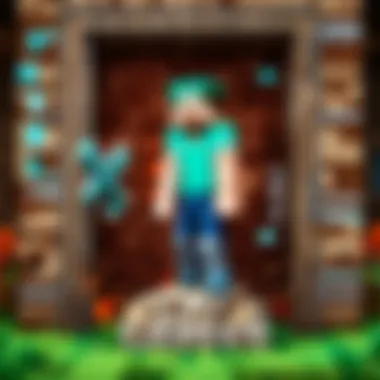

Intro
Before diving in, it’s crucial to understand that the login experience is designed to be as seamless as possible. That said, issues can still crop up, leaving users scratching their heads in frustration. This article lays down the groundwork not just to log in, but also to optimize that experience. Think of it as your trusty roadmap, guiding you through every twist and turn, ensuring that you can embark on your educational adventure without unnecessary hiccups.
Key aspects we’ll cover include common user requirements, potential troubleshooting pitfalls, and handy tips tailored for individuals with varying degrees of tech-savvy. By the end, you will be equipped with the insights you need to access Minecraft Education Edition with the confidence of a seasoned player ready to conquer new realms.
Understanding Minecraft Education Edition
Understanding Minecraft Education Edition is essentially the key to unlocking a new realm of learning that combines creativity and education in a way that traditional methods often lack. Aimed at educators and students alike, this platform provides a unique blend of gaming and educational content, helping users harness their creativity while developing crucial problem-solving skills. The significance of grasping what Minecraft Education Edition entails cannot be overstated; it enables a smooth transition into the login process and subsequent utilization of the platform for educational purposes.
Overview of Minecraft Education Edition
Minecraft Education Edition is tailored to support digital learning and enhance classroom engagement. It's like taking the engaging elements of the popular Minecraft game and infusing them with educational resources. This version provides structured environments where students can explore everything from science and math to history and the arts. Essentially, it's a sandbox where students cultivate their skills while working on real-world challenges.
One key aspect is that it’s designed to promote collaboration. Students can work together on projects, share ideas, and even tackle challenges as a team, which is quite beneficial for building social skills and promoting teamwork. Furthermore, teachers have access to a wealth of resources to create engaging lesson plans that align with their curriculums. The interface may look similar to the original Minecraft game, but it’s packed with educational tools and features that set it apart.
Key Features and Benefits
Minecraft Education Edition comes with several features designed to simplify and enhance the learning experience. Here’s a look at some highlights:
- Classroom Mode: Allows educators to manage their classes effectively, providing tools to monitor student activities and customize lessons.
- Code Builder: Integrates programming with learning. Students can experiment with coding while trying out various programming languages in a game environment.
- Multiplayer Support: Lets students collaborate on projects in real-time, making group assignments engaging and interactive.
- Lesson Plans: Pre-built lesson plans are available for educators, covering vast subjects and making lesson preparation a breeze.
These features not only enrich learning but they also adapt to varying skill levels. Whether someone is a novice just stepping into the educational world or an advanced user ready to take on complex challenges, there’s something for everyone. Embracing this platform can result in improved student engagement, enhanced problem-solving abilities, and a more interactive approach to learning. Ultimately, understanding these elements sets the stage for navigating the login process with confidence.
Prerequisites for Logging In
Understanding the prerequisites for logging into Minecraft Education Edition is crucial. It sets the stage for a frictionless user experience. If you don’t have the right tools or setup, you might feel like you’re trying to fit a square peg into a round hole. This section outlines what you need in order to jump into the Minecraft world seamlessly.
Required Devices and Software
First things first, let’s talk about devices. Students and educators need to ensure their hardware can run Minecraft Education Edition effectively. The platform is designed to run on various devices including Windows PCs, Mac computers, iPads, and select Chromebooks. The system requirements will depend on the device in use.
- Windows: A computer running Windows 10 or newer with a 64-bit processor is essential. Make sure to have at least 4GB of RAM and a graphics card that supports DirectX 11. An internet connection is also needed for some features.
- Mac: For Mac users, you should be on macOS Mojave (10.14) or later. Just like with Windows, having 4GB of RAM is a good rule of thumb, and a compatible graphics card is necessary for optimal performance.
- iPad: If you are using an iPad, it needs to be on iOS 12 or later. Make sure there's enough space on your device since the app requires a bit of storage.
- Chromebook: When using a Chromebook, check that it supports the Google Play Store, as Minecraft Education Edition is available there.
Having this software and the latest updates installed is equally important. The application is frequently updated with new features and bug fixes, so ensuring it’s up to date prevents many headaches.
Network Connectivity Considerations
The next point to consider is network connectivity. Imagine gearing up to build the ultimate classroom in Minecraft but realize you can't connect to the internet. That would be a bummer! A stable internet connection is key for both logging in and accessing the educational resources available within the game.
- Wi-Fi: Ideally, a strong Wi-Fi connection works best. It’s recommended to sit close to your router or access point to avoid lags.
- Wired Connection: For those who want an extra layer of reliability, a wired connection using an Ethernet cable can make a world of difference. This can minimize interruptions and provide faster, more stable access.
- Firewall Settings: Sometimes, a user’s firewall or network settings could block Minecraft Education Edition. Check that the program isn't being hindered by firewalls which can act like a closed door.
- Parental Controls: Many educational institutions also place restrictions on their networks. If you’re logging in while at school or another institution, it might be worth talking to the IT department to ensure access is granted.
It is clear that ensuring you have the right devices and robust network connectivity is more than just checking boxes. It lays the foundation for an experience that is both engaging and educational, empowering users to harness all the potentials of Minecraft Education Edition.


Always remember: The right tools can turn a frustrating experience into a smooth ride.
Creating an Account
Creating an account for Minecraft Education Edition is an essential step for both students and educators. This process opens the door to a rich array of educational experiences, collaborative projects, and tools designed to enhance learning. Not only does an account grant access to gameplay that is integrated with curriculum goals, but it also allows for personalized experiences, such as tracking progress and achievements. Without such an account, navigating the vibrant and interactive worlds within Minecraft becomes an uphill battle, akin to trying to find your way in a maze without a map.
Registration Process for Students
The registration process for students seeking to create an account in Minecraft Education Edition is straightforward but crucial. Here’s how students can get started:
- Visit the Official Website: First, students should navigate to the Minecraft Education Edition’s official website. There they’ll find a prominent option to sign up.
- Select Student Registration: When on the sign-up page, students must choose the option designated for student accounts. This step ensures they enter the correct pathway for their specific needs.
- Provide Required Information: Students will need to fill out some basic information. This typically includes a valid email address, a strong password, and sometimes their school ID. It’s vital to ensure the accuracy of details provided, as this information will be used for account verification and recovery.
- Use of Parent/Guardian Email: If students are under a specific age limit as set by educational institutions, they might require parental consent, which can involve entering a parent or guardian's email during sign-up.
- Verification Process: After submitting the registration form, students will likely need to verify their email address. This step is pivotal, as it confirms their identity and secures the account.
- Complete Registration: Finally, students can proceed to complete their registration. It’s often advised to explore the platform upon creation to familiarize oneself with its features and tools.
The significance of guiding students through this process cannot be overstated. An incorrectly set up account can lead to unfortunate headaches down the line. Moreover, this step is pivotal in ensuring that all users are equipped for a safe and enriching experience in the Minecraft Education Edition universe.
Setting Up Accounts for Educators
Setting up an account for educators comes with its own set of responsibilities and unique considerations. The educator's role is not only to facilitate learning but to also set the groundwork for student engagement through Minecraft. Here’s a concise process for educators to create their accounts:
- Access the Sign-Up Page: Much like students, educators start at the official website. However, they must choose the section tailored for teacher registration.
- Fill in Personal Information: Educators will be required to provide their credentials, which might include their professional email address, name, and school information. It's often better to use a work email to avoid losing access due to personal account changes.
- Understanding Institutional Agreements: Many educational bodies will have specific guidelines pertaining to software use. Educators must ensure they comply with these regulations when creating their accounts and should be prepared to agree to any terms of service.
- Professional Development Resources: Minecraft Education Edition offers numerous resources for educators. When setting up the account, it’s beneficial to explore these resources, as they can significantly enhance teaching methods and provide tools for effective classroom management.
- Verification and Setup: After completing the form, the account will need to undergo verification, similar to students. Once cleared, educators can further tailor their accounts by creating classrooms, setting up assignments, and opting into newsletters or updates.
Creating an educator account is not just about gaining access; it’s about laying the foundation for a collaborative and interactive learning environment. Educators hold the key to fostering a love for learning that spark through Minecraft, thus their accounts need to be handled with diligence and foresight.
Initiating the Login Process
The login process is the gateway to accessing Minecraft Education Edition, making it a vital step in the user journey. For both educators and students, being able to successfully initiate this process can set the tone for a productive learning experience. Understandably, encountering challenges at this stage can be frustrating. Thus, grasping the steps involved in initiating the login process not only aids users but also diminishes anxiety associated with technical hurdles.
Accessing the Login Page
To start the login process, one must find the correct login page. While this sounds straightforward, it's essential to remember that several platforms can host the game, whether you are accessing it via a dedicated application or through a web browser. Here’s how to ensure you're heading in the right direction:
- Application Access: If you are using the Minecraft Education application, launch it on your device. You will generally see an option to log in immediately after the app opens.
- Web Browser Access: Alternatively, if you prefer the web version, ensure you are visiting the official Minecraft Education website and look for the login button prominently displayed on the main page.
By bookmarking the login page for future reference, you can cut through any unnecessary searching next time. Once you land on the page, it helps to know whether your institution has provided a specific URL or not, as some schools may have custom logins.
Entering Credentials Correctly
Once you've accessed the login page, you must enter your credentials—your key to unlock the digital classroom. It's crucial to be meticulous at this stage. Common mistakes can lead to access denial. Here are a few points to keep in mind:
- Username and Password: Firstly, ensure you have the correct username and password provided by your school. These details might already be out there, but it's easy to mix them up.
- Case Sensitivity: Remember that passwords are usually case-sensitive. So while entering your password, double-check any uppercase or lowercase characters.
- Special Characters: If your password includes numbers or special characters, verify that they are typed correctly. A missing symbol could be the difference between gaining access and staring at a denial screen.
Moreover, it’s prudent to take a moment to clear your mind before hitting the login button. You wouldn’t want to enter the wrong credentials simply because you rushed through the process.
Common Login Issues
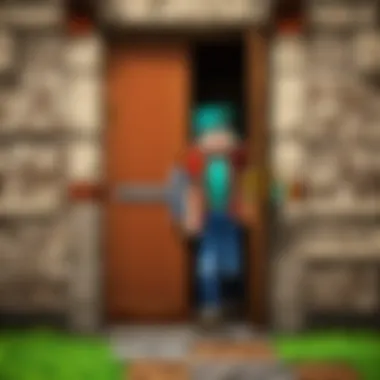

In the realm of Minecraft Education Edition, tackling common login issues can save educators and students a fair bit of frustration. The intricacies of logging into this platform often come with some hiccups, all of which can impede the learning experience. Understanding these issues ensures smoother navigation and a more enjoyable access to educational resources. Whether it's a forgotten password or username trouble, recognizing potential pitfalls helps users prepare and respond effectively. Armed with this knowledge, users can dive straight into their creative explorations in the blocky world of Minecraft.
Forgotten Password Scenarios
Imagine this: a student sits down, eager to jump into a new lesson using Minecraft Education Edition, but instead of adventure, they are met with a login screen that asks for a password. Panic sets in, as the password is more elusive than a rare item in the game. It's a common scenario, but not the end of the world.
When users forget their passwords, the first step is to locate the ‘Forgot Password’ link right beneath the login fields. Clicking this opens a new pathway. A quick check of the registered email is often the most fruitful action. Soon, an email should arrive with instructions—like a beacon guiding lost players back home.
It’s good practice to choose strong, yet memorable passwords, but also wise to store them securely where they can be easily retrieved if needed. Users can consider utilizing password manager software or even jotting them down in a private space as a helpful option to prevent future mishaps.
Username Conflicts and Resolution
The digital landscape can be tricky, especially when it comes to usernames. Whether you’re a student who signed up a few years ago or an educator who switched institutions, username conflicts can crop up. Perhaps another student snagged a similar username, or maybe the format has changed with new regulations.
Resolving username conflicts generally involves verifying the current credentials. If the username can’t be remembered, the ‘Forgot Username’ option often provides a lifebuoy. In some cases, reaching out to the IT admin of your educational institution might be necessary for further assistance.
Here are a few steps to keep in mind when faced with such conflicts:
- Check emails for any prior confirmations that included your username.
- Ask classmates or colleagues if they’ve faced similar username issues, as they may have insights.
- Consult your institution’s guidelines; sometimes usernames are generated based on specific formats.
- If nothing else works, creating a new account can be a last resort, although this is not ideal as it may require permission.
Although these issues might seem daunting at first glance, they are manageable with a bit of know-how and preparation. Becoming familiar with the login process enhances not just access, but also the overall educational experience in Minecraft Education Edition.
Troubleshooting Access Problems
When diving into the world of Minecraft Education Edition, several hurdles may pop up, and it’s essential to tackle these access problems head-on. These challenges can hinder both students and educators from achieving their goals, so understanding how to address them can be a real game changer. By focusing on troubleshooting access issues, users can cut downtime significantly and enhance their learning experience.
Ultimately, troubleshooting isn’t just about fixing a problem; it’s about empowering users to navigate smoothly through the login process and making the most of this educational platform.
Network Restrictions and Bypasses
Accessing Minecraft Education Edition often depends heavily on network policies, particularly in schools and institutions. Many educational institutions implement strict network restrictions to protect both users and the system. This means certain ports or functionalities could be blocked, preventing smooth access.
Here are a few critical points to consider:
- Firewall Settings: Institutions’ firewalls might prevent access to the Minecraft servers. It’s important to know if the network allows traffic on the ports Minecraft requires, such as TCP port 19132.
- Wi-Fi Filters: Some networks might even have filters that restrict certain types of content or services. Educators or IT staff can be consulted to whitelist Minecraft.
- Using VPNs: If permitted, using a VPN can help bypass network restrictions. However, this comes with its risks and should be used cautiously.
One quick trick to check if it's a network issue is to try accessing the game from a different network, like a home Wi-Fi or a mobile hotspot. If you’re able to log in there, you've pinpointed the problem to the original network.
Enhancing the User Experience
In the realm of educational technology, particularly with platforms like Minecraft Education Edition, the user experience often defines the level of engagement and success. A seamless login process is merely the first step; enhancing overall user experience can significantly impact how students and teachers interact with the platform. A thoughtful approach to user experience focuses on making it intuitive, accessible, and enjoyable for all users, ensuring that individuals of different ages and skill levels can harness the power of this innovative tool effectively.
Optimizing Device Settings
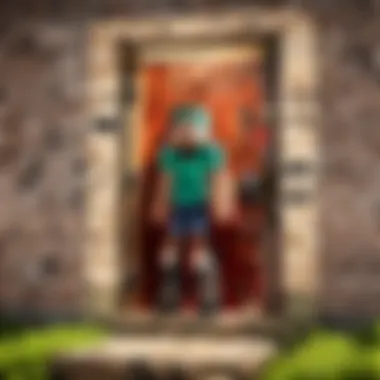

Optimizing device settings is crucial for achieving a smooth experience with Minecraft Education Edition. Key adjustments can improve performance, reduce frustration, and allow users to concentrate on learning and creativity without interruptions. Here are some tips to consider:
- System Requirements: Users should always check that their devices meet or exceed the minimum requirements for running Minecraft Education Edition. This includes aspects like CPU speed, RAM, and graphics capability. Regular updates to the device's OS can also play a critical role in maintaining performance.
- Graphics Settings: In-game graphics settings can be adjusted. Reducing the render distance and lowering texture quality can help in running the game more smoothly, particularly on older devices. This not only enhances frame rates but also minimizes lag during gameplay.
- Background Applications: Closing unnecessary applications running in the background can free up system resources. Users are often surprised how much performance improves, simply by managing what's running when starting the game.
By focusing on these settings, players can enjoy a more responsive and pleasant experience, removing roadblocks that distract from gameplay and educational benefits.
Utilizing Support Resources
The journey to mastering Minecraft Education Edition does not end with logging in; it continues with ongoing support. Utilizing support resources effectively can boost confidence and aid users in overcoming challenges they face along the way. Some noteworthy resources include:
- Official Minecraft Education Website: The official website provides up-to-date documentation, guides, and tutorials that can clarify any confusion users may face. From common queries to detailed instructional videos, this is a treasure trove of information.
- Community Forums: Platforms like Reddit and Facebook host active communities where users can share experiences, ask for advice, or troubleshoot various issues. Engaging with peers can lead to practical solutions and innovative ideas that users might not come across in official documentation.
- Help Center: The help center is designed as a first stop for troubleshooting. It often includes guides for issues like login problems, game crashes, and account recovery steps.
"Always refer to official sources for the most accurate and in-depth information."
By taking advantage of these resources, users can enhance their Minecraft Education Edition experience, tackling problems effectively and enjoying a fuller engagement with the platform without unnecessary setbacks.
Closing Remarks
As we draw the curtain on this exploration of the login process for Minecraft Education Edition, it’s essential to take a moment and reflect on the significance of what we’ve discussed. This section serves as a beacon for educators, students, and parents to solidify their understanding of not just how to access this innovative platform, but also why it matters.
Navigating the login process is far more than a mere technicality; it’s the gateway to a rich world of learning opportunities. Getting this right ensures that users can seamlessly transition into the immersive environment Minecraft provides, allowing for collaborative learning and creative expression. Moreover, recognizing the importance of each step discussed in this guide transforms a potentially frustrating experience into one that is smooth and efficient.
In essence, the insights shared in this piece empower users to:
- Gain confidence in their ability to access the platform
- Understand common challenges and how to overcome them
- Leverage available resources for continuous support
This experience of learning through play is increasingly vital in today’s educational landscape, where engagement is key. Ultimately, these closing remarks emphasize not only operational aspects but also the values that shape educational journeys within Minecraft Education Edition.
Recapitulation of Key Points
In case you missed something, let’s summarize the core tenets we’ve navigated throughout this article:
- Creating an Account: A seamless start begins with registration for both students and educators.
- Logging In: Essential steps include accessing the login page and entering credentials accurately.
- Common Issues: Useful solutions for forgotten passwords and username conflicts were discussed.
- Troubleshooting: Network restrictions and device compatibility issues require consideration to ensure access.
- Enhancing User Experience: Optimizing device settings and utilizing support resources can lead to a smoother journey.
Through this structured approach, users can expect a more enriching experience with Minecraft Education Edition, ensuring that barriers to entry are minimized.
Future Updates and Resources
Looking ahead, staying informed about updates and supplemental resources is crucial. The world of Minecraft Education Edition constantly evolves, with new features and functionalities being rolled out regularly. Keeping abreast of these changes can significantly enhance the learning experience.
Here are some categories to watch:
- New Educational Content: Keep an eye on new lessons or worlds that are added.
- Software Updates: Regular updates may enhance performance or security.
- Community Forums: Platforms like reddit.com provide space for users to share experiences, advice, and tips.
- Official Sources: Belonging to groups on Facebook or diving into dedicated educational platforms can yield a wealth of knowledge over time.
By remaining proactive and engaged with the community, users position themselves to extract even more value from their experiences.
"With every login, you unlock the potential not just to learn, but to explore the creative horizons of education."
In summary, understanding the login process is just the first step on a grand adventure. As you become more familiar with the platform and its offerings, the avenues for education and creativity only broaden.



