Mastering Minecraft Modding: A Complete Guide
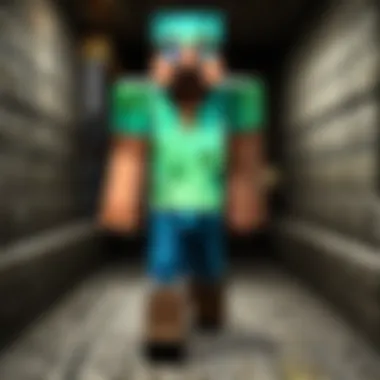

Intro
Modding in Minecraft opens a realm of creativity and customization for players. As the game grows, so does the community's desire for fresh content. This guide aims to bridge the gap between those unfamiliar with the modding process and those seeking to refine their existing skills. The key areas of focus include the foundational concepts of modding, essential tools, and actionable steps to transform ideas into playable modifications. Both new and seasoned players can benefit from this structured approach, paving the way for enriched gameplay experiences.
Minecraft Game Guides
Character Creation Guide
Character creation in Minecraft is more than just selecting skin. Players often infuse personalities into their avatars or set rules for how their character interacts within the world. Modding can enhance character creation, adding new features like special abilities or skills. Understanding these elements is vital for players looking to personalize their gameplay efficiently.
Building Techniques Tutorial
Building is a core aspect of Minecraft, and players constantly seek ways to improve their structures. Learning modding provides advanced techniques for construction. Players can create custom blocks, placeable items, and more. Knowing how to use mod tools can yield impressive designs that stand out in multiplayer arenas.
Redstone Mechanics Explained
Redstone is the game's equivalent of wiring, enabling players to build complex machinery. A deep understanding of redstone mechanics can enhance modding capabilities. It is essential for crafting intricate devices or automating tasks. Tutorials focusing on redstone modding can provide insights into design principles and practical applications.
Crafting Recipes Encyclopedia
Crafting is fundamental in Minecraft. Modding can introduce new crafting recipes, expanding the game significantly. Players should examine the uses and limitations of crafting mods. Familiarity with Minecraft's crafting mechanics, supplemented by knowledge of modding, opens a vast array of possibilities for innovation.
Latest Updates and Patch Notes
Patch Note Breakdown
Keeping up with Minecraft's updates is essential for any modder. Each patch introduces changes that can affect existing mods. A thorough breakdown helps modders adjust their work to maintain compatibility. Understanding these updates ensures that mods remain functional and relevant.
New Features Analysis
Analyzing new features allows modders to integrate them into their mods. Insight into community feedback on features helps align mod creations with player interests. This becomes a significant aspect of modding, where community needs drive new ideas.
Biome and World Generation Updates
Recent updates have transformed world generation in Minecraft. Modders need to comprehend these changes as they design their mods. Adapting to new biomes, structures, and environmental features is vital for creating immersive experiences. Recognizing patterns and functionalities enhances modding effectiveness.
Community Speculations and Theories
Engaging with the community can lead to innovative ideas and theories. Speculation on future updates or game mechanics pulls players into deeper discussion. This exchange of thoughts not only informs modders but also influences the direction of future mods based on collective insights.
Mod Reviews and Recommendations
Top Mods of the Month
Staying updated on the top mods provides inspiration and insights into what engages players. These recommendations serve as benchmarks for new creations, guiding modders in understanding trending styles, mechanics, or themes.
Mod Spotlight Series
Spotlight series often delve into the features of specific mods, including their inception and mechanics. Learning from successful mods can spark new ideas or improve existing ones. It showcases the potential of creativity within the Minecraft modding community.
Mod Installation Guides
Installing mods correctly is crucial for a seamless experience. Clear guides reduce technical issues and enhance enjoyment. Mod installation guides streamline the process, making it accessible even to those less tech-savvy.
Minecraft News and Developments
Industry News and Trends
Understanding industry trends is important for modders. It can inform the kinds of mods that will likely succeed or appeal to the community. Keeping a pulse on broader gaming trends can prove advantageous.
Behind-the-Scenes of Updates
Gaining insights into the development of updates can help players anticipate future shifts. Behind-the-scenes knowledge can create strategic advantages in modding, allowing for early preparations as new features are released.
Upcoming Features and Sneak Peeks
Upcoming features often generate excitement. Modders can leverage this anticipation to create relevant modifications. Examining sneak peeks and insider information can inspire fresh ideas, setting the stage for innovative contributions to the Minecraft universe.
Modding is not just about making changes; it's about enriching the player experience through creativity and passion.
This guide offers a structured pathway to becoming an adept modder in Minecraft, fostering skills from understanding fundamental concepts to applying advanced techniques. Players can move beyond basic gameplay to create their unique gaming experience, enriching both personal play and community collaboration.
Preface to Modding in Minecraft
Modding in Minecraft refers to the practice of altering the game to enhance the player experience through custom modifications. This topic is crucial as it opens a wide range of possibilities. Players can introduce new game mechanics, change graphics, or add entirely new features. Understanding modding allows players to not only personalize their gaming experience but also to utilize their creativity and technical skills in a practical setting. As such, modding is not simply an advanced move—it is a way to deepen one’s connection with the game and the community.
Definition of Modding
At its core, modding is the act of modifying a video game. In Minecraft, this means changing how the game operates through user-created content. Mods can range from simple texture packs that change the appearance of blocks to complex code alterations that introduce new gameplay elements. Mods can be created using various programming languages, with Java being the primary language for Minecraft due to its architecture.
Importance of Modding in Minecraft
Modding plays a pivotal role in keeping the Minecraft community vibrant and engaged. By allowing players to inject their own ideas, mods can significantly extend the lifespan of the game. Players who engage in modding often find themselves learning valuable skills, such as coding, graphic design, and problem-solving. Additionally, modding fosters collaboration among players. They can share their creations, providing feedback, and even work together on larger projects.
"Modding enhances Minecraft and creates a shared space for innovation and creativity among players."


Furthermore, mods can improve gameplay by addressing limitations present in the original game. For instance, some players enjoy survival challenges but may find vanilla gameplay lacking in certain aspects. Mods can introduce new enemy types, crafting recipes, or survival mechanics, making the game even more thrilling. Ultimately, understanding modding is essential for players to fully realize the potential of Minecraft and to immerse themselves in its expansive possibilities.
Understanding the Modding Landscape
In the world of Minecraft, modding is not merely an option; it is an integral part of the gaming experience. Understanding the modding landscape enables players to appreciate the diverse enhancements and alterations made to the game. This section elaborates on the elements that define this landscape, highlighting the benefits and considerations associated with modding.
The modding landscape is vast, encompassing a wide range of modifications. Each mod offers unique features that can transform gameplay, allowing for personalized experiences tailored to individual preferences. For example, mods can range from simple texture changes to complex gameplay mechanics that introduce new game rules or features.
Types of Mods Available
Mods can be classified into several categories based on their functionalities and how they enhance the game. Here are the main types of mods:
- Gameplay Mods: These mods change the way the game is played. For instance, mods like Tinkers' Construct allow players to build and customize tools and weapons, while Just Enough Items (JEI) enhances crafting by providing a detailed item list and recipes.
- Visual Mods: These focus on aesthetics and graphics. Mods such as OptiFine improve the game's performance and visuals, allowing for higher resolution textures and better graphics settings.
- Content Mods: They add new content to the game, including items, mobs, and even dimensions. Popular examples are Biomes O' Plenty, which introduces a variety of new environments, and Thaumcraft, which adds a magic system to the game.
- Utility Mods: These enhance gameplay by providing tools that improve the user experience, like WorldEdit, a mod that allows users to manipulate the world and build efficiently.
Understanding these types allows players to select mods that align with their interests. It also fosters an appreciation for the creativity involved in modding.
Popular Custom Mods
Some mods have gained significant popularity within the Minecraft community due to their innovative nature and ability to transform gameplay. Here are a few noteworthy examples:
- Feed The Beast (FTB): A collection of mod packs that introduce complex systems such as automation, technology, and magic. FTB mod packs provide a rich experience, expanding both the gameplay and exploration aspects of Minecraft.
- SkyFactory 4: A skyblock mod that challenges players to start from a single tree and expand into a massive world filled with various resources through creative gameplay.
- Pixelmon: This mod integrates Pokémon into Minecraft, offering a unique experience where players can catch, train, and battle Pokémon in the familiar blocky environment.
- RLCraft: A complete overhaul of the standard gameplay, this mod increases the difficulty and realism, merging elements from various mods to create an immersive survival experience.
Each of these popular mods demonstrates how modding can enrich the Minecraft experience by introducing new challenges and gameplay mechanics. Understanding these elements can guide new modders in choosing or creating mods that resonate with their creative vision.
"The only limit to Minecraft is your imagination. Mods allow players to push that boundary even further.”
By acknowledging the variations within the modding landscape, players can better navigate the abundant possibilities available. This understanding serves as a foundation for both novice and experienced modders, providing a solid base from which to explore the intricate world of Minecraft modifications.
Setting Up Your Modding Environment
Setting up a proper modding environment is crucial for anyone looking to create mods in Minecraft. A suitable environment not only enhances productivity but also minimizes errors and technical difficulties during the mod development process. This section will explain what you need in terms of software and tools, alongside the necessary frameworks to start your journey into modding.
Required Software and Tools
To get started with modding, you will need several pieces of software and tools. Here are the essential components:
- Java Development Kit (JDK): This is the foundation for Minecraft modding. Since Minecraft is built in Java, having the correct version of the JDK installed is vital. The recommended version often matches the Minecraft version you are modding. Ensure you download it from the official Oracle website.
- Integrated Development Environment (IDE): An IDE helps manage your coding projects efficiently. Popular choices include IntelliJ IDEA and Eclipse. Both have plugins specifically designed for Minecraft, which can simplify coding tasks.
- Minecraft Forge: Forge is a tool that facilitates the development of mods in Minecraft. It acts as a bridge between the game's code and your modifications. Installing Forge is essential to ensure your mods run correctly alongside the game.
- Version Control Software: Tools like Git can be beneficial for managing changes in your code and collaborating with others. They help track modifications, ensuring you can revert to previous versions if needed.
These tools create a robust setup, allowing you to focus on creativity rather than technical difficulties. Keeping your software updated is just as important. It ensures you benefit from features and fixes that evolve with the modding community.
Installing Modding Frameworks
Once you have the essential software in place, the next step is to install and configure your modding frameworks. This process may seem straightforward but pays dividends in functionality and ease of use.
- Download Forge: Go to the official Forge website to download the version that coincides with the version of Minecraft you wish to mod. Choose the installer option to get a simple application to set up.
- Run the Installer: After downloading, execute the Forge installer. During the installation, select the 'Install Client' option. This places the necessary files within your Minecraft folder, allowing the game to recognize Forge.
- Configure Minecraft: Open your Minecraft launcher and select the Forge profile that was created during the installation. This profile ensures that Minecraft runs with Forge's modifications enabled.
- Create a Mod Workspace: Using your chosen IDE, set up a project where you can develop your mods. Typically, you can find example mod templates included with Forge, which can serve as a foundation for your first project.
"A well-organized workspace not only streamlines coding but also fosters creativity and efficiency when designing mods."
By ensuring all necessary tools and frameworks are installed properly, you create a smooth development environment ready for you to begin crafting your unique modifications to Minecraft. This preparation stage is integral for the successful execution of your modding plans. The better your setup, the more conducive it is for innovation and problem-solving. As you proceed, remember to refer to official documentation and community resources such as forums and Reddit threads for troubleshooting and advice.
Basic Principles of Modding
Understanding the basic principles of modding is crucial for anyone looking to create modifications in Minecraft. Modding, at its core, transforms the gameplay experience by allowing players to manipulate and enhance the game's mechanics. These principles provide a foundation on which more complex ideas can be built. By grasping these concepts, both novices and seasoned players can create mods that are not only functional but also seamlessly integrate into the Minecraft universe.
Understanding Game Mechanics
Game mechanics form the backbone of Minecraft. These are the rules and systems that drive how players interact with the game world. To mod effectively, one must have a solid grasp of how these mechanics work.
Key elements to consider include:
- Player Interaction: Knowing how players move, build, and interact with blocks and entities will inform the design of your mods.
- World Generation: Understanding how Minecraft generates terrain can help in creating mods that add new biomes or structures.
- Game Items: Familiarity with items, including their properties and usage, is necessary for creating tools, weapons, or food items in your mods.
One approach to deepen your understanding is to analyze existing mods. Observing how these mods interact with the base game can reveal essential mechanics that you might want to incorporate in your own projects.
Coding Basics for Minecraft Mods
To create mods, a foundational understanding of coding is necessary. Minecraft mods are primarily developed using Java, so knowing the basics of this programming language is essential.
Important coding concepts include:
- Variables and Data Types: Understanding how to store and manipulate data will help in crafting the functionality of your mod.
- Control Structures: Utilizing loops and conditional statements allows your mod to make decisions and execute actions under specific circumstances.
- Object-Oriented Programming: Minecraft modding heavily relies on this paradigm, where you will use classes and objects to create complex interactions.
Once comfortable with these basics, you can experiment with simple projects. Start by modifying existing code or creating small features. This practice will build confidence and eventually lead to more intricate mods.
Always remember that modding is about creativity and problem-solving. The basics lay the groundwork, but exploration and innovation will guide your success.
Practicing these principles will not only improve your modding skills but also deepen your appreciation for Minecraft itself. With continuous exploration and application of these concepts, you will be well on your way to creating unique and exciting mods.
Creating Your First Mod
Creating your first mod marks a significant step in your modding journey. It allows you to apply the theoretical knowledge you've gathered into practice, translating ideas into tangible gameplay enhancements. This experience not only boosts your confidence but also strengthens your skills. Many aspiring modders find the process challenging yet rewarding, as it demands creativity and technical understanding.
Planning Your Mod
Planning is crucial when entering the mod creation phase. It sets the foundation for your mod’s design and functionality. Begin by defining the purpose of your mod. What gameplay aspect do you want to enhance or alter? Consider aspects like gameplay mechanics, aesthetics, or new features.
Outline your ideas clearly. It helps to sketch your mod concept to visualize the end product. Think about mechanics such as features, items, and entities you wish to introduce. Document these ideas to reference later. Understanding how your mod interacts with existing game elements is important. Use the Minecraft wiki to research relevant game mechanics, ensuring your mod aligns with Minecraft's ecosystem.


Once you have a clear plan, you can break down your project into smaller, manageable tasks. This enables you to approach the modding process more systematically, which is essential for keeping track of progress and debugging.
Executing the Mod Creation
Executing your mod's creation involves several steps where you will bring your planned concept to fruition. Start by setting up your development environment if you have not done so yet. Use established tools like Minecraft Forge or Fabric for proper modding structure. These frameworks will provide guidance and support during coding.
The actual coding begins with creating the necessary files and directories within your workspace. Pay careful attention to the structure of your project as this impacts how the game reads your modifications. Here’s an example structure:
After establishing the structure, start coding. Implement the features you outlined in your planning stage. Utilize the Minecraft API documentation as a roadmap to help integrate your code effectively. Test the mod regularly throughout development to identify errors and make adjustments as necessary.
Regularly testing your mod during development can save time in the long run by catching bugs early.
Once your coding is solid, compile and package your mod. Ensure that everything is functioning as expected before distribution. Debug any issues that arise, and don’t hesitate to consult community forums for support. In time, you will refine your skills and develop an adept understanding of modding in Minecraft.
Testing and Debugging Your Mod
Testing and debugging are critical steps in the modding process. They ensure that the modifications you’ve created function as intended and are stable for users. Without proper testing, a mod might lead to negative gameplay experiences, such as crashes or unintended behaviors. Debugging also helps identify underlying issues, enhancing the quality of the mod and its reception within the community. Thorough testing is not just a suggestion; it’s a necessity for anyone serious about modding.
Setting Up a Testing Environment
A structured testing environment is crucial for effective mod evaluation. Begin by creating a separate Minecraft instance dedicated to testing. This helps in isolating any issues and avoids impacting your primary game experience. Here are the steps to set up an ideal testing environment:
- Installation of Multiple Versions: Utilize tools like the Minecraft Launcher to manage different game versions. This allows you to test your mod in various contexts, ensuring compatibility.
- Use of Test Mods: Consider including debug mods such as Just Enough Items or CraftTweaker. They can provide useful tools that simplify testing processes or identify performance issues.
- Control Your Mod Environment: The setup should be as minimal as possible, focusing solely on the mod in question. Avoid including other mods during initial tests to rule out conflicts.
- Regular Backups: Create backups of your world files before testing. This prevents loss of progress or data due to unforeseen crashes.
By following these methods, a stable and isolated environment can significantly enhance your debugging capacity. Knowing that you can revert to a clean state makes the testing process less daunting.
Common Bugs and Fixes
When creating Minecraft mods, several common bugs can arise. Being aware of these can save time during the debugging phase. Here are frequent issues along with their solutions:
- Crashes Related to API: Ensure you are using the correct version of APIs necessary for your mod. Compatibility issues are a common cause of crashes. Check the documentation for any changes or updates.
- Item Duplication Bugs: This can occur if the crafting recipe is misconfigured. Review how the crafting code is set up and ensure that items are being consumed properly.
- Graphical Glitches: Sometimes, visual errors like disappearing blocks can happen. Verify that your textures are linked correctly in the resource folder.
- Performance Issues: If the mod causes lag, consider optimizing your code. Review loops or unnecessary calculations. The use of profiling tools can help identify bottlenecks.
These are just a few examples but highlight the importance of systematic testing. A thorough understanding of potential pitfalls contributes to creating a well-functioning mod.
"A well-tested mod not only enhances player experience but builds trust within the Minecraft modding community."
In summary, appreciate the significance of testing and debugging in modding. Establishing a dedicated environment and recognizing common bugs sets a strong foundation for successful mod development.
Distributing Your Mod
Distributing your mod effectively is a crucial step in the modding process. It allows your creation to reach a broader audience, fostering a dynamic exchange of ideas and enhancements. Proper distribution can significantly enhance the visibility of your mod, attracting more players to interact with your work. Additionally, distributing a mod correctly ensures that it can be easily found and utilized by players looking for new experiences in Minecraft. As you consider how to share your mod, be mindful of several specific elements and benefits that will influence your decision.
The first important element is platform selection. The choice of where to distribute your mod can affect its success. Various platforms cater to modders, each with unique features. Some sites offer built-in communities for feedback, while others treat your work as a solitary piece of content. Each option presents its own advantages, from user engagement to streamlined upload experiences. Additionally, be aware of the terms and conditions for each platform, as some have specific requirements for the mods they host.
Moreover, consider the audience reach. Different platforms can connect to diverse player communities. For example, CurseForge is popular among players seeking mods specifically for Minecraft, while sites like Reddit can provide immediate feedback through forums dedicated to modding. Reaching a wider audience can lead to valuable interactions and improvements to your mod, as you receive feedback from users with varying perspectives and experiences.
Each platform’s user engagement potential is also worth evaluating. Platforms that encourage community involvement allow modders and players to collaborate. This exchange not only improves your mod but also fosters lasting connections within the Minecraft community, which can lead to future collaborative projects. Understanding the dynamics of community-driven platforms can create opportunities for growth and learning.
In short, distributing your mod is not just about uploading a file. It encompasses the strategy behind selecting platforms, engaging with audiences, and fostering connections for feedback and growth.
Choosing Distribution Platforms
When it comes to distributing your mod, choosing the right platform is paramount. Several sites are specifically designed for mod developers, each differing in features and reach. CurseForge and Planet Minecraft are two notable platforms that cater to the Minecraft community. Both platforms provide tools for modders that can help optimize your mod's visibility and user experience.
When selecting a platform, there are different factors to consider:
- User Base: Look for platforms that have an active user base interested in Minecraft mods.
- Ease of Use: A platform should be user-friendly for both mod developers and end-users.
- Community Engagement: Check if the platform offers forums or comment sections for feedback and interaction.
Many modders also use GitHub to distribute their mods. GitHub allows for version control and easy updates, but it may not have the same audience as gaming-specific sites.
Engage with your chosen platform and adapt your distribution strategy based on the audience you wish to reach.
Creating Documentation for Your Mod
Documentation is an often overlooked, but essential aspect of mod distribution. It provides players with information on how to install and use your mod effectively. Good documentation not only improves the user experience but also demonstrates professionalism in your work.
The following components are vital to include in your mod documentation:
- Installation Instructions: Detail the steps needed to install the mod, tailored for different operating systems if necessary. Ensure clarity to prevent user frustration.
- Mod Features: Include a description of the unique features your mod adds to the game. This helps players understand the mod's purpose and benefits.
- Troubleshooting Tips: Address common issues that users may encounter, and provide simple solutions. This will save both you and the user time and effort.
- Change Log: Maintain a log of updates and fixes to keep users informed of the latest changes. This improves transparency and builds trust with your user base.
- Contact Information: Provide a way for users to reach out for support or to give feedback. This can foster a more engaged community around your mod.
Creating effective documentation can be a time investment, but the payoff is significant in enhancing user experience. A well-prepared guide can turn your mod into a more user-friendly product, ensuring an enjoyable Minecraft experience.
"A well-documented mod not only enhances its usability but also reflects the developer's commitment to quality. Always prioritize clarity and accessibility."
Engaging with the Modding Community
Engaging with the modding community is crucial for anyone serious about modding in Minecraft. It serves as a support network and offers a wealth of knowledge, creativity, and motivation from fellow modders. By participating in this community, modders can share experiences, gain feedback, and collaborate on projects. This collective engagement not only enhances skill development but also encourages more innovative approaches to mod creation.
Finding Online Forums and Resources
Online forums are indispensable for modders. They offer a space to ask questions, share ideas, and find solutions to challenges faced during mod development. Sites such as reddit.com provide a platform where modders can discuss various topics, from beginner questions to advanced techniques. Subreddits like r/Minecraft and r/MinecraftModding are particularly useful. Moreover, community-driven websites like Minecraft Forums and CurseForge are excellent resources for discovering mods, tutorials, and documentation.
When looking for resources, consider these:
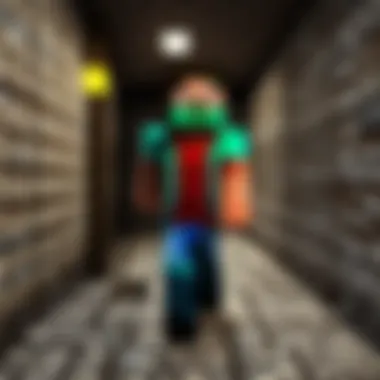

- Minecraft Forums: A traditional forum with sections for mods, updates, and technical discussions.
- CurseForge: A site dedicated to hosting and distributing mods, offering a user-friendly experience.
- Planet Minecraft: A community platform for sharing creations and engaging with other players.
These platforms often feature guides, maintenance tips, and even modding competitions that can inspire your work.
Collaborating with Other Modders
Collaboration in modding can be particularly beneficial. Working alongside other modders allows you to learn new skills and receive constructive criticism. Many successful mods result from teamwork where ideas flow freely and improvements are made collaboratively.
To find collaborators, engage actively in forums. Here, you can share your goals and express interest in joint ventures. It is also valuable to attend online events such as modding workshops or game development conferences. These can be platforms for networking with like-minded individuals.
Benefits of collaboration include:
- Diverse Skill Sets: Combining different skills can improve the quality of the work.
- Increased Creativity: Working with others can lead to unique ideas that may not emerge in isolation.
- Motivation: Having a partner helps keep you accountable and motivated.
Engaging with the modding community leads to a richer experience. It provides guidance, resources, and avenues for collaboration, which are invaluable for both new and experienced modders.
Advanced Modding Techniques
Advanced modding techniques are crucial for any modder looking to elevate their creations beyond basic modifications. These techniques not only broaden the scope of what can be achieved within Minecraft but also help modders to optimize their code and improve the player experience. It is essential to understand that advanced modding often requires a deeper grasp of coding principles and familiarity with the tools available.
With the proper application of these techniques, modders can add unique features, enhance gameplay mechanics, and design intricate systems that engage players in new ways. Consequently, mastering these advanced techniques is a key step for anyone serious about modding in Minecraft.
Learning Advanced Coding Concepts
To delve into advanced modding, one must first confront the coding concepts that form the backbone of mod development. Understanding object-oriented programming is necessary, as it allows you to create reusable code. This approach makes your codebase cleaner and more manageable.
Some important coding concepts include:
- Inheritance: This allows modders to create new classes based on existing ones, promoting code reusability.
- Encapsulation: It helps in hiding the internal state of an object and requires all interaction to be performed through an object's methods.
- Polymorphism: This lets modders use a unified interface for different data types.
Grasping these principles can facilitate the development of more sophisticated mods, making it easier to manage larger projects.
Using APIs for Mod Development
Application Programming Interfaces (APIs) are powerful tools in the Minecraft modding community. They allow modders to interact with the underlying game mechanics without needing to alter core game files. This not only streamlines the development process but also minimizes the risk of introducing bugs that can disrupt gameplay.
Some widely used APIs include:
- Forge API: A widely adopted framework that simplifies modding and provides tools for mod development.
- Fabric: A lightweight and modular modding toolchain that focuses on performance and compatibility.
Using these APIs effectively involves a learning curve, but the benefits are significant. By accessing various functionalities provided by these APIs, modders can create complex and robust mods that enhance the Minecraft experience significantly.
"Mastery of APIs can unlock infinite possibilities in modding."
Modding Resources and References
Understanding modding requires not only practical engagement but also theoretical input. Resources and references play a pivotal role in facilitating this learning process. They provide valuable information and insights that enrich the modding journey. Incorporating a diverse range of materials can significantly boost one’s skills and overall understanding of modding in Minecraft. Utilizing these resources effectively can lead to innovative and refined approaches to modding.
Books, tutorials, online courses, and workshops serve as primary pillars for learning. Each offers unique benefits that cater to different preferences and learning styles. It is important to consider what form of resource works best for you.
Books and Tutorials
Books offer a structured way to learn about modding. They often cover comprehensive topics related to Minecraft modding in a logical progression. A few recommended titles include:
- "Minecraft Modding with Forge" – This book provides detailed insights on how to create mods using Forge, a popular modding framework.
- "The Modder's Handbook" – This provides guidance on best practices, troubleshooting, and advanced techniques in modding.
Tutorials, on the other hand, often come in various formats, including video and written instructions. These tutorials break down complex concepts into actionable steps. Some of the benefits of using tutorials include:
- Hands-on, visual learning through real-time demonstrations.
- Ability to follow along at your own pace.
- Access to community feedback and updates.
Numerous platforms host tutorials, such as YouTube or dedicated Minecraft modding sites. You can explore communities on Reddit or forums where enthusiasts share their tutorial links, creating a collaborative learning environment.
Online Courses and Workshops
Online courses and workshops are another integral resource for aspiring modders. They often combine structured learning with guided support from educators who specialize in modding. Structured courses typically offer modules focused on specific skills or tools needed for modding Minecraft. Some notable platforms for such courses include Udemy and Coursera. These offer:
- Comprehensive lessons that cover both basic and advanced modding techniques.
- Interactive elements that encourage collaboration with peers.
- Certification upon completion, which can be useful for professional development.
Workshops can also provide hands-on experience. Attending these can allow you to collaborate with other modders, share knowledge, and receive feedback directly from experts. Many online communities frequently conduct workshops, which help in skill enhancement in a short span of time.
In summary, leveraging various modding resources and references greatly enhances your journey into the Minecraft modding world. By selecting the right combination of books, tutorials, online courses, and workshops, you can steep yourself in the theoretical and practical aspects of modding, enabling you to create unique and engaging modifications in Minecraft.
End and Further Learning
As we conclude our exploration into the realm of modding in Minecraft, the importance of this topic cannot be overstated. Modding is not merely a way to alter gameplay; it is a portal into a more creative and personalized experience. Players can forge their unique worlds, fundamentally reshaping how they engage with the game. This section highlights the crucial elements and benefits that arise from understanding and embracing modding.
In summary, the key points covered in this guide span from the basic understanding of modding, the steps required to set up a modding environment, to the distribution of your creations. Each aspect contributes to a holistic view of what modding encompasses. We have discussed the importance of proper planning and execution in creating your first mod and the necessity of testing and debugging. These fundamental principles are foundational for any future work you wish to undertake in modding.
It is essential to recognize that modding is an evolving field. Therefore, being equipped with a robust understanding of advanced coding techniques and APIs will keep you at the forefront of development. As you delve deeper into the mechanics of Minecraft, your modding capabilities will expand, allowing you to create more complex and engaging modifications.
"The best modders are those who are always learning and experimenting. Your creativity knows no bounds when you continuously seek to improve."
Summarizing Key Points About Modding
- Understanding Modding: Modding allows players to be creators rather than just consumers. It gives the ability to alter existing game mechanics or introduce new features, enriching the gaming experience.
- Set Up Environment: A well-prepared modding environment is key. This includes the right software, frameworks, and resources such as documentation and community support.
- Mod Creation Process: Planning, executing, testing, and debugging your mod are crucial phases. Each step must be taken with care to ensure a successful outcome.
- Distribution and Community Engagement: Knowledge about platforms for sharing your work and connecting with other modders enhances the experience. Collaboration often leads to better projects and faster skill development.
- Continuous Skill Development: Always be prepared to learn. Whether it is through online tutorials, forums, or workshops, ongoing skill acquisition is vital in keeping pace with the modding community.
Encouraging Continuous Skill Development
Continuous skill development is an integral part of any modder's journey. Modding is not static; it grows and evolves with the game and the community. Here are some considerations:
- Online Resources: Websites like en.wikipedia.org offer detailed insights into modding histories and practices. Additionally, platforms such as reddit.com provide forums for troubleshooting and sharing experiences.
- Community Engagement: Active participation in forums or social media groups can significantly speed up your learning process. Engaging with others helps you stay updated on current trends and techniques.
- Workshops and Courses: Pursuing structured learning through online courses or local workshops offers a way to gain expertise systematically. Many renowned platforms offer opportunities to learn from experienced modders.
- Experimentation: Do not be afraid to try new ideas. The best way to learn is through practical experience, and each project provides valuable lessons.
- Feedback and Evaluation: Seek constructive criticism of your mods. Understanding what works and what doesn't is vital to your growth as a modder.
Fostering a mindset of perpetual improvement will not only enhance your skills but also contribute to the richness of the Minecraft modding community.



