Launching Your Own Minecraft Server: Complete Guide
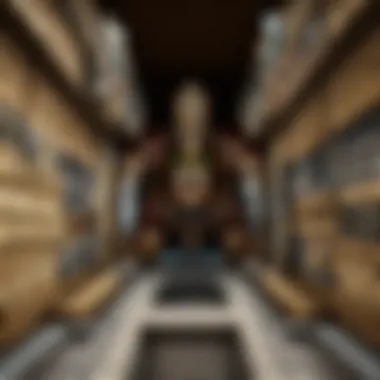

Intro
Starting your own Minecraft server can feel like a daunting task, especially with the myriad of options and configurations available. Whether you're aiming to create a casual space for friends or a sprawling community hub, understanding the landscape of server management is crucial. This guide is designed not to just skim the surface but to dive deep into aspects that will not only aid beginners but also challenge seasoned players to refine their craft.
As we navigate through this comprehensive exploration, you’ll grasp the different server types—each with its unique strengths—and discover hardware configurations that can make or break your experience. Moreover, I’ll guide you through the entire setup process, ensuring a smooth start, followed by essential management strategies to keep your server running like a well-oiled machine.
So, if you've ever been curious about what it takes to host your blocky realm, you've come to the right place. Let’s embark on this adventure together, taking it one step at a time.
Minecraft Game Guides
Creating a shared world in Minecraft involves more than just setting the server. There are critical elements that players should consider to ensure engagement and creativity flourish. This section highlights key game guides that can elevate your server experience.
Character Creation Guide
When players first enter your server, their character is their avatar in this pixelated universe. Customizing character creation can bring identity and personal touch. Let’s look at how to enhance this process:
- Diverse Skins: Offer an array of skins that players can choose from. You can encourage personal expression by allowing them to upload their own skins.
- Unique Traits: Consider implementing plugins that allow players to have unique abilities or perks, adding depth to the gameplay.
- Interactive Tutorials: Create tutorial zones where newcomers can learn basic commands and gain confidence before venturing off on their own.
Building Techniques Tutorial
Many players are drawn to Minecraft due to its creative potential. To facilitate this, sharing building techniques can help stimulate players' imaginations. You could start with:
- Basic Structures: Teach fundamental building styles, such as creating homes, castles, and gardens.
- Advanced Concepts: Dive into more intricate designs, such as organic shapes and landscape architecture.
- Collaborative Projects: Encourage players to team up for big builds that integrate different styles, fostering community spirit.
Redstone Mechanics Explained
Redstone is the lifeblood of engineering in Minecraft. Understanding its mechanics can advance gameplay significantly. Here’s how to break it down:
- Basic Circuits: Start with simple circuits to explain how redstone works. Use diagrams or video tutorials to enhance understanding.
- Complex Machinery: As players gain confidence, introduce them to concepts like automatic farms, traps, and fun contraptions.
- Workshops: Host workshops where players can learn and share their redstone skills, creating a sense of camaraderie.
Crafting Recipes Encyclopedia
A quintessential part of survivability is knowing how to craft essential items. Having a central repository of crafting recipes can greatly assist players, e.g.:
- Interactive Gyms: Set up areas dedicated to crafting where players can practice and experiment with various materials.
- Monthly Challenges: Create challenges that require players to use specific recipes, adding a competitive edge to the experience.
Latest Updates and Patch Notes
Keeping your server updated with the latest Minecraft versions is vital to maintaining a vibrant community. Patch notes can be a beacon for what’s new, helping players navigate changes cohesively.
Patch Note Breakdown
Whenever a new update hits, it’s invaluable to break down what the changes entail. Focus on:
- Significant Gameplay Changes: Highlight modifications that alter gameplay dynamics, ensuring players know what to expect.
- Bugs and Fixes: Keep track of glitches and improvements to maintain game integrity.
New Features Analysis
Every major update introduces fresh experiences. Engaging players in new features can reignite interest, it’s worth delving into:
- Feature Exploration: Regular discussions about new game elements help players adapt and get excited.
Biome and World Generation Updates
Updates often come with new biomes and world-generation features. Discussing their implications can pave the way for inventive gameplay and exploration:
- Expansive Exploration: Encourage players to venture into these new biomes and share discoveries.
Community Speculations and Theories
Engaging your community in discussions about what the future might hold can be enlightening. Encourage players to share their thoughts about potential updates and features:
- Prediction Contests: Host contests where players can submit their theories, adding a layer of fun to the speculation.
Mod Reviews and Recommendations
Mods can keep gameplay fresh and dynamic. Guiding players through the world of mods is essential. Here’s how you can approach it:
Top Mods of the Month
Each month, spotlight a selection of mods that showcase creativity or gameplay enhancements. Detail what sets them apart:
- Variety: Mix gameplay mods with aesthetic mods to cater to diverse player interests.
Mod Spotlight Series
Consider a series focusing on individual mods. This allows for deeper dives into their mechanics, providing players a detailed view.
Mod Installation Guides
Installing mods can be a bit tricky for some. Offering clear, step-by-step guides to assist players can remove roadblocks that discourage modding.
Minecraft News and Developments
Staying in the loop with Minecraft developments creates a sense of community. Discussing the latest news can help players feel included:
Industry News and Trends
Tracking trends is key. Share insights from the gaming world that affect players, such as collaborations or merchandise releases.
Behind-the-Scenes of Updates
Give players a peek behind the curtain into Mojang’s decisions regarding updates.
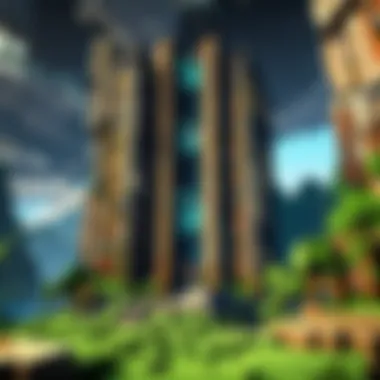

Upcoming Features and Sneak Peeks
Getting excited about future updates is part of the community experience. Share teaser information to generate buzz among players.
This comprehensive guide serves as your roadmap to initiating a Minecraft server with all its possibilities. Whether you’re here to build a backyard farm or host a large-scale PvP arena, you now have the tools and insights to create a captivating gaming environment.
Understanding Minecraft Servers
Minecraft servers serve as the backbone of the multiplayer experience, allowing players to connect, collaborate, and create in an expansive digital landscape. Grasping the nuances of servers is essential for anyone looking to launch their own. This understanding not only clarifies the technical requirements but also highlights the diverse ways in which players can interact with one another. The right server can transform a simple game of blocks into a vibrant community bustling with creativity and competition.
Definition and Purpose
At its core, a Minecraft server is a dedicated environment that enables multiple players to join, explore, and engage with the game concurrently. Think of it as a playground where an entire group can build castles, defeat monsters, or simply mine away. The purpose of setting up a server can vary greatly—from creating a personal space for friends to enjoy, to establishing a public arena for countless players to participate in unique games or challenges.
The flexibility in how servers can be configured allows players to tailor their experiences according to their preferences. Whether it's a place to build imaginative worlds or a battleground for competitive mini-games, understanding the purpose behind different server types is pivotal for any aspiring server host.
Different Types of Servers
Choosing the right type of server can define the entire multiplayer experience. Each type of server offers its unique flavor, making the choice crucial. Here’s a deeper dive into the different types:
Creative
Creative servers emphasize free building. Players can construct without limitations, often possessing an abundance of resources at their fingertips. This type of server is popular among those who enjoy expressing creativity without the hindrance of resource gathering.
A key characteristic of Creative servers is the availability of unlimited blocks, allowing players to unleash their imagination. This serves both as a beneficial aspect and a potential disadvantage—while it frees of the grind, it can sometimes lead to less collaboration or gameplay challenges. Nonetheless, for those looking to showcase masterpieces or experiment with designs, Creative servers offer an ideal platform.
Survival
Survival servers present a more intense and immersive challenge. Here, players must gather resources, fend off enemies, and manage their health. This adds a layer of complexity, transforming the game into a test of skills and strategies.
A standout aspect of Survival is the progression experience. Players start with nothing, and through exploration and teamwork, they build up to impressive bases and gear. This potential for growth and development keeps players engaged and returning for more. However, it can be daunting for newcomers; hence it's crucial to strike a balance in server settings to cater to varying skill levels.
Minigames
Minigame servers focus on short, competitive games and offer a break from traditional gameplay. These can range from parkour challenges to PvP battles, catering to those who crave quick bursts of fun. Players can hop in and out without the need for long-term commitments.
One of the main draws of Minigame servers is their diversity. Each minigame brings something different, ensuring there's your cup of tea for everyone. However, since the gameplay is fast-paced, it might not appeal to those wanting to build or explore at a leisurely pace.
Modded Servers
Modded servers introduce custom modifications that alter the gameplay experience beyond the standard Minecraft offerings. This could mean additional items, new mechanics, or even entirely new game modes. For many, modded servers enhance creativity and allow players to experiment in ways they couldn’t on vanilla servers.
The key feature of modded servers lies in their adaptability. Players can tailor their experiences to align with personal tastes—whether they’re interested in tech mods that streamline processes or magic mods that create fantastical elements. However, modded servers can require more resources and technical know-how, which might be a hurdle for newcomers.
Choosing the Right Server Type
Deciding on the right type of server is essential and can often depend on the goals of the host as well as the preferences of the player community. It’s wise to consider the target audience, the kind of gameplay desired, and the technical capabilities of the server host. Taking the time to align the choice of server with the intended gaming experience ensures a smoother setup and a more enjoyable time for everyone involved.
Ultimately, understanding these fundamental aspects about Minecraft servers lays a strong foundation for anyone looking to embark on their own server journey.
Server Requirements
Setting up a Minecraft server is not just a matter of launching the software and inviting players; there are foundational elements that play a crucial role in ensuring an optimized gaming experience. The significance of server requirements can't be overstated. Having the right hardware and software not only facilitates smoother gameplay but also guarantees that your world can handle the adventures players unleash upon it. Essentially, understanding these requirements is akin to laying down a solid foundation for a house; without it, the structure is bound to collapse under pressure.
Hardware Specifications
Processor
The choice of processor is vital when establishing a Minecraft server. Simply put, the CPU is the brain of your operation, handling complex calculations and processing player actions in real-time. A multi-core processor, like the AMD Ryzen 5 or Intel Core i7, can prove to be a game-changer. It distributes tasks efficiently, allowing multiple players to build and engage without hiccups.
In this context, the primary characteristic of a powerful processor is its clock speed and number of cores. A high clock speed translates to quicker response times, while multiple cores mean it can juggle tasks more effectively. That can be a particularly beneficial trait in a multiplayer setting, as each player sends different commands.
However, it's worthwhile to note that not every game mode requires the most powerful CPU. For instance, a friendlier Creative mode with fewer players might run just fine on an older, less powerful processor.
RAM
Random Access Memory is another cornerstone in setting up your server. It directly affects how many players can join your world and how seamlessly they can interact. For Minecraft, 4 GB of RAM is often considered the bare minimum for a small group, while 8 GB or more is recommended for a larger crowd.
The key feature of RAM is its speed and capacity for multitasking. Faster RAM can improve responsiveness and manage multiple actions concurrently. A unique benefit of having ample RAM is that it can significantly reduce lag during peak gameplay periods. However, on the flip side, investing in excessive RAM without proper use can end up being a waste of resources, so it's crucial to estimate your needs accurately.
Storage
When it comes to storage, SSDs (Solid State Drives) offer remarkable read/write speeds compared to traditional HDDs (Hard Disk Drives). This is substantial. Server performance can be hindered if the storage medium is slow, resulting in longer load times and clunky gameplay experience. An SSD also supports faster world generation and efficient loading of texture packs or mods.
A notable consideration is that storage not only affects speed but also capacity. World files can grow especially large, particularly if you have expansive biomes or a busy player base creating multiple structures. Thus, having a 500 GB drive or more ensures you'll have enough space to prevent any unwarranted surprises.
Network
Network performance often gets left out of discussions about server requirements, but it's just as important as the hardware. You can have the snazziest server setup, but if your internet connection can’t handle the traffic, it’s like trying to run a marathon in flip-flops.
A reliable, high-speed internet connection is crucial, especially for multiplayer gameplay. A fiber-optic connection with a minimum of 15 Mbps upload speed should suffice for a small server. The quality of your network affects ping—higher ping can cause frustrating lag, making gameplay less enjoyable.
To sum it all up, ensure that the network can handle the expected player load without interruptions or delays, or you might find players dropping like flies.
Software Necessities
Operating System
The operating system is also crucial for server performance. Most Minecraft servers run on Windows or Linux. While Windows might be user-friendly for those comfortable using GUI, Linux is often deemed more efficient in terms of resource usage and server management. For example, the Ubuntu Server edition is widely recommended for Minecraft hosting.
In terms of beneficial characteristics, Linux often requires fewer system resources, allowing the server to allocate more power to gameplay. Nevertheless, user experience can vary significantly; those less familiar with command-line interfaces may be better off sticking with Windows.
Java Version
The Java Edition of Minecraft is the most flexible for server hosting, as many plugins and mods are designed specifically for it. It's critical to keep your Java updated; running an outdated version can lead to security vulnerabilities or compatibility issues.
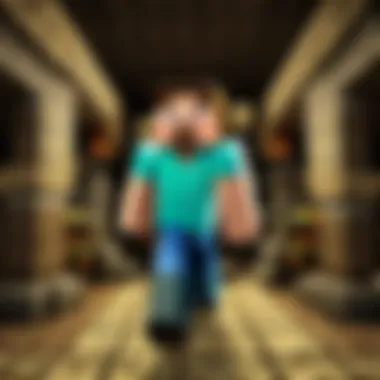

The latest versions typically offer enhanced performance and may include optimizations that positively affect server operations. For instance, Java 17 might support smoother gameplay with improved garbage collection compared to previous iterations. However, newer versions sometimes require initial tweaks to configure accordingly, which can be a small hurdle for some users.
Estimating Player Load
Estimating player load plays an essential role in the planning stages of your server setup. It allows you to gauge the needed hardware and software requirements, ensuring everything runs smoothly when your friends jump online. Consider factors such as the number of simultaneous players you expect and the server's purpose. If you have a bustling community in mind, preparing for higher loads will save headaches down the line.
Setting Up the Server
Setting up the server is a crucial stage in creating your Minecraft kingdom. It’s not just about flipping a switch and hoping for the best; it’s a careful orchestration of various components that ensures a solid foundation for your gaming experience. The configuration phase transforms a simple server installation into a personalized realm where you can explore, create, and collaborate with friends or even strangers. Understanding how to navigate this setup means you can tailor the environment precisely to your desires—whether you want a peaceful building experience or an intense survival challenge.
Installing Java and Necessary Software
To kick off the server setup, the very first step is to install Java. Minecraft is built on Java, so having the right version installed is non-negotiable. Most players prefer the Java Edition of Minecraft, and thus a compatible Java Runtime Environment (JRE) must be installed. This can often be the trickiest hurdle because the version of Java you go for should match the server software version. missteps here can lead the server to crash more often than a poorly built bridge.
- Identify Java Version: The better version to use is usually the latest Long-Term Support (LTS) release. This version tends to be stable and reduces the chance of unexpected errors down the road.
- Download: Simply visit the official Java website and follow the prompts to download and install. Don’t rush—taking note of the installation path can save headaches later.
- Check Installation: After installation, command prompts can be your best friend. Type in your command line to ensure Java is installed correctly.
Downloading Minecraft Server Software
This aspect might seem straightforward, but it requires your attention to details. Downloading the right Minecraft server software lays the groundwork for what your server will become. The official Minecraft website frequently hosts the server software for the Java edition. However, there are also third-party options like Spigot or Paper, which can improve performance and allow for plugin integration.
Take your time comparing options and read community feedback, as the performance can differ greatly based on your chosen software.
- Official Server JAR File: Navigate to the official Minecraft site and get your hands on the server jar file. This is the central hub for all operational capability.
- Placement: Create a dedicated folder on your computer or server where this JAR file will reside. Keeping everything in one spot simplifies management.
- Run the file: Double-click the JAR file to launch the server for the first time; the system will generate essential files automatically.
Configuring Server Settings
With the basics checked off, you’re now at the configuring stage. This is where customization begins to breathe life into your server. It's not just about functionalities; it’s about creating a space that reflects your style of play.
server.properties
The file is a treasure trove of settings that dictate various aspects of gameplay and server management. Items such as server name, game mode, and maximum players are among the key variables you can fine-tune.
- Key Characteristic: This file is straightforward, allowing server operators to modify settings simply by changing values. This user-friendliness is a huge plus for both tech-savvy users and those who are just taking their first steps.
- Unique Feature: A unique aspect of is how the changes don't require server restarts to take effect in many cases, making iterative adjustments smoother.
- Advantages: The convenience of managing your server configuration from a single file cannot be overstated. However, be cautious; wrong settings can lead to unexpected gameplay issues.
whitelist setup
The whitelist feature allows you to control who can access your server, making it an essential tool in maintaining a secure environment. This setting is pretty much a bouncer at an exclusive club; if you're not on the list, you ain't getting in.
- Key Characteristic: Managing player access via a whitelist provides players peace of mind as it restricts entry to trusted individuals only.
- Unique Feature: Unlike public servers where anyone can join, a whitelist ensures that your server remains a closed community—perfect for friends or a specific gaming group.
- Advantages: While this feature enhances security, it does require you to constantly monitor and update the list. Missing someone out could ruin planned gaming sessions.
game mode settings
Game mode settings adjust how players will experience your server, fundamentally shaping gameplay dynamics.
- Key Characteristic: Switching between modes like Survival, Creative, or Adventure can create vastly different environments. Each mode caters to various play styles and preferences.
- Unique Feature: The beauty of game mode settings lies in their flexibility. You can often change modes even mid-game depending on the needs of your players.
- Advantages The right game mode can refresh enthusiasm among players, although changing modes too often might frustrate those who prefer consistency in gameplay.
By carefully walking through these steps while ensuring to give each element the due diligence, your Minecraft server can transition from a mere idea into a bustling community hub.
Running the Server
Running a Minecraft server is a pivotal phase in the server creation process. This stage not only encapsulates the technical aspects of starting and operating the server but also involves ongoing management to ensure smooth gameplay for all players involved. It’s essential for fostering a gaming environment that allows creativity and community interaction, making it a core component of your Minecraft experience.
Starting the Server
Starting up the server is often the most exhilarating part. Once your software is installed and configured, it’s time to get things rolling. You can initiate the server by navigating to the folder where your server files are located and executing the server launch file. Generally, this will be something like . To kick things off, players typically use a command line interface, which can seem daunting at first, but it’s straightforward with a bit of practice.
When launching, you might encounter various text output in the command line. This is the server’s way of communicating its actions and processes. You should pay attention to the messages indicating if the server is running correctly. After starting up, the terminal will reflect server operations, displaying information about connected players, errors, and general server stats.
After the server is fully launched, you can join it by entering your IP address followed by the server port. If all goes well, you will find yourself right at home in the world you’ve painstakingly configured.
Common Errors and Troubleshooting
Every server operator, from newbie to veteran, faces a unique set of challenges. Common errors often include connection issues, crashes, or lag spikes. It’s essential to develop a critical eye for troubleshooting. Here are some common culprits:
- Port Forwarding Issues: If friends can't connect, check if your router is configured correctly to allow incoming connections on the designated port. You can confirm this through your router settings.
- Insufficient Resources: A server that crashes might simply be running out of memory. Raising your RAM allocation may solve these short-lived outbreaks.
- Plugin Conflicts: Often, plugins don’t get along. When installing new ones, it’s a good idea to back up your server and test them one at a time to identify any potential conflicts.
To tackle these, always keep an eye on the error messages in your console. You can often Google these messages directly, as chances are someone else has faced similar problems and found a solution.
Monitoring Server Performance
Understanding how to monitor your server’s performance is crucial for long-term success and player satisfaction. Performance monitoring should become part of your routine check-up. Here’s what to keep an eye on:
- Server Load: By knowing how much RAM is being consumed and how many players are active, you can gauge how well your server handles traffic. If player counts rise, consider upgrading your hardware or optimizing your configurations.
- Ping and Latency: Tools that measure ping to your server can help you ensure that players have a smooth experience. High latency can lead to frustrating delays, so understanding this metric is vital.
- Plugin and Mod Performance: Some mods might be resource-heavy. Always check the performance stats of any plugins you run and opt for lighter alternatives if you’re facing slowdowns.
Another aspect to consider is your backups. Ensure you have regular backups in place so that any disruptions to your gameplay don't result in catastrophic loss of progress. Monitoring is an ongoing process and should never feel like a burden; think of it as tuning your server for peak performance.
Remember, a well-managed server leads to a thriving community, enhancing not only your gameplay but that of your friends and players alike.
Managing the Server
Managing a Minecraft server is akin to being the conductor of an orchestra. Each player is an instrument, and it's the server admin's job to ensure they all play in harmony. This section dives deep into the nuts and bolts of server management. It explores how to cultivate a lively gaming community, optimize server performance, and keep the peace among players.
Efficient management is beneficial for both the players and the server's longevity. Keeping the server running smoothly leads to an enjoyable experience, which, in turn, encourages players to stick around. Let’s break this down into key areas of focus.
Administering Player Access
Administering player access is like gatekeeping the kingdom of your Minecraft realm. You need to provide entry to trusted allies while keeping unwanted folks at bay.
The Importance of Player Access Control
Controlling who enters your server can significantly impact the dynamics of gameplay. Friendly players enhance the experience, while disruptive ones can derail it. The process often involves creating whitelists or blacklists, allowing selective entry based on trust and behavior.
Options like permissions systems enable varying access levels for players. You can designate roles such as moderators who help enforce rules, or even set different game modes for specific players. This control delivers a structured environment where everyone knows what's expected of them.
Implementing Plugins and Mods
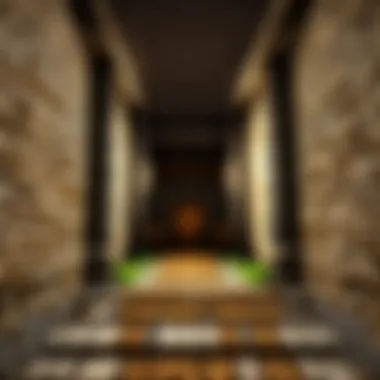

Plugins and mods are like spices in a recipe—just the right amount can enhance the dish immensely. They add layers of features that elevate gameplay.
Types of Plugins
In general, plugins can be categorized based on their functionalities:
- Gameplay Enhancers: These change rules or introduce new game mechanics, making scenarios more exciting.
- Utility Plugins: They help manage server functions smoothly, making your life easier as an admin.
- Cosmetic Plugins: These focus on visual appeal and aesthetics, providing you with more customization options.
Each plugin type serves a specific purpose, making them invaluable for your server. Their adaptability allows you to tailor the environment catering to your players’ preferences.
Installing Plugins
Getting plugins onto your server isn’t as tough as it seems; it’s often as easy as uploading a file directly into your server’s plugin folder. Popular platforms like Spigot or Bukkit make this even more accessible. Just pop the .jar file in the right directory and restart the server.
However, it’s crucial to ensure that the plugins you choose are compatible with your version of Minecraft. Newly released plugins sometimes create hiccups on older versions, leading to frustrating downtime. Always check for updates!
Best Practices
Incorporating best practices for using plugins sets the stage for a stable Minecraft experience. Here are some guidelines to consider:
- Regular Backups: Before installing or updating any plugins, backup your server data. This way, if something goes awry, you’ve got a safety net.
- Compatibility Checks: As noted earlier, always ensure that the plugin aligns with your server's version.
- Test on a Local Server: Using a test environment applies changes without risks before they go live.
These points help maintain a seamless experience as plugins are known to clash if not managed correctly.
Maintaining Server Security
Every promising server can potentially attract troubles if not secured properly. Maintaining server security is crucial to protect against griefers and hackers.
Common Threats
Among the threats your server could face are:
- DDoS Attacks: A Flood of traffic designed to knock your server offline.
- Hacking Attempts: Individuals trying to exploit vulnerabilities.
- Griefing: Players intentionally ruining others' enjoyment.
Understanding these threats helps shape your security measures. It's a bit like installing locks and alarms in a house.
Security Measures
To bolster security, consider the following tactics:
- Enable Firewalls: They act as barriers against unauthorized access.
- Regular Updates: Keeping your server software and plugins updated can patch vulnerabilities that hackers love to exploit.
- Monitoring Tools: Use tools that log activities on your server, alerting you to any unusual behavior.
With these precautions, you can significantly reduce the likelihood of a breach and ensure your server remains a safe haven for players.
Enhancing the Gaming Experience
When it comes to establishing a Minecraft server, the fun doesn't end at merely setting it up; enhancing the gaming experience for your players is equally pivotal. In the crowded landscape of Minecraft multiplayer, it’s the unique touches and customizations that keep players coming back, making their time spent on your server memorable.
Customizing Gameplay Features
Customizing gameplay features offers server owners the ability to tailor their world to fit a precise vision or theme. You can transform the standard vanilla experience into something far more exciting. For instance, players might have a certain taste: maybe they prefer the leisurely exploration of a creative mode, or they might thrive in a chaotic survival mode with an extra layer of competition.
To achieve this, consider the following options:
- Adjusting Game Modes: Providing options for various play styles keeps the experience fresh.
- Custom Rules and Mechanics: Engaging rules, like special challenges or themed objectives, can spice things up.
- Enhancements through Mods: Utilizing mods like Bukkit or Spigot allows you to add new gameplay elements, from economy systems to unique mobs.
Implementing these features encourages players to explore different aspects of the game, ensuring everyone finds something they enjoy.
Creating Events and Community Engagement
Building a community around your server is a significant aspect of enhancing the gaming experience. Hosting events can galvanize players, generating excitement and engagement. Regularly scheduled events like building competitions, treasure hunts, or PvP tournaments can foster camaraderie and encourage healthy competition. Some points to ponder include:
- Event Variety: Offering a range of events ensures there’s something for all player levels.
- Seasonal Themes: Aligning events with real-world holidays or seasons can bring a festive spirit to your server.
- Promotion and Communication: Utilize platforms like Facebook or Reddit to share event details.
Ultimately, well-organized events can act as a catalyst for deepening player connections and commitment to the server.
Feedback and Iteration
No server is perfect, and that's okay! One of the greatest ways to enhance the gaming experience is to invite feedback from your players. Incorporating their input can help you understand their preferences and pain points, shaping a server that truly resonates with users. Here’s how to facilitate meaningful feedback:
- Establish Feedback Channels: Utilize forums on Reddit or set up a dedicated Discord server for suggestions.
- Conduct Surveys: Simple surveys can yield invaluable insights into the players’ experience.
- Iterate Based on Feedback: Make it clear to your players that their feedback is valued by implementing changes and keeping them updated on what improvements are being made.
Regularly refining the gaming environment based on player sentiments not only improves their experience but also cultivates a sense of community ownership.
Taking the time to focus on these aspects will set your server apart, making it a cherished spot in the vast Minecraft universe.
End
Reflecting on the journey of setting up a Minecraft server illuminates a tapestry of learning and community building. Each step taken—whether it’s choosing the right server type or fine-tuning settings—plays a pivotal role in crafting a unique gaming environment. Through trial and fine-tuning, players come to appreciate the nuances of server management, from the technical specifications required for optimal performance to the art of fostering player engagement.
Reflecting on the Server Journey
Establishing a server is not just about initializing hardware and software; it’s akin to laying the foundation for a vibrant community. During this journey, server owners often discover their personal play styles, preferences, and the kind of experience they hope to curate for players. It’s a process of self-discovery as much as community creation.
Players who invest time into these setups often find themselves reflecting on their earlier choices, whether it involved picking the wrong plugin that caused chaos or overestimating their hardware capabilities. These experiences form the bedrock of their future decisions. Just as a good builder learns from early mistakes made with blocks, server owners grow in their understanding of technical necessities and the social dynamics of gaming.
In order to assist in this journey, might I offer a piece of wisdom? Keep a journal of your server management experiences. Document what works well and what doesn’t. In time, it can serve as a useful reference, ensuring you don’t retrace old, familiar missteps.
Future Considerations
As you stand at this juncture, pondering your next steps, it’s vital to consider how your server can evolve. The world of Minecraft is ever-changing, introducing new updates, mods, and community expectations. It’s worth keeping an ear to the ground regarding the latest trends and patches.
Some important aspects to ponder:
- Scaling Up: As your player base grows, reconsider your server’s capacity. Perhaps it’s time to upgrade hardware or even migrate to a dedicated hosting service.
- Community Feedback: Regularly engage your players for their perspectives. Understand what features they cherish and what improvements they wish to see. Their insights are invaluable.
- Adapt to Changes: New Minecraft updates often come with features that could enhance your server. Don't hesitate to adapt—whether that means implementing new game modes or adjusting rules to keep the gameplay fresh.
Ultimately, the future of your server isn’t merely in your hands but shaped by the community that forms around it. By paying close attention to both technical changes and player preferences, you can nurture an ongoing cycle of engagement and enjoyment.
"A server is not just a place; it's a gathering of minds and hearts, creating memories through blocks and pixels."
The aim should not only be to maintain, but also to innovate. With each new choice made, a new opportunity arises to enrich the gaming experience for everyone involved.



