Joining a Minecraft Server: Your Ultimate Guide
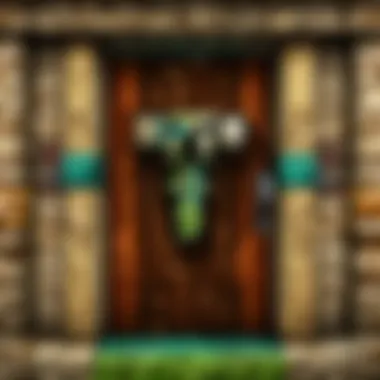

Intro
In the landscape of gaming, Minecraft stands out not just for its blocky aesthetics but for the incredible worlds and communities that thrive within it. For many players, the journey through Minecraft isn't complete without venturing into the various servers, each offering its unique twist on the classic gameplay. This guide aims to elucidate the steps necessary to join a Minecraft server, making it approachable for both the freshest newbies stepping into the pixelated realm and the seasoned players looking to expand their horizons.
The process of joining a server is like stepping through a door into another dimension, where collaboration, creativity, and challenges await. From survival to creative modes, each type of server has its own set of rules and experiences. However, uncertainty can often mar the excitement—how do you choose a server? What do you need to join? And what if things go awry? These questions will be tackled head-on as we gather the tools and know-how to dive into the Minecraft community.
With this context in mind, our exploration will cover everything from character creation to troubleshooting common issues. Prepare yourself to unlock doors to new adventures and friendships in the Minecraft universe.
Minecraft Game Guides
As you prepare to join a server, having a solid grasp of certain game mechanics can enhance your experience significantly. Here’s a sneak peek into some essential guides that can help you along the way:
Character Creation Guide
Creating a character in Minecraft is not just about selecting an avatar; it's about defining your gaming persona. Each character can embody unique traits, reflecting your play style. From choosing skins to customizing your gameplay experience, this guide provides tips for crafting a character that feels uniquely yours.
Building Techniques Tutorial
Once you set foot on a server, knowing how to build effectively can set you apart. Whether it's constructing a fancy fortress or a simple cozy cottage, understanding the fundamentals of building techniques will help you make your mark in the Minecraft world. Discovering different materials and their properties can also deepen your creativity.
Redstone Mechanics Explained
For those keen on delving into the technical side of Minecraft, Redstone mechanics can be a game changer. This complex system mimics electrical circuits, allowing players to create intricate devices and contraptions. Mastering Redstone can lead to impressive creations that enhance gameplay and show off your skills to fellow players.
Crafting Recipes Encyclopedia
In the vast world of Minecraft, knowing how to craft items can be the difference between survival and demise. From basic tools to advanced gear, this encyclopedia of crafting recipes serves as a vital resource. Understanding how to combine materials effectively opens up new possibilities for exploration and construction.
"Armed with the right knowledge, a Minecraft player can turn any piece of raw material into a work of art."
As we navigate through these guides, each snippet of information will prepare you for the expansive realms awaiting in multiplayer servers. The understanding you gain will not only make your entry smoother but also enhance your interactions with other players.
Understanding Minecraft Servers
When one considers the universe of Minecraft, understanding servers is like deciphering the map to a treasure chest. In the grand tapestry of the game, servers serve as gateways to diverse worlds, each offering unique experiences that can enrich or drastically alter gameplay. These digital domains connect players, foster communities, and expand the game’s fundamental mechanics. Grasping the types of servers available can enhance a player's journey, ensuring that they pick the right path to engage with others and enjoy Minecraft to its fullest capacity.
Definition and Purpose
Minecraft servers are essentially dedicated spaces where players can connect and play together in a shared environment. The core purpose behind them is to facilitate multiplayer interactions, allowing users to collaborate or compete in various gaming scenarios. Each server can have its own set of rules, mods, and themes, creating an immersive experience tailored to specific styles of gameplay. When players join a server, they become part of a larger community, which can be a source of friendship, rivalry, or simply shared enjoyment of the game's mechanics.
Types of Servers
The world of Minecraft is teeming with varied server types. Each type, with its unique attributes, caters to different tastes and styles, ensuring no player feels left behind. Here is a closer look at some prominent server types.
Survival Servers
Survival servers are often seen as the bread and butter of Minecraft. These servers challenge players to gather resources, build shelters, fend off enemies, and ultimately strive to survive in a harsh environment. This particular server type emphasizes resilience and ingenuity, as players find themselves battling nature and perhaps each other. The breathtaking aspect of survival servers is their innate ability to foster teamwork. Players can band together, share resources, and create thriving communities. However, the flip side includes potential toxicity, as not all players are noble-hearted. Being wary of trust issues can save a player from heartache in these competitively charged settings.
Creative Servers
For those who find joy in unfettered imagination, creative servers provide a canvas. Players can build to their heart's content, using an extensive array of blocks without worrying about survival aspects. The key feature here is the unlimited resources, allowing users to construct anything from quaint houses to sprawling castles or bustling cities. This gives way to an expansive playground for architects and dreamers alike. The downside? Without challenges, some players may find themselves getting bored after a while, as the thrill of survival and conflict is absent.
Mini-Game Servers
Mini-game servers are the whimsical side of the Minecraft universe. They provide short, entertaining games such as spleef, parkour, or PvP matches, delivering quick bursts of friendly competition. The quirky characteristic of these servers is their versatility, keeping the gameplay fresh with a rotation of different games. This makes them a fun choice for players who might like to dip their toes in a variety of challenges. On the downside, if a player is looking for a deep, immersive experience, they might feel let down as mini-games lack the depth found in survival or role-playing scenarios.
Roleplay Servers
For those who like to don a persona, roleplay servers open the door to a new realm of possibilities. They allow players to immerse themselves in a storyline or create narratives centered around their characters. The defining characteristic of roleplay servers lies in their intricate setups, often complete with rules and settings that provide structure. Relationships flourish here, as players collaborate to craft stories. However, the heavily social aspect may not suit everyone; those preferring straightforward gameplay might find these servers a tad overwhelming or time-consuming.
Modded Servers
Lastly, modded servers take the standard Minecraft experience and mix it up with modifications that add depth and complexity. These servers often incorporate additional content such as new items, mechanics, or entirely new gameplay systems. The standout feature is the chance for players to explore more intricate gameplay. For instance, tech-based mods can introduce automation, while magic mods might add fantasy elements. However, players should be cautious as compatibility issues can often arise, especially if mods are not standardized across all users.


Understanding these different types of servers is vital for any player looking to explore the multifaceted world of Minecraft. Each server type offers its own flavor of gameplay, catering to diverse desires and preferences.
Prerequisites for Joining a Server
Before diving into the vast and creative world of Minecraft, it's essential to ensure that all the pieces of the puzzle fit together seamlessly. This section focuses on the prerequisites for joining a server, including the significance of each aspect and how they contribute to a smooth gaming experience.
Game Version Compatibility
One of the primary elements to consider before jumping onto a server is the version of Minecraft you are using. Keeping your game up to date is vital because servers typically operate on specific versions. If you try to connect to a server that runs a different version from your game, it can lead to connection issues or even an inability to join altogether.
To avoid such mishaps, regularly check for game updates. Each version often brings new features and bug fixes, making sure you’re up to date gives you access to the newest possibilities in the game.
"Staying current ensures a smoother experience when navigating the digital terrain."
Server IP Address
Knowing the correct Server IP address is imperative for joining any Minecraft server. This unique string of numbers and letters is like the "address" of where your game needs to connect. Without it, you might find yourself lost in a digital void, unable to reach the community or game mode you've been looking forward to.
Make sure to double-check the info you get from a trustworthy source, whether it's a friend, a forum, or the official server website. Sometimes, server names can be deceiving; having the exact IP is crucial.
Once you have it, storing it somewhere accessible can save you time when trying to join again later.
Required Client Modifications
Texture Packs
Texture packs can dramatically change how Minecraft looks and feels. They allow players to customize their visual experience, ranging from pixelated graphics that harken back to the game's roots, to stunningly realistic visuals. Choosing a texture pack that aligns with your personal style can make your gameplay more enjoyable.
While many players automatically link texture packs to aesthetics, they also offer practical benefits. A good texture pack enhances clarity, making it easier to identify resources or threats in your environment, which can be quite helpful when navigating complex biomes or during intense gameplay situations. Just be aware that some texture packs might require higher performance from your system.
Mods and Plugins
Mods and plugins add layers of depth to the Minecraft experience. Mods often change gameplay mechanics, introduce new items, or even alter the narrative structure of the game. On the other hand, plugins mainly serve to enhance server capabilities and player interactions.
For many players, especially those looking to engage in collaborative environments, mods and plugins are a game-changer. They can lead to unique gameplay experiences that refresh the joy of exploration and invention. However, remember that compatibility for these can vary widely depending on the server you choose. Ensure that the mods or plugins you select work harmoniously with the server you plan to join, as this might just make or break your gaming experience.
By keeping these prerequisites in mind, you set yourself up for a successful plunge into the Minecraft server community. With a well-prepared approach inside and out of the game, you can enjoy countless hours of creative play with like-minded adventurers.
Connecting to a Minecraft Server
Connecting to a Minecraft server is not just about entering a few numbers and clicking buttons; it's the gateway to joining a vibrant community filled with creativity and exploration. The server is where players from all walks gather, bringing their unique stories and experiences to the vast Minecraft universe. This act itself opens up new scenarios for collaborative builds, epic battles, or engaging narratives. The beauty of connecting to a server lies in the shared experiences that unfold, bridging friendships even if miles apart.
When it comes to connecting, a few essential elements come into play. First is the ease of access; once you know how to navigate the multiplayer features, the world opens up like a treasure chest waiting to be explored. You can join existing servers with their established lore or create new paths by adding servers that spark your interest. With numerous servers showcasing various gameplay styles, there’s always something fresh to discover.
Furthermore, having a firm grasp of connection protocols can significantly enhance your experience. You'll not only solve problems, but also explore ways to heighten your enjoyment, whether that's through fine-tuning settings or getting involved in server events. Hence, understanding this section can maximize your Minecraft hours, transforming them from simple play into enriched sessions of delight.
Launch the Minecraft Client
To kickstart the journey, launching the Minecraft client is your first step. It's like opening the door to a digital realm. The client is your ticket into the diverse worlds crafted by others. Generally, it should be as easy as double-clicking an icon on your desktop, but sometimes, things can go awry. Ensuring your client is up-to-date is crucial; nobody likes to be stuck on an older version while others are off adventuring in the latest gameplay enhancements. Regular updates are your ally in this quest for richness in experience.
Accessing the Multiplayer Menu
Once your client is up and running, navigating to the multiplayer menu is your next destination. This menu is the heart of community interaction within Minecraft.
Joining an Existing Server
Joining an existing server is akin to stepping into an already thriving town where everyone is busy building, mining, or adventuring. One of the major benefits of this choice is that you can immediately step into pre-established gameplay; no need to start from scratch. This not only saves time but also lets you dive into fantastic projects that others have crafted.
The key characteristic here is the variety. Each existing server tells its own story and offers unique gameplay mechanics that keep players coming back for more. Whether it's a bustling survival realm or a competition-focused mini-game server, each choice opens doors to new experiences and friendships.
However, don’t overlook the potential drawbacks. Sometimes, if a server is too crowded, performance issues may creep in—lag can feel like a cloud over your adventure. But as long as you choose your server wisely, this method is one of the most beneficial ways to engage with the game.
Adding a New Server
On the flip side, adding a new server caters to those who like to forge their own path. This option allows you to customize your gameplay experience to suit your taste more closely. The ability to discover new servers means you can stumble upon hidden gems or collaborative communities waiting for your involvement. Each server potentially unlocks a new creative space or gameplay avenue.


The unique feature of adding a new server lies in exploration and personal expression. You can cherry-pick servers that align with your interests, whether they're heavily modded or purely vanilla. However, the downside could be the uncertainty of a lesser-known server's community or stability. This is why reading reviews and engaging with the community beforehand is crucial.
Inputting Server Information
With your server choice made, inputting the necessary information is the next logical step. This part is straightforward but incredibly vital; getting it right makes all the difference.
Entering the IP Address
The process begins by entering the server's IP address, a crucial step akin to inputting the coordinates for your next great adventure. This number-string acts as your direct line to the server’s realm. One unique advantage here is that IP addresses can often be shared widely, making it simple for you to join a popular server. However, if you type it wrong, you might end up in a limbo, waiting while others rush off to explore without you.
It's wise to double-check this information. An easily overlooked typo can lead to the dreaded 'Server Not Found' error, cutting short your exciting journey before it even starts.
Naming the Server
Finally, naming the server is not just a trivial step; it’s like putting a nameplate on a door. This identifier makes it easy to recall servers you enjoy playing on, essentially offering you a shortcut to return to your favorite spots. A good name can help enrich your experience, allowing you to build a mental map of your preferred places in the Minecraft universe.
In addition, naming your server differentiates it from others in your multiplayer menu, sparing you the hassle of sorting through a monotonous list. Furthermore, if you own a server, labeling it creatively can attract players, fostering a lively community. That said, this is a minor yet impactful detail to keep your gameplay organized.
Navigating Server Rules and Norms
Joining a Minecraft server is more than just connecting to an IP address and diving into the blocky world. It involves understanding the unwritten and written rules that govern the server community. Often overlooked by many, navigating server rules and norms is essential for not only a seamless gaming experience but also for forging lasting friendships within the game. Adhering to these guidelines helps minimize conflicts, enriches your gameplay, and boosts your reputation amongst fellow players.
Understanding Server Etiquette
Server etiquette is the foundation upon which a healthy gaming environment is built. Just as in real life, how you conduct yourself influences others. For example, when entering a new server, it's wise to take a moment to observe chat dynamics. Is there a specific way players greet each other? Are there in-jokes that newcomers aren't privy to?
Consider these pointers to enhance your interactions:
- Be Respectful: Treat others as you’d like to be treated. Flaming or harassment can get you banned faster than you can say "Block off."
- Listen to Admins: Server administrators have the final say. If they set rules, abide by them. Their role is crucial in maintaining order.
- Use Appropriate Language: While games are often a place for casual chatter, not everyone may appreciate explicit language. Keep it clean to foster inclusivity.
In essence, understanding server etiquette can make your gaming experience a lot more fulfilling. It’s all about being a good sport and contributing positively to the community.
Familiarizing with Gameplay Mechanics
Each server has its unique gameplay mechanics that dictate how players interact with the Minecraft universe. Familiarizing yourself with these can significantly enhance your play. Here are some critical areas to delve into:
Building Regulations
Building regulations can vary drastically between servers. In creative-focused servers, players may have boundaries on what can be constructed, especially in communal areas. For instance, a server might encourage unique architectural styles, prohibiting identical structures to maintain visual diversity. This creates a landscape filled with artistic aim and intricate builds.
A key characteristic of these regulations is collaboration. Many servers thrive on teamwork, where players come together to create massive structures or towns. It's not just about individual achievements; it’s about contributing to a collective vision.
However, these regulations can also limit your freedom. If you’re someone who relishes the idea of building wild, imaginative structures without restrictions, a server with stringent rules may feel confining. Finding the right balance that suits your creative style is crucial.
Combat Rules
Combat rules also play a pivotal role in gameplay dynamics. Different servers have different philosophies regarding player versus player (PvP) interactions. Some servers may entirely disallow combat, promoting a peaceful environment, while others encourage it to cultivate competition and excitement.
The unique feature of combat rules revolves around balance. For instance, a server with a standardized equipment policy prevents players from overpowering each other through better gear. This creates a level playing field, where skill takes precedence over equipment.
Yet, on the flip side, this regulation can alienate those who enjoy the thrill of intense, unregulated battles or PvP games. Knowing what each server permits helps set your expectations and allows you to strategize your gameplay more effectively.
Takeaway: Acquainting yourself with server rules and norms is not just smart — it's vital. It benefits you and the community, creating a more pleasant environment for all.
Troubleshooting Common Issues
When playing on a Minecraft server, encountering issues is part and parcel of the gaming experience. Knowing how to troubleshoot these problems can dramatically improve your enjoyment and keep frustration at bay. By identifying common pitfalls, players can dive back into their blocky adventures without losing too much momentum. Through this section, we will delve into frequent issues that might arise while trying to connect or maintain a solid gameplay experience.
Connection Problems
Connection issues can really put a damper on your gaming. It’s critical to resolve these before they can spoil the fun. Below are some common problems that players might face related to connectivity.
Server Offline


One of the first issues you might run into is when the server is offline. This means that the server you are trying to connect to isn't currently running or available for players. It could be down for maintenance or just not turned on at all. A good way to check the server status is to visit the server's website or social media page if available.
In terms of characteristics, server downtime can be a bit of a double-edged sword. On one hand, it's necessary for server updates and improvements which can enhance your future gaming experience. But on the other hand, it can frustrate players eager to play. Alternatively, some servers may have a warning sign posted on their page about scheduled downtime, which can be helpful.
Firewall Settings
Another potential culprit for connection woes is your computer's firewall settings. Firewalls act as protective barriers and might mistakenly regard the Minecraft connection as a threat, blocking it. To address this, you may need to allow Minecraft through your firewall settings.
This consideration is important because a leak in security can also lead to vulnerability, so it's common to initially err on the side of caution. However, the process is straightforward. The unique feature of adjusting firewall settings is that it can rectify multiple potential connection issues at once, not just those related to Minecraft. Still, mishandling firewall settings could expose your device to risks, so take care during this adjustment.
Internet Issues
Finally, internet connectivity problems can wreak havoc on your gaming experience. Slow speeds, packet loss, or even complete disconnections might arise due to various factors, such as local network congestion or issues with your Internet Service Provider.
The key characteristic of this problem is its unpredictability; you may be playing just fine, and then suddenly, the dreaded lag spikes appear. Regularly checking your internet speed and ensuring that no other heavy data users are on your network can help maintain a stable gaming experience. The unique aspect of internet issues is that they often require external fixes, like reaching out to your service provider.
Version Mismatches
Sometimes, players find themselves unable to connect due to version mismatches. This happens when your game version differs from that of the server you are trying to join. Minecraft updates frequently, which adds new features but can lead to inconsistencies. Players should check the server details to ensure compatibility with their game version. Keeping a list of favorite server versions you play on can be a smart move. Often, servers will have a dedicated page that states which version they are running.
Banning and Reporting
Another area players need to understand involves banning and reporting issues. Sometimes, player behavior can lead to bans, either temporary or permanent. If you find yourself banned, the best course of action is to reach out to server administrators for clarity on the situation and a possible way to appeal your ban. Learning the rules of a server before joining is paramount. Reporting can also be crucial if you encounter harassment or cheating, helping to keep the community healthy and enjoyable for all.
Remember: It's always wise to familiarize yourself with each server's rules to minimize the risk of experiencing these issues.
By tackling these common troubleshooting hurdles, players can get back to exploring the vast worlds of Minecraft, meeting new friends, and embarking on thrilling adventures.
Enhancing Your Server Experience
Joining a Minecraft server is not just about logging in and playing; it’s about becoming part of a vibrant community that thrives on interaction, creativity, and shared experiences. Enhancing your server experience is crucial because it can greatly influence your enjoyment and engagement. Whether you’re a new player dipping your toes into the world of multiplayer or a seasoned gamer looking to make the most out of your adventures, understanding how to truly engage with the community will elevate your gameplay.
There are key elements to focus on that can enrich your time on a server. First off, building connections with fellow players can lead to lasting friendships. Also, taking part in events organized by the server can help you test your skills while gaining recognition. By becoming an active community member, you’ll find that the game deepens in meaning and the sheer fun factor increases significantly.
Engaging with the Community
Engaging with the community is a cornerstone of any successful Minecraft experience. It’s where you’ll find advice, support, and camaraderie.
Chat Features
Chat features within the game can transform your playing experience. They allow for real-time communication, giving you the chance to chat with others, share tips, or even strategize during gameplay. One major characteristic of chat functions is their accessibility; you can engage with other players no matter where you are in the game world. This fosters a sense of belonging and encourages collaboration.
A unique aspect of chat features is the ability to send messages in different formats. For instance, you can use private messages to talk to individuals or public teams chats to reach everyone at once. While this is all great, it’s worth noting that sometimes discussions can get heated, especially in competitive environments. Moderation becomes important here, as inappropriate chats can sour the fun. Overall, chat features are essential for creating a lively community atmosphere.
Social Media Groups
Social media groups play a significant role in enhancing your server experience. They act as a hub where players can discuss strategies, share achievements, and organize events outside of the game. These groups, often found on platforms like Facebook or dedicated Reddit communities, offer invaluable resources.
One of the defining traits of these groups is their accessibility and scope. By joining, you tap into a wealth of shared knowledge. A key feature is the ability for players to post questions or share guides, which can help newcomers navigate tricky situations. However, it’s also important to manage your time—spending too much time scrolling can take away from actual gameplay. Social media groups are excellent for building connections and remaining informed on server news while also bringing a sense of the community right to your fingertips.
Participating in Events
Participating in events hosted by your server can be one of the most rewarding experiences. These events often include competitions, mini-games, and themed gatherings that can enhance not only your skills but also your social connections within the community.
Server Competitions
Server competitions are phenomenal for players seeking a challenge. They often include PvP tournaments or building contests, tapping into the competitive spirit of the Minecraft community. Engaging in these events is a great way to showcase your skills and receive recognition among your peers.
A significant highlight of competitions is the potential for prizes, such as in-game items, rank boosts, or even social media shoutouts. While thrilling, these competitions can sometimes evoke stress or frustration, especially if you’re pitted against top-tier players. Nevertheless, the thrill of competition fosters camaraderie and can lead to friendships through shared challenges.
Community Builds
Community builds are another exciting avenue to explore. These events invite players to collaborate on large-scale projects, such as townships, monuments, or themed areas. The unique characteristic of community builds lies in their cooperative nature, uniting players for a common objective.
This collaboration not only enhances teamwork skills but also results in impressive displays of creativity. However, not everyone may agree on design choices, which can lead to minor disputes. Ultimately, community builds embody the spirit of Minecraft, where individual talents come together to create something substantial.
Engaging with chat features and social media groups, and participating in events, all contribute to a richer Minecraft experience, turning mere gameplay into community involvement.
In summary, enhancing your server experience is about diving deep into the community aspects of Minecraft. When you engage effectively through chat features, social media groups, events, and competitions, the game becomes more than just blocks and items; it turns into a platform for creativity, collaboration, and connection.



