Enhancing Your Computer's Performance for Higher FPS in Minecraft


Intro
In the ever-evolving landscape of Minecraft, maintaining a smooth gaming experience is essential for maximal enjoyment and performance. With its intricate world and richly detailed environments, Minecraft demands a significant amount of system resources. Higher frames per second (FPS) not only improves the visual quality but also enhances gameplay responsiveness. This article presents a systematic approach to optimizing your computer’s performance specifically for Minecraft. By understanding hardware upgrades, software tweaks, and game settings adjustments, players can achieve a more fluid gaming experience.
Importance of FPS in Minecraft
FPS represents the number of frames displayed per second. A higher FPS translates to smoother visuals and more responsive controls, which is particularly important in fast-paced situations or when navigating complex environments. According to various community sources, a stable FPS of 60 or more is recommended for an optimal Minecraft experience. Fluctuations or drops in frame rates can lead to lag, resulting in frustration during gameplay.
Key Points to Explore
- Hardware Enhancements: Upgrading components such as the GPU, CPU, and RAM can yield substantial increases in FPS.
- Software Configuration: Adjusting operating system settings and ensuring proper driver installations are vital steps.
- In-Game Settings Adjustments: Tweaking graphics settings within Minecraft can significantly improve performance while retaining essential visual elements.
- Maintenance Practices: Regular system clean-ups and updates can prevent performance degradation over time.
By the end of this guide, readers will acquire actionable strategies aimed at optimizing computer performance.
"A smooth gaming experience not only improves enjoyment but can also be a competitive advantage."
Minecraft's community is rich with knowledge, and players of all skill levels can benefit from informed decisions about their gaming setup. Now, let’s delve deeper into this comprehensive guide.
Prelude to FPS in Minecraft
Frames per second (FPS) is a critical component for any gamer, and it holds particularly significant weight in the realm of Minecraft. Understanding FPS is more than a mere technical consideration; it has direct consequences on gameplay quality and player experience. High FPS ensures a smoother, more responsive, and visually appealing gaming experience. Conversely, low FPS can lead to lag, stutter, and an overall frustrating experience. This article aims to provide a comprehensive guide on how to enhance computer performance to achieve higher FPS in Minecraft, catering to both casual players and those more serious about their gaming setup.
Understanding FPS and Its Importance
FPS, or frames per second, refers to the number of individual frames or images that your computer can render within a single second of gameplay. Higher FPS permits smoother animations and more fluid interactions within the game world. In Minecraft, where players often navigate expansive environments, high FPS becomes essential to maintain immersion and performance.
Key aspects of FPS:
- Gameplay Smoothness: Higher FPS translates to smoother on-screen motion, which minimizes the chance of motion blur during fast-paced actions.
- Responsiveness: When FPS is high, user inputs are reflected quickly. This contributes to a more enjoyable gaming experience, particularly in survival mode where timely actions are crucial.
- Visual Quality: With better FPS, players can enjoy Minecraft’s visually rich blocks and textures without interruptions or visual popping, enhancing the overall aesthetic appreciation of the game.
Common Causes of Low FPS
A variety of factors can result in low FPS while playing Minecraft. Identifying these issues is the first step toward optimizing your gaming experience.
- Insufficient Hardware: An outdated or low-spec hardware setup can struggle to keep up with Minecraft's graphical demands, especially when modded or with resource packs.
- Graphics Settings: Improperly configured graphics settings can overwhelm a system’s capabilities. Using settings that exceed the hardware’s ability could cause significant lag.
- Background Processes: Other applications running in the background may consume system resources, reducing the performance available for Minecraft.
- Thermal Throttling: Overheating can cause hardware components to throttle their performance to protect themselves from damage, leading to drops in FPS.
"Understanding the common culprits behind low FPS can greatly empower players to take necessary actions for enhancement."
Optimizing for higher FPS in Minecraft includes examining these elements closely and making adjustments as needed. By thoroughly understanding the importance of FPS and the factors that lead to slower performance, players can take proactive steps to enhance their gaming experience.
Evaluating Your Current System
To enhance your computer's performance, it is crucial to understand its current specifications and capabilities. Evaluating your current system entails a thorough inspection of the hardware components and their configurations. This step provides a benchmark against which you can measure improvements after implementing upgrades or optimizations. Moreover, knowing your system allows you to identify bottlenecks or weaknesses that affect your gaming experience. This evaluation acts as a foundation for making informed decisions about enhancements that will yield the most significant gains in FPS while playing Minecraft.
Identifying System Specifications
Processor
The processor, or CPU, plays a critical role in gaming performance. It executes instructions and manages system resources, directly impacting how games run. A CPU with multiple cores and high clock speeds is often more effective at handling complex calculations and processes that games, including Minecraft, require. For instance, a processor like AMD Ryzen 5 5600X is widely regarded for its solid multi-core performance and value. It delivers excellent performance for its price, making it a popular choice among gamers.
A unique aspect of the Ryzen 5 5600X is its efficiency in converting raw data into actionable computations, which can significantly enhance gameplay experience. However, it can generate more heat under load compared to other options, which means adequate cooling solutions are necessary to maintain optimal performance.
Graphics Card
The graphics card is arguably the most crucial component when it comes to gaming visuals. It renders the images, animations, and visual effects. A high-performance graphics card like the NVIDIA GeForce RTX 3060 can substantially improve frame rates. This model is popular because of its ray tracing capabilities, which brings enhanced lighting and reflections to games.


One unique feature of the RTX 3060 is its ability to utilize DLSS (Deep Learning Super Sampling), allowing for better performance without sacrificing visual quality. However, the downside is that such advanced features may require a more substantial investment, making it less accessible for all gamers.
RAM
RAM is vital for multitasking and running applications without slowdown. Having sufficient RAM allows games to load faster and improves overall system responsiveness. A configuration with at least 16GB of RAM is recommended for gaming. For example, Corsair Vengeance LPX 16GB is favored by many gamers for its reliability and speed. This RAM is beneficial because it offers a good balance of performance and price.
A unique aspect of this RAM model is its heat spreader design, promoting better airflow which aids in maintaining lower temperatures during intensive tasks. However, one must be cautious: having more RAM than necessary does not always translate to improved performance, as it's essential to match it with other system components.
Monitoring FPS Performance
Using FPS Measurement Tools
Utilizing FPS measurement tools is essential to gauge how well your system performs under various settings. These tools provide real-time performance data, allowing you to analyze your frame rates while playing Minecraft. Tools like MSI Afterburner or Fraps are popular choices due to their user-friendly interfaces and comprehensive logging features.
A key characteristic of these tools is their ability to overlay FPS counts on your game screen. This feature enables instant feedback about how specific settings or adjustments impact performance. However, users should consider that running these tools might slightly affect system performance, albeit usually insignificantly.
Interpreting Results
Interpreting the results from FPS tools enables you to pinpoint specific issues affecting your gaming experience. Knowing the frames per second can inform decisions about whether to upgrade hardware or adjust game settings. Understanding what constitutes a good FPS in Minecraft can vary based on personal preference and playstyle; generally, aiming for at least 60 FPS is satisfactory for most players.
A distinct aspect of this evaluation is recognizing spikes and drops in FPS, highlighting when the system struggles. While sustained high performance is desirable, occasional dips can be acceptable during heavy action moments. However, if noticeable stuttering occurs frequently, further investigation into settings or hardware changes may be warranted.
Regular evaluation of your system's performance is vital to maintaining an enjoyable gaming experience, particularly in resource-intensive games like Minecraft.
Optimizing Hardware Components
Optimizing hardware components is crucial for enhancing your computer's performance, especially in a resource-intensive game like Minecraft. The smoother your gameplay, the more enjoyable your experience will be. Enhancements in hardware can lead to improved frames per second (FPS), which is vital for fluid movement and responsive gameplay. By focusing on key components such as the graphics card, RAM, and CPU, players can significantly influence their gaming outcomes.
Upgrading the Graphics Card
The graphics card is one of the most important components to consider when aiming to improve FPS. A more powerful graphics card can handle complex graphical tasks more efficiently. As Minecraft updates introduce more detailed textures and lighting effects, an outdated card may struggle to keep up. When upgrading, look for cards with higher memory capacities and better processing power to ensure they can support modern gaming demands.
When choosing a graphics card, consider:
- Compatibility: Ensure that the graphics card is compatible with your motherboard and power supply. Check the manufacturer's specifications.
- Performance Ratings: Look for benchmarks that compare FPS in Minecraft across different cards.
- Future-Proofing: Choosing a card that will remain relevant for years is often wise. Brands like NVIDIA and AMD regularly release new models that enhance performance.
Enhancing RAM Capacity
RAM plays a vital role in how well your computer performs. Insufficient RAM can lead to setbacks, especially when running memory-intensive tasks in Minecraft. By upgrading RAM, users can provide their systems with the required memory to efficiently load chunks and keep processes running smoothly. This upgrade doesn't just benefit Minecraft, but all applications that rely on RAM.
Consider these factors when enhancing RAM capacity:
- Amount of RAM: For Minecraft, 8GB of RAM is often seen as the minimum, while 16GB is becoming more common for optimal performance. Ensure that your system supports the RAM you wish to install.
- Speed: Look at the RAM speed (measured in MHz). Faster RAM can contribute to better overall performance.
- Dual-Channel Configuration: Installing RAM in pairs can maximize performance. Check if your motherboard supports dual-channel mode.
Improving CPU Performance
The CPU is another essential component for optimal performance in Minecraft. Even with a high-end graphics card and sufficient RAM, a slow CPU can bottleneck performance. With updates to Minecraft that demand more processing power, such as enhanced AI and complex world generation, having a strong CPU can elevate your gameplay.
To improve your CPU performance, pay attention to the following:
- Upgrade Options: Research the best CPU upgrades suited for your motherboard. Upgrades should be balanced with other components to avoid bottlenecks.
- Cooling Solutions: A better CPU may require a stronger cooling solution. This protects the component from overheating and extends its lifespan.
- Performance Optimization: Adjusting settings in the BIOS can enable performance-enhancing features, ensuring the CPU operates at its best.
In summary, optimizing hardware components leads to significant improvements in gaming performance. Upgrading the graphics card, enhancing RAM, and improving CPU performance are key strategies. Consider these approaches carefully to maximize your Minecraft experience.
Software Adjustments for Better FPS
In the pursuit of high frames per second (FPS) in Minecraft, software adjustments are often overlooked yet play a crucial role. Tweaking software settings can significantly impact the game's performance without the need for expensive hardware upgrades. This section explores essential software optimizations that can lead to a smoother gaming experience. By focusing on updating graphics drivers and game modifications, players can easily see improvements in FPS.
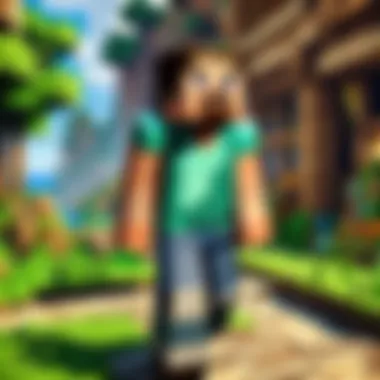

Updating Graphics Drivers
Updating graphics drivers is an important step in optimizing gameplay for higher FPS. Graphics drivers control how the operating system interacts with the graphics card, and manufacturers frequently release updates that improve performance, fix bugs, and introduce new features.
A user should regularly check for updates on the official websites of their graphics card manufacturers, such as NVIDIA, AMD, or Intel. Keeping these drivers current can ensure that gamers leverage the full capabilities of their hardware while running Minecraft. Not updating can lead to compatibility issues that might lower FPS.
Moreover, using tools like GeForce Experience for NVIDIA or Radeon Software for AMD can simplify this process, allowing for seamless updates. This proactive approach in managing drivers can eliminate many performance problems associated with outdated software.
Game Optimizations
Optimizing in-game settings is another effective method to boost FPS. Let's consider two key aspects: adjusting video settings and disabling unnecessary features.
Adjusting Video Settings
Adjusting video settings directly impacts how Minecraft renders environments, entities, and effects. Key characteristics of these settings include:
- Render Distance: Lowering this setting can significantly reduce the demand on the graphics card. The game won't have to render distant objects, allowing for smoother performance.
- Entity Shadows: Turning shadows off or reducing their quality can lead to less processing load. Shadows often consume substantial resources without contributing meaningfully to gameplay.
These adjustments are beneficial for players on lower-end systems or those wanting a more stable experience. By customizing these options, players can find a balance between visual appeal and performance, leading to improved FPS. However, they should note that reducing settings may compromise visual quality.
Disabling Unnecessary Features
Disabling unnecessary features can also provide relief to the system's resources. Features such as V-Sync and dynamic lighting can be switched off to enhance FPS.
- V-Sync: While it can help eliminate screen tearing, it often caps FPS to the monitor's refresh rate. Turning it off can lead to higher frame rates, at the cost of potential visual artifacts.
- Dynamic Lighting: This feature can enhance realism but might slow down performance in demanding scenes. Disabling it can lead to a noticeable increase in FPS.
This approach is popular among gamers looking to squeeze every bit of performance out of their systems. Players should weigh the trade-off between enhanced visuals and performance gains.
To achieve optimal FPS in Minecraft, software adjustments are as crucial as hardware upgrades.
Ultimately, addressing these software factors can significantly enhance the Minecraft gaming experience, making it smoother and more enjoyable. By understanding the importance of graphics driver updates and making informed adjustments in game settings, players can create a finely tuned setup that caters to their performance needs.
Adjusting Minecraft Settings
Adjusting the settings within Minecraft plays a crucial role in enhancing overall gameplay experience. Fine-tuning these configurations not only impacts visual fidelity but also greatly affects the frames per second (FPS) you can achieve while exploring, building, or surviving in this vast blocky world. The adjustments made in this section help with optimizing performance and preventing slow downs which can detract from enjoyment. Understanding these specific settings allows players to find a balance between graphical quality and smoothness of gameplay.
Fine-Tuning Graphics Options
Render Distance
Render Distance directly affects how far into the world Minecraft renders and displays objects and terrain. A higher setting allows players to see more of the game world at once, which can be visually appealing. However, it can significantly burden your system, causing lower FPS. A well-chosen render distance can enhance the game without degrading performance too much. Reducing this setting can lead to shorter loading times and smoother interactions. This makes it a beneficial choice for players looking to balance visual experience with gameplay smoothness.
The unique feature of adjusting render distance lies in its scalability. Players can often experiment with various levels to find what suits their setups best. Although setting it to a lower value may limit the visuals, the trade-off is generally worthwhile for a more fluid experience.
Entity Shadows
Entity Shadows enhance the depth and realism of the game by displaying shadows cast by objects. This feature, while important for immersiveness, can also take a toll on performance. Shadows require additional processing power which might reduce FPS for lower-end systems. Nonetheless, for those with more capable hardware, this option can enrich the visual appeal.
The key characteristic of entity shadows is their ability to create a more lifelike environment. However, they come with the disadvantage of potentially draining resources. If FPS is a higher priority, lowering or even disabling this setting can greatly improve performance without a drastic impact on gameplay.
Texture Packs
Texture Packs alter the appearance of textures and increase the visual quality of the game's surfaces. Opting for lower-resolution texture packs can be a practical step for those experiencing lag. While some packs can elevate aesthetics, they can also burden graphics memory if not correctly chosen.
The expansive selection of available texture packs makes this option popular among players looking to customize their experience. Higher resolution packs may offer sharp visuals and beautiful designs but may lead to performance issues on less powerful systems. Thus, thoughtfully selecting a suitable pack is essential—it is possible to enjoy texture enhancements without sacrificing smooth gameplay.
Utilizing Performance Mods


Using performance mods can provide substantial improvements to FPS. Various mods exist that optimize the way Minecraft allocates resources. These options are often tailored to different system configurations ranging from budget builds to high-end machines.
Popular mods include OptiFine, which allows for detailed adjustments of graphics settings and improves performance. Installing such mods can allow players to access a greater variety of optimizations not found in vanilla Minecraft. Players should ensure the mod is compatible with their current game version to avoid errors and crashes.
System Maintenance for Sustained Performance
Maintaining peak performance in Minecraft requires more than just upgrading hardware and tweaking settings. Regular system maintenance is vital to ensure that your gaming experience remains smooth and enjoyable. This section will elaborate on the importance of consistently managing your software and disk storage. Key aspects of maintenance include staying updated with software, cleaning up unused files, and optimizing hard disk performance.
Regular Software Updates
Software updates play a crucial role in enhancing computer performance. Developers frequently release patches to fix bugs, address security vulnerabilities, and improve compatibility with new hardware. For Minecraft, these updates can often include optimizations that enhance game performance and stability. Therefore, keeping your operating system, drivers, and the game itself up to date can significantly impact your frames per second.
To check for software updates:
- Operating System: Regularly check for updates in your OS settings. For Windows, you can access it through the "Settings" app, under "Update & Security." Micrsoft releases updates that can improve overall system efficiency.
- Graphics Drivers: Keeping your graphics drivers current can greatly improve visual performance in games. Visit the websites of manufacturers such as NVIDIA or AMD to download the latest drivers. They often provide tools to make the update process easier.
- Game Updates: Minecraft developers actively push updates. Ensure that the game launcher is set to update automatically, or check manually for new versions to get enhancements and patches.
Neglecting software updates can lead to performance drop and compatibility issues. Thus, make it a habit to routinely check for updates.
Disk Cleanup and Defragmentation
Disk cleanup and defragmentation are essential practices that can prolong the life of your hardware and maintain high performance. Over time, your hard drive accumulates files that may no longer be needed, which can slow down your system.
Disk Cleanup helps remove unnecessary files, temporary files, and even old game files that clutter your disk:
- Use Built-in Tools: Most operating systems have built-in disk cleanup utilities. For example, Windows has the Disk Cleanup tool which allows you to select the types of files you want to remove.
- Third-Party Applications: Consider using tools like CCleaner for a more thorough cleaning process. They can help identify files that can be deleted that you may not be aware of.
- Regular Schedule: Set a schedule for regular disk cleanups. Monthly is often sufficient for most users.
Defragmentation reorganizes fragmented data on your hard drive, making it easier for your computer to access files. This can drastically improve loading times and overall performance:
- Built-in Defrag Tools: Windows also includes a Disk Defragmenter. Run it periodically to keep your disk efficient.
- SSD Consideration: If using a Solid State Drive (SSD), defragmentation is not necessary and can actually shorten the drive's lifespan. Instead, focus on optimizing the SSD through the appropriate settings and software.
Adequate disk maintenance can lead to a smoother game experience, particularly in a graphically intensive game like Minecraft. Without these practices, users may encounter lag and performance throttling that detracts from the gaming experience. Regular maintenance helps keep your computer in optimal condition, allowing for a sustained performance that leads to greater enjoyment while exploring your blocky worlds.
Identifying and Avoiding Common Pitfalls
Avoiding Overheating
Overheating is a significant issue that can impact your computer's performance substantially. When a computer overheats, this can cause thermal throttling, reducing the system's ability to run applications smoothly, and subsequently lowering FPS in games like Minecraft. To avoid overheating, you should consider the following:
- Ensure Proper Ventilation: Position your computer in a way that allows for adequate airflow. Avoid placing it in enclosed spaces.
- Clean Cooling Components: Dust can accumulate in fans and heatsinks, which can impede cooling efficiency. Regular cleaning helps maintain optimal temperatures.
- Use Quality Thermal Paste: If you are comfortable, check the thermal paste between the CPU and its cooler. Old or insufficient thermal paste can lead to inadequate heat dissipation.
- Monitor Temperatures: Consider using software solutions like HWMonitor or Core Temp to keep track of CPU temperatures during gameplay.
Adopting these practices can prolong the lifespan of your components and enhance your gaming experience by preventing performance drops due to overheating.
Managing Background Processes
Another critical factor for optimal performance is the management of background processes. Many applications running without your knowledge can consume valuable system resources, impacting the FPS in Minecraft. Here's how to manage these processes effectively:
- Task Manager Review: Open Task Manager by pressing to review all running applications. Identify and end any processes that are not essential during gaming.
- Disable Startup Programs: Prevent non-essential programs from starting up with your computer. In Task Manager, navigate to the Startup tab and disable unnecessary applications.
- Uninstall Unused Software: If there are applications that you no longer use, consider uninstalling them. This frees up disk space and RAM, benefiting overall performance.
- Use Game Mode: For Windows 10 users, enabling Game Mode prioritizes gaming performance by limiting background activity.
By focusing on managing background processes, you can ensure that your system resources are dedicated to Minecraft, leading to smoother gameplay and improved FPS.
"Optimizing computer performance requires awareness and proactive management of common flaws. This can directly influence your gaming satisfaction."
Addressing overheating and managing background processes are pivotal components of maintaining high performance in Minecraft. By implementing these strategies, you will minimize the risk of performance issues, resulting in a more enjoyable gaming experience.
Ending
Summation of Key Strategies
The most effective strategies focus on optimizing both hardware and software. Upgrading the graphics card or increasing RAM capacity can provide immediate benefits. Similarly, adjusting Minecraft’s settings to fine-tune graphics options can yield noticeable improvements in performance. Ensuring that drivers are up-to-date and performing regular maintenance like disk cleanups contribute significantly to long-term performance. Staying aware of common pitfalls, such as overheating or inefficiently managed background processes, is equally important.
"A consistently running system is key to achieving stable performance in demanding games like Minecraft."
Future Considerations for Gaming Performance
Looking ahead, the landscape of gaming technology continues to evolve rapidly. As new hardware and software emerge, players should remain proactive in evaluating their systems and making necessary updates. Technologies like ray tracing and AI-driven enhancements in games suggest that future FPS optimization may also integrate more advanced features. Keeping an eye on forums and communities like Reddit can serve as a valuable resource for discovering insights and tips from fellow players.
Ultimately, the goal is to balance current capabilities with advancements in technology, ensuring not only an enjoyable gaming experience today but also adaptability for future developments in the gaming industry.



