Enhancing Your Minecraft Experience with More RAM
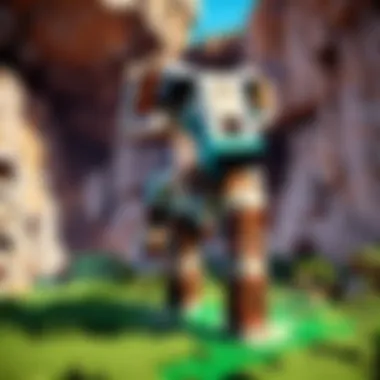

Intro
In the sprawling world of Minecraft, your experience can be profoundly dictated by the amount of RAM you have at your disposal. Simply put, having more RAM allows your computer to juggle more tasks simultaneously, making it essential for an optimal gaming session. Let’s dig deeper into how that translates into your time spent in Minecraft.
The Relevance of RAM in Gaming
When gaming, RAM serves as a temporary storage space for information that your device is processing.
- Higher RAM ensures that your game runs smoother, with fewer hiccups or crashes.
- It allows for richer graphics and textures during gameplay, particularly noticeable in expansive terrains or intricate builds.
For a game as dynamic as Minecraft, where players are often manipulating the environment in real-time, a memory upgrade can be a game changer.
"RAM is not just numbers; it defines the fluidity of your pixelated adventures."
Common Experiences with Low RAM
Most players, at some point, experience stuttering frames or loading delays, particularly in creatively detailed worlds or when using mods.
- Have you ever felt the game slow down while building a mansion?
- Noticed a lag when a creeper surprises you? This isn't just related to your internet connection but is often a cry from your computer begging for more memory.
Benefits of Increasing RAM
When you raise your RAM capacity, several things happen, including:
- Improved loading times: Worlds appear faster, reducing that pesky waiting.
- Enhanced graphics: Experience the vibrant hues and sharp details that give Minecraft its allure.
- Smoother gameplay: Fewer interruptions mean a more immersive experience.
Each of these points is pivotal for someone who thrives in the vast possibilities Minecraft offers.
Exploring Methods of Increasing RAM
Now, let's tackle how one might actually boost their RAM allocation.
- Allocate RAM through Launcher: Most often, Minecraft's launcher settings will allow you to allocate memory. Adjust it to your system's capacity without overstepping.
- Hardware Upgrade: If looking towards longevity and performance across various titles, consider a RAM upgrade in your system specifications, ideally aiming for at least 8GB or 16GB, depending on your gameplay style.
- Close Background Processes: Before starting Minecraft, check running applications. Freeing up memory can make a noticeable difference during your session.
Finale
Maximizing your RAM in Minecraft can significantly elevate your gameplay experience. The beauty of this blocky universe lies in its dynamic nature, and with sufficient memory, you can enjoy it to its fullest potential. As we explore further into what makes this optimization essential, stay tuned for a detailed guide on tailored solutions based on player type, ensuring an enriched Minecraft experience.
Understanding RAM: The Backbone of Gaming Performance
When it comes to gaming, particularly in a world as expansive as Minecraft, the importance of RAM cannot be overstated. RAM, or Random Access Memory, serves as the short-term memory of your computer, temporarily storing data that your system is actively using. Without sufficient RAM, your computer may struggle to keep up with the demands of complex games, leading to laggy performance and frustration. Essentially, RAM acts as a mediator between the game and your CPU, ensuring that data is readily available for quick access. In this section, we will delve deeper into what RAM is and how it impacts gaming, specifically Minecraft.
What is RAM?
At its core, RAM is a type of computer memory that is crucial for running applications and games. Unlike permanent storage drives like your hard drive or SSD, RAM is volatile. This means that it only retains data when the power is on. When you load Minecraft, for instance, the game’s data—textures, sounds, and world information—get loaded into RAM for quick access while you play. Think of RAM as a workspace where all the currently essential materials for your project are laid out, ready for you to grab whenever you need them.
The Role of RAM in Gaming
The role of RAM in gaming is multifaceted. Here are some ways it makes a difference:
- Loading Times: The more RAM you have, the more quickly games can load. In Minecraft, this means faster world generation and quicker access to assets like blocks and items.
- Multitasking: If you enjoy running mods or playing with texture packs, having extra RAM will allow your system to handle those resources without slowing down. This is crucial for maintaining smooth gameplay, especially when using shaders or large modpacks.
- Performance Stability: Insufficient RAM can lead to instability. Random crashes and lag spikes can ruin an immersive experience, particularly when exploring vast landscapes or engaging in complex gameplay.
In games like Minecraft, which can create expansive worlds and store multiple data points, having adequate RAM can mean the difference between a delightful experience and one filled with hiccups. Overall, sufficient RAM ensures that your experience is seamless and enjoyable, allowing you to focus on creating and discovering without the burden of technical limitations.
"A smoother experience in Minecraft invites players to explore further and create more, enhancing both creativity and enjoyment."
Understanding the role of RAM highlights its critical position in gaming, particularly in Minecraft. As we continue, we will explore why more RAM is especially important in this gaming environment.
Why More RAM Matters in Minecraft
As anyone deeply invested in Minecraft will tell you, the fun of building and exploring comes with its own set of challenges—especially when it comes to performance. One of the leading factors that impacts gameplay is the amount of Random Access Memory (RAM) allocated to the game. Simply put, having more RAM can significantly enhance your overall experience. With complex builds, massive worlds, and extensive modding possibilities, developers of the game fully recognize that players need substantial memory to maintain smooth operation. When you pump up the RAM, it can lead to smoother games, fewer crashes, and a greatly improved feel during intensive tasks.


Game Performance and Stability
When diving into Minecraft, players often find themselves doing a myriad of activities—from crafting and building to partaking in large player interactions on servers. This multitasking requires a solid chunk of RAM. Without sufficient memory, you might encounter stutters, frame drops, and even crashes while you’re in the middle of an epic build or orchestrating a server-wide event.
Let’s paint a clearer picture. Picture you’re engaged in a fierce PvP battle in a server crowded with players. You’ve got your sword swinging, allies rallying, and the scenery shifting. If your RAM is on the lower side, the game may lag when you're loading terrain or other players. Hence, every split second counts, especially when victory is on the line. By increasing the RAM, you allocate more resources to handle everything seamlessly. The game loads faster, reacts quicker, and performance stabilizes—putting you in a better position to tackle challenges head-on.
But it’s not just about speed. Stability plays a crucial role too. A well-allocated RAM setup means you minimize the risk of crash events. Nobody wants their precious building session interrupted by sudden system failures. Upgrading or optimizing your RAM can help provide that peace of mind, making the entire gaming experience feel more dependable and less like navigating a minefield.
Enhanced Visuals and Texture Packs
Once you start to delve into Minecraft, it’s easy to want more than just the standard visual offerings. For many, the excitement truly begins when they start exploring texture packs or shaders. These packs can transform the game into a vibrant landscape, full of colors and details that are simply breathtaking. However, as one might expect, these graphics enhancements require more memory to run effectively.
Imagine you’ve switched over to a high-definition texture pack, which offers multiple layered textures and intricate details. If your system’s RAM isn’t up to snuff, the game may struggle to keep pace with the increased demand for resources, leading to a choppy experience that ruins what could have been an immersive visual journey.
Here’s where more RAM comes in — allowing you to fully appreciate these enhancements without the hindrance of memory issues. Your blocky world turns into a lush, visually stunning environment that practically begs to be explored. Nights become more atmospheric, and builds stand out in their grandeur.
In summary, allocating more RAM in Minecraft isn't merely an upgrade; it's a commitment to an elevated experience that pays dividends whether you’re grinding through an intense multiplayer match or simply building your dream castle solo. With performance stability and enhanced visuals comfortably within reach, it’s hard to downplay the importance of that extra memory on your journey through the blocky realm.
"More RAM means more memories—of fruitful builds, epic adventures, and the thrill of endless possibilities in Minecraft."
Identifying RAM Bottlenecks
Understanding RAM bottlenecks is crucial for any Minecraft player looking to truly enhance their gaming experience. When Minecraft is not allocated enough RAM, it can lead to sluggish performance and frustrating gameplay. For players who have spent countless hours building intricate structures or exploring vast worlds, experiencing lag due to insufficient memory can feel like driving a sports car with the brakes on. Identifying these bottlenecks allows you to make informed decisions about your hardware and configuration.
To put it simply, a RAM bottleneck occurs when the demand for memory exceeds the available capacity. This results in a slowdown as the game struggles to keep up with your actions, whether it's a simple crafting task or an epic battle with the Ender Dragon. Recognizing and addressing these issues not only enhances your game performance but also prevents potential crashes, allowing you to enjoy the Minecraft universe without interruptions.
How to Monitor RAM Usage in Minecraft
Keeping an eye on how much RAM Minecraft is using can be like checking your gas gauge before a long road trip – it’s essential for a smooth journey. Fortunately, there are various methods to monitor RAM usage.
- Built-In Java Options: If you launch the game through the Minecraft launcher, you can adjust Java options to show performance statistics in real-time. For example, adding the flag lets you set the maximum amount of RAM allocated to the game.
- Performance Overlays: Tools like MSI Afterburner or Fraps can display RAM usage and other performance metrics while you’re playing. This is helpful for seeing how your system handles gameplay in various scenarios, especially when using more intensive mods.
- Task Manager: On Windows, the Task Manager can provide insight into how much memory is being utilized by Minecraft. Press Ctrl + Shift + Esc, click on the Processes tab, and look for the Java (TM) Platform SE binary that represents Minecraft.
Symptoms of Insufficient RAM
Ever wondered why the game feels like it's dragging its feet? A few signs can alert you that your RAM is running on fumes:
- Frequent Lag Spikes: If you're landing in a new area and the game stutters, that could be a sign of low RAM. It's like being at a party and not getting enough space to move around – it can feel cramped and jittery.
- Crashes and Freezes: Sudden crashes or freezing mid-play are loud signals that your RAM can't keep up. If the game quits unexpectedly, it’s definitely time for an upgrade.
- Long Load Times: Waiting ages for worlds to load can be frustrating. Patterns in slow loading typically indicate that the game is trying hard to allocate memory.
Being proactive in recognizing these symptoms can save you from a lot of heartache. Take a moment to evaluate your current setup and see if it matches the demands of your Minecraft adventures.
Increasing RAM for Minecraft
Increasing the amount of RAM allocated to Minecraft can be a game changer. For many players, the smoothness of gameplay, visual fidelity, and overall enjoyment are directly tied to how much RAM is at their disposal. With sprawling worlds to explore and intricate creations to build, the demands on system resources can grow immensely. Understanding how to allocate more RAM effectively not only enhances performance but can also mitigate lag, optimizing the Minecraft experience.
Manual RAM Allocation in Minecraft
Allocating RAM manually in Minecraft is an essential skill for players who wish to enhance their gameplay. Unlike many other games that may perform well on limited system resources, Minecraft often requires more memory as it dynamically generates the world. Here’s how you can do it:
- Locate Minecraft Launcher: Open the Minecraft Launcher. You will typically find it on your desktop or in your application list.
- Choose Installations: Click on “Installations” tab. Here, you will see all your profiles.
- Select Your Profile: Find the profile you usually play on and click on the three dots next to it. Select “Edit.”
- JVM Arguments: Look for the option that says “JVM Arguments”. You may see a line of text that starts with . This part of the line determines the maximum amount of RAM allocated to Minecraft.
- Modify the Value: Change the number after to allocate more RAM. For instance, if you want to allocate 4GB, change to .
- Save and Play: Make sure to save the settings and then click on “Play.” You should notice an improvement in performance if your system has enough RAM available.
By following these steps, you can tailor your Minecraft experience according to your system’s capabilities, leading to smoother graphics and less lag.
Using Third-Party Launchers
Another avenue to increase RAM for Minecraft is through the use of third-party launchers. Programs like MultiMC or ATLauncher come packed with features that allow you to manage different mod packs and allocate RAM more flexibly. This can be especially useful for modded Minecraft, which often requires additional resources. Here’s how using a third-party launcher can benefit you:
- Easier Management: These launchers provide a user-friendly interface to manage multiple installations and mod packs. You can easily switch between different configurations without going through complex settings like in the default launcher.
- Custom Settings: They often allow for pre-defined options to manage RAM allocation, making it straightforward to choose how much RAM you want without digging into JVM Arguments.
- Enhanced Performance for Mods: Modded Minecraft can be particularly demanding, and third-party launchers tend to handle these demands more gracefully, ensuring that your experience remains uninterrupted.
Upgrading Physical RAM on Your Computer
While allocating more RAM within the Minecraft settings can yield immediate benefits, sometimes a more robust solution is necessary—upgrading your physical RAM. …
Increasing the physical RAM on your machine is beneficial not just for Minecraft but for overall system performance. Here’s why this might be a good move:
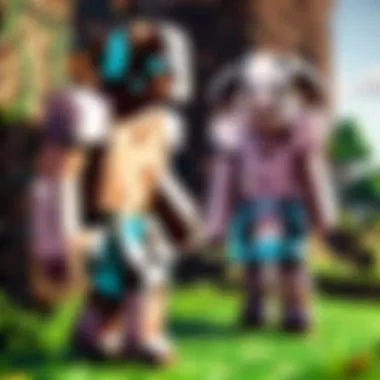

- Overall System Performance: More physical RAM means that your operating system can handle more processes at once without causing slowdowns. This is crucial if you run background applications while gaming.
- Improved Multitasking: If you enjoy streaming gameplay or running mods alongside Minecraft, having additional RAM can ensure that everything runs seamlessly.
- Future-Proofing: As Minecraft updates and graphics improve, the demands on your system will likely increase. By upgrading, you prepare your machine for future enhancements.
Consider consulting your computer's specifications or seeking professional assistance to determine the correct type of RAM and how many slots are available for expansion.
"Investing in more RAM can be as crucial as choosing the right graphics card or CPU; it provides a foundational touchstone for a better gaming experience."
Through careful consideration and strategic adjustments, players can significantly elevate their Minecraft gameplay by increasing RAM, whether through manual changes, leveraging third-party software, or upgrading their hardware.
Different Player Types and RAM Needs
Understanding how different player types experience Minecraft is crucial when discussing the importance of RAM. Each category of players has distinct needs and preferences that can significantly affect their gameplay experience. Tailoring RAM allocation can enhance how they interact with the game, which in turn can impact enjoyment and progression.
Casual Players
Casual players, often immersing themselves in the world of Minecraft without any particular goal, usually look for a smooth and enjoyable experience. Their sessions are often not as resource-intensive—generally involving leisurely exploration and building. For these players, having a baseline of 4 to 8 GB of RAM is typically sufficient.
The right amount of memory helps to ensure that the game runs without unnecessary interruptions. If their setup runs on the lean side, they may sometimes notice minor lag when the terrain loads or if many entities are present nearby. Managing RAM in this context means simply monitoring how much is being utilized during gameplay will be beneficial. Casual gamers might not need advanced optimization methods, but they should be aware that even basic RAM increases can contribute to a smoother experience.
Modded Minecraft Players
Modded Minecraft players dive into a different realm where custom mods enhance or entirely change the game mechanics. This type of gameplay tends to demand significantly more resources due to the additional content and features that mods introduce. These players can expect to require upwards of 8 to 12 GB or more of RAM.
Running multiple mods means that more data needs to be loaded into memory, which can easily bog down systems that lack adequate RAM. If players find themselves experiencing crashes or excessive loading times, it's clear they might be hitting the limits of their current hardware. To optimize performance, these players should consider manually allocating more RAM or using specialized launchers designed to manage modded play more efficiently.
"More RAM can be the difference between a chaotic experience and a smoothly running world, especially in modded Minecraft where every memory bit counts."
Competitive or Hardcore Gamers
For competitive or hardcore gamers, the stakes are distinctly higher. They demand peak performance from their setup, particularly during PvP engagements or high-stakes survival challenges. This group often thrives on sharp responsiveness, where even a momentary lag can lead to disastrous consequences. Achieving this level of response typically requires a robust hardware setup with at least 12 GB of RAM, and often even more as game complexity increases.
In the heat of battle or intricate builds, any memory bottleneck can hinder visibility and player reaction times. Thus, optimizing RAM is a must. These players might delve into advanced settings in Minecraft or utilize dedicated tools to streamline performance while wrestling with the concurrent demands of visuals, entity counts, and network activity. They must be vigilant in resource management to stay ahead of the curve, running a flawless setup that provides a competitive edge.
Each player type has its unique requirements, and understanding these differences can lead to improved gaming experiences. Knowing one's own gaming style helps in making informed decisions, showcasing how tailored RAM needs can vastly change how players experience Minecraft.
Compatibility Considerations
When delving into the realm of Minecraft, understanding the specifics related to compatibility is crucial. Not just from a gaming standpoint, but also considering the hardware and software interplay that can significantly affect your gaming experience. Given the diversity of player setups, knowing the details that contribute to an optimal gameplay experience can save you from frustrating lags or unexpected crashes.
System Requirements for Optimal Performance
The system requirements establish the minimum and recommended parameters for running Minecraft smoothly. Below are critical components to consider:
- CPU: A robust CPU is important as it handles game calculations. While Minecraft is not particularly CPU-intensive, having an adequate processor ensures other functions can run without hitch.
- RAM: The amount of RAM you allocate is perhaps the most talked-about aspect. For a seamless experience, 8GB is generally a wise target, but some players go beyond if they are running larger mods or multiple world generations simultaneously.
- Graphics Card: While Minecraft utilizes a unique block style, it benefits from a capable graphics card, especially with texture packs installed. A decent GPU can elevate the overall visual experience.
- Storage: The disk space required isn't merely for the game download but also for additional mods, resource packs, and backups. SSDs are preferential here for speed but HDDs are perfectly fine too.
It's important to regularly check the official Minecraft site for any updates on recommended hardware as they can adjust requirements with new game snapshots and updates.
Compatibility with Other Software
Another facet that can impact your gaming flow is how Minecraft interacts with different software. Particularly important is the version of Java you're using, as Minecraft is built on it.
- Java Versions: Using an outdated or incorrect version of Java can result in crashes or performance issues. Be sure to download the version that the latest Minecraft update demands. Official Minecraft documentation provides guidance on this.
- Resource Packs and Mods: Compatibility is crucial here. Not every mod or resource pack works with all versions of Minecraft or Java. Sometimes it takes trial and error to find what blends well. Always consult community forums on websites like reddit.com, where players often share their own experiences.
- System Background Tasks: Having too many background applications running while you play can constrain the RAM and processing power available to Minecraft. Particularly with streaming or recording apps, managing task performance can lead to a smoother gaming experience.
To remember: Always ensure that your system meets the recommended specs not just for Minecraft but also for any other applications you plan to run at the same time.
Being aware of these compatibilities allows for better planning, enhancing your Minecraft experience and helping avoid unwanted technical hiccups.
Potential Limitations of Increasing RAM
While the notion of ramping up RAM in Minecraft may seem like a surefire way to boost performance, it’s important to tread carefully. Too much emphasis on RAM alone can lead to misconceptions. In reality, there are distinct limitations that arise when increasing RAM, and an understanding of these limitations is vital for any player looking to enhance their gaming experience.
Increasing RAM can certainly help with game performance, especially on more extensive mod lists or when handling large worlds. However, it's not a miracle solution. Players may frequently encounter diminishing returns on their investments in additional RAM, meaning that beyond a certain point, each extra gigabyte contributes increasingly less to performance. This is particularly true when considering the other components in the gaming setup, such as the CPU and GPU.


Diminishing Returns on RAM Upgrades
The concept of diminishing returns is rather straightforward yet often overlooked. Imagine playing Minecraft with 8GB of RAM versus boosting that to 16GB. Initially, players might notice smoother gameplay and improved frame rates with the upgrade. However, when moving from 16GB to 32GB, the benefits can become less apparent.
- Memory Saturation: At higher RAM levels, most games, including Minecraft, can use only a fraction of the available memory effectively. For instance, if Minecraft primarily uses around 10GB, adding more than 16GB can yield little to no noticeable improvement.
- Overhead Costs: Every time the game pulls resources, there’s an overhead associated with managing all that memory. As RAM increases, the cost of managing it can outweigh the performance benefits gained.
- Ideal Spectrum: Many experts suggest that for most gaming scenarios, around 16GB is the sweet spot. Pushing it beyond that threshold often leads to frustrations over insignificant performance gains.
Understanding CPU and GPU Roles
While RAM is commonly spotlighted for its role in gaming, it shares the stage with the CPU and GPU, which are equally critical in determining game performance. In this context, a quick crash course in their functionalities is helpful:
- CPU (Central Processing Unit): Often termed the brain of the computer, the CPU handles calculations, instructions, and processes that dictate how smoothly Minecraft runs. An underwhelming CPU can bottleneck performance, making additional RAM moot.
- GPU (Graphics Processing Unit): The GPU is tasked with rendering graphics. A powerful GPU enables Minecraft to display stunning visuals, especially when using mods that enhance graphical fidelity or high-resolution texture packs. If the GPU is not up to snuff, increasing RAM won't fix visual performance issues.
In summary, RAM forms a crucial part of the gaming puzzle, but increasing it without considering the limitations and the roles of the CPU and GPU may not yield the desired boost in performance. As a wise player once said, "More isn’t always merrier" when it comes to memory.
"Upgrading memory might not be the only answer to performance woes; it’s essential to look at the whole picture—the CPU and GPU play pivotal roles as well."
Incorporating the right balance of RAM, CPU, and GPU will ensure a smoother, more enjoyable experience in Minecraft. Players should carefully evaluate their current hardware before deciding to upgrade RAM, ensuring that they do so as part of a broader strategy.
Practical Tips for RAM Management
Managing RAM effectively can greatly influence your Minecraft experience, bringing forth smoother gameplay and sharper graphics. The simple act of optimizing how RAM is used is key for performance, especially when dealing with the complex worlds and numerous operations that Minecraft can throw at you. It’s not just about slamming more RAM into your rig; it’s also about managing what you already have effectively.
Closing Background Applications
Before jumping into a Minecraft session, take a moment to assess what other applications are running in the background. Every additional program siphons off precious RAM that could otherwise be dedicated to your gaming experience. This could be anything from web browsers to music players or even chat applications. When multiple applications are running simultaneously, your system might struggle to handle Minecraft, especially when exploring intricate worlds or using mods and high-resolution texture packs.
Some practical steps to consider include:
- Use Task Manager: Press to easily access Task Manager on Windows. You can identify which applications are consuming a lot of resources and force close them if necessary.
- Programs with auto-start: Investigate programs that auto-launch on startup. Disabling unnecessary auto-start applications can free up a significant amount of RAM as soon as your computer boots up.
- Uninstall unused applications: If there are applications you seldom use, uninstalling them can clear up space for future RAM needs.
By keeping only the essential applications open, you allow Minecraft to stretch its RAM legs, optimizing performance when you really need it.
Choosing the Right Java Version
Minecraft runs on Java, and the version you use can significantly affect both performance and memory handling. Using an outdated version of Java can lead to performance lags and crashes due to compatibility issues. The right version, on the other hand, can make a world of difference.
Here are some things to keep in mind when selecting the Java version:
- Update Regularly: Always try to use the latest stable version of Java. At times, newer releases improve performance and fix bugs that could be affecting your gameplay.
- 64-bit vs. 32-bit: If your computer is equipped with a 64-bit operating system, it’s critical to use the 64-bit version of Java. This allows Minecraft to utilize more RAM, potentially unlocking the performance needed for extensive worlds and mods.
- Mod Pack Compatibility: Some mods might require specific Java versions. Always check the mod documentation when making changes to avoid unnecessary headaches.
Managing RAM isn’t just for tech whizzes; simple tweaks can yield big improvements.
For further information, you might explore additional insights on Wikipedia or join discussions on Reddit about best practices and community recommendations.
Resources for Further Learning
Understanding and optimizing RAM usage in Minecraft can be a daunting task, especially for those who may not be tech aficionados. However, the value of diving into the right resources cannot be overstated. By immersing oneself in reputable online materials, players can enhance their understanding of RAM allocation, troubleshooting, and overall performance improvements. Such knowledge not only enriches the individual gaming experience but also fosters a sense of community among fellow enthusiasts.
Online Guides and Communities
The internet is brimming with guides and forums tailored specifically for gamers. Websites such as Wikipedia and Britannica provide foundational knowledge, while community platforms like Reddit offer a wealth of user-generated content. In these forums, experienced players share their insights, solutions, and sometimes even their frustrations related to RAM usage in Minecraft. These communities are invaluable because they empower players to ask questions, seek advice, and learn from the experiences of others.
Benefits of engaging with online guides and communities:
- Shared Knowledge: Tapping into the collective intelligence of the Minecraft community can reveal nuanced tips and tricks.
- Updates on Performance Tuning: Many guides are regularly updated based on the latest game patches and community findings.
- Custom Solutions: Often, what works for one player might not work for another. Online forums allow for tailored advice that fits specific contexts.
Involvement in these online spaces fosters a raised awareness about common RAM problems and easy ways to remedy them, which is crucial for both casual and dedicated players.
YouTube Tutorials
Video content has become a dominant format for learning, and YouTube serves as a treasure trove of resources for Minecraft enthusiasts. Many content creators focus specifically on RAM allocation and game optimization. Watching these tutorials can be particularly beneficial because they visually illustrate concepts that might be difficult to grasp through text alone.
Through various channels, players can find:
- Step-by-Step Guides: Detailed walk-throughs on how to allocate RAM manually, troubleshoot issues, or configure settings for enhanced performance.
- Real-time Demonstrations: Recorded gameplay shows the impact of changes in RAM settings, providing clear evidence of improvement or persisting issues.
- Comparative Reviews: Many creators compare different methods of optimizing RAM use, giving players a side-by-side look at what's out there and what might work best for them.
"Learning about your game through visuals can clear up confusion and fast-track your performance optimization!"
Both online guides and YouTube tutorials cultivate a more profound understanding of the importance of RAM in the Minecraft experience. As one digs deeper into these resources, they are likely to discover new strategies and solutions that can elevate their gaming to the next level.



