Ultimate Guide: Setting Up a Minecraft PE Server for Beginners
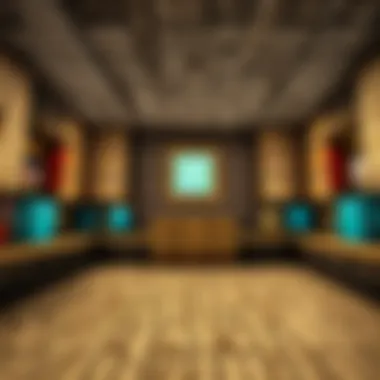

Minecraft Game Guides
Minecraft Pocket Edition (PE) offers a unique gaming experience, allowing players to interact and build in a virtual world. To enhance this experience further, creating a server in Minecraft PE enables players to establish their own community, customize gameplay, and collaborate with friends. This comprehensive guide will walk you through the process of setting up and managing a Minecraft PE server, covering different facets such as hosting solutions, server configurations, and player engagement. Whether you are new to the game or a seasoned player, this guide will equip you with the necessary knowledge to create your server in Minecraft PE smoothly and efficiently.
Configuring Server Hosting Options
Before delving into the intricacies of creating a server, it is crucial to assess the suitable hosting options available for Minecraft PE. Players can choose between hosting a server locally on their device or opting for a third-party hosting service. Local hosting offers greater control over server settings and configurations, while third-party services provide reliability and maintenance support. Understanding these options is paramount in ensuring a seamless server setup process that aligns with your specific preferences and requirements.
Managing Server Configurations
Once the hosting option is selected, configuring the server settings is the next critical step. Players can customize various aspects of their server, such as gameplay rules, world characteristics, and access permissions. By adjusting configurations effectively, players can tailor their gaming environment to suit their gameplay style and preferences. This section will provide detailed instructions on how to navigate server configurations efficiently, empowering players to create a personalized and engaging Minecraft PE server.
Enhancing Player Interactions
Player interactions form the core of any multiplayer gaming experience. In Minecraft PE servers, fostering positive interactions among players is essential for a vibrant community. From setting up communication channels to organizing in-game events, ensuring smooth player interactions can significantly enrich the gameplay experience. This section will explore strategies and tips for managing player interactions effectively, promoting collaboration, and creating a welcoming environment for all players on your Minecraft PE server.
Throughout this guide, we will delve into the intricacies of Minecraft PE server creation, offering detailed insights and practical tips for players of all skill levels. By following the steps outlined in each section, you will be well-equipped to embark on your journey of establishing a thriving Minecraft PE server. Stay tuned for a comprehensive and enriching exploration of the world of Minecraft PE server creation!
Introduction
In the realm of Minecraft Pocket Edition (PE), the concept of creating a server stands as a pivotal element that influences the overall gaming experience for players. By delving into the intricate process of crafting a server, individuals can tailor their gameplay to exquisite detail, offering a personalized and immersive dimension within the Minecraft universe. This article serves as a definitive roadmap for both novices and seasoned players, embarking on the journey of establishing their unique Minecraft PE server.
Understanding Minecraft Pocket Edition (PE)
Overview of Minecraft PE
Within the expansive world of Minecraft PE lies a realm characterized by its portability and accessibility, bringing the enchanting realm of crafting and exploration to players across various devices. Offering a condensed yet captivating rendition of the classic Minecraft universe, Minecraft PE caters to a diverse player base seeking entertainment on-the-go. Its adaptability to smartphones and tablets further enhances its allure, making Minecraft PE a popular choice for enthusiasts looking to indulge in creative pursuits seamlessly on their handheld devices.
Importance of servers in Minecraft PE
The significance of servers within Minecraft PE cannot be overstated, as they serve as the lifeblood of the multiplayer experience, fostering collaboration, competition, and camaraderie among players. Servers act as virtual meeting grounds where individuals can come together to build, explore, and engage in a myriad of activities, transcending the boundaries of solitary gameplay. Through the communal interaction facilitated by servers, players can forge friendships, showcase their creativity, and partake in shared adventures, elevating the gameplay experience to unparalleled heights.
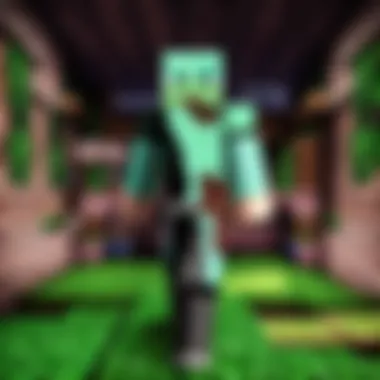

Benefits of Creating Your Own Server
Complete control over gameplay
Embarking on the journey of owning a server grants players unparalleled autonomy over their gaming environment, empowering them to dictate every facet of their Minecraft experience. From setting the rules of engagement to customizing gameplay mechanics, the ability to exercise complete control ensures that players can tailor the server to align with their preferences and vision. This authority extends beyond mere gameplay, allowing individuals to shape the community dynamics, implement exclusive features, and curate a unique virtual landscape that mirrors their distinct gaming philosophy.
Customization options
The realm of Minecraft PE brims with endless possibilities for customization, and creating a server amplifies this potential manifold. Through the diverse array of customization options at their disposal, server owners can infuse their gameplay with a personal touch, imbuing the virtual domain with a distinct identity and flavor. Whether it entails modifying in-game structures, introducing custom plugins, or developing unique challenges, the realm of customization empowers players to manifest their creative ingenuity, fostering a dynamic and engaging environment for themselves and fellow participants.
Setting Up Your Server
Setting up your server is a crucial part of establishing a seamless and enjoyable Minecraft Pocket Edition (PE) gaming experience. It involves various elements and considerations that impact the overall gameplay. By meticulously configuring your server, you can create a personalized virtual environment that aligns with your preferences and requirements. From deciding on hosting options to meeting specific system prerequisites, setting up your server sets the foundation for a smooth gaming journey.
Choosing a Hosting Option
Self-hosting vs. Third-party hosting
When deliberating between self-hosting and third-party hosting for your Minecraft PE server, it's vital to understand the distinctive characteristics of each. Self-hosting grants you full autonomy over your server, allowing for complete control and customization. On the other hand, third-party hosting offers convenience and technical support, ideal for those seeking a hassle-free experience. Deciding between these options hinges on your proficiency with server management and your desired level of independence.
Factors to consider when selecting a hosting service
Selecting a hosting service warrants careful consideration of various factors to ensure a seamless gaming experience. Essential considerations include server performance, support availability, scalability, and cost-effectiveness. Opting for a reputable hosting provider with reliable hardware and efficient customer support can significantly enhance the stability and performance of your Minecraft PE server. Evaluating these factors meticulously is imperative for creating a conducive gaming environment.
Server Requirements
Minimum system specifications
Adhering to the minimum system specifications is paramount when setting up your Minecraft PE server. Ensuring that your hardware meets the prescribed requirements, such as CPU capacity, RAM allocation, and storage space, guarantees optimal server performance. By meeting these specifications, you can mitigate lags, crashes, and other performance bottlenecks, ensuring a smooth gaming experience for all players.
Internet connection considerations
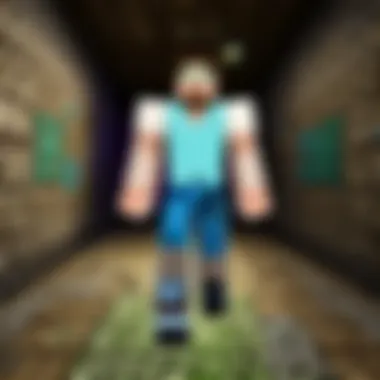

The stability and speed of your internet connection play a pivotal role in the performance of your Minecraft PE server. A secure and high-speed internet connection is essential for maintaining seamless gameplay, minimizing latency issues, and ensuring uninterrupted player interactions. Prioritizing a reliable internet service provider and optimizing your network configuration are critical steps in delivering a smooth and uninterrupted gaming experience.
Installing and Configuring the Server Software
Step-by-step process for installation
The installation process for server software entails a series of sequential steps that are imperative for establishing a functional Minecraft PE server. From downloading the requisite software to configuring server settings, each step contributes to the successful deployment of your server. Following a comprehensive installation guide, which includes setting up server permissions, configuring plugins, and initializing world settings, is essential for creating a customized and engaging gaming environment.
Customizing server settings
Customizing server settings allows you to tailor the gaming experience to suit your preferences and cater to the needs of your player community. From adjusting gameplay rules and world settings to implementing security measures and resource management, customization empowers you to shape the dynamics of your Minecraft PE server. By understanding the nuances of server settings customization, you can create a unique and immersive gaming environment that resonates with players of all ages and skill levels.
Managing Your Server
In the intricate world of Minecraft Pocket Edition (PE), managing your server holds paramount importance. This section delves into the nuances of overseeing your server, offering insights into player interactions and server maintenance. Understanding the dynamics of managing your server empowers you with the ability to create a seamless and enjoyable gaming environment for yourself and other players. By mastering the art of server management, you gain complete control over the gameplay experience and can tailor it to your preferences. Additionally, efficient server management allows for in-depth customization options, enabling you to curate a unique and engaging gaming atmosphere that resonates with your vision and style.
Player Permissions and Moderation
Setting up player roles and permissions:
The process of setting up player roles and permissions in your Minecraft PE server is a critical aspect of fostering a structured and orderly gaming community. By defining specific roles and assigning pertinent permissions to players, you establish a hierarchy that simplifies gameplay interactions and fosters cooperation among participants. This feature not only enhances the overall gaming experience but also promotes a sense of responsibility among players, encouraging fair play and mutual respect. The robust system of player permissions and roles serves as a foundational element in ensuring that your server operates smoothly and efficiently, maintaining a harmonious gaming environment.
Dealing with rule violations:
Addressing rule violations within your Minecraft PE server is a fundamental component of effective server management. By enforcing rules consistently and impartially, you uphold the integrity of the gaming environment and cultivate a sense of accountability among players. Dealing with rule violations in a prompt and equitable manner showcases your commitment to maintaining a fair and respectful community within your server. This proactive approach not only deters disruptive behavior but also contributes to creating a welcoming and inclusive atmosphere where all players can enjoy the game to the fullest.
Ensuring Server Security
Implementing security measures:
Implementing robust security measures within your Minecraft PE server is imperative to safeguarding the integrity of your gaming environment. By incorporating encryption protocols, access controls, and other advanced security features, you fortify your server against potential cyber threats and unauthorized access. The proactive implementation of security measures demonstrates your dedication to protecting player data and maintaining a safe online space for all participants. Prioritizing server security not only enhances the trust and confidence of players but also reinforces the longevity and sustainability of your server.


Regular backups:
Regularly backing up your Minecraft PE server data is a fundamental practice that minimizes the risk of data loss and ensures continuity in case of unforeseen incidents. By creating periodic backups of server files, player configurations, and gameplay progress, you establish a safety net that enables swift recovery in the event of system failures or software glitches. This proactive approach not only safeguards your hard work and accomplishments but also provides peace of mind knowing that your server data is securely stored and easily retrievable. Regular backups serve as a crucial precautionary measure that mitigates disruptions and promotes uninterrupted gameplay experiences.
Community Building and Engagement
Promoting your server:
Promoting your Minecraft PE server is a strategic endeavor that expands your player base and enhances community engagement. By leveraging social media platforms, gaming forums, and online communities, you can effectively showcase the unique features and offerings of your server to a wider audience. Promotional efforts such as creating promotional banners, hosting promotional events, and collaborating with influencers can significantly boost visibility and attract new players to your server. The art of promoting your server not only increases participation and interactivity but also fosters a sense of belonging and camaraderie among community members, enriching the overall gaming experience.
Organizing in-game events:
Organizing engaging in-game events is a creative way to foster excitement and camaraderie among players in your Minecraft PE server. By designing and hosting themed events, challenges, or competitions, you provide players with immersive and entertaining experiences that encourage active participation and collaboration. In-game events serve as a catalyst for community building and interaction, capturing the interest and enthusiasm of players of all skill levels. From scavenger hunts to build competitions, organizing diverse and engaging events adds depth and vibrancy to your server, establishing it as a dynamic and lively gaming hub.
Troubleshooting and Support
In the vast realm of Minecraft Pocket Edition (PE), troubleshooting and support play a critical role in ensuring a seamless gaming experience. From identifying and resolving issues to providing assistance to players, this aspect holds significant importance. Troubleshooting allows server administrators to address common problems swiftly, such as bugs, glitches, or connectivity issues. It ensures that the server functions optimally, offering a smooth gameplay environment for all participants. Support, on the other hand, involves assisting players in navigating through any challenges they encounter during their gameplay, fostering a positive and engaging community atmosphere.
Common Server Issues
Lag and Performance Issues
Lag and performance issues are a pivotal concern in Minecraft PE servers. As the virtual world expands with complex structures and interactions, server performance can suffer, leading to delays in gameplay and reduced overall experience quality. Addressing lag and performance issues involves optimizing server settings, allocating sufficient resources, and monitoring player activities to ensure smooth gameplay. While challenging, overcoming these issues enhances gameplay satisfaction and player retention, making it a crucial focus area for server administrators.
Connection Problems
Connection problems serve as another significant hurdle that players often face in Minecraft PE servers. Whether caused by network latency, server overload, or software conflicts, connectivity issues can disrupt player interactions and impede overall server performance. By identifying the root causes of connection problems, server administrators can implement effective solutions like network optimizations, server reconfigurations, or player guidelines. Resolving connection issues not only improves the gameplay experience but also fosters a reliable and stable server environment for all participants.
Getting Help
In times of need, seeking external help becomes essential for addressing complex server issues effectively. This article explores two primary avenues for obtaining assistance: online resources and communities, and professional support options. These resources offer invaluable guidance and expertise, assisting server administrators in troubleshooting, optimizing performance, and enhancing server security.
Online Resources and Communities
Online resources and communities serve as hubs of knowledge and support for Minecraft PE server administrators. Forums, wikis, and community platforms provide access to vast information repositories, sharing troubleshooting guides, plugin recommendations, and server management tips. Engaging with these resources not only expands one's understanding of server operations but also fosters connections with fellow enthusiasts, enabling collaborative issue-solving and knowledge sharing.
Professional Support Options
For server administrators facing complex technical challenges or seeking personalized assistance, professional support options offer tailored solutions and expert guidance. Companies specializing in Minecraft server management provide dedicated support services, including 247 assistance, server optimization strategies, and custom development solutions. While professional support may incur additional costs, the benefits of streamlined server operations, enhanced security, and rapid issue resolution justify the investment for server administrators dedicated to delivering exceptional gameplay experiences.



