Step-by-Step Guide: How to Create a Microsoft Email Account for Beginners


This guide is tailored for individuals who are new to the realm of creating a Microsoft email account. In this digital age, establishing a Microsoft email account can streamline your communication and organizational efforts. Whether for personal or professional use, having a Microsoft email account opens doors to a plethora of Microsoft services and applications.
Microsoft Email Account Setup
The initial step in this process is navigating to the Microsoft account creation page. Here, you will be prompted to enter your desired email address, ensuring it is unique and not already in use. Following this, a secure password must be chosen to safeguard your account from potential cyber threats. Microsoft's password requirements are stringent for enhanced security measures, often necessitating a mix of letters, numbers, and special characters. Once the email address and password are finalized, providing accurate personal details such as name and birthdate is imperative for verification purposes.
Subsequently, you will be required to verify your email address through a verification code sent to an alternate email provided during the account setup process. This serves as an added layer of security to confirm the account ownership and legitimacy. Upon successful verification, your Microsoft email account is officially created, paving the way for endless possibilities in the digital sphere.
Customizing Email Settings
After creating your Microsoft email account, customizing settings to align with your preferences and requirements is crucial for a tailored user experience. Navigating to the settings section of your email account allows for adjustments to be made in areas such as notification preferences, email signature, theme, and language settings. Setting up filters and folders aids in organizing incoming emails efficiently, ensuring important communications are readily accessible. Additionally, configuring security settings like two-factor authentication strengthens the account's defense against unauthorized access attempts.
Furthermore, exploring advanced settings such as email forwarding, automatic replies, and out-of-office messages enhances the functionality of your Microsoft email account. These features can optimize your email management process, saving time and improving productivity. It is essential to regularly review and update your email settings to adapt to changing needs and security standards, fortifying the integrity of your communication platform.
By following these detailed steps on creating and customizing a Microsoft email account, beginners can embark on their digital journey with confidence and proficiency. Embracing the power of Microsoft services through a personalized email account opens avenues for enhanced connectivity and productivity in various aspects of life.
Introduction to Microsoft Email
In this article, we delve deep into the world of Microsoft Email, aiming to provide a comprehensive guide for beginners venturing into the realm of email communication. Understanding the nuances of Microsoft Email is crucial in today's digital landscape, where effective communication plays a vital role in personal and professional spheres. By grasping the fundamentals of Microsoft Email, users can harness the power of this platform to streamline their messaging experience and enhance productivity.
Understanding the Importance of a Microsoft Email Account
Benefits of Having a Microsoft Email
Delving into the benefits of having a Microsoft Email account unveils a plethora of advantages for users. Its seamless integration with various Microsoft services such as OneDrive, Skype, and Office makes it a versatile and efficient tool for communication and productivity. The robust security features provided by Microsoft Email ensure that user data remains protected, instilling trust and reliability among users. Additionally, the extensive storage capacity offered by Microsoft Email allows users to archive important emails and documents without constraints, catering to both personal and professional needs.
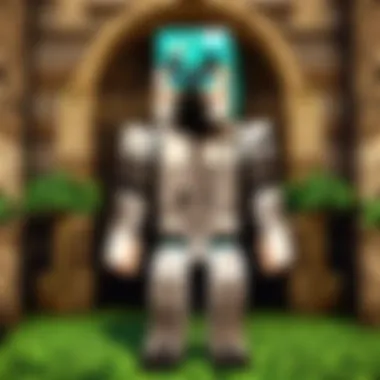

Integration with Microsoft Office Suite
The integration of Microsoft Email with the renowned Microsoft Office Suite amplifies its functionality and utility. Users can seamlessly access and share documents, spreadsheets, and presentations directly from their email platform, fostering collaboration and streamlined workflow. This integration not only enhances productivity but also ensures that users can switch between tasks without friction, thereby maximizing efficiency. Despite its myriad advantages, users should remain vigilant about potential security vulnerabilities that may arise due to this integration, emphasizing the importance of maintaining strong password protection and account security.
Brief Overview of Microsoft Email Services
Outlook vs. Hotmail vs. Live
When comparing Outlook, Hotmail, and Live, users are presented with distinct features and functionalities tailored to diverse preferences. Outlook, known for its user-friendly interface and robust organizational tools, appeals to individuals seeking a polished email experience. On the other hand, Hotmail, with its long-standing reputation and familiarity, attracts users looking for a reliable and established email service. Live emphasizes seamless integration with Microsoft applications, offering a cohesive digital ecosystem for users. Understanding the unique traits of each service enables users to select the platform that aligns best with their communication and organizational needs, ensuring a tailored email experience in tune with their preferences.
Creating Your Microsoft Email Account
Creating your Microsoft email account is a crucial step in utilizing the various services offered by Microsoft. By creating an account, you gain access to a plethora of functionalities that can enhance your digital communication and productivity. The process of creating your Microsoft email account involves several key considerations to ensure security, customization, and seamless integration with other Microsoft services. Understanding the significance of this step will lay a strong foundation for your overall experience with Microsoft products and services.
Step 1: Accessing Microsoft Email Platform
Visiting the Outlook Website
Visiting the Outlook website is the initial step to kickstart the process of creating your Microsoft email account efficiently. This website serves as the gateway to a host of communication tools and features provided by Microsoft. The user-friendly interface of the Outlook website simplifies the registration process, making it accessible for individuals of all tech proficiency levels. By navigating to the Outlook website, users can conveniently initiate their email account creation journey, setting the stage for seamless interaction with the Outlook platform.
Step 2: Initiating the Sign-Up Process
Entering Personal Information
Entering personal information during the sign-up process is a fundamental aspect of establishing your identity within the Microsoft email ecosystem. By providing accurate personal details, you ensure the integrity and security of your account, offering Microsoft a means to verify and communicate with you effectively. This step lays the groundwork for personalized email experiences tailored to your preferences, enhancing the overall user experience while maintaining data privacy and security standards.
Choosing a Username
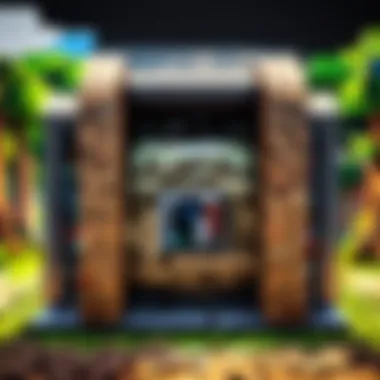

Choosing a username is a pivotal decision that contributes significantly to creating your Microsoft email account. Your username serves as your digital identity within the Microsoft email platform, enabling others to recognize and communicate with you easily. Selecting a unique and memorable username is essential for establishing a distinct online presence and fostering seamless interactions within the Microsoft community. Considerations such as username availability, relevance, and professionalism play a vital role in shaping your digital persona.
Step 3: Setting Up Security Measures
Creating a Strong Password
Creating a strong password is a critical aspect of fortifying the security of your Microsoft email account. A robust password consisting of a combination of letters, numbers, and special characters significantly reduces the risk of unauthorized access and data breaches. By adhering to password best practices, such as avoiding common phrases and regularly updating your password, you safeguard your account against potential cyber threats, ensuring the confidentiality of your communications and information.
Adding Account Recovery Options
Adding account recovery options enhances the resilience of your Microsoft email account in case of unforeseen circumstances. By linking alternate email addresses or phone numbers for account recovery purposes, you establish backup channels to regain access to your account if locked out or facing authentication issues. These recovery options serve as a safety net, offering peace of mind and ensuring uninterrupted access to your emails and associated services.
Customizing Your Microsoft Email Account
In the realm of creating a Microsoft email account, customizing your settings stands as a pivotal phase that amplifies user experience and functionality. By tailoring various aspects of your Microsoft email account, you can enhance productivity, organization, and personalization to suit your unique preferences. Customization not only offers a personalized touch but also enables users to optimize their email usage efficiently. In this article, the significance of customizing your Microsoft email account delves into empowering users to tailor their email environment to align with their requirements seamlessly.
Personalizing Your Inbox
Changing Themes and Layouts
Changing themes and layouts within your Microsoft email account play a crucial role in personalizing your inbox. This feature allows users to select from a range of visual themes and layouts to create a visually appealing and comfortable environment for managing emails. The key characteristic of changing themes and layouts is the ability to transform the appearance of your inbox to reflect your style and preferences. This customization option is a popular choice for users looking to infuse a touch of personalization into their email experience. By changing themes and layouts, users can enhance the aesthetics of their inbox and make it more visually engaging. However, while this feature offers flexibility and personalization, it is essential to select themes and layouts that do not compromise readability or functionality.
Managing Folders and Categories
Managing folders and categories in your Microsoft email account contributes significantly to efficient email organization and management. This aspect allows users to create folders, categorize emails, and prioritize important messages for easy access and navigation. The key characteristic of managing folders and categories is the ability to create a structured system for storing and retrieving emails promptly. By organizing emails into relevant folders and categories, users can streamline their inbox and reduce clutter effectively. This feature is a popular choice for individuals seeking to maintain a well-organized email environment. The unique feature of managing folders and categories lies in its capacity to enhance productivity by facilitating quick access to specific email contents. However, users should be mindful of not creating an overly complex folder system that could lead to confusion and inefficiency in email management.


Configuring Account Settings
Setting Up Filters and Rules
Configuring filters and rules in your Microsoft email account plays a crucial role in automating email management and streamlining workflows. This aspect allows users to set specific criteria for email organization, prioritization, and management. The key characteristic of setting up filters and rules is the ability to categorize incoming emails, apply actions based on predetermined conditions, and ensure that critical messages are promptly addressed. This feature is a beneficial choice for users looking to optimize their email workflow and enhance efficiency. The unique feature of setting up filters and rules is its capacity to automate repetitive tasks and ensure that emails are sorted and directed according to user-defined preferences. However, users should review and adjust filter settings periodically to avoid missing important emails or experiencing disruptions in email delivery.
Managing Notifications
Managing notifications in your Microsoft email account enhances communication responsiveness and helps users stay informed about incoming emails and updates. This aspect allows users to customize notification settings based on their preferences and priorities. The key characteristic of managing notifications is the ability to control when and how notifications are received, ensuring that users stay informed without being overwhelmed by constant alerts. This feature is a popular choice for individuals seeking to stay updated on important communications while managing distractions effectively. The unique feature of managing notifications lies in its capacity to balance timely information delivery with the need for uninterrupted focus. However, users should tailor notification settings judiciously to strike a balance between staying informed and maintaining productivity levels.
Advanced Features and Troubleshooting
In the realm of creating a Microsoft email account, delving into Advanced Features and Troubleshooting is paramount. This section unravels the intricate layers of functionalities that elevate user experience. By incorporating advanced features, users can enhance productivity and efficiency. Troubleshooting, on the other hand, plays a crucial role in addressing technical hitches and ensuring smooth operation. Embracing these aspects is vital for a seamless email account setup.
Exploring Additional Microsoft Email Functions
Using Calendar and Tasks
The integration of Calendar and Tasks in Microsoft email services revolutionizes organization and time management. Users can schedule events, set reminders, and track activities effortlessly. This feature optimizes workflow, making it a preferred choice for individuals seeking enhanced productivity. Its unique attribute lies in simplifying task prioritization and deadline management. While advantageous in boosting efficiency, users may face a learning curve initially, but the benefits far outweigh any drawbacks.
Collaborating with OneDrive
Collaborating with OneDrive amplifies the email experience by facilitating seamless file sharing and storage. Its key characteristic of cloud-based access ensures accessibility from anywhere, enhancing collaboration and document management. This functionality emerges as a popular choice due to its convenience and integration capabilities. The unique feature of real-time collaboration fosters teamwork and document sharing among users. While advantageous in streamlining workflow, users may encounter minor synchronization issues, mitigated by regular updates.
Common Issues and Solutions
Troubleshooting Login Problems
Addressing login problems is instrumental in ensuring uninterrupted access to Microsoft email services. Understanding common glitches and their resolutions is pivotal for a seamless user experience. The key characteristic of troubleshooting login problems lies in offering quick solutions to access issues promptly. Its benefits are evident in minimizing downtime and frustration for users. While advantageous in troubleshooting efficiency, users may find repeated occurrences frustrating; however, the prompt resolution offsets any inconvenience.
Resolving Email Delivery Failures
Resolving email delivery failures is crucial to guaranteeing successful communication. This facet focuses on diagnosing issues affecting email transmission and rectifying them effectively. The key characteristic of this process is to ensure message delivery reliability. Its advantages include preserving communication integrity and reducing message loss. While invaluable in maintaining seamless correspondence, users may find the diagnosis process complex at times; however, the assurance of message delivery outweighs temporary complexities.



