Ultimate Guide to Setting Up a Minecraft PE Server


Minecraft Game Guides
When delving into the realm of Minecraft Pocket Edition (PE), understanding how to create a server is paramount for optimizing your gaming experience. In this section, we will explore the intricate process of crafting your server, from selecting the appropriate hardware to configuring essential settings. This guide is tailored to Minecraft players of all levels, offering detailed insights to ensure a seamless server setup.
Choosing the Right Hardware
Before embarking on your server setup journey, it's vital to select hardware that can support the demands of hosting a Minecraft PE server. Opting for a robust CPU, ample RAM, and sufficient storage capacity is key to ensuring smooth gameplay for you and your fellow gamers. Consider factors like processing power, memory allocation, and disk space to create a stable server environment.
Setting Up Server Software
Once you have your hardware in place, the next step is installing and configuring the server software. Dive into the world of server applications like PocketMine-MP or Nukkit to bring your server to life. Learn the nuances of server administration, user management, and world customization to tailor your gaming environment to your preferences.
Port Forwarding and Connectivity
A crucial aspect of setting up a Minecraft PE server is port forwarding to allow external connections. Delve into your router settings to configure port forwarding rules, enabling players to access your server seamlessly. Understanding the intricacies of port mappings and network configurations is essential for establishing stable connections and fostering an engaging multiplayer experience.
Plugins and Mods Integration
Elevate your server's functionality by incorporating plugins and mods that enhance gameplay dynamics. Explore a vast array of plugins to introduce diverse features like economy systems, anti-grief protections, and minigames to your server. With meticulous installation and configuration, you can transform your server into a dynamic and immersive Minecraft world.
Security and Maintenance
Ensuring the security and stability of your Minecraft PE server is paramount for a seamless gaming experience. Implement robust security measures, regular backups, and software updates to safeguard against potential threats and technical issues. Dive into server maintenance practices to uphold optimal performance and longevity for your custom server setup.
Enhancing Player Experience
Beyond the technical aspects, focus on enhancing the player experience within your Minecraft PE server. Construct captivating environments, engage with a vibrant community, and orchestrate exciting events to foster a thriving gaming ecosystem. By prioritizing player engagement and creativity, you can establish a server that captivates the imagination of Minecraft enthusiasts.
Perseverance and attention to detail are key as you embark on the journey of creating a Minecraft PE server. By embracing the intricacies of server setup, customization, and maintenance, you can craft a gaming environment that resonates with players of all ages and skill levels.
Introduction
Setting up a server for Minecraft Pocket Edition (PE) is a crucial process for players seeking a fully immersive gaming experience. By establishing your own server, you pave the way for a customized environment where you have full control over gameplay dynamics, interaction with other players, and the overall experience. Creating a server not only enhances your gameplay but also provides a platform for social interaction and community building within the Minecraft PE universe.
Understanding the Importance of a Server


In the realm of Minecraft PE, a server serves as the backbone of the gameplay experience. It acts as a virtual space where players converge, interact, collaborate, or compete. Understanding the importance of a server lies in recognizing its pivotal role in fostering a dynamic and engaging gaming environment. A server empowers players to explore new realms, embark on adventures, and engage with fellow players on a deeper level, enhancing the overall gaming experience.
Benefits of Hosting Your Own Server
Hosting your own server for Minecraft PE unlocks a plethora of benefits. Firstly, it provides you with the freedom to customize gameplay elements, such as rule sets, game modes, and overall settings, according to your preferences. Additionally, hosting your server allows you to curate a community of like-minded players, fostering a unique gaming environment. Moreover, having your server enhances security and control, minimizing disruptions, and ensuring a smoother gaming experience for all participants.
Overview of Minecraft PE Server Setup
Setting up a Minecraft PE server involves a series of intricate steps that are essential for a successful gaming environment. From selecting the appropriate hosting provider to choosing the right server type, each decision plays a crucial role in the overall server setup. Understanding the intricacies of server setup ensures a seamless gaming experience, allowing players to immerse themselves fully into the Minecraft PE universe.
Getting Started
When embarking on the journey of setting up a server for Minecraft Pocket Edition (PE), the initial phase is crucial. Getting started lays down the foundation for a smooth and successful server establishment. It involves critical decisions that impact the overall server performance, user experience, and reliability. Players must carefully consider various aspects, such as selecting the right hosting provider and determining the appropriate server type. These decisions will shape the entire gaming experience for both the server owner and the players.
Choosing the Right Hosting Provider
Factors to Consider
In the realm of hosting providers for Minecraft PE servers, several key factors play a pivotal role in ensuring optimal performance and user satisfaction. Factors such as server reliability, performance capabilities, customer support, and cost-effectiveness are paramount. Player traffic, server specifications, scalability options, and DDOS protection are also vital considerations that directly impact the server's stability and performance. Selecting a hosting provider with a robust infrastructure, efficient technical support, and customizable server plans can significantly enhance the overall user experience.
Popular Hosting Services
Explore the landscape of popular hosting services for Minecraft PE to identify the most suitable option for your server setup. Leading hosting services like Apex Hosting, Shockbyte, and ScalaCube offer a range of features tailored to meet the diverse needs of server owners. These services provide user-friendly interfaces, one-click installations, automatic updates, and mod support. Additionally, reliable uptime, low latency, and server location options contribute to a seamless gaming experience. Evaluate the unique features of each hosting service to determine the best fit for your specific requirements.
Selecting the Server Type
Dedicated Server vs. Realm
The choice between a dedicated server and a realm is a critical decision that influences the server's performance, customization capabilities, and resource allocation. A dedicated server offers exclusive access to resources, robust performance, and extensive customization options. In contrast, a realm provides a simpler setup process, limited customization, and shared resources. Players seeking full control over server configurations, mod installations, and player limits may prefer a dedicated server. On the other hand, realms offer convenience, ease of use, and automated backups for hassle-free server management. Consider your priorities in terms of customization, performance, and scalability when selecting the appropriate server type for your Minecraft PE server setup.
Setting Up the Server
Setting up the server is a crucial aspect of this article as it lays the foundation for a seamless gaming experience in Minecraft Pocket Edition (PE). By focusing on setting up the server correctly, players can ensure stable connectivity and customizable gameplay options. Choosing the right server setup can significantly enhance multiplayer interaction, world-building capabilities, and overall enjoyment. This section will delve into the intricacies of establishing a server tailored to the unique needs of Minecraft PE players. It will cover a detailed step-by-step installation guide, essential plugins, mods, and tips to optimize server performance for an unparalleled gaming adventure.
Step-by-Step Installation Guide


Downloading and Installing Server Software
Downloading and installing server software is a fundamental step in creating a Minecraft PE server. This process involves acquiring the necessary software that will act as the backbone for hosting multiplayer games. One key characteristic of this stage is the availability of reputable server software, such as PocketMine-MP or Nukkit, both widely used in the Minecraft PE community. These software options offer flexibility, ease of use, and robust server performance, making them popular choices for this article. The unique feature of server software lies in their compatibility with Minecraft PE, enabling seamless integration and comprehensive server management capabilities. While these software solutions simplify the server setup process, players should consider factors like resource requirements and customization options when selecting the most suitable software for their server.
Configuring Server Settings
Configuring server settings is a pivotal aspect of optimizing the Minecraft PE server to meet specific gameplay requirements. This step involves fine-tuning various parameters such as player permissions, world settings, and server properties to create a tailored gaming environment. The key characteristic of configuring server settings is the ability to customize gameplay mechanics, world dynamics, and multiplayer interactions according to player preferences. Players can adjust settings related to difficulty levels, creative mode access, and player spawn points to enhance gameplay flexibility and challenges. Despite the advantages of customization, intricate server settings may require technical expertise to ensure optimal performance and balanced gameplay.
Creating Server Admin Roles
Creating server admin roles is essential in maintaining a secure and organized gaming community within the Minecraft PE server. This process involves assigning specific permissions and responsibilities to designated administrators who oversee server operations. The key characteristic of creating server admin roles is establishing hierarchical access levels that regulate player interactions, world modifications, and server management tasks. By assigning roles such as moderators, operators, and administrators, players can distribute responsibilities effectively and prevent unauthorized actions within the server. The unique feature of server admin roles lies in promoting collaboration, accountability, and fair gameplay among participants, fostering a vibrant and welcoming multiplayer environment.
Essential Plugins and Mods
The integration of essential plugins and mods is the cornerstone of enhancing gameplay depth, functionality, and creativity in Minecraft PE servers. These add-ons offer a myriad of customization options, gameplay enhancements, and performance optimizations to cater to diverse player preferences and server needs. By selecting top plugins and recommended mods, players can enrich their gameplay experience, introduce new features, and expand the possibilities within their virtual worlds. This section will explore the significance of incorporating plugins and mods, highlighting their unique benefits, functionalities, and considerations for seamless integration into Minecraft PE servers.
Top Plugins for Enhanced Gameplay
Top plugins for enhanced gameplay provide players with an extensive array of tools, utilities, and interactions to amplify the gaming experience in Minecraft PE. These plugins offer innovative solutions for multiplayer communication, world management, and gameplay enhancements, empowering players to create dynamic and engaging server environments. One key characteristic of top plugins is their versatility and compatibility with various server setups, allowing for seamless integration and efficient performance across different gameplay scenarios. The unique feature of top plugins lies in their capacity to revolutionize gameplay mechanics, introduce new challenges, and foster collaborative gameplay experiences among participants.
Recommended Mods for Minecraft PE
Recommended mods for Minecraft PE offer players a diverse selection of modifications, additions, and optimizations to enrich the in-game content and functionality. These mods range from texture packs and new items to gameplay mechanics and world generation changes, providing players with endless possibilities for customizing their Minecraft PE experience. The key characteristic of recommended mods is their ability to diversify gameplay options, introduce fresh content, and tailor the gameplay to suit individual preferences. Players can experiment with different mods to enhance visual aesthetics, gameplay mechanics, and overall immersion in their Minecraft PE worlds. While the advantages of recommended mods are vast, players should exercise caution in selecting mods that align with their gameplay style to avoid compatibility issues and gameplay disruptions.
Optimizing Server Performance
In the realm of Minecraft Pocket Edition (PE), the optimization of server performance stands as a pivotal aspect that can significantly influence the gaming experience. Ensuring that your server operates at its peak capacity not only enhances gameplay but also allows for smoother interaction among players. By focusing on optimizing server performance, players can mitigate lag issues, improve response times, and create a more immersive gaming environment. This section will delve into various strategies and considerations to fine-tune your server for optimal performance.
Advanced Settings and Optimization Tips
Allocating Sufficient RAM
When it comes to maximizing server performance, one key element to consider is allocating sufficient RAM (Random Access Memory). RAM allocation plays a crucial role in ensuring that the server can effectively handle multiple processes and player interactions without experiencing performance bottlenecks. By dedicating an adequate amount of RAM to your Minecraft PE server, you can boost its responsiveness and overall stability. This strategic allocation empowers the server to manage resources more efficiently, resulting in smoother gameplay and reduced lag instances. While allocating too much RAM can lead to unnecessary resource wastage, finding the optimal balance is essential for achieving peak performance.
Managing Player Limits
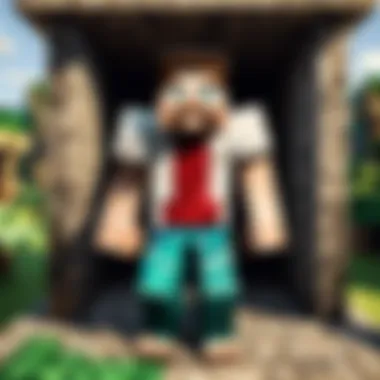

Another vital aspect of optimizing server performance is effectively managing player limits. By setting appropriate player limits based on your server's capacity, you can prevent overcrowding that may strain server resources and degrade performance. Implementing prudent player limits ensures that each player enjoys a seamless gaming experience without encountering latency issues or server crashes. By carefully monitoring and adjusting player limits as needed, server administrators can maintain a stable and enjoyable gameplay environment for all participants. Balancing player engagement with server performance is key to fostering a thriving in-game community and ensuring a positive gaming experience for all.
Monitoring and Maintenance
To uphold peak performance levels, diligent monitoring and regular maintenance practices are essential components of server management in Minecraft PE. By incorporating robust monitoring tools and practices, server administrators can proactively identify and address potential performance bottlenecks or issues before they impact gameplay. Regular backups of server data play a critical role in safeguarding against data loss and ensuring seamless recovery in the event of technical mishaps. Security measures such as access controls and encryption protocols help fortify the server against malicious attacks and unauthorized intrusions, promoting a secure gaming environment for all players. Implementing comprehensive monitoring and maintenance routines is paramount to sustaining an optimized server performance and delivering a consistent gaming experience for all participants.
Connecting to Your Server
Connecting to your server is a crucial step in reaping the benefits of your setup for Minecraft PE. This section delves into the seamless process of establishing a connection to access your server. By inviting your friends or other players to join, you enhance the gaming experience through shared adventures and creativity. Furthermore, you can effectively manage player interactions, foster community engagement, and explore new features with added participants. The act of connecting solidifies the purpose of your server as a collaborative space for entertainment and learning.
Inviting Players to Join
Inviting players to join your Minecraft PE server opens up a world of possibilities for collective gaming experiences. Whether you are creating a realm for close friends or opening the server to a broader audience, the invitation process sets the tone for the interactions to come. Through personalized invitations, you can curate the community, establish ground rules, and build a welcoming environment for all players. Encouraging others to join your server is not just about expanding the player base but also about cultivating a shared virtual space where creativity flourishes and friendships are forged.
Troubleshooting Common Issues
Connection Problems
Delving into the realm of connection problems illuminates the technical challenges that might impede seamless gameplay on your Minecraft PE server. From network configurations to compatibility issues, addressing connection problems is paramount in ensuring smooth interaction among players. By understanding the intricacies of connection problems, you can optimize server settings, enhance user experience, and foster a reliable gaming environment. Despite serving as a common hurdle, connection problems offer opportunities for problem-solving and technical growth, enriching the overall server management experience.
Performance Issues
Navigating performance issues within your Minecraft PE server is essential for delivering a high-quality gaming experience. Whether tackling lag, rendering issues, or server delays, addressing performance concerns elevates user satisfaction and engagement levels. By implementing optimization techniques, monitoring server performance metrics, and fine-tuning software configurations, you can mitigate performance issues effectively. Proactively troubleshooting performance challenges showcases your commitment to providing players with a stable and enjoyable gaming platform, reinforcing the sustainability and success of your Minecraft PE server.
Conclusion
In concluding this detailed guide on setting up a server for Minecraft Pocket Edition (PE), it is essential to emphasize the significance of creating a personalized gaming environment. By establishing your own server, players gain full control over their gaming experience, enabling them to customize gameplay settings, implement specific mods, and invite friends to join their virtual world. Unlike relying on external servers, hosting your server ensures uninterrupted access and a stable connection, enhancing overall gameplay immersion and performance.
Moreover, the Conclusion section serves as a culmination of the step-by-step instructions and expert tips provided throughout the article. It consolidates the reader's knowledge on the server setup process, reiterating the key takeaways and guiding principles discussed in earlier sections. By emphasizing the benefits of hosting a custom server, players are encouraged to explore the possibilities of crafting a unique Minecraft PE experience tailored to their preferences and playstyle.
Ultimately, the Conclusion segment acts as a final call to action, motivating players to embark on their server hosting journey and enjoy the countless advantages it offers in terms of flexibility, control, and multiplayer interactions.
Enjoy Your Custom Minecraft PE Server
Transitioning from the technical setup procedures to the exciting realm of gameplay on your custom Minecraft PE server marks a pivotal moment for any player. With the server up and running, players can delve into a myriad of possibilities, from creating breathtaking structures and embarking on thrilling adventures to collaborating with fellow gamers in a shared virtual space.
One of the primary joys of having a personalized server lies in the freedom it provides. Players can experiment with different mods, plugins, and settings to tailor their gameplay experience precisely to their liking. Whether seeking a competitive PvP environment or a relaxed cooperative gameplay style, hosting your server opens up endless creative avenues.
Additionally, hosting a custom server promotes a sense of community and camaraderie among players. Inviting friends to join your server fosters social interactions, cooperation, and friendly competitions within the game world. This not only enhances the gaming experience but also strengthens bonds and friendships outside the virtual realm.
Furthermore, managing a Minecraft PE server offers valuable learning opportunities. From troubleshooting technical issues to optimizing server performance, players can develop skills in administration, problem-solving, and resource allocation. These skills transcend the gaming sphere and can be applied in various real-world contexts, making server hosting a rewarding and educational endeavor.
In essence, as you begin to enjoy your custom Minecraft PE server, remember that it is not just a platform for entertainment but a gateway to creativity, socialization, and personal growth. Embrace the limitless possibilities it presents and embark on an unforgettable gaming journey in your meticulously crafted virtual domain.



