Ultimate Guide to Hosting a Vanilla Minecraft Server
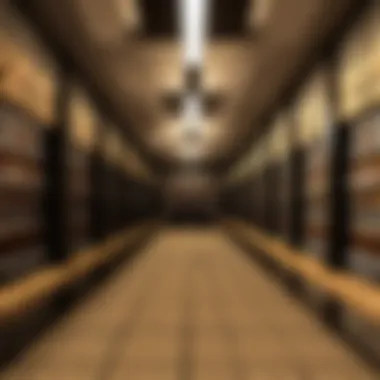

Intro
The world of Minecraft offers limitless possibilities, especially when it comes to hosting your own vanilla server. Players can enjoy a truly unique experience by establishing a community space, perfecting building techniques, and exploring together. This guide aims to illuminate the path towards setting up a server that aligns with your vision, whether you are a novice or an experienced user. Ensuring optimal configuration can significantly improve gameplay outcomes and user satisfaction.
Why Host a Vanilla Server?
Hosting a vanilla Minecraft server allows you to cultivate a pure gaming environment, devoid of alterations or enhancements introduced by mods. In this guide, we will examine the process of setting up such a server, focusing on installation, configuration, and troubleshooting issues players may face. This comprehensive approach guarantees that readers of all skill levels, from the newcomers to the seasoned veterans, can benefit.
"A well-configured server can enhance the gaming experience, leading to longer playtimes and a more robust community."
Key Considerations Before You Start
Before diving into server hosting, it is imperative to understand several key factors:
- Technical Requirements: Ensure your hardware can support the desired player count and game features.
- Internet Connection: A stable and high-speed internet connection is critical for seamless play.
- Version Compatibility: Align your server version with the current Minecraft updates for optimal performance.
By recognizing these fundamental aspects, you lay a strong foundation for the subsequent steps in the server hosting journey.
Minecraft Game Guides
While the main aim is to establigh a vanilla server, understanding various game mechanics can enhance your server's gameplay quality. Below are essential guides to expand your knowledge base:
Character Creation Guide
Creating a character in Minecraft is straightforward. Players start by designing their avatars through a simple interface. Understanding how different skins can affect community interaction can enhance engagement.
Building Techniques Tutorial
Building is fundamental in Minecraft. Here are key techniques:
- Foundation Laying: Start with a solid base, ensuring stability.
- Architectural Styles: Explore different styles to vary your builds.
- Efficient Design: Consider grid systems or asymmetrical layouts for creativity.
Redstone Mechanics Explained
Redstone is pivotal for advanced builds. Familiarizing oneself with its mechanics can open new gameplay avenues:
- Basic Circuits: Start with simple on/off switches.
- Complex Machines: Progress to creating automated farms or traps.
Crafting Recipes Encyclopedia
Knowing how to craft items is essential. A comprehensive list of crafting recipes helps players to thrive:
- Tools and Weapons: Prioritize crafting the most essential gear.
- Decorative Items: Improve your constructions with aesthetic items.
Understanding these elements prepares you for better server management and player engagement.
Latest Updates and Patch Notes
Being aware of the latest game updates is crucial for server performance and community interest. Here is what to focus on:
Patch Note Breakdown
Regular updates may introduce crucial fixes and new features. Monitor resources like the Minecraft official site for patch notes to keep track.
New Features Analysis
Evaluating new game features can help in customizing your server experience. Engage your community by introducing new elements that align with your server’s goals.
Culmination
In the initial stages of setting up your vanilla Minecraft server, proper planning is essential. Familiarity with game mechanics and staying updated with latest changes enables a holistic and engaging environment. As we delve deeper into the subsequent sections, expect to uncover detailed steps and expert tips that will streamline your server hosting experience.
Prologue to Vanilla Minecraft Servers
Hosting a vanilla Minecraft server presents a unique opportunity for players to create a gaming environment that is both original and customizable. Vanilla servers are based on the original game, meaning they do not rely on mods or plugins to alter gameplay fundamentally. Understanding the nuances of vanilla servers is critical for players who wish to delve into Minecraft's core mechanics. This article will cover key aspects, such as what defines a vanilla server, the advantages of hosting one, and the technical requirements necessary for setup.
What is a Vanilla Minecraft Server?
A vanilla Minecraft server operates using the unmodified version of the game. This means that players experience Minecraft as the developers at Mojang originally intended. There are no additional features from third-party modifications or plugins. Instead, players engage with the intrinsic aspects of the game, including resource gathering, crafting, and exploring vast worlds. While this may seem limiting to some, it fosters an environment where creativity and survival skills take center stage. The simplicity provides a pure gaming experience, attracting players who appreciate the game in its original form.
Advantages of Hosting a Vanilla Server
Hosting a vanilla Minecraft server offers multiple benefits:
- Simplicity in Setup: Establishing a vanilla server requires less technical skill than modded alternatives. It’s straightforward to set up and launch, allowing newcomers to jump in quickly.
- Pure Gameplay Experience: Players enjoy the game without the distractions or imbalances mods can introduce. This is ideal for those who wish to maintain a classic Minecraft experience.
- Community Focus: Vanilla servers often cultivate a strong sense of community. Since everyone plays by the same rules, players engage more collaboratively, working together on projects or contests.
- Performance: Vanilla servers may have lower resource demands on hosting hardware compared to modded servers. This can result in enhanced stability and performance, allowing for a smoother playing experience for users.
- Learning Opportunities: For new players, a vanilla server provides an excellent environment to learn the game’s mechanics, strategies, and building techniques without the added complexity of mods.
"Hosting a vanilla server allows players to re-experience the essence of Minecraft, focusing on creativity and collaboration."
System Requirements for Hosting
Understanding the system requirements for hosting a Vanilla Minecraft server is vital for both new and experienced players. Failure to meet these requirements can lead to performance issues or hinder the gameplay experience for all users connected. By establishing the correct specifications, you ensure that your server runs smoothly and can handle the expected number of players. It is crucial to consider both hardware and software needs to create an optimized environment.
Hardware Specifications
The hardware specifications for hosting a Vanilla Minecraft server depend on several factors, including the number of players expected and the complexity of the world being hosted. Here are the key components:
- CPU: A multi-core processor is preferred as Minecraft benefits from having more than one core. Aim for a CPU running at least 3.0 GHz for optimal performance.
- RAM: Memory is a significant factor. For a small server with up to 10 players, 2 GB of RAM is a minimum. For larger servers or those intending to host mods in the future, consider 4 GB or more, as this allows for smoother gameplay and the ability to run additional applications.
- Storage: Solid State Drives (SSDs) are highly recommended due to their speed. They can significantly reduce load times, enhancing the experience for all users. A minimum of 10 GB available space is needed, but having more ensures you are not limited by world size.
- Network Connection: A stable and high-speed Internet connection is crucial. Ideally, using a wired connection is more reliable than wireless. A minimum upload speed of 1 Mbps is recommended per connected player.
Software Requirements
The software requirements for hosting a Vanilla Minecraft server are relatively straightforward but are essential for a successful setup. Here are the primary considerations:
- Java: Minecraft server software operates on Java. It is vital to install the latest version of the Java Development Kit (JDK) to ensure compatibility and performance. The server's codebase is optimized for newer versions, which can solve many gameplay issues.
- Operating System: The server can run on various operating systems, including Windows, macOS, and different Linux distributions. However, Linux tends to be more efficient and stable for longer-running servers. Ensure regular updates are performed to keep the system secure.
- Server Software: Download the appropriate server software from the official Minecraft website. This includes the executable file and any necessary libraries. Confirm you are using the correct version that aligns with your game client.


Hosting a Vanilla Minecraft server requires careful consideration of the hardware and software requirements. Ensuring your setup is capable of handling the expected usage will contribute to a better experience for all players involved. By making these considerations early, you can focus more on fun gameplay and less on technical difficulties.
"A well-configured server can make the difference between a frustrating experience and a seamless adventure in Minecraft."
This foundational understanding prepares you for the next steps in setting up your server.
Preparing Your Environment
To successfully host a Vanilla Minecraft server, the preparation of your environment is crucial. This phase involves the careful selection of a hosting platform and efficient network configuration. The decisions made in this step significantly impact the performance and accessibility of your server.
Choosing a Hosting Platform
Selecting the right hosting platform is fundamental for the stability and performance of your Vanilla Minecraft server. There are several hosting options available, ranging from self-hosting on a personal computer to using dedicated game server hosting services. Each choice has its benefits and considerations.
- Self-hosting: If you have the right hardware and a strong internet connection, self-hosting might be appealing. You have complete control over your server's settings, but it requires good knowledge of system management. It may also lead to performance issues if multiple players are online concurrently.
- Dedicated server hosting: Many players prefer dedicated hosting services such as Aternos, BisectHosting, or Apex Hosting. These platforms are optimized for game hosting, which often results in better performance and uptime. The technical setup is handled by the provider, easing the burden on users, particularly those with limited technical expertise.
- Cloud hosting: This is another viable option, offering flexible resources that can scale according to the number of players. It also provides redundancy and better protection against downtime due to hardware failure.
Regardless of the choice, assess your needs based on player capacity, performance, and budget. Consider potential growth; as the server's popularity increases, your initial setup may need adjustments.
Setting Up Your Network
Proper network setup is essential for facilitating smooth and trouble-free connections to your Minecraft server. Here are key elements to consider:
- Public IP Address: Your server needs a public IP so players can connect. Ensure that your hosting platform provides a static IP address unless you are self-hosting, which often employs dynamic IPs.
- Port Forwarding: If you are self-hosting, open the correct port (default is 25565) in your router settings. This allows external connections to access your server.
- Firewall Configuration: Ensure that your firewall does not block the necessary ports. Properly configure it to allow Minecraft traffic without exposing your machine to unnecessary risks.
- Network Stability: A stable internet connection is vital. If you anticipate many players joining, consider an internet plan that can accommodate the needed bandwidth.
- Testing Connectivity: Before launching, conduct tests to ensure players can connect without issues. Invite a friend to join your server and troubleshoot any connection problems.
By carefully choosing your hosting platform and properly setting up your network, you create a strong foundation for your Vanilla Minecraft server. Better planning can enhance your players' experience, enabling a more enjoyable and immersive gameplay environment.
Installing a Vanilla Minecraft Server
The process of installing a Vanilla Minecraft server is fundamental to the overall game experience. Without a functional server, players cannot connect, collaborate, or create within the expansive world of Minecraft. This section will guide you through the critical steps and considerations for setting up your server, ensuring that it runs efficiently and serves your community effectively.
Downloading the Server Software
The first step in setting up a Vanilla Minecraft server involves accessing the correct server software. Mojang, the creator of Minecraft, offers an official version, which is essential for ensuring compatibility with the game's updates and features. To begin:
- Visit the official Minecraft website at minecraft.net.
- Navigate to the download section for server software.
- Choose the version that matches your Minecraft client version.
- Download the .jar file, which is the server software package.
After downloading, place the file in a dedicated folder. This organization simplifies future management and updates. Make sure you have the latest version, as older versions may lack features and security updates.
Configuring Initial Settings
Once the server software is ready, you must configure its initial settings. This step is crucial for tailoring your server to your preferences and optimizing performance.
- Initial Launch: Run the downloaded .jar file. This will generate several files, including a default file, which controls various server settings.
- Edit : Open this file using a text editor. Here are some key settings to consider:
- Saving Changes: After editing the file to reflect your preferences, save the changes and close the text editor.
- : Change this to the name of your world.
- : This determines how many players can join simultaneously.
- : Set the game difficulty to your desired level: Peaceful, Easy, Normal, or Hard.
- : Choose the default gameplay mode; Survival, Creative, Adventure, or Spectator.
- : Set this to to ensure only authenticated players can join.
By configuring these initial settings, you can create an environment that aligns with what you and your players desire. Every option plays a role in the overall experience and can be adjusted as needed.
Tip: Keep a backup of your file before making extensive changes. This allows you to revert to the original configuration if needed.
Server Configuration
Server configuration is a crucial aspect of hosting a vanilla Minecraft server. This section emphasizes the importance of properly setting server properties and managing player permissions. An optimally configured server improves gameplay experience, enhances security, and offers more control over the community. Failing to configure these elements may lead to common pitfalls such as lag, security threats, and player disagreements.
Adjusting Server Properties
Adjusting server properties involves configuring various settings that govern how the server operates. The server properties file typically contains numerous settings that control gameplay mechanics, server behavior, and world generation.
Some of the key elements that can be adjusted include:
- Game mode: Determines whether players experience survival, creative, or spectator modes.
- Max players: Sets the maximum number of players allowed in the server, aiding in management of player capacity.
- Spawn settings: Controls the behavior of player spawn points and world settings that may affect gameplay.
Settings like these allow server admins to tailor experiences. For instance, changing the default game mode can attract different types of players. A server with a higher max player count could encourage large community gatherings.
Properly managing these settings also helps in avoiding server overloading. For example, if the max player limit is set too high, the server may struggle, leading to lag. Therefore, adjustments based on player engagement patterns can yield a smoother experience.
Managing Player Permissions
Managing player permissions is another vital component in server management. Proper permission settings help in controlling what players can or cannot do. This fosters a balanced environment and can deter griefers or malicious activities that could spoil the gameplay for others.
You can utilize plugins if desired, but initial permission settings can be configured directly through the server software. Some common permission-related actions include:
- Op permissions: Granting certain players operator status can enable them to use commands others cannot.
- Building rights: Defining who can build or alter structures in the game world prevents unwanted modifications from players.
- Kick/Ban abilities: Controlling the ability to remove problematic users is essential for maintaining a healthy server environment.
By clearly defining these permissions, server hosts can cultivate a community that feels safe and engaged. It is recommended to regularly review and adjust permissions based on player interactions and feedback.
"A well-configured server not only prioritizes fun but also encourages fairness and respect among its players."
Launching Your Server
Launching your Minecraft server is a crucial step in bringing your virtual world to life. It is where the technical aspects of the setup translate into a functioning environment for players to explore and interact. Getting this step right ensures a smooth gameplay experience and reduces the likelihood of issues that can frustrate players. Here, we will explore how to start the server and connect to it.
Starting the Server
Starting the server involves executing the server software that you installed in the previous steps. This action initiates your server's processes and makes it available for players to join. The mechanism may differ depending on your system's operating environment, whether you are on Windows, macOS, or a Linux distribution.
- Locate Your Server Jar File: Navigate to the directory where you saved the server’s jar file. This will likely be named something like .
- Open Command Line Interface: To start the server, you'll need to open your command prompt or terminal. Navigate to the directory containing the server jar file using the command.
- Execute the Server Command: The command to run is typically:The and flags specify the maximum and minimum memory allocation to the server. Adjust these values according to your server’s capabilities.
- Accept EULA: The first time you run the server, it will generate files and require you to accept the End User License Agreement (EULA). Open the file and change to .
- Restart the Server: Running the previous command again will start the server with the EULA accepted. Your server is now officially running!
It's important to monitor the command line for any errors during startup. If the server starts successfully, it should display messages indicating that it is running. Keep this window open as it provides important feedback about server operations.
Connecting to Your Server
Once your server is up and running, the next logical step is to connect to it. This part is essential as it facilitates interaction with others in your Minecraft world. Depending on how your server is set up, the connection process might vary slightly.
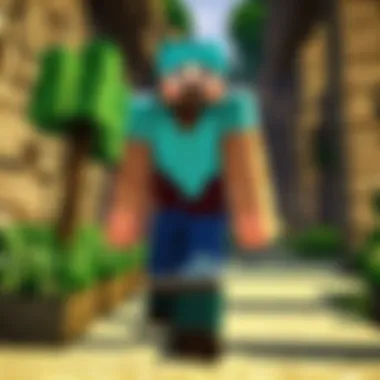

- Determine Your Server IP: If you are hosting the server locally on your machine, players on the same network can connect using your local IP address. For users outside your local network, you must provide them with your external IP address, which can be found by searching "What is my IP" in a web browser.
- Open Minecraft Client: Launch the Minecraft game on your device.
- Navigate to Multiplayer: Click on 'Multiplayer' from the main menu of the game. Here, you can add or select a server to connect to.
- Add Server Details: Click on 'Add Server' to input your server's name and IP address. You can label it anything to help you identify it. This makes returning to the server straightforward.
- Join the Server: Once this is done, select your server from the list and click 'Join Server' to connect. If all goes well, you will enter the world you have created!
Server Management Tools
Effective management of a vanilla Minecraft server is fundamental to providing a smooth gameplay experience. Server management tools serve as essential assets that aid in monitoring, controlling, and optimizing server performance. These tools can ease administrative tasks, enabling you to focus more on engaging with your community rather than resolving technical issues. Utilizing the right management tools can also lead to increased server uptime and overall player satisfaction.
Monitoring Server Performance
Monitoring server performance is crucial for maintaining a seamless gaming environment. Understanding how your server is performing at any given time can help you identify potential issues before they escalate into major problems. Key metrics to keep an eye on include CPU usage, memory consumption, and network latency.
Many server management tools provide real-time analytics that allow you to track these metrics easily. Some tools, such as Minecraft Server Monitor or MC Server Soft, can send alerts directly to your email or mobile device if something is amiss. This immediate feedback provides server administrators with the opportunity to take corrective measures swiftly.
Another important aspect of monitoring is analyzing player behavior. Tools that track player counts, session lengths, and other engagement metrics can offer significant insights. This data can guide future server improvements and help tailor the gaming experience.
Installing Server Management Software
Installing server management software can be an invaluable step for any server administrator. These applications simplify various management tasks, from real-time monitoring to configuration adjustments. Popular options like Multicraft and Pterodactyl are favored for their user-friendly interfaces and robust features.
- Choose Software Carefully: Not all management software provide the same functionalities. Assess what each tool offers and choose one that suits your needs.
- Compatibility Check: Ensure that the management software is compatible with your existing server setup to avoid potential conflicts.
- Ease of Use: Look for intuitive interfaces that reduce the learning curve, especially if you are new to server management.
Once you have decided on the software, the installation process often involves downloading the software package from the official site. After downloading, follow the provided installation instructions. Most management tools will create a dedicated control panel, allowing you to manage your server with ease.
Incorporating server management tools is not just about easier administration; it is also about enhancing the overall experience for your players. Regular usage of these tools can help ensure that your server remains stable, secure, and responsive.
Maintaining Your Server
Maintaining your server is crucial for ensuring a smooth and enjoyable experience for all players. Consistent upkeep plays a vital role in performance, security, and overall functionality. Neglecting maintenance can lead to various issues that could affect gameplay.
Regular maintenance tasks include backing up data and troubleshooting problems as they arise. These activities help guarantee that your server runs efficiently and remains resilient against potential failures or attacks. Not only does this enhance the player experience, but it also establishes a reliable environment where participants feel safe to explore and create.
Regular Backups
Creating regular backups is one of the most important practices for server maintenance. Backups safeguard your server's data strategically. If events such as crashes or accidental deletions occur, a backup will allow for a swift recovery of the server state.
Consider employing an automated backup schedule. This ensures that current data is saved without requiring manual intervention. Backup frequency can depend on server activity. For low-traffic servers, a weekly backup may suffice. On the other hand, more active servers could benefit from daily backups.
Key considerations for effective backups include:
- Storage Location: Store backups remotely to minimize the risk of data loss due to hardware failure.
- Backup Types: Use full backups for complete snapshots and incremental backups for smaller, faster updates.
- Testing Restores: Periodically verify that your backup process is working by testing restoration from backup data.
Regular backups ensure that you have a safety net ready when needed.
Troubleshooting Common Issues
Troubleshooting is an unavoidable aspect of server maintenance. Even with regular backups and preventive measures, issues may still arise. Being proactive in identifying potential problems can reduce server downtime and maintain an enjoyable player experience.
Familiarize yourself with common issues that can affect a vanilla Minecraft server. Here are a few examples:
- Connection Problems: Often, players may experience difficulty connecting to your server. This might relate to network settings or server configuration.
- Performance Drops: If players encounter lag, it may indicate server overload or insufficient resources.
- Crashes: Random server crashes, often due to plugin conflicts or memory issues, can interrupt gameplay. Identifying logs that highlight these issues is invaluable.
Implement systematic troubleshooting steps:
- Check Server Logs: Logs provide context about what happened prior to crashes or performance issues.
- Isolation Tests: Disable suspected plugins or configurations temporarily to find the issue's source.
- Community Support: Engage on forums such as Reddit or Facebook groups to seek solutions from other experienced users.
Understanding how to troubleshoot these common issues equips you to maintain a stable and successful server.
Advanced Features of Vanilla Servers
Advanced features in vanilla Minecraft servers elevate the gaming experience significantly. They allow for deeper interactivity, creativity, and community engagement among players. Implementing these features can help server owners tailor their environments to meet the needs of their players, creating a more enjoyable and dynamic gameplay experience. This section will cover two main aspects: utilizing command blocks and incorporating plugins, both of which provide extensive opportunities for customization and improvement in server performance.
Utilizing Command Blocks
Command blocks are a powerful tool within the vanilla Minecraft environment. They enable server administrators to execute a variety of commands automatically. Some key benefits of employing command blocks include:
- Automation of Events: With command blocks, you can automate certain events like teleportation, setting game modes, or spawning items. This can greatly enhance gameplay dynamics, making for a richer player experience.
- Custom Game Mechanics: They allow for creative game mechanics that can change the way players interact with the game world. For instance, custom minigames or challenges can be easily deployed using specific commands.
- Easier Management: Admins can manage server operations more efficiently. For example, setting up a day/night cycle can be done with a simple command without manual intervention.
To use command blocks effectively, you need to enable cheats on your server and have access to command inputs. Players and admins alike should familiarize themselves with how command blocks function to fully utilize their capabilities. Here’s an example command you might use:
This command grants a player a command block. Remember, experimenting with commands can lead to surprising and enjoyable outcomes. However, misuse can disrupt server functionality, so proceed with caution.
Incorporating Plugins for Added Functionality
While vanilla Minecraft does not support plugins, server owners often turn to lightweight modifications to enhance their game. Using these modifications can greatly expand the functionality of a server. Some considerations include:
- Enhanced Features: Plugins can provide advanced features like economy systems, inventory management, and user interface improvements, which can lead to a more engaging experience for players.
- Community Engagement: By incorporating various plugins, server owners can foster a stronger community by including features such as voting systems, forums, or leaderboards. This helps to enhance player interaction and keeps the community vibrant.
- Customization Options: Plugins allow for customization of gameplay to suit specific themes or game modes chosen by the server owner. This can be vital for attracting a specific audience, whether you are looking for casual players or competitive gamers.
It is crucial to evaluate compatibility with the vanilla version of Minecraft as you select plugins. Some well-regarded sources for finding quality plugins include sites like SpigotMC and CurseForge. Consider the overall goals of your server before adding any plugins and ensure they align with your community's desires. The advanced integration offered by command blocks and plugins can significantly boost the functionality of your vanilla server, making it truly exceptional.
Scalability and Performance Optimization
Scalability and performance optimization are crucial for ensuring that your Vanilla Minecraft server can support a growing player base while maintaining optimal gameplay experience. As your server gains popularity, the number of simultaneous players may increase, and if not managed properly, this can lead to lag and performance issues. Therefore, understanding how scalability works and implementing strategies for optimizing performance is essential for any server administrator.
Increasing Player Capacity
One of the primary considerations in hosting a successful Vanilla Minecraft server is its capacity to accommodate players. Increasing player capacity involves both hardware upgrades and software settings adjustments. First, let’s discuss hardware:
- CPU and RAM: Ensure you have a powerful CPU and sufficient RAM. For medium-sized servers, at least 4GB of RAM is recommended. Larger player groups may require more, depending on the number of active players and the plugins used.
- Network Bandwidth: A stable and fast internet connection is necessary to support multiple players without lag. Ensure that your upload and download speeds can handle the maximum expected player count.
Once you have a suitable hardware setup, you can adjust the server properties to ensure it can handle more players. Modify the file to change the setting to match your desired capacity. It's important to monitor server performance after these changes to evaluate how it holds up under pressure.
Enhancing Server Speed and Stability


Enhancing server speed and stability is another vital aspect of keeping your host efficient. A slow server can frustrate players, causing them to leave and degrade the overall community experience. Here are some effective strategies:
- Optimization of Server Settings: Tweak settings in your file and optimize Java parameters. For example, allocating more RAM to your server instance can significantly boost performance.
- Use of Performance Mods: While Vanilla servers are pure, certain optimizations may be added without altering game integrity. Tools such as PaperMC or Spigot can help improve performance thanks to better allocation and programming.
- Regular Maintenance: Regularly restart your server to free up memory. This simple step can mitigate issues caused by memory leaks that often occur during prolonged server uptime.
Remember to monitor your server's performance continuously. Use tools like report in Spigot or PaperMC to diagnose and adjust settings as needed.
A combination of these practices will not only enhance performance but also prolong the life of your server as it accommodates a growing community of players. Effective scalability and optimization are vital for ensuring a smooth, enjoyable gaming experience that keeps players coming back.
Security Considerations
Security should be a primary focus for anyone hosting a vanilla Minecraft server. The potential for attacks or disruptions can undermine the experience for players and lead to data loss. Understanding how to safeguard your server can prevent unauthorized access, protect the integrity of the game, and maintain a welcoming environment for your community.
A strong security posture involves several layers of protection. This includes configuring your server settings correctly, keeping software up-to-date, and implementing access controls. By paying careful attention to security considerations, you create a stable and enjoyable gaming atmosphere for all participants.
Protecting Your Server from Attacks
The threat landscape for online gaming servers is ever-evolving. Players may face various forms of attacks such as Distributed Denial of Service (DDoS) attacks or attempts to exploit vulnerabilities in your server setup. Protective measures are essential to mitigate these threats.
First, utilize firewall rules to restrict incoming traffic to designated ports used by your Minecraft server. This helps to block unwanted access from unknown sources. Implementing an advanced network firewall can provide an additional layer of protection.
Regularly update your server software and plugins to patch any known vulnerabilities. Operating on the latest versions helps to protect against common exploits. You should also consider using a Virtual Private Network (VPN) or other privacy tools to hide your server's IP address and make it less of a target.
In addition, monitoring tools can assist in identifying unusual activity. For example, tools that track player behavior can alert you to potential threats, such as a sudden influx of new connections that may indicate an attack.
Setting Up Whitelists and Blacklists
Whitelists and blacklists are effective methods for controlling who can access your server. A whitelist is a list of approved players, while a blacklist is a list of banned players. Understanding how to implement these lists can strengthen your server's security.
To set up a whitelist, modify the server properties file to enable it. After that, specify the usernames of players you wish to grant access to. This approach ensures that only invited participants can join, which reduces the risk of disruptive players entering your game environment.
Conversely, a blacklist allows you to deny access to problematic users. If a player is known for causing trouble, simply add their username to the blacklist. This quick action helps to maintain a positive gaming community.
Remember to communicate your whitelisting and blacklisting policies clearly to your players. Transparency in your server's security measures fosters trust and enhances community engagement.
"A secure server is the foundation of a great gaming experience. Always prioritize security to protect your players and your server."
In summary, security considerations for a vanilla Minecraft server are multifaceted. By protecting your server from attacks and effectively using whitelists and blacklists, you can create a more secure and enjoyable gaming experience for all involved.
Player Interaction and Community Building
In the realm of Vanilla Minecraft servers, fostering a vibrant community and enhancing player interaction are crucial elements that contribute to the longevity and popularity of the server. A well-constructed player community not only enhances the gaming experience but also encourages players to return. Positive interactions lead to a sense of belonging, making players feel valued and part of something larger than just the game itself.
Community building hinges on open lines of communication among players and between players and server administrators. This encourages collaboration, sharing of ideas, and the creation of friendships that extend beyond gameplay. Furthermore, it can mitigate conflicts and misunderstandings, thus fostering a positive environment that promotes player retention.
Promoting Player Engagement
Engagement in a Vanilla Minecraft server can be achieved through various methods. The more engaged players are, the more invested they become in the game and the community. Here are some strategies:
- Active Communication: Utilize platforms such as Discord or in-game chat to encourage interaction and feedback. Regular announcements keep players informed and engaged.
- In-Game Achievements: Implement a system for achievements that recognizes player activities. This may range from building significant structures to completing community tasks.
- Regular Updates: Keep the server fresh by introducing new challenges, themes, or building competitions on a routine basis. This promotes excitement and encourages players to log back in frequently.
Encouraging player engagement also involves understanding player preferences and catering to them. Conducting surveys or discussions with players can provide insights into what they enjoy and how to improve their experience.
Creating Community Events
Community events serve as a catalyst for bringing players together in a Vanilla Minecraft server. These events can range from simple building contests to complex quests.
- Building Competitions: Host competitions where players create themed builds. This not only showcases creativity but also encourages teamwork and collaboration.
- Seasonal Events: Tie events to real-world holidays or seasons, incorporating related themes into gameplay. For example, a Halloween-themed quest or a Winter festival can create excitement.
- In-Game Challenges: Design specific challenges that players can accomplish as a group or individually. This fosters teamwork and a sense of achievement when objectives are met.
"Community events are an excellent way to increase player interaction, create memorable experiences, and foster lasting connections within your server."
By deliberately planning and promoting these events, server administrators can enhance communal ties and make each player feel integral to the group's success. Incorporating feedback from events can also refine future activities, ensuring they remain relevant and enjoyable for players.
In summary, both player engagement and community events form the backbone of a successful Vanilla Minecraft server. By focusing on these aspects, server owners can build an active, passionate community that thrives on shared experiences.
Cost Considerations
Understanding the financial aspects of hosting a vanilla Minecraft server is crucial. Not only does it influence the overall experience, but it also determines how accessible this endeavor will be. Players may want to create a space for friends or the larger community, but costs can be an issue. Thus, comprehending what expenses are involved and how to manage them wisely is essential for anyone looking to host a server.
Budgeting for Hosting Expenses
Budgeting for hosting expenses begins with understanding the primary costs associated with running a vanilla Minecraft server. The following elements often play a crucial role:
- Server Hardware: Depending on the number of players, the hardware requirements vary. A stronger machine will able to support more players without lag, which raises the initial investment. If you plan on hosting on a local machine, ensure it can handle the processing power.
- Internet Connection: A reliable internet connection is paramount. Many players overlook this aspect. If the bandwidth is low, it leads to a poor gaming experience. Research your ISP's offerings for the best deal to support your needs.
- Hosting Services: If opting for a hosting service, monthly fees or one-time set-up costs must be considered. This may include features such as technical support, backup services, or enhanced security options. Evaluate what each service offers and decide accordingly.
- Legal Costs: In some cases, if you plan to monetize your server, legal costs related to licenses or agreements can emerge. It is wise to review the terms associated with server monetization and to be prepared for any potential legalities.
As you budget, set aside some funds for unexpected expenses. This cushion can help handle any sudden requirements or issues that arise during server management.
Evaluating Paid vs. Free Hosting Options
When considering hosting options, a thorough evaluation of paid and free services is essential. Each has distinct advantages and drawbacks that can impact your server experience.
- Free Hosting: Free hosting services often attract users due to their zero-cost appeal. However, they come with limitations, such as speed constraints, minimal support, and ongoing advertisements. These factors could directly affect server performance and player enjoyment. Common free hosting platforms include Aternos and Minehut, which offer basic functionality.
- Paid Hosting: Investing in a paid service usually ensures stability and superior features. Most paid options provide better customer support, faster server response times, and additional features such as backups and custom configurations. Popular providers like Apex Hosting and Shockbyte offer various plans that cater to different needs. Compare costs and services based on your unique requirements.
"Budgeting is not just about limiting expenses, but about understanding where money goes and how it serves your needs."
By assessing and planning carefully, you can ensure your vanilla Minecraft server is both enjoyable and financially sustainable.
Closure
In this guide, we have explored various critical aspects of hosting a vanilla Minecraft server. Understanding these elements is essential for both new and experienced users aiming to create an engaging and efficient server environment. The importance of this topic cannot be understated, as a well-managed server enhances player experience and fosters a vibrant community.
Recap of Key Points
- System Requirements: We discussed the necessary hardware and software specifications for smoothly running a server.
- Installation and Configuration: Proper installation and initial configuration are pivotal for establishing a functioning server.
- Management Tools: Tools for monitoring performance and managing player interactions were highlighted to ensure optimal gameplay.
- Maintenance and Troubleshooting: Regular backups and resolving common issues were addressed to minimize disruptions.
- Security Considerations: Protecting your server from attacks and managing access with whitelists enhances safety for all players.
Final Thoughts on Hosting a Vanilla Server
Hosting a vanilla server offers a unique opportunity to engage with Minecraft's core features without the distraction of heavy modifications. It allows players to interact within a more authentic environment, making it ideal for both casual and dedicated gamers. As you embark on this journey, keep in mind the benefits of a well-configured server, including enhanced player experience and strong community ties. Investing time in the setup and ongoing management can yield great rewards, providing a sandbox for creativity and collaboration among players.
"The beauty of Minecraft lies in its simplicity; hosting a vanilla server lets your creativity thrive without distractions."
By following the guidance provided in this article, anyone can create a thriving vanilla Minecraft server, no matter their prior experience. With careful planning, a focus on optimization, and an understanding of community needs, your server can become a cherished destination for players.



