Host Your Own Minecraft Server: A Complete Guide


Intro
In the realm of gaming, few experiences rival the freedom and creativity offered by Minecraft. For players itching to expand beyond solo adventures or cramped local servers, hosting a Minecraft server on a personal computer can be a game changer. It transforms the gameplay from a personal experience to an expansive world where friends can gather, build, and explore together.
Setting up your own server does may sound daunting initially, but with a structured approach, it becomes a journey filled with the thrill of customization and control. Whether you’re nurturing a budding community or simply want to unleash creativity with close friends, understanding the ins and outs of server hosting is invaluable. This guide is designed to cater to both the rookie and the seasoned player, breaking down the complexities into manageable steps.
From core requirements to optimized configurations, we promise to equip you with the knowledge necessary to keep your server running smoothly. Let’s dive in and get started on your Minecraft hosting adventure!
Minecraft Game Guides
Before plunging into the technical aspects of hosting, it’s helpful to understand some fundamental game mechanics. Insights from various guides can enhance your overall experience and support your server setup.
Character Creation Guide
In Minecraft, your character isn’t just a digital avatar. It reflects your gaming style and preferences. The character creation process is simple: you select a skin, which can be customized or downloaded from various online repositories. Think of your character as your own avatar in this creative sandbox. Whether you opt for a classic Steve look or a custom skin you made yourself, it’s a vital step in establishing your unique presence in the game world.
Building Techniques Tutorial
Building in Minecraft isn’t just about stacking blocks. It’s akin to architectural design, albeit with a digital twist. Here are some techniques and concepts to keep in mind:
- Layering: Add depth by constructing multi-layered walls or roofs.
- Symmetry vs. Asymmetry: Achieve a balanced look or go wild with irregular shapes for creativity.
- Materials: Experiment with different blocks—each has unique properties and aesthetics.
- Landscaping: Don’t forget the environment around your builds. Use trees, lakes, and hills to enhance the aesthetics.
Redstone Mechanics Explained
Redstone is the fantastic digital equivalent of electrical wiring in Minecraft. Understanding it can unlock marvelous contraptions, from simple doors to complex machines. Here are a few core components:
- Redstone Dust: The highway of your redstone creations.
- Repeaters: Used to extend your redstone signal.
- Pistons: They push blocks when activated—and, oh boy, the things you can do with those!
Diving into redstone mechanics allows for elaborate contraptions that can automate tasks or create intricate signal pathways, adding a layer of depth to gameplay.
Crafting Recipes Encyclopedia
Creating items in Minecraft hinges on understanding crafting recipes. Here’s a brief overview of some essential recipes:
- Crafting a Crafting Table: 4 Wooden Planks
- Creating a Furnace: 8 Cobblestones
- Making Torches: 1 Stick + 1 Coal
Experimentation is key, as myriad combinations lead to new tools, weapons, and decorating items.
Common Issues When Hosting
Running a Minecraft server can present unique challenges. Here’s a look at common issues players encounter:
- Connection Problems: Often a firewall or router setting issue.
- Server Lag: May need optimization or hardware upgrade.
- Crashes: These may result from incompatible plugins or mods.
By being prepared for these scenarios, players can approach them with more confidence, ensuring a smoother gaming experience for all.
Culmination
Ultimately, hosting your own Minecraft server on a personal computer opens doors to a custom world that reflects your vision. Whether you're crafting intricate landscapes or hosting epic adventures with friends, knowing how to navigate the technical side gives you more time to enjoy what matters—building and exploring. With the tools and techniques covered in this guide, you’re now armed to dive deeper into the Minecraft universe. Happy crafting!
Understanding Minecraft Server Hosting
Hosting a Minecraft server on your own computer opens up a world of possibilities for customization and personal control over your gameplay experience. This section will delve into the fundamental elements of server hosting, emphasizing its significance in the realm of Minecraft gaming. By understanding server hosting, players can better leverage their gaming sessions, whether it's for casual play, organized events, or a larger community environment.
The Concept of Server Hosting
At its core, server hosting involves providing the infrastructure required for players to connect, interact, and share an online environment. In Minecraft, this means enabling multiple players to join a single game world simultaneously. When you host your own server, you're essentially becoming the game’s architect—you manage players, configure the game settings, and dictate the rules of engagement.
It's important to grasp that server hosting can occur in several ways. You can opt for third-party hosting services, which offer convenience but often come at a cost, or you can set up a local server on your personal computer. This local setup may seem daunting, but once you understand the underlying principles, it can be both rewarding and cost-effective.
Key Benefits of Hosting Your Own Server:
- Control: You get to dictate every aspect of the server, from game modes to mods.
- Cost-Effective: Hosting locally generally avoids the recurring fees associated with paid hosting.
- Customization: The sky's the limit when it comes to your server rules, accessible settings, and gameplay modifications.
Understanding these concepts helps players appreciate the benefits of hosting, as well as setting realistic expectations around performance and accessibility.
Why Host Locally?
Choosing to host a Minecraft server locally comes with a unique set of advantages that appeal to many players, especially those looking for a truly personalized experience. One of the most significant draws is the ability to have complete control over the server environment without external dependencies. This can foster a deeper connection among players who feel more involved in the development of their gaming space.
Moreover, a locally-hosted server eliminates some common pitfalls associated with third-party services, such as lag caused by distance from the server, additional fees, and restrictive terms of service. Here are several reasons why hosting locally might just be the best option for you:
- Reduced Latency: When you host a server on your own machine, players on the same local network can experience lower latency, making for smoother gameplay.
- No Monthly Fees: Once you've got the setup down, your wallet gets a break since there aren’t monthly bills attached.
- Privacy: You maintain control over your game's data and player interactions, reducing concerns about external entities accessing your data.
However, aspiring server hosts should be aware of the technical demands, potential security risks, and even the need for ongoing maintenance. This gives players the chance to learn new skills while also pushing their gaming experience to a new level.
Hosting your own server not only enhances control over the environment but also deepens the community ties among players. It's not just a game; it's about crafting a shared experience.
In summary, the understanding of Minecraft server hosting is vital for players who wish to dive into the world of server management. It empowers you to create a tailored experience, embrace the complexities of modding, and grow as a gaming community, paving the way to countless hours of exploration and creativity.
System Requirements for Hosting
When it comes to hosting a Minecraft server, having the right system requirements is crucial. It's akin to ensuring your home has a solid foundation before you start building your dream house. This section delves into what you need, why it’s important, and how it can affect your server's performance overall.
Hardware Specifications
First and foremost, let’s talk about hardware specifications. Think of your computer as the heart of your server; if the heart is weak, the whole body suffers. Here’s what you need to keep in mind about hardware:
- Processor (CPU): Minecraft servers demand a good amount of computational power. Aim for at least a quad-core processor. The more cores you have, the better performance you’ll achieve, especially with multiple players. Running on a processor like an Intel i5 or AMD Ryzen 5 is typically sufficient for medium-sized servers.
- RAM: Memory is another significant player in the hosting game. For hosting a small server with just a handful of friends, 4 GB of RAM should suffice. However, if your ambitions soar toward larger groups or modded servers, plan for at least 8 GB or more. Minecraft can be a memory hog, so don’t skimp on this one.
- Storage: Minecraft worlds can grow large, so opting for an SSD (Solid State Drive) over an HDD (Hard Disk Drive) can drastically improve loading times and server responsiveness. Even a 256 GB SSD should be ample for most setups.
- Network Connectivity: Last but not least, robust internet connectivity is crucial. A wired connection is preferred over Wi-Fi for stability. A download speed of at least 10 Mbps and an upload speed of 5 Mbps is a good starting point for keeping everyone connected smoothly.
Software Needs
Once you've checked off the hardware boxes, it’s time to focus on software needs. The software is the brain that gives instructions to your hardware, ensuring everything runs like a well-oiled machine. Here’s what you should consider:
- Java Runtime Environment: Since Minecraft runs on Java, you'll need the Java Runtime Environment installed on your machine. Ensure you're using the latest stable version, as bugs from older updates may trip up your server. Visit the Java website to download the latest version.
- Minecraft Server Software: You’ll require the Minecraft server files, which can be obtained from the official Minecraft website or through third-party sites if you’re exploring alternatives.
- Operating System: Make sure your operating system is compatible. Both Windows and Mac systems are popular choices for hosting, but Linux is often favored by advanced users for its efficiency and low resource consumption. If you’re on a Windows machine, Windows 10 or newer should be just fine for running your server.
- Optional Server Management Software: If you foresee yourself jumping into the deeper end of server management, consider software like Multicraft or Bukkit. These can simplify tasks such as managing players and plugins, providing a user-friendly interface for your server management needs.
In summary, setting the right system requirements lays the groundwork for a successful Minecraft server. Both hardware and software elements play critical roles in how well your server performs. So invest wisely in components that meet or exceed the specifications required, ensuring your Minecraft experience is smooth and enjoyable.


Installing Java for Minecraft Server
Hosting your very own Minecraft server on a PC starts with one crucial step: installing Java. It’s like laying the foundation of a house—without it, everything else is just a house of cards. If you want to ensure your server runs smoothly and reliably, understanding why Java is essential can’t be overlooked.
Java is the backbone of most Minecraft servers. It’s the programming language that allows the game to communicate effectively with your server hardware, handling everything from graphics rendering to player interactions. Whether you fancy diving into the award-winning vanilla Minecraft experience or you’re considering using plugins and mods, Java's role remains pivotal.
Java Edition Overview
Let’s break it down. Minecraft has multiple versions, but when it comes to server hosting, the Java Edition is king. This version is tailored for PC users and is renowned for its modding community. Here are a few key points regarding Java Edition:
- Cross-platform compatibility: Play with friends on different operating systems.
- Vast modding opportunities: Thousands of mods are available, enabling custom gameplay experiences.
- Frequent updates and community support: The active community regularly contributes to updates and modifications, enhancing gameplay.
Java Edition allows access to game mechanics and server functionalities that aren’t available in Bedrock Edition. If one’s desire is to fully customize and optimize the gameplay experience, turning to Java is the way to go.
Installation Process
Now, let’s get into the nitty-gritty of installing Java. You might be eager to get your server up and running, but patience is key. Follow these steps to ensure efficiet installation:
- Verify your system type: Before you do anything, check if your Windows or Mac system is 32-bit or 64-bit. Most modern computers use 64-bit, which is preferable for running a server.
- Download Java:
- Installation:
- Set Java Path: After installation, it's vital for your system to recognize the Java installation. Open the command prompt and type . If installed properly, this will return the installed Java version.
- Keep Java updated: Just like you wouldn’t let your car run on old oil, keeping Java up-to-date is crucial. Make a note to check for updates regularly, ensuring optimal server performance.
- Visit the official Oracle website.
- Locate the Java SE Development Kit. It often takes some navigating, but you’ll spot it under the downloads section.
- Select the version that matches your system type and click on the download link.
- Find the downloaded installer on your PC and double-click it to launch.
- Follow the prompts on your screen; typically, you just have to click "Next" a few times.
- Choose the installation path (the default is usually fine).
Java installation might seem trivial, but it lays the ground for your Minecraft server’s infrastructure. As you proceed, remember that the choices you make with Java can significantly impact your gaming experience and that of your players. Getting this step right means you're paving a solid path to creating a thriving Minecraft community.
"With great power comes great responsibility." – This saying holds true here; managing your Minecraft server requires diligence and know-how, and it all begins with a correct Java setup.
Downloading the Minecraft Server Software
When embarking on the journey of hosting your own Minecraft server, the initial step boils down to downloading the server software. This pivotal action lays the groundwork for what’s to come, serving as a bridge between your computer and the blocky universe of Minecraft. Without the right software, the experience becomes about as exciting as watching paint dry. Therefore, understanding the nuances of downloading this software can safeguard against a rocky start and ensure smooth sailing ahead.
Official Server Files
The first resource to tap into is the official server files provided directly by Mojang, the company behind Minecraft. These files are your best bet for a stable and reliable server, designed to integrate seamlessly with the game’s architecture.
- Authenticity and Reliability: Downloading from the official site guarantees that you’re getting the original software, free of malware or tampering. It’s sort of like buying apples from the farmer��’s market instead of a roadside stall—one's a sure deal, while the other might leave you with a rotten core.
- Frequent Updates: Mojang regularly updates their server files, fixing bugs, enhancing performance, and sometimes introducing new features. Staying up to date means not only access to the latest content but also the use of improved performance mechanisms. An outdated server file can lead to all sorts of hiccups down the line.
- Comprehensive Documentation: With the official download comes a wealth of documentation and community support, making troubleshooting and optimizing your server a tad simpler. If you encounter issues or want to tweak settings, the community forums and official documentation act as guiding lights.
In order to download the official server files, head to the official Minecraft website. Here you will find clearly labeled options to get the version you need, ensuring you’re all set for hosting.
Third-party Options
While going the official route is typically the best move, sometimes players seek third-party options for various reasons—be it for added features or lightweight performance gains. These alternatives can be quite enticing, but tread carefully.
- Community-driven Enhancements: Some third-party versions come with enhanced features, like improved control panels or built-in mod support. This can significantly streamline the server management process, making it easier to administer and personalize.
- Potential Risks: Such downloads don’t come without their share of risks. They can sometimes harbor bugs or vulnerabilities, as they are not always subject to the rigorous testing that the official versions undergo. Think of it like getting a ride from a stranger—it could be a smooth journey, or it could lead to a real misadventure.
- Lesser-known Resources: Websites like CurseForge or SpigotMC offer additional server software that caters to specific needs, such as modded servers or plugin-ready options. If you opt for these, ensure you're downloading from reputable sources within the community to avoid sticky situations or security issues.
A thorough evaluation of the benefits and risks associated with third-party downloads is crucial. If you decide to go down this path, take the time to read reviews and gather insights from fellow players before diving in. Building a successful Minecraft server is a game of balance, and making informed choices plays a huge part in that.
"A wise player always looks before they leap, especially when it comes to server software."
Setting Up the Minecraft Server
Setting up a Minecraft server is like laying the foundation for a bustling virtual village. It's crucial not just for the technical aspects but also for creating an environment where players can connect, explore, and create. Proper configuration is the backbone of a successful server. It allows you to define the rules, set the gameplay experience, and ensure smooth operation. Missing even a simple step can lead to a plethora of issues down the road.
Think of your server as a digital playground where you get to set the rules. The importance of getting everything right here cannot be overstated. Let’s explore the nitty-gritty details of two significant aspects: the configuration files and server properties.
Configuration Files
Configuration files are the heart of your Minecraft server. They enable you to tailor the server settings based on your preferences and the type of gameplay you want to offer. These files generally exist in the main server folder and include crucial data regarding different settings. The primary configuration file is typically called , but there are others that can also come into play.
- Key Settings: It’s important to familiarize yourself with key settings like , which specifies if the server requires authenticated players, or , which determines how many players can join simultaneously. You might find a setting like useful, as it lets you decide how much area around spawn is protected from player destruction.
- Editing Files: Editing these files is straightforward but requires care. You can open them in any text editor like Notepad or Visual Studio Code. Just make sure you keep backups before making changes in case you need to revert.
- Why It Matters: Knowing how these configuration files work enables you to customize experiences for different types of communities, whether they're competitive factions or cooperative builders.
It’s good practice to read through each configuration file. Understanding the nuances can be the difference between a thriving server and one that fizzles out.
Server Properties
Server properties further refine and define how your Minecraft world operates. This file, , is your digital steering wheel—twist it the right way, and you could create a fun, engaging experience!
Here are some of the more vital properties you might want to edit:
- Game Mode: Choose between survival, creative, or spectator modes. This affects how players interact with the world and each other. A quick tip: For a community oriented towards building, the creative mode could be a preferable option.
- Difficulty Level: Setting this to peaceful, easy, normal, or hard can dramatically change the game’s challenge level, influencing how players strategize and interact.
- Motd (Message of the Day): This is a neat way to communicate with players before they even join. You can convey reminders, rules, or even a welcome message just by editing this line.
"Server properties are essential. They not only reflect your vision but also influence player behavior and satisfaction."
Networking and Port Forwarding
When hosting a Minecraft server on your personal computer, one of the fundamental aspects that often gets overlooked is networking, specifically port forwarding. This concept might seem complex at first, but grasping it is essential for connecting players from various places to your server. Without getting into the nitty-gritty of networking jargon, let's break it down into bite-sized pieces that are easy to digest.
Understanding IP Addresses
Every device connected to the internet is assigned a unique identifier, known as an IP address. Think of it as your home address in the vast neighborhood of the internet. There are two types of IP addresses you should be aware of: public and private.
- Public IP Address: This is what the rest of the world sees. It allows others to access your Minecraft server. This address can change if you restart your router unless you’ve gone for a static IP option provided by your internet service provider.
- Private IP Address: These are used within your local network. This is how devices in your home communicate with each other, like your computer and router. Typically, your private IP follows a pattern, something like 192.168.1.5, which is much less known by the wider internet.
Knowing how these addresses work is crucial, because for your friends to connect to your server, they will need your public IP address. You can find this by simply searching "What is my IP address?" on Google.
Port Forwarding Steps
Now, let’s shift gears to port forwarding. This process is like opening a gate in your firewall, allowing traffic through to your Minecraft server. If you don’t set this up, even with the right IP address, players trying to join won’t be able to access the server. Here’s a straightforward way to tackle this:
- Login to Your Router: Open a web browser and enter your router's IP address in the address bar. Common ones are 192.168.1.1 or 192.168.0.1. You may need a username and password; often, it's set to admin/admin unless changed.
- Locate Port Forwarding Settings: Once you're in, navigate to the port forwarding section. It might be listed under NAT or virtual servers, depending on your router model.
- Add a New Port Forwarding Rule: Here’s where the magic happens:
- Save Changes: Don’t forget to save your new settings before exiting.
- Check if it Worked: A good way to test is to use sites like canyouseeme.org, where you can enter the port number and see if it’s accessible from outside.
- Service Name: Name it something recognizable, like "Minecraft Server".
- Port Range: Most Minecraft servers use port 25565 by default.
- Local IP Address: Enter your private IP address here (for example, 192.168.1.5).
- Protocol: Choose TCP (or both TCP and UDP if you’re unsure).
- Enabled: Make sure this setting is, well, enabled.
Remember: Always be cautious when opening ports on your router. Only forward ports you absolutely need and know the purpose of, as this can expose your network to unwanted traffic.
Understanding networking and port forwarding is like laying the groundwork for a house. Without it, any effort to build your Minecraft server might just crumble.
By ensuring your networking setup is solid, you’ll pave the way for smoother connections and a more enjoyable gaming experience for you and your friends.
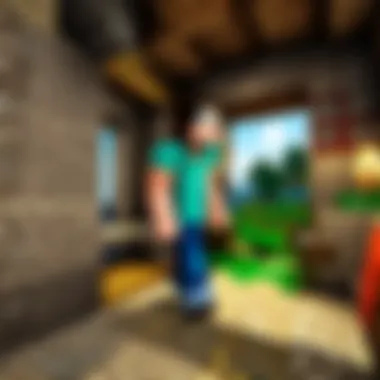

Launching the Server
Launching your Minecraft server is like unlocking the door to your own virtual universe. It’s the moment when all your planning and configurations come into play, transforming your PC into a digital playground for you and your friends. This section covers everything from the initial launch to how players connect, ensuring your server runs smoothly right from the get-go.
Starting the Server Process
Running the server process isn’t all that complicated once you get the hang of it. First, ensure that you've navigated to the folder where you’ve saved your server files. This is where you'll kick off the server program.
- Launch the Server:
Double click the server's file. If all configs are correct, you should see a command prompt window pop up, indicating that the server is booting up. - Verify Status:
Watch for any messages in the command window. If it says something like "Done!" along with your IP address, you’re good to go. If not, it may signal an issue needing attention. - Keep It Running:
To maintain the server, you need to leave the command window open. If you close it, the server will shut down. You can also make use of terminal commands to pause, restart, or stop the server.
The benefits of launching the server on your own computer include immediate access, customizable gameplay, and control over player settings. You'll find it fulfilling to see your personal creations come to life, but it also means you must keep an eye on performance to ensure a pleasant experience for all connected players.
Client Connection Process
Once your Minecraft server is up and running, it’s time to get those players in! The connection process may seem daunting at first, but breaking it down makes it smoother. Here’s how they can join your server:
- Provide Your IP Address:
Share your server’s IP address with friends. This is essential for them to connect. Do remember to use your local IP if they are sharing the same network or the public IP for those playing remotely. - Launch Minecraft:
Each player needs to start their own Minecraft game and click on the "Multiplayer" option. - Add Server:
Click on "Add Server," input a name for the server and paste your IP address. - Connect:
After adding, it should appear in the server list. Players can simply click on it and hit "Join Server." If everything is set right, they’ll be welcomed into your world.
It's crucial to communicate clearly with players entering your server, ensuring they understand the correct way to connect. With a bit of cooperation and patience, even non-tech-savvy friends can navigate the process.
Tip: Always test your server connection before inviting others. This way, you can sort out any potential issues early on, ensuring a seamless experience for visitors.
Managing Players in Your Server
Managing players on your Minecraft server is akin to being the captain of a ship sailing through the unpredictable seas of multiplayer gaming. A well-structured community not only enhances the gameplay but also fosters friendships and collaboration among players. Every server has its own unique vibe, and managing it properly can ensure that the atmosphere remains inviting and enjoyable for all.
When it comes to player management, two major components often stand out: whitelists/bans and permissions/roles. Let’s dive into these important aspects that can shape your server’s environment substantially.
Whitelist and Bans
Implementing a whitelist is like having an exclusive club where only invited guests can enter. By creating a whitelist, you establish a secure haven for your players, ensuring that only those you trust can join the fun. This allows you to maintain control over who can access your server, effectively keeping away any nefarious individuals or those with disruptive behaviors.
- Set Up Whitelist: This can typically be done in the server properties file or through server commands. Adding players is a straightforward process, and it's often as simple as typing out their usernames.
- Banning Players: Just as crucial, banning unwanted players helps maintain a healthy environment. If someone doesn’t play respectfully, you can kick 'em to the curb. Knowing how to ban players correctly ensures that toxic elements can’t ruin the experience for everyone else.
"Security isn’t a privilege; it's a necessity for any thriving community."
Permissions and Roles
Setting permissions and roles is like casting the right actors in a play. Each player may have different responsibilities and freedoms, and assigning these roles is essential for smooth operations on your server.
- Permissions Management: This allows you to define what each player can or cannot do. For instance, you might want some players to have the ability to build structures, while others may just be there to enjoy what has already been created.
- Creating Roles: It might be beneficial to create specific roles like ‘Builder’, ‘Moderator’, or ‘Admin’ based on what each player contributes to the community. This not only rewards dedicated players but also clarifies the hierarchy, making it easier to manage the server.
By strategically deploying whitelists, bans, permissions, and roles, server owners can cultivate an engaged and respectful player base. This structured approach doesn’t just improve gameplay; it also provides a foundation for creating lasting friendships and strategic alliances within the game. Keeping everyone on the same page can lead to some incredible adventures together.
Troubleshooting Common Issues
Understanding how to troubleshoot common issues is crucial for anyone hosting a Minecraft server. Even the best-laid plans can go awry, leading to frustrating situations that can dampen the gaming spirit. This section shines a light on these sticky situations and provides insights that can save a server host a heap of trouble. Knowing how to tackle these problems can not only enhance the user experience but also instill confidence in the server’s reliability.
Connection Problems
Connection problems are the bane of every online gaming experience, especially when it comes to hosting a Minecraft server. Users may find themselves unable to connect, which can leave everyone feeling a bit disheartened. The root of this issue can often be traced back to a few specific causes.
- IP Address Confusion: Sometimes, players may attempt to connect using an outdated or incorrect IP address. Ensure that everybody is aware of the current IP address. Make sure that they are trying to connect to the right server port. Usually, this typically ranges between 25565. If unsure, it’s a good practice to confirm the details before starting any troubleshooting.
- Firewall Barricades: Firewalls are great for protection, but they can also be the villains of connectivity. If a firewall is blocking the incoming connections destined for the server, players could hit a dead end. Adjusting the firewall settings or creating an exception for the Minecraft server can go a long way in resolving this headache.
- Network Overload: Sometimes, simply having too many players trying to connect can overwhelm the server. This can lead to lag and dropped connections. Keeping track of the player limit in the server.properties file and monitoring the number of concurrent connections can aid in avoiding such congestion.
"Regular checks on network conditions and player limits can save a server host from unnecessary grief."
By identifying and addressing these connection issues promptly, hosts can ensure a smoother experience for all involved.
Server Crashes
Server crashes are perhaps one of the most daunting issues for any server host. One moment, everything is running smoothly, and the next, players are staring at a loading screen that isn’t changing. Understanding the common triggers for server crashes gives hosts the tools to prevent them.
- Resource Limitations: Hosting a server requires a specific amount of resources — CPU and RAM, for instance. If the server is under-provisioned, it can easily lead to overload, causing unexpected crashes. Regularly monitoring the server’s resource usage along with the maximum player limits is key to avoiding system strain.
- Plugin Conflicts: When modifying a Minecraft server with plugins, there’s always the risk of conflicts. One badly written plugin can cause the entire server to act out, resulting in crashes. Always ensure that plugins used are well-reviewed and compatible with your server version. Testing plugins on a smaller scale before implementation can save future headaches.
- Software Updates: Just like keeping a car in tip-top shape, updating the server software regularly is critical. Sometimes, players may notice potential bugs or crashes resulting from outdated software. Regularly checking for the latest version ensures better stability and security for everyone involved.
Troubleshooting server crashes involves a combination of vigilance, regular maintenance, and staying informed about the latest updates and issues. By keeping each of these aspects in check, server hosts can maintain a relatively drama-free gaming environment.
Enhancing Server Performance
When it comes to hosting a Minecraft server on your PC, performance is the name of the game. The level of enjoyment you get from the gameplay can significantly hinge on how well the server runs. You wouldn't want your friends to face lag spikes or experience crashes just because the setup wasn’t optimized properly. By enhancing server performance, you ensure a smoother and more enjoyable experience for everyone involved. So, let's roll up our sleeves and get down to it.
Optimization Techniques
Optimization plays a crucial role in squeezing the most out of your server setup. Here are some key techniques to consider:
- Allocate Adequate RAM: Minecraft servers can be memory-hungry. Allocating more RAM to the server can drastically improve performance. However, be careful not to starve your PC of essential memory needed for other tasks. As a rule of thumb, between 2 to 4 GB is usually a sweet spot for average servers.
- Adjust View Distance: Reducing the view distance can also reduce the load on your server. The default distance is often around 10 chunks; lowering this to 6 can enhance performance. Players won’t be able to see as far but still should enjoy the experience.
- Use Performance Mods: There are several mods available that can help enhance server performance. For example, the PaperMC fork offers improvements to machine efficiency, making it a popular choice among server admins. These mods optimize how the game handles large quantities of entities, effectively reducing lag.
"Optimizing your server not only improves gameplay but also extends the enjoyment for all players."
This simple tweak can go a long way in enhancing the overall experience.
Resource Management
Resource management is the silent hero in ensuring your Minecraft server runs without a hitch. Here are critical components to keep in mind:
- Monitor CPU Usage: Keep an eye on how much CPU your server is using. If it’s consistently hitting high levels, it may be time to optimize the Java settings or consider upgrading your hardware. An overloaded CPU can become a bottleneck, leading to considerable lag.
- Limit Plugins: While plugins can add some exciting features to your server, too many can negatively impact performance. It's a balancing act; try to find the right mix that retains functionality without overloading your server.
- Use Efficient Storage: Consider utilizing SSDs instead of traditional HDDs for your server. SSDs provide faster read times, ensuring quicker access to game files and improving load times.
- Regular Backups: It’s easy to forget about backups in the midst of focusing on performance enhancements. However, having a solid backup strategy in place ensures you can restore the server smoothly should anything go wrong, safeguarding the experience for everyone involved.
By employing these optimization techniques and managing resources wisely, you pave the way for a smoother and more enjoyable gameplay experience on your Minecraft server. Optimizing your setup is not just about enhancing performance; it's about creating a community where players can immerse themselves in the world you've built.
Updating the Server
When it comes to running a Minecraft server, keeping up with updates is crucial. Updates can bring about new features, bug fixes, and security improvements. Ignoring them might leave your server vulnerable or even cause it to malfunction. In this digital landscape, falling behind on these updates can spell disaster for both the server and its community. Anyone hosting a server needs to stay informed and proactive, ensuring that the environment remains enjoyable and secure for players.
Applying Updates
Applying updates typically involves several straightforward steps, but it's important to pay attention to detail. Here’s how to do it:
- Check the Official Site: Regularly visit the official Minecraft website or your server software's repository for the latest updates. Most of the time, new versions include patch notes detailing changes and improvements.
- Download the Update: After identifying the latest version, download the update files. Make sure you have the correct version that matches your server setup to avoid compatibility issues.
- Stop the Server: Before meaningful changes, stop your server. This will prevent any data loss during the update process.
- Backup Your Files: Always back up your server files. This cannot be stressed enough. Make copies of essential configurations and worlds before you apply any updates, just in case things don’t go as planned.
- Install the Update: Overwrite the old server jar with the new version or follow your update procedure if you're using a specific management tool.
- Start the Server: After installing the update, restart your server and keep an eye out for any errors during startup in the console. If everything runs smoothly, you're good to go!
Remember to also inform your players about the update. It’s essential to keep them in the loop; it fosters a sense of community among players.
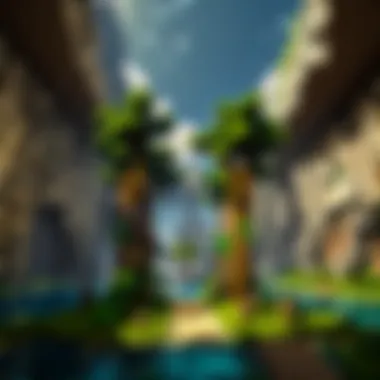

Backup Practices
Backups are your safety net in the unpredictable world of gaming. They ensure that, if something goes awry, you won’t lose all your hard work and progress. Here are some handy tips for effective backup practices:
- Frequent Backups: Set a schedule for when to backup your server files. Daily or weekly backups are a good place to start depending on how often your server is active and how many changes are made.
- Automate the Process: Use scripts or server management tools that can automate the backup process, saving you time and overseeing accuracy. You might consider using software like rsync or backup plugins available specifically for Minecraft servers.
- Store Off-Site: Don’t just keep backups on the same machine where your server runs. Use cloud storage or an external hard drive. This way, if your server’s hardware fails, your backups remain safe and sound.
- Verify the Backups: It’s wise to regularly check that you can restore from your backups. There's no point in having a backup if it's corrupted or damaged.
In summary, by maintaining keen awareness of updates and implementing thorough backup practices, you're not just protecting files and ensuring performance. You’re creating a more robust and enjoyable environment for all who play on your Minecraft server.
Exploring Server Modifications
In today’s world of Minecraft gameplay, server modifications are like sprinkles on a cupcake; they add that special something which makes the experience not only more enjoyable but adaptable to every player’s style. When you delve into these modifications, you’re opening a treasure chest of possibilities. It’s not just about playing the game but enhancing it to fit your unique preferences. You’ll find yourself amazed at how these tweaks can impact gameplay, introduce new features, and even foster a sense of community among your players.
One key component of exploring server modifications is the flexibility it grants you. Mods and plugins can range from simple quality-of-life enhancements to profound changes that alter gameplay mechanics. For example, you could install a mod that expands the building resources available or a plugin that provides a simulation of the economy within Minecraft. With the right modifications, your server can feel like an entirely new game each time players log in.
However, it's vital to carefully consider the implications of installing these modifications. Not all mods are compatible with one another, or even with your current version of Minecraft. Moreover, not every mod enhances gameplay; some can introduce lag or cause unexpected issues. Striking a balance between creativity and stability is essential to maintaining a smooth gaming experience. Keep the ethos of player engagement at the forefront—while exciting changes may attract new players, too many shifts can alienate longtime fans and seasoned gamers.
"Modification opens doors to creativity—just keep an eye out for those sneaky pitfalls!"
When embracing modifications, you can tailor your server to meet the expectations and desires of your community. This can include anything from custom skins to enhanced mobs, or even entirely new game modes. Essentially, the goal is to cultivate a server that not only welcomes players but challenges and inspires them.
Installing Mods
To install mods successfully, you first need to ensure that you are running the appropriate version of Minecraft and the mods you intend to use are compatible. Here's a straightforward process you can follow:
- Choose Your Mods: Visit trusted mod sites like CurseForge or the Minecraft Forum, where you’ll find numerous options categorized based on gameplay.
- Backup Your World: Before diving into installations, always create a backup of your server files to avoid losing any important data.
- Download and Install: Follow the specific instructions each mod provides. Most mods come with a simple installation method, but some may need additional tools like Forge or Fabric.
- Testing: Once installed, give your server a test run with the mods enabled to spot any potential issues immediately.
Configuring Plugins
Plugins generally apply to servers running on platforms like Spigot or Bukkit, enhancing functionalities without having to adjust core game files. Configuring these plugins allows you to customize features to better engage your players. To get started with plugins:
- Find the Right Plugins: Just like with mods, select plugins that enhance your server's functionality—whether for security, gameplay, or performance.
- Install via Plugin Directory: Drop the plugin files into the designated plugins folder in your server's directory.
- Restart the Server: Ensure the new plugins are loaded correctly by restarting the server.
- Configuration: Many plugins come with configuration files that allow you to tweak settings. Open these files with a text editor, modify them according to your vision, and save the changes.
- Test the Plugin: It’s crucial to review each plugin's functionality right after installation to check if they work correctly and interact well with other installed plugins.
Mastering both mods and plugins can significantly alter your Minecraft server, turning it into a vibrant online hub suited for both new adventurers and battle-hardened players alike.
Creating a Community
When it comes to running a Minecraft server, it’s not just about the blocks and the code; it’s also a rich social experience. Creating a community enhances the enjoyment of the game and encourages player retention. People want to connect with others who share their interests, and this is where a well-thought-out community framework comes into play. A thriving community can revitalize your server and keep players engaged long after their initial forays into your virtual world.
Defining Server Rules
Every successful community needs ground rules. Think of server rules as the backbone of your player interactions. Without these, it’s easy for misunderstandings to spiral into larger conflicts. Major components of defining rules may include:
- Conduct Policies: Outline acceptable behaviors, such as respect towards others and prohibitions against harassment.
- Gameplay Mechanics: Specify what is allowed or not—like whether PVP (player versus player) is enabled and guidelines on using mods.
- Building Regulations: Detail the do’s and don’ts of construction to ensure that the landscape remains both functional and aesthetically pleasing.
Setting clear rules not only protects the server’s environment but also cultivates a sense of fairness among players. As you roll out your list, involve your community in discussions to ensure they feel included in shaping their own environment. This collaborative approach can reduce negative feedback and improve compliance.
"Shared ownership leads to a greater commitment to community rules."
Engagement Strategies
Once the rules are in place, keeping players engaged is paramount. Here are a few strategies to breathe life into your server:
- Regular Events: Organize activities like building contests, treasure hunts, or seasonal festivals. These gatherings give players something to look forward to, creating memories that keep them coming back.
- Feedback Loops: Ask for player feedback regularly. This can be done through surveys or casual conversations in-game. When players know their opinions matter, they’re more likely to remain active participants.
- Communication Platforms: Establish channels through platforms like Discord or Facebook to foster interaction off-server. This builds camaraderie and allows for discussions about gameplay strategies, plans for events, or just plain chit-chat.
In summary, crafting a vibrant community around your Minecraft server is all about collaboration and engagement. When players feel they have a stake in the server's direction and culture, it transforms from a mere game environment to a thriving social ecosystem. Establish your rules, promote engagement, and watch your server community blossom.
Server Security Measures
When you take the leap into hosting a Minecraft server, security should be high on your priority list. It’s not just about creating a fun environment; it’s also about safeguarding that environment from potential threats. A secure server fosters a welcoming space, ensuring that all players can enjoy the game without the shadow of cyber-attacks looming over them. The significance of these measures cannot be overstated, especially considering how vulnerable online activities can be. Here’s an in-depth look at some of the essential elements around server security and why they matter.
Protecting against Attacks
Every gamer knows that not every player comes with good intentions. As you gather friends and foes alike, you open the door to potential attacks ranging from griefing to more malicious incursions, such as DDoS (Distributed Denial of Service) attacks.
To fortify your server against such threats, consider taking the following actions:
- Use a Secured Network: Hosting your server on a private network can limit exposure. Utilize a Virtual Private Network (VPN) if you are concerned about who can access your server.
- Implement Firewalls: Firewalls act as sentinels for your server. They monitor outgoing and incoming traffic, blocking any suspicious activities. A software firewall can be configured on your machine, while hardware firewalls are available in many routers.
- Regularly Update Software: Keeping your server software updated is crucial. Developers often release security patches, addressing known vulnerabilities. Ignoring updates opens a window for attackers.
"A stitch in time saves nine"—so don’t wait until it’s too late to patch your software!
- Restrict Player Access: By configuring your server's settings, you can whitelist players who are allowed to join, effectively keeping out unwanted guests. It’s a simple and effective way to bolster your defense.
These steps help create a hardened fort around your server, making it less attractive to malicious users. But remember, just as a castle needs routine inspections, so too does your server.
Data Protection Techniques
Beyond just protecting the server from attacks, it’s pivotal to safeguard the data residing within. Minecraft servers generate and store a wealth of data, including player progress, builds, and configurations. Losing this information can be devastating, both for you and your players.
Here are some techniques to protect your data:
- Regular Backups: Schedule routine backups of your server data. Many plugins facilitate this process, allowing you to retrieve your world in case o and one of those mishaps.
- Use Encryption: If your server holds sensitive information, applying encryption protects against unauthorized access. While it may not prevent DDoS attacks, it adds an extra layer of security against data breaches.
- Monitor Logs: Keeping an eye on server logs can unveil unusual activities. This allows for early intervention if malicious actions are detected, giving you the power to respond before a situation escalates.
- Employ Password Protection: Use complex passwords for server administration and databases. This is often underestimated, yet it can be the difference between a compromised and a secure server.
Following these techniques not only enhances your server's security but also builds trust among your community. When players see you taking security seriously, they’re more likely to feel safe and engage actively in your world.
Closure and Future Directions
As we wrap up this guide, it’s essential to reflect on the significant takeaways and what lies ahead for aspiring Minecraft server hosts. Hosting your own server offers a unique opportunity to not just play the game but to create a community. This means a platform where friends and even strangers can come together to share memorable adventures and collaborate in crafting impressive structures. When it comes to conclusion and future directions, understanding the key components of hosting, from setup to management, cannot be overstated. It’s about equipping yourself with knowledge and skills to make your server thrive.
Recap of Key Points
To really drive it home, here’s a quick recap of the vital aspects discussed throughout this guide:
- System Requirements: Before diving into hosting, ensure your PC meets the necessary specs. This includes processing power, RAM, and sufficient storage.
- Software Installation: A solid foundation starts with correctly installing Java and the Minecraft server software.
- Network Configuration: Understanding IP addresses and port forwarding is crucial for making your server accessible to others.
- Player Management: Organizing your community requires knowing how to use whitelists, permissions, and bans effectively.
- Performance and Security: Regular updates, along with proper security measures, are key to keeping your server running smoothly and safeguarded against unwanted intrusions.
Maintaining these points will serve you well. The clearer you are on these foundational elements, the easier it becomes to navigate the complexities of running your Mincraft server.
Trends in Minecraft Server Hosting
The landscape of Minecraft server hosting is continuously evolving. As more players migrate towards personalized gaming experiences, certain trends have emerged that could shape the future:
- Cloud Hosting Solutions: More players are turning to cloud-based servers for their scalability and reliability. They remove the headaches of hardware limitations and network configurations.
- Increased Use of Mods and Plugins: The appetite for customization continues to grow. This means mods and plugins are more popular than ever, allowing unique gameplay experiences that cater directly to community preferences.
- Focus on Community Engagement: Developers and players alike are recognizing that successful servers are driven by community involvement. Engaging players through regular events, contests, or even just facilitating feedback is becoming crucial.
- Higher Security Standards: With rising concerns over data protection, secure hosting environments and practices are now a top priority for server admins. Utilizing VPNs or dedicated firewalls have become part of the norm to ensure players' safety.
"By staying informed and adapting to these trends, your Minecraft server can flourish well into the future, adapting to changing player needs and preferences."
Embracing these trends not only enhances the gaming experience but also positions you at the forefront of Minecraft hosting. Petterly, as the game continues to inspire creativity, recognizing and adapting to emerging trends may just be the key to sustaining and growing your community.



