Mastering the Art of Hosting a CurseForge Server


Intro
Setting up a Minecraft CurseForge server opens the doors to endless possibilities. With thousands of mods available, you can customize your gaming experience in ways you never thought possible. From exploring complex world mechanics to building intricate structures, the sky's the limit when it comes to creating your personal Minecraft haven.
However, getting everything running smoothly can sometimes feel like trying to find your way out of a labyrinth—especially for those who are just starting out. That's where this guide comes in. Our goal is to walk you through every essential step to kick-start your own server, covering everything from prerequisites to mods, and how to troubleshoot when things go awry.
Why Host a CurseForge Server?
Hosting a server on CurseForge allows players to delve into Minecraft's modding capabilities while having control over their environment. You get to choose which mods and plugins to use, tailor server settings, and share your world with friends or the broader community.
One might wonder, "Is this really necessary? Couldn't I just play single-player?" While single-player offers its own charm, hosting a CurseForge server lets you and your pals collaborate in a dynamic setting where teamwork and exploration take on new dimensions.
As we journey through this guide, not only will you learn how to set up your server, but we'll also touch on essential best practices and tips for managing your world effectively. Making the leap from playing solo to hosting a vibrant modded server can be exhilarating, so let’s get down to brass tacks and explore how to bring this endeavor to fruition.
Understanding CurseForge and Its Role in Minecraft
When it comes to diving into the world of Minecraft, having a solid understanding of CurseForge can take your gaming experience to a whole new level. This platform acts as a reservoir for both modders and players, providing a space where creativity flourishes through mods and modpacks. For those looking to host their own servers, grasping what CurseForge does is key to leveraging its full potential.
Definition of CurseForge
CurseForge is primarily a platform where users can find, share, and download mods for a variety of games, with Minecraft standing out as one of its most popular categories. The beauty of CurseForge lies in its ability to host thousands of user-generated modifications that enhance gameplay, tweak mechanics, or introduce entirely new features. Whether you want to change how a block works, add new creatures, or modify the environment, CurseForge is a hub for these creative contributions.
Furthermore, it provides modpack creation tools that allow players to bundle multiple mods into a single downloadable file. This bundling not only makes it easier for players to install mods but also ensures compatibility, reducing the chances of frustrating conflicts between mods.
Importance of Modded Servers
Understanding the significance of modded servers is essential for any Minecraft enthusiast. These servers breathe new life into the game, allowing players to interact in ways that the vanilla version simply doesn’t permit. Here are some reasons that make modded servers a noteworthy choice:
- Enhanced Gameplay: Mods can significantly change the experience from survival challenges to creative builds. They introduce new mechanics, items, and features that keep the game continually fresh.
- Community Engagement: Modded servers foster communities. Players collaborate, share strategies, and often form friendships in their quest for in-game achievements. This social aspect can enhance the gaming experience manifold.
- Diverse Playstyles: From RPG-style quests to technologically advanced builds, modded servers allow for a variety of playstyles. Players can pick and choose modpacks that suit their preferences, be it adventuring or constructing complex machines.
- Increased Customization: With modded servers, the possibilities are nearly endless. Players can tailor their experiences down to the minutiae, whether that's through specific mods or custom rules.
To sum it all up, CurseForge provided the necessary tools and community that enhance the traditional Minecraft experience. Knowing how to navigate and utilize this platform can make the hosting of a CurseForge server not just a necessity, but an opportunity to create something uniquely tailored and enjoyable.
"The real beauty of Minecraft is how you shape it to fit your own storytelling. CurseForge and modded servers broaden this canvas tremendously."
In the upcoming sections, we will dive into the prerequisites and methods necessary for hosting a successful CurseForge server, aiding your journey into this vibrant realm.
Prerequisites for Hosting a CurseForge Server
Hosting a CurseForge server can seem challenging initially, but understanding the prerequisites significantly smooths the journey. The tasks ahead demand varied resources and familiarization with technical aspects. Ignoring these prerequisites might set you up for hurdles down the line. Therefore, it’s crucial to know the essentials—hardware, operating systems, internet speed, and software tools—to create an optimal gaming environment.
Basic System Requirements
Operating System Compatibility
When choosing the operating system for your server, you'll encounter two main contenders: Windows and Linux. Each brings its own flavor to the table. Windows is often favored for its user-friendly interface. Many Minecraft players find it easier to navigate through a graphical interface rather than a command line. On the other hand, Linux servers are widely appreciated for their reliability and performance. In essence, Linux can handle more players with less overhead, making it a popular choice among experienced server hosts.
The beauty of Linux lies in its modularity; you can customize almost every aspect to fit your preferences. However, if you aren't familiar with command-line interactions, it might feel like finding a needle in a haystack.
Hardware Specifications
The heart of any server is the hardware, and for a CurseForge server, certain specifications are key. A multi-core CPU—like an Intel i7 or AMD Ryzen 7—is noteworthy for running multiple mods and players efficiently. RAM size counts too: ideally, aim for at least 8GB to allow room for your mods and ensure smooth gameplay without lag.
Unique features like NVMe SSDs can drastically improve performance, reducing load times. However, a high-performing setup can become costly, particularly when scaling to accommodate a larger player base. Be wary, though; investing in high-end hardware without understanding your demands can lead to financial pitfalls.
Internet Connection Speed
You might have the most incredible server, but without a solid internet connection, it's like trying to run a marathon in flip-flops. An upload speed of at least 5 Mbps is generally recommended for seamless gameplay—particularly if you have several players online. A faster upload speed means less lag, reducing those frustrating moments when players are getting kicked off due to connection issues.
However, bandwidth caps from ISPs should be on your radar; unlimited data plans can save you a lot of headache. It's a bummer to have a robust server only to find the limitations of your internet provider affecting performance.
Necessary Software and Tools
Java Edition Installation
Java is the backbone of Minecraft servers, particularly those utilizing modpacks. Installing the Java Edition is not optional; it's a foundational step. You’ll want to ensure you have the latest version, as updates often come with performance enhancements and critical security patches. Many users find installation straight forward, but sometimes conflicts arise with existing Java versions on the system.
The unique feature of Java is its portability across platforms. This means you can run the same server configuration whether on Windows, Linux, or macOS. However, this flexibility often requires some understanding of system paths and configurations, which can be troublesome for newbies.
Curl and Git Tools
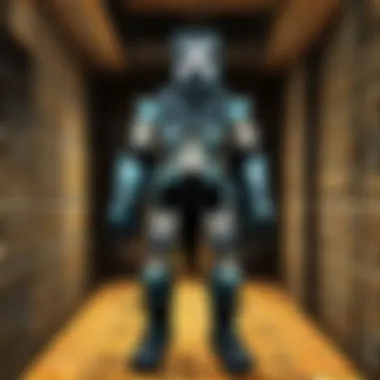

These tools are essential for managing and updating your mods efficiently. Curl is handy for downloading files or communicating with servers directly from the terminal, while Git allows easy version control of configurations and mods. This means you don't have to worry about losing your settings or mismanaging updates.
Both tools enhance your server's management capabilities. However, they can introduce complexity for those unfamiliar with command-line interfaces. But getting the hang of it can vastly increase your efficiency over time.
CurseForge Modpack Integration
Integrating modpacks from CurseForge is the icing on the cake. The platform simplifies the process of finding and downloading modpacks that fit your server's theme or style. Having this tool at your disposal means a variety of mods are just a few clicks away, perfect for customizing gameplay to fit your community's tastes.
A unique feature of CurseForge is its packaging of modifications, enabling you to install entire modpacks seamlessly and effortlessly. Yet, keep in mind that not all modpacks are compatible, and finding the right balance between various mods can require some trial and error. But once you figure it out, it’s a smooth sail going forward.
"The success of a Minecraft server hinges on its foundational setup—the software and hardware need to be in harmony."
Focusing on these basic prerequisites ensures you set up a formidable CurseForge server, ready to welcome your players into a world of customized adventures.
Setting Up Your Server Environment
The core of hosting a CurseForge server lies in setting up an appropriate server environment. This phase is crucial since it lays the groundwork for how your server performs and how easy it is to manage. Without a proper setup, you might find yourself in a tangled web of configurations that can lead to errors, poor performance, or even player dissatisfaction. Picture your server as a house; if the foundation isn’t solid, everything built on it is at risk of crumbling.
Choosing the Right Hosting Method
Self-Hosting vs. Third-Party Hosting
Choosing between self-hosting and third-party hosting is akin to deciding whether to build your own car or buy one from a dealership. Self-hosting involves using your own hardware to run the server. If you have a powerful enough computer and a decent internet connection, this can provide you with total control. However, it also means you're responsible for maintenance, and outages can occur if your personal machine encounters issues.
Third-party hosting options, on the other hand, might cost a bit more but come with the perk of having support right out of the gate. These services handle all the nitty-gritty details of server management, allowing you to focus on gameplay and community building rather than troubleshooting.
Pros and Cons of Each Approach
When pondering the pros and cons of each approach, consider that self-hosting offers customization options, making it a popular choice if you’re tech-savvy and want to labor over every detail. You can install any mods you want, free from the shackles of service provider limits. However, it also means being on the hook for security and downtime.
Conversely, third-party hosts offer stability and support but can restrict mod options sometimes, depending on their policies. The trade-off here is giving up some level of customization for the peace of mind that comes with having a team behind you. Think of it like being in a cozy diner versus a bustling food truck; one might feel a bit more personal, while the other could take you places you didn’t even know you wanted to visit.
Configuring Server Files
Creating a Server Folder
Creating a dedicated server folder is the first step in configuring your server files. This folder acts as a central hub for all your server-related components. If you think of this folder as your server's medicine cabinet, you wouldn’t want to mix up your vitamins with your cough syrup. Keeping everything organized from the start can save a mountain of headaches later.
Ensure your server folder is easily accessible, and consider naming it something straightforward that reflects its purpose. For example, ‘MinecraftServer’. This little attention to detail pays off when you’re amidst a flurry of mod installations and configurations.
Modifying Server Properties
Once your server folder is set, you’ll need to dive into modifying the server properties. This configuration file lets you customize settings like game modes, maximum players, and server IP addresses. Imagine this as setting the rules in your own game of chess – it’s vital to ensure everyone knows how to play.
Having control over server properties allows you to tailor the experience for your players. If you want to create a peaceful sanctuary or a raiding ground, it's all in this file. Just keep in mind that tinkering with settings without understanding them can lead to some unexpected gameplay experiences.
Allocating RAM
Allocating RAM is another critical step in enhancing your server’s performance. This involves telling the server how much memory it can use from your host machine. Like giving someone extra elbow room at the dinner table, providing your server ample RAM allows it to handle more players and mods without skipping a beat. If you neglect this step, you might find players experiencing lag, stuttering, or crashing, especially in more resource-intensive mod packs.
When setting RAM, it’s important to remember that too little will lead to performance bottlenecks, while too much can starve the rest of your system of needed memory. Monitoring your server's performance over time gives you the best insight into how to tweak this allocation for optimal playing conditions.
"The setup of your server environment is vital. Neglecting this can lead to complications down the line that affect your community atmosphere and your own enjoyment of the game."
Establishing a reliable and efficient server environment is not just about following steps but understanding the rationale behind them. Keep abreast of your server’s performance, adjust as necessary, and the community you build will thank you.
Installing the CurseForge Modpack
Setting up a CurseForge server for Minecraft feels a bit like piecing together a jigsaw puzzle. Each part has its own charm and importance, but one major part that stands out is the actual installation of the modpack. This is where the magic happens. Installing the modpack allows players to dive into a world loaded with customizations, enhanced features, and engaging gameplay dynamics not present in the vanilla version of Minecraft. Gone are the days of plain browsing the blocks—modpacks spice things up and steer your adventure into thrilling territories. If you want a server that’s more than just another pixelated landscape, then mastering this step is crucial.
Downloading the Modpack
Navigating CurseForge
Navigating CurseForge can feel a bit like searching for a needle in a haystack if you’re not familiar with it. Thankfully, it offers a user-friendly design, making it relatively easy to browse through the myriad of available mods. Lets you sort through categories, check ratings, and even read player comments. This is not just a simple repository. Navigating CurseForge helps you uncover gems that can elevate your gameplay. While some sites just list mods, CurseForge provides a more structured approach.
- User Dashboards: Each mod comes with a detailed panel showing compatibility, installation guidelines, and user reviews.
- Categories Galore: From adventure mods to quality-of-life improvements, you can find something that fits your playstyle.


The key characteristic here is that it’s not just functional— it’s also visually appealing. This makes it a popular choice for players who want ease in finding their modpack. The downside, however, is the occasional overload of information, which might confuse newcomers. Just remember, take your time to sift through the different options and you’ll be fine!
Selecting Your Desired Modpack
Once you’ve navigated through CurseForge’s offerings, the next challenge is selecting your desired modpack. With modpacks varying widely in themes and objectives, choosing the right one is paramount. The key characteristic here is that these modpacks often come with pre-configured settings that smooth out the rough edges that come with modding independently.
- Community Favorites: You can find options rated highly by fellow players. These are usually tried and tested options.
- Custom Themes: Whether you’re after a medieval setting, a tech revolution, or a pure survival mode, there’s a pack for that.
In this regard, selecting your modpack wisely can provide a more stable and cohesive gaming experience. A poorly chosen modpack might lead to troubleshooting headaches, especially if various mods clash with each other. Keep an eye on compatibility notes!
Installing Mods on Your Server
Using the CurseForge Launcher
Now that you’ve downloaded your modpack, it’s time to get those mods onto your server via Using the CurseForge Launcher. This launcher is designed specifically for managing and installing mods seamlessly. A significant boon when it comes to crafting modpacks on servers. With automatic updates and a straightforward interface, it simplifies the entire process.
- Ease of Use: With just a few clicks, you can download and apply mods directly to your server.
- Automatic Updates: Ensures you don’t miss out on the latest features or bug fixes.
However, do remember that while the launcher is user-friendly, it might not provide as much control over specific configurations as a manual process would. This means you may miss some specific optimizations if you’re after a finer touch.
Manual Installation Method
For those who prefer getting their hands dirty, there’s always the Manual Installation Method. This approach offers a lot more control over individual mods and their function on your server, but it will require a bit of effort and understanding of file structures. This method is beneficial for seasoned players who have specific mod combinations in mind.
- Full Control: Tailor your server environment exactly as you desire.
- Step-by-Step Customization: Allows for meticulous adjustments on how mods interact with one another.
While it takes more skill and time, this method can lead to a more personalized experience. But beware, managing mods manually increases your chances of running into compatibility issues. It’s a classic case of you get out what you put in.
In summary, whether you choose the streamlined approach through the launcher or the meticulous manual method, getting the modpack installed and mods ready is pivotal in setting up not just a server, but a world full of new adventures.
Establishing Server Security and Performance
When it comes to running a CurseForge server for Minecraft, tackling security and performance is like putting on a sturdy pair of boots before heading out into the wilderness. You can’t just charge in without a plan. Ensuring your server is both secure and performing optimally is vital. These elements not only protect your game from unwanted interruptions but also keep you and your players enjoying a smooth and exhilarating experience.
Securing Your Server
User Permissions Management
User permissions management serves as a critical line of defense for your Minecraft server. By controlling what players can and cannot do, you create a structure that promotes a safer gaming environment. This feature allows you to assign different roles to users, which can be anything from a basic player to an admin with full control.
The beauty of this management system lies in its flexibility; you can tailor permissions according to your community needs. For instance, if you have young players in your mix, restricting certain commands can protect them from accidental or malicious actions that could disrupt their fun. One of the distinguishing characteristics of user permissions management is its layered control, allowing certain areas of the server to be off-limits to casual players while still providing them with a full gaming experience.
However, this system also comes with its challenges. Misconfiguration can lead to frustration—for example, if players feel they are excessively restricted, it could diminish their enjoyment. So, emphasizing clear guidelines when assigning permissions will keep things flowing smoothly.
Whitelist Configuration
Whitelist configuration acts as the bouncer at the door of your server, ensuring only selected players get in. This setting is pivotal as it directly contributes to the overall security. By creating a whitelist, you can prevent uninvited guests from crashing your server party, effectively keeping unwanted players at bay.
With this feature, you have total control over who joins your realm. It primarily highlights your server's commitment to a safe and exclusive community, which can encourage more players to join if they see that it is well-maintained. Utilizing whitelisting not only fosters a sense of belonging but also ensures your environment remains free from disruptive players.
On the flip side, if not managed properly, whitelisting could lead to a lack of growth in your server. New players might find it difficult to join if the entry barrier seems too high. Keeping an active process for adding players ensures your server remains lively and invites fresh perspectives from newcomers.
Optimizing Server Performance
Performance Tuning Techniques
Performance tuning techniques are like adjusting the thermostat in your home; they help ensure that your server remains comfortable and responsive under varying loads. These techniques allow you to calibrate different aspects of your setup so that it runs as efficiently as possible.
Among the primary characteristics of performance tuning are adjusting server properties or modifying configurations to better allocate resources. This can include limiting the number of players who can join at one time or optimizing the server's RAM usage, which helps maintain smooth gameplay, even when many players flock in for raids or explorations. The major advantage of such tuning is a marked improvement in the overall experience, with less lag and faster load times, leaving players more engaged in the game.
Keeping in mind, though, it requires careful balancing. If you tune too aggressively, you could inadvertently create issues where the server crashes under load or limits interactions too much, stifling the fun everyone is aiming for.
Monitoring Server Resources
Monitoring server resources is your lookout tower, giving you a bird's-eye view of how everything is running. It allows you to keep track of CPU usage, memory consumption, and network latency, helping you identify any potential bottlenecks that could impair the gaming experience.
By keeping a close watch on these metrics, you can proactively address any issues before they escalate. For instance, noticing a surge in memory usage might prompt you to consider increasing the server’s allocated RAM or to investigate which mods are consuming excessive resources. This aspect emphasizes a responsive approach to server management, which is crucial for maintaining a happy player base.
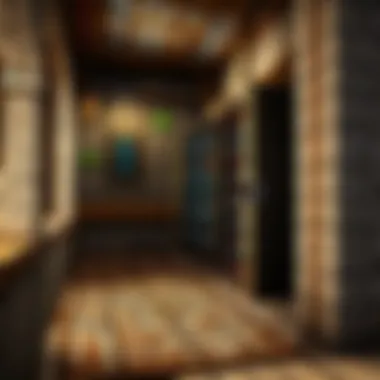

However, continuously monitoring can add complexity and might seem overwhelming for new administrators. Simplifying the monitoring process through the use of plugins or hosting services that provide intuitive dashboards can mitigate this. Regular checks can valuable insights, helping you focus back on creating engaging experiences instead of being bogged down by avoidable technical issues.
In sum, keeping your server secure and optimizing its performance are not just technical steps; they are essential measures that enhance the overall gaming experience. By carefully managing user access and honing in on performance factors, you create a gateway where creativity flourishes and community thrives.
Testing and Troubleshooting
When it comes to running a CurseForge server for Minecraft, the importance of testing and troubleshooting cannot be overstated. You might have the most refined server settings or the latest and greatest modpacks, but if you don’t check whether everything is functioning as intended, you're courting trouble. The reality is, software often behaves unexpectedly, and that’s why this aspect of server management plays a vital role. First off, you need to ensure that your server is stable and that players can join without a hitch. Additionally, confirming that the mods are functioning correctly means you can avoid nagging issues later down the line that could ruin the gaming experience.
Testing allows you to identify potential points of failure while troubleshooting enables you to remedy them effectively. Both processes actually go hand in hand. So let’s break it down into manageable parts:
Conducting Initial Tests
Joining Your Server
One of the cornerstone activities in establishing your server is ensuring you can join it—sounds simple, right? Well, it’s a critical step. When you join your own server, you validate that it’s operational and can accept connections. This process involves directly connecting through the Minecraft client using the server's IP address. The great thing about this is that it gives you immediate feedback. If everything is functional, you’re set for the adventure ahead!
A key characteristic of joining your server is that it serves as the first line of defense in spotting connection issues or lag. If you encounter persistent problems, like failing to connect, it might indicate either network issues or server misconfigurations. One unique feature of this testing phase is that it allows you to experience the server just like any other player, exposing you to various issues you might not notice otherwise.
However, keep in mind that remote players could face different issues depending on their own network settings. This initial connection test is, therefore, a beneficial practice that sets the groundwork for a stable gaming environment.
Checking Mod Functionality
Once you’ve successfully joined your server, the next step is to check that the mods you've carefully selected are working as intended. This is a pivotal aspect because even the simplest glitch in a mod can lead to frustrating experiences for players. You can do this by navigating through specific mod features to see if they function as desired, allowing you firsthand insight into whether these mods are integrated smoothly into your server environment.
The key characteristic here is that different mods can sometimes conflict with one another, causing unexpected behavior. For instance, say you’ve got a mod that alters terrain and another that affects game physics—if they don't play nice, players will experience issues like game crashes or corrupted worlds. One distinctive aspect of checking mod functionality is that you can identify compatibility issues before they escalate.
So, this isn't just about enjoying the mod features right away; it’s about ensuring a seamless gaming experience for everyone involved. Quickly pinpointing problems helps maintain player satisfaction on your server.
Common Issues and Fixes
While setting up your CurseForge server, you might encounter various stumbling blocks, and identifying these common issues along with their corresponding fixes is essential for maintaining server health.
Connection Errors
Connection errors might very well be the most frequent headache server operators face. They can arise from various issues such as incorrect server IP input, firewalls obstructing connections, or network outages. These problems not only prevent players from accessing the server but may also result in players losing interest if they can’t get in easily.
A unique feature of connection errors is that they often can be resolved with simple adjustments. For example, double-check the server's IP address or port settings—common pitfalls in this fast-paced world of gaming. Also, reviewing your router settings can often shine a light on any overlooked configurations.
Ultimately, having a grip on these connection errors from the get-go ensures that the community you're building doesn’t falter before it even starts.
Mod Incompatibility Issues
This one is a pain point that too many server hosts overlook. If the mods you’ve added to your server are incompatible, the fallout can be severe—everything from crashing to bizarre gameplay behaviors. Understanding mod incompatibility means grasping which mods play well together and which don’t.
The beauty of knowing about mod incompatibility is that it can encourage planning. With diverse mods available, players may not realize that their favorites don’t always coexist. You can mitigate this by checking mod documentation to ensure compatibility or by joining community forums, like those on Reddit, where resources are plentiful.
Shoring up knowledge on these common issues can greatly enhance your gaming server's longevity and player base. Regular checks, coupled with an understanding of potential pitfalls, lay a formidable foundation for a fun, stable, and engaging gaming environment.
Maintaining Your CurseForge Server
Keeping your CurseForge server running smoothly is not just a good practice, it's essential. Whether you run a small server for friends or a bustling channel for a larger community, maintenance plays a key role in ensuring every player enjoys their experience. Regular maintenance can lead to fewer technical issues, improved gameplay, and a stronger sense of community engagement.
With Minecraft's ever-evolving nature, the integrity of your server hinges on continuous efforts. Imagine trying to play in that beautifully crafted world only to discover bugs, lag, or outdated mods. Consistent upkeep opens the door to an ongoing enjoyment of the game.
Regular Backups
One of the cornerstones of maintaining your CurseForge server is establishing a solid backup strategy. Regularly creating backups protects your server from various catastrophic events. Here are several key reasons why this step is crucial:
- Data Safety: Players invest countless hours building, crafting, and creating their stories. Regular backups ensure this data isn't lost to unexpected crashes or corruption.
- Easy Recovery: If your server crashes or a mod messes something up, a recent backup allows for a quick recovery without frustration.
- Test and Explore: Trying out new mods can sometimes lead to instability. Having backups means you can experiment with features without the fear of ruining your current setup.
To set up backups, consider the following method:
- Choose a Backup Schedule: Depending on how often your world changes, daily, weekly, or bi-weekly backups might be best.
- Automated Script: Using simple scripts can make this process seamless. Here’s a basic example to create scheduled backups:
Script to backup server
BACKUP_PATH=/path/to/backup SERVER_PATH=/path/to/minecraft/server TIMESTAMP=$(date +"%Y-%m-%d_%H-%M-%S")
tar -cvzf $BACKUP_PATH/backup_$TIMESTAMP.tar.gz $SERVER_PATH



