Guide to Hosting a Cross-Platform Minecraft Server
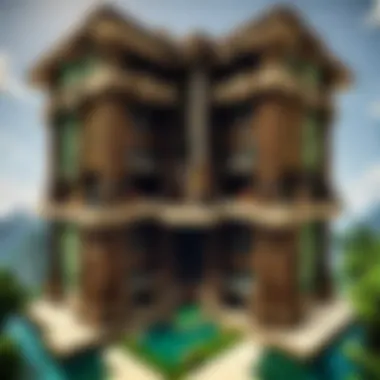

Intro
Hosting a cross-platform Minecraft server opens a world of possibilities for players across various devices. It allows friends to connect and play together, regardless of whether they are on a PC, console, or mobile device. Understanding the necessary components is essential. This article outlines how to set up your very own server, exploring options for server types, system requirements, and configuration. With clear instructions, we aim to make this process accessible for all.
Key Components to Consider
When you embark on hosting a cross-platform Minecraft server, it helps to familiarize yourself with some key points, such as:
- Server Types: There are different types of servers, including dedicated and peer-to-peer. Each has its advantages and challenges.
- System Requirements: Knowing your system's capabilities ensures optimal performance and an enjoyable experience.
- Configuration Settings: Correctly setting up your server environment facilitates smoother gameplay.
Benefits of Cross-Platform Play
Cross-platform play extends the Minecraft experience. It promotes inclusivity and allows for a larger community. Some main benefits include:
- Expanded player base
- Ability to play with friends on different devices
- Increased longevity of gameplay experiences
By understanding these components and benefits, players can be better prepared to set up and manage their cross-platform Minecraft server.
Preamble to Cross-Platform Minecraft Servers
In recent years, the gaming landscape has evolved. Minecraft, a sandbox game that encourages creativity and collaboration, has embraced this shift. The concept of cross-platform servers gains prominence. Such servers enable players on various devices to connect and share the same world, creating a unified experience. This advancement is crucial, especially in a time when players seek community and connection regardless of their chosen device.
Understanding Cross-Platform Gaming
Cross-platform gaming refers to the ability for players on different gaming systems to play together in the same virtual environment. This integration is vital in today’s gaming culture, where players often own multiple devices. For Minecraft, this means combining experiences across PC, mobile, and console platforms. Understanding the mechanics behind cross-platform compatibility is essential for anyone looking to host a server.
Different versions of Minecraft exist, primarily Java Edition and Bedrock Edition. Each version has its own set of features and limitations. Those hosting cross-platform servers must recognize these differences to ensure seamless play among users. Failure to address compatibility can lead to connection issues and hinder the overall gaming experience.
Benefits of Hosting a Cross-Platform Server
Selecting to host a cross-platform server offers several advantages. First, it expands the player base significantly. Players can join friends without being limited to their specific platform. This fosters community and allows for richer interactions.
Moreover, having such a server promotes inclusivity. Players on mobile devices can connect with their friends on consoles, leveling the playing field. Additionally, there is a potential for increased server longevity. As the community engages, they contribute to a thriving environment.
Finally, hosting a cross-platform server can lead to a more diverse range of gameplay styles and strategies. Players from different platforms often bring unique perspectives and talents. This variety can enhance the overall gaming experience, driving innovation and creativity in gameplay.
Cross-platform servers not only unite players across devices but also elevate the overall gaming experience, making it more dynamic and engaging.
Prerequisites for Hosting a Cross-Platform Server
Hosting a cross-platform Minecraft server involves several critical prerequisites. Attending to these elements ensures a smoother setup and better gameplay experience for all users. Ignoring these aspects can lead to connection issues, performance lag, or complete server failure.
System Requirements
To effectively host a cross-platform server, one must first consider the system requirements. Meeting these specifications is crucial for ensuring that the server runs without hiccups.
- Hardware Specifications: Basic requirements typically include a processor with multi-core capability and a minimum of 4GB RAM. A solid-state drive (SSD) can significantly improve load times as well. For greater stability and performance, consider allocating more hardware resources.
- Network Capacity: A reliable internet connection is essential. Ideally, you should have an upload speed of at least 5Mbps for a small player base. More players will require increased bandwidth to prevent lag.
- Operating System: Java Edition is generally hosted on Windows, Linux, or macOS. Bedrock Edition can run on Windows 10 and different consoles. Choosing the right OS impacts both performance and configuration. Ensure your operating system is updated to provide security and compatibility.
- Java Installation: For Minecraft Java Edition servers, ensure that the latest version of Java is installed. Old versions may lead to security vulnerabilities or compatibility issues. This can be done simply by downloading from the official Java website.
Installing a server on a system that lacks these requirements can lead to a frustrating experience, not only for the host but for players as well. Hence, proper preparation in this phase is important for a successful server launch.
Choosing the Right Hosting Provider
The hosting provider you select can have a significant impact on your server's performance and accessibility. Here are some factors to consider:
- Reputation and Reliability: Research various hosting companies. Look for reviews and feedback from other Minecraft server owners. A provider with positive feedback will likely offer a better experience.
- Technical Support: Should issues arise, responsive technical support can save you time and frustration. It is advisable to choose a provider that offers 24/7 support.
- Server Locations: A provider with multiple data center locations can help reduce latency for players located in different regions. This is particularly important for a cross-platform server.
- Customization Options: The ability to configure server settings, install plugins, and mods is crucial for your server’s functionality. Check if the hosting allows these options.
- Scalability: As your player base grows, you may need more resources. Opt for a hosting provider that offers flexibility in upgrading your server specifications.
When selecting a hosting provider, weigh these considerations carefully. This decision can determine how well your cross-platform server operates and how enjoyable the gameplay experience will be for everyone involved.
Selecting the Appropriate Minecraft Server Type
Choosing the correct type of Minecraft server is crucial when you want to host a cross-platform experience. The type of server impacts the gameplay experience, functionality, and the range of players that can join. Understanding the nuances between various server types can help in achieving a smoother and more enjoyable gaming experience.
Several factors must be considered when selecting the right server type:
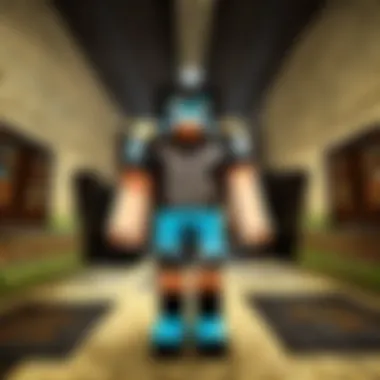

- Compatibility: Ensure the server type you choose supports the devices your friends or players will use. Each edition of Minecraft has distinct characteristics that affect this compatibility.
- Requirements: Different servers have varying system requirements that can affect performance. For example, Java Edition servers may require more memory and processing power than Bedrock servers.
- Customization: Different server types provide different levels of customization and control over the gaming environment. Some allow mods, while others might primarily focus on default gameplay.
Focus on the objective of your server: If you want an expansive, mod-rich experience, a Java Edition server might be more suitable. On the other hand, if simplicity and mobile compatibility is your goal, Bedrock Edition could be a better choice.
Java Edition vs. Bedrock Edition
Java Edition and Bedrock Edition are the primary choices for hosting a Minecraft server. Each version has distinct features and advantages:
- Java Edition:
- Bedrock Edition:
- Primarily for PC users, offering extensive mod support.
- Unique gameplay features like redstone mechanics and commands.
- Community-driven mods enhance gameplay, making it highly customizable.
- Supports a wider range of devices, including consoles and mobile phones.
- Easier to run performance-wise, often requiring less powerful hardware.
- Offers a marketplace for purchasing content and skins.
Each edition serves a different audience. Mods on Java Edition may appeal to those who enjoy customizing their experience. Meanwhile, Bedrock Edition benefits players who seek ease of access across various devices. Assess the needs of your gaming group carefully before selecting an edition.
Choosing Between Official and Community Servers
When hosting a server, deciding between official and community servers is another pivotal consideration. This choice can significantly impact gameplay, server management, and community engagement.
- Official Servers:
- Community Servers:
- Provided by Mojang, they ensure a certain quality and reliability.
- Generally more stable, reducing downtime issues.
- Less control over customization options; mostly guided gameplay.
- Managed by independent players or groups, these offer diverse experiences.
- High levels of customization; unique game modes and rules are often created.
- Possible instability in terms of performance, depending on the host’s resources.
Official servers tend to suit newcomers or those seeking a reliable experience, while community servers attract those interested in creativity and unique gameplay forms.
Setting Up a Cross-Platform Minecraft Server
Setting up a cross-platform Minecraft server is fundamental to creating a shared gaming environment that is accessible for players on different devices. The process requires careful consideration of various elements, ensuring compatibility and visual integrity across platforms. A well-configured server can provide a seamless gaming experience that enhances social interaction and competition among diverse player communities.
Downloading the Server Software
To start with, downloading the appropriate server software is crucial. Minecraft offers distinct software for the Java and Bedrock Editions. For cross-platform play, using the Bedrock Edition may be more suitable since it allows connections from Windows, mobile devices, and consoles. The Java Edition is restricted to PC users.
You can download the Bedrock Server software directly from the official Minecraft website. Ensure the version matches the client you will use. Follow these steps to download it:
- Visit the official Minecraft website.
- Navigate to the downloads section for Bedrock Server.
- Choose the latest version for your operating system.
- Save the file to a directory on your computer.
Once you have saved the downloaded file, verify if all dependencies are installed and ready for use.
Configuring Server Files
After downloading, the next step involves configuring server files to customize gameplay settings. This configuration phase controls various aspects, including game mode, difficulty, and player limits. The server's main configuration file is typically named Here’s how to configure it:
- Open the file with a text editor.
- Adjust settings as needed. For instance:
- Set to or .
- Modify to determine how many players can join.
- Adjust to change the challenge level in-game.
Once adjustments are made, save the file and restart the server for changes to take effect. Ensuring that these configurations align with your gaming goals and player preferences will lead to a more enjoyable experience.
Port Forwarding and Network Configuration
Port forwarding is the process of redirecting communication requests from one address and port to another, ensuring that external devices can connect to your Minecraft server. This step can seem a bit technical, but it is necessary to enable players on different networks to join your server seamlessly. Here�’s a simplified approach:
- Find your local IP address: You can do this by opening Command Prompt (Windows) or Terminal (Mac) and entering the command or respectively.
- Access your router settings: Enter your default gateway IP into a web browser. This is typically something like or .
- Locate Port Forwarding settings: Depending on your router model, this may be listed under advanced settings or security.
- Add a new rule: Forward the following ports:
- Save settings and restart the router.
- For the Bedrock Edition, forward port (UDP).
- Ensure the local IP address corresponds to the device running the server.
To enhance security, consider using a firewall to control access to your server while keeping ports open only as needed.
Completing these steps correctly ensures that players can find and connect to your server without issues. It also stabilizes the connection and reduces potential latency.
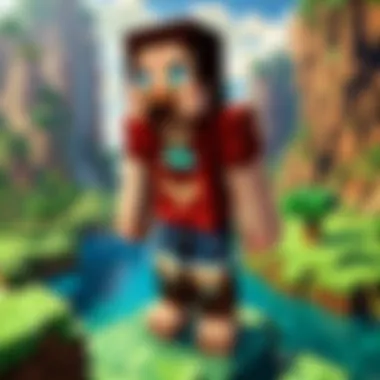

Connecting Different Platforms
Connecting different platforms is a crucial aspect of hosting a cross-platform Minecraft server. This enables players on diverse devices such as PCs, mobile phones, and gaming consoles to enjoy the same game environment regardless of their chosen platform. The significance of this capability cannot be overstated. It not only broadens the player base but also fosters community interaction. Players who may typically be segregated by their devices can unite, enhancing the overall experience and social dynamic in the game.
Moreover, this integration encourages players to explore new strategies and gameplay styles. With varied perspectives and approaches brought in by players from different platforms, gaming becomes a richer and more dynamic experience. This section will outline the steps necessary to connect PC and mobile devices, as well as consoles, to the server seamlessly.
Connecting PC and Mobile Devices
Connecting PCs and mobile devices to your Minecraft server is relatively straightforward, but it does require attention to detail. Both devices must be on the same version of Minecraft to ensure compatibility. Most servers support both the Java Edition and Bedrock Edition, but it is essential to configure settings accordingly.
- Check Version Compatibility - First, ensure that both the server and the clients, regardless of their device, are running the same version of Minecraft. You can easily check this on the game launcher or settings menu.
- Use Correct Server Address - Players will need to enter the correct IP address of the server. For mobile devices, an additional step might involve entering a specific port number applicable to your server configuration.
- Adjust Network Settings - If necessary, ensure that firewall settings on the server allow connections from outside devices. Mobile players often connect using Wi-Fi, so having an active internet connection is necessary for smooth gameplay.
Instructions for mobile devices may vary by platform. For example, the setup for an Android phone can differ notably from an iOS device. Familiarize yourself with the processes required on different mobile operating systems to facilitate better connections.
Connecting Consoles to the Server
Connecting consoles, like Xbox and PlayStation, involves a few additional considerations compared to PC and mobile. Consoles often have more stringent security measures and connection requirements. Here are the steps:
- Verify Console Compatibility - As with mobile and PC connections, it is essential to verify that the console’s version of Minecraft is compatible with the server. Most modern consoles support cross-play features, but confirming this is wise.
- Establish the Server Address - Inputting the correct server address is crucial. Players typically find the option in the game settings on their console under the multiplayer or server section.
- Account Linking - For platforms such as Xbox, you may need to link your Microsoft account to enable multiplayer services. It is also advisable to consider Xbox Live or PlayStation Plus subscriptions, which might be necessary for online gameplay.
- Network Configuration - Ensure that any necessary settings regarding NAT (Network Address Translation) on the console are appropriately configured. Checking that the console has a reliable internet connection is also key to preventing lag or disconnections.
"Cross-platform gaming not only opens up more opportunities for friends to play together, but it expands the vibrant world of Minecraft that can be experienced collaboratively across various hardware."
Connecting various platforms into a cohesive server environment requires careful attention to detail and compatibility. Players from different devices are bringing unique experiences to the game, enriching the community and enhancing gameplay. Following these guidelines will allow you to create a truly inclusive server for a diverse player base.
Enhancing Server Features
Enhancing server features is a central aspect of hosting a cross-platform Minecraft server. When users join your server, they anticipate a unique and enjoyable experience. To achieve this, adding features through plugins and modifications can elevate gameplay and draw more players to your community.
By enhancing server features, it is possible to create a distinct atmosphere that sets your server apart from others. Not only does this enable creativity, but it also fosters community engagement and retention. With the saturation of Minecraft servers, unique features are key to capturing interest and keeping a player base.
Installing Plugins and Mods
Plugins and mods are essential tools for enhancing gameplay. They allow server owners to customize their worlds in numerous ways. Many plugins can be found on platforms like SpigotMC or Bukkit, while mods may come from sites like CurseForge. Before choosing, it is vital to ensure compatibility with your server version.
Benefits of using plugins include:
- Custom Gameplay Mechanics: Introduce new game rules or modify existing mechanics to suit your server’s theme.
- Improved Server Performance: Some plugins optimize resource usage, leading to smoother gameplay.
- Enhanced Player Experience: Features such as economy systems, voting rewards, or mini-games can enrich the player's interaction with the server.
Installation generally entails downloading the desired plugin and placing the file into the server's plugin folder. Once the server is restarted, players can enjoy the new features.
Consider potential conflicts when installing multiple plugins. Regularly updating them can prevent issues and maintain stability. For more instructions, you can refer to SpigotMC or relevant community resources.
Creating Custom Game Modes
Custom game modes provide a creative outlet for server administrators and players. By defining special gameplay styles or challenges, you can establish a tailored experience that resonates with your unique audience.
Some popular custom modes include:
- Survival Challenges: Modify survival gameplay with new rules like limited resources or enemy modifiers.
- Role-playing Games: Implement story-driven experiences with quests, narratives, and character development.
- Minigames: Offer quick, themed challenges that players can join without committing to longer play sessions.
To create custom game modes, you can either develop your own scripts, require some programming knowledge, or utilize existing plugins designed for specific game types. Always consider player feedback when refining these modes, as community input will guide improvements and innovations.
Implementing these features not only enhances gameplay but also builds a vibrant community around your server. By continuously evolving your server experience, you'll foster engagement and grow an active player base.
Maintaining Server Performance
Maintaining server performance is crucial for anyone who runs a cross-platform Minecraft server. As players connect from different devices, a stable and efficient server ensures that everyone receives a seamless gaming experience. Underperformance can lead to frustrating gameplay, causing players to disconnect or lose interest. Managing server performance involves various elements, and neglecting them can jeopardize the integrity of the gaming environment.
Regular Backups and Updates
Regular backups and updates are foundational to maintaining server performance. They play a significant role in protecting data and ensuring smooth running. Backups allow you to preserve player progress, world states, and server configurations. This is important in case of crashes or data loss.
To create a reliable backup schedule, consider the following points:


- Frequency: Decide how often you need to back up. Daily backups might be suitable for active servers, while weekly may suffice for less busy ones.
- Storage: Store backups in multiple locations, like cloud services or external drives. This minimizes the risk of losing all data in one failure.
- Testing: Regularly test your backups. Ensure they are functional and can be restored without any hick-ups to avoid surprises when you need them.
Updates are equally important as they include bug fixes and new features. They can enhance server performance and security. Failing to keep server software updated could lead to compatibility issues, especially as new game updates are released. Developers often include optimizations that improve the experience for players and administrators alike.
Monitoring Server Health
Monitoring server health is vital for maintaining optimal performance. Proactive monitoring helps identify potential issues before they escalate into major problems. Keeping tabs on server statistics provides insight into performance and resource usage.
Here are some key factors to monitor:
- CPU Usage: Excessive CPU usage may indicate that the server is overloaded. If it consistently nears its limits, consider optimizing or upgrading server hardware.
- Memory Usage: Keep an eye on RAM usage. Insufficient memory can lead to lagging and crashes, impacting gameplay.
- Network Latency: High latency can ruin the gaming experience. Monitoring this can reveal if there are network issues, such as slow connections or high traffic.
Using tools like McMyAdmin or Multicraft helps in tracking server health. These tools provide real-time data and alerts when performance metrics fall below acceptable levels.
Regularly monitoring server health allows for adjustments that keep player experience at its best.
Troubleshooting Common Issues
When hosting a cross-platform Minecraft server, it is crucial to understand how to troubleshoot common problems. Issues can arise from different platforms connecting, user settings, or even server configurations. By effectively addressing these issues, you can ensure a smooth and enjoyable gaming experience for everyone involved. This section will cover two prevalent problems: connection issues and performance lag. Understanding these topics helps in maintaining server integrity and user satisfaction.
Connection Problems
Connection problems are one of the most frequent issues players face when trying to join a cross-platform server. These issues can stem from various sources such as network configurations, firewall settings, or mismatched game versions. Players on different devices must use the correct IP address to connect, ensuring that they are allowed access through their respective platforms. Here are common causes and their solutions:
- Network Configuration: Ensure that your router settings allow for the correct ports to be forwarded. Ports can often be blocked, preventing players from joining.
- Firewall Settings: Check if any firewall software on your host computer is blocking the server. You might need to create exceptions for Minecraft.
- Version Mismatch: Make sure that all players are running compatible versions of Minecraft. Java Edition and Bedrock Edition have different update practices, which can lead to connectivity barriers.
To help prevent connection problems, consider running connectivity tests before launching your server. Players should share their system and network settings, which can assist in identifying the source of any issue.
Performance Lag
Performance lag can severely affect gameplay, leading to frustration among players. Lag can occur due to high server load, network speed issues, or improper server configuration. Addressing performance lag involves inspecting several factors to optimize server performance. Common causes include:
- Server Load: Ensure your server hardware meets the demands of the number of players and mods installed. Upgrading RAM or using SSD storage can significantly improve responsiveness.
- Network Speed: A poor Internet connection can lead to high latency and lag. Check your upload and download speeds to conform to enough bandwidth for smooth gameplay.
- Resource-Intensive Mods: Some plugins or mods may strain your server's resources. Look for lightweight alternatives or limit the number of active mods at any given time.
Monitoring server performance is essential. Regularly tracking player ping rates can give insights into lag issues and help diagnose potential problems early.
In both connection problems and performance lag, effective communication with your players is key. Engage them in a dialogue regarding their experiences and feedback. This approach can lead to more informed troubleshooting and continuous improvement of your server.
Finale
Wrapping up the discussion on hosting a cross-platform Minecraft server reveals several critical insights into its significance and the overall gaming experience it offers. The ability to connect various platforms—be it PC, console, or mobile devices—broadens the scope of multiplayer engagement. With diverse players participating together, communities become stronger, fostering friendships and collaboration.
By going through the essential steps and considerations outlined in this guide, players can effectively set up their own servers, customize gameplay, and maintain optimal performance. A well-established cross-platform server not only enhances the gameplay experience but also allows for creative freedom with modifications and game modes, catering to the preferences of different players.
It is vital to ensure that all components, from server types to performance monitoring, align with the needs of your player base. The challenges encountered during the setup and troubleshooting processes are manageable when equipped with the right knowledge and tools. Thus, mastering these aspects adds value to your hosting capabilities.
As we considered throughout this guide, the advantages of hosting a cross-platform server extend beyond just shared gameplay. They promote inclusivity and accessibility, which are essential for a thriving gaming community. By enabling players from multiple backgrounds and experiences to connect, you contribute to a rich electronic ecosystem that celebrates the essence of collaboration and fun.
"The joy of gaming comes not only from the game itself but from the connections we make through it."
In summary, creating a cross-platform Minecraft server demands both technical knowledge and a willingness to experiment. As players collectively navigate the intricacies of hosting, the result is a diverse and engaging environment for everyone involved.
Recap of Key Steps
To effectively remember everything discussed, here are some key steps in hosting a cross-platform Minecraft server:
- Understand the differences between Java and Bedrock editions.
- Ensure your system meets the necessary requirements.
- Select a reliable hosting provider.
- Properly configure the server files and perform port forwarding.
- Familiarize yourself with connecting devices across platforms.
- Regularly update the server software and back up essential files.
- Employ troubleshooting techniques to address common issues like connection problems and performance lag.
These steps will guide you through creating a seamless gaming experience for a diverse audience.
Encouragement for Experimentation
Exploring the possibilities within your cross-platform server is not merely encouraged; it is essential. The world of Minecraft is vast, and each player's creativity can elevate the gameplay further. Consider experimenting with various plugins and mods to enhance features, or developing custom game modes that break traditional boundaries.
Engaging with the community by soliciting feedback from players can yield insights into what works and what does not. Every server can evolve uniquely based on the interests of its players. Tinkering with different configurations and settings will not only improve server performance but also keep the gaming experience fresh and exciting.
Remember, innovation in your server can foster a new generation of gameplay experiences, making every session an adventure worth exploring.
Embrace the iterative process; sometimes, the best outcomes arise from unconventional approaches. Whether you are refining performance, creating perfectly balanced games, or introducing entirely new concepts, the benefits are manifold. Enjoy the journey of hosting, and let creativity guide your endeavors.



