Create Unique Minecraft Skins: A Detailed Guide


Intro
In the vibrant world of Minecraft, players possess an unmatched freedom to express their creativity. One of the most distinctive ways to showcase individuality is through skin creation. A player’s skin acts as a digital wardrobe, establishing not just personality but also a sense of belonging within the expansive community. Each skin tells a story or conveys a theme, whether whimsical, serious, or intimidating.
From simple, playful designs to intricate, themed skins, the process of creating a bespoke skin involves a rich blend of artistry and technical know-how. This guide sets out to unravel the steps needed to create skins that are not only visually appealing but also resonate with your unique style.
Minecraft Game Guides
When diving into skin creation, it’s beneficial to understand the broader context of Minecraft gameplay. Knowing how skins fit into character creation enhances your approach.
Character Creation Guide
When starting off, familiarize yourself with the basics of character customization. In Minecraft, each player can personalize their avatar using skins. These skins come as pixelated art; hence, the crafting process blends creativity with a bit of technical skill.
The skin itself is composed of a 2D texture that wraps around the 3D model of the character. It's crucial to take into account the following points:
- Resolution: Opt for a resolution of 64x32 pixels for simpler designs or 64x64 for more detailed creations.
- Template Usage: Use templates available on community sites to lay out your design more effectively.
- Color Palette: Choose colors wisely—it should reflect your intended theme without clashing.
Best Practices for Skin Design
To churn out a skin that stands out, consider these best practices:
- Start with a sketch: A rough draft helps in visualizing your end product. Keep it simple at first.
- Layering: Organize your layers to adjust details easily. Separate layers can help you change colors without having to re-do everything.
- Feedback: Leverage community forums. Sharing your work on platforms like reddit.com can yield constructive comments.
Cultural Significance of Skins
Skins are more than just aesthetic choices; they can carry cultural weight and express affiliations, trends, or even memes within the community. For instance, a tribute skin referencing a popular gamer or character can invoke nostalgia among fans.
"A skin might be your digital face, but it can also be a badge of honor or a nod to a shared experience."
The implications of skin choices reflect social dynamics, guilds, and trends. Understanding this fosters a deeper appreciation for your avatar and those of others.
Practical Aspects of Skin Design
Technical execution is just as vital as creative expression. Understanding the mechanics of skin design includes mastering software like Photoshop or using dedicated tools like Novaskin and Skindex. Knowing how to navigate pixel art is crucial; here are a few reminders:
- Pixel Precision: Each pixel contributes to your final look. Overloading with colors without thought can lead to a muddled, confusing design.
- Exporting the Skin: Ensure the final design is properly exported as a PNG file. This format preserves pixel clarity, an important detail often overlooked.
By synthesizing creativity with these practical skills, you can create skins that not only enchant but also function well in the game.
This article aims to guide you through every nook and cranny of skin creation, from foundational techniques to advanced design theories, making it an indispensable resource for anyone eager to make their mark in the world of Minecraft personalization.
Prelims to Skin Creation in Minecraft
Skin creation in Minecraft often feels like a subtle art form, one that brings personal flair into a blocky world. This introductory section lays the groundwork for understanding the significance of skins in the Minecraft universe, along with the intrinsic benefits they provide to players both in and out of gameplay. Whether you're a newbie stepping into the world or a seasoned player looking to redefine your avatar, this guide aims to enrich your knowledge about the vast possibilities surrounding skin creation.
Understanding Skins
Skins are fundamentally more than just a visual overlay; they serve as an expression of identity for players. In a game where creativity flourishes, customizing your character allows you to stand out. The pixel art involved in skin design offers a unique chance to tap into both artistic skills and personal interests. Whether it’s a specific character from a movie, your favorite animal, or a design that speaks to your personality, the only limit is your imagination.
One aspect to consider is the technical side of skin creation. A Minecraft skin is made up of a simple template, generally formed of 64x64 pixels, divided into various parts representing different body surfaces. This format makes it accessible. Aspiring artists can jump into the fray with minimal barriers, directly influencing their avatar’s appearance.
Creating a skin is like putting together a jigsaw puzzle; each piece must fit well with the others to create a coherent picture. For those seeking a deeper understanding, various resources can be found online, offering guidance on everything from color selection to pattern incorporation.


The Role of Skins in Gameplay
In Minecraft, skins play a pivotal role that extends beyond aesthetics. They impact a player's experience, subtly influencing interactions within the game. Unique skins can become a form of social currency; players wearing custom or atypical designs often attract attention or spark conversations. It can even lead to friendships formed in the virtual playground, as shared interests and creativity bring players together.
Moreover, the idea of role-playing embodies a crucial part of Minecraft's culture. A player might choose to dress as a beloved character, creating an immersive experience that enhances gameplay. It becomes easy to forget that behind the blocky facade, individual stories emerge, influenced by the player's chosen skin. So, as you venture into the realm of skin creation, recognize its multifaceted importance—not just as a decorative element, but as an essential part of the experience that bridges creativity, identity, and community in Minecraft.
"Skins are not just the outfits we wear in Minecraft; they are the first impression we make on others in this creative canvas."
In the following sections, we will delve deeper into the technical frameworks needed for skin creation, the tools at your disposal, creative techniques for unique designs, and more, ensuring you have a holistic grasp of what it takes to craft your very own distinct existence within this pixelated world.
The Technical Framework
Understanding the technical aspects of skin creation in Minecraft is crucial for both novice and experienced players alike. This framework lays the groundwork for how skins are designed, formatted, and ultimately integrated into the game, ensuring that creative visions can be realized without a hitch. Grasping these principles allows players to navigate the realm of skin creation with confidence, assisting them in achieving their desired outcomes effectively. The technical elements discussed here, such as file formats, skin dimensions, and the uploading process, are foundational to any successful skin design endeavor.
File Formats and Sizes
When delving into skin creation, one cannot overlook the significance of file formats. Minecraft primarily accepts PNG files, which offer lossless compression, preserving the quality of artwork. This is essential for designers aiming for sharp images that truly reflect their artistic intentions. Moreover, keeping the file size manageable—ideally below 1 MB—ensures that skins upload smoothly without causing lag or performance issues.
Key considerations include:
- PNG Format: Only this format is fully supported in Minecraft, ensuring compatibility.
- Size Restrictions: Aim for files under 1 MB to prevent complications during upload.
- Transparency Support: PNG files also allow for transparent backgrounds, making it easier to create seamless designs.
Minecraft Skin Dimensions
Getting accustomed to the dimensions for Minecraft skins is vital. Each skin consists of a template that defines how and where the colors and textures will be applied to a character's model. The common dimensions are 64 pixels wide by 64 pixels tall for standard skins, although legacy versions may use a 32x32 format. Understanding these proportions helps creators visualize how their designs will appear in-game, making it easier to plan layouts.
Dimensions Overview:
- Standard Skins: 64x64 pixels
- Legacy Skins: 32x32 pixels
These measurements directly correlate to how the skin fits onto the player's avatar, and any deviation could result in unexpected stretching or distortion.
Uploading Skins to Minecraft
Once a skin has been crafted, determining the process to upload it becomes the next step. Players need to navigate to the official Minecraft website or the relevant launcher, where skin management options exist. It's a straightforward process: select the skin file from your device, and voila! But, there are a few golden rules to follow:
- Compatible Skin Types: Ensure the skin is in the correct format and dimensions.
- Check for Visibility: If a skin is not appearing correctly, double-check the file size and dimensions.
- Refreshing Your Profile: Sometimes, a simple logout and back into your account can refresh your skin display.
Remember: The first impression is a lasting one! A well-crafted skin can set the tone for your Minecraft experience, letting your personality shine through.
This technical groundwork, including formats, dimensions, and uploading procedures, is pivotal for anyone looking to make a mark in the vast Minecraft universe. Mastering these elements paves the way for a seamless transition from idea to execution, positioning you as a standout creator in the community.
Essential Tools for Skin Creation
Creating skins in Minecraft isn’t just a creative outlet; it’s a process that relies on a solid toolkit tailored to your design needs. With the right tools, players can bring their unique vision to life, transforming the standard character model into a personalized avatar that reflects their style. This section shines a light on the essential tools every skin creator should consider.
Overview of Skin Editors
Skin editors are the backbone of any skin creation project. These tools allow users to manipulate every pixel of a skin with ease. Various skin editors offer distinct features, so picking the right one can significantly enhance your workflow and output. Generally, these editors provide a canvas where one can paint or edit skins directly. Some popular options include:
- Minecraft Skin Editor: A simple, web-based tool that allows users to craft skins quickly.
- Nova Skin: Offers a more advanced editor, along with a gallery to see what others have created.
- Tynker: Targeted at younger audiences, this editor has an intuitive interface that makes skin creation fun and accessible.
Choosing an editor depends on personal preference; some may prefer a straightforward interface, while others might seek more advanced features. Always keep in mind the overall user experience and tools at your disposal when making a decision.
Graphic Design Software Options
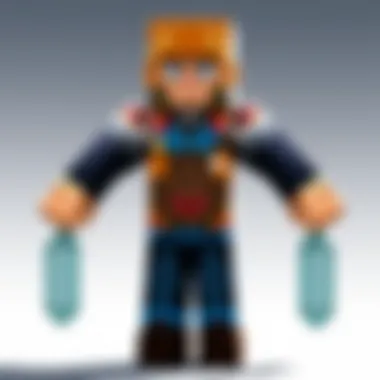

For those who are looking to elevate the skin creation process beyond the standard editors, employing graphic design software can be extremely beneficial. Programs like Adobe Photoshop or GIMP allow for intricate design work, perfect for those who want to experiment with advanced techniques like layering and shading. While these tools may possess a steeper learning curve, they can yield spectacular results.
Using graphic design software opens up a realm of possibilities:
- Layering: You can create different layers for clothing, skin, and accessories, providing extensive control over your design.
- Custom Brushes: These can help add unique textures and details that basic editors may lack.
- Export Options: Many graphic design programs support various file types for easier export, ensuring that your skin meets Minecraft's specifications.
Remember, practice makes perfect. Gaining proficiency in these software tools can lead to truly unique creations.
Online Resources and Communities
The importance of community in skin creation cannot be overstated. There’s a wealth of online resources available that can both inspire and educate. Websites such as Reddit feature specific communities where you can share your works, gather feedback, and even collaborate.
One particularly relevant subreddit is /r/MinecraftSkins, where players post their creations for critique or praise. Additionally, resources like tutorial videos on YouTube and forums on Minecraft’s official website can offer step-by-step guides on various techniques.
Furthermore, joining Discord servers dedicated to Minecraft can provide real-time feedback and tips from fellow creators. Engaging in these communities can not only keep you motivated but also expose you to diverse styles and techniques that can influence your craft.
"The right tools set the foundation for creativity. Without them, your vision struggles to take shape."
With these essential tools at your disposal, you’ll be poised to craft skins that are not just functional, but works of art.
Creative Techniques for Unique Skins
Creating standout skins in Minecraft isn't just about slapping some colors together. It demands a thoughtful approach that combines technical skills with artistic flair. Effective creative techniques breathe life into your character, allowing personal expression to shine through. The next few sections will break down some vital elements that can guide you through this fascinating process.
Color Theory in Skin Design
Color theory is a crucial component of skin design and warrants special attention. Understanding the basics of how colors interact can help you create visually appealing skins that can captivate fellow players.
- Primary, Secondary, and Tertiary Colors: These are the building blocks of design. Mixing primary colors can produce secondary shades, giving you a broader palette to work with.
- Warm vs. Cool Colors: Warm colors like reds and yellows often evoke energy and excitement, while cool colors like blues and greens tend to convey calmness. Choose colors based on the character persona you wish to project.
For practical application, one could consider employing a color wheel when selecting tones. Use complementary colors—those opposite each other on the wheel—to create contrast and catch the eye. This way, your skin won't just blend into the pixelated crowd.
Adding Textures and Patterns
Texture can turn a flat design into something dynamic and engaging. Adding a sense of depth and realism is possible by incorporating various patterns and textures.
- Use of Textures: Like wooden grain on a shirt or scales on armor, textures give more characteristics to a skin. To do this, consider using tools that allow you to layer textures, giving dimension.
- Patterns for Interest: Simple patterns like stripes, checks, or dots can bring life to otherwise plain areas. Think of how you can incorporate small details, such as a checkerboard pattern for a wizard’s robe or leafy designs for nature-inspired characters.
It’s essential not to overdo it, though. Too many competing patterns can overwhelm the viewer. So, aim for a balanced approach, where textures accentuate rather than detract.
Incorporating Custom Features
Custom features are the cherry on top—and sometimes, the game-changer—for any skin design. Think about what can set your skin apart.
- Unique Accessories: Hats, glasses, or even quirky traits like an unusual hairstyle can be added to your skin to give it a personality. Each custom feature can invite questions and create conversations with other players.
- Use of Symbols or Imagery: You might want to include symbols that hold personal significance or reflect your in-game role. However, ensure that these elements are not too detailed since Minecraft's pixelated nature may limit visibility.
- Animation: While Minecraft skins are typically static, some tools allow a degree of animation for certain elements, such as billowing capes or flowing hair. It could provide a unique look that brings envy to other players.
The essence of creativity lies not in copying but in transforming common ideas into something uniquely yours.
Thus, a mix of color, texture, and personal touches will create skin designs that are not just visually appealing but memorable. Start experimenting with these techniques. Wield the brush in your hands; let your imagination run wild!
The Cultural Impact of Skins
Understanding the cultural impact of skins within the Minecraft community sheds light on how deeply personal expression is interwoven in the game. Skins are not just visual modifications; they are representations of identity, creativity, and, at times, community connections. The way players adorn their characters can range from individualistic designs to those that symbolize broader group identities, showcasing everything from fandoms to social movements.
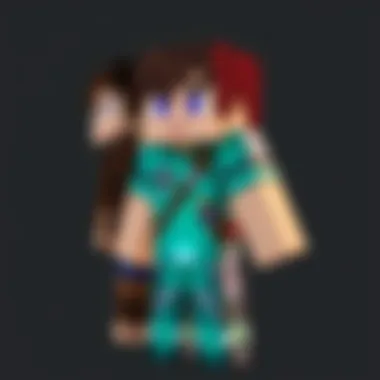

Skins in Minecraft Community Culture
Minecraft has cultivated a community that thrives on creativity and collaboration. Skins serve as a canvas for players to express their uniqueness or align with specific community-driven themes. For instance, players often share their custom skins on platforms like Reddit or through various Minecraft forums. Here they discuss modifications and inspirations, using their creations to spark conversations that extend beyond gameplay.
This sharing is not merely transactional; it is a bonding experience. Players often band together, creating skins that celebrate achievements or milestones, like regional festivals or in-game events. This communal aspect highlights the intrinsic value of skins in creating a sense of belonging.
Additionally, skins can also reflect diversity within the Minecraft community. Players from different backgrounds and ages contribute a range of cultural motifs and stylistic preferences. There’s an inherent beauty in how these diverse creations foster dialogue about representation and inclusivity. It's a reminder of how powerful a simple block-based game can be in bringing people together to share their stories, thoughts, and aspirations.
Popular Skin Trends Over Time
As with any medium of creativity, skin trends in Minecraft are fluid and often reflective of broader societal trends. In the early days of the game, many players leaned towards simplistic or retro designs, drawing inspiration from pixel art and classic video games. However, as the community evolved, so did its aesthetic pursuits.
- Fandom Influences: The rise of popular culture has sent players towards fandom-based skins. Characters from hit movies, series, and games suddenly populate the Minecraft universe. This trend captures not just the essence of the referenced character, but it also introduces new players to old favorites, acting as a bridge between pop culture and gaming.
- Environmental Themes: Another noteworthy trend is skins inspired by ecological themes. Players are increasingly creating skins that promote environmental awareness, donning outfits that resemble plants, animals, and natural elements. It’s a nod to the pressing concerns about climate change and the protection of nature.
- Customization and Personalization: In more recent years, many players have taken to creating skins that are more personalized and detailed. This includes a mix of textures, patterns, and vibrant color palettes that reflect individual styles. The result? A visually stunning array of skins that not only demonstrate creativity, but also allow players to tell their stories through the medium of their avatars.
"In a game where blocks constitute the universe, skins make the character step out as individuality."
Ethical Considerations in Skin Creation
Understanding the ethical implications surrounding skin creation in Minecraft is critical, not merely as an afterthought but as a central pillar that can shape the community dynamics significantly. The realm of skin crafting is alluring and vibrant, yet it is often marred by concerns about originality and the legalities entangled with copying others' work. The excitement that comes from creating a unique skin should never overshadow the importance of adhering to ethical standards and practicing respect within the community.
Originality vs. Copying
In any creative field, original work holds significant value, and Minecraft skin creation is no exception. Originality breeds innovation and encourages artists to push boundaries, giving rise to diverse and refreshing designs. On the flip side, copying exists in every corner of creativity, often leading to clashes among creators. While inspiration can spark a new idea, it's necessary to draw a line between inspiration and imitation.
When a skin is created based heavily on another’s design, it is not just borrowing style; it can border on theft of creativity. Consider these points:
- Personal Reflection: When you craft a skin, ask yourself what makes it distinctly yours. Are there themes, colors, or concepts that originate from your own experiences?
- Community Respect: A vibrant community thrives on variety. If one player replicates another’s skin, it can lead to fewer unique identities within the game.
- Avoiding Conflict: Ruffling feathers unnecessarily can lead to disputes, which can undermine the supportive spirit of the Minecraft community. People generally dislike seeing their hard work duplicated without permission or acknowledgement.
If you ever find yourself inspired by another creator's skin, remember that modification and adaptation can lead to exceptional results while still maintaining respect towards the original. Just a little change in color or pattern can make the skin feel new and authentic.
Attribution and Copyright Issues
Attributive practice in skin creation may not only be a matter of artistic integrity but can also tangibly affect a creator's reputation. Copyright laws aim to protect original work, and while many may think the digital space is a free-for-all, the reality requires a careful approach. Understanding the basics of attribution and copyright helps navigate these murky waters effectively.
Consider the following:
- Knowledge of Copyright: Recognizing what can and can’t be used without permission is fundamental. Unlike some public domain images, many skins belong to someone. Make sure you’re clear on what’s allowed.
- Give Credit Where It’s Due: When you draw inspiration from existing designs, include an acknowledgment to the original creator. A little recognition can go a long way in fostering goodwill within the community.
- Nation of Fair Use: Terms like “fair use” can sometimes be a gray area. In essence, while you can sometimes reference or build upon another’s design in the educational context, launching a similar skin without clear alterations is typically frowned upon.
"Each skin tells a story; honoring that story promotes creativity and quality in the community."
Creating skins is not just about color palettes and textures. It's also about upholding a standard of respect and fairness towards fellow creators which cultivates a supportive environment. Those ethics not only influence how you feel when you create but ultimately contribute to the ever-evolving tapestry of the Minecraft community.
Ending
As we wrap up this comprehensive exploration of skin creation in Minecraft, it's important to reflect on the journey we've taken. Skins are not just mere pixels on a screen; they are often the personal banners of players, reflecting their individuality and unique styles in the vast digital realm of Minecraft. The very act of crafting a skin allows players to express themselves in ways that go well beyond the default options available in the game.
Future of Skin Creation in Minecraft
Looking ahead, the future of skin creation in Minecraft seems ripe with opportunities for innovation and expression. As game graphics evolve, we can expect skin design tools to become more advanced, offering features that allow for contextual adjustments based on in-game light, environment, and even player animations. Moreover, the rise of augmented reality (AR) could enhance the skin experience, allowing players to visualize their creations in real-world settings before uploading.
This dynamic interplay of technology and creativity might lead to an era where players can not only create but also share and remix skins in real time. Community platforms might introduce collaboration tools, enabling players to work together, seamlessly blending styles and design elements from diverse cultures and backgrounds.
It's also vital to consider the role of community-driven content. As Minecraft's player base continues to grow, so does the potential for unique collaborations and sharing in dedicated online forums like reddit.com. Resources and platforms can facilitate exchanges and learning, making skin creation an engaging endeavor for all.
Final Thoughts on Personal Expression through Skins
In essence, Minecraft skin creation serves as a canvas for personal identity. Each skin tells a story and showcases personal interests, whether it's referencing a beloved character from pop culture or simply reflecting favorite colors and patterns. Encouraging players to push their creative boundaries can lead to deeper engagement with the game itself, facilitating not only self-exploration but also a thriving community.
As we end this guide, remember that your skin can be anything you wish it to be. It is your unique signature in the blocky expanse of Minecraft. Embrace the freedom that skin creation offers, and let your imagination run wild. After all, in a world built of blocks, why not craft something uniquely your own?



