How to Get Minecraft Mods for Free: A Complete Guide
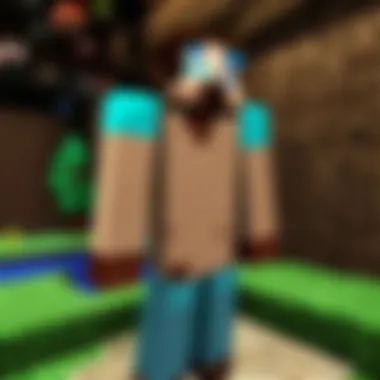

Intro
Enhancing your Minecraft experience often involves tapping into the vast world of mods. Mods, or modifications, allow players to customize their gameplay, introduce new features, and add elements that can refresh the overall experience. However, many players may struggle to find safe and cost-effective methods of acquiring these mods. This article aims to provide a clear, step-by-step approach to obtaining Minecraft mods without spending any money. The discussion includes diving into the modding community, highlighting safe sources for downloads, guiding through installation procedures, and addressing potential risks associated with modding. Let’s explore the intricacies of getting Minecraft mods for free with efficiency and safety in mind.
Understanding the Modding Community
The Minecraft modding community is vibrant and robust, with talented individuals constantly developing new content. This community is not just a collection of gamers; it’s a collaborative space where creativity and technical skill intertwine. Players create mods to share unique experiences, whether it’s a new game mechanic or visual enhancements.
Importance of Community Engagement
Engaging with the community can provide several benefits:
- Learning Resources: Access guides and tutorials created by experienced modders.
- Direct Support: Get help and feedback from fellow players regarding mod issues.
- Discovery Opportunities: Uncover lesser-known mods that might suit your gameplay preferences.
Consider joining forums and platforms like Reddit for discussions, recommendations, and troubleshooting.
Safe Sources for Downloading Mods
Finding trustworthy sources is essential when looking for free mods. Downloading from unverified sites can lead to malware and corrupted files. Here are some safe platforms:
- CurseForge: A well-known repository with a wide variety of mods. It provides detailed information about each mod, user ratings, and installation instructions.
- Planet Minecraft: Offers a community-driven platform where users can upload and share their mods. Always look for high ratings and active user feedback.
- Minecraft Forum: An established historical forum where modders share their creations. The community engages in discussions, giving insights into mod quality and features.
Make sure to check comments and feedback on mods before downloading.
Installation Procedures
Installation processes can vary depending on the type of mod you choose. Below is a general step-by-step guide to install most mods:
- Install Minecraft Forge: This modding platform is necessary for most mods to work. Download the most recent version compatible with your Minecraft version from the official Minecraft Forge website.
- Download the Mod: Visit a safe source and download the mod file. This is usually in a .jar format.
- Locate Your Minecraft Folder: Open the launcher, click on "Installations," and find the folder (usually in your AppData directory).
- Place the Mod File: Move the downloaded .jar file into the 'mods' folder within your Minecraft directory. If one doesn’t exist, you can create it.
- Launch Minecraft: Open the Minecraft Launcher, select the Forge profile, and start the game.
It's essential to keep mods updated and to check for any compatibility issues when new Minecraft updates are released.
Crucial Considerations for Compatibility and Security
When modding Minecraft, it is crucial to consider both compatibility and security. Ensure that any mod you download is compatible with your version of Minecraft. Using mods designed for older or newer game versions can lead to crashes and data loss.
Additionally, always follow these security practices:
- Scan Files for Viruses: Use antivirus software to scan downloaded mods before installation.
- Backup Your Game: Regularly save your game files to prevent losing progress.
- Read Permissions and Instructions: Some mods may require additional permissions or specific settings to function correctly. Always review any instructions provided by the mod developer.
Important: Remember that while modding can enhance your game, it also comes with risks. By following safety guidelines and sticking to reputable sources, you can minimize potential issues and maximize your creative experience.
The End
Obtaining Minecraft mods for free is both an exciting and cautious endeavor. By understanding the modding community, using safe download sources, following step-by-step installation procedures, and considering compatibility and security, players can successfully enhance their Minecraft experiences. This guide serves as a foundation for Minecraft players of all skill levels. Armed with this knowledge, they can explore limitless possibilities the modding community offers.
Understanding Minecraft Mods
Understanding Minecraft mods is essential for anyone looking to enhance their gaming experience. Mods can significantly alter the way players interact with the game. They offer new gameplay mechanics, visual upgrades, and utilities that can change the entire narrative within Minecraft. Without knowledge of mods, players may miss out on opportunities to customize and optimize their experience.
Definition of Mods
Mods, or modifications, refer to user-created content that alters the game in some way. These alterations can range from simple adjustments, like changing game textures, to complete overhauls that introduce new gameplay systems. Understanding this concept is key for mod enthusiasts as it lays the groundwork for exploring the various types that are available.
Types of Mods
Different types of mods exist to cater to diverse interests. Each type contributes uniquely to the gameplay experience.
Gameplay mods
Gameplay mods provide alterations to the fundamental mechanics of Minecraft. They can introduce new features like different game modes, enhanced AI, or new objectives that players can pursue. These mods are widely popular due to their ability to renew interest in the game.
Among their characteristics is increased replayability, as these mods can completely change the way the game is approached. However, some gameplay mods may be more complex to install and require a level of technical understanding.
Graphic enhancements
Graphic enhancements focus on improving the visual quality of the game. They can include texture packs, shaders, and other graphical tweaks that make the blocks and environments more visually appealing. Such mods are popular because they can rejuvenate an older game, making it feel fresh and modern.
The key characteristic here is their capacity to significantly improve the aesthetic without altering gameplay. However, they can sometimes demand more processing power, which may not be suitable for all devices.
Utility mods
Utility mods provide tools or options that help players manage their game more effectively. This can include mods that add in-game maps, inventory management tools, or performance optimizers. Their core advantage lies in streamlining the gaming experience.
They are often sought after by players looking to enhance certain aspects of play without changing or disrupting gameplay. Utility mods can be seen as essential tools, and while they are generally user-friendly, they may sometimes conflict with other mods.
The Modding Community
The modding community plays a pivotal role in enriching the Minecraft experience. It unites players who express their creativity and technical skills. This community creates diverse mods that improve gameplay by adding features, altering mechanics, or enhancing graphics. It fosters collaboration among users where ideas are shared, leading to innovative enhancements.
Importance of Modding
Modding is important for several reasons. First, it extends the game's lifespan. Players can experience new content, even years after official updates. It allows the community to address gaps. For example, certain gameplay styles or ideas may not be available through the official game. Mods can fill these voids very effectively.
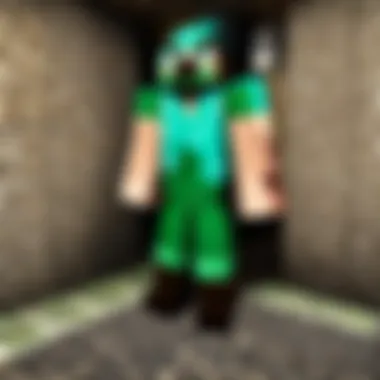

Secondly, modding enhances player engagement. Players involved in modding often feel a stronger connection to the game. They partake in discussions, contribute feedback, and share their creations. This creates a sense of ownership among players. The community aspect fosters relationships and encourages meaningful interactions.
Lastly, modding can lead to learning opportunities. Players who get into modding can learn programming, graphic design, or project management. This skill-building aspect can be beneficial beyond just gaming. Developing mods can even serve as a portfolio for individuals interested in a career in software or game development.
Popular Modding Platforms
Many platforms cater to the Minecraft modding community, but a few stand out. Each offers unique features that benefit modders and players alike.
CurseForge
CurseForge is a prominent platform for sharing Minecraft mods. It provides easy access to a vast library of mod content. This platform is user-friendly. Users can browse and filter mods based on categories like gameplay enhancements or graphic improvements. The platform also allows mod creators to receive feedback, helping to improve their work continuously.
One key characteristic of CurseForge is its strong community support. It features user ratings and comments that assist others in making informed decisions. However, some users may find the extensive options overwhelming, as navigating through popular and lesser-known mods can sometimes be challenging.
Planet Minecraft
Planet Minecraft has a unique flair for creativity. It supports not just mods but also skins, maps, and texture packs. This broadens the creative options available to players. The platform promotes interactivity, allowing users to comment and share their feedback openly. Mod creators often have space to showcase their work with detailed descriptions.
The key feature of Planet Minecraft is its active community. Players can engage through contests and events, making it more than just a download site. A drawback may be the possibility of finding less polished content, as anyone can upload their creations without extensive vetting.
Minecraft Forum
Minecraft Forum has been a long-standing resource for modding discussions. It is a hub for developers and players to connect and share ideas. A primary benefit of this platform is the depth of information available. Users can find mod releases, tutorials, and troubleshooting advice all in one place.
A distinguishing characteristic of Minecraft Forum is its organized layout, which makes it easier for users to find specific topics. However, as a forum, it may contain outdated information or inactive threads, requiring users to verify the relevance of the content before relying on it for modding guidance.
The modding community thrives on creativity and collaboration, offering unique enhancements that enrich the gameplay of Minecraft.
Finding Mods for Free
Finding mods for free is essential for numerous players who want to enhance their Minecraft experience without straining their finances. This section will unfold various sources and methods that not only provide access to mods but also ensure that the process is safe and efficient. By exploring this topic, players can discover quality content while avoiding potential pitfalls associated with modding.
Official Sources
Official sources offer a reliable way to find mods for Minecraft. These platforms guarantee authenticity, which minimizes the risks involved with downloading potentially harmful content.
Official Minecraft Website
The Official Minecraft website serves as a primary hub for players seeking mods. It is a trustworthy platform, as it is directly managed by the Minecraft developers. Key characteristics of this source include a user-friendly interface and a curated list of mods. These attributes make it a favorable choice for anyone looking to enhance their gameplay safely.
A unique feature of the Official website is that it often showcases mods supported or designed by the developers themselves. This connection ensures that the mods function well with the latest game updates and patches. However, the selection might be limited compared to third-party sites, reducing the variety of available mods for players.
Developer-supported Mod Pages
Developer-supported mod pages are other notable sources for mods. These pages provide a platform where mod creators can upload their content while ensuring it complies with the game’s guidelines. A significant advantage of these sources is that they often come from reputable developers who have produced significant mods. Therefore, players can usually expect high-quality content without the associated risks of less-known sources.
The unique feature here is the direct connection between players and mod developers. This fosters a sense of community and trust. However, not all mods listed may be consistently updated, leading to potential issues if they aren't compatible with recent game versions.
Community Share Websites
Community share websites are another effective avenue to discover free Minecraft mods. These platforms rely on user-generated content, allowing players to both upload their creations and access those made by others. They enable an interactive environment where players can find unique mods tailored to their interests.
User-submitted Mods
User-submitted mods represent a broad spectrum of creativity from the Minecraft community. Players can explore numerous mods that often reflect personal gameplay styles and preferences. The major characteristic of this aspect is diversity. Users have the freedom to experiment, leading to innovative and unique gameplay experiences.
A significant advantage of community mods is the richness of options available, ranging from simple tweaks to major gameplay overhauls. However, there may be quality variations, so players must be critical in their selections to avoid issues during gameplay.
Feedback and Reviews Section
The feedback and reviews section on community share websites provides users with essential insights regarding specific mods. By checking these comments, players can gauge the reliability and performance of a mod before downloading it. This transparency creates an additional layer of trustworthiness in the modding process.
A crucial aspect of this feature is the ability to see both positive and negative feedback, allowing potential users to make informed decisions. One downside, however, is that opinions can be subjective, leading to inconsistencies in perceived mod quality. Therefore, a balanced approach is essential when weighing feedback from fellow players.
Overall, using cohesive strategies to find mods safely can significantly enhance the Minecraft experience without the risk of compromising security.
Downloading from Safe Sources
When obtaining Minecraft mods, ensuring safety is paramount. Downloading from reliable sources decreases the chance of encountering malicious files that can harm your system or compromise your gaming experience. It's essential to have a keen eye on where the mods come from.
Verifying Trustworthiness
Check user ratings
Check user ratings provides valuable insight into the reliability of a mod. Positive feedback signals that users have successfully run the mod without issues. This feature of user ratings helps ensure that players can trust the mod’s quality and functionality.
In addition to feedback, ratings also offer a glimpse of the community's opinion. A widespread favorable rating may indicate that the mod is widely accepted and tested. However, users should be cautious about mods that have no ratings. This lack of information may point to a new or unproven mod that hasn't been tried by many players. Therefore, user ratings become a beneficial choice for identifying high-quality mods in this guide.
Look for update history
Looking for update history is vital to understanding a mod's ongoing support and development. An active update history suggests that the mod is currently maintained, which is particularly important after major Minecraft updates. A mod that is frequently updated is likely to be compatible with the latest game version. This feature allows users to enjoy the best performance.
Mods with a lack of updates can result in bugs or incompatibilities with newer versions of Minecraft. Therefore, tracking how often a mod has been updated is a prudent practice. This characteristic makes update history a critical element in ensuring a mod's longevity and utility.
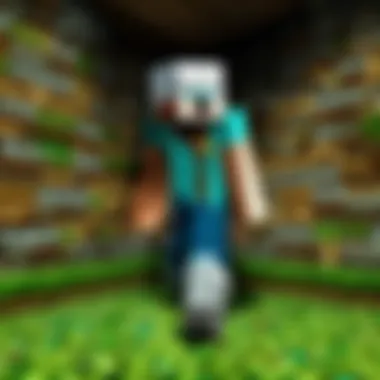

Avoiding Malware
Use antivirus software
Using antivirus software is a crucial step in protecting your computer from malware when downloading mods. Reliable antivirus programs can scan downloaded files for any harmful elements that could affect your system. This practice highlights a proactive approach towards mod management.
By employing antivirus software, users minimize the risks associated with mod installation. Many antivirus programs update daily, ensuring they detect the latest threats. The effort to safeguard your device through these tools is a wise and beneficial choice in this guide.
Scan downloads before installation
Scanning downloads before installation is another effective measure to enhance security. This step is essential. It involves checking each mod through antivirus software for any potential threats. It helps ensure the integrity of the files. If a mod appears suspicious or raises any red flags, players can avoid installing it, preserving their gaming environment.
Scans can alert users to harmful files before they can cause any damage. This characteristic makes it an effective addition to any player's safety protocol.
"Keeping your mods safe is as important as finding them. Always prioritize security to enjoy a seamless gaming experience."
Following these steps significantly enhances the experience of finding and using mods. By prioritizing safety, players can enjoy their modded Minecraft without the worry of unwanted issues.
Installing Minecraft Mods
Installing Minecraft mods is a critical step in enhancing your gameplay experience. This process allows players to customize their environment and introduce new features that tailor the game to their preferences. The correct installation is essential to avoid issues that may arise during gameplay. A well-installed mod can improve graphics, add new gameplay mechanics, or streamline utilities, depending on the mod's purpose. Moreover, understanding the installation process can lead to a smoother gaming experience and reduce frustration when mods do not function as expected.
Preparation Steps
Backup game files
Backing up game files is crucial before installing any mods. This step protects your game data from being corrupted during the modding process. By creating a backup, you ensure that a stable version of your game can be restored should anything go wrong. This aspect is key because it gives peace of mind to players who may be nervous about making changes. The unique feature of backing up files is its simplicity. Players can copy their game folder to another location on their device, providing a safety net during mod installations.
Benefits of this practice include avoiding potential data loss and making it easier to revert to the original game settings if needed. However, without a backup, players risk losing their saved worlds and progress, which can be frustrating and time-consuming to recover.
Ensure correct Minecraft version
Ensuring that you are using the correct version of Minecraft is another important step in the preparation process. Many mods are developed for specific versions of the game. If you attempt to install a mod designed for a different version, it may lead to errors or crashes. This aspect contributes significantly to the overall goal of a successful modding experience by minimizing compatibility issues.
The key characteristic of verifying your Minecraft version is that it allows the seamless integration of mods. Players can check their current game version in the menu, which is a quick way to confirm compatibility. The unique feature here is the necessity to align your game with the mod version requirements, ensuring a functional gameplay experience.
Adhering to this step helps prevent unnecessary troubleshooting down the line, but it can be a downside if players are not aware of which mods correspond with their game version. Therefore, checking mod compatibility with Minecraft’s version before installation keeps the gaming experience enjoyable and hassle-free.
Installation Procedures
The installation procedures can often determine the level of success in integrating mods into Minecraft. Recognizing the choices available is important for the player’s experience and can encourage a deeper engagement with the game's capabilities.
Manual installation
Manual installation permits players to add mods directly to their game folders. This approach requires a basic understanding of file management, which can help players learn more about how Minecraft operates and how mods function. The process typically involves downloading the mod file, extracting it, and placing it in the designated mod folder.
One key characteristic of this method is that it offers complete control over what is added to the game. Players can select the exact mods they wish to include, allowing for a highly personalized gaming experience. However, this method demands precise execution; any mistakes in file placement can result in the mod not working as intended or, worse, game crashes. Therefore, reliability is contingent on the knowledge level of the player.
Using mod managers
Using mod managers can simplify the installation process significantly for players. These tools automate the downloading and installation of mods, making the process far more user-friendly, especially for those who may not be as technically inclined. The core characteristic of mod managers is their ability to handle multiple mods simultaneously, streamlining the installation process.
A notable feature of using a mod manager is the integration of mod management features like updates, deactivations, and troubleshooting. With this, players can conveniently keep their mods up-to-date and manage conflicts with ease. However, a disadvantage may be the dependency on a third-party tool, which can occasionally introduce its own bugs or issues.
In summary, whether opting for manual installation or a mod manager, understanding each method can help players navigate their modding journey with greater ease, making for a better overall gaming experience.
Ensuring Compatibility
Ensuring compatibility is a fundamental aspect of using Minecraft mods effectively. When installing mods, players may find that some do not work well with their current game version or with other mods they have installed. This can lead to frustrating experiences, including crashes or unexpected behavior during gameplay. Therefore, taking proper steps to check compatibility can greatly enhance the modding experience and ensure a seamless integration of new content into Minecraft.
Mod Compatibility Checking
To begin with, mod compatibility checking involves verifying if a specific mod is designed for the version of Minecraft you are using. Developers update both the game and mods regularly, so a mod designed for an earlier version may not function correctly with a newer game update. It is advisable to check the mod's download page, usually found in platforms like CurseForge or Planet Minecraft, for version information.
Two primary factors come into play when checking compatibility:
- Game Version: Ensure that the mod corresponds to the exact version of Minecraft you are using. Even minor version differences can result in incompatibility issues.
- Dependencies: Some mods require additional files or modifications to work. Always read through the descriptions or documentation to find out if the mod needs any other mods or libraries.
Common Conflicts
Mod installation might result in conflicts, causing certain features to break or malfunction. Understanding common conflicts can help you address potential issues before they arise. The two primary conflicts are version mismatches and multiple mods interference.
Version mismatches
Version mismatches occur when a mod is not aligned with the Minecraft version in use. This situation can arise from either updating the game without updating your mods or downloading older mods to a more recent game version.
- Key Characteristic: This conflict is prevalent due to the rapid release cycles of Minecraft updates.
- Advantages/Disadvantages: If a player does not keep track of their game and mod versions, they can easily face frustration, resulting in a lack of functionality from mods. Therefore, always ensure updates are done accordingly; if necessary, stick to mods that are explicitly marked for your Minecraft version.
Multiple mods interference
Multiple mods interference occurs when two or more mods clash, leading to erratic game behavior. When mods modify similar aspects of the game world or employ similar resources, conflicts can surface.
- Key Characteristic: This issue is common among players who try to customize their Minecraft experience with numerous mods simultaneously.
- Advantages/Disadvantages: While combining mods can enhance gameplay, it may lead to unpredictable results. To mitigate this, it's crucial to check user forums and communities for known conflicts before layering mods. Testing mods individually can also help identify which ones are compatible.
Keep in mind that proactive checking of both game version and mod conflicts can save time and enhance your overall experience with Minecraft mods.


Troubleshooting Mod Issues
In the realm of Minecraft, introducing mods can greatly enhance gameplay. However, players may encounter issues that can frustrate their gaming experience. This section delves into common mod-related problems and explores effective solutions. Understanding how to troubleshoot these issues can empower players, ensuring a smoother experience while using mods. Knowledge in this area is beneficial as it not only saves time but also helps maintain the integrity of the game.
Common Problems Faced
Game crashes
One of the most common challenges players face is game crashes. This situation can arise from several factors. For instance, the mod may not be compatible with the current version of Minecraft. Players often find this frustrating, as it disrupts their gaming session. The key characteristic of game crashes is unpredictability; a player might be deep into gameplay only for the game to shut down unexpectedly.
When exploring mods, users need to realize that the quality of mods varies. Some might not be well-optimized, leading to performance dips or crashes. Thus, ensuring that mods come from reputable sources is essential. Limited mod support for certain game versions may also lead to crashes. If a mod is not designed for a specific Minecraft update, it can cause significant issues. While this problem is common, players can appreciate how understanding the underlying causes can lead to effective solutions and better experiences in the future.
Mod not loading
Another prevalent issue players face is when a mod does not load properly. This scenario can be a major concern, especially if players have been looking forward to new gameplay features. The primary reason for this could be that the mod is incompatible with other mods currently installed. This specific aspect can hinder the overall goal of enhancing gameplay experience.
The unique feature of a mod not loading is that it affects player satisfaction. Users may feel disappointed if they have invested time in configurations or setups without achieving the intended result. A key characteristic of this issue is often related to the mod’s installation process. If a mod is not installed according to its specifications, it may fail to load. This situation can create significant frustration; however, it also presents an opportunity for players to learn the correct installation procedures in future endeavors.
Effective Solutions
Reinstalling mods
Reinstalling mods can be an effective solution when problems arise. This method allows users to ensure that installation processes are accurately followed. Often, the act of reinstalling can resolve issues stemming from improper installations or incomplete files. This action is beneficial, as it provides a fresh start, allowing players to attempt again with a clean slate.
The key feature of reinstalling mods is simplicity. It requires minimal effort, making it accessible for players of all skill levels. While this method usually resolves basic issues, there is a chance that deeper conflicts may exist. Therefore, it is wise for players to couple this approach with other troubleshooting techniques to ensure thoroughness.
Checking log files
Checking log files is another critical step in troubleshooting. This practice can provide insights into what went wrong during mod loading or crashes. Log files contain records of game operations that can help identify conflicts or errors. This aspect is particularly valuable for players who favor a more technical approach to troubleshooting.
The unique feature of this method is its ability to reveal specific error messages that might not be apparent during gameplay. A key characteristic is that reading log files requires some familiarity with their structure, which may present a learning curve for some users. However, understanding log files can lead to quicker resolutions in the future by highlighting exact issues. This method reflects a proactive stance toward modding, fostering a stronger relationship between players and their gaming experiences.
Navigating Legal Considerations
Navigating the legal landscape surrounding Minecraft mods is essential for players who wish to enhance their gaming experience without falling into legal pitfalls. Understanding the legal foundations can prevent problems later on and ensures that modders and players alike respect the rights of creators. The modding community is vibrant yet sometimes fraught with complexities regarding who owns what and how mods can be legally shared or used. In this section, two critical aspects will be covered: copyright and mod licensing information. These elements will provide clarity on how to ethically participate in the modding scene.
Understanding Copyright
Copyright is a legal concept that grants creators exclusive rights to their works. This applies to any mods created for Minecraft as well. When someone designs a mod, they own the rights to their creation, meaning others cannot use, distribute, or modify it without permission. This is important because failure to respect copyright can lead to legal action against users who violate these rights. Players must be aware of this to ensure they do not accidentally infringe on the original creator's work.
Misunderstanding copyright can result in dire consequences, including loss of access to a modding platform or, in extreme cases, legal repercussions. Thus, it is vital to only use mods shared under licenses that allow redistribution or modifications.
Mod Licensing Information
Creative Commons
Creative Commons provides a flexible range of copyright licenses that allow creators to share their work under specific conditions. This means that many mod creators choose to use a Creative Commons license when they create Minecraft mods. One key characteristic of Creative Commons is that it specifies how others can use their work, whether for personal gain or in non-commercial ways. This element makes it a beneficial choice for modders who want to encourage responsible sharing.
A unique feature of Creative Commons licenses is that they often allow modifications as long as the original creator receives credit. This promotes a culture of respect and collaboration among modders. However, limitations apply, such as not using the mod for commercial purposes unless otherwise stated, which can be restrictive for developers hoping to monetize their work.
Custom licenses
Custom licenses are agreements set forth by mod creators to dictate how their mods can be used, modified, and distributed. This characteristic allows creators to establish specific terms that may not be covered under standard copyright laws. Custom licenses offer flexibility, which can be beneficial in many situations, allowing both modders and users to understand their rights and permissions clearly.
A unique feature of custom licenses can be their ability to tailor the rules according to individual needs, which is both a strength and a weakness. While this specificity allows for creativity, it can also lead to confusion if users are unaware of the particular terms. Each custom license should be read carefully to avoid any unintended misuse.
"Understanding licensing is key to enjoying mods without legal issues. Always check the license before using a mod!"
The Future of Minecraft Mods
The future of Minecraft mods holds significant importance for players who wish to enhance their gaming experience. As the game evolves, so do the opportunities for modders and gamers who benefit from new features, innovations, and community engagement. This section will explore emerging trends and the broader impact of modding on gameplay, bringing to light the key elements that will shape the future landscape of Minecraft mods.
Emerging Trends
Integration with new updates
The integration of mods with new updates is becoming increasingly important as Minecraft releases regular updates to its framework. When a new official update rolls out, modders often scramble to make their creations compatible with the latest features and mechanics. This is beneficial because it allows players to experience both the original game and enhanced modifications seamlessly. A key characteristic of this trend is the continual adaptation of mods to ensure they align with the changing game environment.
This aspect stands out as a popular but challenging choice for the modding community. Modding must keep pace with game updates, and failure to do so can result in outdated or non-functional mods. However, successful integrations also allow for leveraging new content in creative and engaging ways. For players, the advantages include fresh experiences and extended gameplay that introduce new elements aligned with current game mechanics.
In summary, the unique feature of integrating mods with updates is its requirement for developers to be proactive. This can lead to a dynamic landscape where mods evolve almost parallely with the game itself, enriching the user experience further.
Community-driven projects
Community-driven projects represent a powerful facet of the Minecraft modding scene. These projects are often born out of collaboration among players who share common interests or goals. This collective spirit contributes not only to the broader pool of available mods but also fosters a sense of belonging among modders and gamers. A fundamental trait of community-driven projects is their open-source nature, allowing anyone to contribute and enhance existing mods or create entirely new ones.
This collaborative approach is beneficial for various reasons. First, it promotes diversity in gameplay options, as players from around the world can bring unique insights and creativity to the table. Additionally, community-driven projects tend to evolve rapidly, given the involvement of multiple contributors. However, coordination among many individuals can lead to challenges, such as inconsistent updates or conflicts between different mod features.
The unique aspect of community-driven projects is their ability to provide a platform for innovation that often exceeds what individual modders could accomplish alone. On the other hand, requiring effective communication and collaboration can sometimes be demanding.
The Impact of Modding on Gameplay
The impact of modding on gameplay is profound. Mods can change the way players interact with Minecraft. They can add new mechanics, enhance graphics, or even create entirely new game modes. This level of customization allows players to tailor their gaming experiences to fit their preferences, making the game feel fresh and engaging.
Moreover, mods can introduce educational elements. For example, some mods focus on teaching players about programming or game design. This educational angle broadens the appeal of Minecraft beyond mere entertainment. It helps in developing skills that are valuable in both personal and professional contexts.
As Minecraft continues to grow and evolve, the interplay between official updates and the modding community will be crucial. Keeping an eye on future trends will help players remain informed and ready to embrace the new possibilities that modding presents.
Modding not only enhances gameplay but also fosters a vibrant community of creators, bringing continuous innovation to Minecraft.



