Top Gaming PCs for Roblox and Minecraft Performance


Intro
In the expansive landscape of gaming, selecting the right PC is crucial for a smooth and enjoyable experience, particularly for titles like Roblox and Minecraft. These games, while visually simple, demand specific hardware capabilities to run efficiently, especially as players dive deeper into their adventures and complex builds.
Understanding Game Requirements
Roblox is a platform that allows users to create and play games designed by others. It demands a balance of processing power and graphics capability to handle various user-generated content effectively. On the other hand, Minecraft provides an infinite world that is highly customizable but requires considerable graphical performance to maintain smooth gameplay during heavy modifications or complex builds.
This article aims to assist gamers in identifying the optimal gaming PCs suited for these platforms. We will analyze crucial specifications, components, budget strategies, and future-proofing options. By comparing different setups, players can find a configuration that meets their individual needs and enhances their gaming experience.
Minecraft Game Guides
The world of Minecraft is rich, with endless possibilities for creation and discovery. Understanding how to navigate this universe can greatly enhance the gaming experience. Here, we will cover essential guides to help players maximize their enjoyment of Minecraft.
Character Creation Guide
Creating a character in Minecraft is straightforward, but its implications extend further. Customizing your avatar with varied skins allows for personal expression, making your gaming experience uniquely yours. Additionally, engaging with the community can yield interesting skins and designs. Players often find joy in swapping skins with friends or exploring community platforms like Reddit.
Building Techniques Tutorial
Building in Minecraft goes beyond placing blocks. There are techniques that can elevate a simple structure into a masterpiece. Understanding architectural concepts is beneficial. Players can learn about:
- Symmetry and Asymmetry: Finding the balance can make builds more visually appealing.
- Material Choices: Different materials can provide various aesthetics and functionality.
- Space Utilization: Utilizing space effectively is key in larger structures.
These aspects tie back to performance, as better-built structures often perform more effectively in multiplayer environments.
Redstone Mechanics Explained
Redstone is the game’s equivalent of electricity, and mastering its mechanics unlocks countless possibilities for automated machinery. Understanding basic components like redstone dust, repeaters, and pistons can lead to creating impressive contraptions. A solid grasp of redstone is invaluable for those wishing to explore the game's complex engineering aspects.
Crafting Recipes Encyclopedia
Crafting is at the heart of Minecraft. Knowing the recipes for various items can enhance gameplay significantly. Players are encouraged to familiarize themselves with frequently used crafting recipes:
- Tools: Pickaxes, shovels, and swords.
- Construction Materials: Stairs, slabs, and fences.
- Potions: Useful for combat and exploration.
Having a cheat sheet or using websites dedicated to crafting recipes can save time and minimize frustration during gameplay.
Latest Updates and Patch Notes
Minecraft is continuously evolving, and keeping up with the latest updates is crucial for players. The game often receives substantial patches that can affect performance and gameplay features.
Patch Note Breakdown
Patch notes provide insight into what has changed in the latest updates. Players should review these regularly to stay informed about new features, bug fixes, and other important changes.
New Features Analysis
With every update, new features can greatly enhance the gaming landscape. Analyzing these additions helps players understand how they can leverage them in their gameplay or builds. For example, recent updates may introduce new biomes or gameplay mechanics.
Biome and World Generation Updates
The algorithm that generates the world evolves, leading to new biomes and landscapes. Understanding these changes allows players to adapt their exploration and building strategies. Knowing which biomes yield valuable resources or unique materials can optimize gameplay.
Community Speculations and Theories
The community often engages in discussions about possible future updates. These conversations can be found on platforms like Facebook and Reddit, allowing players to connect and share insights into expected changes and their potential impact on gameplay.
Mod Reviews and Recommendations
Mods can significantly alter the way players experience Minecraft. It is essential to review and understand them before installation to ensure compatibility with specific gaming PCs.
Top Mods of the Month
Each month, several mods may dominate the community’s focus. Players can benefit from exploring these, as they can enhance gameplay mechanics, graphics, or quality of life.
Mod Spotlight Series
Highlighting a specific mod can provide valuable insight into its functionality and benefits. Understanding how a mod operates can determine whether it suits an individual's playstyle.
Mod Installation Guides
Installing mods requires careful consideration for compatibility and performance. Proper guides are key to ensuring a successful and problem-free installation.
Minecraft News and Developments
Keeping up with the industry news related to Minecraft can reveal trends and insights into the future of the game.
Industry News and Trends
Understanding broader trends in gaming can help players forecast shifts in it, gameplay mechanics, and community engagement.
Behind-the-Scenes of Updates


Gaining insight into on-going development gives players a deeper appreciation for the game's evolution.
Upcoming Features and Sneak Peeks
Finally, anticipating new features builds excitement and prepares players for changes that may arrive in upcoming versions. As the game expands, it remains vital for players to stay informed.
Foreword to Gaming PCs for Roblox and Minecraft
The realms of Roblox and Minecraft present unique virtual experiences, drawing millions of players worldwide. To engage fully with these games, having the right hardware is paramount. This article emphasizes the importance of selecting optimal gaming PCs tailored specifically for these platforms. The right gaming computer can vastly improve both performance and enjoyment.
A dedicated gaming PC for these games enhances graphics, supports smoother gameplay, and reduces lag. While both Roblox and Minecraft have relatively moderate system requirements, investing in more robust components can enrich the overall experience. For instance, a capable graphics card not only ensures vibrant visuals but also allows for modding, particularly in Minecraft, which can transform the gameplay entirely.
Furthermore, understanding the technical specifications is essential. It allows players to make informed decisions based on personal preferences and needs. The continual evolution of games like Roblox and Minecraft also necessitates a focus on future-proofing. As new updates and expansions roll out, having a gaming rig that can adapt is crucial.
In this section, we will delve into the specific benefits of a well-chosen gaming PC. Players will gain insights on essential components. This information will aid them in navigating the gaming landscape more effectively. Equipped with the right tools, players can achieve optimal performance and enjoy the captivating worlds within Roblox and Minecraft to their fullest potential.
Understanding Game Requirements
Understanding the requirements of games like Roblox and Minecraft is crucial when selecting or building a gaming PC. Each game has its unique demands regarding hardware and system configurations. Knowing these requirements ensures users can enjoy optimized gameplay without interruptions, lag, or crashes. When users understand the performance expectations, they are better equipped to decide on the necessary specifications that match their gaming interests.
For Roblox and Minecraft, understanding the requirements helps players gauge what they need for a smooth experience. Players might have varying needs depending on whether they prioritize graphics fidelity, responsiveness, or the ability to run mods. This section addresses the minimum and recommended specifications, providing clarity on what constitutes a capable gaming rig for these titles. This knowledge becomes even more important when considering budget constraints or upgrades.
Minimum Requirements
Minimum requirements serve as the baseline for running a game. For users who simply want to experience the fundamentals of Roblox or Minecraft, these specifications are essential. Each game will have its own list:
- Roblox:
- Minecraft:
- Operating System: Windows 7, iOS 8, or Android 5.0 and later.
- CPU: Intel Core i5.
- RAM: 4GB.
- GPU: DirectX 9 compatible with shader model 2.0.
- Storage: At least 20MB free space.
- Operating System: Windows 10 or later, macOS Mojave or later.
- CPU: Intel Core i3-3210 or AMD A8-7530.
- RAM: 4GB.
- GPU: NVIDIA GeForce 400 Series or AMD Radeon HD 7000 series with OpenGL 4.5 support.
- Storage: 4GB dedicated storage for game files.
These minimums offer players a chance to engage with the games, though performance may not be ideal. It can manifest as lower graphics quality or less stability, especially with more complex worlds or multiple players online.
Recommended Specifications
Recommended specifications elevate the gaming experience beyond the basic functionality, providing smoother graphics, faster load times, and overall better performance. Players looking for a richer experience should consider these suggestions.
- Roblox:
- Minecraft:
- Operating System: Windows 10 or newer.
- CPU: Intel Core i7 or equivalent.
- RAM: 8GB or more.
- GPU: NVIDIA GeForce GTX 960 or higher.
- Storage: 50MB or more free space for updates and cache.
- Operating System: Windows 10 or 11, macOS Big Sur or newer.
- CPU: Intel Core i5-4690 or AMD A10-7800 or equivalent.
- RAM: 8GB or more.
- GPU: NVIDIA GeForce 700 Series or AMD Radeon Rx 200 series or better with OpenGL 4.5 support.
- Storage: SSD recommended for faster loading times.
In summary, while minimum requirements can get players into the game, recommended specifications ensure an optimally enjoyable and fluid experience, accommodating gameplay variations and evolving updates.
Key Components of a Gaming PC
When selecting a gaming PC, understanding its key components is crucial. Each component contributes significantly to the overall gaming performance, particularly for games like Roblox and Minecraft. A well-thought-out setup ensures smooth gameplay, high frame rates, and an enjoyable experience.
Central Processing Unit (CPU)
The CPU, or Central Processing Unit, is often regarded as the brain of the computer. For Roblox and Minecraft, a capable CPU is essential. Both games require a decent amount of processing power to handle the game logic, AI, and player interactions. An underpowered CPU can lead to lag and poor performance during intense gaming sessions.
When choosing a CPU, consider models such as the Intel Core i5 or AMD Ryzen 5. These options provide a balance between price and performance, allowing the PC to run other applications concurrently without needing to sacrifice the gaming experience. Focus on multi-threading capabilities, as it can enhance performance in these games, especially in multiplayer scenarios.
Graphics Processing Unit (GPU)
The GPU is pivotal for rendering graphics and achieving high frame rates. In games like Roblox and Minecraft, the capabilities of the GPU can significantly influence visual quality and overall performance. For robust performance, especially in modded environments of Minecraft or more graphically intensive Roblox games, a dedicated GPU is recommended.
Consider graphics cards like the NVIDIA GeForce GTX 1660 or the AMD Radeon RX 5600 XT. These options provide excellent performance for their cost. It’s important to also look at memory bandwidth and support for higher resolutions and frame rates, as this can enhance your visual experience while playing.
Random Access Memory (RAM)
RAM is another critical component. More RAM allows more data to be accessed quickly, which is beneficial for gaming. For Roblox and Minecraft, at least 8GB of RAM is advised for comfortable gameplay. However, for modding and running other applications simultaneously, 16GB is ideal.
Choosing high-speed RAM also makes a difference. Look for DDR4 RAM with speeds of at least 2666 MHz for maximum efficiency. Greater RAM facilitates better multitasking and higher performance in gaming.
Storage Solutions
Storage is essential when considering the gaming experience. Solid State Drives (SSDs) are preferable for their speed in loading games and accessing data. A PC with an SSD will boot faster and load games in noticeably less time compared to a traditional Hard Disk Drive (HDD).
A 500GB SSD is a good starting point, but you may want to complement it with a larger HDD for additional storage. This combination provides a balance between speed and available space, ensuring you can store numerous games and files without issue.
Motherboard Compatibility
The motherboard is the backbone of the gaming PC. It connects all components together and influences future upgrades. When selecting a motherboard, make sure it is compatible with the CPU and GPU you choose.
Look for features such as support for PCIe 4.0, multiple USB ports, and sufficient RAM slots. These features help ensure that the system can support upgrades and adjustments down the line, adapting to future gaming requirements.
Power Supply Considerations
A reliable power supply (PSU) is an often-overlooked component. It not only powers your system but also affects the stability and longevity of your components. A good PSU should provide adequate wattage to support all components, with a little extra cushion to accommodate future upgrades.


Aim for an 80 PLUS certified power supply. This certification ensures energy efficiency and reduces waste heat, promoting a more stable system. A power supply rated between 550 to 750 watts is usually sufficient for most gaming setups.
Cooling Systems
Adequate cooling is vital in maintaining the performance of your gaming rig. High-performance components generate heat, which can slow down the system or even cause damage if not managed properly. There are two main types of cooling: air cooling and liquid cooling.
Air cooling is often sufficient for most gamers and is usually more cost-effective. However, if you choose high-end components or plan to overclock your CPU or GPU, consider liquid cooling solutions for better performance. Ensure to assess the space in your PC case to accommodate your chosen cooling solution.
Building vs. Buying a Gaming PC
When it comes to acquiring a gaming PC for titles like Roblox and Minecraft, one key decision arises: whether to build your own system or purchase a pre-built model. Each choice presents its own distinct advantages and challenges, which can affect not only the gaming experience but also the budget and future upgrades. Understanding these facets is essential for making an informed decision. In this section, we will explore the core elements, benefits, and considerations associated with both paths.
Pros of Building Your Own PC
There are several compelling reasons to consider building your own gaming PC. Here are a few notable benefits:
- Customization: Building your own PC allows you to select each component according to your specific gaming needs. This means you can prioritize a powerful GPU for graphics or a high-capacity SSD for quick load times, depending on what you value most.
- Cost Efficiency: Generally, building a gaming PC can be more cost-effective than buying pre-built systems. By handpicking components, you can avoid unnecessary markups and invest in parts that offer the best performance for your budget.
- Understanding Hardware: Constructing your own system gives you deeper insight into how the different components interact. This knowledge can be beneficial for troubleshooting issues in the future or planning upgrades.
- Upgradability: Home-built PCs often have better upgradability. With full control over the selection of parts, it’s easier to replace individual components as technology advances or as gaming demands increase.
Tackling the building process does involve challenges like compatibility checks and assembly, but many find the experience rewarding and valuable.
Considerations for Pre-Built Systems
On the other hand, pre-built gaming PCs come with their own set of advantages, which should also be assessed. Some of these advantages include:
- Convenience: Purchasing a pre-built PC is significantly simpler, especially for those not acquainted with hardware assembly. This option eliminates the time and effort associated with researching parts and putting everything together.
- Warranty and Support: Most pre-built options come with warranties and customer support that can be helpful for non-technical users. Should issues arise, having a dedicated team to assist may reduce stress and downtime.
- Immediate Availability: With pre-built systems, you can immediately start gaming without the wait involved in ordering individual components. For users eager to dive into their favorite games, this can be a significant advantage.
However, you might have to compromise on aspects like performance for price, as certain configurations may not fully meet specific gaming requirements.
Budgeting for a Gaming PC
Budgeting for a gaming PC is an essential aspect of creating a system that meets both performance needs and financial constraints. Understanding how to allocate funds efficiently can significantly affect gaming experience, especially for titles like Roblox and Minecraft. These games have varying hardware demands, and setting a budget ensures that gamers can balance performance and cost effectively.
A well-defined budget can help you narrow down the best options available in the market. It allows you to prioritize essential components, ensuring that money is spent wisely. Additionally, being aware of these budget considerations helps you avoid overspending on unnecessary components that do not contribute significantly to gameplay.
Entry-Level Builds
Entry-level builds are designed for those who want to experience Roblox and Minecraft without breaking the bank. Generally, spending between $400 to $600 can yield satisfactory performance. For these builds, you should focus on getting reliable hardware that can handle the basic specifications of these games.
- CPU: Look for an AMD Ryzen 3 or Intel Core i3 processor; these provide enough power for smooth gameplay.
- GPU: A modest graphics card like the NVIDIA GeForce GTX 1650 will serve well for Roblox and Minecraft without demanding high prices.
- RAM: 8GB of RAM is usually sufficient for seamless performance in these games.
- Storage: A 256GB SSD can improve load times significantly as compared to traditional hard drives.
Entry-level builds offer excellent value for newer players or those on tight budgets.
Mid-Range Options
Mid-range setups are excellent for those who want a better gaming experience without reaching for high-end components. A budget between $700 and $1200 opens up many possibilities, allowing for more robust components suitable for smoother graphics and increased multitasking.
- CPU: An AMD Ryzen 5 or Intel Core i5 processor is ideal; these CPUs handle gaming and other tasks with more efficiency.
- GPU: A mid-range graphics card like the NVIDIA GeForce GTX 1660 Super or the AMD Radeon RX 5600 XT delivers solid performance for both Roblox and Minecraft.
- RAM: Upgrading to 16GB of RAM prevents any lags during gameplay, especially when using mods in Minecraft.
- Storage: A 512GB SSD combined with a 1TB HDD can balance storage needs for multiple games and applications.
Choosing a mid-range option allows experienced players to enjoy enhanced graphics and smoother gameplay.
High-End Setups
High-end setups are tailored for enthusiasts who want the best performance. Investing $1200 or more opens the door to premium components that offer exceptional gaming experiences. This investment is particularly advantageous for players looking to run extensive mods for Minecraft or maintain high frame rates in Roblox.
- CPU: Consider high-performance CPUs, such as the AMD Ryzen 7 or Intel Core i7, which provide superior speed and responsiveness.
- GPU: Options like the NVIDIA GeForce RTX 3060 or AMD Radeon RX 6700 XT will serve users well, supporting high-resolution gaming and future-proofing.
- RAM: 32GB of RAM ensures that even the most demanding games run effortlessly.
- Storage: A combination of a 1TB NVMe SSD for fast load speeds and a 2TB HDD for additional game storage is recommended.
High-end setups reflect a commitment to performance and allow players to fully immerse themselves in the worlds of Roblox and Minecraft.
"A well-planned gaming PC budget can significantly enhance your gaming enjoyment while saving money."
In summary, understanding the budgeting process when building a gaming PC is crucial. By evaluating entry-level, mid-range, and high-end options, players can align their financial capabilities with their gaming desires.
Top Gaming PC Recommendations for Roblox
Selecting a gaming PC tailored for Roblox demands a critical examination of specific needs, game requirements, and budget constraints. Roblox, while not as demanding as some AAA titles, still benefits from a reliable hardware foundation to ensure smooth gameplay, especially in more intricate user-created experiences. Therefore, the recommendations that follow will focus on various aspects such as performance, affordability, and future usability for players of all skill levels.
Budget-Friendly Choices
When looking for budget-friendly options, it is essential to strike a balance between cost and performance. Here are key features to consider:
- Processor: An AMD Ryzen 3 or Intel Core i3 processor can efficiently handle Roblox's requirements without breaking the bank. These CPUs offer adequate performance for gaming without excessive costs.
- Graphics Card: Options like the NVIDIA GeForce GTX 1650 or the AMD Radeon RX 550 provide sufficient power for smooth graphics and faster frame rates. These models are priced reasonably while offering good performance.
- RAM: While 8 GB of RAM is the minimum, getting a budget PC with 16 GB can ensure better multitasking and smoother gameplay.
- Storage: Consider a hybrid setup with an SSD for the operating system and an HDD for game storage. This approach combines speed and space economically.
A few recommended budget-friendly PCs include:
- CyberPowerPC Gamer Xtreme VR Gaming PC
- iBUYPOWER Gaming Desktop
- HP Pavilion Gaming Desktop
These systems not only offer great value but also serve well for typical gameplay experiences in Roblox.
High Performance Recommendations
For those seeking a more robust gaming experience, higher performance builds are advisable. A more powerful rig can enhance game experiences by providing improved graphics, faster processing, and seamless gameplay. The following components are recommended for high-performance systems:
- Processor: An Intel Core i5 or AMD Ryzen 5 will give you the ability to handle multiple tasks and more demanding games in greater detail.
- Graphics Card: The NVIDIA GeForce RTX 3060 or AMD RX 6700 XT will elevate your gameplay experience. These GPUs handle advanced graphics settings and support high-resolution displays effectively.
- RAM: Upgrading to 16 GB or even 32 GB of RAM will significantly improve performance during intensive gaming or multitasking.
- Storage: Opting for an all-SSD configuration, or at least a larger SSD for primary storage, will enhance load times.
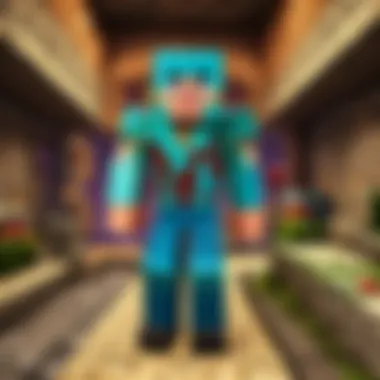

Consider high-performance desktops such as:
- Alienware Aurora R10 Gaming Desktop
- ASUS ROG Strix GA15 Gaming Desktop
- MSI Aegis RS Gaming Desktop
These systems not only meet the demands of Roblox but are also capable of running more resource-intensive games in the future, securing long-term satisfaction with your purchase.
Investing wisely in a good gaming PC today ensures a superior experience tomorrow.
Top Gaming PC Recommendations for Minecraft
Selecting the right gaming PC for Minecraft is crucial for an optimal gaming experience. This game offers a vast world that players can explore and create within, making performance particularly significant. A suitable gaming rig not only ensures smooth gameplay but also enhances the overall enjoyment of the game. It’s important to have a balanced system that can handle both the basic aspects of vanilla gameplay as well as the more demanding requirements of modded environments.
Recommended Specs for Vanilla Gameplay
Vanilla Minecraft is not as demanding on hardware as some other titles. However, having the right specifications can greatly improve the gaming experience. Here are some recommended specifications for playing vanilla Minecraft:
- CPU: An Intel Core i5 or an AMD Ryzen 5. These processors provide sufficient power for smooth frame rates.
- GPU: A dedicated graphics card such as the NVIDIA GTX 1650 or AMD Radeon RX 550. These cards can handle the game's graphics effectively.
- RAM: At least 8 GB of RAM. This amount allows for sufficient multitasking and enhances the performance of the game.
- Storage: An SSD is preferable for installing the game, which leads to faster loading times compared to a traditional HDD.
An optimal setup of this nature will ensure that players can enjoy a seamless experience without lag. It’s also wise to consider good motherboard options that support future upgrades if necessary.
Enhancing Performance for Modded Environments
When exploring modded Minecraft, the demands on your PC increase significantly. Mods can add complexity and extensive graphical elements that require superior performance. Here’s how to enhance your PC to ensure optimal performance in modded environments:
- CPU: Aim for an Intel Core i7 or AMD Ryzen 7. These processors can handle the vast calculations that come from multiple mods running simultaneously.
- GPU: A more powerful graphics card such as the NVIDIA RTX 2060 or the AMD RX 5600 XT. This will help handle the increased graphics load due to mods.
- RAM: Increase RAM to 16 GB or more. This will provide the necessary overhead for running multiple mods smoothly.
- Cooling System: Consider an advanced cooling system. As mods place more stress on your components, effective cooling will ensure that they perform optimally without overheating.
With these enhancements, players can enjoy a stable frame rate even when running graphics-intensive mods or large servers.
"Choosing the right specifications for Minecraft can greatly enhance your gaming experience and keep performance issues at bay."
By understanding the necessary specifications and how they relate to gameplay, players can make informed decisions about which gaming PC will best suit their needs in the expansive world of Minecraft.
Future-Proofing Your Gaming Rig
Future-proofing a gaming rig is crucial for anyone serious about enjoying Roblox and Minecraft to their fullest. With the rapid advancements in technology, what runs smoothly today may struggle tomorrow. An ideal gaming rig must not only meet current requirements but also possess the potential to adapt to future demands. This foresight can save gamers from frequent upgrades or complete system replacements, ensuring a more satisfying and cost-effective gaming experience.
Considerations for Upgradability
When assembling a gaming PC, thoughtful consideration must be given to its upgradability. This includes choosing components that allow for easy replacements or enhancements. Not all parts are created equal regarding upgrade potential. For instance, opting for a motherboard that supports the latest CPU sockets ensures you can upgrade to more powerful processors in the future. Additionally, selecting RAM that can be expanded or replaced is important. Many games benefit significantly from increased memory, thus choosing the right type can facilitate future upgrades.
Aside from the motherboard and RAM, the power supply also plays a key role in upgradability. It is sensible to invest in a power supply unit that has higher wattage than currently needed. This provides sufficient headroom for future components that might require more power. Potential upgrades might involve a more advanced graphics card, which usually demands additional energy.
Adapting to Evolving Game Demands
Games like Roblox and Minecraft continue to evolve with new updates and features. Developers regularly introduce enhancements that can increase gameplay complexity or graphics fidelity. Thus, having a rig that can adapt to these changes is essential. For instance, Minecraft, with its modding community, often sees versions that require additional graphics processing or memory capabilities. Players who build their PCs with future game demands in mind can enjoy new features without performance dips.
Moreover, considering the trends in gaming can also inform decisions for a future-proof setup. Higher resolutions, such as 4K gaming, are becoming more commonplace. Therefore, investing in a GPU capable of handling larger resolutions can be a strategic move. Upgradability is not only about replacing parts but also ensuring that the components function well together over multiple generations of gaming.
"Investing today in upgradable components ensures that your gaming rig evolves with you and your gaming preferences."
Common Pitfalls to Avoid
When investing in a gaming PC for popular titles like Roblox and Minecraft, it's crucial to understand the possible missteps one can encounter during the purchasing process. Avoiding common pitfalls can ensure not only a satisfactory gaming experience but also protect your investment in the long run. This section will delve into some prevalent mistakes that many gamers make, and provide guidance on how to circumvent them.
Overestimating Hardware Needs
One frequent error among gamers is the tendency to overestimate their hardware requirements. This often results from the exaggerated marketing claims or peer pressure within gaming communities. Many might believe that the latest and most powerful components are necessary for excellent performance in Roblox and Minecraft. However, both games are designed to be accessible, and their hardware demands are relatively modest.
While it’s true that having a powerful GPU and CPU enhances gaming performance, excessive spending on top-tier components may not yield significant improvements in these particular games. For example, a high-end graphics card like the NVIDIA GeForce RTX 4090 is likely unnecessary for playing Roblox efficiently. Instead, a mid-range GPU like the GTX 1660 or even integrated graphics can handle most gaming tasks with ease. Therefore, it is wise to evaluate what you most need based on actual game performance requirements rather than trends or fads.
"Focus on balance in your PC build. The right components can yield optimal gaming experiences without overspending."
Ignoring Quality vs. Price
Another crucial mistake is neglecting the balance between quality and price. In the pursuit of lower cost, many players may default to cheaper parts or pre-built systems, thinking they are getting a great deal. However, these decisions can lead to negative experiences and increased costs over time. Cheaper components often sacrifice performance, reliability, or longevity.
While budgeting is essential, the emphasis should be on finding a good value rather than merely a low price. It’s valuable to consider well-reviewed products that have strong customer feedback. Investing in reputable brands like Corsair for RAM or Samsung for SSDs can ensure that you are making a long-term investment instead of a brief savings. Always be sure to check warranty details, customer service reviews, and product testimonials before making any commitment.
End
Both overestimating hardware needs and ignoring the quality versus price ratio are common pitfalls when selecting a gaming PC. By understanding these aspects, you can make informed choices to create a gaming rig that is suitable for both Roblox and Minecraft. Remember that a balanced and well-thought-out purchase will not only enhance your gaming experience but also protect your investment for the future.
End
In this comprehensive exploration of optimal gaming PCs for Roblox and Minecraft, the conclusion serves as a vital aspect of understanding the overall merit of the discussion. This section encapsulates the main points that have been presented and reflects on the broader implications of choosing the right gaming rig for these popular games.
A key element of this comparison is recognizing the unique requirements of both Roblox and Minecraft. Each game has its own specifications and performance benchmarks which directly impact players’ experiences. By considering these needs, players can select a system that not only meets the minimum requirements but also enhances gameplay, providing a smoother and more immersive experience.
When evaluating the importance of budgeting, the article noted various tiers of gaming PCs, from entry-level to high-end setups. This is significant because it informs players that they can find options that align with their financial constraints, assuring that quality does not necessarily come at an exorbitant price.
A major takeaway is the relevance of future-proofing. Technology evolves rapidly, and so do game requirements. A gaming PC that can be easily upgraded provides a longer lifespan for your investment. Thus, considering components that allow for adaptability ensures that gamers are not left behind as game demands shift over time.
Moreover, the awareness of common pitfalls, such as overestimating hardware needs, is crucial. This level of insight helps potential buyers make informed decisions and prevents unnecessary expenditures.
Overall, the conclusion draws attention to how informed choices regarding gaming PCs for Roblox and Minecraft can significantly influence the overall gaming experience. These decisions—rooted in understanding specifications, budgeting wisely, and planning for the future—can enhance enjoyment and performance while gaming.
"Choosing the right gaming PC involves understanding personal needs and game requirements, ensuring gamers are equipped for both today and tomorrow."
Ultimately, the synthesis of all discussed elements conveys that a thoughtful approach to selecting a gaming rig can enrich the enjoyment of both Roblox and Minecraft, catering to players across all skill levels.



