Set Up Your Free Minecraft Server: A Step-by-Step Guide


Intro
Setting up a server for Minecraft can enhance the gaming experience significantly. While it may seem complex, there are many free methods available that cater to a range of technical skills. This article outlines various approaches to create a free Minecraft server. Readers can expect to learn about platform selection, server configuration, and essential maintenance practices. Understanding these elements will provide a solid foundation for an engaging multiplayer environment.
Minecraft Game Guides
Character Creation Guide
Before diving into server setup, players should familiarize themselves with character creation in Minecraft. Creating unique characters can enhance personalization and creativity. In Minecraft, players select their skin, which reflects their identity within the game. There are many skin creators available online. One notable option is Skindex, where players can choose or design their own skins.
Building Techniques Tutorial
Building structures in Minecraft can be a rewarding, yet challenging experience. Players often start with basic homes but soon aspire to create intricate designs. To improve construction skills, consider these techniques:
- Layering: Use layers to create depth in structures.
- Symmetry: Maintain balance in designs for visual appeal.
- Materials Variety: Blend different materials for texture.
These methods lead to engaging and visually appealing builds, essential for keeping a player’s interest.
Redstone Mechanics Explained
Understanding Redstone mechanics is pivotal for advanced players. Redstone acts like electrical wiring and allows for the creation of complex machines and contraptions. Players can automate processes or create mini-games. Fundamental components include:
- Redstone Dust: Conducts power.
- Levers: Activates machines.
- Pistons: Pushes blocks.
Familiarizing oneself with these components opens avenues for creativity and engineering within the game.
Crafting Recipes Encyclopedia
Crafting is at the heart of Minecraft gameplay. Knowing recipes is crucial for survival and building. Basic recipes include:
- Crafting Table (Wood Planks x3 + Sticks x 2)
- Furnace (Cobblestone x8)
- Chest (Wood Planks x8)
There are numerous online resources to discover crafting recipes. A highly recommended site is Minecraft Wiki.
Latest Updates and Patch Notes
Keeping up with the latest Minecraft updates can greatly enhance server management. It ensures that players have access to new features and fixes.
Patch Note Breakdown
Regular patch notes detail changes made to the game. Understanding these notes helps server administrators stay informed about what impacts gameplay.
New Features Analysis
New features often introduce exciting gameplay changes or new content. Analyzing these changes can help players adapt and improve their server experiences.
Mod Reviews and Recommendations
Mods can significantly enhance Minecraft gameplay. They allow for customization and introduce new elements. Some popular mods include:
- OptiFine: Improves graphics and performance.
- Just Enough Items: Simplifies crafting.
- Biomes O' Plenty: Expands world generation.
Each mod brings unique benefits, which can be critical for enhancing user experience on a server.
Mod Installation Guides
Installing mods requires careful steps. A common method is through Minecraft Forge. This tool manages and loads mods easily. The basic steps are:
- Download Minecraft Forge from the official site.
- Install Forge by running the installer.
- Place mod files into the mods folder.
Following these steps can ensure stability and functionality of mods.
Minecraft News and Developments
Staying informed about Minecraft’s evolution is essential for dedicated players. This section highlights important developments.
Industry News and Trends
The gaming industry continually shifts, and Minecraft is no exception. Trends in multiplayer gaming, community events, and innovation shape how servers operate.
Behind-the-Scenes of Updates
Understanding the development process can provide insight into future updates. Developers often share their vision and challenges.
"Staying updated allows players to prepare and adjust their strategies accordingly."
Ending
Creating a Minecraft server for free is not only possible but also rewarding. With clear guidance on character creation, building techniques, and the importance of keeping up with updates, players can cultivate a vibrant community. Understanding mod utilization further enhances gameplay. Embracing the evolving nature of Minecraft ensures an engaging experience for players at any skill level.
Understanding the Need for a Server
Understanding the need for a server is crucial for anyone looking to dive into the world of Minecraft. A dedicated server provides users the opportunity to create a unique gaming environment tailored to their specific tastes and preferences. Unlike playing on public servers, which can be chaotic or unreliable, hosting your own server gives control over gameplay settings and the community involvement. Most importantly, it allows for a personalized gaming experience, fostering creativity and strategy among players.
Purpose of a Minecraft Server
A Minecraft server serves as a digital playground where players gather to interact and experiment within the game’s vast universe. Servers can be designed for a plethora of objectives, such as collaborating on large builds, engaging in competitive mini-games, or simply exploring with friends. The distinct purpose behind each server varies significantly, impacting how players connect and experience the game.
To illustrate, keeping gameplay focused on survival can lead to team-based strategies and challenges. Conversely, a server dedicated to specific mods encourages players to explore new dimensions of the game. In essence, the purpose of a Minecraft server aligns with players' desires and objectives, making every server unique to its community.
Benefits of Hosting Your Own Server
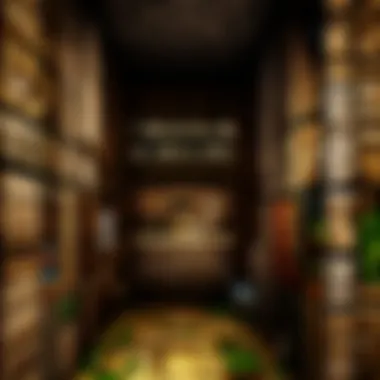

Hosting your own Minecraft server brings several advantages:
- Control over Settings: Gain complete oversight of the in-game rules, allowing for customization in difficult, gameplay style, and player interactions.
- Persistent World: Ensure your world remains online and accessible anytime, preserving builds and progress made.
- Community Creation: Build a community focused on shared interests, whether it be survival challenges or complex mods.
- Improved Performance: Optimize performance by choosing the right hardware resources suited for your needs.
- Freedom to Modify: With your server, there are no limitations on the types of mods or plugins you can install, giving full authority over custom features.
- Cost Effectiveness: While there are premium hosting services, it is possible to set up your server for free using personal hardware.
Hosting a server can enhance the overall gaming experience and cultivate enduring friendships and enjoyable memories among players.
Exploring Free Server Options
Choosing the right option for a free server is a crucial part of setting up your Minecraft experience. Various methods exist, each presenting unique advantages and limitations. This section will delve deeply into these options, shedding light on how you can ensure a smooth journey into hosting your personal server.
Public Hosting Services
Public hosting services are platforms that allow users to set up Minecraft servers for free. They often come with user-friendly interfaces and quick setups, making them appealing for those just starting. However, understanding the features and limitations of these services is vital.
Features to Look For
When selecting a public hosting service, you should look for several key features. User interface and ease of use are paramount. A straightforward dashboard can simplify complicated tasks like adjusting settings or installing plugins.
Another important feature is server allocation and performance options. Even free services should offer sufficient memory and adequate resources to support a number of players without lag. Look for those that allow custom allocations; this can make your gaming experience much smoother.
Additionally, support for updates and backups is essential. A good public service will regularly maintain servers and provide automatic backups to prevent loss of data. These characteristics make it easier and more secure for beginners to host their servers with confidence.
Limitations of Free Services
While public hosting services offer convenience, they come with several limitations. One major drawback is limited server resources. Free services typically restrict memory and processing power which can lead to performance bottlenecks as the player count increases.
Security also poses a significant concern. Lack of control over server environments can expose users to vulnerabilities. Free platforms often lack robust security features, making them less suitable for users worried about DDOS attacks or server sabotage.
Finally, there could be unreliable uptime. Free services may face downtimes that can interrupt gameplay and frustrate players. It’s essential to weigh these limitations against the benefits before committing to a public hosting service.
Self-Hosting on Personal Hardware
Self-hosting refers to the act of setting up a Minecraft server on your own hardware. This option is often preferred by seasoned gamers who seek total control and customization over their environment.
Requirements for Self-Hosting
Before diving into self-hosting, it's crucial to understand the requirements. First, you'll need adequate hardware. This includes having a capable CPU and enough RAM. For multiple players, at least 8GB of RAM is recommended.
You also need a stable internet connection, as this affects the server's performance. A wired connection is preferable for faster speeds and reliability. Additionally, be prepared to configure your router settings to allow external access to your server, which can involve adjusting firewall settings as well. These are essential steps that can define your server's stability and user experience.
Advantages and Challenges
The primary advantage of self-hosting is absolute control. You can customize settings, choose plugins, and modify gameplay mechanics as you desire. This level of control can significantly enhance your gaming experience, particularly for those seeking specific features.
However, self-hosting comes with its own challenges. Maintenance is a demanding task. Keeping your server updated and free from issues might require technical knowledge and routine checks. Additionally, a self-hosted server can consume bandwidth and resources from your network if not managed correctly.
Selecting the Appropriate Software
Choosing the right software for your server is a critical step in the setup process. The software you select will determine the gameplay experience, server performance, and the overall features you can offer to players. Different software options have unique characteristics, making it essential to assess what aligns best with your vision for the server.
Each software type is designed to fulfill varying needs, so understanding their functionalities can help you achieve the desired playing environment.
Minecraft Server Software Options
Vanilla Server
The Vanilla Server is the foundation of Minecraft's multiplayer experience. This server type is the official software released by Mojang, ensuring that it reflects the authentic gameplay experience of Minecraft.
Key Characteristic: It emphasizes simplicity. It offers all the basic mechanics without additional modifications or plugins.
This is a beneficial choice for players who want to maintain the original feel of Minecraft. The unique feature is that it requires the least system resources compared to other options, which is ideal for newcomers with limited hardware.
However, it lacks customization potential. If you want to introduce new gameplay elements or features, you will find its limitations restrictive.
Spigot and Bukkit
Spigot and Bukkit are popular choices for server software that allow for greater flexibility. They both enable the use of plugins, which can modify gameplay significantly.
Key Characteristic: Enhanced customization. Servers running on Spigot or Bukkit can integrate various plugins that add features, improve performance, and personalize gameplay.
This makes them advantageous for server administrators wishing to create unique gaming experiences. The ability to manage user permissions is a notable feature. However, both options require more technical knowledge to configure effectively and some plugins might introduce compatibility issues.
Forge for Modded Servers
Forge stands out as the choice for players interested in modding their Minecraft experience. It allows users to add custom modifications directly into the game.
Key Characteristic: Extensive mod support. Forge offers an expansive library of mods that can alter gameplay mechanics, create new worlds, and enhance graphics.
This option is highly beneficial for those who want to explore new aspects of the game. However, running a modded server requires more robust hardware and can lead to increased complexity in managing the server
Assessing Performance and Features
Performance is a core element of any gaming server. After selecting the software, assessing its capabilities becomes the next step in the process. Understanding how well your server will perform can directly affect the gaming experience.
Performance Benchmarks
Performance benchmarks assess server capabilities under varying loads. Such benchmarks are crucial for establishing how your server will handle multiple players and processes simultaneously.
Key Characteristic: Reliable metrics. They allow you to gauge how your server performs relative to standards in the gaming community.
This is particularly valuable because it helps you predict potential issues before they arise. Consequently, in this article, evaluating performance benchmarks ensures you choose a software that can meet your needs. On the downside, benchmarking can be complex for those unfamiliar with analyzing technical data.
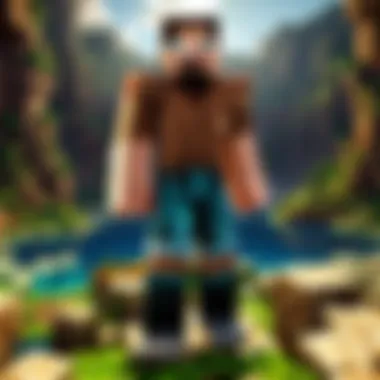

Required Plugins
Plugins are essential to enhancing the functionality of your server. Understanding which plugins you need boosts your server's interaction and playability.
Key Characteristic: Extensibility. They make it possible to introduce functionalities like player commands, new game modes, or custom events.
For many server administrators, having the right plugins is crucial for an engaging gameplay environment. The downside involves ensuring compatibility with the chosen server software, which can pose challenges or consume considerable time during setup.
By selecting appropriate software and carefully evaluating performance and features, you lay the groundwork for an enjoyable Minecraft experience. This makes the subsequent setup and management steps more straightforward.
Step-by-Step Setup Process
Setting up a Minecraft server is not just a task; it is a journey that requires careful planning and execution. The Step-by-Step Setup Process is critical because it breaks down complex procedures into manageable tasks. This systematic approach allows users to clearly understand each part of the setup. Moreover, following this guide helps in troubleshooting potential issues later, enhancing user experience. The process involves the creation of an account, installation of the server software, and configuration of essential server settings, all of which contribute significantly to the overall performance and enjoyment of the gaming experience.
Creating an Account on a Hosting Platform
The first step in establishing a server involves creating an account on a suitable hosting platform. Several options exist, including popular services like Aternos and Minehut. Each platform has unique features and advantages, so selecting the right one is crucial. A user's account is their gateway to various functionalities, including easy server management, automated backups, and more. Some platforms offer additional tools that simplify the setup, making it user-friendly for beginners. Moreover, having a reliable account allows for faster customer support, ensuring that any issues can be resolved quickly.
Installing Server Software
The next crucial step is installing server software that meets your needs. This process can differ significantly depending on the operating system you choose.
Windows Installation
Windows Installation is one of the most popular methods for setting up a Minecraft server. One reason for its popularity is its user-friendly interface. Many players are already familiar with Windows, making it easier to navigate through installation. The key characteristic is the graphical interface, which provides users with a straightforward method for running the server.
A significant beneficial aspect of Windows is the wide range of support available through forums and online resources. The integration with various applications can enhance the server’s capability. However, one notable disadvantage is that Windows may require more resource-intensive operations, which might affect server performance compared to lighter operating systems.
Linux Installation
On the other hand, Linux Installation offers a different approach. This system is highly favored by those who prioritize performance and resource efficiency. Linux is often seen as a more robust solution due to its ability to handle more concurrent players with lower system specifications. In addition, many advanced users prefer Linux for its flexibility and control over the server environment.
However, this system can present a steeper learning curve for those unfamiliar with command-line interfaces. While it provides unique features like scripting capabilities for automation, these functionalities may overwhelm novice users. The balance between advantages and disadvantages makes Linux a solid choice for more experienced users seeking customization.
Configuring Server Settings
After successfully installing the server software, the next phase involves configuring server settings to optimize gameplay.
Server.properties File
One of the most vital components in this configuration is the server.properties file. This file contains essential configurations that dictate how the server operates, such as world settings and game mode. Adjusting this file effectively enhances the gaming experience, allowing the server to reflect specific gameplay preferences.
The flexibility of this file allows users to tailor settings to suit different player preferences. However, improper configuration can lead to undesirable gameplay experiences, which may discourage players. It is important to understand each parameter to avoid such inconsistencies.
Whitelist and Permissions
Another critical element is the concept of whitelist and permissions. Whitelisting enables the server owner to control who can join, enhancing security and maintaining a friendly environment. This feature is particularly advantageous for private servers where a select group of players is desired.
Managing permissions also allows server administrators to specify roles and capabilities for each player, improving overall server management. The main disadvantage, however, is the additional overhead in maintenance. An accurate assessment of who should have specific access needs must be regularly updated, which can be demanding for larger communities.
Connecting Players to the Server
Connecting players to your Minecraft server is an essential aspect of ensuring a seamless gaming experience. Having a well-configured server means nothing if players cannot access it easily. This part addresses fundamental elements related to bringing players into your virtual world, enhancing both enjoyment and engagement for everyone involved.
Determining Your Server Address
When you set up a Minecraft server, one of the first matters to attend is the server address. This is the unique identifier that players will use to connect to your server. If you are using a public hosting service, you will receive a dedicated IP address from the hosting provider. This IP address may change over time, especially if you are on a free service. Ensure you keep track of any changes.
If you are self-hosting on your personal hardware, the server address could be your public IP address, which can often be found by searching "What is my IP address" on a search engine. Additionally, consider the following points when determining your server address:
- Static vs Dynamic IP: A static IP address remains the same, while a dynamic one can change. Some ISPs provide static IPs for a fee.
- Port Forwarding: For your friends to reach your server, make sure port forwarding is enabled on your router. Forward the default Minecraft port, which is 25565, to your server's internal IP address.
By ensuring that players have the correct server address, you help eliminate connection issues that might detract from the gameplay experience.
Inviting Friends to Join
Once players have the correct server address, the next step is to invite your friends to join. It is essential to communicate clearly the necessary steps for connecting to the server. Provide them with the server address and inform them which version of Minecraft they should be running. Here are some critical elements to consider when inviting friends:
- Direct Communication: Share the server address through messaging apps or social media platforms like Facebook or Reddit, ensuring everyone receives the same information.
- Player Limitations: Be aware of the maximum number of players your server can support according to your setup and plan accordingly.
- Feedback: Encourage friends to provide feedback on their connection experience. Any issues they face can help you troubleshoot and improve the server setup.
"A smooth connection can significantly enhance the multiplayer experience, allowing players to escape into a world of creativity without lag or interruptions."
Inviting others creates a feeling of community within your Minecraft world. Therefore, maintain an open line of communication so players can easily resolve any connection issues they may encounter.
Managing Your Server
Managing a server is crucial for creating a satisfying online experience for players. This involves oversight of community interactions, server performance, and regular updates to the system. Effective management ensures the server runs smoothly, encouraging players to return. It helps maintain an enjoyable environment.
Understanding Server Commands
Basic Commands for Administration
Basic commands are the core tools for any server administrator. These commands facilitate tasks like setting player permissions and controlling game settings. Their simplicity is one key characteristic. They offer quick execution for everyday management, making them indispensable.
One unique feature is the ability to ban or mute players who disrupt gameplay. This keeps the environment friendly and welcoming. Additionally, these commands can customize aspects of the game, enhancing user engagement. The downside is that poor execution of a command can result in unintended consequences, thus caution is advised.
Using Admin Tools
Admin tools amplify the effectiveness of server management. These tools provide graphical interfaces that simplify complex tasks. Users appreciate their user-friendliness, making them a popular choice among administrators.
A unique aspect of these tools is their ability to automate routine tasks. This saves significant time, allowing admins to focus on player interactions. However, reliance on tools might make admins less familiar with basic commands, which can be a drawback in critical situations.


Regular Maintenance Practices
Backing Up Data
Data backup is a safety net for any server. Regular backups secure player progress, settings, and configurations. This characteristic of safeguarding is vital to maintain player trust. It prevents data loss that can frustrate users.
One key feature is automation. Many systems allow for scheduled backups making management less cumbersome. On the downside, without proper storage solutions, backups can consume significant server resources.
Monitoring Performance
Performance monitoring is essential in ensuring an optimal gaming experience. This involves tracking server load, latency, and player activity. A critical characteristic of this practice is its proactive nature; it allows for the identification of issues before they affect users.
The unique feature of real-time monitoring is the ability to adjust settings on the fly based on current server status. However, excessive monitoring could become cumbersome, leading to potential distractions for administrators.
Regular management is not just about fixing problems—it's about preventing them.
Ultimately, effective management and maintenance contribute to a thriving Minecraft community. Understanding and applying these principles allows for an engaging experience for all players.
Troubleshooting Common Issues
When you set up a Minecraft server, it is crucial to understand that issues can arise. This section addresses common problems that you may encounter. Troubleshooting these issues ensures a smooth gaming experience and helps maintain player engagement. Knowing how to fix problems saves time and minimizes frustration. Playing with friends or the community should be enjoyable, so being prepared for hiccups adds to the overall experience.
Connection Problems
Connection problems are among the most frequent issues players face. These could stem from multiple sources, such as network settings, firewall configurations, or server overload. When a player cannot join the server, it can lead to disappointment and confusion.
To diagnose connection issues:
- Check Server Status: Make sure the server is online.
- Verify Network Connection: Ensure that the internet connection is stable and working.
- Port Forwarding Settings: If this is a self-hosted server, confirm that the right ports are forwarded on your router. Default port for Minecraft is usually 25565.
- Firewall: Ensure no firewall is blocking the traffic.
Resolving these issues often requires careful checking of settings and configuration. If the server isn't accessible after checking these areas, restart the server to reset connections.
Server Crashes
Server crashes are another common concern. Various factors can lead to crashes, from resource overload to software conflicts. A crash disrupts gameplay, causing loss of unsaved progress. This can frustrate players and administrators alike.
To troubleshoot server crashes, consider:
- Checking Server Logs: Examine the logs for error messages. This will give insight into what caused the crash.
- Resource Allocation: Ensure your server has enough memory (RAM) to handle the number of players.
- Plugin Conflicts: Sometimes plugins may not work well together, leading to instability. Consider deactivating new plugins and see if the problem resolves.
If issues persist, consider seeking help from forums or online communities like Reddit, where users share similar experiences and solutions.
Plugin Compatibility Issues
Plugins enhance your server's functionality and gameplay experience. However, compatibility issues can arise that impact server performance. Keeping plugins updated to their latest versions is essential for optimal performance.
Some points to keep in mind for plugin compatibility:
- Check Version Compatibility: Ensure the plugins are compatible with your version of Minecraft and the server software (like Spigot or Bukkit).
- Test Plugins Individually: If you suspect a plugin is causing issues, remove it and see if the server stabilizes.
- Read Documentation: Most plugins come with documentation or a support section. Use these to ensure proper installations.
Resolving these compatibility issues can take time but is crucial for maintaining stability. Regularly updating both the server and plugins helps prevent many of these challenges.
Further Enhancements and Modifications
In the context of creating a Minecraft server, enhancements and modifications are crucial for enriching the player experience and extending the server's capabilities. These additional features can make a server more enjoyable and engaging, catering to the unique preferences of players. As you become more familiar with your server, exploring enhancements can significantly contribute to its longevity and popularity.
Implementing custom enhancements allows server owners to tailor gameplay to their distinct vision. Therefore, understanding and utilizing plugins and mods play a vital role in this process.
By integrating plugins, you can personalize gameplay mechanics, introduce new features, and even manage the multiplayer environment more efficiently. Moreover, adding mods introduces an array of content and game-changing features that elevate the overall player experience. Players can expect varied gameplay styles, making returning to your server a compelling option.
Additionally, server owners should consider the implications of plugins and mods on performance. While enhancements can amplify enjoyment, they may also require more system resources. Therefore, careful planning and testing are essential to ensure that upgrades do not adversely affect server performance.
"With the right modifications, your server can transform from a basic experience into a vibrant community space, rich with activities and diverse offerings."
Customizing Gameplay with Plugins
Plugins are powerful tools for Minecraft server owners, allowing them to customize gameplay without needing extensive modification of the game’s core code. Each plugin can add distinct functionalities and features, which can significantly alter how players interact with the server.
Some key points to consider when choosing plugins include:
- Compatibility: Ensure that any plugin is compatible with your server's version to avoid conflicts or crash issues.
- Functionality: Look for plugins that serve your server’s goal, whether it's enhancing combat, adding social features, or improving security.
- Performance Impact: Some plugins may consume more resources than others. Always review performance implications based on your hardware capabilities.
Examples of popular plugins include EssentialsX for basic commands, WorldEdit for efficient building, and LuckPerms for advanced permission management. Using these tools, you can establish a more engaging and organized environment for your players, prompting them to return to your server regularly.
Adding Mods for Enhanced Features
Mods are another layer of enhancement that can profoundly change the gameplay landscape. Unlike plugins, which primarily offer functional improvements, mods can introduce significant new content, such as additional items, gameplay mechanics, and even entirely new dimensions.
When considering mods, it’s essential to recognize that they may require a modified version of Minecraft, such as Forge or Fabric. Here are some aspects to keep in mind:
- Installation Process: Some mods may have complex installation processes; follow instructions closely to avoid problems.
- Community Feedback: Look for mods with positive reviews and community support. This can be indicative of stability and popularity among players.
- Conflict Resolution: Be prepared for potential incompatibilities between multiple mods. Testing individual mods in a controlled environment before deployment is a wise practice.
Popular mods, like Biomes O’ Plenty, can add diverse biomes to explore, while Tinkers' Construct enhances tools and weapons crafting options. Introducing mods can revitalize your server and attract a broader audience.
In summary, exploring enhancements through plugins and mods not only personalizes your server but also significantly contributes to a richer gaming atmosphere. Balancing performance and new features is key to maintaining an optimal experience for all players.
Ending: Is It Worth It?
Setting up a Minecraft server for free can be an engaging project for many players. However, determining whether it is worth the time and effort is essential. The excitement of crafting your own gaming environment must be weighed against the challenges involved in configuration and maintenance. The decision often hinges on personal preferences and long-term goals.
Evaluating the Experience
When players consider starting a Minecraft server, the initial experience can include both rewarding and frustrating moments. Players get the freedom to customize worlds, implement rules, and host friends. Yet this freedom comes with challenges like performance issues or connection instability. A satisfying experience often requires commitment. The feeling of achieving a stable server environment after overcoming these hurdles is quite fulfilling. Many users find that engaging with this process enhances their connection to the game and its community.
Long-Term Considerations
Establishing a free server is a short-term solution, but it has long-term implications. While the initial costs may be low, sustaining a quality environment demands ongoing technical diligence. Players should consider the evolving needs of their server. As communities grow, servers may need upgrades in terms of RAM, plugins, or even hardware. Another key consideration is server security. Regular backups and updates can prevent data loss and mitigate risks of attacks. Overall, the assessment of whether a free server is worth it is subjective, contingent upon the player's dedication to improving their gaming experience.
"Creating and managing a server can transform how users interact with Minecraft, establishing a more personal and community-driven gameplay experience."



