Exploring RemoteConnect: A Guide for Minecraft Players
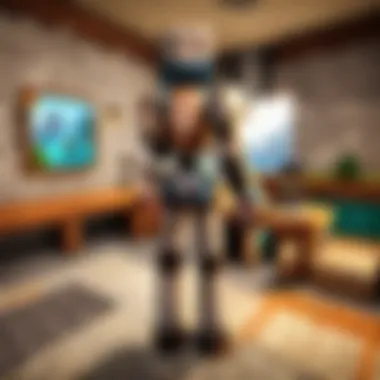

Intro
In the expansive realm of Minecraft, players have access to countless features and tools that can significantly enhance their gaming experience. One such pivotal tool is RemoteConnect. This function enables players to connect to remote servers and facilitates seamless multiplayer gaming, which can be a game changer for both casual players and those who take their adventures seriously.
Understanding how to make the most of RemoteConnect can seem daunting at first, especially if you’re new to the game or not well-versed in the technical aspects of gaming networks. But fear not; this guide is designed to peel back the layers, making the features and benefits of RemoteConnect clear and straightforward.
From the initial setup to troubleshooting the most common hiccups, the aim here is not just to provide instructions, but rather to foster a deeper understanding of how this resource fits into the broader Minecraft ecosystem. Today, players can leverage RemoteConnect to face challenges head-on, join friends in multiplayer landscapes, and enjoy varied gameplay that goes beyond the standard single-player adventures.
Let’s journey together to uncover how RemoteConnect can specifically improve your Minecraft experience, with a particular focus on gameplay enhancements and community building.
Understanding RemoteConnect
RemoteConnect occupies a crucial role in the landscape of Minecraft, enabling players to access their game from virtually anywhere. This feature transforms traditional gaming by allowing connections over the internet, which opens the door to various multiplayer experiences. For players looking to join forces with friends or simply dive into a new adventure without the hassle of being in the same physical space, understanding RemoteConnect is not just an option; it's a game-changer.
Definition and Purpose
RemoteConnect is fundamentally about extending the gaming experience beyond local devices. It allows gamers to connect to their Minecraft worlds remotely, facilitating seamless multiplayer sessions or single-player adventures from different networks. Think of it like a digital passport that grants you access to the vast realms of Minecraft without the need for a physical presence.
Operating on frameworks that prioritize connectivity and user-friendly interface, RemoteConnect aims to make the experience smooth and enjoyable. Its purpose is twofold: it not only enhances accessibility but also fosters a sense of community among players who can interact, build, and explore together.
The Importance of Remote Play
In the world of gaming, remote play stands as a beacon of adaptability. The flexibility it offers is unmatched.
- Connect Anytime, Anywhere: Whether you're lounging on your couch or cooling off at a café, RemoteConnect enables players to dive into their worlds whenever the mood strikes.
- Collaborative Gameplay: Friends can team up on intricate builds or face off in epic battles without meeting in person. The social aspect is amplified through shared experiences, even from afar.
- Access to a Variety of Servers: Players are not limited to just their home servers. With RemoteConnect, exploring different servers across the globe becomes an easy feat.
Players benefit immensely from the ease of access and the opportunity for inclusive gaming. Gains in skills and ideas often stem from shared environments, making remote play essential not just for gamers, but for the ever-expanding Minecraft community.
"Remote play isn't just about convenience; it's about creating experiences that bond players across distances."
In summary, understanding RemoteConnect extends past just recognizing its functionality. It reflects the changing dynamics in how we approach gaming and the importance of being able to connect, communicate, and create collaboratively irrespective of geographical constraints.
Setting Up RemoteConnect in Minecraft
Setting up RemoteConnect in Minecraft is like laying the cornerstone for a sprawling architectural masterpiece—without it, the grand design remains just an idea. This section aims to shed light on all vital components necessary to smoothly establish RemoteConnect, ensuring that your gaming experience is not just functional, but also euphoric. The process of setting up is fundamental for both novice players and seasoned veterans alike, as it opens the gates to multiplayer realms and enhanced interactions.
Requirements for Setup
Before diving headfirst into the installation process, let’s sift through the essential requirements needed to get RemoteConnect up and running:
- Gaming Device: First things first, make sure you have a device capable of running Minecraft, whether it's a PC, console, or mobile.
- Stable Internet Connection: A robust and continuous internet connection is paramount. Lag and disconnects can make gameplay frustrating and disrupt the flow of remote interaction.
- RemoteConnect Software: You will need to download and install RemoteConnect, ensuring it's compatible with your version of Minecraft.
- Access Credentials: If you're connecting to a remote server, be prepared with any necessary access codes or credentials provided by the server administrator.
Each of these components plays an important role. Just like you wouldn’t build a house without the right tools, setting up RemoteConnect requires careful consideration of your resources.
Installation Process
Now that we have the groundwork laid, let’s talk installation. Here’s a step-by-step guide to navigate through the maze of setup:
- Download RemoteConnect: Head to the official RemoteConnect website. There, you will find a simple download link. Click it and let the magic happen.
- Install the Software: Once downloaded, open the file and follow the on-screen instructions. Make sure to grant necessary permissions for the installation to proceed without a hitch.
- Configure Settings: After installation, launch the application. You'll need to configure some initial settings—like your username and connection preferences. Adjust these to suit your gaming style; after all, comfort matters.
- Test Connection: Before diving into the game, ensure that RemoteConnect can find your local Minecraft server. Use the test connection feature, if available, to check for errors or issues.
- Launch Minecraft: With everything set, fire up Minecraft. You should be welcomed by a seamless integration of RemoteConnect, letting you jump into multiplayer worlds effortlessly.
"Setting up RemoteConnect is like unlocking a hidden level; only those who venture can discover the treasures that await!"
These steps should seem straightforward, but like assembling IKEA furniture, it’s easy to overlook minor details that’ll leave you scratching your head. Take your time and ensure every step is completed; you’ll thank yourself later when diving into a world of creation and collaboration.
By ensuring your setup aligns with these guidelines, you can embark on your Minecraft adventures with confidence. A proper setup not only enhances your gameplay but also enriches your interactions within the community, paving the way for a genuinely immersive experience.
Navigating the Interface
In any application, the interface is a crucial element that can make or break user experience. This is especially true for a tool like RemoteConnect in Minecraft, where clarity and accessibility can directly influence gameplay. As players immerse themselves in the vast universe of Minecraft, understanding how to easily navigate the RemoteConnect interface can significantly enhance engagement with the game.
A well-designed interface helps users locate features, understand functionalities, and customize settings efficiently. For Minecraft players, mastering these elements means less time fumbling through menus and more time building, exploring, and collaborating in their imaginative worlds.
Understanding Features


The RemoteConnect interface is laden with features tailored to optimize your online gaming sessions. At a glance, players can see options for connecting to servers, adjusting performance settings, and collaborating with others.
- Server Connection: This feature is key. It allows you to search for available servers, join games hosted by friends, or even create your own. You might see options that allow filtering servers by various criteria like distance, latency, or player activity.
- Performance Monitoring: It’s crucial to keep an eye on how well your connection is holding up during gameplay. Some interfaces provide real-time stats on ping, bandwidth usage, and packet loss. This is something to keep in mind if your gameplay suffers interruptions.
- Collaboration Tools: Whether it’s building a fortress alongside friends or participating in a large-scale server event, collaborative features streamline communication. You might encounter voice chat options or text-based chat rooms within the interface.
Understanding these features not only makes remote gaming smoother but can also lead to a more engaging gameplay experience. When the tools are at your fingertips, the possibilities are endless.
Customizing Settings
Customization is the name of the game when it comes to personalizing your RemoteConnect experience. Each player has unique preferences that can impact gameplay. Getting to grips with the interface means adjusting settings to match your style of play.
The settings menu typically offers several options:
- Quality Adjustments: Players can tweak video and audio quality based on their internet connection. In cases of unstable connections, lowering the quality may help maintain smooth gameplay.
- Control Preferences: If you prefer using a specific device like a gamepad or keyboard, customizing control settings can enhance comfort and reflexes. Many interfaces allow you to remap keys or buttons, tailoring the controls to how you play.
- Privacy and Security Settings: Safeguarding your information is paramount. Players should adjust privacy settings to control who can connect and interact with them during play. These settings help mitigate unwanted interruptions or violations of privacy in a public server.
To top it off, customizing settings brings a sense of ownership and connection to the game, empowering players to create an experience that feels uniquely theirs.
It is essential to invest time in getting familiar with the RemoteConnect interface, as it lays the groundwork for a more fluid and enjoyable interaction with Minecraft’s vast multiplayer environment.
By recognizing and utilizing the various features while making the right adjustments to settings, players can fully leverage RemoteConnect's potential, paving the way for thrilling gameplay adventures.
Connecting to Remote Servers
Connecting to remote servers is a key aspect of leveraging the full potential of RemoteConnect in Minecraft. This functionality allows players to join diverse worlds, interact with other players, and engage in unique gameplay experiences that expand well beyond the local confines of their own game. It’s not just about mere access; it’s about enriching your Minecraft journey, whether through collaborative projects or participating in large-scale events.
Finding the Right Server
Choosing the correct server can make or break your experience. With a multitude of options floating around in the Minecraft community, players need a reliable method to sift through the noise. Here are aspects to consider:
- Server Type: Some servers focus on specific game modes like survival, creative, or minigames, while others might host large role-playing communities.
- Reputation and Reviews: Platforms like Reddit can offer insights into a server’s reliability and community vibe. Glance through user comments and ratings to gauge the social atmosphere.
- Technical Specifications: Check the server’s performance. Lags can ruin any fun. A server that boasts high uptime and stability is crucial.
The right server not only enhances gameplay but fosters a welcoming environment where you can connect with fellow enthusiasts.
Establishing a Connection
Once you've pinpointed a server that fits your preference, setting up the connection is next. The process is relatively simple, but here are steps and considerations to keep in mind:
- Gather Connection Details: Ensure you have the correct IP address and port number. These are the lifelines to your chosen server.
- Using RemoteConnect: Launch RemoteConnect, then input the server information. Be careful with the details; a small typo can lead you to nowhere.
- Validate Your Settings: Double-check the configurations. Adjust your settings according to bandwidth—larger servers might demand more resources, so ensure your setup can handle it.
- Test the Connection: Before jumping in, test the connection for stability. A quick check might help avoid future frustration.
- Join the Server: Once everything checks out, you’re set to enter the world. Enjoy the gameplay and community interaction!
"The adventure begins at the point of connection. Your choice of server can open up a whole new realm of possibilities."
With these considerations, players can establish a robust connection to remote servers seamlessly. This not only enhances their immediate gameplay experience but also fosters a thriving community of interactions that can become a part of their Minecraft journey.
Best Practices for Remote Connections
When diving into the realm of RemoteConnect for Minecraft, it's essential to not just jump in headfirst but to tread carefully through waters that can be deep and tricky at times. Best practices for remote connections serve as a beacon for players navigating this expansive ocean of multiplayer gameplay, ensuring both safety and a seamless experience.
Ensuring Security
Security in a remote gaming environment is paramount. Imagine playing with friends when, all of a sudden, an unknown player crashes the party. This isn’t just a minor inconvenience; it can lead to the loss of your hard-earned worlds or personal data. To safeguard your Minecraft experience, it's crucial to follow several guidelines:
- Use Strong Passwords: Create complex passwords for your accounts. A mix of letters, numbers, and symbols can keep unwanted guests at bay.
- Enable Two-Factor Authentication: This adds an additional layer of security, requiring not just your password but also another form of identification.
- Avoid Public Wi-Fi: While it may be tempting to play on the go, public networks can be hotspots for cybercriminals. Always opt for a secure or private connection.
- Be Wary of Unknown Links: If someone sends you a link to join a server, ensure it’s legitimate. Often, phishing attempts masquerade as innocent invites.
- Regular Updates: Keep your game and any remote connection tools updated. Updates often patch security vulnerabilities.
By following these practices, you can cultivate a secure environment that doesn't compromise your gameplay experience.
Optimizing Performance
Once you’ve got security locked down, it’s now time to shift gears and think about performance. An optimal experience isn’t just about smooth graphics; it’s about the seamless integration of your gameplay with minimal lags and disturbances. Here are a few strategies to enhance remote connections:
- Stable Internet Connection: Make sure you’re on a strong and stable connection. Wired connections tend to be more reliable than wireless methods.
- Close Unnecessary Applications: If your device is running multiple applications at once, it could slow down performance. Close any that you don’t need while gaming.
- Adjust In-Game Settings: Lowering graphic settings can lighten the load on your connection, thus enhancing performance. Look into the settings menu, adjust graphics, render distance, and other features.
- Server Location: Choose servers that are geographically closer to you. The farther the data has to travel, the longer the delay.
- Quality of Service (QoS) Settings: If your router supports it, prioritize gaming traffic. This ensures your gaming data takes the front seat, reducing lag during peak times.
Adhering to these performance practices can undoubtedly make a world of difference in your gameplay.
"A smooth connection is like a strong foundation; it allows all else to build beautifully."
Troubleshooting Common Issues
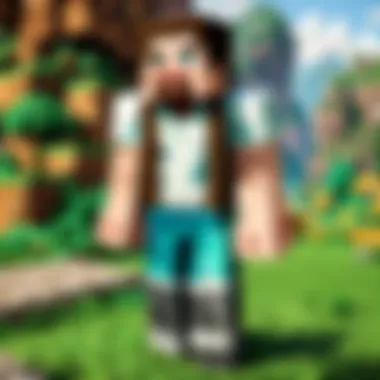

In the vast world of Minecraft, encountering issues while using RemoteConnect is practically an inevitable aspect of gameplay. Whether you are a novice or an experienced player, knowing how to troubleshoot common issues can be the difference between a flawless gaming session and a frustrating experience. This section zeros in on the significance of troubleshooting, highlighting how quick resolutions enhance the overall multiplayer gaming experience. Players can avoid feeling like they are herding cats when technical difficulties arise, securing an uninterrupted journey through their beloved blocky universe.
Connection Failures
Connection failures can be a real thorn in the side for players trying to link up with friends or servers. Imagine finally setting aside time to play Minecraft, and then you face an error message or a time-out. That's a buzzkill!
To tackle connection failures, it’s crucial to start by checking the following:
- Internet Connection: Ensure that your internet is working properly. Sometimes a simple restart of your router can do wonders.
- Firewall and Antivirus Settings: Your firewall settings could be blocking RemoteConnect. Check if the program is allowed through the firewall.
- Server Status: At times, the server you’re trying to connect to may simply be down. It's good practice to check official channels or community forums.
- Compatibility: Ensure that RemoteConnect is fully compatible with the version of Minecraft you are running. This can resolve unexpected issues.
If these steps do not bear fruit, consider resetting your RemoteConnect settings and starting fresh. By systematically addressing these aspects, you'll likely nip connection failures in the bud, allowing smooth sailing ahead.
Audio and Visual Glitches
Glitches, both audio and visual, can emerge out of nowhere and lead to a surprising amount of chaos as you navigate Minecraft. You might find the sounds of clucking chickens drop out, only to be met with a static-filled cacophony. This can create an unsatisfactory experience, leaving players yearning for better clarity.
To stabilize your audio and visual performance, consider these tips:
- Audio Settings Check: Open RemoteConnect and check the audio settings. Sometimes, it might just be a matter of adjusting the volume sliders or selecting the right output device.
- Graphics Configuration: Lowering the graphics settings in Minecraft can alleviate visual glitches. The lighter load may increase performance and clarity.
- Device Resources: Ensure that your device isn’t overloaded with too many background processes. Close unnecessary programs to give Minecraft the juice it needs to run smoothly.
- Update Drivers: Outdated audio or graphics drivers are often culprits for glitches. Keeping them updated can prevent potential issues.
"Taking the time to troubleshoot might seem tedious, but it's an investment in ensuring your Minecraft adventures remain glitch-free."
By addressing these common issues efficiently, players can focus on what truly matters—building, exploration, and enjoyment of the immersive world Minecraft offers. Being equipped with this troubleshooting knowledge means less time spent wrangling with problems and more time crafting your blocky masterpiece.
Enhancing Gameplay with RemoteConnect
The gaming landscape evolves, and RemoteConnect sneaks in as a crucial tool for players diving into the vibrant world of Minecraft. This feature doesn’t merely facilitate play from different locations; it remarkably pushes the boundaries of creativity and collaboration among players. Its importance can't be understated, especially for those seeking to enhance their experience exponentially.
In this section, we will explore how RemoteConnect opens up opportunities for collaborative builds and participating in dynamic events, thus highlighting its value in making every gaming session feel fresh and engaging.
Collaborative Builds
Collaborative builds represent perhaps the most dynamic feature that RemoteConnect introduces. Picture this: you and your friends, no matter where they are, join resources to construct epic fortresses, sprawling villages, or intricate redstone machines. The synergy is unmatched.
When utilizing RemoteConnect, the process of gathering ideas becomes a breeze. Players can share their screens, trade resources, or even utilize in-game tools like commands to manipulate building styles in real time. This level of interaction creates a flesh-and-blood kind of gameplay, making each structure a testament to the collective ingenuity of its builders. With tools that allow multiple users to edit simultaneously, builds become a living canvas.
Some hallmark features enhance the experience of collaborative builds:
- Real-time editing: Access allows all participants to directly influence the construction as it happens.
- Communication tools: Integrating voice or text chat opens floodgates of creativity, making it easy to bounce around ideas.
- Shared resource management: Rather than just hoarding blocks and items, players can set up communal chests to encourage cooperative play.
As players lay down blocks, layer by layer, the sense of achievement grows stronger not just in personal prowess, but in shared success.
Participating in Events
The ability to connect remotely has reshaped how players participate in events. Gone are the days when players needed to be physically present in a specific server to join competitions or community gatherings. Now with RemoteConnect, engaging in events without constraints creates an ever-expanding playground for diverse experiences.
Events can range from small building contests to massive PvP tournaments. What sets these gatherings apart is how RemoteConnect fosters a community built on mutual respect and creativity. Imagine logging into a server filled with players excitedly discussing strategies for an upcoming tournament or sharing tips on how to craft the perfect potion.
Some noteworthy considerations about participating in events via RemoteConnect include:
- Diverse Event Types: From seasonal festivals to themed competitions, communities can curate engaging experiences for all players.
- Involvement from Players Worldwide: Tear down the geographical walls; players from different parts of the globe can share in experiences that elevate the game.
- Easy Planning and Coordination: Event organizers can quickly set everything up. RemoteConnect provides the tools necessary for seamless scheduling and registration, ensuring an inclusive environment for all.
"The future of gaming is about connection. The best experiences happen when players come together to share their creativity and passion for building, fighting, and exploring worlds together."
By employing RemoteConnect, Minecraft players not only redefine their own engagements within the game but also establish a culture of camaraderie that thrives on collaborative efforts and shared experiences.
Ultimately, adopting RemoteConnect significantly impacts gameplay, fuelling the drive for exploration and innovation that has always been synonymous with Minecraft.
Comparative Analysis with Other Connectivity Tools
As the landscape of gaming continues to transform, especially in platforms like Minecraft, understanding the comparative strengths and weaknesses of various connectivity tools has become increasingly critical. RemoteConnect is one of several options available to players, but what sets it apart? This section will shine a light on the pivotal elements involved in evaluating RemoteConnect against its counterparts, enabling users to make informed decisions about enhancing their multiplayer experiences.
Evaluating Performance


When it comes to performance, RemoteConnect consistently shows its aptitude in providing stable connections. Here’s why that matters:
- Latency Considerations: Many players report lower latency with RemoteConnect compared to alternatives. This aspect is vital. A sluggish response can turn cooperative efforts into disaster, particularly during high-stakes situations.
- Server Stability: RemoteConnect users often enjoy more consistent uptime. Regular players can relate firsthand to missing out on much-anticipated gameplay due to server outages. Reliable performance ultimately impacts enjoyment.
- Cross-Platform Capability: This tool caters to various devices, whether you are using a traditional PC or gaming consoles like PlayStation or Xbox. This feature is a significant advantage over tools that limit access to specific platforms.
By focusing on these performance factors, it becomes clear why many players lean toward RemoteConnect. Its reliability during intensive gameplay can make all the difference.
User Preferences
Despite objective performance evaluations, subjective user preferences hold their own weight in shaping opinions and experiences regarding connectivity tools.
- User Interface: Players often prefer tools that offer easier navigation and customizable settings. RemoteConnect shines here, providing clear options which align with user demands. Remember, a smooth, user-friendly interface can make or break a gaming experience.
- Community and Support: An active community can enhance any gaming tool's appeal. RemoteConnect’s user forums on platforms like Reddit facilitate discussions and troubleshooting tips, which encourage new players to ask questions and seasoned users to share insights.
"It’s always helpful to connect with others who’ve gone through the same challenges—it's like playing on a team, even when you’re far apart."
- Feedback Mechanism: Many players value platforms that actively solicit user feedback for future developments. Tools that listen tend to foster loyalty among their users. In this respect, RemoteConnect appears dedicated to growth and enhancement based on user needs.
In summary, users are drawn to RemoteConnect not just for its performance metrics, but also for the robust community and seamless experience it offers, setting it apart in a crowded field of connectivity options.
User Feedback and Experiences
User feedback and experiences play a crucial role in shaping any software, and RemoteConnect for Minecraft is no exception. In the vast universe of Minecraft, where creativity knows no bounds, understanding how players interact with and utilize a tool like RemoteConnect can illuminate its effectiveness—or lack thereof. The significance of gathering user experiences extends beyond mere opinions; it offers insight into what works, what falls short, and where improvements could be beneficial.
When players share their insights, they often pinpoint specific elements that resonate with their gaming journey. These can include ease of setup, the efficiency of connections, or unique features that enhance their overall multiplayer experience. Furthermore, feedback contributes to a collective knowledge base that can guide both novice and seasoned players in utilizing RemoteConnect more effectively.
Positive Insights
Many players have found RemoteConnect to be a game changer, particularly in terms of accessibility and convenience. Take, for instance, the case of a player named Max, who lives in a rural area with limited internet options. After integrating RemoteConnect into his setup, he was able to join friends on various servers seamlessly. His experience illustrates that for many, RemoteConnect offers a lifeline, breaking barriers to connectivity in a game that thrives on community.
Some specific positive aspects noted by players include:
- Simplicity of Use: Many users praise the straightforward installation steps, allowing them to dive into the game without getting bogged down in technical jargon.
- Connection Stability: Feedback frequently highlights that once connected, sessions tend to be stable with minimal lag, which is crucial for an immersive gaming experience.
- Collaboration Opportunities: Players often express excitement over the collaborative build projects that RemoteConnect fosters. Whether it's creating an intricate castle or organizing a massive battle, the tool enables such teamwork.
"RemoteConnect allows me to game with my friends without the hassle of setting up complicated server details each time. It's liberating," says another user, expressing the collective sentiment of many.
Challenges Faced
However, not all experiences with RemoteConnect have been smooth sailing. While several players appreciate its capabilities, others have encountered challenges that can hinder their gaming sessions. Technical difficulties can be frustrating, especially when they impact a player’s ability to connect or maintain an optimal gaming experience.
Noteworthy challenges shared by users include:
- Connection Drops: Some players report sporadic disconnections that relegate them to the local experience, which lessens enjoyment when these occurrences happen during critical gameplay moments.
- Compatibility Issues: On occasion, players have experienced problems when attempting to connect with older versions of Minecraft, which can lead to confusion and interruptions.
- Learning Curve: While many find the interface intuitive, others, especially those less tech-savvy, express that initial setup can be daunting. This challenge could deter new users from fully embracing RemoteConnect.
By continuing to gather and analyze user feedback, developers can spot patterns and address recurring problems. In this ever-evolving gaming landscape, open channels of communication are paramount. The feedback cycle not only aids in refining RemoteConnect but also fosters a sense of community among Minecraft players who can learn from shared experiences.
The Future of RemoteConnections in Gaming
As we peer into the horizon of gaming technology, the role of remote connections appears to be more significant than ever. For Minecraft players, this is not just about connecting with friends; it opens doors to vast possibilities, including innovative ways to engage and interact with the game’s expansive universe. Remote connections could become the backbone of collaborative gameplay, facilitating a richer and more inclusive experience.
Emerging Trends
Current trends in gaming indicate a noticeable shift toward more integrated, remote interactions. Cloud gaming is at the forefront of this evolution. It allows players to access high-quality gaming experiences without the need for powerful hardware. This makes it easier for players to jump into a session with others, capitalizing on RemoteConnect to enhance connectivity.
Moreover, we see growing interest in cross-platform play. Players from different systems, be it PC, console, or mobile, can unite in the Minecraft world. This connectivity fosters a sense of community, as diverse players collaborate on projects, share resources, and participate in events without restrictions. Another trend is the rise of VR and AR gaming. These technologies can be integrated with remote connections, offering immersive experiences that blend the real world with Minecraft.
- Key trends to note:
- Cloud gaming expanding accessibility.
- Cross-platform play breaking barriers.
- Integration of VR/AR enhancing immersion.
Potential Developments
Looking ahead, several potential developments in remote connections for gaming are worth considering. One major development would be the enhancement of server technology, leading to more stable and reliable connections. Players will likely benefit from fewer interruptions and smoother sessions, letting them focus on their gameplay without technical hiccups.
The growth of dedicated servers also paves the way for customized experiences tailored to specific player needs. Such servers can cater to unique gameplay styles, whether it’s hardcore survival or peaceful building. As more communities form around specialized server types, RemoteConnect could adapt to ensure these niches are well-supported.
Additionally, integration of AI and machine learning could revolutionize how players interact within the game. AI can assist in moderating gameplay, ensuring a balanced environment, while also personalizing user experiences based on preferences and play styles.
In summary, the future of RemoteConnections in gaming promises interactive and communal experiences that could significantly elevate the Minecraft universe. By embracing emerging trends and potential developments, players and developers together can shape an engaging virtual landscape.
"The evolution of technology is not just about what we can create; it's about how it influences our interaction with the world around us."
Keeping these considerations in mind will be essential for players navigating the ever-changing terrain of Minecraft and other gaming realms.



