A Complete Guide to Minecraft on Windows 10


Intro
Minecraft for Windows 10 has captivated gamers since its release, offering a world of endless possibilities. Whether you’re crafting your first wooden abode or building a sprawling city, this sandbox game permits a remarkable freedom of creativity. This guide seeks to unravel the intricacies of Minecraft, helping players navigate through its expansive universe.
Each section will delve into the diverse elements that make Minecraft unique—from character creation to advanced building techniques, and from understanding Redstone mechanics to the latest updates and community insights. Entrenching yourself in this game isn't just about survival—it's about exploration and innovation.
Why Minecraft on Windows ?
The Windows 10 edition brings a host of unique features compared to its console counterparts. Its integration with Xbox Live, cross-platform play, and access to the Minecraft Marketplace ensure that players have a richer experience. On top of that, the performance is often better given the advantages of the PC's processing power. Ultimately, whether you're a seasoned player or just beginning your journey, understanding these facets will enhance your gameplay.
Let’s dive into the various guides and insights designed to elevate your experience with Minecraft on Windows 10.
Prelims to Minecraft on Windows
In the world of gaming, fewer titles have achieved the status of Minecraft. This block-building phenomenon has captured the hearts and minds of players of all ages, transcending the traditional boundaries of gaming. So, what makes the Windows 10 version of Minecraft particularly notable? This section will delve into the critical aspects of the game, providing essential context and relevance for both newcomers and seasoned players alike.
What is Minecraft?
Minecraft is a sandbox game that allows players to create and explore their own virtual worlds. It provides the tools for creativity through various building blocks, items, and resources, enabling players to craft structures, landscapes, and even complex mechanisms. In essence, it’s about living out a virtual childhood dream where imagination knows no bounds.
Key Features of Minecraft:
- Building and Crafting: Players can gather resources to build anything, from simple homes to intricate castles.
- Exploration: Procedurally-generated worlds mean there’s always something new to discover.
- Community-Driven Content: Players can share their creations and modifications, enhancing the game further.
Minecraft: A Brief History
Minecraft was initially created by Markus Persson, also known as Notch, and first released to the public in 2009. Over the years, its development progressed, eventually reaching a broader audience when Microsoft acquired Mojang, the game’s developer. This acquisition in 2014 marked a turning point, leading to more frequent updates, innovations, and the introduction of new features.
Some highlights from Minecraft's history include:
- Beta Release (2010): Gained traction and built a dedicated player base.
- Official Release (2011): Transitioned from beta into a full game, marking the culmination of initial development efforts.
- Bedrock Edition (2018): Created a unified experience across multiple devices, including Windows 10, bringing players together like never before.
Why Choose Windows Version?
Windows 10 version of Minecraft offers a range of advantages that tailor the gaming experience specifically for PC users. With enhanced graphics, performance, and accessibility to mods, it stands out among other versions.
Here are some reasons why players may prefer this version:
- Enhanced Graphics: Windows 10 version supports better textures and has improved visual fidelity.
- Cross-Platform Play: Team up with friends on different devices, expanding multiplayer opportunities.
- Regular Updates: Minecraft on Windows 10 receives updates more swiftly than some other versions, ensuring players always have access to the latest features.
In summary, this introduction sets the stage for a deeper exploration of Minecraft on Windows 10, guiding readers through its fundamental elements, historical context, and distinct advantages. Each component serves as a stepping stone into the expansive universe that Minecraft offers, providing a solid foundation for further exploration.
Getting Started with Minecraft on Windows
Diving into Minecraft on Windows 10 can feel like stepping into a realm of endless possibilities. Understanding the game and getting started isn’t just about downloading and playing. It’s about laying the groundwork for an experience that can either be a calming solo journey or an exhilarating multiplayer adventure. By knowing the fundamental aspects, players can maximize their enjoyment right from the get-go.
System Requirements
Before one can immerse themselves into the blocky universe, it's crucial to know whether your system can handle it. Minecraft on Windows 10 has some specific requirements that ensure smooth gameplay.
- OS: Windows 10 is a must. It doesn’t support older operating systems, so don’t waste time trying.
- Processor: A minimum of 1.0 GHz is required, but ideally, you’d want something a bit snappier, like an Intel Core i5 or equivalent.
- Memory: The game needs at least 4 GB of RAM, though 8 GB makes a world of difference.
- Graphics: An Integrated GPU is acceptable, but if you can swing an NVIDIA GeForce GTX 660 or AMD Radeon HD 7870, you'll reap the benefits.
- Storage: At least 4 GB of available space is essential, as the game files, along with your worlds and mods, can take up room.
Understanding these requirements not only saves time but also ensures your computer can handle Minecraft without a hitch, allowing you to craft and mine without interruptions.
Installation Process
So you've confirmed your system is good to go. Now it’s time to get your hands on Minecraft. Here’s how to install it:
- Download from Microsoft Store: Open the Microsoft Store on Windows 10. In the search bar, type in "Minecraft" and select the version you want to install.
- Purchase or Get a Free Trial: If you’re not ready to shell out cash, there are trial versions available. But remember, for the full experience, a purchase is required.
- Install the Game: Click the install button and wait while it downloads. Depending on your internet speed, this may take a few minutes.
- Launch the Game: After installation, simply click the icon on your desktop or start menu. You’ll be prompted to log into your Microsoft account to access your game.
- Set Up Your First World: Once in the game, create your profile and set up your first world. Choose between survival mode or creative mode, depending on the type of experience you desire.
Setting this up correctly prepares you to explore the vast landscapes of Minecraft, straight from your desktop.
Navigating the Game Interface
Getting the hang of the interface is the next big step. It might seem overwhelming with all its buttons and options, but it’s relatively straightforward once you know what to look for.
- Main Menu: This is your gateway to the game. From here, you can start new worlds, load existing ones, adjust settings, and even check out multiplayer options.
- World Selection: Each world has its unique characteristics. Familiarize yourself with how to create and customize worlds before you dive in.
- Inventory: Press ‘E’ to open your inventory. Here’s where you’ll find everything from crafting materials to your character’s equipment. Being organized here can save time later.
- Hotbar: Located at the bottom of the screen, this is where your most-used items will be. Quickly swapping items can make a big difference during gameplay.


Remember, mastering the interface will make your adventures far more enjoyable. You don’t want to lose time fiddling around when there's a creeper lurking nearby!
Understanding these elements ensures that when you face challenges or begin your construction projects, you're maneuvering through the game with confidence. Knowing how to set everything up correctly is crucial for a gratifying gaming experience.
Game Mechanics in Minecraft for Windows
The significance of understanding the game mechanics in Minecraft for Windows 10 cannot be understated. Game mechanics fundamentally shape how players interact with the world, influencing everything from exploration to resource management. Without grasping these concepts, players may find themselves floundering amidst the vast potential of the game. This section aims to shed light on key elements such as crafting, gameplay modes, and multiplayer interactions that are crucial for every aspiring Minecraft player.
Crafting Essentials
Crafting is the lifeblood of Minecraft. It transforms the raw materials collected from the environment into useful tools, materials, and various items. In the Windows 10 version, crafting follows a simple yet intricate grid system that demands players to understand material combinations.
Here’s a concise overview of the crafting system:
- Crafting Table: A must-have station. When players upgrade from their basic 2x2 crafting grid to a 3x3 crafting table, they unlock a wider array of items.
- Recipes: Each crafted item has a specific recipe. For instance, crafting a wooden pickaxe requires two sticks and three wooden planks, arranged in a certain way on the crafting grid.
- Survival Importance: Crafting isn't just a phenomenon; it's essential for survival. Players need to craft weapons, armor, and tools to fend off mobs and gather resources efficiently.
"In Minecraft, being able to craft effectively can mean the difference between survival and a quick end. It's all about maximizing what you gather."
Navigating the crafting menu might feel a bit like solving a puzzle at first, but after a bit of practice, it can become second nature. Players can also look to online resources like Wikipedia for a comprehensive list of all crafting recipes available in the game.
Survival Mode vs Creative Mode
The contrast between Survival Mode and Creative Mode in Minecraft is striking and pivotal to how gameplay unfolds. Understanding these two modes will allow players to approach the game with the right mindset depending on their goals.
- Survival Mode: Here, players manage health and resources, making every decision count. They gather resources, craft items, and fend off threats like zombies and skeletons. Success hinges on strategy and skill. The thrill lies in building shelter, exploring biomes, and defeating bosses.
- Creative Mode: This mode grants players unlimited resources and the ability to fly, fostering an environment focused on construction rather than survival. Players can experiment with building designs and explore their creativity without the threat of death. This mode encourages unrestricted exploration of blocks and mechanics.
Each mode caters to different play styles. While Survival Mode immerses players in challenges and resource management, Creative Mode offers the freedom to build and experiment.
Multiplayer Adventures
Minecraft shines in its multiplayer aspects. Engaging with others transforms the solitary nature of gameplay into a communal experience. The ability to play with friends or join servers adds layers to the game. Here’s what to consider:
- Joining Servers: Players can explore a plethora of public servers catering to various play styles—survival, role-playing, creative building, or mini-games. Each server has its unique rules and themes, offering something fresh.
- Creating Your Own Server: For those looking to curate a personal gaming experience, setting up a server allows customized rules and an intimate setting for friends to play together. Various guides are available online that outline the step-by-step process of opening a server that fits your preferences.
- Community Engagement: Multiplayer encounters can promote teamwork, friendship, and community. Events such as building competitions or large-scale projects allow players to showcase their skills, inevitably enriching their Minecraft experience.
Understanding these game mechanics not only helps in improving individual gameplay but also enhances the overall enjoyment and engagement with the game. Whether you’re crafting your first tool, building a fortress with friends, or navigating the intricacies of game modes, mastering these mechanics is key to unlocking the full potential of Minecraft on Windows 10.
Advanced Gameplay Strategies
Understanding advanced gameplay strategies in Minecraft on Windows 10 is crucial for players looking to elevate their experience. The richness of this game lies in its complexity, and with deeper knowledge, players can navigate challenges more effectively. These strategies not only lead to successful builds and combat, but also enhance creativity and team cooperation, making the gameplay more enjoyable.
Building Techniques for Beginners
Building in Minecraft can sometimes feel like a monumental task, especially for newcomers. The sheer amount of materials and styles available can be overwhelming. However, several fundamental techniques can help ease beginners into creating their own structures. Here are a few essential tips:
- Start Simple: Before diving into intricate designs, begin with basic structures like houses or small farms. This builds confidence and familiarity with the game mechanics.
- Use Reference Points: Look around at existing buildings or structures. They can provide inspiration and help gauge the scale of your project.
- Plan Your Layout: Drawing out a simple blueprint can guide your building process. This could be as straightforward as plotting out where doors and windows will be located.
- Experiment with Blocks: Utilize different materials; mixing stone, wood, and glass can create visual interest. Don’t hesitate to tear down what isn’t working to improve your design.
Redstone and Automation
Redstone serves as the backbone of automation in Minecraft and can dramatically enhance your gameplay. By utilizing Redstone, players can create complex contraptions that perform specific tasks. Here’s a quick rundown on how to get started:
- Know Your Components: Familiarize yourself with essential Redstone components, such as Redstone Torches, Repeaters, and Pistons. Understanding their functions is key to creating effective machines.
- Start Small: Begin with simple projects like doors that open when you step on a pressure plate. Gradually progress to more complex mechanisms like automated farms or traps.
- Online Resources: There is a wealth of tutorials on platforms like Reddit and Youtube that can guide you through advanced builds. Don’t miss out on community insights that could spark your creativity.
"Redstone is like the circuit board of Minecraft; it allows for amazing automation possibilities that will leave your friends in awe."
Combat Strategies and Tips
When it comes to combat in Minecraft, strategy can mean the difference between victory and defeat. Here’s how to bolster your approach to oncoming foes:
- Choose the Right Weapons: Different weapons have distinct strengths. For instance, swords are excellent for fast attacks, while bows can provide a valuable ranged option.
- Know Your Environment: Use the terrain to your advantage. High ground or obstacles can provide cover and create advantages when engaging enemies.
- Timing is Everything: Perfecting your timing for critical hits, while dodging incoming blows, can lead to a significant edge. Practice makes perfect; it’s all in the rhythm.
- Utilize Armor Wisely: Always be mindful of your armor level and enchant it when possible. Having the right gear can help absorb damage and keep you alive in tough skirmishes.
Incorporating these advanced gameplay strategies into your Minecraft sessions can greatly enhance your understanding of the game. With the right techniques for building, the know-how of Redstone, and effective combat strategies, players can thrive both solo and in multiplayer settings.
Updates and New Features in Windows Edition
Keeping up with the latest developments in Minecraft for Windows 10 is crucial for players who want to enhance their gaming experience. Updates not only add new features that make the game more enjoyable, but they can also help resolve issues that players face. Therefore, staying informed about these updates is essential for gamers at every level, from novices to seasoned builders.
Latest Game Updates
The Minecraft development team regularly rolls out updates aimed at improving gameplay, fixing bugs, and introducing innovative features. For example, the recent addition of the Caves & Cliffs update significantly altered the game landscape. Players now encounter more diverse cave systems, as well as new blocks like copper and amethyst, further enriching the crafting experience. These updates are not just cosmetic; they often shift the very mechanics of exploration and resource gathering.
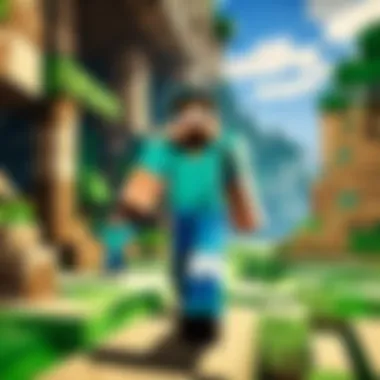

Here are some notable elements from the latest updates:
- New Biomes: This includes lush caves and deep dark regions, expanding the environments players can explore.
- Mob Variants: Players can now interact with mobs that exhibit new behaviors and characteristics, making encounters more interesting.
- Gameplay Mechanics: Updates have tweaked mechanics like the way certain blocks behave or how mobs interact, providing a refreshing twist to existing strategies.
Exploring the Nether and Beyond
One of the standout features of recent updates is the expansion of the Nether realm. The addition of new biomes such as the Warped Forest and Crimson Forest has made it a more dynamic place, offering new resources and challenges. Players can find unique materials to craft powerful tools and potions, driving home the idea that exploration is the heart of Minecraft.
Additionally, the Nether is no longer just a hostile environment; it now offers opportunities for trade with Piglins, creating an additional layer for gameplay. Navigating the Nether presents its own set of challenges, and players must consider the following:
- Mob Interactions: Being prepared for new hostile and neutral mobs is key, as their behaviors can change your survival strategy.
- Trade Mechanisms: Understanding how to interact with Piglins opens up possibilities for acquiring rare items.
Upcoming Features to Anticipate
The world of Minecraft is ever-evolving, and players should always keep an ear to the ground about upcoming features. Developers frequently hint at significant changes or additions through their channels. The anticipation of features such as Archaeology—where players can excavate and discover ancient artifacts—has generated quite a buzz within the community. This feature, while still in development, promises to broaden the game's educational aspects and create new gameplay experiences.
Other features that have been discussed include:
- Combat Improvements: Ongoing work is being done to refine combat systems, making battles more engaging and less predictable.
- New Building Blocks: Each update usually introduces new materials for construction, expanding players' creative abilities in designing structures.
In summary, understanding updates and new features is critical for maximizing enjoyment and improving gameplay in Minecraft for Windows 10. As the game continues to grow, so too does the community's engagement and creativity.
Popular Mods for Windows
Mods hold a special place in the heart of the Minecraft community, serving as a catalyst for creativity and innovation. For players diving into Minecraft on Windows 10, mods offer a way to transcend the game’s core mechanics, giving room for further exploration, customization, and unique content. Whether you’re a seasoned Minecraft aficionado or a newcomer looking to enhance your gaming experience, understanding popular mods can significantly improve your gameplay.
The relevance of mods lies in their ability to cater to various player interests. Some mods focus on enhancing gameplay mechanics, while others are all about visual aesthetics. As the Minecraft community grows, so does the pool of mods available. This guide will cover significant aspects of these mods, emphasizing their benefits, considerations, and how they can enrich your Minecraft journey.
Utility Mods to Enhance Gameplay
Utility mods play an essential role in making gameplay smoother and more intuitive. Many of these mods are designed to address common pain points that players often encounter. For instance, the MiniMap mod adds a small map in the corner of the screen, making it far easier to navigate through the vast landscapes of Minecraft. Another popular choice is the JourneyMap mod, which not only provides a visual map but also allows players to mark waypoints for critical locations, ensuring they never lose their way back to that hidden village or secret cave.
Moreover, mods like Inventory Tweaks make exploring and organizing your inventory a breeze. With this, managing resources becomes much less of a chore.
Here are some additional utility mods worth checking out:
- Just Enough Items (JEI): For those who are seeing recipes and crafting processes clear as day.
- Tinkers' Construct: This mod offers an advanced tool-building system, moving beyond basic weapons and tools to something more personal.
"Mods are like a fresh coat of paint, they can turn the ordinary into extraordinary."
Graphics Improvements and Enhancements
If you thought Minecraft's blocky aesthetic couldn’t get any better, think again. Graphics mods push the visual boundaries far beyond the original game's design, bringing a new life to the default textures and landscapes. OptiFine is one of the leading mods in this category, bringing a wealth of graphical customization options. From frame rate boosts to improved lighting, it also supports HD textures, which take the aesthetic experience to a whole new level.
Next up is Shaders Mod, which creates stunning lighting effects, ambient occlusion, and realistic shadows, making Minecraft’s world look more immersive than ever. Players can feel the difference when they see the sun rise and set in a much richer manner.
Important graphics enhancements to consider include:
- SFLP Minecraft Texture Pack: Delivers high-resolution textures alongside smoother animations.
- Faithful Texture Pack: Revamps the game’s visuals while keeping its beloved characters and environments intact.
Community Favorites and Recommendations
Finally, let’s explore some community favorites. The Minecraft community is not just about individual preferences; it's also filled with shared experiences and recommendations that can guide players toward exciting mods. Lucky Block Mod is a great example of this—a player opens a special block, which can yield anything from useful loot to catastrophic explosions. It’s a gamble but one that can turn an ordinary gameplay moment into something extraordinary.
Another widely adored mod is the Biomes O' Plenty, which expands the world generation with new biomes, plants, and animals, effectively making the vanilla experience feel richer and fuller. Players consistently recommend this mod for a breath of fresh air while building or exploring.
A short list of community faves includes:
- Twilight Forest: Introduces a magical realm filled with adventure and secrets.
- Pam's HarvestCraft: Takes food and farming to the next level with new crops and recipes.
In the fast-evolving universe of Minecraft, mods are like gateways to endless possibilities. They allow players to personalize their adventures, explore uncharted territories, and unearth new experiences. Embracing these tools can significantly transform one's gameplay and storytelling within this vibrant pixelated world.
Community and Multiplayer Interactions
In the world of Minecraft, community and multiplayer interactions are not just optional— they are essential. While you can certainly enjoy the game solo, collaborating with others can elevate the entire experience, introducing dynamics, creativity, and camaraderie that can often be lacking in single-player mode. Whether it's trading materials, experiencing multi-faceted gameplay, or simply making new friends, the impact of engaging with the wider Minecraft community unfolds in various significant ways.
Joining Servers and Communities
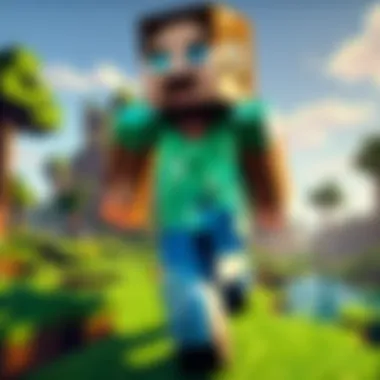

To get started, players have the option to join existing servers that cater to different styles of play. The beauty of Minecraft lies in its versatility; from survival and creative servers to minigames and role-play, the choice is vast.
- Finding Servers: Websites like minecraftservers.org or community forums such as reddit.com provide lists of active servers. You can browse through these and find one that fits your playstyle.
- Connecting: Once you've picked a server, connecting is typically as easy as entering the server IP in the multiplayer tab. But be aware—each server has its own rules and community guidelines, so it's prudent to read up before diving in.
Players often find that joining communities on social media platforms, like Facebook or Discord, allows for deeper interactions, sharing of resources, techniques, and even custom mods. Being part of these groups isn't just about gameplay; it's about forging connections and learning from others, enriching the experience tremendously.
Creating Your Own Server
For those who yearn for a more tailored experience, creating your own Minecraft server can be a rewarding endeavor. It indeed requires some technical understanding, but it opens the door to complete control over your gaming world.
- Choosing a Hosting Option: You can opt for hosting your server on your own hardware, which requires sufficient system resources. Alternatively, leveraging a third-party hosting service might ease the setup process.
- Server Software Selection: Popular choices, like Spigot or Bukkit, offer extensive plugins that can enhance gameplay. This lets you customize parts of the game, from adding new game modes to creating unique items.
- Setting Up: Familiarize yourself with basic server commands. You can find many tutorials available online that break down everything from installation to maintenance—some quite detailed.
- Inviting Friends: Once your server is up and running, extend the invitation! Share the IP address with friends or even host community events.
Creating your own server can foster a close-knit community as players come together with shared goals, whether that is to build, explore, or compete. The engagement level skyrockets when you have a personal stake in the environment.
Community Events and Competitions
Another inner workings of the Minecraft community revolves around events and competitions hosted by players and server owners alike. These can range from building contests to survival challenges, implementing various creative hurdles that can inspire you.
- Engagement: These events foster a sense of belonging as they often require collaboration and teamwork.
- Creativity Boost: Competing against a group of skilled players can push your creativity to new heights, forcing you to think outside the box.
- Networking Opportunities: You can meet new people, learn trade techniques, and even collaborate on future projects.
Participating in community events often leads not only to personal growth in skills but can also establish your reputation within the River of Minecraft.
Community and multiplayer interactions in Minecraft transform the game from a solitary endeavor into a vibrant community, where players collaborate, create, and celebrate together.
Improving your skills, making friends, and sharing unique experiences all stem from these interactions. So, whether you’re venturing into the vastness of a multiplayer world or planning a fantastic new server, embracing this communal aspect is often where the heart of Minecraft truly lies.
Troubleshooting Common Issues
In the digital landscape of Minecraft on Windows 10, players often encounter various challenges that can disrupt their gaming experience. Addressing these obstacles is essential not only for maintaining enjoyment but also for ensuring seamless gameplay. By understanding how to resolve common issues, players can avoid frustration and stay immersed in the world of blocks and creativity.
Performance Optimization
When it comes to performance, nobody wants their gaming session interrupted by lag or choppy graphics. First, you should check your system's specifications against the game's requirements. An underpowered PC can lead to poor performance. Here are some solutions to enhance your game experience:
- Adjust Graphics Settings: Balance visuals and performance by tweaking the settings in the game options. Lower render distance or turn off fancy graphics features to boost frame rates.
- Allocate More RAM: If you’re running a modded game, make sure to allocate enough RAM. This can prevent memory issues that lead to stutters or crashes.
- Update Graphics Drivers: Keeping your graphics card drivers up-to-date can help fix bugs and improve overall performance. Visit the website of your graphics card manufacturer for the latest drivers.
Optimizing performance not only enhances the visual experience but also keeps the gameplay smooth, allowing players to focus on building, exploring, and surviving.
Account and Login Problems
Another common headache among Minecraft players relates to account and login issues. These problems can stem from various sources, including incorrect credentials or certain server settings. Here are a few steps to consider:
- Double-Check Credentials: It might sound simple, but it's easy to jumble up usernames and passwords. Make sure your information is correct.
- Account Verification: If you’ve recently changed your email or password, check for verification emails. Sometimes an unverified account can lead to access issues.
- Reset Password: If you can’t remember your password, utilize the reset function. Follow the steps to recover your account access.
By addressing account-related issues promptly, players can return to their adventures without significant downtime.
Technical Support Resources
When troubleshooting in-game bugs or performance hitches, knowing where to turn for help is crucial. Here are some technical support resources you might find useful:
- Official Minecraft Help Center: The primary source for troubleshooting problems. It covers various topics from account recovery to connectivity issues. Visit Minecraft Help Center.
- Reddit Communities: Platforms like r/Minecraft offer insights from fellow players who have faced similar challenges. You can ask questions or search past discussions for solutions.
- Facebook Groups: Engaging with Minecraft communities on social networks can provide you with real-time support and advice from experienced players.
By using these resources effectively, you can tackle technical issues head-on and minimize disruptions to your gameplay. Remember, the Minecraft community is vast, and help is often just a click away.
End and Future of Minecraft on Windows
In concluding this comprehensive journey through Minecraft on Windows 10, it's essential to reflect on the significance of understanding the game's evolving nature and the various features that cater to both newcomers and a seasoned audience. This article has intricately observed how Minecraft is not just a game; it's become a phenomenon that adapts and reinvents itself year after year. As we've explored, the fundamental mechanics of building, crafting, and surviving attract players of all ages, while the more advanced strategies like Redstone automation and combat techniques keep it fresh and engaging.
The future of Minecraft holds exciting possibilities. With constant updates and a thriving community, players can expect ongoing enhancements that will further enrich their gameplay experience. As technology advances, we may see improvements in graphics, cross-platform capabilities, and even more user-generated content that enhances creativity within the game. This adaptability is significant, as it fosters a long-standing relationship between players and the game, ensuring that Minecraft remains relevant.
"The mark of greatness is not how long you stay there, but how well you adapt to change."
Recap of Key Highlights
Throughout this guide, we've covered a multitude of topics that provide players with the foundation to enjoy and excel in Minecraft. Here’s a quick recap of the key takeaways:
- Introduction to Minecraft: Understanding what Minecraft is and its brief history shows its profound impact on the gaming industry.
- Getting Started: Learning the system requirements and the installation process eases the transition into the gaming world.
- Game Mechanics: Differentiating between Survival and Creative modes allows players to tailor their experiences according to their preferences.
- Advanced Strategies: Techniques in building and combat are crucial for those looking to elevate their gameplay.
- Updates: Keeping abreast of the latest game updates ensures players are utilizing the game’s full potential.
- Mods and Community Engagement: Utilizing popular mods can significantly enhance gameplay, while joining communities can foster social interaction and creativity.
- Troubleshooting: Knowing how to optimize performance and resolve common issues is vital for an uninterrupted gaming experience.
The Evolving Landscape of Minecraft
Minecraft's future is as dynamic as the virtual worlds players create within it. As new updates roll out, players can anticipate richer biomes, more intricate mobs, and perhaps even new gameplay mechanics that challenge their creativity and strategy. The game's strong community fosters innovation and collaboration, leading to complexity that continues to intrigue gamers.
Moreover, with the rise of multiplayer experiences and community events, the social aspect of Minecraft is more pronounced than ever. This creates an atmosphere where collaboration can lead to shared creativity, making the overall gameplay experience much more fulfilling. In essence, the forthcoming chapters of Minecraft on Windows 10 promise to blend nostalgia with groundbreaking new features, pushing players further into uncharted territories.
In summary, both the present and future of Minecraft on Windows 10 anticipate the needs of its diverse audience. The game remains accessible to beginners while providing depth for advanced users, making it a timeless classic that adapts to the inexorable passage of time. Players can look forward to a vibrant future of possibilities.



