Exploring Minecraft on Web Browser: A Comprehensive Guide
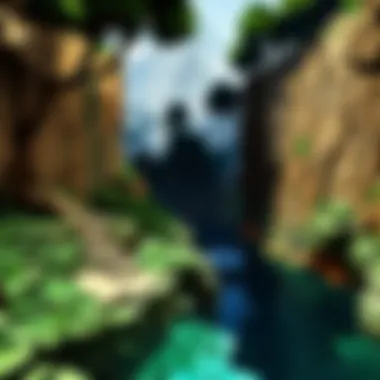

Intro
Minecraft, the sandbox game loved by many, extends beyond its conventional client experience. The rise of browser-based gameplay allows players to engage with the world of blocks without the need for extensive downloads or powerful hardware. This accessibility contributes to a broader audience enjoying Minecraft in varied environments. This guide aims to dissect the complexities of playing Minecraft on web browsers, aiming to be a valuable resource for players.
Minecraft Game Guides
Character Creation Guide
Creating a character in Minecraft is often the first step a player takes in their journey. In browser versions, character customization is available but might lack some features found in the full game. Players can choose their skin from a limited selection or upload their own. It is crucial to ensure the skin fits the specified dimensions to avoid any distortion. Players should explore communities on platforms such as Reddit for popular skin choices or tutorials on creating unique designs.
Building Techniques Tutorial
Building is a core aspect of Minecraft, and doing so in a browser-based setup offers unique challenges. Players can use various types of blocks for construction. Understanding the grid system is essential. For beginners, starting small can help; perhaps a simple hut or garden. As one becomes comfortable, implementing complex designs, such as multi-story houses, becomes more feasible. Utilizing online resources will provide inspiration and step-by-step guides on various architectural styles.
Redstone Mechanics Explained
Redstone offers an advanced layer to Minecraft, enabling players to create intricate contraptions. In browser versions, functionality remains, but players may experience limitations on complex systems due to performance issues. Understanding the basics of redstone dust, torches, and repeaters will aid players in creating essential mechanisms. Experimentation is encouraged, as each player's creativity can lead to unique solutions.
Crafting Recipes Encyclopedia
Crafting in Minecraft can be overwhelming due to the vast array of recipes available. In a browser experience, the process remains consistent. Players can find a myriad of resources online detailing crafting recipes. Keeping a personal log of frequently used recipes will streamline gameplay, making it easier to gather resources effectively. Participating in Minecraft forums can provide additional insights into unique or lesser-known crafting methods.
Latest Updates and Patch Notes
Patch Note Breakdown
Whenever Minecraft releases a new patch, players can find detailed breakdowns across various community platforms. For instance, understanding the specific changes in gameplay, bug fixes, or optimizations can significantly enhance a player's experience.
New Features Analysis
Every update often introduces new features that can change gameplay dynamics. These features can range from new biomes to gameplay mechanics. Discussing these changes in community forums allows players to share strategies on how to best utilize the new content in their browser gameplay.
Biome and World Generation Updates
Biome updates can impact passive and aggressive mobs, resources available, and building strategies. Understanding how these changes impact gameplay provides players with an edge when planning their adventures. It is advisable to frequently check Minecraft news sites for the latest information.
Community Speculations and Theories
During times of updates, speculation may rise among players based on announcements. Engaging with these discussions, whether on forums like Reddit or social media platforms, can foster a greater sense of community and excitement.
Mod Reviews and Recommendations
Top Mods of the Month
Browser versions of Minecraft may have limited modding capabilities compared to the client experience. However, players can still find fun enhancements that improve gameplay. Researching monthly top mods can offer exciting new ways to experience Minecraft in the browser.
Mod Spotlight Series
Spotlight series that highlight particular mods help make informed decisions. These reviews focus on functionality, user experience, and installation processes, making it easier for players to explore additional content.
Mod Installation Guides
Learning how to install mods in browser-based versions may require different techniques compared to traditional installations. Guides focused on browser compatibility are crucial, as they inform players about what to expect.
Minecraft News and Developments
Industry News and Trends
Keeping updated with industry news can help players understand the direction in which Minecraft is heading. This awareness can guide how players engage with updates and new content. Players should regularly check news sites or follow official Minecraft social media accounts to stay informed.
Behind-the-Scenes of Updates
Knowing the developmental journey of updates creates a deeper appreciation for the game. Often, developers share insights about challenges and triumphs during the update processes, which can enrich a player’s understanding of their craft.
Upcoming Features and Sneak Peeks
Following announcements for upcoming features is another way players connect with the community. Sneak peeks at new content not only generate excitement but also shape how players plan their adventures within the game. Engaging in discussions on platforms like Facebook can provide additional context and community insight.
Understanding both the benefits and limitations of playing Minecraft on the web browser can help you maximize your gaming experience, blending accessibility with enjoyment.
Preface to Minecraft on Web Browser
The evolution of gaming technology has allowed for various ways to experience popular games, and Minecraft is no exception. The introduction of Minecraft on web browsers opens a new avenue. This section provides insight into the relevance of playing Minecraft via a web browser. It can help bridge the gap for players who may not have access to powerful hardware to run the full client. Accessibility is a critical factor in the gaming community, and this approach improves inclusivity.
Definition of Browser-Based Minecraft


Browser-based Minecraft refers to the version of Minecraft that runs directly in web browsers like Google Chrome, Mozilla Firefox, or Safari. This version usually offers a simplified experience compared to the full game, but it retains core elements that make Minecraft engaging. Players can still explore, build, and interact within Minecraft’s blocky world without needing to install additional software. This option is particularly appealing for those who want to experience Minecraft quickly or on devices that lack the capability to run larger game files.
Brief History of Minecraft in Browsers
The journey of Minecraft in browsers dates back to the earlier versions of the game, where third-party developers created plugins and adaptations to be played online. While the official Minecraft, developed by Mojang, remained a downloadable application for desktops and consoles, various modifications introduced simplified game mechanics directly in web browsers. In particular, a significant step was the development of the Minecraft Classic edition, released in 2019, which allowed players to access a stripped-down version of the game. As technology progressed, browser capabilities improved which opened the door for increasingly sophisticated gameplay experiences that replicated elements of the original game without sacrificing too much quality.
"Browser-based gaming represents a crucial step in making gaming more accessible for a wider audience."
As the interest in browser gaming grows, so does the community, with forums and discussions on platforms like Reddit contributing to the enthusiasm around it.
Accessing Minecraft through Web Browsers
Accessing Minecraft through web browsers is a crucial element for players who want to experience the game without the need for installation. This aspect allows for a quick entry into the Minecraft universe, making it ideal for those who may not have powerful hardware or who prefer the convenience of playing directly online. Browser-based access democratizes the gaming experience, reaching a wider audience. Understanding how to effectively access the game is essential for maximizing enjoyment and engagement with Minecraft.
Supported Web Browsers
When playing Minecraft in a web browser, it's important to choose one that offers the best performance and compatibility. Several browsers support the game, each with unique features that can enhance the user experience.
Google Chrome
Google Chrome is one of the most popular browsers globally, known for its speed and robust performance. This browser's key characteristic is its efficient resource management, which significantly enhances gameplay. For many players, Chrome's wide range of extensions adds functionality, though some extensions can consume memory and slow down performance. Overall, Chrome is regarded as a beneficial choice for playing Minecraft online due to its reliability and fast loading times.
Mozilla Firefox
Mozilla Firefox stands out for its commitment to privacy and customization. This browser offers a user-friendly interface, making it appealing to gamers. A unique feature of Firefox is its powerful developer tools, which allow for efficient troubleshooting during gameplay. Although it may not be as fast as Chrome, Firefox provides a solid experience, particularly for players who prioritize security and privacy. Many users appreciate its flexibility.
Microsoft Edge
Microsoft Edge has transformed since its initial launch and is now a viable option for browser-based gaming. This browser integrates well with the Windows environment and offers a streamlined experience. One key characteristic that enhances the gaming experience is its ability to efficiently handle multiple tabs without slowing down. However, some players report occasional compatibility issues with certain game features. Edge is still a good choice, especially for Windows users.
Safari
Safari is the default browser for macOS and iOS devices, known for its energy efficiency. A significant advantage of Safari is its seamless integration with Apple’s ecosystem, allowing for smooth gameplay on Mac and iPhone. While it may not have the extensive features of Chrome or Firefox, Safari's performance in running Minecraft is commendable. Players using Apple products may find Safari to be their most beneficial choice due to its optimization for the operating system.
How to Launch Minecraft in a Browser
Launching Minecraft in a browser involves a few simple steps, making the process accessible for all players.
- Open your chosen web browser: Ensure it is updated to the latest version for optimal performance.
- Navigate to the Minecraft website: Visit the official site or a reputable source hosting the browser version.
- Select the version you want to play: Some platforms may offer different variations, like classic or survival modes. Choose according to your preference.
- Sign in or create an account: Many servers require a Mojang or Microsoft account, which can be set up easily.
- Start the game: After logging in, follow the prompts to begin playing.
By following these steps, players can quickly access the Minecraft experience through their web browsers.
Features of Minecraft on Web Browser
Understanding the features of Minecraft when played in a web browser is crucial for potential players. The web version has specific characteristics that can greatly affect gameplay experience and accessibility. Unlike the full client, browser-based Minecraft provides features that cater to both casual gaming and testing out the Minecraft world without a large commitment. Players should recognize these elements to maximize their understanding and enjoyment.
Game Mechanics Overview
The game mechanics in the browser version of Minecraft retain many core functionalities. Players can gather resources, build structures, and craft items. However, there may be a few limitations compared to the full client. For instance, specific game modes may not be available. Nonetheless, the basic principles remain intact. Players must manage health, hunger, and resources, which introduces challenges that are fundamental to gameplay.
Contrary to the full version, world generation and environmental interaction might be simplified. Thus, players should be aware of the limitations and how these may impact their building strategies. It is important to note that players in the browser can still engage in multiplayer options, which enhances cooperation and competition.
User Interface Differences
The user interface in the browser version shows clear variations from the desktop client. Upon launching the game, players may notice a smaller display area and potentially altered controls. Such differences, while minor, can affect play style and user comfort. For instance, the inventory interface might appear simplified, making it quicker to find essential items but potentially sacrificing detailed options from the full version.
Players should also take note of how they interact with the game world. Controls may be optimized for browser use, but some advanced features that require extensive keyboard shortcuts could be less accessible. This can influence how players manage their resources, design their buildings, and engage with the environment.
Advantages of Browser-Based Gaming
Browser-based gaming has become increasingly popular in recent years. This trend is particularly evident with Minecraft, a game that thrives in this setting. Exploring the advantages of browser-based Minecraft is vital for understanding its appeal and significance in the gaming community.
Accessibility
One of the foremost advantages of playing Minecraft in a web browser is accessibility. Players can engage with the game from virtually any device that has internet connectivity. This includes laptops, desktops, and even tablets. By eliminating the need for downloads or specific hardware requirements, browser-based Minecraft makes the game available to a broader audience.
With quick access, players can occasionally squeeze in a gaming session without the burden of installing or updating software. Additionally, this means that even players on older hardware can enjoy Minecraft, provided their device supports modern web standards.
Accessible platforms often mean that users might find it easier to share gameplay experiences. They can invite friends over to play on a whim, facilitating spontaneous gaming sessions. This shared experience contributes to a stronger sense of community.
No Installation Required
Another significant advantage of browser-based gaming, particularly with Minecraft, is the absence of installation. Players can launch the game directly from their preferred web browser. This convenience is especially beneficial for casual gamers or newcomers who may wish to try out the game before committing to a full download.
The instant play feature allows players to jump right into the gaming world without navigating through lengthy installation processes. It streamlines the experience and ensures that players can start exploring their creative potential almost immediately. As a result, more individuals are likely to engage with the game and explore its features.
Furthermore, the no-installation model makes it easier for users to switch between devices. For example, if a player starts a session on their home computer, they can easily continue on a different device without worrying about syncing saves or handling installations. This flexibility leads to improved user satisfaction and retention.
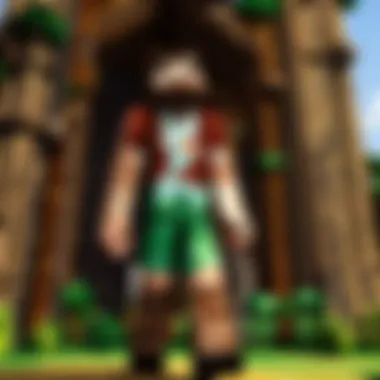

"Browser-based gaming democratizes access to titles like Minecraft, allowing for instant enjoyment without barriers."
In summary, the advantages of browser-based gaming, such as accessibility and the lack of installation requirements, significantly enhance the overall experience. These factors play a crucial role in promoting engagement and fostering community interaction, which together create a welcoming environment for both new and veteran players alike.
Limitations of Minecraft on Web Browser
The exploration of Minecraft on web browsers presents an interesting opportunity for players looking for accessibility. However, it is essential to understand the limitations that come with this form of gameplay. While browser-based gaming has its advantages, it can also impose certain challenges that might affect the overall experience for players. Understanding these limitations is vital for anyone considering playing Minecraft in a browser, as it can help set realistic expectations and prepare for alternative solutions.
Performance Issues
Performance can significantly vary when playing Minecraft via a web browser. Web browsers often do not utilize the system's resources as effectively as a dedicated game client. This can result in noticeable lags, especially when rendering complex landscapes or hosting large multiplayer servers. Players may also experience longer loading times, which can disrupt the gaming experience.
Browser-based versions require a stable internet connection, as delays in data transfer can cause interruptions in gameplay. Higher latency may lead to unpredictable delays when performing actions like mining or building. For players accustomed to the seamless experience of the full game client, these performance issues can be frustrating.
Moreover, many browser games run using WebGL, which can have varying levels of support depending on the browser used. Even if a player has a capable system, the choice of browser can lead to subpar graphics or performance. It’s crucial to recognize that not every device can handle the demands of Minecraft optimally in a browser setting.
Feature Constraints Compared to the Full Client
Another notable limitation of the browser version is the lack of features available compared to the full Minecraft client. The full client offers a wealth of functionalities, including broad mod support, customizable worlds, and access to all game modes. In contrast, the browser version may restrict some of these features, limiting player creativity and gameplay options.
Players may find that essential elements, like certain crafting recipes or blocks, are not available. Additionally, the browser version can lack the extensive multiplayer capabilities that the full client offers. This absence can hinder the social aspects of the game, as forming communities is crucial in the Minecraft environment.
Furthermore, many popular mods that enrich the Minecraft experience are not compatible with browser versions. This limitation can lead to a sense of sameness in the gaming experience, reducing the replayability that many players seek. The full client serves as a platform for creativity and exploration, while the browser version may not meet those same standards.
To conclude, while playing Minecraft on a browser can be convenient, it is essential to be aware of the performance issues and feature constraints that accompany this form of gaming. Recognizing these limitations allows players to make informed decisions about how they choose to engage with Minecraft.
Gameplay Mechanics in Browser Version
Understanding gameplay mechanics in the browser version of Minecraft is critical for appreciating how this adaptation impacts the overall user experience. Players often transition from the full client to the browser version, expecting a similar level of engagement. However, there are distinctive features and limitations that shape the gameplay, and recognizing these helps players adapt more effectively.
World Generation
World generation is a key aspect of Minecraft, and in the browser version, it retains much of the charm found in the full client. Upon launching a new game, players encounter procedurally generated worlds, each unique and offering a different experience from the last. The seeds determine the world layout, including mountains, rivers, and biomes. However, due to the limitations in performance capabilities of web browsers, players may notice slight alterations in terrain complexity compared to the desktop version.
One aspect to consider while exploring is the accessibility of biomes. Some browser variants may not render all possible biomes typically found in the full client. This can influence gameplay strategies, especially for players focusing on resource gathering from specific environments. Players are encouraged to experiment with different seeds, as this can lead to discovering more suitable worlds for their desired gameplay style.
Resource Management
In Minecraft, resource management plays a significant role in survival and progress. The browser version offers similar mechanics but may present challenges in collection efficiency and availability of resources. The players need to gather materials such as wood, stone, and ores to build structures and tools. The inventory system functions similarly, allowing players to store items. However, there could be minor restrictions in accessing certain features, such as crafting tables or chests, which might affect how players manage their collected resources.
Also, because of browser performance variability, loading times can fluctuate when accessing mined resources or chests. Managing resources efficiently means planning gameplay sessions to minimize interruptions.
Crafting and Building
Crafting and building are central activities in Minecraft that allow for creativity and functionality. In the browser version, crafting follows the same basic principles — combining resources to create tools, building materials, and items. The crafting interface is designed to be intuitive, yet subtle differences exist. One may notice varying response times when opening crafting menus, leading to an altered pacing in the gameplay experience.
Building structures can be both rewarding and challenging depending on the browser's capabilities. Lag can occur during extensive builds, which might frustrate players aiming for precision. Thus, it’s advantageous for players to be thoughtful about the size and complexity of their constructions.
In summation, the gameplay mechanics in the browser version of Minecraft present both similarities and differences to the full client version. Understanding world generation, resource management, and crafting will equip players with the knowledge to navigate the unique gaming environment that the web browser provides. As players become more acclimated, they will find ways to maximize their enjoyment within these parameters.
Community and Multiplayer Aspects
Exploring Minecraft on the web browser opens up a range of community and multiplayer opportunities that enhance the gaming experience. This aspect is crucial because it not only fosters interaction among players but also enriches the gameplay through shared creativity and collaboration.
Joining Servers via Browser
In browser-based Minecraft, players can easily join servers, which are essential for multiplayer interaction. Typically, players need to enter the server URL directly into the game. This straightforward access allows for a quick connection to the environment where they can play with others. Importantly, browser versions often support various servers, giving players numerous choices. Players can explore different worlds and game modes, from survival games to creative builds. Additionally, the ability to join servers encourages community building, where players can share resources and ideas.
Community Engagement
Engagement with the Minecraft community is also essential for enriching the overall experience. Players can participate in discussions and share experiences with one another. This engagement is beneficial for both experienced and novice players because it creates an avenue for learning and sharing knowledge. Players can exchange tips and tricks, enhancing their skills in the game.
Forums and Discussions
Forums and discussion boards are vital for community engagement. These platforms provide a space for players to post questions, share gameplay experiences, and discuss strategies. A key characteristic is the diversity of topics available, from basic gameplay to advanced techniques in crafting or resource management. Forums can be particularly beneficial because they are accessible anytime. Players can browse through threads, finding solutions to problems or getting inspired by other players’ creations. The main downside to forums is that the information can sometimes be overwhelming, with an influx of topics making it hard to find specific advice quickly. However, the community usually steps in to help clear confusion, contributing to a collaborative atmosphere.
Fan Creations
Fan creations are another engaging aspect of the Minecraft community. Players can create structures, mods, or art related to Minecraft. This creativity contributes significantly to the community, as sharing these creations can inspire others and generate discussions about design techniques. A notable feature of fan creations is their accessibility; many players share downloadable content that anyone else can use. This allows for a shared experience and enhances gameplay diversity.
Nevertheless, fan creations can sometimes lead to compatibility issues or require additional resources to run effectively. It’s important for players to ensure their game version aligns with the mods or packs they want to use. Overall, fan creations are a popular and beneficial choice within the Minecraft community, offering a rich source of inspiration and collaborative opportunities.
"Joining a server can transform your single-player experience into a collaborative adventure, bringing together friends and new acquaintances to build an unforgettable world."
Customization and Modding Options
Customization and modding options are essential facets of the Minecraft experience, especially within the browser environment. Players often seek to personalize their gaming encounters, making it vital to understand how to adapt elements that increase enjoyment and engagement. This section highlights the significance of customization and modding, emphasizing benefits and considerations when modifying Minecraft enjoyed through web browsers.
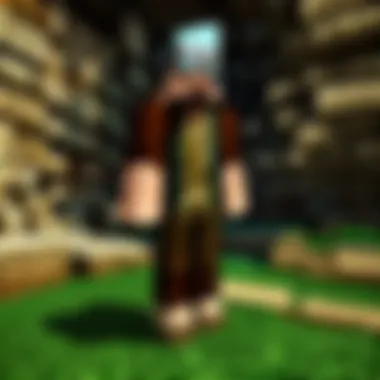

Available Mods for Browser Version
The browser version of Minecraft has a set of mods tailored to enhance gameplay. While these mods are not as extensive as those found in the full client version, they still provide meaningful adjustments that enrich the player experience. Mods can range from simple quality of life upgrades to more significant alterations that change game mechanics. Below are some popular mods.*
- Crafting Tweaks: This mod offers players various tweaks to the crafting system, allowing customization of recipes and crafting interfaces. It streamlines the process, making it easier for players to create items they desire.
- Mini-Map Mods: These provide players with a mini-map feature. This is useful for navigation, helping players see their environment without cumbersome navigation menus.
- Texture Packs: Some mods include graphic updates or changes in textures. This alters how environments and items look, without affecting gameplay functions.
While exploring these mods, players should consider compatibility issues. Not all mods may function optimally with the web version due to its inherent limitations. Consequently, carefully following installation guidelines from trusted sources is important.
Custom Resource Packs
Resource packs are another avenue for customization. They enable players to modify the game's textures, sounds, and music. In the browser version of Minecraft, utilizing these packs can personalize the overall aesthetic and auditory experience.
- Visual Appeal: A well-designed resource pack can enhance the visuals of the game significantly. Players can transform their worlds, altering how terrains, structures, and even characters appear.
- Sound Changes: Modifying sound effects and music through resource packs contributes to a more immersive experience. Players can insert their own favorite tracks or ambient sounds.
- Ease of Use: When sourced correctly, most resource packs are easy to install and switch out. This accessibility encourages experimentation and personalization.
Before implementing any resource packs, ensure that they are compatible with browser-based Minecraft. Being vigilant about the pack's source matters since not all packs are optimized for performance, which can affect gameplay negatively.
In summary, customization and modding options grant significant degrees of personalization in Minecraft, specifically within its browser version. Players can explore new textures, sounds, and mods that keep their experience engaging and unique.
Comparing Browser and Full Client Experience
When players delve into the world of Minecraft, the choice between browser-based play and the full client experience comes into sharp focus. This section aims to detail the key differences in gameplay, which can significantly affect the overall player experience. Understanding these differences is critical not only for novices but also for seasoned players seeking optimized gameplay. The main elements to consider are graphical fidelity and gameplay fluidity.
Graphical Fidelity
Graphical fidelity refers to the quality and detail of visual elements in the game. In the context of Minecraft, this can heavily impact how players experience the environments they explore and the blocks they interact with. The browser version may not be able to harness the full graphical capabilities offered by the desktop client. For instance, many browsers may struggle with rendering complex textures or lighting effects, which can lead to a more simplistic visual portrayal of the game.
Players utilizing the full client experience benefit from advanced graphics settings, allowing for higher resolution textures, dynamic lighting, and smooth animations. Some players may prefer the vibrant detail found in the full client, enhancing their immersion in the game world. However, it’s worth noting that while the browser version offers less graphical detail, it still delivers a distinct Minecraft aesthetic that has its own charm and appeal.
The choice between browser and full client is essentially about prioritizing accessibility versus enhanced graphics.
Gameplay Fluidity
Gameplay fluidity is another crucial aspect when comparing browser-based gameplay to the full client. This term encapsulates how smooth the game runs, including frame rates and responsiveness to player actions. The full client tends to deliver a more stable and optimized experience due to better resource allocation and performance capabilities of desktop hardware.
Browser-based versions often face challenges in maintaining consistent frame rates, especially on less powerful devices or during resource-intensive moments, such as multiplayer scenarios filled with concurrent activities. Players may encounter frame drops or lag, which can frustrate especially during critical building or combat moments.
On the other hand, modern browsers have made significant strides in performance. Advances in JavaScript engines and WebAssembly allow for smoother gameplay experiences than in earlier iterations. However, while they may offer a decent experience, they rarely match the full fluidity and performance found in dedicated Minecraft clients.
In summary, the comparison of browser and full client experiences revolves around key elements like graphical fidelity and gameplay fluidity. Players must weigh their options based on accessibility, device capability, and personal preference in visual experience.
Future of Minecraft on Web Browsers
The future of Minecraft on web browsers holds significant relevance as the game continues to evolve and adapt to the demands of players. With advancements in technology and increased browser capabilities, the potential for enhanced experiences is substantial. This section explores the anticipated developments and the broader community outlook concerning browser-based gameplay.
Potential Developments
As browser technology improves, several exciting potential developments for Minecraft on web browsers emerge. Enhancements in JavaScript and WebAssembly can lead to better performance, increased graphical capabilities, and smoother gameplay. This would allow Minecraft to incorporate more advanced features and richer environments without the need for a full client download.
Some key areas of potential development include:
- Improved Performance: WebAssembly can bring native performance levels to browser games, potentially reducing lag and increasing frame rates.
- Enhanced Graphics: With advancements in WebGL, developers might create visually richer worlds, making Minecraft more immersive regardless of the platform.
- Feature Updates: Continued support from Mojang and community-driven updates could lead to features similar to those available on full client versions, enriching the gameplay experience.
- Cross-Platform Play: As more players engage through browsers, the demand for cross-platform gaming increases. This could unify different gaming experiences and communities.
"The advancements in browser technology could unlock new realms of possibility for Minecraft, making it accessible without sacrificing quality."
These developments hinge on a collective effort from developers and players, ensuring that the game remains relevant in a competitive landscape.
Community Outlook
The community is a vital force in shaping the future of Minecraft on web browsers. Players often provide invaluable feedback and creative suggestions that influence the direction of game improvements. This collaborative spirit fosters a sense of ownership and attachment among the player base.
Considerations regarding community engagement include:
- Active Feedback Channels: Platforms like Reddit and official forums allow players to voice opinions and suggestions, creating a dialogue between the community and developers.
- Increased Collaboration: Players engaging in modding and resource pack creation can lead to innovative enhancements that push the boundaries of what is possible in browser gameplay.
- Nurtured Communities: Online forums and social media groups facilitate discussions and shared experiences, strengthening the community around browser-based Minecraft.
The community's commitment to fostering an inclusive atmosphere will be crucial in sustaining interest and engagement across diverse player demographics.
Players of all ages and skill levels are encouraged to participate in this shared journey, as their contributions may shape the next chapter of Minecraft on web browsers.
Epilogue
The conclusion serves as a critical reflection on the importance of playing Minecraft in web browsers. It encapsulates the various dimensions explored throughout this article and reinforces the relevance of such a platform for various players. As the gaming landscape continues to evolve, the browser version of Minecraft plays a significant role in increasing accessibility and fostering a broader user base.
Summary of Key Points
In summary, this guide uncovered essential aspects of playing Minecraft on web browsers, including:
- Access: Any player can easily launch the game without needing extensive setups or installations, making it convenient for new users.
- Features: While there are some limitations compared to the full client, the browser version still provides core gameplay mechanics and the joy of building and exploration.
- Community Engagement: Players can connect with others, share experiences, and embark on adventures together, accentuating the game's social dynamics.
- Customization Options: Despite being a browser game, users can modify and personalize their experience through mods and resource packs.
Each of these points highlights the unique advantages and characteristics of playing Minecraft via web browsers.
Final Thoughts on Browser-Based Minecraft
Ultimately, browser-based Minecraft offers a unique gaming experience that is worth exploring. While it may not fully rival the rich features and performance of the full client, it opens doors for those who may not have high-end systems or prefer not to install software.
The simplicity and accessibility cannot be understated; it allows players of all ages and skill levels to dive into worlds of creativity and exploration easily. As the community continues to grow and innovate, the future of browser-based Minecraft remains promising and vibrant.
"Playing Minecraft in a browser is not just a convenience; it’s an invitation to a wider audience to engage with a cherished game." Connecting with others, sharing creations, and enjoying the game in such an accessible format are vital to the Minecraft ethos. Therefore, concluding the discussion on browser gameplay reinforces the notion that gaming can be flexible and inclusive.



