Exploring Minecraft Realms: A Comprehensive Guide


Intro
Minecraft has found a special place in the hearts of gamers worldwide. With its blocky landscapes and endless possibilities, it offers creativity like no other. One of the standout features that raises the game’s allure is the introduction of Realms. For many players, it’s more than just a multiplayer option; it’s a way to build lasting friendships, share creations, and experience adventures together.
Realms serves as a private server environment, providing a safe space for friends to gather and explore without the chaos of public servers. Whether you’re new to the game or a seasoned player, understanding the ins and outs of Realms can amplify your experience tremendously. In this guide, we’ll dive into the core aspects of Minecraft Realms, from functionalities to community interactions, ensuring you’re well-equipped to maximize your playground.
Benefits of Minecraft Realms
- Ease of Use: Creating and managing a Realm is straightforward, enabling players of all ages to jump right in.
- Privacy: Realms keeps unwanted guests at bay, letting you control who hops into your world.
- Cross-Platform Play: Play with friends across different devices, ensuring no one misses out on the fun.
A quote from a seasoned player underscores the value of Realms:
"Minecraft Realms transformed the way we play together; it’s like having a clubhouse in a vast digital universe."
As we explore further into this guide, expect to uncover how to set up your Realm, manage your worlds effectively, and initiate with community events. Let’s get started!
Preface to Minecraft Realms
In today's gaming landscape, where social interaction often shapes the way we play, Minecraft offers a unique realm (pun intended) for creativity and collaboration. The Minecraft Realms feature stands out as a key component for avid players, fostering communities and enhancing gameplay in ways that static solo play cannot achieve. In this section, we will define what Minecraft Realms are and delve into their essential purpose within the broader context of the game.
Defining Minecraft Realms
Minecraft Realms are essentially private servers hosted by Mojang, the game's developer. Unlike free public servers that may be chaotic and poorly moderated, Realms provide a controlled environment where players can connect, build, and embark on adventures without the distraction of unwanted guests or disruptive behavior. Players can invite friends, family, or even selected strangers, creating a cozy yet expansive world for collaboration. The seamless integration into the Minecraft experience means that setting up a Realm is typically only a few clicks away.
One might imagine a Realm as a garden party; it's an intimate gathering where you have invited only those who appreciate your floral arrangements and won't trample on your begonias. This tailored approach not only promotes a sense of safety but also invites creativity, as players are encouraged to share their unique styles in building and exploration.
Purpose of Realms in Minecraft
The primary purpose of Realms in Minecraft is to elevate the multiplayer experience, offering a space where players can engage and innovate together. Here are a few critical points regarding their role:
- Community Building: Realms foster friendships and collaborations among players. They serve as platforms for creativity and bonding, enabling groups to tackle challenges together, be it a massive fortress construction or a cooperative survival endeavor.
- Curated Content: Unlike standard servers, Realms allow owners to curate gameplay by integrating specific add-ons or modes, catering to the preferences of their player base. This makes each Realm a unique experience.
- Accessibility: Players can join their Realm anytime, from anywhere, even when the owner is offline. This flexibility allows for continual development of projects, making it easier to invest time in shared worlds.
"A Minecraft Realm is more than just a server; it's a community waiting to be built."
In essence, Minecraft Realms are critical in weaving social connections within the gaming community. They not only provide a structured environment conducive to positive interactions but also celebrate the essence of what makes Minecraft a beloved game: creativity, collaboration, and exploration.
Benefits of Using Minecraft Realms
Using Minecraft Realms brings a trove of advantages for players, especially when it comes to fostering connections and creating immersive gameplay experiences. The ability to create, manage, and play in a structured environment transforms the way communities come together in the game. Let's break down what makes Realms so appealing and why it stands out as a choice for gamers of different backgrounds and expertise.
Convenience of Hosting
One of the standout features of Minecraft Realms is the sheer convenience it offers in hosting multiplayer worlds. Unlike traditional server hosting, which can require technical skills, purchasing hardware, or dealing with complex setups, Realms simplifies everything significantly. A player can easily set up a realm with just a few clicks, allowing them to dive straight into the action without dealing with the usual headaches of network configurations or security settings.
- No More Technical Hassle: With Realms, the game's developers handle maintenance, backups, and updates. This means that players can focus entirely on gameplay rather than troubleshooting connectivity issues.
- Always On: Realms are online 24/7, representing a perfect solution for players who wish to keep their worlds alive for friends or family to drop in whenever they want. It’s like having your own little slice of Minecraft that doesn’t shut down when you log off.
- Easy Management: The Realm management interface is user-friendly. Players can add or remove players, customize game settings, and manage their worlds all from within the game itself. The streamlined process encourages reluctant players to create their own realms, thus expanding the community.
Accessibility for Players
The accessibility of Minecraft Realms cannot be overstated. It opens the door to many who might feel overwhelmed or left out by the more complicated aspects of running a server.
- Inclusivity: With a straightforward process, even the newest player can jump on board. By reducing the barriers that typically come with server setups, it makes the game more welcoming to a broader audience.
- Cross-Platform Play: Whether you’re gaming on a console, PC, or mobile device, Realms ensures that everyone can play together. Friends don�’t need to worry about differing systems or locations because a Realm can accommodate all of them.
- Reliable Connection: Many players find comfort in the consistent performance of Realms. By relying on Mojang’s infrastructure, gameplay can remain smooth and uninterrupted. This is a breath of fresh air compared to constantly having to restart a self-hosted server to fix lag or connection issues.
"In the world of Minecraft, community matters. Realms enhances this by bringing hearts and minds together seamlessly."
Types of Minecraft Realms
In the vast landscape of Minecraft, the nuances that separate one realm from another can be quite significant. Each type of Realm serves distinct purposes and caters to different audiences, creating a variety of experiences. Understanding these differences is pivotal for players who wish to harness the full potential of their gameplay. By breaking down the various kinds of realms available, we can appreciate how each model enhances interaction, creativity, and educational benefits in the game.
Standard Realms
Standard Realms are perhaps the most recognized type of Minecraft Realm. They provide a dedicated space where players can build, explore, and play together without the interruptions often found in public servers. Generally, these realms are subscription-based and allow players to have their own private world, which can accommodate a considerable number of friends. The setup is remarkably user-friendly, making it accessible—even if you're as tech-savvy as a potato.
The flexibility of Standard Realms is one of its great appeals. Creators can set the rules, adjust game modes, and customize their environment to fit their vision. This type of Realm shines when it comes to hosting mini-games, collaborative builds, or just casual play.
- Privacy: Unlike public servers, Standard Realms offer a closed environment, ensuring that only invited friends can join.
- Customization: Owners have the liberty to play with various game modes, modify settings, and install add-ons to enhance their gameplay experience.
- Stability: These realms are less prone to crashes and lag compared to public servers, providing a more dependable gameplay experience.
Realms for Education
As Minecraft continues to expand its influence beyond just entertainment, Realms designed for educational purposes have emerged. These realms open a window to a world of creativity in classrooms and workshops. With a focus on collaboration and engagement, educational realms offer a structured environment for students to learn various subjects, from history to mathematics, all while engaging with the game in a meaningful way.
Utilizing Minecraft in educational settings has proven effective, tapping into the natural curiosity and creativity of students. Teachers can design lessons around the game mechanics and help students understand complex concepts through interactive projects.
- Collaborative Learning: Students can work together on projects, fostering teamwork and communication skills.
- Critical Thinking: Players must develop problem-solving strategies to overcome challenges or construct their builds.
- Adaptable Content: Educators can adjust the objectives of each realm to fit their curriculum, whether it’s building historical buildings or simulating scientific experiments.
Realms for Events
When it comes to special occasions, Realms for Events step in to provide an exciting platform for gatherings within the Minecraft community. Whether it's hosting a birthday party, a charity event, or even a gaming tournament, these realms are tailored to cater to the specific needs of the event. The Realm owner has the option to tweak settings and design the world to reflect the theme of the event, adding a personal touch.
Event realms have gained traction lately, primarily for their ability to naturally grow a sense of community. It's a stage for players to unite, showcasing creativity and collaboration.
- Thematic Builds: Owners can build environments that reflect the event's theme, creating a memorable experience for participants.
- Community Engagement: Players can meet new friends and collaborate on projects during events, fostering a social atmosphere.
- Flexible Duration: Realms for events can be set up for a limited time, allowing a focused experience without a long-term commitment.
Overall, comprehending the Types of Minecraft Realms is crucial for players who aim to enrich their gaming narrative. Each type serves a unique role, enriching the Minecraft experience by catering to diverse interests, whether for leisure, educational engagement, or community festivities.
Subscriptions and Costs
Understanding subscriptions and costs is crucial when diving into the world of Minecraft Realms. Many players seek to enhance their gaming experience without falling into hidden fees or unexpected burdens. Knowing the ins and outs can help gamers decide if it’s worth the investment or if there are better alternatives for their needs.
Understanding Subscription Models
Minecraft Realms operates on a subscription model that offers a variety of plans to suit different needs. Whether you’re a casual gamer or running a large community, there’s likely a plan that fits your requirements. The subscription process is relatively straightforward; everyone gets an option to start with a free trial, giving you a taste of what awaits without any initial commitment.
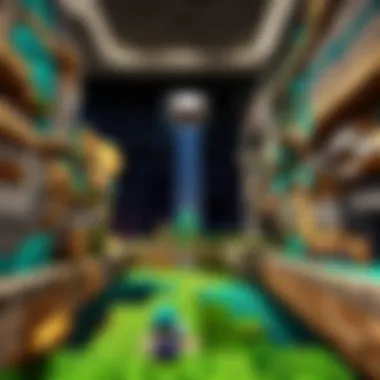

One common structure involves monthly subscriptions. Players can choose between different tier levels, generally differentiated by the maximum number of players allowed in a realm. For example, there’s usually a base plan that allows up to ten players, and then there are higher tiers that can accommodate larger groups. Additionally, the ability to switch plans, along with the option for recurring payments or one-time payments can provide flexibility. Even a casual gamer should consider what those additional players mean for cooperative efforts and shared experiences.
Another important aspect is that subscriptions often extend beyond just server hosting. Subscribers usually have access to exclusive features, ranging from additional storage for content to priority customer support in case trouble arises. Being part of a subscription model also fosters connections with fellow players due to shared experiences and engagement opportunities.
Cost Breakdown
When it comes to the cost of Minecraft Realms, it’s all about the value you glean from the experience. Here’s a brief breakdown:
- Basic Plan: Roughly priced around $3.99 per month, allowing up to ten players.
- Standard Plan: Typically, this can range from $7.99 per month, accommodating up to 20 players.
- Extended Plan: Costs can go up to $12.99 or more for realms that support larger groups, perhaps 50 players or so.
Keep in mind that the prices may vary depending on your region and local currency.
There may also be episode-style pricing, where special event realms for limited periods could carry different rates. Unlike other pay-to-play models, Minecraft Realms is generally perceived as value for money, especially for groups that like to play together regularly.
Finally, players should consider the long-term commitment. A monthly subscription might seem inexpensive, but over time, costs can add up, especially if you decide to maintain a realm for years on end. Planning your budget around these subscriptions and understanding the fine print will help avoid any surprises on your next billing cycle.
By grasping both the subscription models and the overall cost, you’ll be better positioned to make informed choices about what fits your gaming lifestyle. This knowledge can certainly keep your realm thriving and engaging, without putting a dent in your wallet.
Creating a Realm
Creating a Realm in Minecraft isn’t just about spawning a world; it's about crafting a personalized space where players can gather, create, and explore together. Many players initially perceive setting up a Realm as just a simple task of clicking a button. Yet, the importance of this process runs much deeper. Setting up a Realm properly lays the foundation for your multiplayer experience, be it for gameplay with friends or an organized community venture.
First off, having your own Realm allows for enhanced control over the gaming environment. You can determine who gets to join, which can protect your space from unwanted disruptions. Additionally, this space can be customized to fit a particular theme or purpose. These features might seem trivial, but they carry weight in fostering a cohesive and enjoyable gaming experience.
Step-by-Step Setup Guide
Setting up a Realm is a straightforward process, but a clear guide can make it even more seamless. Below is a step-by-step process to help you navigate the setup:
- Open Minecraft: Start by launching your game. Make sure you have a stable internet connection.
- Select Realms: From the main menu, find the Realms button. This will take you to the Realm interface.
- Create a Realm: You will see an option for creating a new Realm. Click on it. The game will guide you through the available options.
- Choose Your World: You can either create a new world or upload an existing one. If you’re new, creating a fresh one may be the best shot.
- Set Your Name and Icon: Give your Realm a unique name and select a fitting icon. This lets players easily identify your Realm later on.
- Configure Subscriptions: Minecraft offers different subscription levels with varying features. Pick the one that suits your needs best, balancing cost with features.
- Finalize and Create: Review all your settings, then click create. You now have a Realm!
- Invite Friends: Share the Realm code with friends or community members—keep the door open for collaborative fun.
Configuring Realm Settings
Once your Realm is alive, configuring its settings is an essential next step. This allows you to customize the experience and fine-tune the environment based on your preferred style of play.
- Access Realm Settings: While in your Realm, look for the configuration options. You can usually find it in the Realm settings menu.
- Game Mode Selection: Decide whether you want the world to be in survival, creative, or adventure mode. Each mode affects gameplay significantly, so choose wisely based on what your players enjoy.
- Enable Cheats: If desired, activating cheats can give you and your players tools that can shape the gaming experience, from teleportation to adjusting time.
- Player Permissions: Here, you can control what players can do. Set permissions for building, breaking blocks, or interacting with other players. This helps maintain order in larger groups.
- Backup Options: Regular backups are a prudent choice; always keep a version of your world saved so you can restore it when necessary.
Configuring Realm settings is crucial. It not only enhances your gameplay experience but also establishes a tangible community environment. You want to make sure that the Realm reflects who you are as a player. Having all this in place sets the tone for engaging play and enjoyable interaction.
"Creating a Realm isn’t just pressing a button; it’s an invitation to a world where your friends can join in on the adventure, creativity, and camaraderie."
In summary, establishing and managing your own Realm requires careful consideration but offers significant rewards. By following the setup guide and configuring your settings wisely, you’re well on your way to building a unique sanctuary for all to enjoy.
Managing Your Realm
Managing a Minecraft Realm is not just about having the power to create a digital world; it's a whole lot more. This aspect is crucial for players who long to establish a vibrant, interactive community while maintaining order and fun in their shared space. Knowing how to effectively manage your realm can lead to smoother gameplay, stronger connections among players, and an environment where creativity thrives. Many players underestimate the impact of this management, seeing it only as a set of chores rather than an integral part of enhancing their gaming experience.
Inviting Players
The first step to fostering a rich realm experience is inviting players. This isn’t merely about sending out invites; it involves strategic decisions about who to invite, ensuring the blend of personalities and play styles suits the envisioned realm atmosphere. It's akin to throwing a dinner party—you wouldn’t invite just anyone off the street. Here are a few things to consider when inviting players:
- Know Your Guests: Before sending out an invitation, think about the play style of each player. Do they enjoy building, exploring, or engaging in survival challenges?
- Friendships Matter: Bringing in friends or players you have interacted positively with can create a space of trust. Those familiar with each other will tend to collaborate better.
- Time Zones: Consider players’ different time zones and schedules. It’s less than ideal when everyone is busy but one or two who hog the spotlight. Treat time as an important variable.
Engaging with a diverse set of players can indeed create a fabric of creativity and friendship, but be mindful; complement and balance personalities enhance the experience.
"Good relationships are the foundations of a great Realm. Choose wisely whom to bring into your digital fold."
Moderation Tools
Maintaining an inviting atmosphere requires the right tools and guidelines, especially when conflicts arise. Like parenting, moderation in a realm needs attention and care. There are several tools and strategies that can help foster a positive environment and ensure everyone plays fair:
- Kick/Ban Options: Knowing how to use the kick or ban function is essential. If a player becomes disruptive or harmful, having the authority to remove them keeps the realm healthy. However, this should be a last resort.
- Muting Features: Sometimes a player may only be too chatty or spammy. Utilizing the mute feature can ease the situation without escalating into bans, allowing you the flexibility of moderation.
- Reporting Mechanisms: Encourage players to voice any grievances or issues they encounter. Having recognized channels for reporting can prevent misunderstandings and build trust in the community.
An effective moderation system protects the integrity of your realm, allowing creativity to flow without unnecessary interruptions. Understanding and implementing these tools places power in the hands of realm owners while promoting a safe environment for all players.
Maintaining a Healthy Gaming Environment
Creating and sustaining a healthy gaming environment in Minecraft Realms isn't just a nicety; it’s a necessity. Players come together from various backgrounds, bringing diverse experiences and expectations. Thus, it is essential to ensure that the gaming atmosphere remains inclusive and enjoyable. When a space is managed well, it fosters creativity and collaboration, allowing players to immerse themselves in their virtual worlds without distractions or tensions. In this section, we explore strategies for establishing rules and conflict resolution to maintain this environment.
Establishing Rules and Guidelines
Evolving a successful Realm begins with clear and reasonable rules. These guidelines act as the foundation for what is acceptable behavior and what is not.
- Clarity is Key: Make sure all players understand the rules you set. Posting them in a visible area or creating a dedicated signboard can help. This way, everyone knows what to expect.
- Be Specific: Avoid broad statements. Instead of saying, "Be nice," specify what that looks like—examples might include no bullying, no spamming messages, and respect others' builds.
- Engage the Community: Involve players in the rule-making process. This creates a sense of ownership and accountability, as players are more likely to follow rules they helped create.
Making clear rules helps minimize misunderstandings. They guide players on how to interact with each other. As one well-established player notes, > "It’s easier to keep a fun environment when everyone knows the ground rules."
Conflict Resolution Strategies
Despite the best-laid plans, conflicts can, and often do, arise among players. Therefore, a sound conflict resolution strategy is essential.
- Open Communication: Encourage players to discuss issues openly. Sometimes, simply talking things out can defuse tension. As a realm host, be approachable and ready to mediate disputes rather than toughen the situation.
- A Neutral Mediator: If discussions turn heated, sometimes it's better to bring in a neutral third party. This could be another player respected by the community who can help facilitate the conversation.
- Documenting Incidents: Keep a record of conflicts and resolutions. This helps in understanding patterns of behavior and may lead to adjustments in rules or approaches.
- Follow-Up: After resolving an issue, follow up with involved parties. This shows you care about everyone’s experience and are dedicated to maintaining a positive environment.
In the end, having well-defined rules and effective conflict resolution in place allows everyone to focus more on the game and less on potential distractions. Thus, players can create memorable experiences without the cloud of negativity hanging above their heads, preserving the essence of the game.
Realms Features and Tools
When you step into Minecraft Realms, you’re not just jumping into another blocky world; it’s a multifaceted platform designed for creativity and collaboration. Understanding the features and tools available can up your game significantly. The importance of these features lies in their ability to enhance gameplay, enable more personalized experiences, and foster community interactions. They provide a canvas where players can express their creativity and collaborate in real time, transforming a simple game into a vibrant social experience.
Installing Add-Ons and Mods
Add-ons and mods are like spices to a great stew—they can bring out new flavors and surprises that really make a difference in your gameplay. Installing add-ons enriches the Minecraft experience, offering everything from new mobs to extended gameplay mechanics.
The process to install these add-ons isn’t too daunting. To get started, follow these steps:
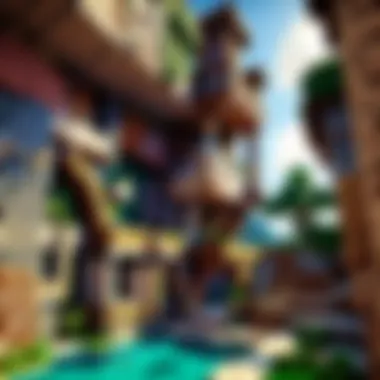

- Access the Marketplace: Within Minecraft, head to the Marketplace. This hub is full of user-generated content. You will find community-submitted add-ons or official ones.
- Browse and Choose: Take some time to browse through the options. You might stumble upon something unexpected, like a mod that turns your gameplay entirely upside-down, or perhaps a simple texture pack that makes everything look fresh.
- Download and Install: Once you've made your choice, simply purchase (if applicable) and download the add-on. After that, it will automatically be available in your Realms settings.
- Enable the Add-On: Don’t forget this important step. Head to the settings of your Realm, switch to the “Behavior Packs” or “Resource Packs” tab and enable your newly installed add-on.
"Add-ons in Minecraft act like a toolkit for players seeking to customize their worlds and enhance gameplay without diving into complex coding!"
By integrating add-ons and mods, players can fine-tune their environment. Whether that means introducing new creatures or transforming the visual aesthetic, the possibilities are endless. With these tools, the limits of your creativity are pushed further than ever before.
Redstone Mechanics for Automation
Redstone in Minecraft is often described as the game's equivalent of electrical engineering, and for good reason. Through redstone mechanics, serious players can design intricate machines, automate tasks, and create complex contraptions that can truly redefine the gaming experience.
Using redstone can seem intimidating at first, but here’s a simple breakdown of how it works:
- Basic Components: Redstone dust, levers, and pistons are the building blocks. These components allow players to create pathways and triggers for operations.
- Connectivity: Understanding how redstone connects to various blocks is vital. This means knowing how to direct power from one block to another. It’s like a network, and you are the architect.
- Building Automations: Want to harvest crops automatically or create a functioning elevator? With redstone, it’s feasible. Incorporating repeaters and comparators adds sophistication and complexity. These tools can be used to extend signals and create timed actions.
- Testing and Iteration: Often, the best designs come through experimentation. Build, test, modify, and start again until the system runs smooth.
Players of all ages can harness the power of redstone. It’s not just about fancy machines; it’s about dreaming up possibilities. From simple traps to fully automated farms, the only limit is your imagination. In the realm of Minecraft, creativity truly knows no bounds.
Engaging with the Community
In the world of Minecraft, engaging with the community is crucial. It is not just about building and crafting in isolation; it’s about forming connections and working together. When players engage with one another, they create ties that enrich the gameplay experience. This engagement can lead to a variety of opportunities—from collaborations to friendships that extend beyond the gaming realm.
In particular, community engagement can foster an environment of learning and creativity. Players share their experiences, strategies, and even custom mods or creations, increasing the knowledge pool accessible to everyone. Furthermore, participating in community discussions helps players stay updated on new features, problem-solving tips, and the latest trends within the game. This kind of interaction is more than just talk; it can lead to actual improvements in how players manage and enjoy their realms.
Finding Collaborative Partners
Finding collaborative partners within the Minecraft community can feel a bit like searching for a needle in a haystack, especially in such a vast universe. Despite the challenge, the rewards are immense. Collaborators can bring unique skills and ideas to the table. When you team up with others, incredible things can happen. Players often combine their abilities and aesthetic visions to create stunning builds or undertake ambitious projects that would be hard to achieve alone.
To find potential collaborators, players can start in various places, including:
- Online forums and discussions: Websites like reddit.com have dedicated subreddits where players can advertise their realms, looking to connect.
- Social media platforms: Facebook groups or Discord channels often have members seeking partners for projects or events.
- In-game interactions: One of the best ways to connect with others is to engage with players in your own realm or those you encounter during gameplay. If you notice someone exceptional building or managing a project, don’t hesitate to strike up a chat.
Building relationships takes time, so start small! Invite others to join in on simple tasks, like gathering materials or constructing a community space. As those projects grow, so too will your collaborative network.
Participating in Realm Events
Getting involved in realm events is another exciting avenue for community engagement. These events often bring players together for special challenges, contests, or collaborative builds. They serve not only to enhance the gaming experience but also to cultivate community spirit.
Events can vary widely, from simple building contests to complex milestone celebrations. Here are some common types of realm events:
- Building competitions: Players are often tasked with creating structures based on themes or criteria set by the realm owner.
- Survival challenges: In these events, players may have to survive against certain odds or time constraints, usually with a twist or added difficulty.
- Seasonal festivities: Many realms celebrate holidays or personal milestones by throwing parties or engaging in themed events, which can include mini-games or community art projects.
Participation is usually simple; realm owners or event organizers will announce events through in-game notices or community forums. Make sure to check these places often to keep up to date on what’s happening.
Engaging with the community through collaborative projects and events can significantly enhance your experience in Minecraft Realms. Through collective creativity and shared goals, you can discover a depth of enjoyment and friendship that transcends pixels and blocks.
Common Challenges in Realms
When engaging with Minecraft Realms, understanding the common challenges that may arise is crucial for a seamless experience. Navigating these obstacles can significantly enhance gameplay and foster a more enjoyable atmosphere. Players often encounter a handful of issues, ranging from technical glitches that can complicate gameplay to disputes among players that can derail collaborative efforts. Part of managing a Realm successfully involves anticipating these hurdles and effectively implementing strategies to overcome them.
Technical Glitches
Technical glitches are one of the most frustrating aspects of online gaming and Minecraft Realms are no exception. These can manifest in numerous ways—from lagging gameplay to crashes that leave players high and dry. Connectivity issues might arise due to poor internet connections, affecting everything from chunk loading to server responses. Some players may find their characters stuck in a block or unable to interact with the environment, which can be a right pain.
To address these issues, here are some useful strategies:
- Regular Updates: Ensuring that both the game and any mods are up-to-date can prevent many bugs from rearing their ugly heads.
- Check Server Status: Sometimes the server itself might experience outages or glitches. Platforms like Reddit often provide insight into current server issues or maintenance schedules.
- Testing Connection: Conduct a quick test of your internet connection, as disruptions here can affect performance.
- Clear Cache: Regularly clear cache data in your game settings to return to a smoother performance.
"Regular maintenance is the key to minimizing technical issues. Proactive steps can save a lot of trouble down the line."
Understanding these preventive measures and taking advantage of resources can help alleviate many frustrations caused by technical difficulties.
Player Conflicts
Player conflicts can emerge as another significant challenge within Minecraft Realms. Given the collaborative nature of Minecraft, tensions can flare over differing opinions on gameplay styles, resource use, or project priorities. A player's creativity might clash with another's practical approach, leading to misunderstandings or even disputes. It’s vital to put in place methods to handle these issues swiftly and effectively.
To maintain harmony, consider the following approaches:
- Establish Clear Guidelines: Craft a set of ground rules governing gameplay. This can include resource sharing, project contributions, and acceptable interactions.
- Open Communication: Encourage players to voice their concerns or frustrations openly. Tools like Discord can enable more immediate dialogue.
- Mediation: When conflicts escalate, consider appointing a neutral party to mediate discussions. Sometimes a fresh perspective can help clear the air.
- Encourage Cooperation: Highlight collaborative projects that require teamwork. This can foster camaraderie and reduce the chances of conflicts developing.
By addressing potential sources of conflict directly and promoting a spirit of collaboration, realms can become not just spaces for gameplay, but communities where players can thrive together.
Future Updates and Community Feedback
The realm of Minecraft is in a constant state of transformation. The introduction of new features not only enriches gameplay but breathes fresh life into the community. Players continuously seek ways to enhance their gaming experience; hence, future updates play a pivotal role in maintaining interest and engagement.
For players, particularly those who use Realms, staying informed about upcoming features is essential. These updates can introduce new mechanics, enhance performance, or even offer entirely new gameplay modes. Hence, understanding the pulse of these future updates ensures that players can adapt and maximize their experiences within the game.
Receiving feedback from the community serves as a cornerstone for future developments as the game evolves. Community input acts like a compass that guides developers in creating updates that resonate with players’ needs and desires. Listening and noting the suggestions of users not only helps in crafting a better gaming environment but also fosters a sense of belonging among players.
Upcoming Features
As developers work tirelessly to keep the game exciting, several features are on the horizon for Minecraft Realms. These anticipated updates range from gameplay enhancements to new cooperative elements. Here are some key features that players eagerly await:
- New Biomes and Mobs: The introduction of unique biomes offers fresh landscapes and new mobs to encounter, providing a fresh canvas for creativity.
- Improved Server Performance: Enhancements aimed at optimizing Realms will provide smoother gameplay experiences.
- Enhanced Co-op Mechanics: New features supporting cooperative play could elevate the team dynamics within realms.
- Customizable Settings: More control over game settings allows players to tailor their environments to fit their unique play styles.
These notewothy improvements are just a fraction of what players may expect from future updates. Keeping an ear to the ground regarding these changes will help players stay ahead of the curve and truly enjoy the immersive world of Minecraft.
An Overview of Community Suggestions
The lifeblood of any robust gaming community is the voices of its members. Community suggestions shape the game in profound ways, allowing developers to align their work with the desires of users. For instance, players might suggest ideas about new features based on their unique experiences or needs they feel are unmet in current gameplay. Here are some common points raised by the community:
- Quality of Life Improvements: Streamlining inventory management or offering multiple control schemes to suit different play styles.
- Custom Game Modes: Many players call for an expansion of game modes to include more engaging challenges or events.
- Better Communication Tools: Enhancing in-game chat systems or creating forum spaces for players to discuss ideas can enrich community experience.
- Mod Support: Allowing greater integration of community-made mods can open new avenues for creativity.
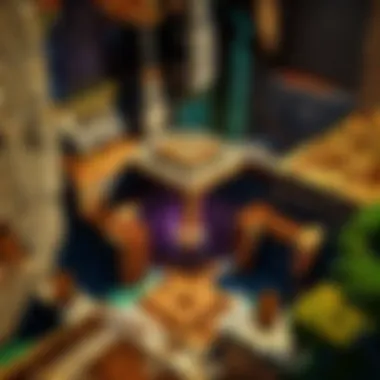

The developers' receptiveness to these suggestions plays an integral role in community satisfaction. Their willingness to integrate player feedback ensures that the evolving nature of Minecraft remains interactive and dynamic.
"Listening to the player base doesn’t only improve the game but also makes players feel valued and connected."
Case Studies: Successful Realms
In the vast, blocky universe of Minecraft, the concept of Realms serves as a canvas for creativity, collaboration, and community. By examining successful realms, players can glean insights into not just what features make a realm shine but also the collective dynamics that contribute to a thriving Minecraft community. Understanding these successful case studies is crucial for anyone interested in maximizing their own experience or creating vibrant virtual spaces. The study of these realms teaches us about player engagement, the versatility of gameplay elements, and the power of community spirit.
Popular Realms and Their Features
When we talk about popular realms, several stand out because of their unique offerings and community appeals. For instance,
- Hermitcraft: This realm is known primarily for its influential YouTube community. Content creators come together to build, trade, and collaborate on massive projects while engaging with their audience alongside. The captivating builds and collaborative spirit offer a glimpse into how influential personalities can drive engagement and inspire newcomers.
- The Dream SMP: More than just a server, this realm combines storytelling with gameplay, featuring intricate plots that evolve alongside player actions. Fans not only watch content but feel like active participants in the unfolding drama.
- Divergence City: This realm designed for urban aesthetics captivates players with its striking builds, offering a city-life simulation. Seasonal events and quests keep players coming back to explore new narratives amidst familiar settings.
These realms utilize features such as custom maps and themed events, bolstering community engagement and creativity while maintaining a focus on clear player interaction.
Analyzing Unique Community Dynamics
Each realm has its own flavor of community dynamics shaped by the players involved. Understanding these interactions can be quite enlightening. Some core aspects include:
- Leadership Structure: Who holds authority can alter how a community operates. In some realms, leaders emerge organically, often based on the experience or long-term commitment, leading to structured events or collaborative builds. In others, it's the collaborative nature that decides leadership through informal gatherings and discussions.
- Communication Channels: The way players communicate crosses from in-game chatting to external platforms like Discord, Reddit, or Facebook. These channels help maintain relationships, share ideas, and organize events, creating bonds that go beyond the world of Minecraft.
- Conflict Resolution: Conflicts are inevitable in any community, but how they are addressed can make or break a realm. In thriving realms, moderators often step in with mediation strategies to handle disputes and foster a positive atmosphere. A quick resolution may prevent rifts and ensure players return with enthusiasm.
This examination reveals a distinct blend of creativity, cooperation, and challenge that defines successful realms. By considering these dynamics, players can understand how to construct their environments in ways that inspire collaboration and foster a sense of belonging within their communities.
Engaging in successful realms isn't merely about individual accomplishments; it's about weaving a fabric of shared experiences that enriches everyone involved.
In summary, studying these case studies of successful realms gives players a roadmap for creating and nurturing their own engaging environments. Each realm offers a blend of unique features, community interactions, and innovative practices that contribute to a fulfilling gameplay experience.
Impact of Realms on Gameplay
The influence of Minecraft Realms on gameplay cannot be overstated. Essentially, Realms provide a dedicated multiplayer environment that promotes collaboration, creativity, and community interactions among players. The benefits of using Minecraft Realms extend far beyond mere convenience; they fundamentally reshape how players engage with the world. By examining elements like enhanced collaboration and player experience, we can gain a clearer understanding of how Realms elevate gameplay.
Enhanced Collaboration
Collaboration is at the heart of what makes Minecraft enjoyable. The introduction of Realms has made it easier for players to join forces and build remarkable creations together, regardless of individual locations. Players can invite friends, family, or even strangers to participate in their Realm, creating a shared space where everyone’s ideas can merge into something spectacular. This cooperative play fosters a sense of community, bridging gaps between different players and encouraging them to share skills, strategies, and creativity.
- Seamless Invitations: Inviting players into a Realm is straightforward and quick. This ease of access is crucial, especially compared to other multiplayer modes that may require more cumbersome logins or invitations.
- Accessible Hosting: Since an active Realm runs continuously, collaborators can log on whenever they have time to contribute, often resulting in more significant and ambitious projects than would be possible in a standard game lobby.
Furthermore, this dynamic encourages players to coordinate their efforts. Whether it’s planning a new village, working on a community farm, or navigating complex Redstone contraptions together, fresh ideas flow, and learning experiences multiply. Players not only contribute to the group's growth but also sharpen their own skills along the way.
"The magic of Minecraft is not just in building, but in building together. That's where Realms shines."
Shaping Player Experience
Player experience is also significantly shaped by the Realms environment. From technical configurations to how players engage with the game’s mechanics, Realms offer a tailored experience that standard gameplay cannot. For instance, realm owners can modify various settings to suit the needs of their community, such as adjusting difficulty levels, enabling or disabling certain game rules, or even selecting a preferred seed for the world.
- Customization: Realms give owners room for creativity when deciding the feel and the focus of their world. Want a peaceful farming experience? Or perhaps a survival challenge? It’s up to the Realm administrator to set the tone and rules accordingly.
- Player Engagement: With the ability to offer different modes like Adventure or Survival, administrators can keep the gameplay fresh and engaging. This results in returning players and a warm, familiar atmosphere that is often hard to achieve elsewhere.
This level of customization enables a unique sense of ownership among players. They aren’t just logging in to play; they’re participating in a living world that evolves based on their input and ideas. In summary, Minecraft Realms enhances collaboration and enriches player experience, ultimately changing how individuals navigate and enjoy the game.
For additional insights into Minecraft and community dynamics, check out discussions on reddit.com or explore related articles on en.wikipedia.org.
By understanding the impact of Realms on gameplay, players can better appreciate the depth that this feature brings, unlocking new opportunities for creativity and interactions in their Minecraft journey.
Educational Use Cases of Realms
Minecraft Realms offers a unique platform for educational applications, allowing educators to blend gameplay with learning objectives. Its ability to create a private multiplayer server makes it an ideal environment for both classroom and extracurricular activities. This section explores how Realms can be maximized in educational settings, highlighting key benefits, challenges, and practical applications.
Implementing Minecraft in Educational Settings
The integration of Minecraft into educational settings opens up a world where creativity meets curriculum. Teachers can create custom worlds tailored to their lessons, making subjects like history, science, and language arts come alive.
For instance, imagine a 6th-grade social studies unit focused on ancient civilizations. Instead of traditional assignments, students could build their own Egyptean pyramids or explore a virtual reconstruction of Rome. This hands-on approach encourages exploration, collaboration, and critical thinking.
Educators can also take advantage of in-game tools to assess student learning. By setting up challenges that require problem-solving using mathematics or logical reasoning, teachers can better gauge student understanding in a fun and engaging context.
However, to implement these activities effectively, teachers should consider:
- Learning Objectives: Define clear goals for what students should achieve.
- Technical Setup: Ensure that students have access to the technology they need, including devices and an internet connection.
- Safety Precautions: Establish rules and guidelines to create a safe gaming environment, including monitoring interactions among students.
Engaging Students Through Realms
Engagement is a vital component of learning, and Minecraft Realms offers multiple avenues to keep students invested. Because the platform thrives on creativity, students often find themselves more motivated to participate when they feel they have ownership of their learning.
Here are some effective strategies to engage students:
- Group Projects: Encourage teamwork by assigning group projects where students must collaborate on building structures or solving problems. This not only fosters social skills but also promotes a sense of community.
- Themed Events: Organize realm-wide events that align with specific learning units, such as scavenger hunts for historical artifacts or science fairs where students can showcase their in-game projects.
- Feedback Loops: Use regular check-ins and feedback sessions to keep students accountable and motivated. Recognizing their achievements—no matter how small—can significantly enhance their learning experience.
A better grasp of these educational use cases ultimately leads to an enriching atmosphere for learners of all ages.
"Realms can serve as a bridge, connecting theoretical knowledge to practical application through an interactive medium."
By understanding the potential of Minecraft Realms in educational settings, educators can harness this tool to inspire students and expand beyond traditional teaching methods into a realm of endless possibilities.
Epilogue
The significance of the conclusion in this article cannot be overstated. It serves not merely as a wrap-up but as a pivotal moment where the entire discussion finds its zenith. In reflecting on the various facets of Minecraft Realms, we underline the utility, the community aspects, and the profound influence Realms has on gameplay. It is here that readers can tie together the threads of what they have learned and appreciate how Realms enhances their gaming experience.
Summary of Key Points
Throughout this exploration, we've traversed multiple elements related to Minecraft Realms. To recapitulate fundamental aspects:
- Definition and Purpose: We started with an understanding of what Realms is and the role it plays in the Minecraft universe, facilitating multiplayer interactions in a manageable environment.
- Benefits: Realms provide convenience and accessibility, serving as an attractive venue for players who wish to create and manage their gaming space without the hassle of external servers.
- Educational Use: Furthermore, our discourse on how Realms can be employed in educational settings showcased its versatility beyond mere entertainment.
- Community Engagement: We outlined how fostering a positive community within these Realms can lead to richer experiences and deeper gameplay.
These themes illustrate both the depth and the dynamism of what Minecraft Realms provides to its player base.
The Future of Minecraft Realms
Looking ahead, the horizon for Minecraft Realms appears rich with potential. The developers are constantly in tune with community feedback, leading to improvements and new features that enhance the experience further. Considerations include:
- Upcoming Features: We can expect a continual roll-out of proposed features that might integrate innovative gameplay elements, further bridging the gap between education and gaming.
- Integration of New Technologies: Incorporation of augmented reality experiences or more immersive multiplayer options could redefine how players interact in Realms.
- Sustaining Engagement: Maintaining an active player base requires attention to community dynamics. Mechanisms for recognizing and rewarding participation may evolve significantly, offering players compelling reasons to stay engaged.
To summarize, as we reflect on the continuous evolution of Minecraft Realms, it is clear that they play a crucial role in molding the multiplayer experience, offering a unique blend of creativity, community, and collaboration. Whether one is a casual player or deeply invested in the digital landscape, Minecraft Realms stands as a testament to the boundless possibilities of virtual interaction.



