Exploring Minecraft Pocket Edition: A Complete Guide
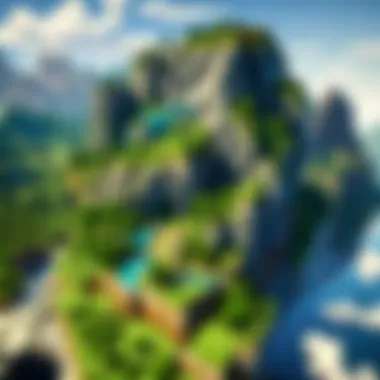

Intro
Minecraft Pocket Edition has woven itself into the fabric of mobile gaming, offering players a neat slice of the boundless creativity and adventure found in the broader Minecraft universe. The game not only allows you to build massive structures and explore vast landscapes on-the-go, but it also cultivates a community of creators and explorers who share insights, structure designs, and tips among themselves. Whether you are a newcomer eager to grasp the basics or a seasoned player seeking to fine-tune your strategies, this guide strives to enhance your understanding and enjoyment of the Pocket Edition.
In this guide, we’ll delve deep into various facets of Minecraft Pocket Edition, from installation and character creation to advanced building techniques and those elusive Redstone mechanics. Each section is tailored to help you sail smoothly through the game's complexities, while also shedding light on the recent updates and mods that keep the experience fresh and exciting.
We’ll also explore some recent news, so you're always in the loop. Pack your imagination because you’re in for a rollercoaster ride through the pixelated world of Minecraft.
Let's set the stage and dive right into the first section!
Minecraft Game Guides
Character Creation Guide
Creating your character is the first step to any adventure within Minecraft. You have the option to choose between different skins, allowing you to express your personality right from the get-go. But it’s not just about aesthetics; understanding the gameplay mechanics that underpin character abilities is crucial.
- Choosing a Skin: Skins are like fingerprints; unique to each player. You can either select one from the default options or dive into the vast world of community-created skins.
- Starting Points: Understanding your spawn location and its resource availability can help you get a leg up early on. Look for biomes rich in resources, which saves time in your initial phase.
Building Techniques Tutorial
Building in Minecraft is an art; it requires creativity, planning, and sometimes a touch of math. Start with the basics before moving on to complex structures.
- Foundational Principles: Focus on shaping your landscape to accommodate what you intend to build. If you're planning a castle, make sure it's on elevation or an inspiring landscape.
- Block Placement: Mastering the art of block placement will not only speed up your building but also improve your aesthetic results. Be sure to use different types of blocks to add texture and depth.
Redstone Mechanics Explained
Once you’ve built a solid foundation, you may want to tinker with Redstone. Often referred to as Minecraft’s version of electrical engineering, it's a complex yet rewarding aspect of the game.
- Basics of Redstone: Start with understanding how Redstone dust works and how it can transfer signals over distances. This knowledge opens up various possibilities, from simple switches to complex contraptions.
- Creating Contraptions: Experiment with devices like trap doors or secret entrances that can either enhance your gameplay or simply impress your friends.
Crafting Recipes Encyclopedia
Crafting is the backbone of Minecraft, enabling players to create tools, weapons, and protective gear essential for survival.
- Here's a small selection of the essential recipes:
- Wooden Sword: 2 Planks + 1 Stick
- Stone Pickaxe: 3 Cobblestones + 2 Sticks
- Iron Armor: 8 Iron Ingots arranged in a chest plate shape.
Mastering your crafting skills is vital, as it allows for optimal survival strategies during your adventures.
"Understanding the game mechanics is like unlocking new levels. It not only enriches your gameplay but deepens your connection to Minecraft."
Now that you’ve got a grasp of the basic gameplay guides, it’s time to jump into the Latest Updates and Patch Notes section. Stay tuned!
Prolusion to Minecraft Pocket Edition
Minecraft Pocket Edition (MCPE) represents a bridge between the expansive universe of Minecraft and the convenience of mobile gaming. With its unique controls and gameplay dynamics, it offers a tailored experience that resonates well with players on the go. The importance of this section lies in understanding not just how players can interact with the game but also appreciating the depth and flexibility it brings to the Minecraft franchise.
As gaming enthusiasts delve into the world of Minecraft, Pocket Edition serves as an excellent gateway to the building, exploration, and survival that the game embodies. This version provides an accessibility that allows players to dive into their favorite block-building adventures wherever they are. Furthermore, it opens avenues for creativity, offering unique dimensions for gamers who may otherwise rely on consoles or PCs. Whether you're stuck waiting for an appointment or lounging at home, the game fits snugly into any spare moment.
From casual players to those serious about their gaming craft, Minecraft Pocket Edition's significance is apparent. It encourages collaboration, exploration, and the honing of skills that are applicable across all versions of Minecraft. Players learn vital mechanics, from basic resource management to elaborate construction designs, all adapted for the touch controls of mobile devices.
Ultimately, this section sets the foundation for deeper explorations into game mechanics and strategies that can enhance the overall experience. There’s much to unpack, so strap in as we navigate through the nuances of MCPE together.
Origins of Minecraft Pocket Edition
The journey of Minecraft Pocket Edition began as a mobile adaptation of the massively popular sandbox game originally developed by Mojang Studios. Launched in 2011, it quickly gained traction and turned into a formidable version of the game that retained the core elements that made its predecessor so beloved. Unlike the full-fledged PC version, which at the time boasted extensive features, MCPE was designed for simplified accessibility on smartphones and tablets.
Over time, Mojang responded to community feedback, enriching the game with significant updates, which led to closer feature parity with its desktop counterpart. The original launch was a basic version but became the catalyst for a rich, evolving gaming experience that took to heart the desires of its users.
Comparison with Other Platforms
When pitting Minecraft Pocket Edition against other platforms, notable differences arise, shaping the player experience in distinct ways.
- Controller vs Touch: Console and PC versions leverage controllers or keyboards and mice, resulting in a more precise control scheme. In contrast, MCPE functions on touch controls, which, while intuitive, may take some getting used to for players accustomed to physical buttons.
- Graphics and Performance: Technically speaking, the mobile experience may not fully match the graphical prowess of a gaming rig or a console. However, improvements with device capabilities have noticeably closed this gap, allowing for crisp visuals and smoother gameplay.
- Gameplay Features: While many features are consistent across platforms, there are exclusive elements to each version. For instance, the ability to use mods and add-ons is much more pronounced in the Java Edition, whereas Pocket Edition has its own unique skins and textures to enhance personalization.
Ultimately, Minecraft Pocket Edition stands out as a versatile alternative, ideal for users prioritizing portability and casual play. It may lack some complexities of its desktop siblings, yet it offers a distinct charm and accessibility that keeps players returning for more, no matter their skill level.
"The beauty of Minecraft Pocket Edition lies in its ability to cater to the spontaneous gamer, inviting creativity and construction whenever and wherever they choose."
Engaging with Minecraft Pocket Edition connects players across devices, ensuring that the magic of block-building can be experienced both in deep explorations and fleeting moments of creativity.
Installation and Setup
Setting up Minecraft Pocket Edition is fundamental for embracing the freedom it offers. Without the right installation process, even the most thrilling game can fall flat, like a tire with a puncture. Therefore, let's dive into the nitty-gritty of getting started, which includes understanding the system requirements, downloading the game, and creating an account. Each of these components is pivotal in ensuring you enjoy a seamless gaming experience that doesn't throw a wrench in your plans.
System Requirements
Before you embark on your adventure in Minecraft Pocket Edition, it’s crucial to know if your device can handle it. Unlike other games that might run on outdated hardware, Minecraft Pocket Edition has specific requirements that ensure optimal performance and functionality. Here’s what you need to keep in mind:
- Operating System: The game requires at least Android OS 4.3 or iOS 10.0. Using older versions may lead to crashes or performance issues.
- Processor: A decent processor can make all the difference. Aim for at least a dual-core processor to ensure smooth gameplay.
- RAM: Minecraft Pocket Edition requires a minimum of 1 GB of RAM. However, having more (like 2 GB or better) will allow you to run additional mods or texture packs seamlessly.
- Storage: Make sure you have enough storage available. The game itself isn't massive, but updates and mods can pile up.
With these points in mind, you'll want to check your device specifications to avoid any nasty surprises once you start downloading.
Downloading the Game
Alright, the moment you’ve been waiting for: downloading Minecraft Pocket Edition. The process is pretty straightforward, but let’s break it down step-by-step to ensure no detail goes unnoticed:
- For Android Devices:
- For iOS Devices:
- For Windows Devices:
- Open the Google Play Store on your device.
- Type “Minecraft” in the search bar.
- Look for Minecraft Pocket Edition and click on it
- Hit the Install button.
- Launch the App Store.
- Search for Minecraft.
- Tap on the correct app and choose Get or the download icon.
- Launch the Microsoft Store.
- Search for Minecraft and click on it.
- Click Get to initiate the download.
Once downloaded, give your device a moment to install the game. Notify yourself that having a stable internet connection during this phase is key; nobody likes interrupted downloads.
Creating an Account
Creating an account in Minecraft Pocket Edition is a vital step for multi-player functionality and accessing online features. Think of it like setting up a key to a locked door that leads to countless adventures.
Here’s how to get started:


- Launch the Game: Open Minecraft Pocket Edition after installation.
- Sign In: If you already have a Microsoft account, signing in is simplest. Otherwise, you can create a new account directly in-app.
- Follow the Prompts: The game will guide you through the registration process. It usually involves providing a username, password, and some basic information. Be sure that your chosen username isn't taken!
- Verification: Sometimes, a verification email may be sent to confirm your identity. Check your email and follow the steps accordingly.
Creating an account not only gives you access to online play but also unlocks additional content and resources, ensuring your journey in the blocky world is rich and engaging.
Always keep your login information safe; security should not be looked at lightly, as it can save you from future headaches.
Gameplay Mechanics
When you jump into Minecraft Pocket Edition, understanding gameplay mechanics is as crucial as knowing how to start a fire with sticks. Mechanics set the stage for how players interact with the world, allowing for creativity to blossom and challenges to emerge. The nuance in gameplay here can transform a simple block placement into a complex construction marvel or a basic wooden sword into a tool wielded against formidable foes.
These mechanics, from movement controls to resource management, are finely tuned to enhance the mobile gaming experience. Players can explore vast biomes, combat mobs, and build their dreams while surviving the elements. Mastery of these aspects not only elevates the gameplay but also enriches each player's journey through this sandbox universe.
Basic Controls
The controls in Minecraft Pocket Edition are designed for intuitiveness, ensuring that both seasoned veterans and new players can navigate the terrain with ease. Here, players twist and turn their devices to steer their characters, which leans toward a more engaging experience. However, a few controls deserve focusing on:
- Movement: Use the virtual joystick on the left side to walk or run. Swiping will adjust the character's heading without the fuss of a mouse or keyboard.
- Jumping: A single tap on the right will send your character soaring into the air, allowing for smooth traversing of uneven terrain and avoiding obstacles.
- Mining/Placing Blocks: Tapping on blocks allows for mining or placing materials, which feels satisfying and here’s the kicker—getting this right leads to more seamless building.
"Understanding the game’s basic controls is like learning the ropes to roller-skating; initially shaky but sky-high fun once mastered!"
These simple yet effective control methods set the foundation for deeper engagement with the game.
Resource Gathering and Management
In the world of Minecraft, gathering resources is the bread and butter of survival. Players must strike a balance between collecting and utilizing materials effectively. Here’s how it works:
- Types of Resources: Resources can be natural, such as wood, ores, and stones, or crafted materials, like crafted tools and furniture.
- Resource Location: Players must scout their surroundings, as resources aren't always in plain sight. Here, keen observation coupled with a bit of exploration adds a thrill to the gathering process. For instance, knowing where to find iron with its shiny texture in dark caves is a skill that pays off.
- Inventory Management: Space is limited; thus, prioritizing what to hold onto becomes critical. A clever player knows how to manage what they pick up, always keeping essential items on hand while tossing away what’s not needed.
In essence, resource management can determine whether you thrive or barely scrape by, especially in Survival Mode where every item counts.
Crafting Essentials
Crafting in Minecraft Pocket Edition is where ingenuity flags its colors proudly. From the rudimentary act of making a wooden pickaxe to assembling complex contraptions, crafting channels a player's creativity. Here are some cornerstone points:
- Crafting Table vs. Personal Inventory: While players can craft some simple items within their inventory, a crafting table opens the door to advanced recipes. Here, players can visualize their potential, expanding their toolkit dramatically.
- Recipes: Familiarity with recipes often translates to flexibility in gameplay. Knowing that three wooden planks atop two sticks yield a pickaxe is just scratching the surface of what players can create. A deeper dive reveals enchanting, brewing, and even redstone mechanics.
- Trial and Error: Crafting is also a process of experimentation. Players might mix items in unorthodox ways and discover unexpected results—after all, creativity has no bounds in Minecraft!
Crafting essentially becomes the player's voice within the game, turning raw materials into functional, customized tools that aid in their adventure.
Game Modes
The different game modes in Minecraft Pocket Edition are significant pillars that shape the entire gaming experience. Each mode offers unique rules, objectives, and styles of gameplay which cater to a diverse audience. Whether you're up for a challenge, a creative outlet, or a storytelling adventure, understanding these modes enrichens your journey through the voxel world. Exploring each mode provides valuable insights into how players can engage with the game on various levels, making it essential for every player to grasp the fundamentals and implications of their chosen game mode.
Survival Mode
Survival Mode is what many may think of when they picture Minecraft. Here, players find themselves in a living world where they must gather resources, manage hunger, and fend off mobs. The challenges are tangible and varied. Starting with just your bare hands, your journey begins by punching trees to gather wood. This wood can be crafted into tools and shelters, setting the stage for your adventure.
- Resource Management: In this mode, gathering resources like wood, stone, and food is crucial. Players must learn to balance their time between mining, building, and foraging to survive against the ticking clock of day and night.
- Health and Hunger: Keeping an eye on your health bar and hunger meter can mean the difference between life and death. As night falls, hostile mobs emerge, making the need for a secure shelter and adequate food supply essential.
- Exploration Challenges: The map is filled with dangers and treasures. Players can discover various biomes, each inhabited by unique creatures and resources, promising new challenges and opportunities. The thrill of exploration, combined with the necessity of survival, leads to a deeply immersive experience.
"In Survival Mode, every decision counts—whether to craft a sword or build a cozy shelter could be the difference between thriving and just getting by.”
Creative Mode
Creative Mode stands in stark contrast to Survival. Here, players are unshackled from constraints. There's no health to worry about, no hunger to satisfy, and no enemies lurking in the shadows. Instead, it's a blank canvas where imagination can run wild.
- Unlimited Resources: Players have immediate access to all building materials. Want to construct a monumental castle or an intricate redstone machine? The only limit is your creativity.
- Building Freedom: The gameplay encourages architectural freedom. You can fly, place blocks without collecting them first, and experiment with designs that would take hours to achieve in Survival Mode.
- Focus on Aesthetics: This mode is perfect for players looking to focus solely on design, art, and the beauty of their creations without the distractions of combat or survival mechanics.
Adventure Mode
Adventure Mode is tailored for those who wish to experience custom maps and stories crafted by other players. It lends a narrative aspect to Minecraft, allowing creators to design specific challenges while limiting players in certain ways – a unique twist to the exploration.
- Player-Designed Maps: Players can engage with intricate maps that include quests, challenges, or puzzles. It’s like playing through a video game built within Minecraft’s world, where carefully crafted experiences await discovery.
- Restrictions: Certain blocks are not breakable or placeable without the right tools, preserving the integrity of the adventure. This adds layers of challenge and forces players to think differently about their approach.
- Collaborative Gameplay: Adventure Mode promotes cooperative play as friends can join in on a thrilling quest, sharing the experience as a team.
In summary, exploring these game modes reveals the versatility and depth that Minecraft Pocket Edition offers. By understanding each mode's dynamics, players can enhance their enjoyment and perhaps even discover a new preferred style of play.
Advanced Strategies for Gameplay
In the world of Minecraft Pocket Edition, having solid strategies can make the difference between mere survival and true mastery of the game. These advanced approaches not only enhance your gameplay but also enable you to tackle challenges that would otherwise seem insurmountable. Players who grasp these concepts tend to fare better in various scenarios, from building elaborate structures to engaging in combat. Therefore, understanding and applying advanced strategies can profoundly enrich your gaming experience and foster a sense of achievement.
Building Techniques
Building in Minecraft is more than just placing blocks here and there. It’s a craft that requires a keen eye for design and an understanding of structural integrity. Knowing some advanced building techniques can transform your simple hut into a magnificent fortress. One effective strategy is to use varying materials to create depth and character. For instance, combining stone blocks with wooden planks can create fascinating contrasts.
Another technique is to focus on height and layering. Rather than constructing flat buildings, adding layers or creating multi-level structures can make a building far more visually appealing. Players often use the art of dark and light by incorporating different lighting sources to highlight specific features of their buildings, giving them a dynamic atmosphere, especially at night.
Tips to enhance your building techniques include:
- Use scaffolding: This allows easier navigation during construction at greater heights.
- Experiment with shapes: Don’t stick to the typical square layout; try triangles or circles for an eye-catching design.
- Add landscaping: Surround your builds with gardens or rivers, this breathes life into the structure.
Combat Strategies
Engaging in combat is a critical component that can make or break your journey in the Minecraft universe. Knowing how to approach fights effectively can keep you alive against mobs and fellow players alike. One of the most pivotal strategies is to always keep moving. Staying stationary makes you an easy target, especially in PvP scenarios. If you can, practice strafing around opponents while dealing damage; this increases your chances of survival.
Another important tactic is the use of ranged combat. Using bows or crossbows allows you to attack foes from a distance, thwarting their strategies before they can close in. If you prefer melee combat, crafting a strong weapon such as a diamond sword paired with armor is non-negotiable.
Key pointers for combat success include:
- Know your enemies: Each mob has its weaknesses; exploit those for an easier victory.
- Use potions: Crafting and utilizing potions can provide buffs that give you the upper hand in a fight.
- Heal often: Keep a stock of food handy to regenerate your health during encounters.
Survival Tips
Survival is the name of the game in Minecraft, and knowing how to navigate the intricacies of it is crucial. The first step is to always prioritize resource gathering. Early in the game, ensure you’re securing wood, stone, and food. These resources will form the backbone of your survival efforts. Setting up a base camp, preferably near resources like water or trees, can greatly enhance your sustainability.
Another strong survival tactic is to create a schedule for your in-game activities. For instance, spend your early days gathering materials, then focus on building shelter as night falls. This routine can prevent panic when mobs appear. It can also be effective to keep a bed handy; sleeping through the night will spare you from dealing with hostile creatures.
Essentials for survival:
- Carry extra tools: A spare axe or pickaxe can save you from a disaster when your primary tool breaks.
- Have an escape route: Always know how to exit if things go awry during exploration.
- Keep valuables safe: Store important materials in secured areas to prevent loss during unfortunate encounters.
"In the game of Minecraft, foresight is as valuable as firepower. Always be prepared rather than reactive."
With these strategies in your arsenal, you're better prepared to navigate the challenges Minecraft Pocket Edition has to offer, allowing you to build, combat, and survive with ease.
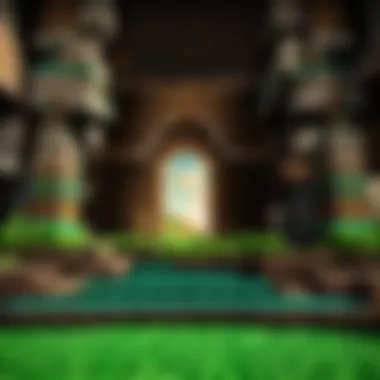

Exploration and Biomes
Exploring the vast landscapes within Minecraft Pocket Edition can be one of the most rewarding aspects of the game. The diverse biomes not only add visual variety but also influence gameplay significantly. Players can find unique resources, encounter various mobs, and experience different environmental challenges depending on where they roam. In this section, we will delve into the various biomes and the hidden treasures scattered throughout them, encouraging players to take a moment to wander off the beaten path.
Diverse Biomes
Minecraft Pocket Edition showcases an impressive array of biomes, each with its own characteristics and charm. From the snowy peaks of the tundra to the lush greenery of jungles, the game offers environments that cater to a wide range of playstyles and preferences. Here are some notable biomes:
- Desert: This biome features vast stretches of sand, cacti, and occasionally, temples hiding rare loot. The heat can deter unwary players, yet rewards await those who can brave it.
- Forest: Whether it's a regular forest or a flower forest, these areas are teeming with resources. Players can gather wood, berries, and hunt animals like sheep and cows here.
- Taiga: Characterized by its coniferous trees and colder climate, the taiga biome hosts wolves and various other animals while providing ample wood supplies.
- Swamp: This wetland biome is home to lily pads, witches, and sometimes even slimes. The unique aesthetics and resources can prompt creative building adventures.
Exploring these diverse biomes is essential to gaining resources and understanding the different ecosystems. Each biome has its own rhythm; for instance, you may notice slow-moving rivers in the plains versus rushing streams in mountain ranges. Recognizing these nuances can greatly enhance a player's survival and crafting opportunities.
Hidden Treasures
Among the cobwebs and waterfalls, the unpredictable world of Minecraft hides treasures that stir the explorer’s curiosity. Finding these hidden gems can require patience and a discerning eye, but the rewards often justify the effort. Here are some noteworthy secrets:
- Structures: Villages, temples, and mineshafts are scattered throughout various biomes. These can be gold mines for resources, offering villagers to trade with or traps that hold valuable items.
- Ocean Monuments: Diving into the depths of the ocean can reveal grand structures filled with valuable loot. Tread carefully, as guardians may protect this treasure with their fierce lethality.
- Buried Treasure: Using treasure maps found in shipwrecks can lead you to hidden bounty buried deep in the sand. X marks the spot, but do keep in mind: sometimes the journey can be more perilous than the treasure itself.
- Abandoned Mineshafts: Surviving in badlands can lead to the discovery of these mineshafts. They are packed with rails, chests, and hostile mobs, making them both thrilling and dangerous to explore.
"Exploration is the essence of the game, and the hidden treasures are waiting patiently for those adventurous enough to look."
Understanding exploration and the biomes that populate Minecraft Pocket Edition can significantly enrich a player's gaming experience. By embracing the thrill of uncovering various biomes and their hidden treasures, players will inevitably foster creativity and ingenuity while diving deeper into the immersive world of Minecraft.
Multiplayer Experience
The multiplayer facet of Minecraft Pocket Edition is as thrilling as it gets. It’s like painting a canvas together with friends, each adding their own brush strokes to the masterpiece. The dynamic interactions bring a whole new level of excitement to the game, enhancing both the cooperative and competitive spirit across various gaming communities.
Joining Servers
Joining servers can be the gateway to a fresh adventure. It’s not just about jumping into a random game; it’s about finding a community that resonates with your playstyle.
- Finding the Right Server: A quick search can reveal a cornucopia of servers, each with unique themes and rules. Websites like reddit.com have dedicated communities that regularly post server lists. You can find options ranging from survival-based servers to mini-game hubs.
- Server IP and Port: Once you’ve chosen a server, you’ll need its IP address and sometimes a port number. This is pretty straightforward. Just head to the multiplayer option, enter the details, and you’re ready to go. Most of the time, you can expect the game to auto-reconnect you if the server is active.
- Gameplay Etiquette: Getting on a server isn't just about gameplay; it’s also about social interaction. Familiarizing yourself with the rules of the server is crucial, as misunderstandings can lead to bans or hostility. It’s a good idea to read through any posted guidelines and engage positively with other players.
Hosting a Game
Hosting your own game can be a rewarding experience, allowing you to create tailored game settings and invite your friends for a personalized gaming session.
- Creating a World: Begin by setting up a world that reflects your imaginative vision. Adjust the settings to make it a peaceful environment or crank up the challenge in survival mode. This flexibility makes it easy to cater to both seasoned players and newcomers.
- Inviting Friends: Once your game is up, it's time to gather your pals. You can create a private session and send invites directly to your friends or share the server details with them. For those extra layers of community, you might want to consider platforms such as facebook.com to arrange gaming nights.
- Managing the Game: Like any good host, managing the dynamics is essential. Keep an eye on the chat for any unruly behavior and don’t hesitate to wield that ban hammer if things get out of hand.
Remember, the multiplayer experience is a shared journey. Striking a balance between fun and respect can elevate your gaming sessions from mere playtime to memorable experiences. > "A good multiplayer game isn't just about competing; it's about building friendships along the way."
Customization Options
Customization options in Minecraft Pocket Edition play a pivotal role in shaping the player experience. They allow gamers to tailor their game environment and character appearances, creating a unique identity in the vast world of blocks. This aspect contributes greatly not just to personal expression but also to overall game enjoyment. When players can insert their ideas or themes into the game, it can create a stronger engagement with the content and a richer gaming experience.
Skins and Texture Packs
Skins are one of the most direct forms of customization available in Minecraft Pocket Edition. They allow players to modify the appearance of their character, making it stand out among the crowd. You can choose from a plethora of skins ranging from traditional heroes to more whimsical figures.
Using skins can enhance role-playing elements of the game. For instance, if you enjoy playing as a warrior or a wizard, finding a skin that matches that persona can heighten the immersion. Adding a personal touch reflects individuality and can foster a sense of belonging in the Minecraft community.
Texture packs offer a different layer of customization. They fundamentally change how the game looks, affecting everything from the color of the grass to the patterns on items. This can completely transform the ambiance of the game, making it feel new and exciting each time you load up your world.
Some players prefer realistic textures that mimic real-life environments. Others might opt for cartoonish packs that reduce realism while boosting joyfulness. Choosing the right texture can depend on your mood or intended gameplay style. Whether you want a gritty survival experience or a lighthearted creative session, texture packs can match that mood.
“A skin might change your player's appearance, while a texture pack can redefine your whole world.”
Mods and Add-Ons
Mods and add-ons expand the Minecraft Pocket Edition experience beyond the basic game functions. They introduce new features or mechanics that can significantly enhance gameplay, allowing players to further personalize their adventures.
Mods typically require a bit more work to install than skins or texture packs. They can introduce new mobs, items, and even dimensions. For example, a mod might allow players to fly, a function that isn't available in standard survival mode. Other mods could focus on gameplay tweaks, like altering enemy behavior or resource availability.
Add-ons, on the other hand, offer a simpler approach for the mobile version. They can change or modify existing game elements without needing intricate installation processes. Players might find add-ons that adjust mob behaviors (like making them more intelligent in battle), or they could find those that add new biomes or items.
Using mods and add-ons can cater to specific gameplay styles or goals. If you're focused on adventure, you might choose mods that enhance exploration. If building is your forte, select tools that assist in that aspect.
In summary, customization options in Minecraft Pocket Edition serve not only as tools for personal expression but also as ways to keep the gameplay dynamic and fresh. Players of all ages can find joy in selecting what fits their style and preferences, making the game not just an activity but a canvas for imagination.
Updates and Version History
When delving into Minecraft Pocket Edition, understanding the updates and version history is crucial. These elements not only enhance gameplay but also reflect the developers' commitment to evolving the game. Updates introduce new features, improve existing mechanics, and fix bugs. Each patch or release is like adding another layer to a cake; it makes the experience richer and more enjoyable.
One pivotal aspect of updates is their capacity to foster community engagement. With each new version, players often dive into the patch notes, eager to explore new content. This excitement can energize the community, as users share their experiences and strategies regarding the latest changes. More than just fixing issues, updates are avenues for developers to communicate with players and gauge their feedback. It’s a two-way street that enhances satisfaction—all parties get what they want.
Significant Updates
Over the years, Minecraft Pocket Edition has seen its fair share of significant updates that shaped the way players experience the game. Some notable ones include:
- The Better Together Update: This update revolutionized the game by allowing cross-play between devices. Imagine being able to build alongside friends on different consoles or mobile devices! It unified the community and created various opportunities for collaboration.
- Village & Pillage Update: Here, players welcomed new mobs (villagers and pillagers) and features such as raid mechanics. The additions drew players into a world where survival and strategy became increasingly intertwined.
- Nether Update: This brought the enigmatic Nether realms into greater focus with new biomes, mobs, and blocks. The consistency of updates like these is essential, as they provide content and maintain interest over time, preventing a feeling of stagnation.
"Regular updates to a game ensure it stays alive in the hearts of its players."
Future Predictions
As we look towards the future of Minecraft Pocket Edition, several predictions can be made based on trends and player desires. Imagining what new elements might be introduced can be quite thrilling:
- Augmented Reality Features: Given the increasing popularity of AR, one can foresee future updates incorporating augmented reality, making the game dynamically interactive with real-world elements.
- Enhanced Multiplayer Functions: Expect to see upgrades that improve multiplayer functionality, including better matchmaking systems and stability in server performance. The desire for seamless connections is hard to ignore in a world focused on community gaming.
- Environmental Mechanics: With climate discussions becoming prominent, integrating environmental challenges into gameplay could resonate with players. Imagine navigating challenges that mimic real-life ecological issues!
While these are merely predictions, they emphasize players’ adaptive nature and willingness to embrace change. Balancing tradition and innovation will be the name of the game for Minecraft’s future.
Community and Resources
In the universe of Minecraft Pocket Edition, where endless creativity meets adventure, the community stands as a pillar of support and innovation. This section dives into the significance of community and available resources, shedding light on how they empower players to enhance their gaming experiences. The shared experience is more than just gameplay; it’s an ecosystem where players collaborate, learn, and grow together.
Online Forums and Support
Online forums serve as virtual town squares for enthusiasts, where players gather to discuss strategies, share stories, and ask questions. Communities like Reddit have several active threads specifically for Minecraft Pocket Edition. There, users post everything from troubleshooting tips to building tutorials.
The benefits of participating in these forums are plentiful:
- Real-time Advice: When you're stuck or confused about gameplay, asking for help in forums often yields immediate advice.
- Diverse Perspectives: Every player has a unique style. Forums allow you to absorb various tactics and strategies that might not have crossed your mind.
- Event Awareness: Community-run events, competitions, or challenges are often advertised in forums, granting players opportunities to engage in friendly rivalry.
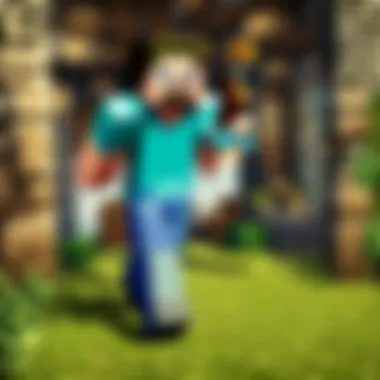

"The best part about online forums is the camaraderie. You are never alone in your challenges!"
In addition to Reddit, platforms like Facebook host groups specifically tailored to Minecraft Pocket Edition players. Engaging in these communities can offer additional layers of support and interaction, further enhancing the experience.
YouTube Channels and Tutorials
YouTube has become a treasure trove for Minecraft players, offering countless tutorials and playthroughs that can guide you through every aspect of the game. Popular channels dedicated to Minecraft often break down complex mechanics into digestible videos, making learning feel easy and entertaining. Channels like Dream and Grian are just the tip of the iceberg.
When you navigate through these resources, you’re likely to encounter:
- Step-by-Step Guides: Whether you seek to understand the intricacies of redstone creations or want to embark on ambitious builds, many channels offer structured tutorials that cover everything from beginner basics to advanced techniques.
- Live Streams: Watching skilled players in real-time can provide insights that scripted content might miss. You can learn nuances that only experience can teach.
- Community Interaction: Channels often have comment sections filled with advice, questions, and tantalizing ideas that can spark your creativity.
In an era where visual learning is key, YouTube acts as a bridge for knowledge sharing, ensuring that no player feels lost in the expansive world of Minecraft Pocket Edition. It’s not just about hitting “play” but actively participating in a dialogue among fellow fans.
Educational Value of Minecraft
Minecraft Pocket Edition offers more than just entertainment; it serves as a powerful educational tool. This sandbox environment fosters a range of skills and insights that are beneficial for players of all ages. The game encourages problem-solving and nurtures creativity, giving players a sort of playground where the limits are only set by their imaginations. Moreover, it also promotes collaboration and enhances social skills, making it a well-rounded experience that can support learning beyond traditional educational methods.
In the next sections, we will dissect the critical components of this educational potential. First, let’s dive into how it cultivates problem-solving skills and creativity.
Problem Solving and Creativity
At its core, Minecraft is about overcoming obstacles. Whether you're digging deep into the earth for valuable resources or navigating tricky terrain to build a fortress, the game constantly presents challenges that require players to adapt their strategies. This aspect of game mechanics fosters problem-solving abilities. Players must assess their surroundings, weigh their options, and implement solutions that may require multiple attempts to succeed.
Creativity blossoms in Minecraft, too. Players can express their ideas by crafting intricate structures or developing entire worlds with unique designs. Want to replicate the Eiffel Tower or build your dream home? The possibilities are endless. This freedom of expression not only empowers players to think outside the box but also teaches them important skills about design and layout.
Key Benefits:
- Enhanced Critical Thinking: Players learn to analyze situations and construct effective actions.
- Innovative Mindset: The game's open-ended nature encourages players to try unconventional routes in their projects.
"You learn by doing. And that doing can lead you to innovate in unexpected ways."
Collaboration and Social Skills
Another layer of Minecraft Pocket Edition's educational value lies in its potential to develop collaboration and social skills. When players engage in multiplayer modes, they often find themselves in situations where teamwork is essential. Positioning your friends to cover each other while gathering resources or planning a massive build together requires effective communication and coordination.
These interactions translate into real-world skills. Learning to work as a team, compromise, and share responsibilities can enhance one's ability to thrive in group settings, both in school and later in life. Players are likely to learn valuable lessons in patience, conflict resolution, and leadership.
Attributes Fostered in Multiplayer:
- Effective Communication: Expressing ideas clearly leads to successful project outcomes.
- Conflict Management: Navigating disagreements helps in developing empathy and understanding.
Ultimately, Minecraft Pocket Edition is more than merely blocks and crafting. It’s a portal into a world that enhances educational growth, reinforces essential life skills, and prepares players to tackle challenges creatively and collaboratively.
Parental Guidance and Concerns
Understanding the significance of parental guidance in the gaming world, especially with a title as famous as Minecraft Pocket Edition, is crucial. Gaming can be a double-edged sword, featuring both marvelous creativity and, at times, pockets of chaos.
Managing Screen Time
Setting boundaries around screen time can be beneficial for both kids and their parents. Kids often lose track of time when engrossed in building elaborate structures or exploring new biomes in Minecraft. Here are some effective strategies that can help in managing that:
- Establish Clear Limits: Define how long your child can play each day and stick to it. Whether it’s an hour or two, consistency is key.
- Utilize Timers: Simple kitchen timers or alarms on phones can serve as reminders. When the timer rings, it’s time to log off, which can help avoid disputes.
- Encourage Breaks: Suggest regular breaks to give eyes a rest and to pull them away from the game. This can be turned into a fun routine, perhaps doing stretches or looking outside for a bit.
- Monitor Behaviors: Keep an eye on your child’s mood during and after gameplay. If it turns from enjoyment to frustration, it may be time to reassess their playtime.
Understanding In-Game Purchases
Another area of concern for parents is in-game purchases, which have become a common feature in many popular mobile games, including Minecraft Pocket Edition. Understanding these can prevent unexpected charges and help level the playing field:
- What Purchases Involve: Minecraft allows players to buy skins, texture packs, and various add-ons that can enhance their gameplay. While these can be fun and beneficial, they can also add up quickly.
- Discussing Value: Talk to your child about what’s worth spending money on in the game. Sometimes, they might think they need a new skin when they can be happy with what's already there.
- Control Settings: Use parental controls available on your device. Many smartphones allow you to restrict purchases or require parental approval for any transactions.
- Educate on Scams: Make sure children understand the difference between worthwhile purchases and scams that might pop up while they’re playing. This reinforces responsible gaming habits.
"Parental involvement is not about stifling creativity, but rather guiding it in a positive direction."
Navigating the world of Minecraft Pocket Edition with children can be a blend of excitement and responsibility. By managing screen time effectively and educating them on in-game purchases, parents can ensure a more enriched and balanced gaming experience, paving the way for creativity without stepping into the pitfalls.
The Future of Minecraft Pocket Edition
The trajectory of Minecraft Pocket Edition is worth exploring, given the game's massive popularity and adaptability over the years. Players want to know what lies ahead, especially since advancements in technology can reshape their gaming experiences. As new devices emerge, enhancing graphics and processing power becomes essential. Keeping track of potential developments means staying informed about new features and community dynamics. With tech evolving rapidly, so does Minecraft. Hence, anticipating the future ensures players leverage the best possible experiences, diving deeper into the virtuall worlds they build.
Potential New Features
We can expect several exciting features as game developers continue to fine-tune Minecraft Pocket Edition. Below are some potential enhancements on the horizon:
- Augmented Reality Integration: Picture playing Minecraft as if it's in your living room. With AR technology, players could blend real-world structures with their creations.
- Cloud Gaming Support: Imagine not worrying about device restrictions. Cloud gaming would enable players to access Minecraft on various devices without losing progress or quality, a true blessing.
- Cross-Play Enhancements: Further integrations would allow seamless play between Pocket Edition and other platforms. Players could join friends, regardless of device, making the multiplayer experience even richer.
- Expanded Realms and Servers: More varied, customizable realms could keep players engaged. This would cater to different gameplay styles, offering new adventures and challenges.
“The future belongs to those who believe in the beauty of their dreams.” – Eleanor Roosevelt
As players ponder these possibilities, it's also important to keep these features in balance with performance. Developers must ensure that enhancement does not come at the cost of lag or bugs. There lies a fine line between ambition and execution.
Sustaining Community Engagement
The backbone of Minecraft's success has always been its vibrant community. As the game evolves, sustaining community engagement remains pivotal. Here’s how a focus on community can be fruitful:
- Player Feedback: Staying in touch with the community through surveys or forums, such as reddit.com, could help developers align new features with player expectations. Listening to input can create a more tailored experience.
- Regular Events and Challenges: Organizing events, competitions, or seasonal content can keep players logging in consistently. A thematic, multiplayer challenge can spark creativity and camaraderie.
- Enhanced Mod Support: By allowing room for user-generated content, players can add personal touches to the game. This feature often fosters pride in players' creations and enhances a sense of ownership.
- Tutorial and Learning Resources: Workshops or tutorials on intricate builds can attract newer players, encouraging them to explore deeper game mechanics and foster confidence in their skills. Platforms like YouTube can serve as invaluable resources.
Minecraft's future doesn't solely hinge on new features but also on the continuing support and engagement of its community. A solid foundation ensures that both the game and the player experience evolve harmoniously. Regular input and community-driven updates will likely be the cornerstone of keeping Minecraft Pocket Edition at the forefront of mobile gaming.
End
The conclusion serves as the closing chapter of our exploration of Minecraft Pocket Edition, tying together all the threads we've spun throughout this article. It's essential because it encapsulates the key elements that can enrich the gaming experience and encourage ongoing engagement with the community. In a world where gaming can sometimes feel isolating, reflecting on what has been learned offers players a chance to not only appreciate the game more richly but also to continue their journey in sandbox creativity.
This article has illuminated how gameplay mechanics, strategies, and community resources intertwine, creating a vibrant ecosystem for all players. The benefits we've discussed include enhancing problem-solving skills through complex game scenarios, fostering creativity when building structures, and encouraging collaboration in multiplayer modes. Each point we have covered adds to a fuller understanding of the game's depth, opening paths to further exploration and discovery.
Remember: The world of Minecraft is ever-expanding, and so is your potential to create and connect!
Recap of Key Points
To sum it up, here’s a rundown on the core aspects covered:
- Gameplay Mechanics: Understanding the basic controls, resource gathering, and crafting essentials is crucial for navigating the game.
- Game Modes: Each mode—be it survival, creative, or adventure—offers a unique experience and caters to different player preferences.
- Advanced Strategies: Building techniques, combat strategies, and survival tips are vital for mastering challenges.
- Community Resources: Tapping into online forums, YouTube tutorials, and engaging with fellow players can enhance knowledge and skills.
- Educational Aspects: The game’s potential to develop problem-solving skills and social interactions cannot be overlooked.
- Future Trends: Keeping an eye on upcoming features and community engagement efforts prepares players for what’s to come.
Encouragement for Exploration
Minecraft Pocket Edition is more than just a game; it's a limitless canvas for expression and exploration. Every session offers you a chance to dive deeper—whether that means building a towering castle or uncovering the secrets of an ancient temple lurking beneath the jungle canopy.
Fostering a spirit of exploration is essential. Don't shy away from trial and error; often, the best discoveries happen when you take a detour off the beaten path. Join forums or communities where players share their unique creations or adventures. Engage in discussions that spark new ideas and collaborations.
As you set foot in the vast world of Minecraft, keep pushing boundaries. Challenge yourself with new projects, explore different biomes, and harness the power of the game’s mechanics in innovative ways. Just like the world you create, your journey in Minecraft is only limited by your imagination.
Happy crafting!



