Enhance Your Minecraft PE Experience with Texture Packs


Intro
In the colorful realm of Minecraft Pocket Edition, texture packs serve as a key mechanism that elevates the visual experience and broadens gameplay possibilities. Customizing your world to reflect personal aesthetic preferences can turn a regular block-based environment into a stunning universe filled with rich details and unique styles. This guide aims to illuminate the path through the diverse landscape of texture packs available for the pocket edition, ensuring that players of every age can find a perfect match for their creative vision.
The Significance of Texture Packs
Texture packs are not merely decorative; they influence how the game's world feels and how immersive the experience becomes. A well-chosen texture pack can add depth to the dullest of biomes, making enchanted forests, dungeons, or even simple villages come alive with stunning visual flair. From hand-drawn art styles to highly detailed realism, the variety is vast. Understanding these packs opens up new ways to enjoy Minecraft, enhancing both the aesthetics and the overall immersion.
"Texture packs metamorphose the familiar into the fantastic, offering players a fresh perspective on their beloved game."
Texture packs also provide opportunities for creativity beyond just how things look. They can match specific themes for your builds, resonate with gameplay moods, or even enhance the storytelling aspects of the worlds you create.
Minecraft Game Guides
While picking a texture pack is an essential step, knowing how to utilize them to their full potential can truly transform your experience. Let's break down some crucial areas to explore once you’ve chosen a texture pack that resonates with your vision.
Character Creation Guide
Character appearance can be aligned closely with the chosen texture pack. Customized skins, often found in tandem with certain packs, can help create a cohesive theme for your Minecraft character. Whether you want to look like a hero from your favorite game or realize a more abstract vision, the creativity flows.
Building Techniques Tutorial
Textures can play a pivotal role in building. The way blocks interconnect can depend on how well their textures complement one another. Certain packs make stone bricks appear more intricate, while others might render them smoother. Understanding these nuances ensures that your builds can stand out, or blend in, convincingly.
Redstone Mechanics Explained
Wouldn't it be fascinating if your redstone creations looked as good as they work? Some texture packs focus on improving the appearance of redstone components, which can make complex builds look even more appealing while you're constructing mechanisms or contraptions.
Crafting Recipes Encyclopedia
Texture packs don’t interfere with recipes, but they do change the icons and visuals of crafting components. Familiarize yourself with the changes a texture pack introduces if your usual materials take on new appearances, avoiding confusion when gathering resources for that next major build.
Latest Updates and Patch Notes
Keeping abreast of the latest updates and patch notes for Minecraft PE is equally important when working with texture packs. Here’s a glance at how embracing new changes can also apply to your custom visuals.
Patch Note Breakdown
Updates often include enhancements in graphic capabilities. Stay updated about patches that might impact how your texture packs function or appear. Some designs benefit from improved lighting or blocks handling, while others might face compatibility issues.
New Features Analysis
When new features roll out, they can provide novel textures or modify existing ones. Evaluating how these updates interact with your current packs can lead to discovering hidden gems within the pack—sometimes, texture packs can unexpectedly change the game dynamics.
Mod Reviews and Recommendations
Texture packs often go hand-in-hand with mods, offering another layer of customization. If you find that a particular pack suits your creativity, look out for mods that complement its aesthetic.
Top Mods of the Month
Certain mods can improve performance while using high-resolution texture packs. Stay informed about the best options available to ensure that neither your gameplay nor creativity is hindered.
Minecraft News and Developments
Awareness of the community's feedback and development news is vital. This nuance reinforces your choices in texture packs and mods by incorporating shared experiences and advice from the vibrant Minecraft player base.
The End
Exploring texture packs for Minecraft PE is an enriching journey that allows players to express their creativity and enhance their gameplay significantly. Choosing the right pack, keeping up with updates, and understanding how to align builds and characters can lead to unforgettable experiences. Dive into this colorful world and let your creativity shine!
Understanding Texture Packs
Texture packs are an integral aspect of Minecraft, particularly for the Pocket Edition (PE). They can significantly alter the visual landscape of the game, rendering a world that may look distinctly different from the original aesthetic. However, it’s not just about changing appearances. This section aims to highlight the importance of understanding texture packs, illustrated with specific elements that players ought to consider for a richer gaming experience.
Defining Texture Packs
In simple terms, texture packs are collections of files that modify the way blocks and items appear in Minecraft. Think of a texture pack as a fresh coat of paint on a house. The house—your Minecraft world—remains fundamentally the same, yet it reflects a new style or theme through these textures.
Texture packs operate by replacing the default textures with new ones. They can include anything from altering grass to providing more vivid colors to the sky. These modifications are typically bundled in a .zip file that players can download and install easily. The art of texture packs fuses together the visual language of the game with the creative whims of its diverse player base.
Purpose and Benefits
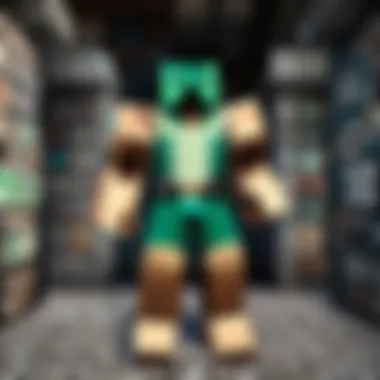

The utilization of texture packs in Minecraft PE stretches far beyond mere aesthetics. Here are a few compelling reasons why players should explore texture packs:
- Enhanced Visual Experience: Texture packs breathe new life into the game’s environments. For players who have been around for a while, a good texture pack can create a refreshed atmosphere. For instance, switching to a realistic texture pack can immerse players in an almost photorealistic world, making their building adventures feel more grounded.
- Personalization: Each Minecraft player possesses a unique flavor of style and creativity. Texture packs allow players to express themselves, selecting those that resonate with their design sensibilities. Want to turn your pixelated forest into a vivid, cartoonish paradise? There’s a texture pack for that.
- Thematic Cohesion: For those who play with friends or collaborate on builds, maintaining a consistent visual style can enhance the overall gaming experience. A well-chosen texture pack can add to the theme of a server or a collective build project, making everything come together seamlessly.
- Performance Optimizations: Some texture packs might even contribute to better performance on lower-end devices. Certain packs are designed with less detail, which can lead to smoother gameplay without sacrificing too much on visuals.
"Texture packs are not just a cosmetic enhancement; they can reshape how players interact with their gaming world."
Understanding texture packs enriches the Minecraft experience by offering a plethora of choices for customization. These downloadable assets allow players to enjoy a world that feels distinctly their own, diving into personal preferences while expanding their creativity. Whether players seek realism, whimsy, or something in between, a textured adventure awaits just a download away.
Minecraft PE: A Brief Overview
Minecraft Pocket Edition, often known as Minecraft PE, offers a distinct way to immerse oneself in the Minecraft universe. It serves as a mobile counterpart to the original game, designed for on-the-go play on smartphones and tablets. Understanding this version sets the stage for exploring texture packs, which can ultimately change how players experience their blocks and world. As mobile gaming continues to grow, knowing the ins and outs of Minecraft PE becomes essential.
What is Minecraft PE?
Minecraft PE is a simplified yet engaging version of Minecraft, crafted specifically for mobile devices. Released in 2011, it quickly garnered attention for its ability to deliver the classic Minecraft fun right in your pocket. The game retains the core mechanics of crafting, building, and survival but adapts these elements for touch controls. Players can mine resources, construct structures, and explore dimensions like the Overworld and the Nether, right at their fingertips.
The beauty of Minecraft PE lies in its portability. One can dive into a blocky world while waiting in line or on a long commute. The game’s blend of creativity, exploration, and survival is intact, ensuring that the experience remains rich and fulfilling despite its mobile limitations. As players delve deeper into Minecraft PE, they'll find that customizing the game through texture packs can enhance visual appeal and provide a fresh perspective on the beloved universe.
Unique Features of the Pocket Edition
Minecraft PE comes with a few unique features that separate it from its desktop and console siblings:
- Touch Controls: The interface is designed for smooth touch interaction. Players can easily tap, drag, and manipulate blocks with minimal effort.
- Multiplayer: Playing with friends is effortless. You can host or join a game through local Wi-Fi, which is excellent for spontaneous gaming sessions.
- Regular Updates: The developers actively work on enhancing the game. Players receive frequent updates to introduce new content and features, ensuring that the game remains dynamic.
- Cross-Platform Play: While it’s primarily a mobile version, Minecraft PE players can connect with those on other platforms when using the Bedrock Edition.
"Minecraft PE provides a unique avenue for players to connect and share their adventures, ensuring that the joy of block-building is never far away."
These aspects contribute to making Minecraft PE a beloved choice among players who favor flexible gameplay. The simplicity of running the game on mobile devices, coupled with these unique features, paves the way for an engaging experience. With texture packs, these features can shine even more, allowing the game to be molded to fit individual preferences or thematic desires.
Popular Texture Packs for Minecraft PE
When diving into the vibrant world of Minecraft Pocket Edition, one can hardly overlook the significant role that texture packs play. They can transform the game’s visuals from basic to breathtaking, creating a unique atmosphere suited to your style of gameplay. Each pack offers distinct characteristics that can help craft a personalized narrative within your blocks and landscapes.
Texture packs aren’t just about visual tweaks; it’s all about enhancing the overall experience. Whether you desire an ultra-realistic feel or a whimsical cartoonish vibe, the right texture pack can ground you in the game, making the world feel more immersive and engaging. Many players find that using a certain texture pack can even make them feel more connected to the story behind their builds.
Below, we’ll take a closer look at three popular categories of texture packs available for Minecraft PE: realistic, cartoonish, and minimalist. Each will appeal to different players depending on what they seek in their gaming experience.
Realistic Texture Packs
Realistic texture packs strive to bring the game closer to real-world aesthetics. These packs enhance visual elements with high-definition textures that mimic natural environments. Players who appreciate realism will find them particularly appealing because they add depth and detail to the landscapes and structures, making each block feel more lifelike.
Examples include:
- Faitful: This pack keeps the look of vanilla Minecraft but enhances the details to make it more crisp and HD.
- Realistico: As the name suggests, it focuses on a photorealistic approach, turning every element into something more akin to reality.
The installation of these packs often requires a good device performance, as they can be quite demanding on hardware. Nevertheless, the graphical improvement can transform gameplay, giving players a richer visual experience as they explore their crafted worlds.
Cartoonish Texture Packs
For those who prefer a more playful demeanor in their game environment, cartoonish texture packs provide a stylish twist. These packs enhance the colorful charm of Minecraft with a whimsical touch that can remind players of animated series. It’s as if you’ve just jumped into a comic book with exaggerated colors and fun character designs.
Popular options include:
- Pencil Texture Pack: This distinctive pack offers a hand-drawn feel to the textures, giving everything a unique, artistic flair.
- SpongeBob SquarePants Pack: For fans of the show, this pack adds a substantial levels of nostalgia to building and exploring.
With cartoonish packs, players can indulge in a lighthearted experience—whether building lavish castles or battling monsters, you can immerse yourself in a world that feels fresh and full of fun.
Minimalist Texture Packs
Minimalist texture packs take a different approach by simplifying the visuals. They strip away the complexities and often use muted colors and clean lines. For players who find heavy textures distracting or simply prefer a cleaner aesthetic, these packs can greatly enhance focus.
Notable packs in this category include:
- Clean UI: This texture pack not only offers minimalist block designs but also optimizes the user interface for a clutter-free experience.
- SimplePack: Perfect for those who love simplicity, this pack downplays busy textures while maintaining the game's core aesthetic.
By opting for minimalist packs, players often find that their builds stand out more due to the less cluttered environments, allowing for a clear showcase of creativity without distractions.
"The beauty of Minecraft is that each player's experience can be uniquely tailored, thanks to the endless variety of texture packs available."
How to Download Texture Packs
In the world of Minecraft Pocket Edition, enhancing your gameplay often comes down to the little things, and texture packs are a big part of that. Downloading texture packs is a crucial step that can greatly transform your visual experience. Not only do these packs allow you to personalize the aesthetics of your blocky world, but they also can influence how you interact with the environment. Its esssential to grasp the nuances of downloading texture packs to avoid compatibility issues, wasted time, or downloaded files that don't work as expected.
Finding Reliable Sources


When it comes to downloading texture packs, finding trustworthy sources is key. With a plethora of options available online, it can be quite the treasure hunt to locate sites that offer safe and high-quality packs. Many forums and websites provide user feedback, which can be a valuable indicator of reliability.
- Official Minecraft Forums: This platform often has a variety of texture packs discussed and shared among users. Players can find recommendations and links to downloads that are verified by the community.
- Minecraft PE Texture Pack Websites: Websites specifically dedicated to Minecraft packages, such as minecraftforum.net and mcpedl.com, focus on mobile texture packs. They often vet their uploads and categorize them based on styles, making it easier for users to find what they want.
- Social Media Communities: Platforms like Facebook and Reddit can be gold mines for finding new packs. Groups dedicated to Minecraft PE often have discussions where users share their favorite texture pack sources, complete with direct links.
Always double-check that the given texture pack files are compatible with your version of Minecraft PE. Better safe than sorry, right?
Step-by-Step Download Process
Okay, you've found a texture pack you're keen to try. Now it’s time to roll up your sleeves and get down to business. Here’s a straightforward guide on downloading texture packs in just a few steps:
- Navigate to the Source: Start by opening your web browser and going to your chosen reliable download site.
- Browse or Search: Depending on what you're looking for, use search terms like "realistic Minecraft PE texture packs" or browse through categories.
- Select a Texture Pack: Once you've found one that grabs your attention, click on it to go to the download page.
- Check Compatibility: Often, the download page will specify which version of Minecraft PE the pack is for. Always verify this to avoid headaches later on.
- Download the File: Look for a download button on the page. Click on it, and your texture pack file should begin downloading. Sometimes, it's presented in a ZIP file format. Don't worry about it; Minecraft PE can handle that easily.
- Extract the File (if needed): If the download is a ZIP file, you might need to unzip it to access the texture pack. Just right-click on the file and choose "Extract".
- Save to the Correct Folder: Move the extracted folder into your Minecraft PE texture pack folder on your device.
In a nutshell, downloading texture packs doesn’t have to be a rabbit hole of frustration. Follow these steps while exercising caution in your sources, and you should be smooth sailing toward a customized Minecraft experience. Remember, the right texture pack can turn your in-game visuals from mundane to magnificent.
Installing Texture Packs on Minecraft PE
When it comes to enhancing the Minecraft Pocket Edition experience, installing texture packs plays a pivotal role. Texture packs transform the mundane blocks, items, and surroundings into a showcase of creativity, bringing forth new visual dimensions. These transformations can significantly enrich gameplay, making it not only aesthetically appealing but also personal to each player's preferences. Understanding how to correctly install these packs ensures players can enjoy their game to its fullest potential, without stumbling across common pitfalls.
Installation Overview
Installing texture packs in Minecraft PE might appear tricky at first glance, but take heart; it’s quite straightforward with the right guidance. Here’s a step-by-step breakdown:
- Downloading the Texture Pack - Start by locating your desired texture pack from a reliable source, be it from the official Minecraft site or community-driven repositories. Ensure it's compatible with Minecraft PE to avoid issues.
- Importing into Minecraft PE - Once downloaded, you can either tap on the downloaded file or use 'Open' from your file manager, which should automatically prompt Minecraft to import the texture pack. This step is crucial; without it, all your efforts will go up in smoke.
- Activating the Texture Pack - Navigate to the game settings. There, under the ‘Global Resources’ tab, the newly imported pack should be visible. Select it and click the “Activate” button to apply it to your game.
- Testing - It’s always wise to load a world after installation. Check if everything looks and feels as it should. Remember, things might not look exactly the same as in previews, given that various quirks exist in the rendering between devices.
The process is often as easy as pie, yet some minor hiccups can happen along the way.
Common Installation Issues
Despite the somewhat streamlined process, issues can crop up. Here are some roadblocks you might face:
- Incompatibility Issues: Not all texture packs are created equal. Some packs meant for the Java edition simply won’t work on the Pocket Edition. Always double-check compatibility.
- File Corruption: If the texture pack doesn't load as it should, there could be a corruption during the download. It’s a good idea to try downloading again.
- Game Crashes: Occasionally, loading more resource-heavy packs can cause the game to crash, particularly on older devices. Keeping your game light and optimized is often best.
- Missing Textures: Sometimes, the textures might not appear at all or show as missing blocks. This can stem from the pack not being imported correctly or from an incomplete download.
Remember, troubleshooting is part of the game. Don’t be discouraged by these obstacles; with the right approach, they can be tackled with ease.
Navigating the installation of texture packs in Minecraft PE enhances your gaming experience tremendously. Armed with this knowledge, you can dive into a world of stunning visuals and personal expression that makes your time in this cubic universe truly unforgettable.
Customizing Texture Packs
Customizing texture packs is a vital part of enhancing your Minecraft Pocket Edition experience. It allows players to put their personal stamp on the game, creating a unique visual narrative that reflects their individual styles and preferences. Not only does this process bring a fresh aesthetic to your gameplay, but it also serves practical purposes like improving clarity and performance. A tailored visual experience can be particularly useful when engaging in intricate builds or exploring vast biomes, where certain textures might simply be too busy or poorly defined.
Editing Existing Packs
Editing existing texture packs can be a straightforward way to tweak a style that you already enjoy. Many players find that existing packs, while beautiful, don't fit their exact taste or needs. This is where taking the existing materials and making small changes can deliver just the results you want.
- Locate the Pack: First, find the texture pack you wish to modify. Most will be stored in a specific folder on your device.
- Extract Textures: Use an app like BlockLauncher or a file manager to extract the images of the textures you want to change. These files will generally be in PNG format.
- Edit with Software: Open these images in an editing program. Software like GIMP or Photoshop can be very handy. You might want to lighten colors, add effects, or even replace elements entirely.
- Repackage the Textures: After you've made your adjustments, you'll need to save your edited textures and repackage them back into the texture pack format.
- Upload to Minecraft PE: Finally, upload the edited pack back into Minecraft PE. Your customized textures will then be available during gameplay, providing a fresh take on an existing design.
The beauty in editing lies in how small changes can dramatically alter the feel of the game. A simple shift in hue or a detailed enhancement could make your builds sparkle like never before.
Creating Your Own Texture Pack
Creating your own texture pack from scratch is where true creativity can flourish. This process involves designing each texture according to your vision and utilizing your artistic skills to bring a wholly unique set of images into the game.
- Gather Ideas and Inspiration: Start by brainstorming what you want your texture pack to reflect. Look to your favorite games, art styles, or even nature as inspiration. Collect images or sketches that resonate with the vision you have.
- Set Up Your Files: Create a new folder dedicated to your texture pack. Inside, organize folders for different texture types: blocks, items, and entities. This organization will streamline the creation process.
- Design the Textures: Using your favorite graphic design program, begin crafting textures. Keep in mind the game's resolution limitations—Minecraft typically uses 16x16 pixel textures, though higher resolutions are possible.
- Test Your Work: Regularly upload your new textures to Minecraft as you create them. This testing phase is crucial to visualize how each texture interacts with the game environment.
- Finalize and Share: Once you're satisfied with all your textures, package them together. Share your creation with the Minecraft community online, perhaps through Reddit or specific gaming forums. You never know who might be looking for something fresh!
Creating your own texture pack not only correlates with improved visual aesthetics, but also offers a fulfilling sense of achievement as you see your ideas come to life within the Minecraft world.
"The best part about customizing texture packs is that no one else's game looks like yours. It truly personalizes the Minecraft experience, making it not just a game, but your game."
Whether choosing to edit existing packs or venturing into original creation, customizing texture packs in Minecraft PE can deeply enhance your gameplay while allowing your individuality to shine through.
Troubleshooting Common Problems
Navigating through Minecraft PE can sometimes feel like sailing through a stormy sea, where unexpected issues can disrupt the gaming experience. That's where troubleshooting common problems comes into play. By addressing these issues, players can ensure smoother gameplay and enhance their enjoyment of texture packs. Ignoring these hiccups may lead to frustrating situations, and players might miss out on the full potential of their tailored Minecraft environments. Let's delve into two key areas of concern: performance issues and compatibility with other mods.
Performance Issues
Performance problems can pop up when players attempt to use texture packs, especially those boasting high-resolution graphics. When a texture pack is more demanding on your device than the original game textures, lagging or even crashes can occur. Affected devices may struggle, leading to problems that can take the fun out of exploration and building.
To mitigate performance issues, consider the following strategies:
- Resolution Matters: High-resolution packs often require more processing power. If your device is showing signs of slowing down, consider switching to a lower-resolution texture pack. This may preserve visual quality without putting too much strain on your device.
- Freeing Up Resources: Close any background apps that could be hogging your memory. Clearing out unnecessary opened programs can give Minecraft more breathing room.
- Optimize Settings: Experiment with game settings like render distance and particle effects. Lowering these can improve frame rates and enhance overall gameplay fluidity.
"Using a texture pack is like putting on a new pair of glasses. Just right, everything's clearer—too strong, and the world gets fuzzy!"
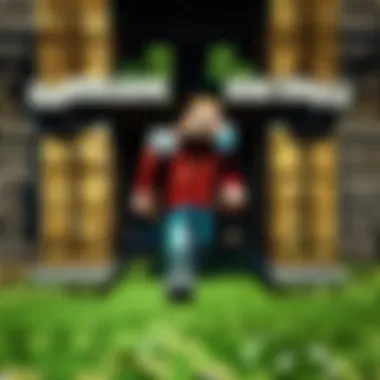

Resolving performance issues isn't just about gameplay; it's about cultivating an enjoyable gaming atmosphere where creativity can thrive.
Incompatibility with Other Mods
Another troublesome area arises when texture packs conflict with other mods installed in Minecraft PE. Mod compatibility is a nuanced subject, as every mod can interact differently with texture packs—sometimes they play nicely, while other times they don’t.
Here are some steps to consider if you run into compatibility troubles:
- Check Mod Requirements: Before diving into a new texture pack, always look for compatibility notes from the mod’s creator. Many texture packs will specify what mods they can coexist with. This could save a lot of headaches down the line.
- Testing in Isolation: If you suspect a texture pack is causing issues, try disabling other mods temporarily to see if the problem persists. This can help pinpoint the source of the conflict.
- Community Insights: Engaging with the community on platforms such as Reddit or Minecraft-specific forums proves beneficial. You can find similar experiences, solutions, and even updates on mod compatibility.
Finding a balance between various mods and texture packs is akin to assembling a jigsaw puzzle—patience and persistence can lead to the rewarding image you seek. By addressing these common problems head-on, players can enhance their Minecraft experience and enjoy their uniquely tailored worlds without a hitch.
User Reviews and Recommendations
When it comes to choosing texture packs for Minecraft PE, user reviews and recommendations serve as invaluable resources. These insights can guide players toward the best options available in a sea of choices, greatly enhancing the gaming experience. While developers often tout their creations with polished descriptions, the end-user perspective often provides a more grounded view. Players want to know about real experiences—what works, what doesn’t, and what truly stands out.
User reviews also offer a sense of community. They form a collective wisdom where players share tips, tricks, and hidden gems that developers might not highlight. In addition, these reviews can spotlight specific benefits and drawbacks that may not be immediately apparent, helping others make informed choices.
Top Rated Packs by Users
When searching for the most highly acclaimed texture packs among players, several names frequently pop up in discussions across various forums and platforms. Here are a few that have garnered a solid reputation:
- Faithful: Known for updating the game’s classic look while maintaining its charm, this pack is cherished for its high resolution and smooth textures. Players appreciate it for retaining the vanilla vibe while enhancing clarity.
- PureBDcraft: This texture pack takes a more cartoonish approach but without losing the essence of the game. It’s adored not just for its visuals but also for its seamless integration with a broader modding community, giving players more options to customize.
- Soartex Fanver: Loved for its soft colors and clean lines, it offers a balance between detail and simplicity. Gamers often recommend it for building projects where aesthetics matter significantly.
"After trying a few packs, I always come back to Faithful. It just feels right. It's the best of both worlds!"
These suggestions are notably reflective of user preferences. Players should consider experimenting with them to find what resonates most with their styles and gameplay needs.
User Experiences
User experiences further elaborate on the benefits and challenges of utilizing various texture packs. Regular players discuss how certain packs have transformed their in-game worlds, widening the horizons of creativity. For instance, many users have shared how switching to a more realistic texture pack enriched their immersion within the game, making everything from building to exploring feel remarkably different.
However, experiences can vary widely. Some users find that certain packs may affect the game’s performance, leading to lag or other issues, particularly on older devices. This feedback emphasizes the importance of considering one’s hardware capabilities before diving into a texture pack that demands more resources than what’s available.
In addition, the emotional response to texture packs can’t be ignored. A player might rave about how a particular pack rekindled their childhood memories of gaming or how it sparked inspiration for new builds.
Ultimately, gathering insights through reviews allows players, whether novice or seasoned, to make more informed choices and enhance their Minecraft adventures.
The Future of Texture Packs in Minecraft
In the vast universe of Minecraft, texture packs are not just a means of aesthetic improvement; they have become a pivotal part of the gameplay experience. As technology advances and gaming trends shift, the future of texture packs holds significant importance for players eager to keep their worlds fresh and engaging. This section delves into the evolving trends and community contributions that are shaping the future of texture packs for Minecraft PE.
Evolving Trends
The landscape of texture packs is continually evolving, reflecting not just gameplay enhancements but also shifts in player expectations and technological capabilities. Here are a few notable trends we can expect to see in the coming years:
- Greater Realism: With devices becoming more powerful, players are leaning towards texture packs that offer richer details and realistic graphics. We might see more packs that brave the path of simulating real-life textures—think lush, lifelike trees or complex block patterns that mirror our world.
- Dynamic Textures: Players might soon enjoy texture packs that could change based on player actions, time of day, or weather. Imagine how exciting it would be to see moss grow on blocks as time passes or water textures ripple more realistically during a rainstorm.
- User-Generated Content: As community engagement deepens, the trend towards user-generated content in texture packs is likely to grow. Everybody loves a unique twist, which will foster creativity among players who can easily upload their own modifications without any major hurdles.
- Increased Compatibility: The integration of texture packs with other mods will become seamless. This would mean less compatibility issues, enabling players to mix and match various elements to craft their ideal gaming experience.
These trends are not merely speculative; they reflect an ongoing conversation within the community about how players want to engage with their Minecraft worlds. Players are not just dreaming about what future texture packs can offer—they are actively participating in their creation.
Community Contributions
The Minecraft community has a rich history of collaborative creativity. As we look forward, this culture of contribution stands as the bedrock for the evolution of texture packs. Some key aspects include:
- Modding Communities: Platforms like Reddit and various forums have become buzzing hubs for modders who share their creations. These communities offer feedback, tips, and even cooperative projects that can propel a single idea into something far more elaborate.
- Collaboration with Artists: Many texture packs are now developed in partnership with graphic artists. These collaborations breathe new life into packs, elevating the quality and uniqueness of what's available. The merging of technical knowledge and artistic vision can produce stunning results.
"The blending of creativity and technology is where the magic happens in Minecraft modding. It's not just a game; it's a canvas for artistic expression."
- Crowdsourcing Ideas: The future will likely see more developers seeking input directly from the community. Polls and forums could guide the direction of new packs, ensuring they meet player desires while keeping the spirit of creativity alive.
- Educational Initiatives: As the demand for skills related to game design grows, educational resources around texture pack creation will likely expand. This might include tutorials, workshops, or online courses focused on teaching the nuances of texture creation, making it more accessible for aspiring modders.
In summary, the future of texture packs in Minecraft PE is bright and full of potential. With the intersection of technology, community engagement, and creativity, players can look forward to a richer, more personalized gaming experience that’s waiting just around the corner.
Ending
Wrapping up this exploration into texture packs for Minecraft PE is important as it illustrates not just the aesthetics they offer, but also the practical enhancements to the gameplay. As players dive into this customizable aspect, they not only breathe new life into their virtual environment but also enrich their overall gaming experience. Texture packs can shift the entire feel of the game, making it more engaging and vibrant. This shift can lead to players spending more time in the game, igniting creativity, and further enhancing the immersive quality of Minecraft PE.
Recapping Key Points
Throughout this guide, a multitude of aspects have been covered regarding texture packs:
- Defining Texture Packs: Understanding what texture packs are and how they function.
- Benefits: Discussing how they can improve the visual appeal and user experience.
- Download and Installation: The processes involved in getting texture packs onto your device and ensuring they function correctly.
- Customization: Insight into personalizing texture packs to fit your style.
- Troubleshooting: Identifying common issues and their solutions.
- User Experiences: Real accounts from other Minecraft PE players on their preferred texture packs.
- Future Trends: Considering how the world of texture packs may evolve, showcasing the community's impact.
Each of these points combines to form a holistic understanding of texture packs, helping players recognize their potential.
Encouragement to Explore
Embracing the world of texture packs is an adventure unto itself. Consider diving deeper into the various styles and options that cater to your personal preferences. Whether you're after a realistic aesthetic or a whimsical cartoonish vibe, there’s something for everyone.
Think of it this way: With every new texture pack you try, you’re not just changing graphics; you’re crafting a whole new atmosphere that can ignite forgotten creativity or spark new ideas in your gameplay. So go ahead, dive into forums on Reddit, peruse community suggestions on Facebook, and don’t shy away from experimenting with different packs! As you venture forth, remember that Minecraft is a canvas for your imagination. Shape it, mold it, and most of all, enjoy it.



